battery MAZDA MODEL CX-5 SKYACTIV-D 2019 Owners Manual
[x] Cancel search | Manufacturer: MAZDA, Model Year: 2019, Model line: MODEL CX-5 SKYACTIV-D, Model: MAZDA MODEL CX-5 SKYACTIV-D 2019Pages: 721, PDF Size: 97.68 MB
Page 18 of 721

(Manual Seat)
When moving the seats forward and rearward or returning a rear-reclined seatback to its
upright position, make sure you hold onto the seatback with your hand while operating. If
the seatback is not held, the seat will move suddenly and could cause injury.
When inserting your hand under the seat to clean the cabin or pick up something you
dropped under the seat, be careful not to hurt yourself. If you contact the moving parts of
the seat rail or seat frame, it could result in injury.
NOTE
When returning a rear seat to its original position, place the seat belt in its normal
position. Verify that the seat belt pulls out and retracts.
(Power Seat)
The seat-bottom power adjustment is operated by motors. Avoid extended operation
because excessive use can damage the motors.
To prevent the battery from running down, avoid using the power adjustment when the
engine is stopped. The adjuster uses a large amount of electrical power.
Do not use the switch to make more than one adjustment at a time.
Essential Safety Equipment
Seats
2-4
CX-5_8HH4-EA-19A_Edition1 2018-11-21 10:03:20
Page 25 of 721

Refer to Height Adjustment on page 2-20.
▼Driving Position Memory*
The desired driving position can be called
up after programming the position.
The following driving positions can be
programmed.
Driver’s seat position (seat slide, height
adjustment, front edge of seat bottom,
seat recline)
Refer to Adjusting the Driver's Seat on
page 2-5.
Active driving display (display position,
brightness level, display information)
Refer to Active Driving Display on page
4-58.
CAUTION
Do not place fingers or hands around the
bottom of the seat while the seat memory
function is operatin
g. The seat moves
automatically while the seat memory
function is operating and fingers or hands
could get pinched and injured.
SET button
1
2
A driving position can be programmed or
operated using the buttons on the side of
the seat or the key.
NOTE
Lumbar support adjustment cannot be
programmed.
A driving position can be programmed
to the buttons on the side of the seat and
the key in use for driving the vehicle.
If the vehicle has been serviced and the
battery cables disconnected, the
programmed seat positions will have
been erased. Re-program the seat
positions.
Programming
1. Make sure the parking brake is on.
2. Make sure the selector lever is in the P position.
3. Start the engine.
4. Adjust the seat and the active driving
display to the desired driving position.
5. Press the SET button on the seat until a
beep sound is heard 1 time.
6. Perform one of the following settings
within 5 seconds of completing step 5
above:
Programming using a button on
the side of the seat
Press the button you want to
program, either button 1 or 2, until a
beep sound is heard 1 time.
Programming using the key
Press the key
button until a beep
sound is heard 1 time.
NOTE
If a beep sound is heard 3 times, the
operation is canceled.
Essential Safety Equipment
Seats
*Some models.2-11
CX-5_8HH4-EA-19A_Edition1 2018-11-21 10:03:20
Page 37 of 721

Do not place heavy objects with sharp
projections on the seat, or insert needles or
pins into it:
This could cause the seat to become
excessively heated and result in injury from
a minor burn.
CAUTION
(Rear)
Before folding a rear seatback, make sure
that the rear seat warmer switch is off. If
a rear seatback is folded while the rear
seat warmer is in operation, it may heat
the seat excessively and damage the seat
surface.
Do not use organic solvents to clean the
seat. It may damage the seat surface and
the heater.
NOTE
Use the seat warmer when the engine is
running. Leaving the seat warmer on for
long periods with the engine not running
could cause the battery power to be
depleted.
When the engine is stopped while the
seat warmers are operating and then the
ignition is switched ON, the seat
warmers will not turn back on
automatically. To turn the seat warmers
back on, press the switch. In addition,
the seat warmer operation stops
automatically after the seat warmers
have operated for about 90 minutes.
(Vehicles with seat ventilation)
The front seat warmer cannot be used at
the same time as the seat ventilation.
Seat Ventilation*
The seat ventilation uses fans installed in
the seats to draw air around the seat
surface and ventilate them. The ignition
must be switched ON.
Press the seat ventilation switch while the
ignition is switched ON to operate the seat
ventilation. The indicator lights turn on to
indicate that the seat ventilation is
operating. The mode changes as follows
each time the seat ventilation switch is
pressed.
OFF
High Mid
Low
CAUTION
Do not use organic solvents to clean the
seat. It may damage the seat surface and
the seat ventilation parts.
Do not place heavy objects with sharp
projections on the seat, or insert needles
or pins into it.
Essential Safety Equipment
Seat Warmer/Seat Ventilati on/Heated Steering Wheel
*Some models.2-23
CX-5_8HH4-EA-19A_Edition1 2018-11-21 10:03:20
Page 38 of 721

NOTE
Use the seat ventilation when the engine
is running. Leaving the seat ventilation
on for long periods with the engine not
running could cause the battery power
to be depleted.
(Vehicles with front seat warmer)
The seat ventilation cannot be used at
the same time as the front seat warmer.
Heated Steering Wheel*
The grips on the left and right of the
steering wheel can be warmed up.
(Manual Climate Control)
Heated steering
wheel switchHeating area
(Fully Automatic Climate Control)
Heated steering
wheel switchHeating area
The ignition must be switched ON.
Press the switch to turn on the heated
steering wheel. The heated steering wheel
operates for about 30 minutes and then
turns off automatically.
The indicator light illuminates when the
heater is operating.
To turn off the heated steering wheel
before the 30 minutes has elapsed, press
the switch again.
Essential Safety Equipment
Seat Warmer/Seat Ventilatio n/Heated Steering Wheel
2-24*Some models.
CX-5_8HH4-EA-19A_Edition1 2018-11-21 10:03:20
Page 94 of 721
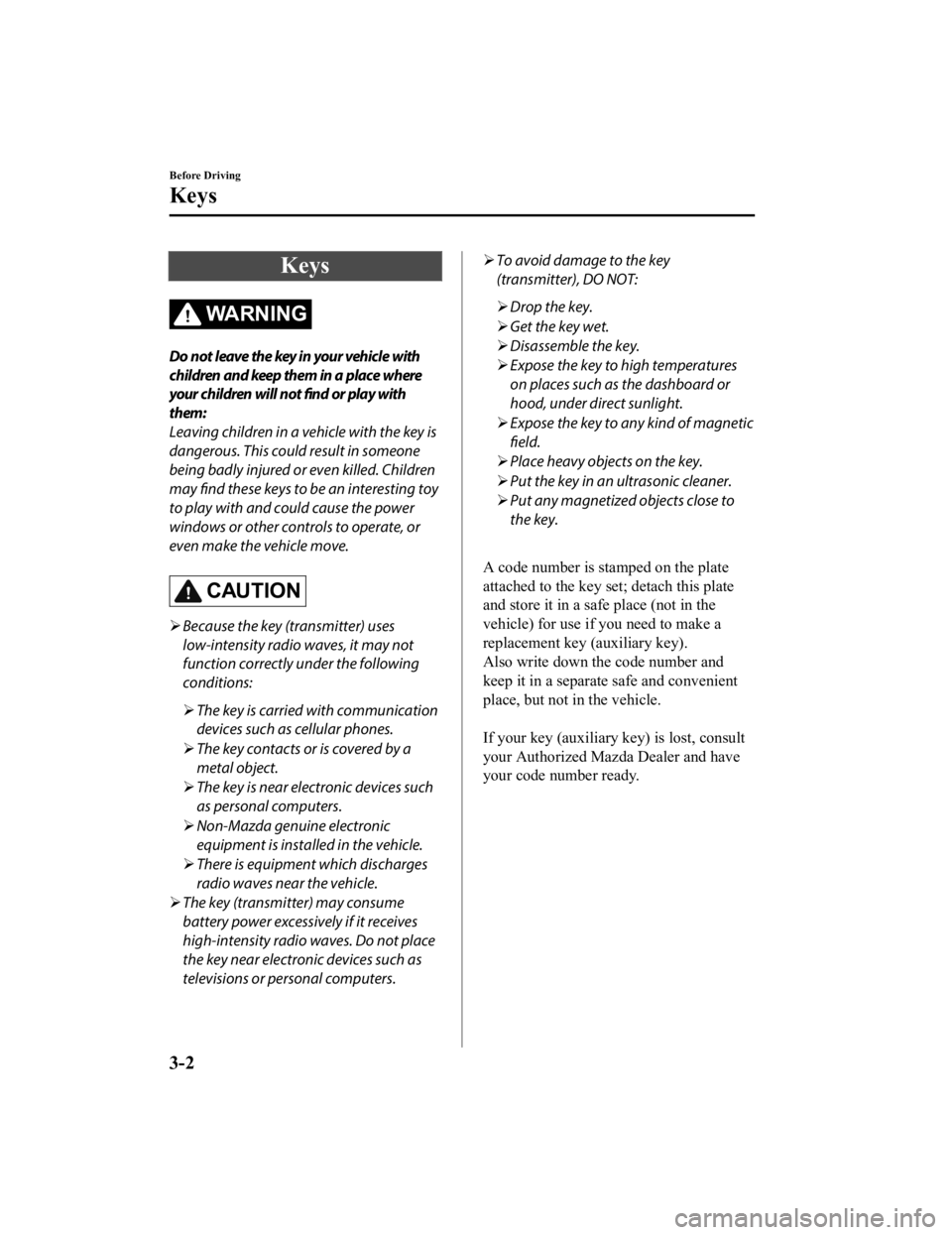
Keys
WA R N I N G
Do not leave the key in your vehicle with
children and keep them in a place where
your children will not find or play with
them:
Leaving children in a vehicle with the key is
dangerous. This could result in someone
being badly injured or even killed. Children
may find these keys to be an interesting toy
to play with and could cause the power
windows or other controls to operate, or
even make the vehicle move.
CAUTION
Because the key (transmitter) uses
low-intensity radio waves, it may not
function correctly under the following
conditions:
The key is carried with communication
devices such as cellular phones.
The key contacts or is covered by a
metal object.
The key is near electronic devices such
as personal computers.
Non-Mazda genuine electronic
equipment is installed in the vehicle.
There is equipment which discharges
radio waves near the vehicle.
The key (transmitter) may consume
battery power excessively if it receives
high-intensity radio waves. Do not place
the key near electronic devices such as
televisions or personal computers.
To avoid damage to the key
(transmitter), DO NOT:
Drop the key.
Get the key wet.
Disassemble the key.
Expose the key to high temperatures
on places such as the dashboard or
hood, under direct sunlight.
Expose the key to any kind of magnetic
field.
Place heavy objects on the key.
Put the key in an ultrasonic cleaner.
Put any magnetized objects close to
the key.
A code number is stamped on the plate
attached to the key set; detach this plate
and store it in a safe place (not in the
vehicle) for use if you need to make a
replacement key (auxiliary key).
Also write down the code number and
keep it in a separate safe and convenient
place, but not in the vehicle.
If your key (auxiliary key) is lost, consult
your Authorized Mazda Dealer and have
your code number ready.
Before Driving
Keys
3-2
CX-5_8HH4-EA-19A_Edition1 2018-11-21 10:03:20
Page 96 of 721
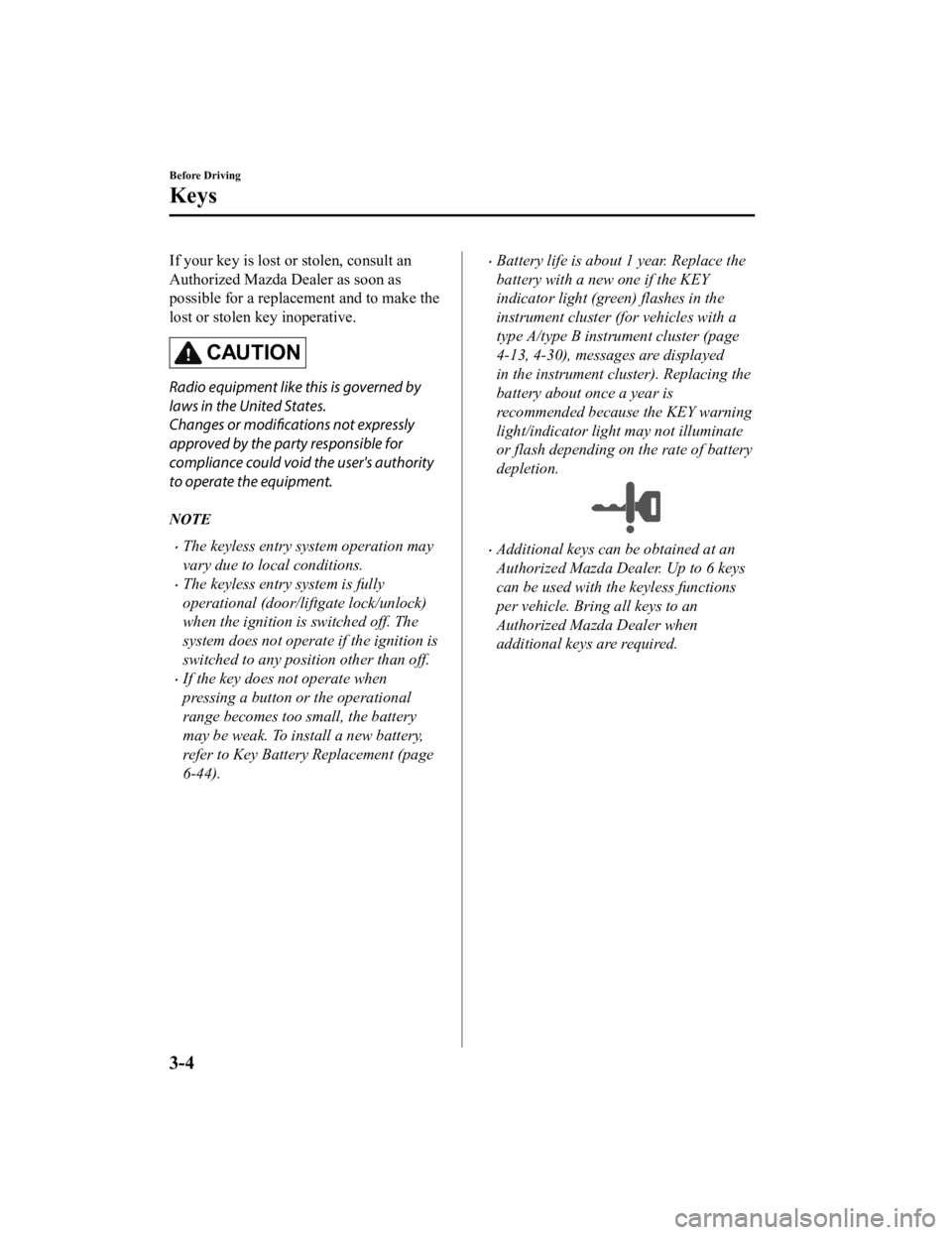
If your key is lost or stolen, consult an
Authorized Mazda Dealer as soon as
possible for a replacement and to make the
lost or stolen key inoperative.
CAUTION
Radio equipment like this is governed by
laws in the United States.
Changes or modifications not expressly
approved by the party responsible for
compliance could void the user's authority
to operate the equipment.
NOTE
The keyless entry system operation may
vary due to local conditions.
The keyless entry system is fully
operational (door/liftgate lock/unlock)
when the ignition is switched off. The
system does not operate if the ignition is
switched to any position other than off.
If the key does not operate when
pressing a button or the operational
range becomes too small, the battery
may be weak. To install a new battery,
refer to Key Battery Replacement (page
6-44).
Battery life is about 1 year. Replace the
battery with a new one if the KEY
indicator light (green) flashes in the
instrument cluster (for vehicles with a
type A/type B instrument cluster (page
4-13, 4-30), messages are displayed
in the instrument cluster). Replacing the
battery about once a year is
recommended because the KEY warning
light/indicator light may not illuminate
or flash depending on the rate of battery
depletion.
Additional keys can be obtained at an
Authorized Mazda Dealer. Up to 6 keys
can be used with the keyless functions
per vehicle. Bring all keys to an
Authorized Mazda Dealer when
additional keys are required.
Before Driving
Keys
3-4
CX-5_8HH4-EA-19A_Edition12018-11-21 10:03:20
Page 101 of 721

Advanced Keyless EntrySystem
*
WA R N I N G
Radio waves from the key may affect
medical devices such as pacemakers:
Before using the key near people who use
medical devices, ask the medical device
manufacturer or your physician if radio
waves from the key will affect the device.
The advanced keyless function allows you
to lock/unlock the door and the liftgate, or
open the liftgate wh ile carrying the key.
System malfunctions or warnings are
indicated by the foll owing warning beeps.
Request switch Inoperable Warning
Beep
Refer to Request Switch Inoperable
Warning Beep (With the advanced
keyless function) on page 7-46.
Key Left-in-luggage Compartment
Warning Beep
Refer to Key Left-in-luggage
Compartment Warning Beep (With the
advanced keyless function) on page
7-46.
Key Left-in-vehicle Warning Beep
Refer to Key Left-in-vehicle Warning
Beep (With the advanced keyless
function) on page 7-46.
NOTE
The advanced keyless entry system
functions can be deactivated to prevent
any possible adverse effect on a user
wearing a pacemaker or other medical
device. If the system is deactivated, you
will be unable to start the engine by
carrying the key. Consult an Authorized
Mazda Dealer for details. If the advanced
keyless entry system has been deactivated,
you can start the engine by following the
procedure indicated when the key battery
goes dead.
Refer to Engine Start Function When Key
Battery is Dead on page 4-8.
Before Driving
Advanced Keyless Entry System
*Some models.3-9
CX-5_8HH4-EA-19A_Edition1 2018-11-21 10:03:20
Page 102 of 721
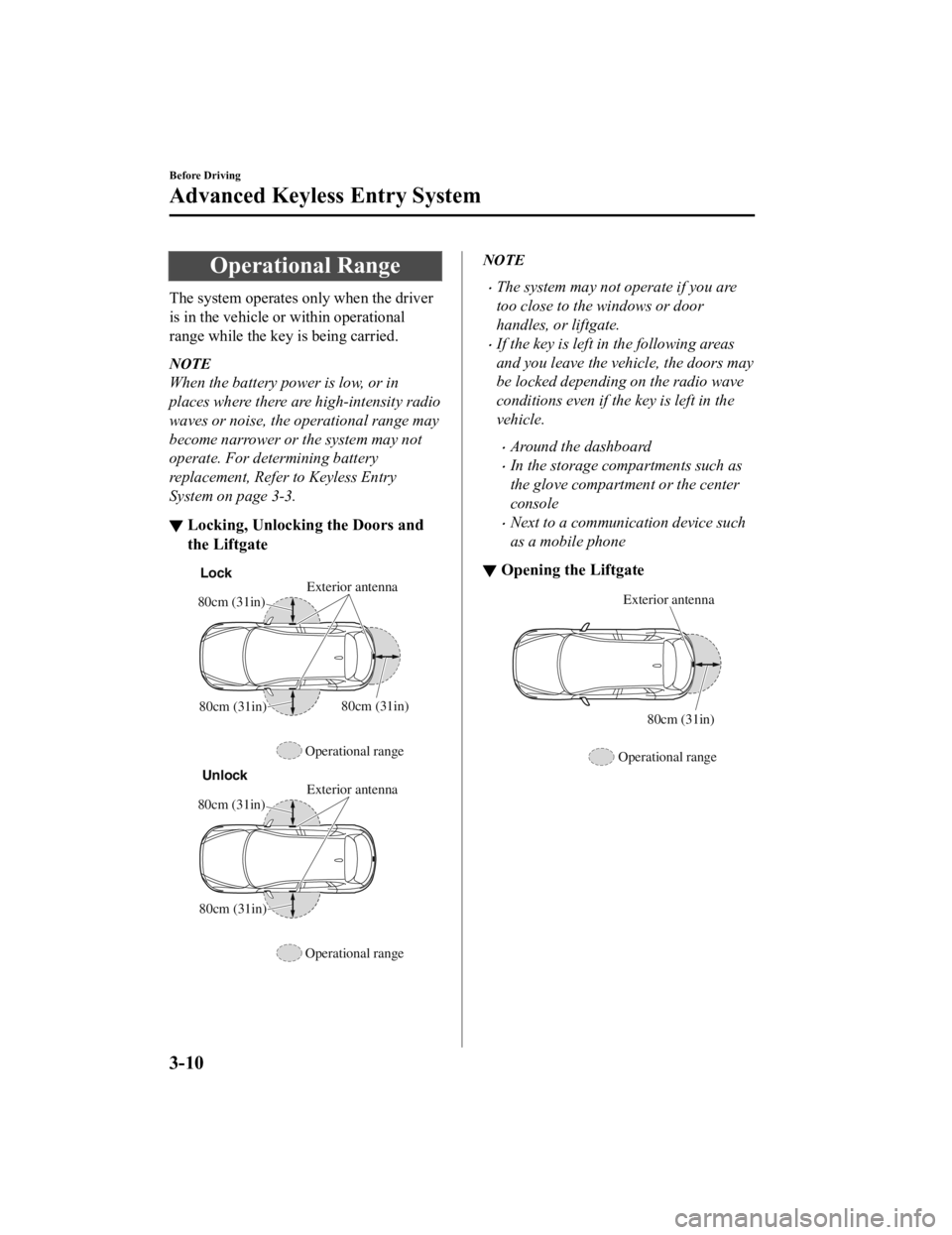
Operational Range
The system operates only when the driver
is in the vehicle or within operational
range while the key is being carried.
NOTE
When the battery power is low, or in
places where there are high-intensity radio
waves or noise, the operational range may
become narrower or the system may not
operate. For determining battery
replacement, Refer to Keyless Entry
System on page 3-3.
▼Locking, Unlocking the Doors and
the Liftgate
Exterior antenna
Operational range 80cm (31in)
80cm (31in)
80cm (31in)Lock
Exterior antenna
Operational range
80cm (31in)
80cm (31in)Unlock
NOTE
The system may not operate if you are
too close to the windows or door
handles, or liftgate.
If the key is left in the following areas
and you leave the vehicle, the doors may
be locked depending on the radio wave
conditions even if th
e key is left in the
vehicle.
Around the dashboard
In the storage compartments such as
the glove compartment or the center
console
Next to a communication device such
as a mobile phone
▼ Opening the Liftgate
Exterior antenna
80cm (31in)
Operational range
Before Driving
Advanced Keyless Entry System
3-10
CX-5_8HH4-EA-19A_Edition1 2018-11-21 10:03:20
Page 104 of 721

If the key is left in the following areas
and you leave the vehicle, the doors may
be locked depending on the radio wave
conditions even if the key is left in the
vehicle.
Around the dashboard
In the storage compartments such as
the glove compartment or the center
console
Next to a communication device such
as a mobile phone
When the ignition is switched to ACC or
ON, the vehicle lock-out prevention
feature prevents you from locking
yourself out of the vehicle.
All doors and the liftgate will
automatically unlock if they are locked
using the power door locks with any
door or the liftgate open.
The vehicle lock-out prevention feature
does not operate while the ignition is
switched off.
When all doors and the liftgate are
locked using the power door lock with
any door or the liftgate open, the closed
doors and the liftgate are locked. After
that, when all doors and the liftgate are
closed, all doors and the liftgate are
locked. However, if the key is inside the
vehicle, all doors and the liftgate are
automatically unlocked.
(With the advanced keyless function)
The beep sound is heard for about 10
seconds to notify the driver that the key
has been left in the vehicle.
(Without the advanced keyless
function)
The horn sound is heard twice to notify
the driver that the key has been left in
the vehicle.
(Door unlock (control) system with
collision detection)
This system automatically unlocks the
doors and the liftgate in the event the
vehicle is involved in an accident to
allow passengers to get out of the
vehicle immediately and prevent being
trapped inside. While the ignition is
switched ON and in the event the vehicle
receives an impact strong enough to
inflate the air bags, all the doors and the
liftgate are automatically unlocked after
about 6 seconds have elapsed from the
time of the accident.
The doors and the liftgate may not
unlock depending on how an impact is
applied, the force of the impact, and
other conditions of the accident.
If door-related systems or the battery is
malfunctioning, the doors and the
liftgate will not unlock.
Before Driving
Doors and Locks
3-12
CX-5_8HH4-EA-19A_Edition12018-11-21 10:03:20
Page 113 of 721

▼Opening and Closing the Liftgate
Opening the liftgate with Electric
liftgate opener
Unlock the doors and
liftgate, then press
the electric liftgate opener on the liftgate
and raise the liftgate when the latch
releases.
For the power liftgate operation, refer to
Power Liftgate on page 3-22.
Electric liftgate
opener
NOTE
(With the advanced keyless function)
A locked liftgate can also be opened
while the key is being carried.
When opening the liftgate with the doors
and the liftgate locked, it may require a
few seconds for the liftgate latch to
release after the electric liftgate opener
is pressed.
The liftgate can be closed when the
doors are locked with the key left in the
vehicle. However, to prevent locking the
key in the vehicle, the liftgate can be
opened by pressing the electric liftgate
opener. If the liftgate cannot be opened
despite doing this procedure, first push
the liftgate completely closed, then press
the electric liftgate opener to fully open
the liftgate.
When the liftgate latch is released by
pressing the electric liftgate opener, the
liftgate raises slightly. If the liftgate is
not operated for a certain period of
time, the liftgate cannot be raised.
To open
Press the electric liftgate opener again.
To c l o s e
To close the liftgate from its slightly
raised position, open it first by pressing
the electric liftgate opener, then close it
after waiting at least 1 second.
If the liftgate is not fully closed, the
driver is notified by a warning indicated
in the instrument cluster.
If the vehicle battery is dead or there is
a malfunction in the electrical system
and the liftgate cannot be unlocked, the
liftgate can be opened by performing the
emergency procedure.
Refer to When Liftgate Cannot be
Opened on page 7-49.
Closing the liftgate
Lower the liftgate slowly using the liftgate
grip recess, then push the liftgate closed
using both hands.
Do not slam it. Pull up on the liftgate to
make sure it is secure.
For the power liftgate operation, refer to
Power Liftgate on page 3-22.
Liftgate grip
recess
Before Driving
Doors and Locks
3-21
CX-5_8HH4-EA-19A_Edition1 2018-11-21 10:03:20