mazda cx 50 MAZDA MODEL CX-50 2023 Owners Manual
[x] Cancel search | Manufacturer: MAZDA, Model Year: 2023, Model line: MODEL CX-50, Model: MAZDA MODEL CX-50 2023Pages: 583, PDF Size: 85.63 MB
Page 408 of 583

INCLUDING, BUT NOT LIMITED TO, THE IMPLIED WARRANTIES OF
MERCHANTABILITY AND FITNESS FOR A PARTICULAR PURPOSE ARE DISCLAIMED.
IN NO EVENT SHALL COPYRIGHT HOLDERS AND CONTRIBUTORS BE LIABLE FOR
ANY DIRECT, INDIRECT, INCIDENTAL, SPECIAL, EXEMPLARY, OR CONSEQUENTIAL
DAMAGES (INCLUDING, BUT NOT LIMITED TO, PROCUREMENT OF SUBSTITUTE
GOODS OR SERVICES; LOSS OF USE, DATA, OR PROFITS; OR BUSINESS
INTERRUPTION) HOWEVER CAUSED AND ON ANY THEORY OF LIABILITY,
WHETHER IN CONTRACT, STRICT LIABILITY, OR TORT (INCLUDING NEGLIGENCE
OR OTHERWISE) ARISING IN ANY WAY OUT OF THE USE OF THIS SOFTWARE,
EVEN IF ADVISED OF THE POSSIBILITY OF SUCH DAMAGE.
Interior Features
Mazda Connect
5-35
CX-50_8KB8-EA-22A_Edition2_new 2022-1-6 14:55:18
Page 409 of 583

Connected Service (If applicable)
▼Connected Service Overview
Connected Service Overview (U.S.A.)
There are several types of connected services available via Mazda Connect. Some
services may require you to download the MyMazda app to your smartphone and
subscribe to the services, while others ma
y require you to pair your smartphone to
the vehicle via Bluetooth
®. In addition, on a regular basis and unless you opt-out,
your vehicle will automatically transmit certain geo-location, driving behavior data,
and vehicle health information to Mazda for product quality, data analysis, research,
and product development. Using the QR codes or URLs below, refer to the
Connected Service Owner's Manual and Privacy Policy for more details and opt-out
options.
Connected Service Owner's Manual
https://www.mazdausa.com/static/manuals/mazda-connected-service/
index.html
Connected Service Overview (Canada)
If your vehicle is equipped for connected services, there may be several types of
connected services available to you. The availability, terms and capability of
connected services vary by vehicle and other factors. Some services may require you
to download the MyMazda app to your compatible smartphone, purchase a
subscription or be in a supported area with wireless coverage, while others may
require you to pair your smartphone to the vehicle via Bluetooth
®. If your vehicle is
equipped for connected services, certain data may be collected and transmitted
through the connected vehicle system, including, without limitation, geo-location,
driving behaviour data and vehicle health information. Please refer to connected
services terms and privacy policy available on the Mazda Canada website for more
details.
Connected Services owner’s manual:
Interior Features
Mazda Connect
5-36
CX-50_8KB8-EA-22A_Edition2_new 2022-1-6 14:55:18
Page 410 of 583

http://www.mazda.ca/en/digital-owners-manual/2021/connectedservice/
(U.S.A. and Canada)
Privacy Policy
Mazda maintains a Privacy Statement which describes how we collect, use, share,
store and secure data from your vehicle equipped with connected services.
We provide you with connected services by collecting and using your personal
information and vehicle location, health and driving data.
To learn more about our Privacy Statement, please visit:
(U.S.A.)
https://www.mazdausa.com/site/privacy-connectedservices
(Canada)
https://www.mazda.ca/en/cv-privacy/
Interior Features
Mazda Connect
5-37
CX-50_8KB8-EA-22A_Edition2_new2022-1-6 14:55:18
Page 414 of 583

The driver's door is unlocked with
the ignition is switched OFF.
The ignition is switched OFF with all
doors closed.
NOTE
The illumination time differs
depending on the operation.
The vehicle is equipped with a
battery saver. If an interior light is left
on with the ignition switched OFF,
the light turns off automatically after
a certain period of time has passed
to prevent battery depletion.
The operation of the illuminated
entry system can be changed.
Refer to the Settings section in the
Mazda Connect Owner's Manual.
The illuminated entry system does
not operate in conjunction with the
overhead lights when the overhead
lights are turned on using the
overhead light ON/OFF switch.
Accessory Socket
▼Accessory Socket
Only use genuine Mazda accessories
or the equivalent requiring no greater
than 120 W (DC 12 V, 10 A).
The accessory socket can be used
regardless of whether the ignition is on
or off.
Front
Rear
Interior Features
Interior Equipment
5-41
CX-50_8KB8-EA-22A_Edition2_new
2022-1-6 14:55:18
Page 415 of 583

CAUTION
To prevent accessory socket damage
or electrical failure, pay attention to
the following:
Do not use accessories that require
more than 120 W (DC 12 V, 10 A).
Do not use accessories that are not
genuine Mazda accessories or the
equivalent.
Close the cover when the
accessory socket is not in use to
prevent foreign objects and liquids
from getting into the accessory
socket.
Correctly insert the plug into the
accessory socket.
Noise may occur on the audio
playback depending on the device
connected to the accessory socket.
Depending on the device connected
to the accessory socket, the vehicle's
electrical system may be affected,
which could cause the warning light
to illuminate. Disconnect the
connected device and make sure
that the problem is resolved. If the
problem is resolved, disconnect the
device from the socket and switch
the ignition off. If the problem is not
resolved, consult an Authorized
Mazda Dealer.
NOTE
To prevent discharging of the battery,
do not use the socket for long periods
with the engine off or idling.
Connecting the accessory socket
1. Open the lid.
2. Pass the connection plug cord
through the cutout of the console
and insert the plug into the
accessory socket.
1. Plug
Interior Features
Interior Equipment
5-42
CX-50_8KB8-EA-22A_Edition2_new 2022-1-6 14:55:18
Page 417 of 583

The Wireless Charger (Qi) can be
disabled to prevent it from affecting
medical devices. Consult an
Authorized Mazda Dealer for details.
Heed the following cautions.
Otherwise, the Wireless Charger (Qi)
may malfunction or be damaged,
which could cause a fire, burns due to
heat generation, or an accident such
as electrical shock.
Do not install, remove, disassemble,
or change the wiring of the Wireless
Charger (Qi). If the Wireless Charger
(Qi) needs to be installed or
removed, consult an Authorized
Mazda Dealer.
Do not use the Wireless Charger (Qi)
when it is malfunctioning. In
addition, if smoke, abnormal noise,
or abnormal smell is emitted from
the Wireless Charger (Qi), stop the
vehicle in a safe place, switch the
ignition OFF, and consult an
Authorized Mazda Dealer.
When using the Wireless Charger
(Qi) to store items on, turn off the
Wireless Charger (Qi).
Do not place any metal object
between the charging area and the
mobile device. Also, do not apply
items such as a metallic sticker to the
Wireless Charger (Qi).
When charging, do not place any
item other than the mobile device to
be charged on the Wireless Charger
(Qi). In addition, do not place any
metal object, IC card, coin, or
magnetic item near the charging
area.
Remove dust or dirt from the
charging area before use.
Do not apply strong force or impact
to the Wireless Charger (Qi) or get it
wet.Use only mobile devices which
support the Wireless Charger (Qi).
CAUTION
While a mobile device is placed on
the charging area, keep the vehicle
key away from the Wireless Charger
(Qi). The vehicle key may not be
detected due to radio wave
interference by the Wireless Charger
(Qi).
Charging may not operate normally
under the following conditions:
The mobile device is fully charged.
There is foreign matter between
the mobile device and the charging
area.
The temperature of the mobile
device is high.
The mobile device is placed with
the charging side facing upward.
The mobile device is placed in a
position extremely deviating from
the center of the charging area.
Your vehicle is in an area where
strong radio waves or electrical
noise occur such as near a
television tower, power plant, or
airport.
The Near Field Communication
(NFC) function setting of the
mobile device is on (depends on
the model of the mobile device).
Keep the following items away from
the charging area. Otherwise the
data stored on the mobile device
could be erased or the device could
malfunction.
Magnetic items such as magnets,
magnetic cards, and magnetic
recording media.
High precision devices such as
wristwatches.
Interior Features
Interior Equipment
5-44
CX-50_8KB8-EA-22A_Edition2_new 2022-1-6 14:55:18
Page 418 of 583

Before using the Wireless Charger
(Qi), make sure to back up the data
stored on the mobile device. The
data on the mobile device could be
deleted.
Do not wipe the Wireless Charger
(Qi) using oil, alcohol, or thinner, or
spray hairspray or insecticide onto it.
Otherwise, it could cause damage or
cracking.
Do not leave mobile devices in the
cabin. The temperature inside the
cabin may become very hot, causing
the devices to malfunction.
How to use
1. Start the engine.
2. The power for the Wireless Charger (Qi) turns on and the LED indicator
turns on.
3. Place a device compliant with the Qi Wireless Charging standard in
the center of the charging area on
the tray.
The LED indicator turns on in
amber or green when charging
starts.
For details on the LED indicator,
refer to the following LED
indicator table.
Charging starts when all the
doors and liftgate are closed.
Charging status display
The charging status of the Wireless
Charger (Qi) can be checked with the
LED indicator or the icon displayed on
the center display.
Illumina-
tion/flash
pattern Icon indi-
cation Status
Does not turn on ―
Indicates that charg-
ing is turned off.
Tu r n s o n i n white
Indicates that charg-
ing is possible.
Tu r n s o n i n amber
Indicates normal
charging.
Tu r n s o n i n green
Indicates fast charg-
ing*1.
Flashes in white
Indicates that the
charging conditions
are not met.
Flashes in red
Indicates that charg-
ing is not possible
because a high tem-
perature is detected.
Indicates that charg-
ing is not possible
because foreign mat-
ter is detected.
Tu r n s o n i n red
Indicates that there
is a problem with
Wireless Charger
(Qi) and it needs to
be repaired. Consult
an Authorized Maz-
da Dealer.
*1 Some mobile devices can switchbetween normal charging and fast
charging.
How to switch settings
The Wireless Charger (Qi) can be
turned on/off and the connection
mode can be switched.
Refer to the Settings section in the
Mazda Connect Owner's Manual.
Interior Features
Interior Equipment
5-45
CX-50_8KB8-EA-22A_Edition2_new 2022-1-6 14:55:18
Page 426 of 583
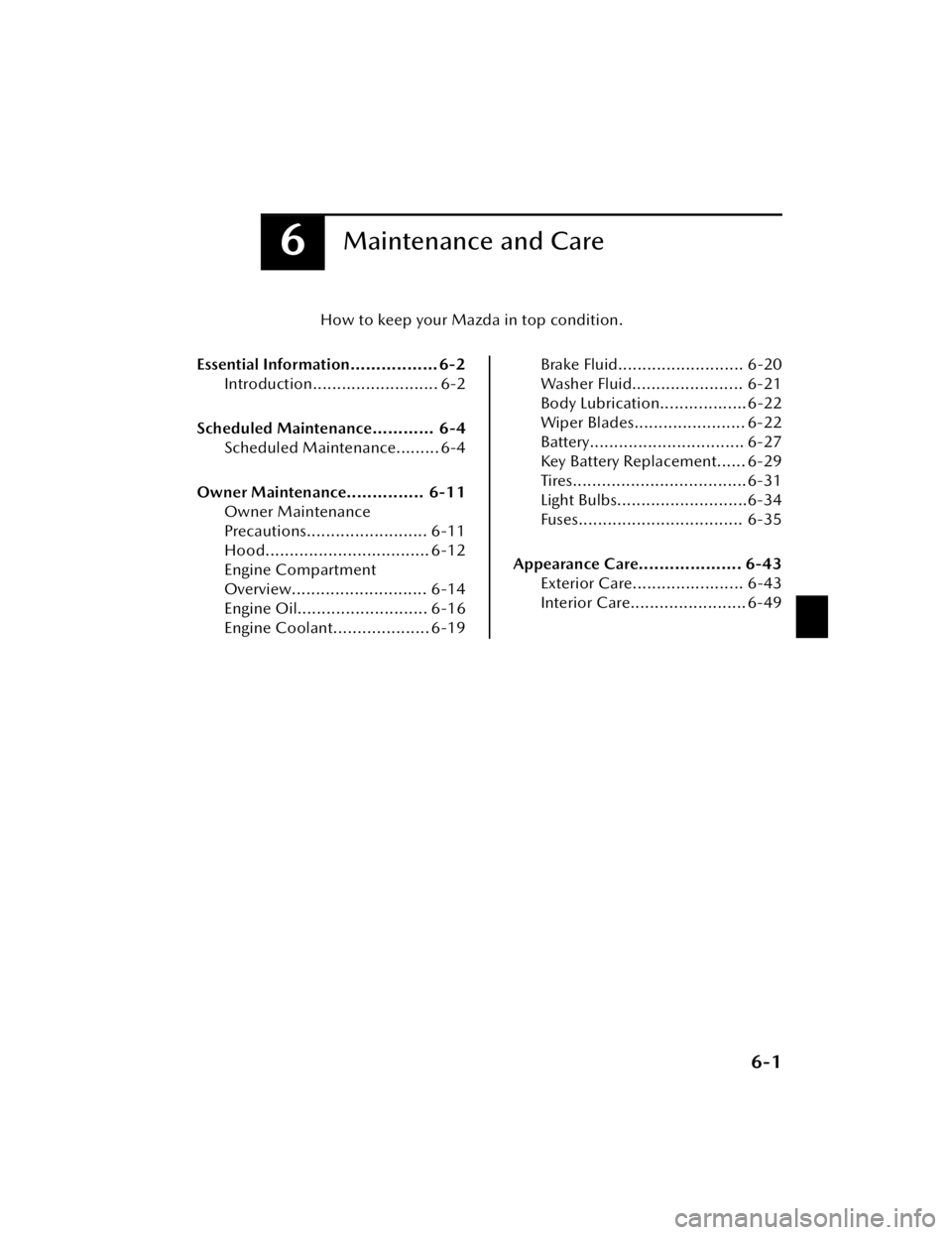
6Maintenance and Care
How to keep your Mazda in top condition.
Essential Information................. 6-2 Introduction.......................... 6-2
Scheduled Maintenance............ 6-4 Scheduled Maintenance......... 6-4
Owner Maintenance............... 6-11 Owner Maintenance
Precautions......................... 6-11
Hood.................................. 6-12
Engine Compartment
Overview............................ 6-14
Engine Oil........................... 6-16
Engine Coolant.................... 6-19
Brake Fluid.......................... 6-20
Washer Fluid....................... 6-21
Body Lubrication.................. 6-22
Wiper Blades....................... 6-22
Battery................................ 6-27
Key Battery Replacement...... 6-29
Tires.................................... 6-31
Light Bulbs...........................6-34
Fuses.................................. 6-35
Appearance Care.................... 6-43 Exterior Care....................... 6-43
Interior Care........................ 6-49
6-1
CX-50_8KB8-EA-22A_Edition2_new 2022-1-6 14:55:18
Page 427 of 583

Introduction
▼Introduction
Be careful not to hurt yourself when
inspecting your vehicle, replacing a
tire, or doing some kind of
maintenance such as changing the oil
and
filter. In particular, wear thick work
gloves such as cotton gloves when
touching areas that are difficult to see
while inspecting or working on your
vehicle. Doing inspections or
procedures with your bare hands could
cause injury.
If you are unsure about any procedure
this manual describes, we strongly urge
you to have a reliable and qualified
service shop perform the work,
preferably an Authorized Mazda
Dealer.
Factory-trained Mazda technicians and
genuine Mazda parts are best for your
vehicle. Without this expertise and the
parts that have been designed and
made especially for your Mazda,
inadequate, incomplete, and
insufficient servicing may result in
problems. This could lead to vehicle
damage or an accident and injuries.
For expert advice and quality service,
consult an Authorized Mazda Dealer.
To continue warranty eligibility and to
protect your investment, it is your
responsibility to properly maintain your
vehicle according to factory
recommended schedules outlined in
this manual. As part of this you must
keep your maintenance records,
receipts, repair orders and any other
documents as evidence this
maintenance was performed. You must
present these documents, should any
warranty coverage disagreement occur.
Failure to do so can result in your
warranty being voided either in whole
or in part.
This evidence may consist of the
following:
The Mazda Scheduled Maintenance
Record, refer to the Warranty
Booklet, must be completely filled
out showing mileage, repair order
number, date for each service, and
signed by a qualified automotive
service technician who service
vehicles.
Original copies of repair orders or
other receipts that include the
mileage and date the vehicle was
serviced. Each receipt should be
signed by a qualified automotive
service technician.
For self maintenance, a statement
that you completed the maintenance
yourself, displaying mileage and the
date the work was performed. Also,
receipts for the replacement parts (fluid, filters, etc.) indicating the date
and mileage must accompany this
statement.
NOTE
If you elect to perform maintenance
yourself or have your vehicle serviced
at a location other than an Authorized
Mazda Dealer, Mazda requires that all
fluids, parts and materials must meet
Mazda standards for durability and
performance as described in this
manual.
Claims against the warranty resulting
from lack of maintenance, as opposed
to defective materials or authorized
Maintenance and Care
Essential Information
6-2
CX-50_8KB8-EA-22A_Edition2_new 2022-1-6 14:55:18
Page 428 of 583

Mazda workmanship, will not be
honored.
Any auto repair shop using parts
equivalent to your Mazda's original
equipment may perform maintenance.
But we recommend that it always be
done by an Authorized Mazda Dealer
using genuine Mazda parts.
Selecting “Vehicle Status Monitor”
enables the system to notify you of
your vehicle's approaching inspection/
servicing period. Refer to the
Information section in the Mazda
Connect Owner's Manual.
The malfunction diagnosis connector is
designed exclusively for connecting the
specially designed device to perform
on-board diagnosis.
Do not connect any devices other than
the specially designed malfunction
diagnosis devices for servicing. If any
device other than the malfunction
diagnosis device is connected, it may
affect the vehicle's electrical devices or
lead to damage such as battery
depletion.
1. Malfunction diagnosis connector
Maintenance and Care
Essential Information
6-3
CX-50_8KB8-EA-22A_Edition2_new2022-1-6 14:55:18