automatic transmission MAZDA MODEL CX-50 2023 User Guide
[x] Cancel search | Manufacturer: MAZDA, Model Year: 2023, Model line: MODEL CX-50, Model: MAZDA MODEL CX-50 2023Pages: 583, PDF Size: 85.63 MB
Page 194 of 583

▼Manually Shifting Down
You can shift gears down by operating
the selector lever or the steering shift
switches
*.
M6 → M5 → M4 → M3 → M2 → M1
Using selector lever
To shift down to a lower gear, tap the
selector lever forward – once.
Using steering shift switch*
To shift down to a lower gear with the
steering shift switches, pull the DOWN
switch (–) toward you once with your
fingers.
1. DOWN switch (–)
WARNING
Do not use engine braking on slippery
road surfaces or at high speeds:
Shifting down while driving on wet,
snowy, or frozen roads, or while
driving at high speeds causes sudden
engine braking , which is dangerous.
The sudden change in tire speed could
cause the tires to skid. This could lead
to loss of vehicle control and an
accident.
Keep your hands on the steering
wheel rim when using fingers on the
steering shift switches:
Putting your hands inside the rim of
the steering wheel when using the
steering shift switches is dangerous. If
the driver's air bag were to deploy in a
collision, your hands could be
impacted causing injury.
NOTE
When driving at high speeds, the
gear may not shift down.
During deceleration, the gear may
automatically shift down depending
on vehicle speed.
When depressing the accelerator
fully, the transmissi on will shift to a
lower gear, depending on vehicle
speed. However, the transmission
does not kickdown while the TCS is
turned off.
When Driving
Automatic Transmission
*Some models.4-43
CX-50_8KB8-EA-22A_Edition2_new 2022-1-6 14:55:18
Page 195 of 583

▼Second Gear Fixed Mode
When the selector lever is moved back
+ while the vehicle speed is about 10
km/h (6.2 mph) or less, the
transmission is set in the second gear
fixed mode. The gear is fixed in second
while in this mode for easier
acceleration from a stop and driving on
slippery roads such as snow-covered
roads.
If the selector lever is moved back + or
forward – while in the second gear
fixed mode, the mode will be
canceled.
When Driving
Automatic Transmission
4-44
CX-50_8KB8-EA-22A_Edition2_new
2022-1-6 14:55:18
Page 196 of 583

▼Shift Gear (Shifting) Speed Limit
For each gear position while in the manual
mode, the speed limit is set as follows:
When the selector lever is operated within the range of the speed limit, the gear is
shifted.
1. 1st
2. 2nd
3. 3rd
4. 4th
5. 5th
6. 6th
Shift up
The gear does not shift up while the vehicle speed is lower than the speed limit.
Shift down
The gear does not shift down while the vehicle speed exceeds the speed limit.
If the vehicle speed exceeds the speed limi t and the gear does not shift down, the
gear position indication flashes 2 times to notify the driver that the gear cannot be
shifted.
Kickdown
When the accelerator pedal is depressed fully while driving, the gear shifts down.
However, the transmission does not kickdown while the TCS is turned off.
NOTE
The gear also shifts down using kickdown while in the second gear fixed mode.
Auto-shift down
The gear shifts down automatically depending on the vehicle speed during
deceleration.
NOTE
If the vehicle comes to a stop while in the second gear fixed mode, the gear remains
in second.
When Driving
Automatic Transmission
4-45
CX-50_8KB8-EA-22A_Edition2_new 2022-1-6 14:55:18
Page 197 of 583
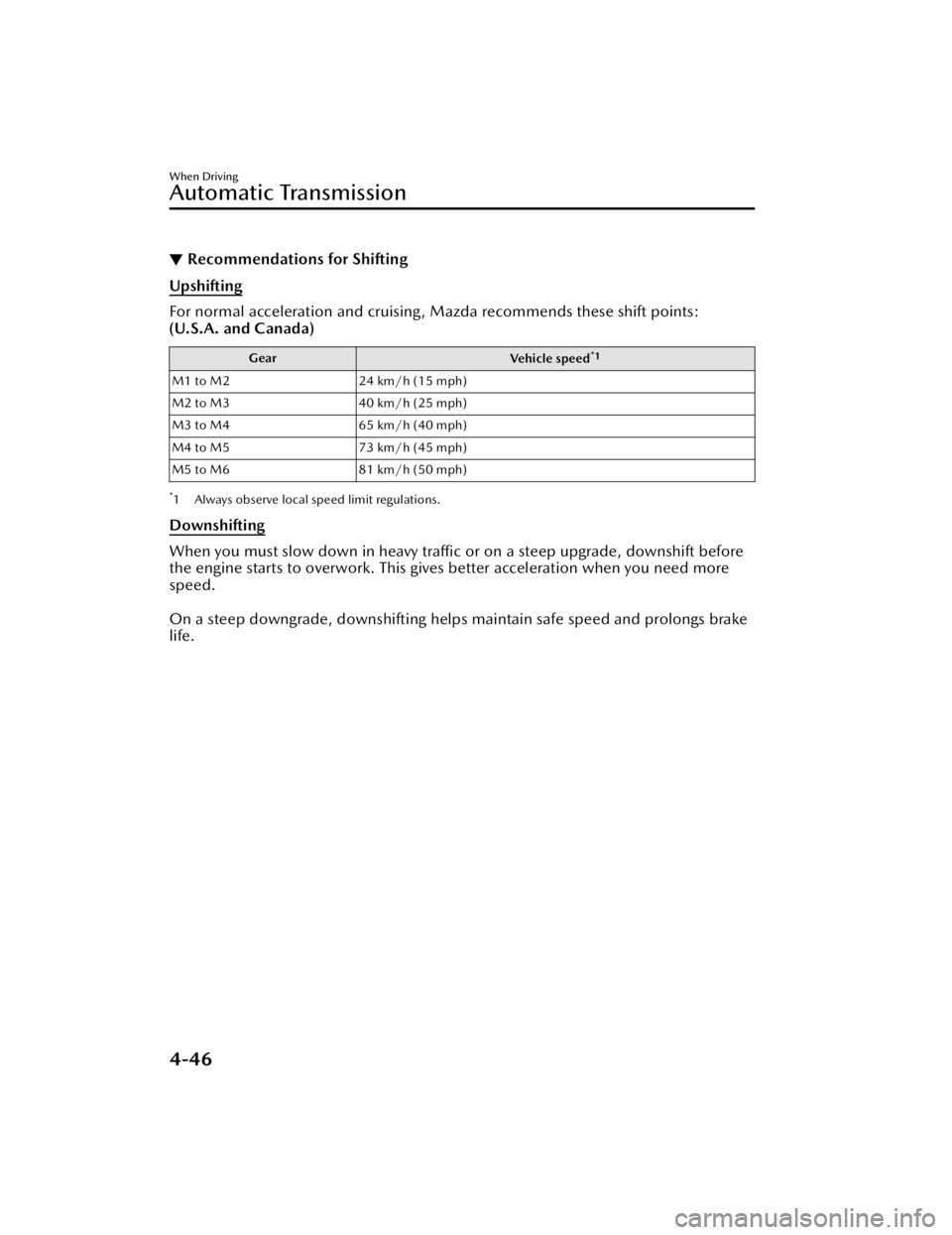
▼Recommendations for Shifting
Upshifting
For normal acceleration and cruising, Mazda recommends these shift points:
(U.S.A. and Canada)
Gear
Vehicle speed*1
M1 to M224 km/h (15 mph)
M2 to M3 40 km/h (25 mph)
M3 to M4 65 km/h (40 mph)
M4 to M5 73 km/h (45 mph)
M5 to M6 81 km/h (50 mph)
*1 Always observe local speed limit regulations.
Downshifting
When you must slow down in heavy traffic or on a steep upgrade, downshift before
the engine starts to overwork. This give s better acceleration when you need more
speed.
On a steep downgrade, downshifting helps maintain safe speed and prolongs brake
life.
When Driving
Automatic Transmission
4-46
CX-50_8KB8-EA-22A_Edition2_new 2022-1-6 14:55:18
Page 198 of 583
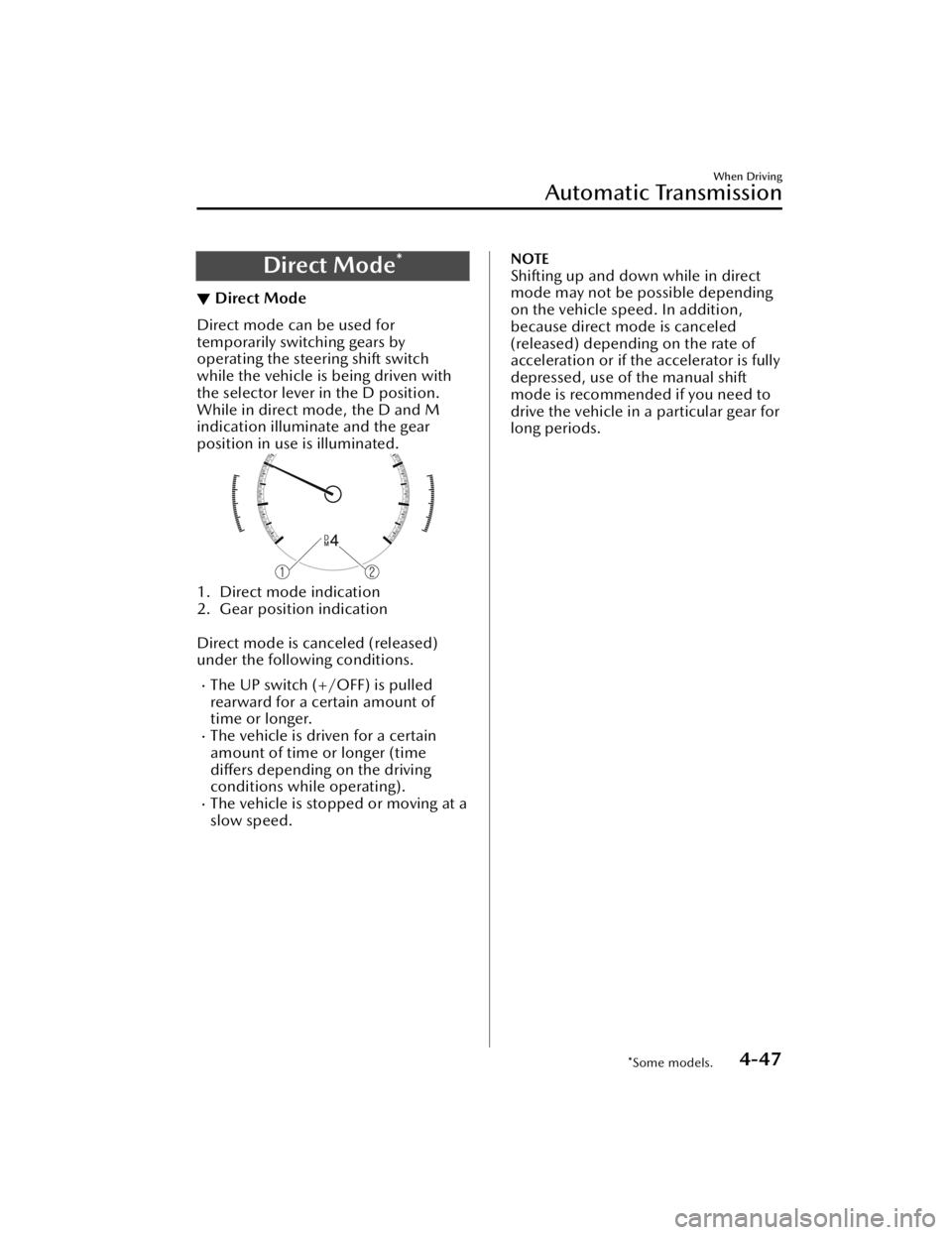
Direct Mode*
▼Direct Mode
Direct mode can be used for
temporarily switching gears by
operating the steering shift switch
while the vehicle is being driven with
the selector lever in the D position.
While in direct mode, the D and M
indication illuminate and the gear
position in use is illuminated.
1. Direct mode indication
2. Gear position indication
Direct mode is canceled (released)
under the following conditions.
The UP switch (+/OFF) is pulled
rearward for a certain amount of
time or longer.
The vehicle is driven for a certain
amount of time or longer (time
differs
depending on the driving
conditions while operating).
The vehicle is stopped or moving at a
slow speed.
NOTE
Shifting up and down while in direct
mode may not be possible depending
on the vehicle speed. In addition,
because direct mode is canceled
(released) depending on the rate of
acceleration or if the accelerator is fully
depressed, use of the manual shift
mode is recommended if you need to
drive the vehicle in a particular gear for
long periods.
When Driving
Automatic Transmission
*Some models.4-47
CX-50_8KB8-EA-22A_Edition2_new 2022-1-6 14:55:18
Page 199 of 583
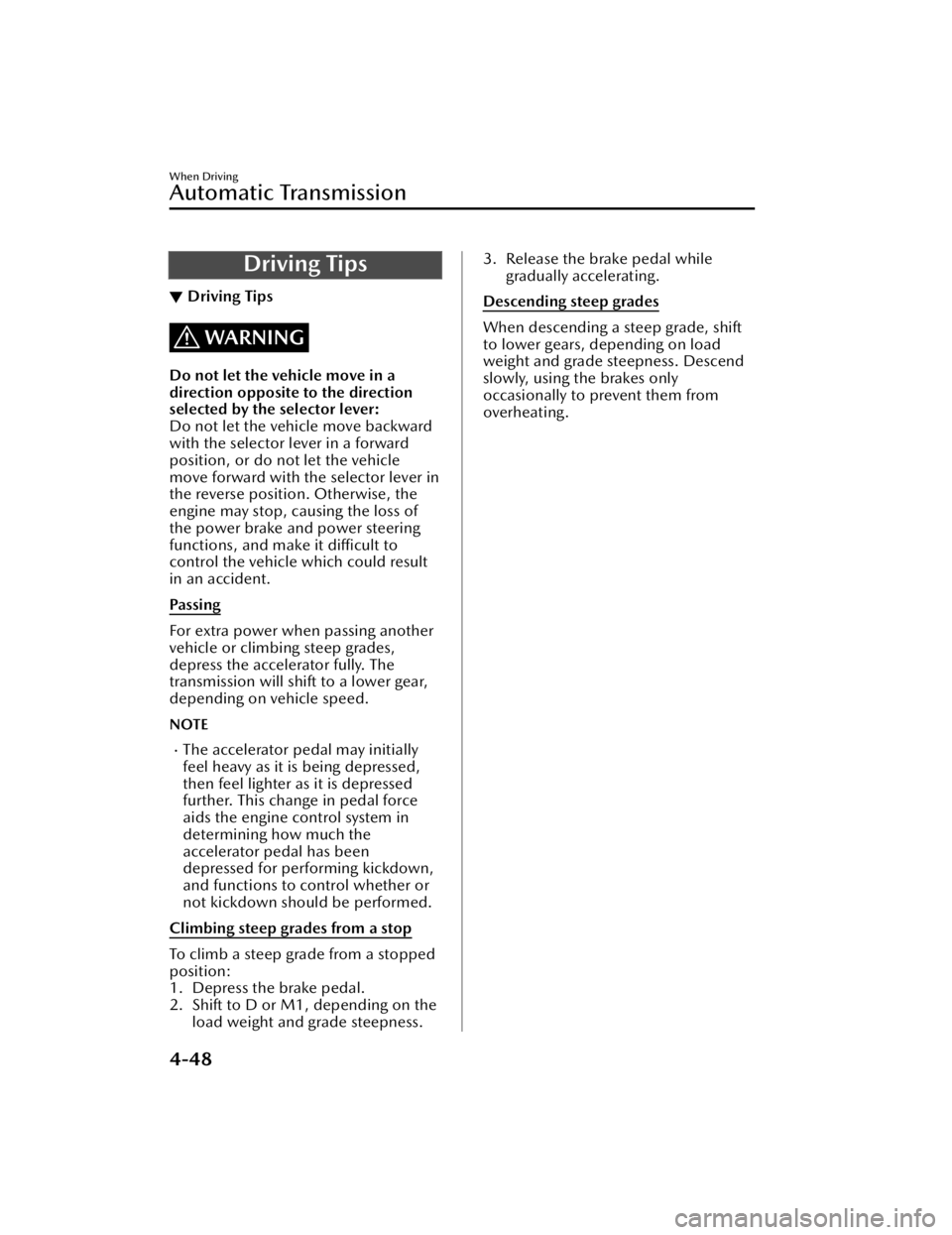
Driving Tips
▼Driving Tips
WARNING
Do not let the vehicle move in a
direction opposite to the direction
selected by the selector lever:
Do not let the vehicle move backward
with the selector lever in a forward
position, or do not let the vehicle
move forward with the selector lever in
the reverse position. Otherwise, the
engine may stop, causing the loss of
the power brake and power steering
functions, and make it difficult to
control the vehicle which could result
in an accident.
Pa s s i n g
For extra power when passing another
vehicle or climbing steep grades,
depress the accelerator fully. The
transmission will shift to a lower gear,
depending on vehicle speed.
NOTE
The accelerator pedal may initially
feel heavy as it is being depressed,
then feel lighter as it is depressed
further. This change in pedal force
aids the engine control system in
determining how much the
accelerator pedal has been
depressed for performing kickdown,
and functions to control whether or
not kickdown should be performed.
Climbing steep grades from a stop
To climb a steep grade from a stopped
position:
1. Depress the brake pedal.
2. Shift to D or M1, depending on the load weight and grade steepness.
3. Release the brake pedal whilegradually accelerating.
Descending steep grades
When descending a steep grade, shift
to lower gears, depending on load
weight and grade steepness. Descend
slowly, using the brakes only
occasionally to prevent them from
overheating.
When Driving
Automatic Transmission
4-48
CX-50_8KB8-EA-22A_Edition2_new 2022-1-6 14:55:18
Page 501 of 583

▼Brake Override Warning Indication
This message is displayed when the
accelerator pedal and brake pedal are
depressed at the
same time while
driving.
Release the accelerator pedal and
depress the brake pedal.
▼ Check Engine Indication/Light
If this light illuminates while driving,
the vehicle may have a problem. It is
important to note the driving
conditions when the light illuminated
and consult an Authorized Mazda
Dealer.
The check engine light may illuminate
in the following cases:
The engine's electrical system has a
problem.
The emission control system has a
problem.
The fuel-filler cap is missing or not
tightened securely.
The fuel tank level being very low or
approaching empty.
If the check engine light remains on, or
it flashes continuously , do not drive at
high speeds and consult an Authorized
Mazda Dealer as soon as possible.
WARNING
If the check engine light turns on, do
not disconnect the battery cables.
If the battery cables are disconnected
and then reconnected, the engine
could be damaged and catch on fire.
▼ i-stop Warning Indication/
Warning Light (Amber)*
The light turns on/flashes
continuously if the system has a
problem.
Have the vehicle inspected by an
Authorized Mazda Dealer.
▼Automatic Transmission Warning
Indication/Warning Light
The indication/light illuminates when
the transmission has a problem.
CAUTION
If the automatic tr
ansmission warning
indication/light illuminates, the
transmission has an electrical problem.
Continuing to drive your Mazda in this
condition could cause damage to your
transmission. Consult an Authorized
Mazda Dealer as soon as possible.
▼ AWD Warning Indication/
Warning Light*
“AWD Malfunction. Front Wheel
Drive Only. Have the Vehicle
If Trouble Arises
Warning/Indicator Lights and Warning Sounds
7-24*Some models.
CX-50_8KB8-EA-22A_Edition2_new
2022-1-6 14:55:18
Page 511 of 583

Display*1*2*3ContentAction to be taken
Gear Selector Lever Not
in Park Displays when the push button start
is pressed while the selector lever is
in a position other than P, and the ig-
nition is switched to ACC. Shift the selector lever to the P posi-
tion and then switch the ignition OFF.
Excessive Transmission
Te m p e ra t u r e . D r i v e
Slowly This message is indicated when the
internal temperature of the automatic
transmission is high.
Drive slowly to reduce load on the
automatic transmission.
Excessive Transmission
Temp. Stop Vehicle in a
Safe Location This message is indicated when the
automatic transmission
fluid temper-
ature is abnormally high. Park the vehicle in a safe place imme-
diately and contact an Authorized
Mazda Dealer.
Battery Saving Mode.
Drive Vehicle to Charge
Battery This message is indicated when the
power consumption exceeds a cer-
tain amount such as by repeatedly
opening/closing the doors or the lift-
gate when the ignition is switched
OFF.
Some of the functions are restricted
to reduce power consumption. There is no need to contact an Au-
thorized Mazda Dealer. Drive the ve-
hicle for 5 minutes or longer to
charge the battery. The warning mes-
sage will clear just after starting the
engine.
Trailer Connected. Safe-
ty and Driver Support
Systems Partially Disa-
bled This message is indicated when the
trailer hitch is connected.
Some systems of i-ACTIVSENSE are
disabled. Drive the vehicle while pay-
ing attention to safety.
Trailer Connected. Rear
Safety and Driver Sup-
port Systems Disabled This message is indicated when the
trailer hitch is connected while some
systems of i-ACTIVSENSE are turned
off. Some systems of i-ACTIVSENSE are
disabled. Drive the vehicle while pay-
ing attention to safety.
Mi-Drive Unavailable
Due to System Malfunc-
tion This message is indicated when the
Mi-Drive switch is operated while
there is a problem with the Mazda in-
telligent Drive Select (Mi-Drive) relat-
ed system.
Have your vehicle inspected by an
Authorized Mazda Dealer.
SPORT Mode Unavaila-
ble Due to Speed/
Cruise Control Use This message is indicated when
SPORT mode is selected while Mazda
Radar Cruise Control with Stop & Go
function (MRCC with Stop & Go
function), and Traffic Jam Assist (TJA)
are operating. When Mazda Radar Cruise Control
with Stop & Go function (MRCC with
Stop & Go function), and Traffic Jam
Assist (TJA) are operating, the vehicle
cannot be driven in SPORT mode.
Mi-Drive Canceled Due
to System Malfunction This message is indicated when there
is a problem with the related system
during Mi-Drive operation. Have your vehicle inspected by an
Authorized Mazda Dealer.
If Trouble Arises
Warning/Indicator Lights and Warning Sounds
7-34
CX-50_8KB8-EA-22A_Edition2_new
2022-1-6 14:55:18
Page 516 of 583

▼Electric Parking Brake (EPB)
War n in g Be ep
The warning buzzer is activated under
the following conditions:
The vehicle is driven with the parking
brake applied.
The Electric Parking Brake (EPB)
switch is pulled while the vehicle is
driven.
You attempt to start driving the
vehicle while the conditions for
releasing the Electric Parking Brake
(EPB) automatically have not been
met.
▼AUTOHOLD Warning Beep
Warning light flashes/message is
displayed and beep sound is activated
simultaneously for about 5 seconds
when using AUTOHOLD function or
when AUTOHOLD switch is operated.
Because a problem with AUTOHOLD
function has occurred, AUTOHOLD
function does not operate even if
AUTOHOLD switch is operated.
If the warning light flashes/message is
displayed and the beep sound is
activated simultaneously, have your
vehicle inspected at an Authorized
Mazda Dealer.
▼
Vehicle Problem Warning Beep
If any of the following problems occur,
a warning beep is activated. Check the
information regarding the warning
indication in the instrument cluster or
on the center display.
Automatic transmission problemIncrease in automatic transmission
internal temperature
Brake
fluid amount decreaseEngine oil level sensor problemElectric Parking Brake (EPB) problemEngine hydraulic pressure decreaseEngine coolant temperature increaseEngine system problem
▼Blind Spot Monitoring (BSM)
System Warning Beep*
The Blind Spot Monitoring (BSM)
warning beep operates when the turn
signal lever is operated to the side
where the Blind Spot Monitoring
(BSM) warning light is illuminated.
▼Rear Cross
Tra ffi c Alert (RCTA)
Warning Beep*
The Rear Cross Traffic Alert (RCTA)
warning beep is activated if there is a
possibility of collision with a vehicle
approaching from the rear on the left
and right sides of the vehicle.
▼ Lane/Road Departure Warning
Beep*
The warning beep is activated when
the system determines that the vehicle
may depart from the lane or the road.
Check whether the vehicle has not
deviated from the driving lane/road.
If Trouble Arises
Warning/Indicator Lights and Warning Sounds
*Some models.7-39
CX-50_8KB8-EA-22A_Edition2_new
2022-1-6 14:55:18
Page 569 of 583

Specifications
▼Engine
Item Specification
SKYACTIV-G 2.5 SKYACTIV-G 2.5T
Type DOHC-16V in-line, 4-cylinder
Bore × Stroke 89.0 × 100 mm (3.50 × 3.94 in)
Displacement 2,488.5 ml (2,488.5 cc)
Compression ratio 13.010.5
▼Electrical System
Classification
Specification
Battery
*1With i-stop LN3 EFB*2
Without i-stop12V-60Ah/20HR
Spark-plug
number SKYACTIV-G 2.5
Mazda Genuine spark
plug
*3PE5R-18-110 or PE5S-18-110
SKYACTIV-G 2.5T Mazda Genuine spark
plug
*3PY8V-18-110
*1 Check the battery installed on the vehicle and us
e a battery with an equal or higher performance.
However, the performance of the battery may vary even among the same battery types, consult an
Authorized Mazda Dealer for replacement.
*2 LN3 EFB is designed for i-stop system (FOR STOP & START). Only LN3 EFB should be used to ensure correct operation of i-stop system (FOR STOP & START). Consult an Authorized Mazda Dealer for
details.
*3 This spark plug provides the SKYACTIV-G engine with optimum performance. Contact an AuthorizedMazda Dealer for details.
CAUTION
When cleaning the iridium plugs, do no t use a wire brush. The fine particulate
coating on the iridium alloy and platinum tips could be damaged.
▼ Lubricant Quality
Lubricant
Classification
Engine oil Refer to Recommended Oil on page 6-16.
Coolant FL-22 type
Automatic transmission fluid
*1Mazda Genuine ATF FZ
Transfer case oil
*2Mazda Long Life Hypoid Gear Oil SG1
Rear differential oil
*2Mazda Long Life Hypoid Gear Oil SG1
Specifications
Specifications
9-4
CX-50_8KB8-EA-22A_Edition2_new
2022-1-6 14:55:18