stop start MAZDA MODEL CX-50 2023 Service Manual
[x] Cancel search | Manufacturer: MAZDA, Model Year: 2023, Model line: MODEL CX-50, Model: MAZDA MODEL CX-50 2023Pages: 583, PDF Size: 85.63 MB
Page 419 of 583

NOTE
A mobile device larger than the
charging area cannot be charged. In
addition, even if the mobile device is
in the charging area, the chargingefficiency may decrease or charging
may not be possible depending on
where the mobile device is placed.
If the function to reduce noise on the
radio is used, fast charging may be
disabled depending on the mobile
device being charged.
Depending on the mobile device
case or accessories used, the mobile
device may not charge, or the
charging efficiency may be reduced
resulting in a longer charging time. If
charging does not start even when a
mobile device is placed on the
charging area, remove the mobile
device case or any accessories.
While the keyless entry is operating,
charging may stop temporarily,
however, this does not indicate a
problem.
During charging , the Wireless
Charger (Qi) and the mobile device
become warm, however, this does
not indicate a problem.
If the mobile device temperature
rises during charging , charging may
stop due to the protection function
of the device. If that happens, wait
until the mobile device cools down
sufficiently and then recharge it.
When using the Wireless Charger
(Qi), applications using the Near
Field Communication (NFC) function
may activate, but this does not
indicate a problem with the Wireless
Charger (Qi).
(Vehicles with i-stop)
While i-stop is operating, charge
amount may be temporarily
restricted and charging may be
temporarily canceled, however, this
does not indicate a problem.
Trademarks
“Qi” and the Qi symbol are trademarks
or registered trademarks of the
Wireless Power Consortium (WPC).
Interior Features
Interior Equipment
5-46
CX-50_8KB8-EA-22A_Edition2_new 2022-1-6 14:55:18
Page 492 of 583
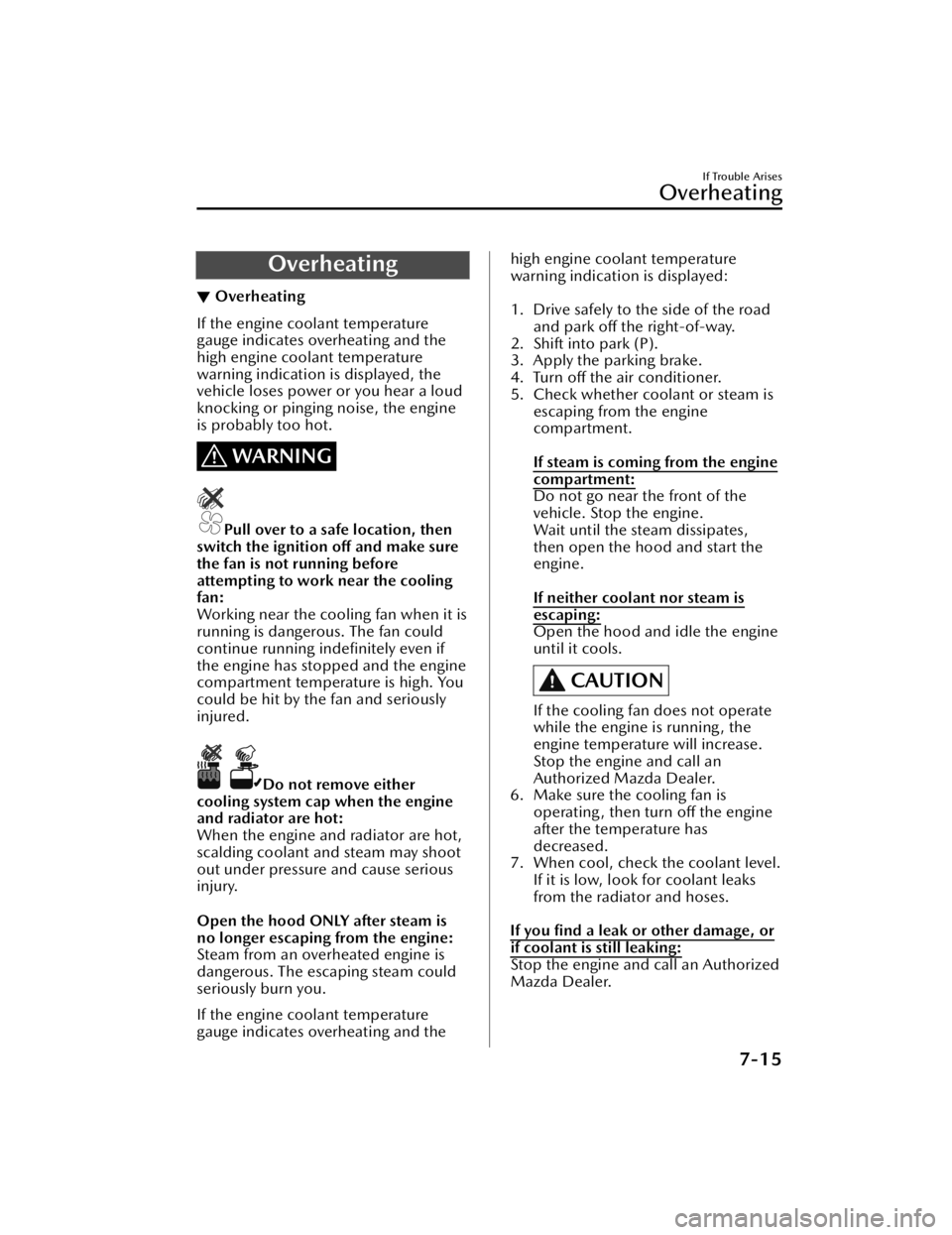
Overheating
▼Overheating
If the engine coolant temperature
gauge indicates overheating and the
high engine coolant temperature
warning indication is displayed, the
vehicle loses power or you hear a loud
knocking or pinging noise, the engine
is probably too hot.
WARNING
Pull over to a safe location, then
switch the ignition off and make sure
the fan is not running before
attempting to work near the cooling
fan:
Working near the cooling fan when it is
running is dangerous. The fan could
continue running indefinitely even if
the engine has stopped and the engine
compartment temperature is high. You
could be hit by the fan and seriously
injured.
Do not remove either
cooling system cap when the engine
and radiator are hot:
When the engine and radiator are hot,
scalding coolant and steam may shoot
out under pressure and cause serious
injury.
Open the hood ONLY after steam is
no longer escaping from the engine:
Steam from an overheated engine is
dangerous. The escaping steam could
seriously burn you.
If the engine coolant temperature
gauge indicates overheating and the
high engine coolant temperature
warning indication is displayed:
1. Drive safely to the side of the road and park off the right-of-way.
2. Shift into park (P).
3. Apply the parking brake.
4. Turn off the air conditioner.
5. Check whether coolant or steam is escaping from the engine
compartment.
If steam is coming from the engine
compartment:
Do not go near the front of the
vehicle. Stop the engine.
Wait until the steam dissipates,
then open the hood and start the
engine.
If neither coolant nor steam is
escaping:
Open the hood and idle the engine
until it cools.
CAUTION
If the cooling fan does not operate
while the engine is running, the
engine temperature will increase.
Stop the engine and call an
Authorized Mazda Dealer.
6. Make sure the cooling fan is
operating, then turn off the engine
after the temperature has
decreased.
7. When cool, check the coolant level. If it is low, look for coolant leaks
from the radiator and hoses.
If you find a leak or other damage, or
if coolant is still leaking:
Stop the engine and call an Authorized
Mazda Dealer.
If Trouble Arises
Overheating
7-15
CX-50_8KB8-EA-22A_Edition2_new 2022-1-6 14:55:18
Page 499 of 583

appropriate amount of engine oil
while being careful not to overfill.
CAUTION
Do not run the engine if the oil
level is low. Otherwise, it could
result in extensive engine damage.
4. Start the engine and check the
warning light.
If the light remains illuminated even
though the oil level is normal or after
adding oil, stop the engine
immediately and have your vehicle
towed to an Authorized Mazda Dealer.
▼ High Engine Coolant Temperature
Warning Indicat ion
Displays if the engine coolant
temperature has increased excessively.
“Elevated Engine Coolant Temp. Drive
Slowly” displayed
Drive slowly to reduce engine load
until you can find a safe place to stop
the vehicle and wait for the engine to
cool down.
“Excessive Engine Coolant Temp. Stop
the Vehicle in a Safe Location”
displayed
This indicates the possibility of
overheating. Park the vehicle in a safe
place immediately and stop the
engine.
Refer to Overheating on page 7-15.
CAUTION
Do not drive the vehicle with the high
engine coolant temperature warning
light illuminated. Otherwise, it could
result in damage to the engine.
▼ Power Steering Malfunction
Indication/Indicator Light
The message is displayed if the electric
power steering has a malfunction.
If the message is displayed, stop the
vehicle in a safe place and do not
operate the steering wheel. There is no
problem if the indication turns off
when the engine is restarted after
some time has passed. If the indication
displays even after the engine is
restarted, contact an Authorized
Mazda Dealer if the message is
displayed continuously.
NOTE
If the message is displayed, the
power steering will not operate
normally. In this case, the steering
wheel can still be operated,
however, the operation may feel
heavy compared to normal, or the
steering wheel could vibrate when
turning.
Repeatedly jerking the steering
wheel left and right while the vehicle
is stopped or moving extremely
slowly will cause the power steering
system to go into protective mode
which will make the steering feel
heavy, but this does not indicate a
problem. If this occurs, park the
vehicle safely and wait several
minutes for the system to return to
normal.
If Trouble Arises
Warning/Indicator Lights and Warning Sounds
7-22
CX-50_8KB8-EA-22A_Edition2_new
2022-1-6 14:55:18
Page 506 of 583

light stops flashing , but remains
illuminated.
NOTE
The warning light flashes for about 6
seconds if the driver or front
passenger's seat is not fastened
when the ignition is switched ON.
(Except Mexico)
Placing heavy items on the front
passenger's seat may cause the front
passenger's seat belt warning
function to operate depending on
the weight of the item.
To allow the front passenger
occupant classification sensor to
function properly, do not place and
sit on an additional seat cushion on
the front passenger's seat. The
sensor may not function properly
because the additional seat cushion
could cause sensor interference.
If a small child is seated on the front
passenger's seat, the warning light
may not operate.
Action to be taken
Fasten the seat belts.
▼ Seat Belt Warning Light (Rear seat)
(Red)
If the rear seat belts are not fastened
while the ignition is switched ON , the
driver and the passenger are alerted by
the warning light.
The warning light operates even if there
is no passenger on the rear seat.
NOTE
If a rear seat belt is not fastened by a
certain period of time after the engine
has been started, the warning light
turns off.
Action to be taken
Fasten the seat belts.
▼Low Washer Fluid Level Warning
Indication/Warning Light*
This warning light indicates that little
washer fluid remains.
Action to be taken
Add washer fluid (page 6-21).
▼Door-Ajar/Liftgate-Ajar/
Hood-Ajar Warning Indication/
Warning Light
The light turns on if any door/liftgate/
hood is not closed securely.
Action to be taken
Close the door/liftgate/hood securely.
If Trouble Arises
Warning/Indicator Lights and Warning Sounds
*Some models.7-29
CX-50_8KB8-EA-22A_Edition2_new
2022-1-6 14:55:18
Page 510 of 583

Display*1*2*3ContentAction to be taken
Mazda Radar Cruise
Control Canceled. Drive
Safely This message is indicated when the
Mazda Radar Cruise Control with
Stop & Go function (MRCC with Stop
& Go function), and the Traffic Jam
Assist (TJA) have been canceled other
than by the driver.
Have your vehicle inspected by an
Authorized Mazda Dealer.
Distance & Speed Alert
Operation Canceled
Drive Safely This message is indicated when the
Distance & Speed Alert (DSA) have
been canceled other than by the driv-
er.
Have your vehicle inspected by an
Authorized Mazda Dealer.
Cruise Control Opera-
tion Canceled. Drive
Safely This message is indicated when the
Cruise Control have been canceled
other than by the driver.
Have your vehicle inspected by an
Authorized Mazda Dealer.
Emergency Braking Acti-
vated. Depress Brake
Pedal to Hold Stop This message is indicated after the
Smart Brake Support (SBS) brakes op-
erate and when the Smart Brake Sup-
port (SBS) is canceled.
Depress the brake pedal.
Touch Key Fob to Push
Button Start Switch This message is indicated when the
key battery is weak (battery dead or
damaged key). Touch the key against push button
start to start the engine.
Refer to Engine Start Function When
Key Battery is Dead on page 4-7.
Depress Brake Pedal to
Start Vehicle This message is indicated when the
push button start is pressed without
depressing the brake pedal. When starting the engine, press the
push button start with the brake ped-
al depressed.
Check Gear Selector
Lever Position This message is indicated when the
selector lever is shifted to the P or R
position while driving.
Check the selector lever position.
Close Door and Fasten
Seat Belt This message is indicated when AU-
TOHOLD is about to operate and a
door is opened or a seat belt is unfas-
tened. When the AUTOHOLD is turned on,
close the doors and fasten seat belts.
Wiper Blades Must Be
on Windshield Before
Operating This message is indicated when the
ignition is switched ON with the wip-
er arms at the service positions.
Return the wiper arms to the initial
positions.
Windshield Wiper Range
of Motion Reduced. Re-
move Obstruction(s) This message is indicated when there
is snow or dirt accumulation on the
windshield and the wiper operation
range is narrowed.
Remove foreign matter from the
windshield.
Ve h i c l e N o t S w i t c h e d
Off This message is indicated when the
driver’s door is opened without
switching the ignition OFF.
Switch the ignition OFF before leaving
the vehicle.
If Trouble Arises
Warning/Indicator Lights and Warning Sounds
7-33
CX-50_8KB8-EA-22A_Edition2_new
2022-1-6 14:55:18
Page 511 of 583

Display*1*2*3ContentAction to be taken
Gear Selector Lever Not
in Park Displays when the push button start
is pressed while the selector lever is
in a position other than P, and the ig-
nition is switched to ACC. Shift the selector lever to the P posi-
tion and then switch the ignition OFF.
Excessive Transmission
Te m p e ra t u r e . D r i v e
Slowly This message is indicated when the
internal temperature of the automatic
transmission is high.
Drive slowly to reduce load on the
automatic transmission.
Excessive Transmission
Temp. Stop Vehicle in a
Safe Location This message is indicated when the
automatic transmission
fluid temper-
ature is abnormally high. Park the vehicle in a safe place imme-
diately and contact an Authorized
Mazda Dealer.
Battery Saving Mode.
Drive Vehicle to Charge
Battery This message is indicated when the
power consumption exceeds a cer-
tain amount such as by repeatedly
opening/closing the doors or the lift-
gate when the ignition is switched
OFF.
Some of the functions are restricted
to reduce power consumption. There is no need to contact an Au-
thorized Mazda Dealer. Drive the ve-
hicle for 5 minutes or longer to
charge the battery. The warning mes-
sage will clear just after starting the
engine.
Trailer Connected. Safe-
ty and Driver Support
Systems Partially Disa-
bled This message is indicated when the
trailer hitch is connected.
Some systems of i-ACTIVSENSE are
disabled. Drive the vehicle while pay-
ing attention to safety.
Trailer Connected. Rear
Safety and Driver Sup-
port Systems Disabled This message is indicated when the
trailer hitch is connected while some
systems of i-ACTIVSENSE are turned
off. Some systems of i-ACTIVSENSE are
disabled. Drive the vehicle while pay-
ing attention to safety.
Mi-Drive Unavailable
Due to System Malfunc-
tion This message is indicated when the
Mi-Drive switch is operated while
there is a problem with the Mazda in-
telligent Drive Select (Mi-Drive) relat-
ed system.
Have your vehicle inspected by an
Authorized Mazda Dealer.
SPORT Mode Unavaila-
ble Due to Speed/
Cruise Control Use This message is indicated when
SPORT mode is selected while Mazda
Radar Cruise Control with Stop & Go
function (MRCC with Stop & Go
function), and Traffic Jam Assist (TJA)
are operating. When Mazda Radar Cruise Control
with Stop & Go function (MRCC with
Stop & Go function), and Traffic Jam
Assist (TJA) are operating, the vehicle
cannot be driven in SPORT mode.
Mi-Drive Canceled Due
to System Malfunction This message is indicated when there
is a problem with the related system
during Mi-Drive operation. Have your vehicle inspected by an
Authorized Mazda Dealer.
If Trouble Arises
Warning/Indicator Lights and Warning Sounds
7-34
CX-50_8KB8-EA-22A_Edition2_new
2022-1-6 14:55:18
Page 515 of 583
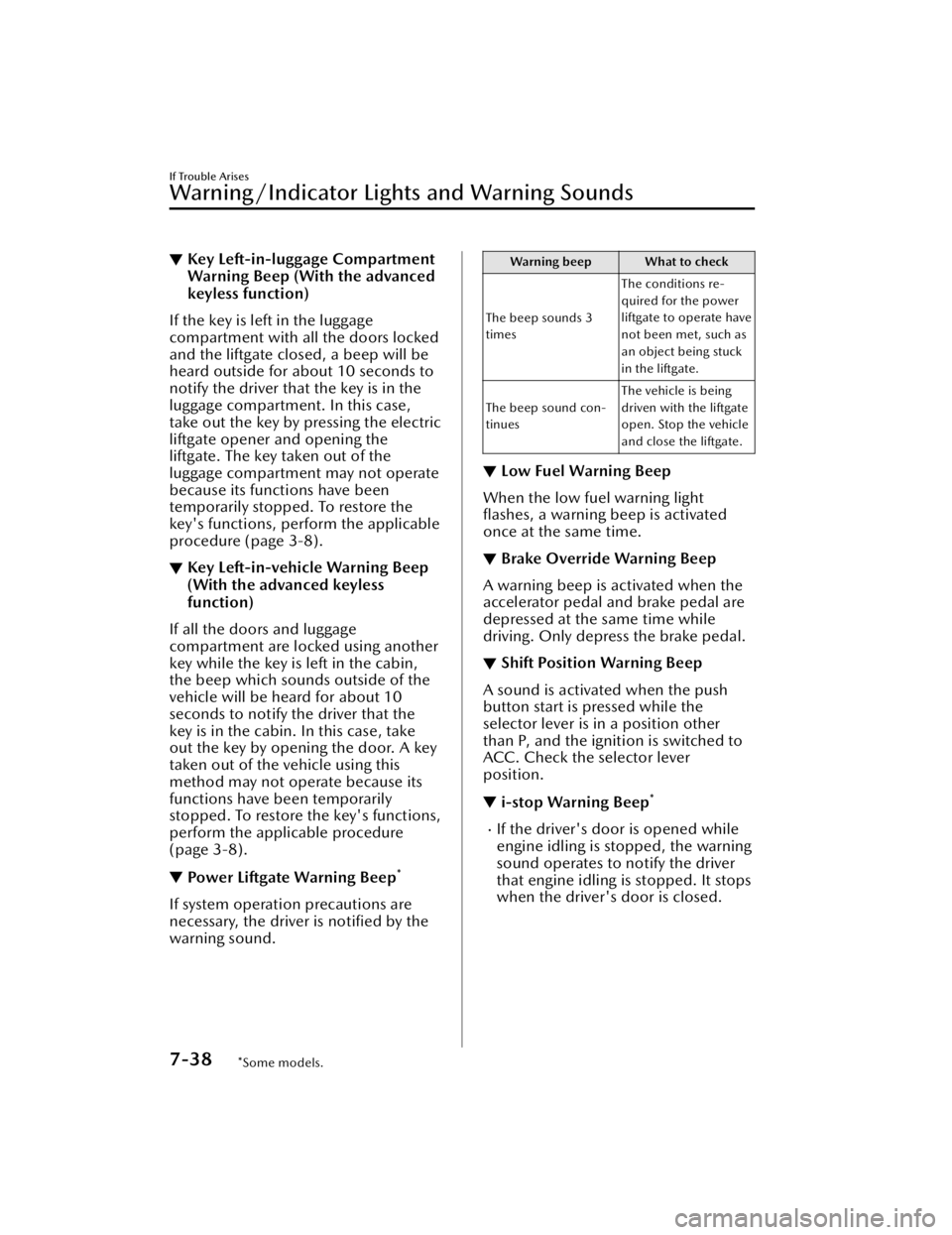
▼Key Left-in-luggage Compartment
Warning Beep (With the advanced
keyless function)
If the key is left in the luggage
compartment with all the doors locked
and the liftgate closed, a beep will be
heard outside for about 10 seconds to
notify the driver that the key is in the
luggage compartment. In this case,
take out the key by pressing the electric
liftgate opener and opening the
liftgate. The key taken out of the
luggage compartment may not operate
because its functions have been
temporarily stopped. To restore the
key's functions, perform the applicable
procedure (page 3-8).
▼Key Left-in-vehicle Warning Beep
(With the advanced keyless
function)
If all the doors and luggage
compartment are locked using another
key while the key is left in the cabin,
the beep which soun
ds outside of the
vehicle will be heard for about 10
seconds to notify the driver that the
key is in the cabin. In this case, take
out the key by opening the door. A key
taken out of the vehicle using this
method may not operate because its
functions have been temporarily
stopped. To restore the key's functions,
perform the applicable procedure
(page 3-8).
▼ Power Liftgate Warning Beep*
If system operation precautions are
necessary, the driver is notified by the
warning sound.
Warning beep What to check
The beep sounds 3
times The conditions re-
quired for the power
liftgate to operate have
not been met, such as
an object being stuck
in the liftgate.
The beep sound con-
tinues The vehicle is being
driven with the liftgate
open. Stop the vehicle
and close the liftgate.
▼
Low Fuel Warning Beep
When the low fuel warning light
flashes, a warning beep is activated
once at the same time.
▼Brake Override Warning Beep
A warning beep is activated when the
accelerator pedal and brake pedal are
depressed at the same time while
driving. Only depress the brake pedal.
▼Shift Position Warning Beep
A sound is activated when the push
button start is pressed while the
selector lever is in a position other
than P, and the ignition is switched to
ACC. Check the selector lever
position.
▼
i-stop Warning Beep*
If the driver's door is opened while
engine idling is stopped, the warning
sound operates to notify the driver
that engine idling is stopped. It stops
when the driver's door is closed.
If Trouble Arises
Warning/Indicator Lights and Warning Sounds
7-38*Some models.
CX-50_8KB8-EA-22A_Edition2_new
2022-1-6 14:55:18
Page 517 of 583
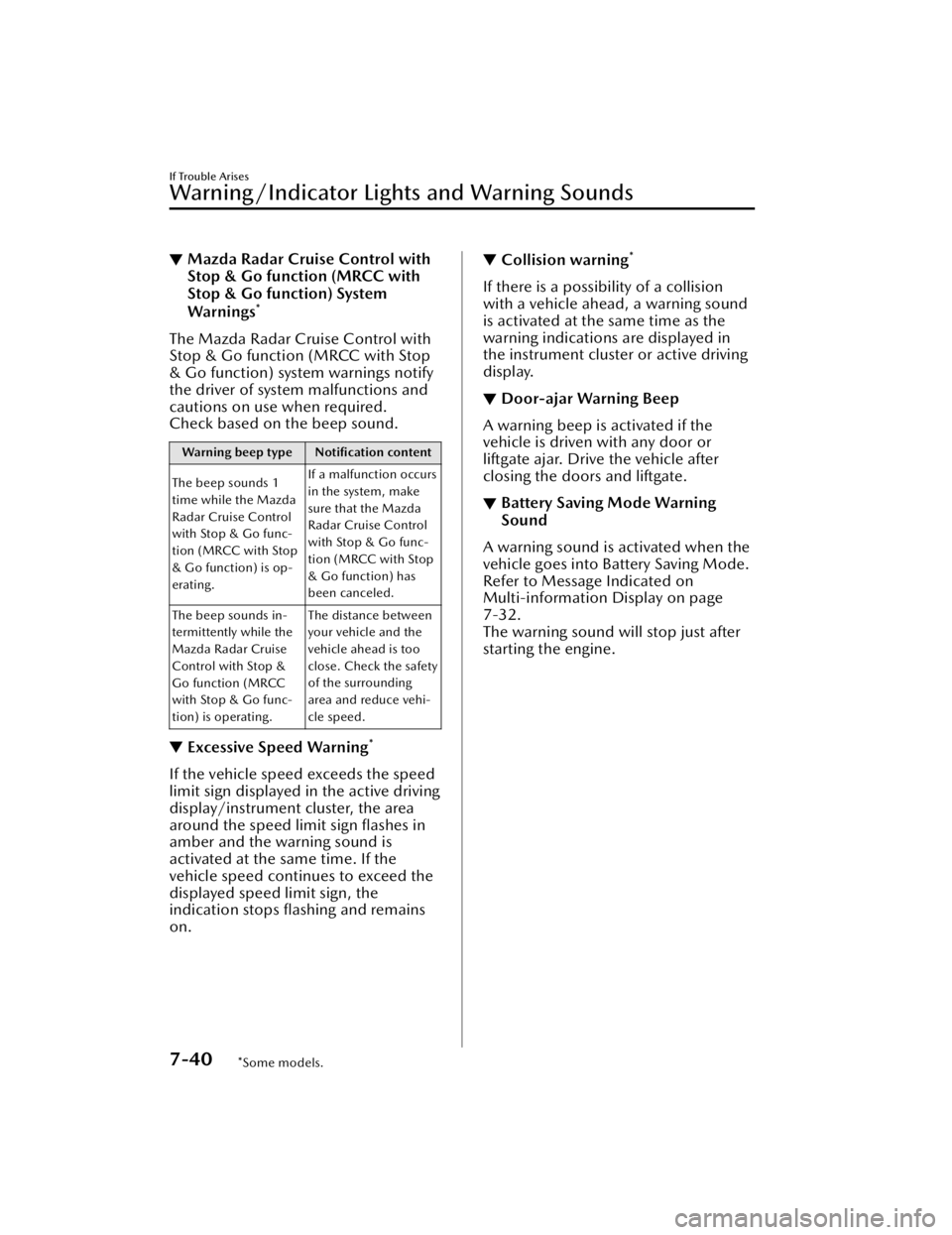
▼Mazda Radar Cruise Control with
Stop & Go function (MRCC with
Stop & Go function) System
Warnings
*
The Mazda Radar Cruise Control with
Stop & Go function (MRCC with Stop
& Go function) system warnings notify
the driver of system malfunctions and
cautions on use when required.
Check based on the beep sound.
Warning beep type Notification content
The beep sounds 1
time while the Mazda
Radar Cruise Control
with Stop & Go func-
tion (MRCC with Stop
& Go function) is op-
erating. If a malfunction occurs
in the system, make
sure that the Mazda
Radar Cruise Control
with Stop & Go func-
tion (MRCC with Stop
& Go function) has
been canceled.
The beep sounds in-
termittently while the
Mazda Radar Cruise
Control with Stop &
Go function (MRCC
with Stop & Go func-
tion) is operating. The distance between
your vehicle and the
vehicle ahead is too
close. Check the safety
of the surrounding
area and reduce vehi-
cle speed.
▼
Excessive Speed Warning*
If the vehicle speed exceeds the speed
limit sign displayed in the active driving
display/instrument cluster, the area
around the speed limit sign flashes in
amber and the warning sound is
activated at the same time. If the
vehicle speed continues to exceed the
displayed speed limit sign, the
indication stops flashing and remains
on.
▼
Collision warning*
If there is a possibility of a collision
with a vehicle ahead, a warning sound
is activated at the same time as the
warning indications are displayed in
the instrument cluster or active driving
display.
▼Door-ajar Warning Beep
A warning beep is activated if the
vehicle is driven with any door or
liftgate ajar. Drive the vehicle after
closing the doors and liftgate.
▼Battery Saving Mode Warning
Sound
A warning sound is activated when the
vehicle goes into Battery Saving Mode.
Refer to Message Indicated on
Multi-information Display on page
7-32.
The warning sound will stop just after
starting the engine.
If Trouble Arises
Warning/Indicator Lights and Warning Sounds
7-40*Some models.
CX-50_8KB8-EA-22A_Edition2_new
2022-1-6 14:55:18
Page 549 of 583

Improper wheel alignmentOut-of-balance wheelSevere braking
After rotation, inflate all tire pressures
to specification on page 9-7 and
inspect the lug nuts for tightness.
CAUTION
Rotate unidirectional tires and radial
tires that have an asymmetrical tread
pattern or studs only from front to rear,
not from side to side. Tire performance
will be weakened if rotated from side
to side.
▼ Replacing a Tire
WARNING
Always use tires that are in good
condition:
Driving with worn tires is dangerous.
Reduced braking , steering , and
traction could result in an accident.
If a tire wears evenly, a wear indicator
will appear as a solid band across the
tread.
Replace the tire when this happens.
1. New tread
2. Worn tread
3. Tread wear indicator
You should replace the tire before the
band crosses the entire tread.
NOTE
Tires degrade over time, even when
they are not being used on the road. It
is recommended that tires generally be
replaced when they are 6 years or
older. Heat caused by hot climates or
frequent high load
ing conditions can
accelerate the aging process. You
should replace the spare tire when you
replace the other road tires due to the
aging of the spare tire. The period in
which the tire was manufactured (both
week and year) is indicated by a 4-digit
number.
Refer to Tire Labeling on page 8-22.
▼ Safety Practices
The way you drive has a great deal to
do with your tire mileage and safety.
So cultivate good driving habits for
your own benefit.
Observe posted speed limits and
drive at speeds that are safe for the
existing weather conditions
Avoid fast starts, stops and turnsAvoid potholes and objects on the
road
Do not run over curbs or hit the tire
against the curb when parking
CAUTION
If you feel a sudden vibration or ride
disturbance while driving or you
suspect your tire or vehicle has been
damaged, immediately reduce your
speed. Drive with caution until you can
safely pull
off the road. Stop and
inspect the tire for damage. If the tire
is under-inflated or damaged, deflate
it, remove the tire and rim and replace
it with your spare tire. If you cannot
detect a cause, have the vehicle towed
to the nearest vehicle or tire dealer to
have the vehicle inspected.
Customer Information and Reporting Safety Defects
Tire Information (U.S.A.)
8-28
CX-50_8KB8-EA-22A_Edition2_new 2022-1-6 14:55:18
Page 569 of 583

Specifications
▼Engine
Item Specification
SKYACTIV-G 2.5 SKYACTIV-G 2.5T
Type DOHC-16V in-line, 4-cylinder
Bore × Stroke 89.0 × 100 mm (3.50 × 3.94 in)
Displacement 2,488.5 ml (2,488.5 cc)
Compression ratio 13.010.5
▼Electrical System
Classification
Specification
Battery
*1With i-stop LN3 EFB*2
Without i-stop12V-60Ah/20HR
Spark-plug
number SKYACTIV-G 2.5
Mazda Genuine spark
plug
*3PE5R-18-110 or PE5S-18-110
SKYACTIV-G 2.5T Mazda Genuine spark
plug
*3PY8V-18-110
*1 Check the battery installed on the vehicle and us
e a battery with an equal or higher performance.
However, the performance of the battery may vary even among the same battery types, consult an
Authorized Mazda Dealer for replacement.
*2 LN3 EFB is designed for i-stop system (FOR STOP & START). Only LN3 EFB should be used to ensure correct operation of i-stop system (FOR STOP & START). Consult an Authorized Mazda Dealer for
details.
*3 This spark plug provides the SKYACTIV-G engine with optimum performance. Contact an AuthorizedMazda Dealer for details.
CAUTION
When cleaning the iridium plugs, do no t use a wire brush. The fine particulate
coating on the iridium alloy and platinum tips could be damaged.
▼ Lubricant Quality
Lubricant
Classification
Engine oil Refer to Recommended Oil on page 6-16.
Coolant FL-22 type
Automatic transmission fluid
*1Mazda Genuine ATF FZ
Transfer case oil
*2Mazda Long Life Hypoid Gear Oil SG1
Rear differential oil
*2Mazda Long Life Hypoid Gear Oil SG1
Specifications
Specifications
9-4
CX-50_8KB8-EA-22A_Edition2_new
2022-1-6 14:55:18