display MAZDA MODEL CX-50 2023 Repair Manual
[x] Cancel search | Manufacturer: MAZDA, Model Year: 2023, Model line: MODEL CX-50, Model: MAZDA MODEL CX-50 2023Pages: 583, PDF Size: 85.63 MB
Page 269 of 583

Do not get out of the vehicle while
the stop hold control is operating.
Getting out of the vehicle while the
stop hold control is operating is
dangerous as the vehicle may move
unexpectedly and result in an accident.
Before leaving the vehicle, switch the
MRCC with Stop & Go function off,
shift the selector lever to the P
position, and apply the parking brake.
NOTE
The MRCC with Stop & Go function
does not operate with the following
objects.
On-coming vehiclesPe de st r i a nsStationary objects (such as
stopped vehicles, obstructions)
If a vehicle ahead is traveling at an
extremely low speed, the system may
not detect it correctly.
A brake operation sound may be
heard by the MRCC with Stop & Go
function control, however it does not
indicate a problem.
The brake lights turn on while the
brakes and stop hold control are
operating by the MRCC with Stop &
Go function control.
If the distance between vehicles
control is disabled using [Settings] in
Mazda Connect, the MRCC with
Stop & Go function switches to
cruise control.
Refer to the Settings section in the
Mazda Connect Owner's Manual.
▼Mazda Radar Cruise Control with
Stop & Go function (MRCC with
Stop & Go function) Display
Indication
The setting status and operation
conditions of the MRCC with Stop &
Go function are indicated on the
multi-information display and the
active driving display.
Multi-information Display (Basic
display)
1. Vehicle ahead display
2. MRCC with Stop & Go function set
vehicle speed
Multi-information Display
(i-ACTIVSENSE display)
1. Vehicle ahead display
When Driving
i-ACTIVSENSE
4-118
CX-50_8KB8-EA-22A_Edition2_new 2022-1-6 14:55:18
Page 270 of 583
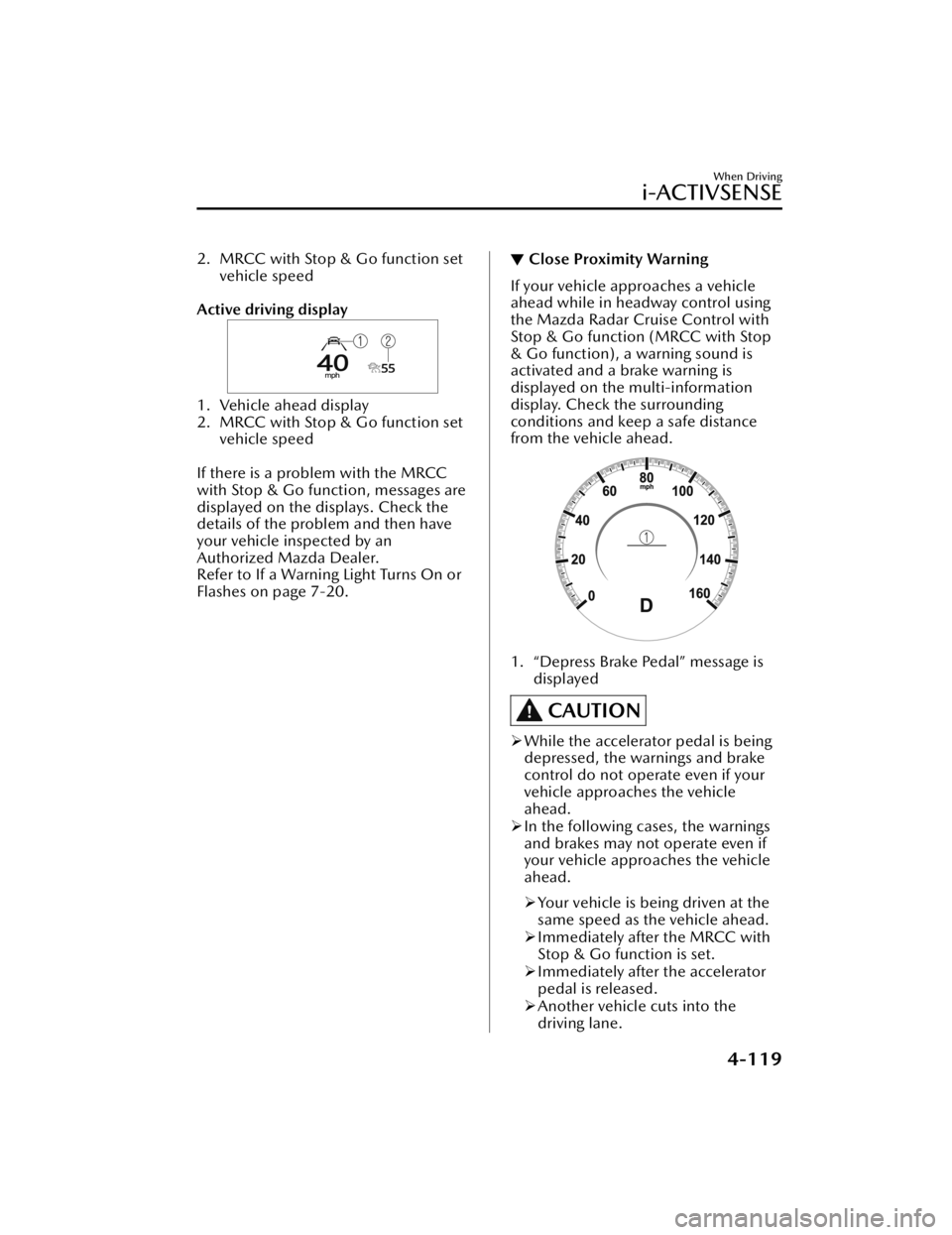
2. MRCC with Stop & Go function setvehicle speed
Active driving display
1. Vehicle ahead display
2. MRCC with Stop & Go function set vehicle speed
If there is a problem with the MRCC
with Stop & Go function, messages are
displayed on the displays. Check the
details of the problem and then have
your vehicle inspected by an
Authorized Mazda Dealer.
Refer to If a Warning Light Turns On or
Flashes on page 7-20.
▼ Close Proximity Warning
If your vehicle approaches a vehicle
ahead while in headway control using
the Mazda Radar Cruise Control with
Stop & Go function (MRCC with Stop
& Go function), a warning sound is
activated and a brake warning is
displayed on the multi-information
display. Check the surrounding
conditions and keep a safe distance
from the vehicle ahead.
1. “Depress Brake Pedal” message is
displayed
CAUTION
While the accelerator pedal is being
depressed, the warnings and brake
control do not operate even if your
vehicle approaches the vehicle
ahead.
In the following cases, the warnings
and brakes may not operate even if
your vehicle approaches the vehicle
ahead.
Your vehicle is being driven at the
same speed as the vehicle ahead.
Immediately after the MRCC with
Stop & Go function is set.
Immediately after the accelerator
pedal is released.
Another vehicle cuts into the
driving lane.
When Driving
i-ACTIVSENSE
4-119
CX-50_8KB8-EA-22A_Edition2_new 2022-1-6 14:55:18
Page 271 of 583

▼Setting the System
Operation switch
1. CANCEL switch
2. RES switch
3. MRCC switch
Operation conditions
The MRCC with Stop & Go function operat
es when all of the following conditions
are met.
The MRCC with Stop & Go function is on.The selector lever is in the D position.The parking brake is released.All the doors are closed.The driver's seat belt is fastened.Vehicle speed is 0 to 145 km/h (0 to 90 mph)
NOTE
In the following cases, the MRCC with Stop & Go function system is canceled
when the vehicle is traveling at 30 km/h (20 mph) or less and “Mazda Radar
Cruise Control Disabled Under 30 km/h” is displayed in the multi-information
display.
The Forward Sensing Camera (FSC) cannot detect target objects.There is a problem with the stop hold control function.There is a problem with the Electric Parking Brake (EPB).
Setting the vehicle speed
1. Press the MRCC switch to turn the system on.
2. Accelerate the vehicle until it reaches the desired speed using the accelerator pedal and press the RES switch up (SET+) or down (SET-) to set the speed.
NOTE
When the system is turned on, the MRCC standby indication (white) turns on and
the MRCC display indications are displayed on the multi-information display and
the active driving display.
When Driving
i-ACTIVSENSE
4-120
CX-50_8KB8-EA-22A_Edition2_new
2022-1-6 14:55:18
Page 272 of 583

When the vehicle speed is set, the set vehicle speed is displayed on the displays
and the MRCC standby indication (white) changes to the MRCC set indication
(green).
The minimum speed setting is 30 km/h (19 mph).
Tra ve l s t a t u sIndication on multi-information
display Indication on active driving dis-
play
During travel at constant speed
During travel under headway
control
Setting the distance between vehicles
The distance between vehicles is set to a shorter distance by pressing the CANCEL
switch down, and to a longer distance by pressing the CANCEL switch up. The
distance between vehicles can be set to 4 levels: Long , medium, short, and
extremely short distance.
The distance between vehicles increases or decreases depending on the vehicle
speed.
Distance-between-vehicles
guideline
(at 80 km/h (50 mph) vehicle speed) Indication on multi-information
display Indication on active driving dis-
play
*1
Long (about 50 m (164 ft))
When Driving
i-ACTIVSENSE
4-121
CX-50_8KB8-EA-22A_Edition2_new 2022-1-6 14:55:18
Page 273 of 583

Distance-between-vehiclesguideline
(at 80 km/h (50 mph) vehicle speed) Indication on multi-information
display Indication on active driving dis-
play
*1
Medium (about 40 m (131 ft))
Short (about 30 m (98 ft))
Extremely short (about 25 m (82
ft))
*1 Displays a pop-up image in the active driving display only when the driver operates the switch.
Changing the set vehicle speed
How to change the set vehicle speed using the RES switch
When the RES switch is pressed up (SET+), the vehicle accelerates, and when the
RES switch is pressed down (SET-), the vehicle decelerates.
Press and release immediately: 1 km/h (1 mph)Press and hold: 10 km/h (5 mph)
How to change the set vehicle speed using the accelerator pedal
Depress the accelerator pedal until the vehicle speed reaches the desired speed,
then press the RES switch up (SET+) or down (SET-) and release the switch.
Temporary cancellation
If any of the following conditions is me t, the MRCC with Stop & Go function is
canceled temporarily.
The MRCC with Stop & Go function operation conditions are not met.The CANCEL switch is pressed.The brake pedal is depressed.The front radar sensors cannot detect target objects.
When Driving
i-ACTIVSENSE
4-122
CX-50_8KB8-EA-22A_Edition2_new 2022-1-6 14:55:18
Page 274 of 583

The DSC has operated.The Smart Brake Support (SBS) has operated.The frequency of the braking operation by the MRCC with Stop & Go function is
high.
There is a problem in the system.
Resuming the control
If the MRCC with Stop & Go function is temporarily canceled, it will resume
operation at the previously set speed by pressing the RES switch after all of the
operation conditions have been met again.
Turning off the system
When the MRCC switch is pressed while the MRCC is operating, the MRCC turns
off.
▼ Stop Hold Control
While in headway control using the
MRCC with Stop & Go function, your
vehicle will stop when a vehicle ahead
stops. When your vehicle is stopped
and the stop hold control operates, the
MRCC with Stop & Go function
indicator light turns on.
NOTE
The parking brake is automatically
applied and the vehicle is held in its
stopped position when 10 minutes
or longer have passed since the stop
hold control operated. When this
occurs, the MRCC with Stop & Go
function is temporarily canceled.
Resuming driving
While in stop hold control, if the
vehicle ahead starts moving and the
distance from the vehicle increases, the
stop hold control will be canceled and
your vehicle will resume driving by
performing any of the following
operations.
Press the RES switch.Depress the accelerator pedal.
NOTE
If the vehicle ahead starts moving
within three seconds after your vehicle
is stopped, the headway control will
continue even if you do not resume
driving your vehicle.
Resume driving information
If you do not resume driving within a
few seconds after the vehicle ahead
starts moving during stop hold control,
the vehicle-ahead indication on the
multi-information display flashes to
urge you to resume driving. If you still
do not resume driving after the
indicator light flashes, a sound is
activated to urge you to resume
driving.
When Driving
i-ACTIVSENSE
4-123
CX-50_8KB8-EA-22A_Edition2_new 2022-1-6 14:55:18
Page 278 of 583
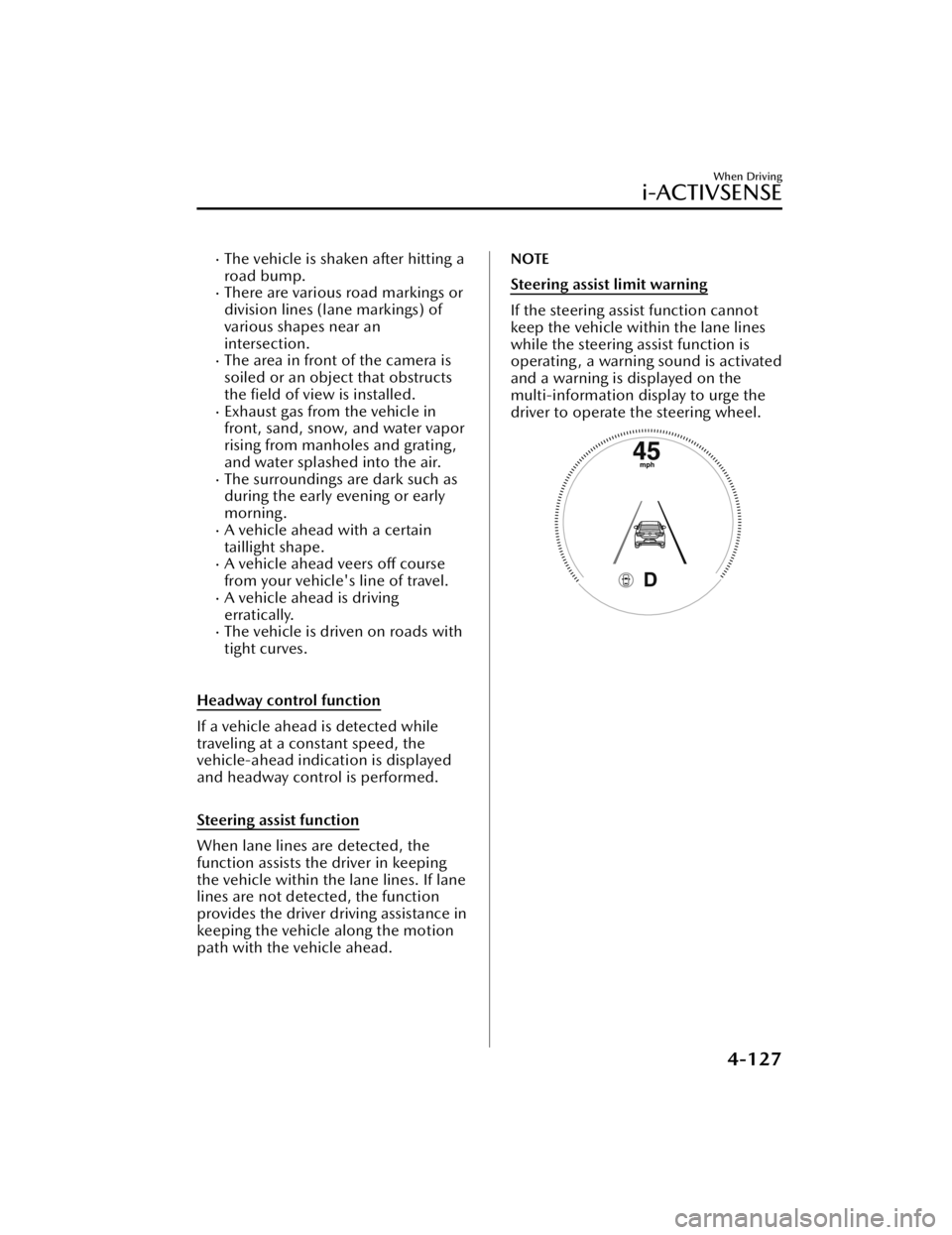
The vehicle is shaken after hitting a
road bump.
There are various road markings or
division lines (lane markings) of
various shapes near an
intersection.
The area in front of the camera is
soiled or an object that obstructs
the field of view is installed.
Exhaust gas from the vehicle in
front, sand, snow, and water vapor
rising from manholes and grating ,
and water splashed into the air.
The surroundings are dark such as
during the early evening or early
morning.
A vehicle ahead with a certain
taillight shape.
A vehicle ahead veers off course
from your vehicle's line of travel.
A vehicle ahead is driving
erratically.
The vehicle is driven on roads with
tight curves.
Headway control function
If a vehicle ahead is detected while
traveling at a constant speed, the
vehicle-ahead indication is displayed
and headway control is performed.
Steering assist function
When lane lines are detected, the
function assists the driver in keeping
the vehicle within the lane lines. If lane
lines are not detected, the function
provides the driver driving assistance in
keeping the vehicle along the motion
path with the vehicle ahead.
NOTE
Steering assist limit warning
If the steering assi st function cannot
keep the vehicle within the lane lines
while the steering assist function is
operating, a warning sound is activated
and a warning is displayed on the
multi-information display to urge the
driver to operate the steering wheel.
When Driving
i-ACTIVSENSE
4-127
CX-50_8KB8-EA-22A_Edition2_new 2022-1-6 14:55:18
Page 279 of 583

▼Traffic Jam Assist (TJA) Display
Indication
The TJA setting status and operation
conditions are indicated on the
multi-information display or the active
driving display.
Multi-information display (Basic
display)
1. Vehicle ahead display
2. TJA set vehicle speed
Multi-information display
(i-ACTIVSENSE display)
1. Vehicle ahead display
2. TJA set vehicle speed
Active driving display
1. Vehicle ahead display
2. TJA set vehicle speed
Steering assist function display
When the steering assist function
operates, the steering assist operation
display on the display changes from
white to green.
NOTE
You can view the multi-information
display to check whether the steering
assist is performing controls in
conjunction with the traffic lane lines
or a vehicle ahead.
Inactive
Active (vehicle ahead)
Active (lane line)
When Driving
i-ACTIVSENSE
4-128
CX-50_8KB8-EA-22A_Edition2_new
2022-1-6 14:55:18
Page 280 of 583

If there is a problem with the TJA, a
message is displayed on the
multi-information display. Check the
details of the problem on the center
display and then have your vehicle
inspected by an Authorized Mazda
Dealer.
Refer to If a Warning Light Turns On or
Flashes on page 7-20.▼Close Proximity Warning
If your vehicle rapidly closes in on the
vehicle ahead while you are traveling
under headway control, the warning
sound is activated and the brake
warning is indicated on the display.
Keep a safe distance between your
vehicle and a vehicle ahead.
1. “Depress Brake Pedal” message is
displayed
NOTE
In the following cases, the warnings
and brakes may not operate even if
your vehicle starts closing in on the
vehicle ahead.
You are driving your vehicle at the
same speed as the vehicle ahead.
Directly after the TJA operates.Directly after the accelerator pedal is
released.
Another vehicle cuts into the driving
lane in front of you.
When Driving
i-ACTIVSENSE
4-129
CX-50_8KB8-EA-22A_Edition2_new 2022-1-6 14:55:18
Page 282 of 583

Setting method
1. CANCEL switch
2. RES switch
3. TJA switch
1. Press the TJA switch.The TJA standby indication (white) turns on. In addition, the TJA display
indication is displayed on the multi-information display at the same time.
2. Adjust the vehicle speed to the desired setting using the accelerator pedal andpress the RES switch up (SET+) or down (SET-) to start headway control.
The set speed is indicated on the display. At the same time, the TJA standby
indication (white) changes to the TJA set indication (green).
3. The headway control is operable when all of the conditions for it to operate aremet, or the steering assist function is op erable when all of the conditions for it to
operate are met.
NOTE
If a vehicle ahead is detected while traveling at a constant speed, the
vehicle-ahead indication is displayed and headway control is performed.
Additionally, when a vehicle ahead is no longer detected, the vehicle-ahead
indication turns off and the system switches back to travel at constant speed.
Headway control is not possible if the vehicle ahead is driving faster than your
vehicle's set speed. Adjust the system to the desired vehicle speed using the
accelerator pedal.
When Driving
i-ACTIVSENSE
4-131
CX-50_8KB8-EA-22A_Edition2_new 2022-1-6 14:55:18