USB MAZDA MODEL CX-50 2023 Owners Manual
[x] Cancel search | Manufacturer: MAZDA, Model Year: 2023, Model line: MODEL CX-50, Model: MAZDA MODEL CX-50 2023Pages: 583, PDF Size: 85.63 MB
Page 374 of 583

5Interior Features
Use of various features for ride comfort, including air-
conditioning system and audio system.
Climate Control System............. 5-2 Operating Tips....................... 5-2
Vent Operation......................5-3
Manual Type..........................5-6
Fully Automatic Type............ 5-10
Mazda Connect...................... 5-15 What is Mazda Connect ?.....5-15
Mazda Connect Basic
Operations.......................... 5-19
Connected Service (If
applicable).......................... 5-36
Interior Equipment.................. 5-38Sunvisors............................. 5-38
Interior Lights...................... 5-39
Accessory Socket................. 5-41
USB Power Outlet
*............... 5-43
Wireless Charger (Qi)
*.......... 5-43
Cup Holder......................... 5-47
Bottle Holder.......................5-48
Assist Grips......................... 5-48
Rear Coat Hooks................. 5-49
Storage Compartments........ 5-49
*Some models.5-1
CX-50_8KB8-EA-22A_Edition2_new 2022-1-6 14:55:18
Page 388 of 583
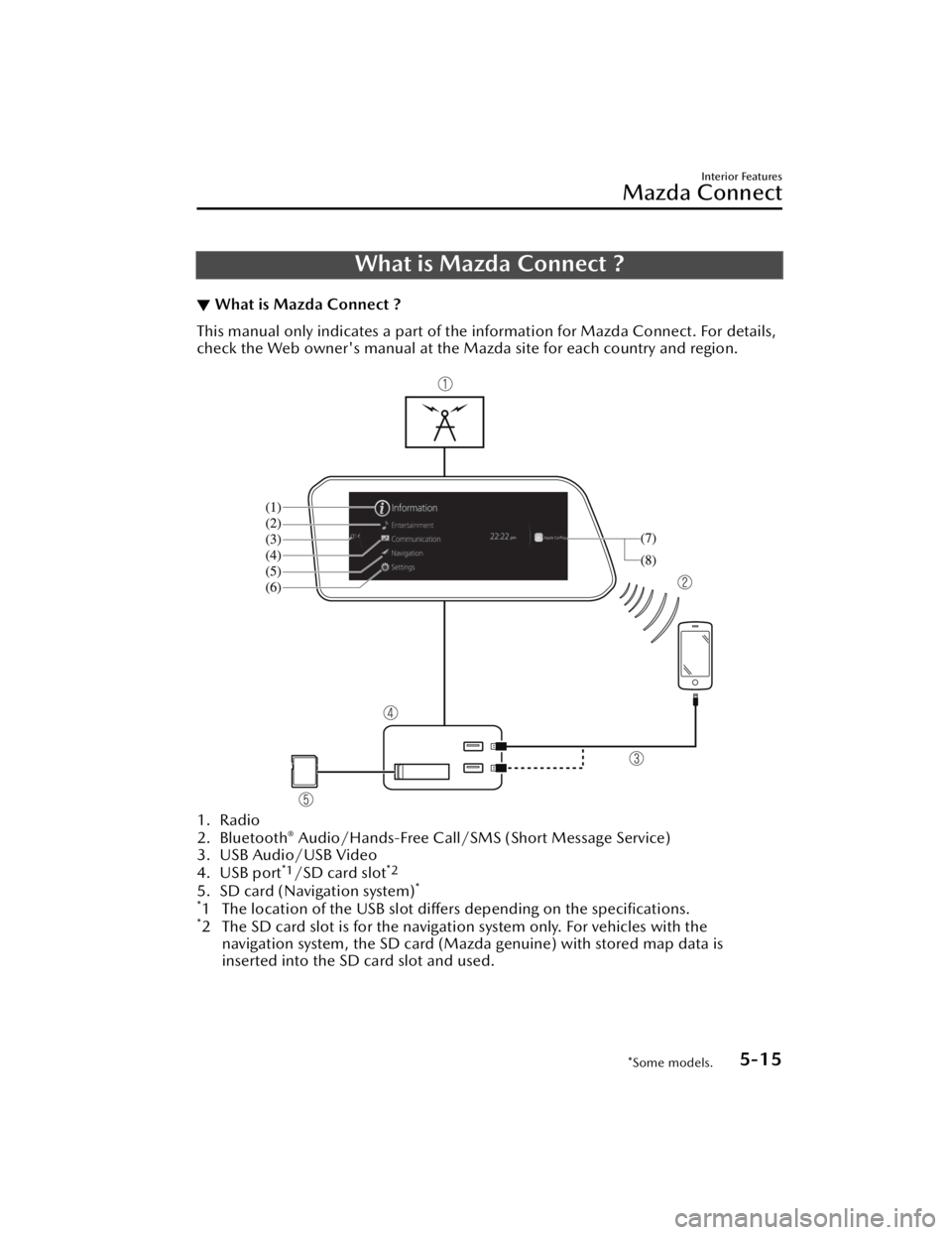
What is Mazda Connect ?
▼What is Mazda Connect ?
This manual only indicates a part of the information for Mazda Connect. For details,
check the Web owner's manual at the Mazda site for each country and region.
1. Radio
2. Bluetooth® Audio/Hands-Free Call/SMS
(Short Message Service)
3. USB Audio/USB Video
4. USB port
*1/SD card slot*2
5. SD card (Navigation system)*
*
1 The location of the USB slot differs depending on the specifications.*2 The SD card slot is for the navigati on system only. For vehicles with the
navigation system, the SD card (Mazda genuine) with stored map data is
inserted into the SD card slot and used.
Interior Features
Mazda Connect
*Some models.5-15
CX-50_8KB8-EA-22A_Edition2_new 2022-1-6 14:55:18
Page 389 of 583
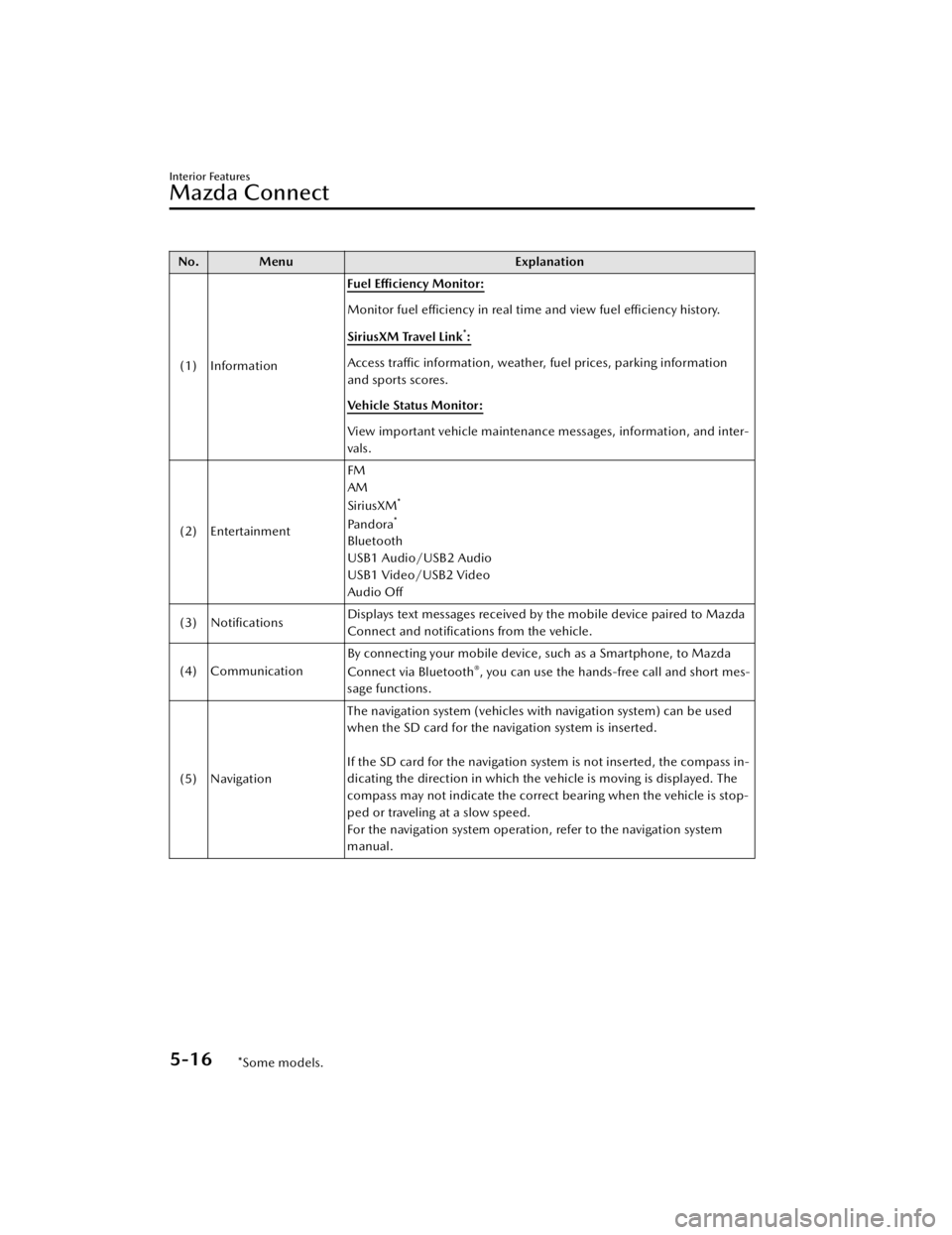
No. MenuExplanation
(1) Information Fuel Efficiency Monitor:
Monitor fuel
efficiency in real time and view fuel
efficiency history.
SiriusXM Travel Link
*:
Access traffic information, weather, fuel prices, parking information
and sports scores.
Vehicle Status Monitor:
View important vehicle maintenance messages, information, and inter-
vals.
(2) Entertainment FM
AM
SiriusXM
*
Pandora*
Bluetooth
USB1 Audio/USB2 Audio
USB1 Video/USB2 Video
Audio
Off
(3) Notifications Displays text messages received by the mobile device paired to Mazda
Connect and notifications from the vehicle.
(4) Communication By connecting your mobile device,
such as a Smartphone, to Mazda
Connect via Bluetooth
®, you can use the hands-free call and short mes-
sage functions.
(5) Navigation The navigation system (vehicles with navigation system) can be used
when the SD card for the navigation system is inserted.
If the SD card for the navigation system is not inserted, the compass in-
dicating the direction in which the ve
hicle is moving is displayed. The
compass may not indicate the correct bearing when the vehicle is stop-
ped or traveling at a slow speed.
For the navigation system operation, refer to the navigation system
manual.
Interior Features
Mazda Connect
5-16*Some models.
CX-50_8KB8-EA-22A_Edition2_new 2022-1-6 14:55:18
Page 394 of 583
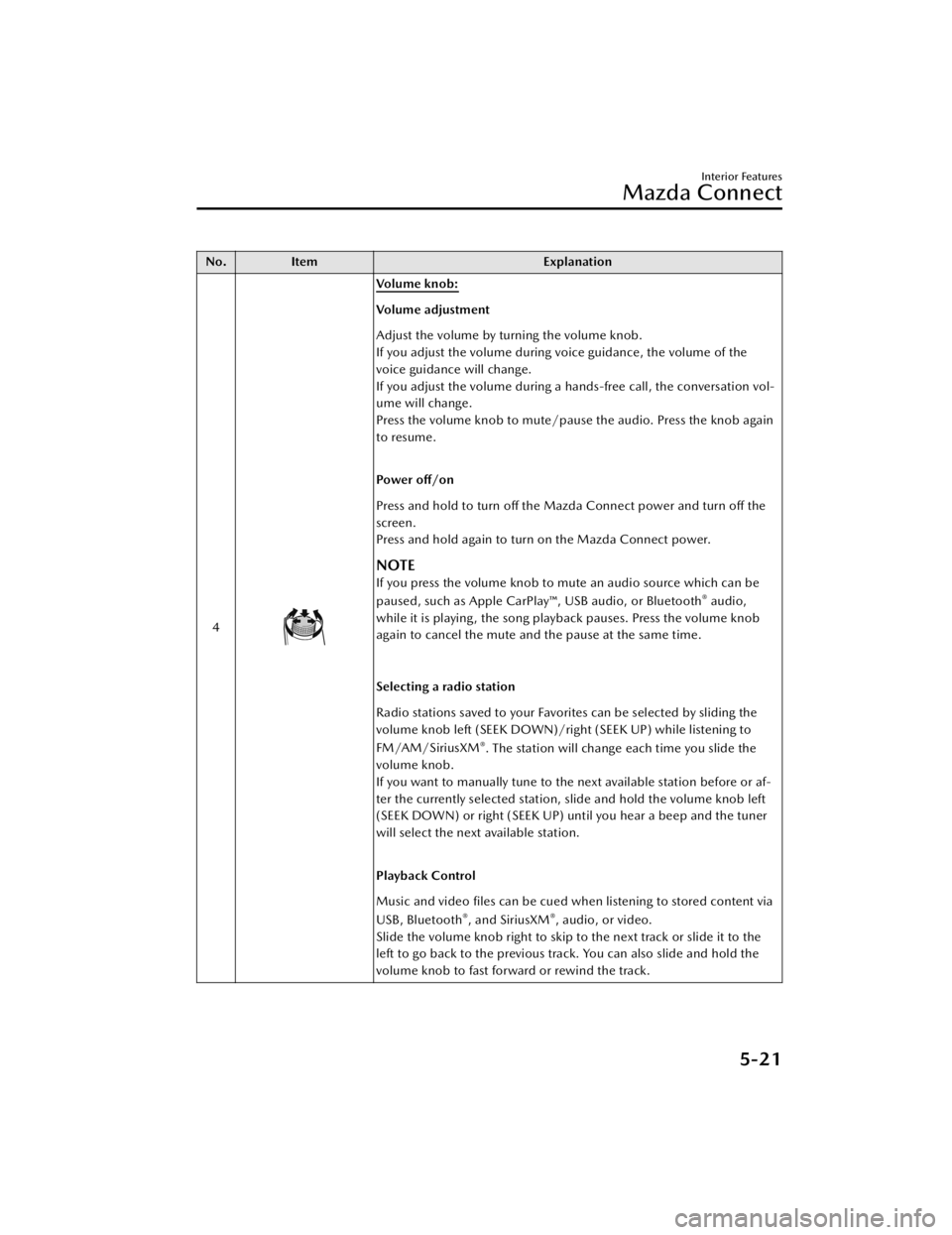
No.Item Explanation
4
Vo l u m e k n o b :
Volume adjustment
Adjust the volume by turning the volume knob.
If you adjust the volume during voice guidance, the volume of the
voice guidance will change.
If you adjust the volume during a hands-free call, the conversation vol-
ume will change.
Press the volume knob to mute/pause the audio. Press the knob again
to resume.
Po we r o ff /o n
Press and hold to turn off the Mazda Connect power and turn off the
screen.
Press and hold again to turn on the Mazda Connect power.
NOTE
If you press the volume knob to mute an audio source which can be
paused, such as Apple CarPlay™, USB audio, or Bluetooth® audio,
while it is playing, the song playback pauses. Press the volume knob
again to cancel the mute and the pause at the same time.
Selecting a radio station
Radio stations saved to your Favorites can be selected by sliding the
volume knob left (SEEK DOWN)/right (SEEK UP) while listening to
FM/AM/SiriusXM
®. The station will change each time you slide the
volume knob.
If you want to manually tune to the next available station before or af-
ter the currently selected station, slide and hold the volume knob left
(SEEK DOWN) or right (SEEK UP) until you hear a beep and the tuner
will select the next available station.
Playback Control
Music and video files can be cued when listening to stored content via
USB, Bluetooth
®, and SiriusXM®, audio, or video.
Slide the volume knob right to skip to the next track or slide it to the
left to go back to the previous track. You can also slide and hold the
volume knob to fast forward or rewind the track.
Interior Features
Mazda Connect
5-21
CX-50_8KB8-EA-22A_Edition2_new 2022-1-6 14:55:18
Page 396 of 583
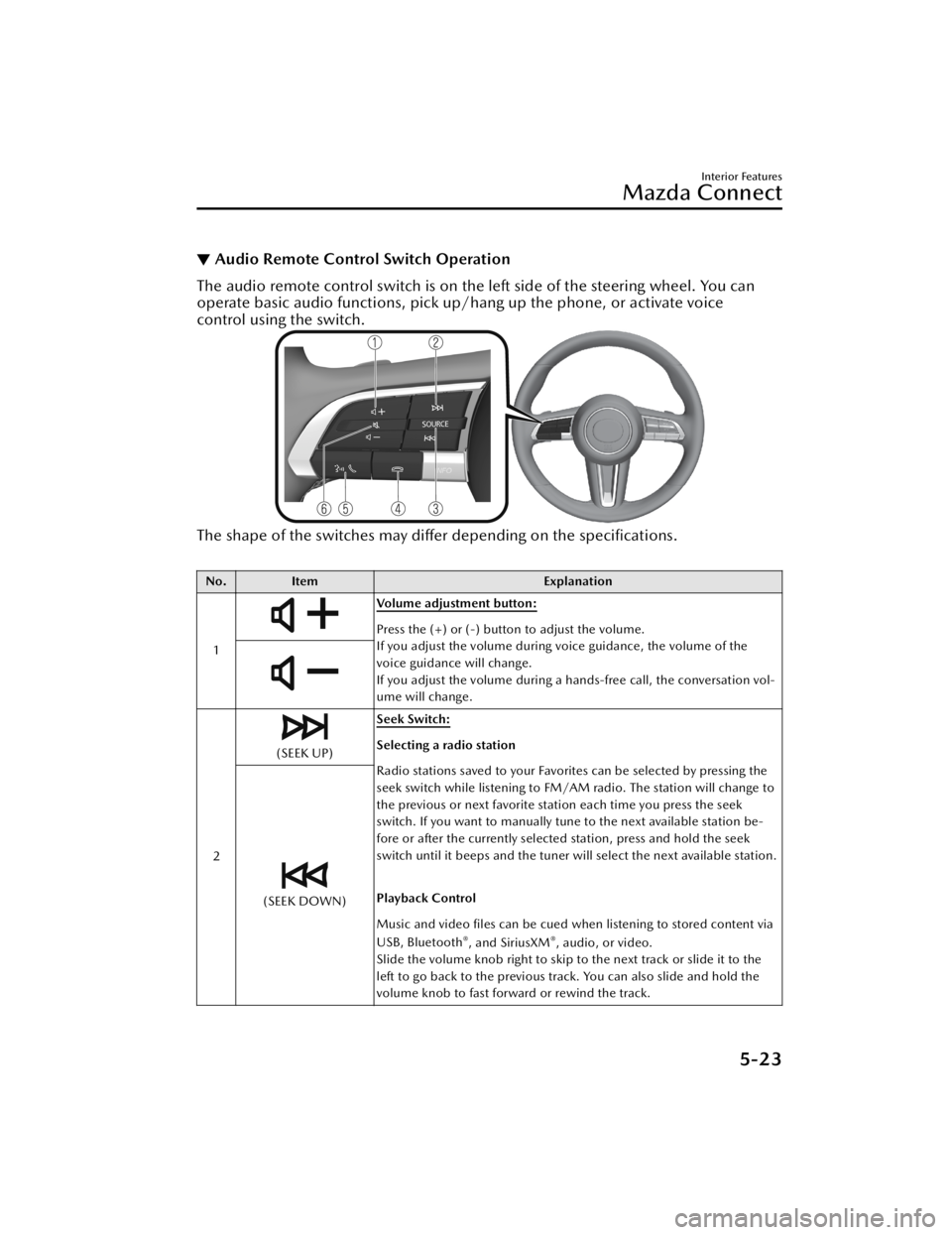
▼Audio Remote Control Switch Operation
The audio remote control switch is on the left side of the steering wheel. You can
operate basic audio functions, pick up/h
ang up the phone, or activate voice
control using the switch.
The shape of the switches may differ depending on the
specifications.
No. Item Explanation
1
Volume adjustment button:
Press the (+) or (-) button to adjust the volume.
If you adjust the volume during voice guidance, the volume of the
voice guidance will change.
If you adjust the volume during a hands-free call, the conversation vol-
ume will change.
2
(SEEK UP) Seek Switch:Selecting a radio station
Radio stations saved to your Favorites can be selected by pressing the
seek switch while listening to FM/AM radio. The station will change to
the previous or next favorite station each time you press the seek
switch. If you want to manually tune to the next available station be-
fore or after the currently selected station, press and hold the seek
switch until it beeps and the tuner will select the next available station.
Playback Control
Music and video files can be cued when listening to stored content via
USB, Bluetooth
®, and SiriusXM®, audio, or video.
Slide the volume knob right to skip to the next track or slide it to the
left to go back to the previous track. You can also slide and hold the
volume knob to fast forward or rewind the track.
(SEEK DOWN)
Interior Features
Mazda Connect
5-23
CX-50_8KB8-EA-22A_Edition2_new 2022-1-6 14:55:18
Page 397 of 583
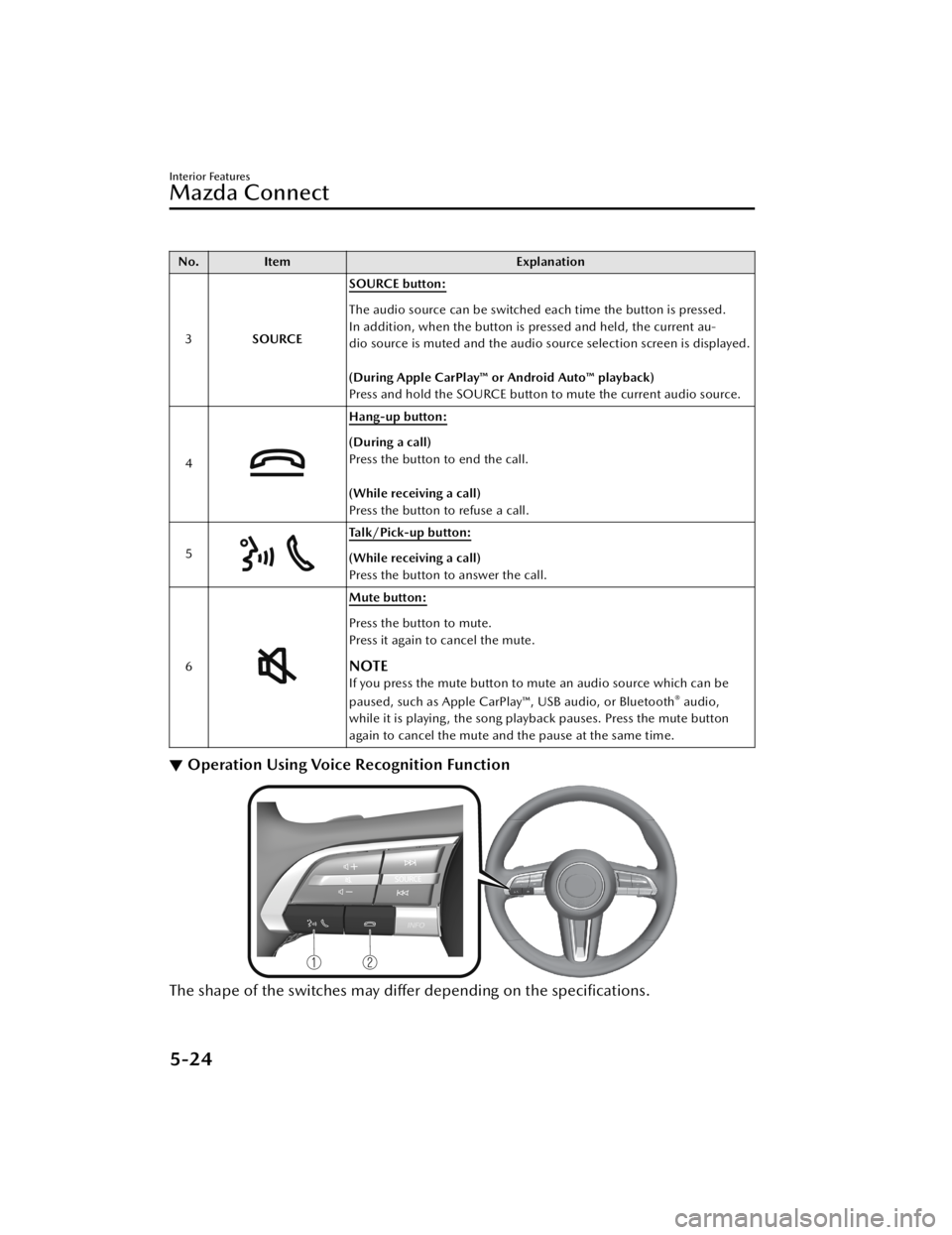
No.Item Explanation
3 SOURCE SOURCE button:
The audio source can be switched each time the button is pressed.
In addition, when the button is pressed and held, the current au-
dio source is muted and the audio source selection screen is displayed.
(During Apple CarPlay™ or Android Auto™ playback)
Press and hold the SOURCE button to mute the current audio source.
4
Hang-up button:
(During a call)
Press the button to end the call.
(While receiving a call)
Press the button to refuse a call.
5
Talk/Pick-up button:
(While receiving a call)
Press the button to answer the call.
6
Mute button:
Press the button to mute.
Press it again to cancel the mute.
NOTE
If you press the mute button to mute an audio source which can be
paused, such as Apple CarPlay™, USB audio, or Bluetooth® audio,
while it is playing, the song play back pauses. Press the mute button
again to cancel the mute and the pause at the same time.
▼ Operation Using Voice Recognition Function
The shape of the switches may differ depending on the specifications.
Interior Features
Mazda Connect
5-24
CX-50_8KB8-EA-22A_Edition2_new
2022-1-6 14:55:18
Page 400 of 583
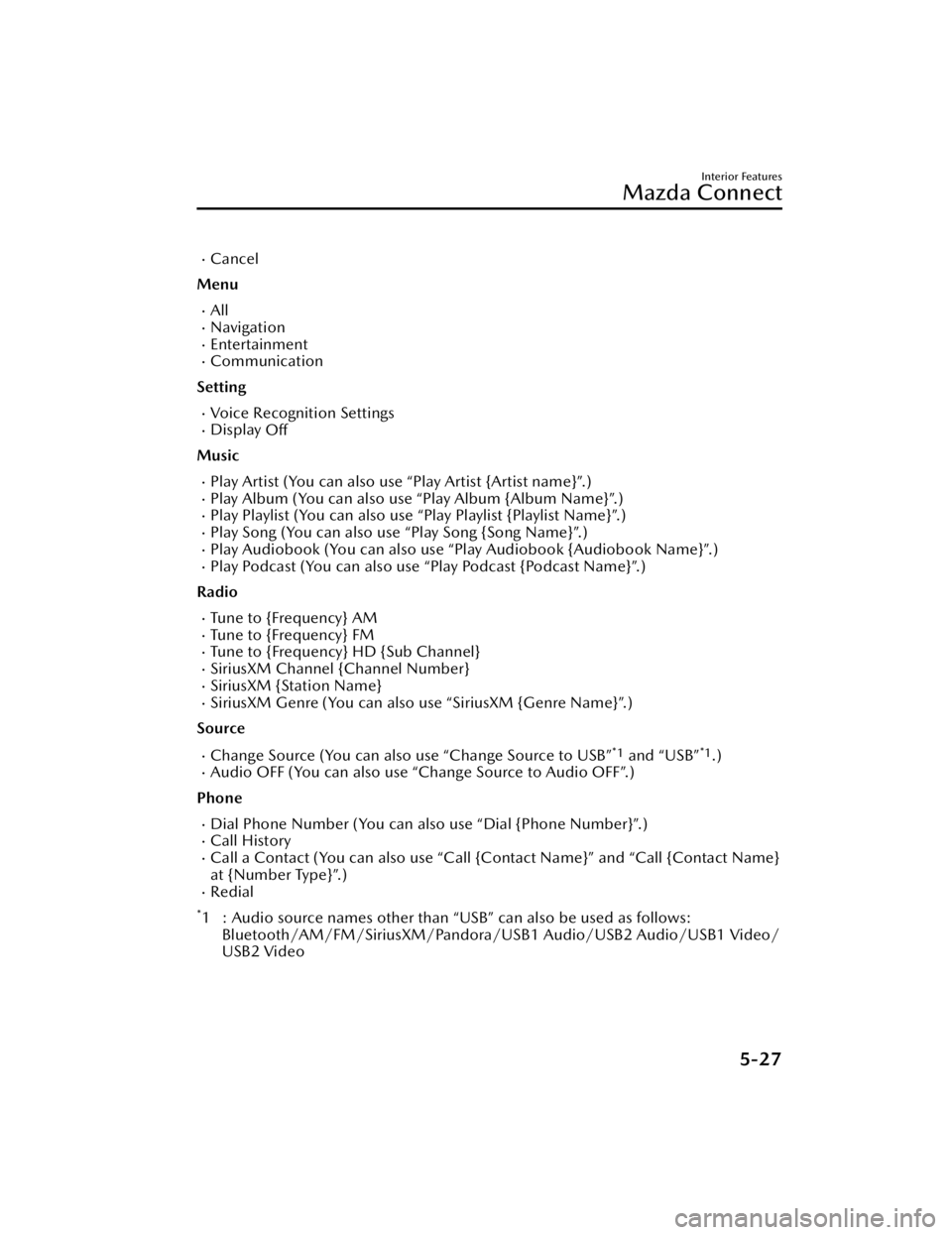
Cancel
Menu
AllNavigationEntertainmentCommunication
Setting
Voice Recognition SettingsDisplay Off
Music
Play Artist (You can also use “Play Artist {Artist name}”.)Play Album (You can also us e “Play Album {Album Name}”.)Play Playlist (You can also use “Play Playlist {Playlist Name}”.)Play Song (You can also use “Play Song {Song Name}”.)Play Audiobook (You can also use “Play Audiobook {Audiobook Name}”.)Play Podcast (You can also use “Play Podcast {Podcast Name}”.)
Radio
Tu n e t o { F re q u e n c y } A MTu n e t o { F re q u e n c y } F MTune to {Frequency} HD {Sub Channel}SiriusXM Channel {Channel Number}SiriusXM {Station Name}SiriusXM Genre (You can also use “SiriusXM {Genre Name}”.)
Source
Change Source (You can also use “Change Source to USB”*1 and “USB”*1.)Audio OFF (You can also use “Change Source to Audio OFF”.)
Phone
Dial Phone Number (You can al so use “Dial {Phone Number}”.)Call HistoryCall a Contact (You can also use “Call {Contact Name}” and “Call {Contact Name}
at {Number Type}”.)
Redial
*1 : Audio source names other than “USB” can also be used as follows:
Bluetooth/AM/FM/SiriusXM/Pandora/U SB1 Audio/USB2 Audio/USB1 Video/
USB2 Video
Interior Features
Mazda Connect
5-27
CX-50_8KB8-EA-22A_Edition2_new 2022-1-6 14:55:18
Page 401 of 583
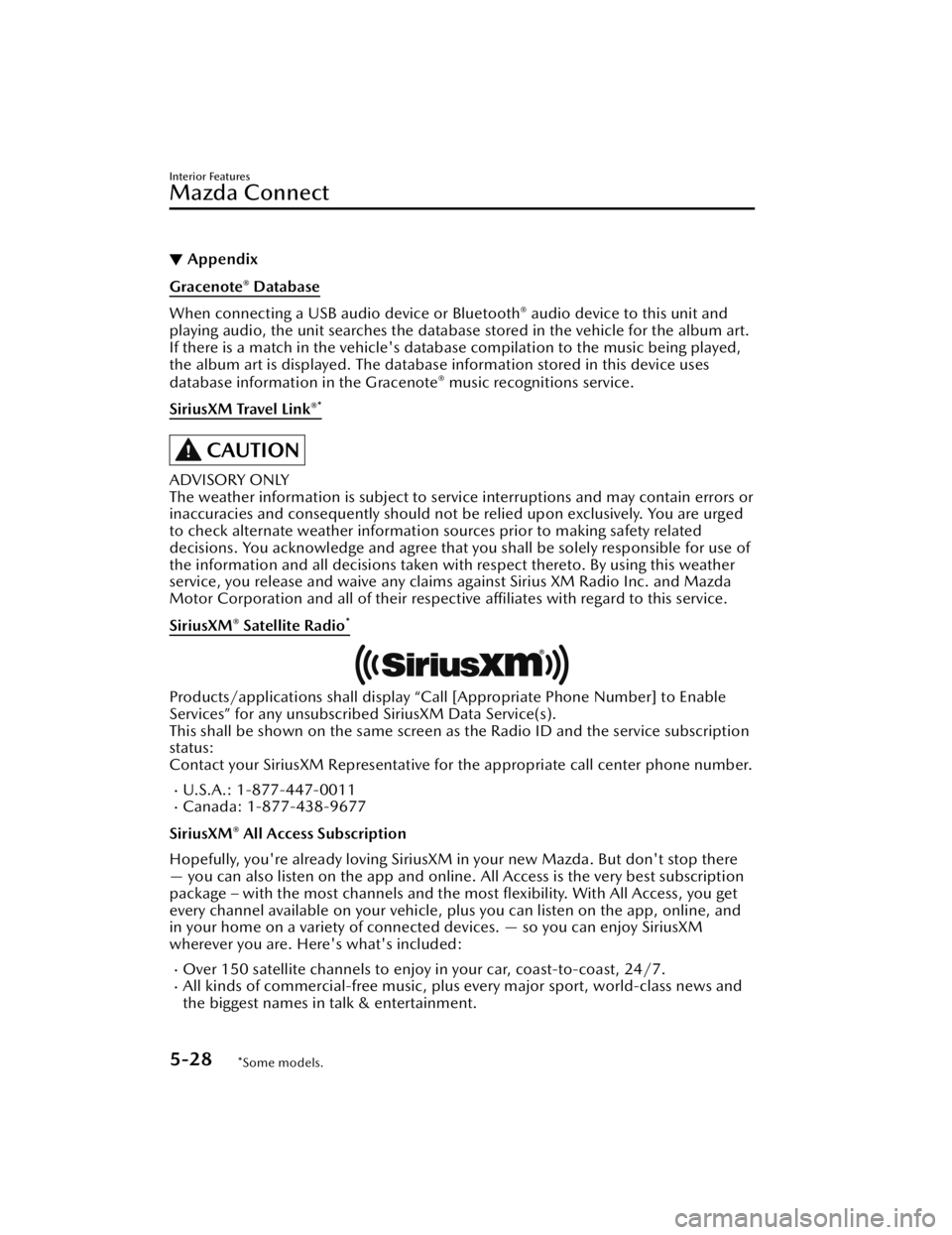
▼Appendix
Gracenote® Database
When connecting a USB audio device or Bluetooth® audio device to this unit and
playing audio, the unit searches the database stored in the vehicle for the album art.
If there is a match in the vehicle's database compilation to the music being played,
the album art is displayed. The database information stored in this device uses
database information in the Gracenote
® music recognitions service.
SiriusXM Travel Link
®*
CAUTION
ADVISORY ONLY
The weather information is subject to service interruptions and may contain errors or
inaccuracies and consequently should not be relied upon exclusively. You are urged
to check alternate weather information sources prior to making safety related
decisions. You acknowledge and agree that you shall be solely responsible for use of
the information and all decisions taken with respect thereto. By using this weather
service, you release and waive any claims against Sirius XM Radio Inc. and Mazda
Motor Corporation and all of their respective affiliates with regard to this service.
SiriusXM
® Satellite Radio*
Products/applications shall display “Call [Appropriate Phone Number] to Enable
Services” for any unsubscribed SiriusXM Data Service(s).
This shall be shown on the same screen as the Radio ID and the service subscription
status:
Contact your SiriusXM Representative for the appropriate call center phone number.
U.S.A.: 1-877-447-0011Canada: 1-877-438-9677
SiriusXM
® All Access Subscription
Hopefully, you're already loving SiriusXM in your new Mazda. But don't stop there
— you can also listen on the app and online. All Access is the very best subscription
package – with the most channels and the most flexibility. With All Access, you get
every channel available on your vehicle, plus you can listen on the app, online, and
in your home on a variety of connecte d devices. — so you can enjoy SiriusXM
wherever you are. Here's what's included:
Over 150 satellite channels to enjoy in your car, coast-to-coast, 24/7.All kinds of commercial-free music, plus every major sport, world-class news and
the biggest names in talk & entertainment.
Interior Features
Mazda Connect
5-28*Some models.
CX-50_8KB8-EA-22A_Edition2_new 2022-1-6 14:55:18
Page 416 of 583

USB Power Outlet*
▼USB Power Outlet
The USB power outlets can be used
regardless of whether the ignition is
switched to ACC or ON.
Only use USB devices that have a
maximum power consumption of 12.5
W (DC 5 V, 2.5 A) or below.
1. USB power outlet
CAUTION
To prevent USB power outlets damage
or electrical failure, pay attention to
the following:
Do not use USB devices that require
more than 12.5 W (DC 5 V, 2.5 A).
Correctly connect the USB connector
into the USB power outlets.
NOTE
The USB power outlets are designed
only for charging and they cannot be
used for connecting to the vehicle's
audio system.
To prevent discharging of the battery,
do not use the USB power outlets for
long periods with the engine off or
idling.
Wireless Charger (Qi)*
▼ Wireless Charger (Qi)
You can charge mobile devices such as
Smartphones which comply with the
Qi Wireless Charging standard.
Only use mobile devices that have a
maximum power consumption of 5 W,
or 15 W or below. The maximum
power consumption
differs depending
on the mobile device.
1. LED indicator
2. Charging area
WARNING
Radio waves from the Wireless
Charger (Qi) may affect the operation
of medical devices such as
implanted-type cardiac pacemakers
or defibrillators.
Before using the Wireless Charger
(Qi) near people who use medical
devices, ask the medical device
manufacturer or your physician if
radio waves from the Wireless
Charger (Qi) will affect the device.
Interior Features
Interior Equipment
*Some models.5-43
CX-50_8KB8-EA-22A_Edition2_new 2022-1-6 14:55:18
Page 582 of 583
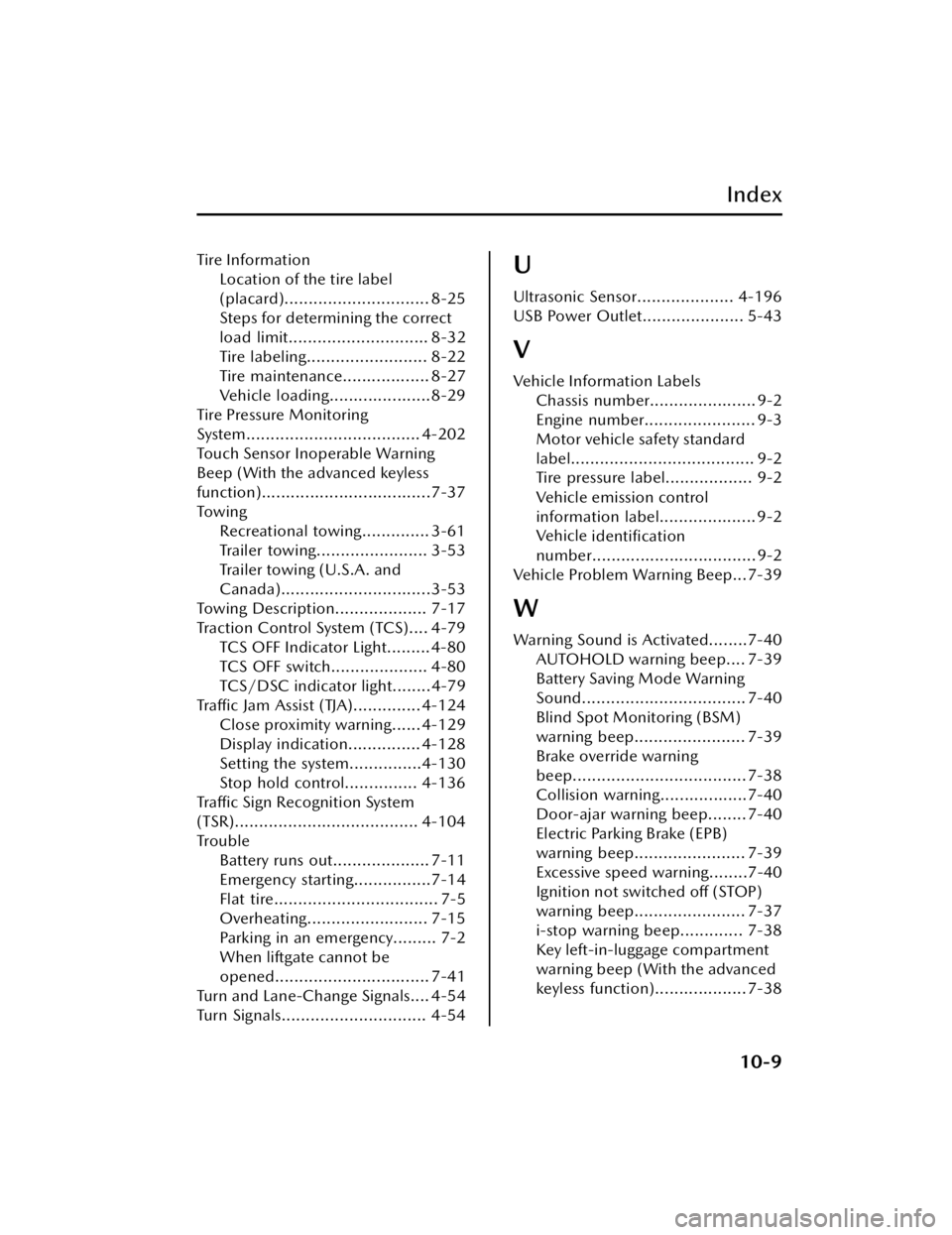
Index
Tire InformationLocation of the tire label
(placard).............................. 8-25
Steps for determining the correct
load limit............................. 8-32
Tire labeling......................... 8-22
Tire maintenance.................. 8-27
Vehicle loading.....................8-29
Tire Pressure Monitoring
System.................................... 4-202
Touch Sensor Inoperable Warning
Beep (With the advanced keyless
function)...................................7-37
To w i n g Recreational towing.............. 3-61
Trailer towing....................... 3-53
Trailer towing (U.S.A. and
Canada)...............................3-53
Towing Description................... 7-17
Traction Control System (TCS).... 4-79 TCS OFF Indicator Light......... 4-80
TCS OFF switch.................... 4-80
TCS/DSC indicator light........4-79
Traffic Jam Assist (TJA).............. 4-124 Close proximity warning...... 4-129
Display indication............... 4-128
Setting the system...............4-130
Stop hold control............... 4-136
Tra ffi c Sign Recognition System
(TSR)...................................... 4-104
Trouble Battery runs out.................... 7-11
Emergency starting................7-14
Flat tire.................................. 7-5
Overheating......................... 7-15
Parking in an emergency......... 7-2
When liftgate cannot be
opened................................ 7-41
Turn and Lane-Change Signals.... 4-54
Turn Signals.............................. 4-54U
Ultrasonic Sensor.................... 4-196
USB Power Outlet..................... 5-43
V
Vehicle Information Labels Chassis number...................... 9-2
Engine number....................... 9-3
Motor vehicle safety standard
label...................................... 9-2
Tire pressure label.................. 9-2
Vehicle emission control
information label.................... 9-2
Ve h i c l e identification
number..................................9-2
Vehicle Problem Warning Beep...7-39
W
Warning Sound is Activated........7-40 AUTOHOLD warning beep.... 7-39
Battery Saving Mode Warning
Sound.................................. 7-40
Blind Spot Monitoring (BSM)
warning beep....................... 7-39
Brake override warning
beep.................................... 7-38
Collision warning..................7-40
Door-ajar warning beep........ 7-40
Electric Parking Brake (EPB)
warning beep....................... 7-39
Excessive speed warning........7-40
Ignition not switched off (STOP)
warning beep....................... 7-37
i-stop warning beep............. 7-38
Key left-in-luggage compartment
warning beep (With the advanced
keyless function)................... 7-38
10-9
CX-50_8KB8-EA-22A_Edition2_new 2022-1-6 14:55:18