clock MAZDA MODEL CX-7 2007 Owners Manual (in English)
[x] Cancel search | Manufacturer: MAZDA, Model Year: 2007, Model line: MODEL CX-7, Model: MAZDA MODEL CX-7 2007Pages: 406, PDF Size: 6.11 MB
Page 119 of 406

Black plate (119,1)
qFuel-Filler Lid
To open, pull up the remote fuel-filler lid
release.
Remote fuel-filler
lid release
qFuel-Filler Cap
To remove the filler cap, turn it
counterclockwise.
To close the filler cap, turn it clockwise
until it clicks.
Open
Close
CAUTION
Make sure the fuel-filler cap is
tightened securely. The check engine
light may illuminate when the cap isn't
tightened securely. If the light remains
on (even after you have tightened the
cap securely, driven, and restarted the
engine several times), it may indicate a
different problem. Contact an
Authorized Mazda Dealer as soon as
possible.
Knowing Your Mazda
Doors and Locks
3-43
CX-7_8V28-EA-06B_Edition2 Page119
Monday, March 13 2006 5:5 PM
Form No.8V28-EA-06B
Page 179 of 406

Black plate (179,1)
qTCS OFF Indicator Light
This indicator light stays on for a few
seconds when the ignition switch is turned
to the ON position.
It also illuminates when the TCS OFF
switch is pressed and TCS is switched off.
Refer to TCS OFF Switch on page 5-24.
If the light remain illuminated when the
TCS is not switched off, take your vehicle
to an Authorized Mazda Dealer. The
dynamic stability control may have a
malfunction.
NOTE
If the battery is disconnected or a fuse is
replaced, the DSC will be inoperable.
When this happens, the TCS OFF
indicator light flashes and the TCS/DSC
indicator light illuminates.
To reactivate the DSC operable, do the
following procedure with the battery
connected.
1. Turn the ignition switch to the ON
position.
2. Turn the steering clockwise fully,
then turn it counterclockwise fully.
3. Make sure the TCS OFF indicator
turns off.
4. Turn the ignition switch to the OFF
position, then turn it to the ON
position again.
5. Make sure the TCS/DSC indicator
light turns off.
If the TCS/DSC indicator light and the
TCS OFF indicator light remain
illuminated even after turning the
ignition switch to the ON position,
consult an Authorized Mazda Dealer.
Driving Your Mazda
Starting and Driving
5-23
CX-7_8V28-EA-06B_Edition2 Page179
Monday, March 13 2006 5:6 PM
Form No.8V28-EA-06B
Page 205 of 406

Black plate (205,1)
NOTE
If the battery is disconnected or a fuse is
replaced, the DSC will be inoperable.
When this happens, the TCS OFF
indicator light flashes and the TCS/DSC
indicator light illuminates.
To reactivate the DSC operable, do the
following procedure with the battery
connected.
1. Turn the ignition switch to the ON
position.
2. Turn the steering clockwise fully,
then turn it counterclockwise fully.
3. Make sure the TCS OFF indicator
turns off.
4. Turn the ignition switch to the OFF
position, then turn it to the ON
position again.
5. Make sure the TCS/DSC indicator
light turns off.
If the TCS/DSC indicator light and the
TCS OFF indicator light remain
illuminated even after turning the
ignition switch to the ON position,
consult an Authorized Mazda Dealer.
qCruise Main Indicator Light
(Amber)/Cruise Set Indicator
Light (Green)
The indicator light has two colors.
Cruise Main Indicator Light (Amber)
The indicator light illuminates amber
when the ON/OFF switch is pressed and
the cruise control system is activated.
Cruise Set Indicator Light (Green)
The indicator light illuminates green when
a cruising speed has been set.
qLight-On Indicator Light
This indicator light comes on when the
exterior lights and dashboard illumination
are on.
qTurn-Signal/Hazard Warning
Indicator Lights
When operating the turn signal lights, the
left or right turn signal indicator light
flashes to indicate which turn signal light
is operating (page 5-55).
When operating the hazard warning
lights, both turn signal indicator lights
flash (page 5-59).
Driving Your Mazda
Warning/Indicator Lights and Beep Sounds
5-49
CX-7_8V28-EA-06B_Edition2 Page205
Monday, March 13 2006 5:6 PM
Form No.8V28-EA-06B
Page 222 of 406

Black plate (222,1)
Manual Typeí
Air intake selector A/C Switch
Temperature control dial Fan control dial Mode selector dial
qControl Switches
Temperature control dial
Hot
Cold
This dial controls temperature. Turn it
clockwise for hot and counterclockwise
for cold.
Fan control dial
This dial allows variable fan speeds.
0―Fan off
1―Low speed
2―Medium low speed
3―Medium high speed
4―High speed
6-6
Interior Comfort
íSome models.
Climate Control System
CX-7_8V28-EA-06B_Edition2 Page222
Monday, March 13 2006 5:6 PM
Form No.8V28-EA-06B
Page 228 of 406

Black plate (228,1)
NOTE
AUTO switch indicator light
lWhen on, it indicates AUTO
operation, and the system will
function automatically.
lWhen off, it indicates the operation
of other switches such as the mode
selector switch, fan control dial, A/C
switch and windshield defroster
switch. Other functions will continue
to operate automatically.
OFF switch
Pressing the OFF switch shuts off the
climate control system.
Temperature control dial
Hot Cold
This dial controls temperature.Turn it
clockwise for hot and counterclockwise
for cold.
Fan control dial
Fast
Slow
The fan has seven speeds. The selected
speed will be displayed.
Mode selector switch
The desired airflow mode can be selected
(page 6-4).
NOTE
lWith the airflow mode set to
position and the temperature control
dial set at a medium temperature,
heated air is directed to the feet and a
comparably lower air temperature
will flow through the central, left and
right vents.
lTo set the air vent to, press the
windshield defroster switch.
6-12
Interior Comfort
Climate Control System
CX-7_8V28-EA-06B_Edition2 Page228
Monday, March 13 2006 5:6 PM
Form No.8V28-EA-06B
Page 232 of 406
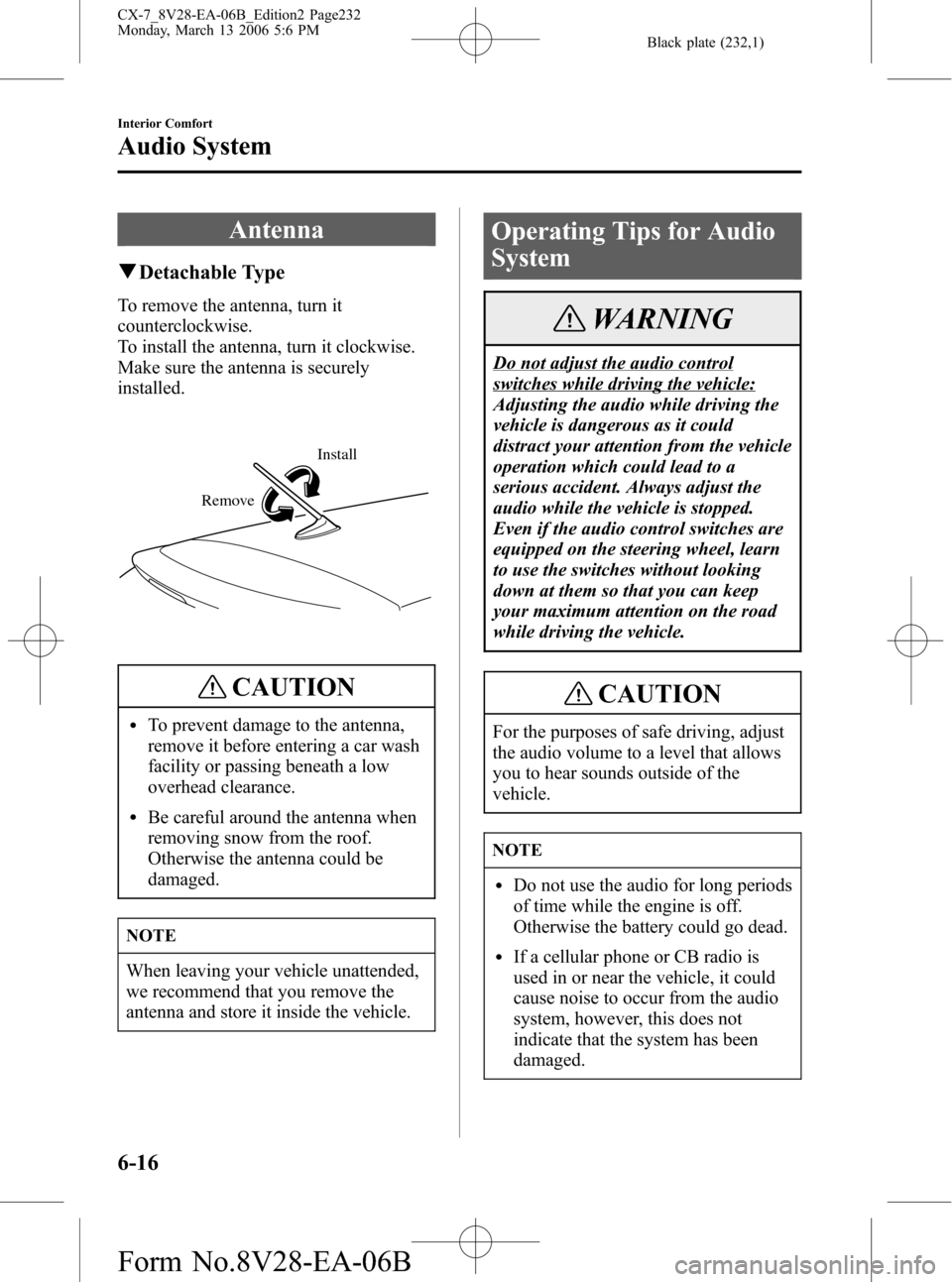
Black plate (232,1)
Antenna
qDetachable Type
To remove the antenna, turn it
counterclockwise.
To install the antenna, turn it clockwise.
Make sure the antenna is securely
installed.
Install
Remove
CAUTION
lTo prevent damage to the antenna,
remove it before entering a car wash
facility or passing beneath a low
overhead clearance.
lBe careful around the antenna when
removing snow from the roof.
Otherwise the antenna could be
damaged.
NOTE
When leaving your vehicle unattended,
we recommend that you remove the
antenna and store it inside the vehicle.
Operating Tips for Audio
System
WARNING
Do not adjust the audio control
switches while driving the vehicle:
Adjusting the audio while driving the
vehicle is dangerous as it could
distract your attention from the vehicle
operation which could lead to a
serious accident. Always adjust the
audio while the vehicle is stopped.
Even if the audio control switches are
equipped on the steering wheel, learn
to use the switches without looking
down at them so that you can keep
your maximum attention on the road
while driving the vehicle.
CAUTION
For the purposes of safe driving, adjust
the audio volume to a level that allows
you to hear sounds outside of the
vehicle.
NOTE
lDo not use the audio for long periods
of time while the engine is off.
Otherwise the battery could go dead.
lIf a cellular phone or CB radio is
used in or near the vehicle, it could
cause noise to occur from the audio
system, however, this does not
indicate that the system has been
damaged.
6-16
Interior Comfort
Audio System
CX-7_8V28-EA-06B_Edition2 Page232
Monday, March 13 2006 5:6 PM
Form No.8V28-EA-06B
Page 268 of 406

Black plate (268,1)
Information Display
Climate control display/ Ambient
temperature display Audio display
Clock
Without
navigation system
qInformation Display Functions
The information display has the following functions:
lClock
lAmbient Temperature Display (Outside Temperature Display, Fully Automatic Type)
lClimate Control Display (Fully Automatic Type)
lAudio Display
6-52
Interior Comfort
Interior Equipment
CX-7_8V28-EA-06B_Edition2 Page268
Monday, March 13 2006 5:7 PM
Form No.8V28-EA-06B
Page 269 of 406
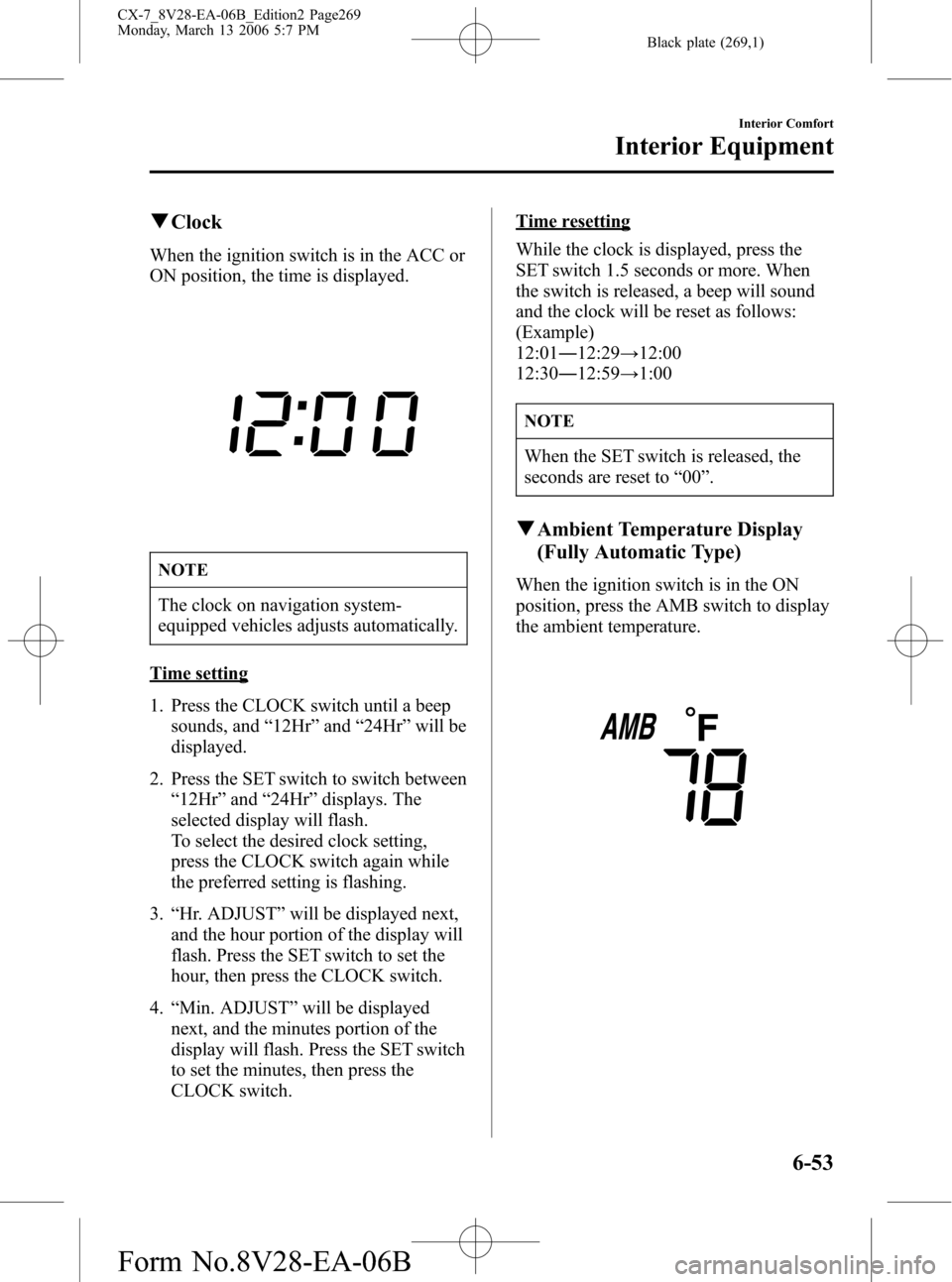
Black plate (269,1)
qClock
When the ignition switch is in the ACC or
ON position, the time is displayed.
NOTE
The clock on navigation system-
equipped vehicles adjusts automatically.
Time setting
1. Press the CLOCK switch until a beep
sounds, and“12Hr”and“24Hr”will be
displayed.
2. Press the SET switch to switch between
“12Hr”and“24Hr”displays. The
selected display will flash.
To select the desired clock setting,
press the CLOCK switch again while
the preferred setting is flashing.
3.“Hr. ADJUST”will be displayed next,
and the hour portion of the display will
flash. Press the SET switch to set the
hour, then press the CLOCK switch.
4.“Min. ADJUST”will be displayed
next, and the minutes portion of the
display will flash. Press the SET switch
to set the minutes, then press the
CLOCK switch.
Time resetting
While the clock is displayed, press the
SET switch 1.5 seconds or more. When
the switch is released, a beep will sound
and the clock will be reset as follows:
(Example)
12:01―12:29→12:00
12:30―12:59→1:00
NOTE
When the SET switch is released, the
seconds are reset to“00”.
qAmbient Temperature Display
(Fully Automatic Type)
When the ignition switch is in the ON
position, press the AMB switch to display
the ambient temperature.
Interior Comfort
Interior Equipment
6-53
CX-7_8V28-EA-06B_Edition2 Page269
Monday, March 13 2006 5:7 PM
Form No.8V28-EA-06B
Page 272 of 406

Black plate (272,1)
Storage Compartments
WARNING
Keep storage boxes closed when
driving:
Driving with the storage boxes open is
dangerous. To reduce the possibility of
injury in an accident or a sudden stop,
keep the storage boxes closed when
driving.
CAUTION
Do not leave lighters or eyeglasses in
the storage boxes while parked under
the sun. A lighter could explode or the
plastic material in eyeglasses could
deform and crack from high
temperature.
qGlove Box
To open the glove box, pull the latch
toward you.
qCenter Console
To open, push the button.
The center console has a lockable lid,
insert the key into the slot; then turn the
key clockwise to lock, counterclockwise
to unlock.
Lock
Unlock
qCargo Securing Loops
WARNING
Make sure luggage and cargo is
secured before driving:
Not securing cargo while driving is
dangerous as it could move or be
crushed during sudden braking or a
collision and cause injury.
6-56
Interior Comfort
Interior Equipment
CX-7_8V28-EA-06B_Edition2 Page272
Monday, March 13 2006 5:7 PM
Form No.8V28-EA-06B
Page 278 of 406
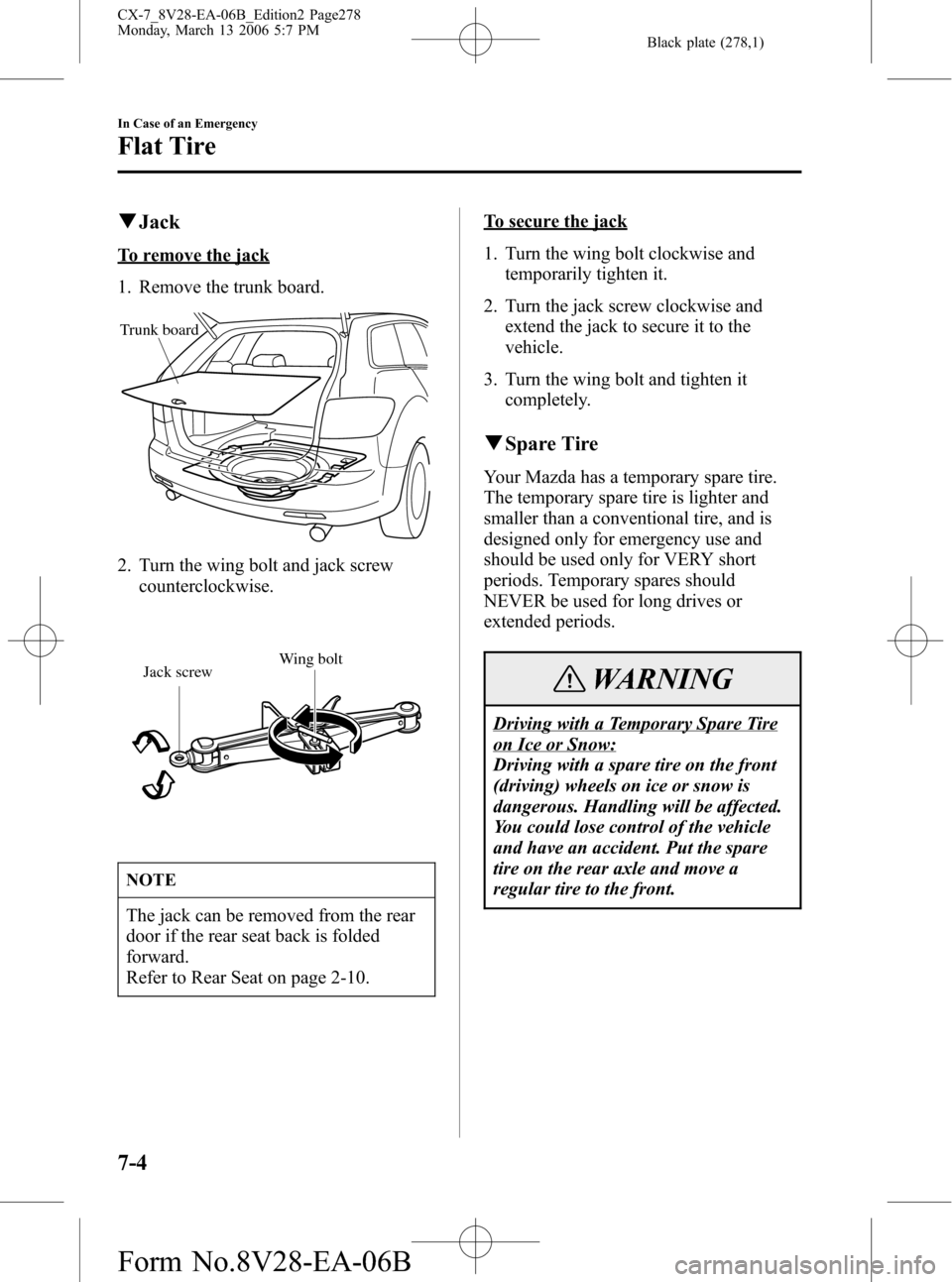
Black plate (278,1)
qJack
To remove the jack
1. Remove the trunk board.
Trunk board
2. Turn the wing bolt and jack screw
counterclockwise.
Jack screwWing bolt
NOTE
The jack can be removed from the rear
door if the rear seat back is folded
forward.
Refer to Rear Seat on page 2-10.
To secure the jack
1. Turn the wing bolt clockwise and
temporarily tighten it.
2. Turn the jack screw clockwise and
extend the jack to secure it to the
vehicle.
3. Turn the wing bolt and tighten it
completely.
qSpare Tire
Your Mazda has a temporary spare tire.
The temporary spare tire is lighter and
smaller than a conventional tire, and is
designed only for emergency use and
should be used only for VERY short
periods. Temporary spares should
NEVER be used for long drives or
extended periods.
WARNING
Driving with a Temporary Spare Tire
on Ice or Snow:
Driving with a spare tire on the front
(driving) wheels on ice or snow is
dangerous. Handling will be affected.
You could lose control of the vehicle
and have an accident. Put the spare
tire on the rear axle and move a
regular tire to the front.
7-4
In Case of an Emergency
Flat Tire
CX-7_8V28-EA-06B_Edition2 Page278
Monday, March 13 2006 5:7 PM
Form No.8V28-EA-06B