keyless entry MAZDA MODEL CX-7 2007 Quick Tips (in English)
[x] Cancel search | Manufacturer: MAZDA, Model Year: 2007, Model line: MODEL CX-7, Model: MAZDA MODEL CX-7 2007Pages: 14, PDF Size: 1.77 MB
Page 4 of 14
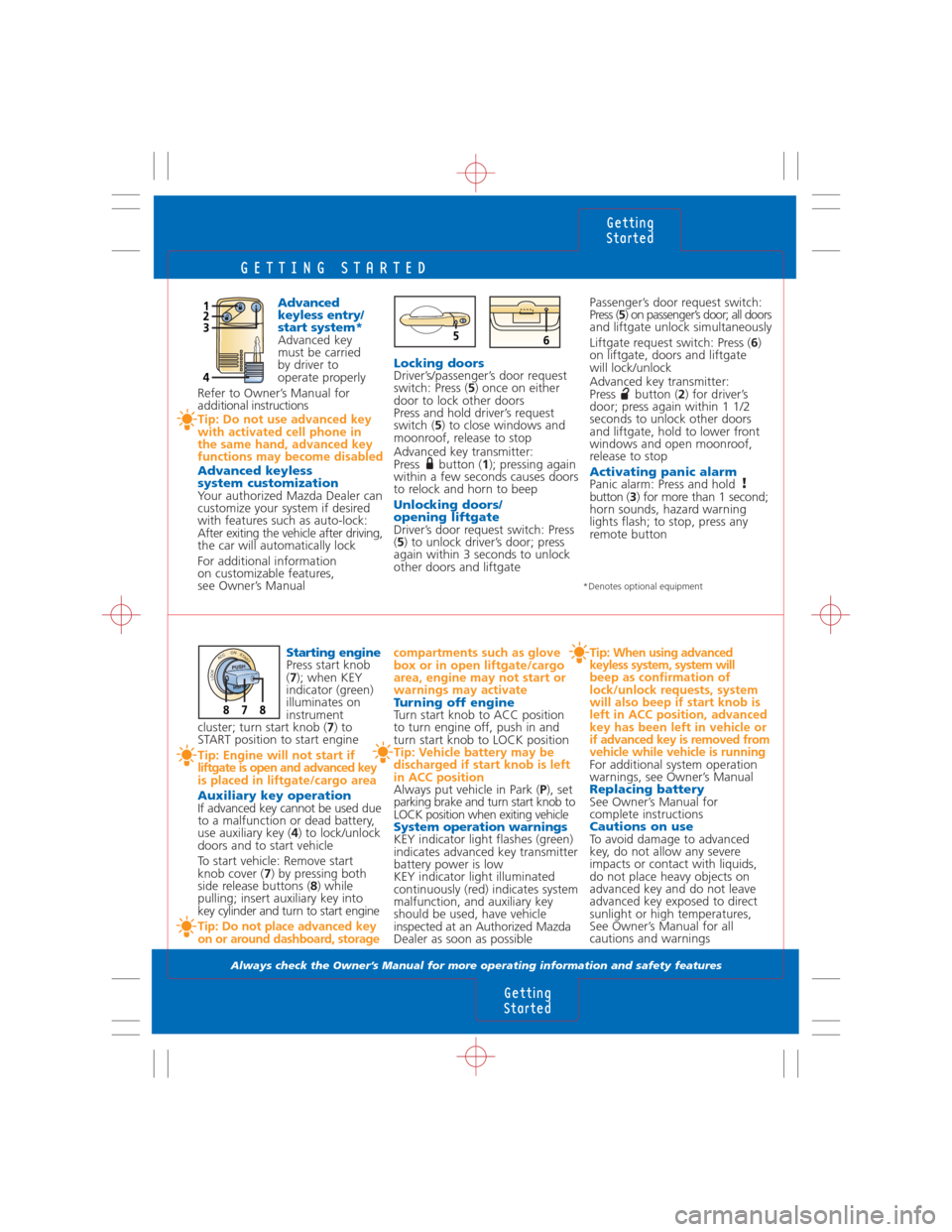
GETTING STARTED
Always check the Owner’s Manual for more operating information and safety features
Advanced
keyless entry/
start system*
Advanced key
must be carried
by driver to
operate properly
Refer to Owner’s Manual for
addi tional instructions
Tip: Do not use advanced key
with activated cell phone in
the same hand, advanced key
functions may become disabled
Advanced keyless
system customization
Your authorized Mazda Dealer can
customize your system if desired
with features such as auto-lock:
After exiting the vehicle after driving,
the car will automatically lock
For additional information
on customizable features,
see Owner’s Manual Passenger’s door request switch:
Press (
5) on passenger’s door; all doors
and liftgate unlock simultaneously
Liftgate request switch: Press ( 6)
on liftgate, doors and liftgate
will lock/unlock
Advanced key transmitter:
Press button ( 2) for driver’s
door; press again within 1 1/2
seconds to unlock other doors
and liftgate, hold to lower front
windows and open moonroof,
release to stop
Activating panic alarmPanic alarm: Press and hold
button ( 3) for more than 1 second;
horn sounds, hazard warning
lights flash; to stop, press any
remote button
compartments such as glove
box or in open liftgate/cargo
area, engine may not start or
warnings may activate
Turning off engine
Turn start knob to ACC position
to turn engine off, push in and
turn start knob to LOCK position
Tip: Vehicle battery may be
discharged if start knob is left
in ACC position
Always put vehicle in Park ( P), set
parking brake and turn start knob to
LOCK position when exiting vehicle
System operation warningsKEY indicator light flashes (green)
indicates advanced key transmitter
battery power is low
KEY indicator light illuminated
continuously (red) indicates system
malfunction, and auxiliary key
should be used, have vehicle
inspected at an Authorized Mazda
Dealer as soon as possible
Tip: When using advanced
keyless system, system will
beep as confirmation of
lock/unlock requests, system
will also beep if start knob is
left in ACC position, advanced
key has been left in vehicle or
if advanced key is removed from
vehicle while vehicle is running
For additional system operation
warnings, see Owner’s Manual
Replacing batterySee Owner’s Manual for
complete instructions
Cautions on useTo avoid damage to advanced
key, do not allow any severe
impacts or contact with liquids,
do not place heavy objects on
advanced key and do not leave
advanced key exposed to direct
sunlight or high temperatures,
See Owner’s Manual for all
cautions and warnings
Getting
Started
Getting
Started
12
4
3
*Denotes optional equipment
Starting enginePress start knob
( 7 ); when KEY
indicator (green)
illuminates on
instrument
cluster; turn start knob ( 7) to
START position to start engine
Tip: Engine will not start if
liftgate is open and advanced key
is placed in liftgate/cargo area
Auxiliary key operation
If advanced key cannot be used due
to a malfunction or dead battery,
use auxiliary key ( 4) to lock/unlock
doors and to start vehicle
To start vehicle: Remove start
knob cover ( 7) by pressing both
side release buttons ( 8) while
pulling; insert auxiliary key into
key cylinder and turn to start engine
Tip: Do not place advanced key
on or around dashboard, storage Locking doors
Driver’s/passenger’s door request
switch: Press (
5) once on either
door to lock other doors
Press and hold driver’s request
switch ( 5) to close windows and
moonroof, release to stop
Advanced key transmitter:
Press button ( 1); pressing again
within a few seconds causes doors
to relock and horn to beep
Unlocking doors/
opening liftgate
Driver’s door request switch: Press
( 5 ) to unlock driver’s door; press
again within 3 seconds to unlock
other doors and liftgate
LOCK ACC ON STARTPU SH
878
56
Page 7 of 14

LOCKS
Always check the Owner’s Manual for more operating information and safety features
Child-safety locks
Located at edge of rear doors
To activate: Pull tab (3) up;
door opens from outside only
To cancel: Push tab (3) down
WARNING: Since children
may access either rear door,
child-safety locks for both rear
doors should be activatedLiftgate
To open: Pull up on handle (4)
and raise
To close: Push liftgate down with
both hands until it securely locks;
do not slam liftgate
Liftgate request switch* (5)
operation, see Getting Started
Locks
Locks
Key
Operates ignition and all locks
Tip: Use key number plate
to purchase a new key;
store in safe place
separate from vehicle
Retractable type key
To fold/unfold press release
button (1)
Auxiliary key*See Getting Started
Manual door
locks
To lock: Press
front of button (1)
toward door handle
To unlock: Pull front
of button away
from door handle
Power door locks
To lock/unlock all doors and liftgate:
Press bottom/top of switch (2)
Using key to lock all doors: Rotate
key to clockwise position, continue
to hold key in lock position to
roll front windows up and close
moonroof, release to stop
Using key to unlock driver’s front
door: Rotate key to counterclockwise
position for more than one second
to unlock other doors and liftgate,
continue to hold key in unlock
position to roll front windows
down and open moonroofKeyless entry
system
Functions only
with ignition in
OFF position
To lock doors:
Press button (2);
pressing again within a few
seconds causes doors to relock
and horn to beep
To unlock: Press button (3)
for driver’s door; press again
within 3 seconds to unlock other
doors and liftgate, press and hold
to lower driver's and passenger
windows and open moonroof,
release to stop
Panic alarm: Press and hold
button (4) for more than 1
second; horn sounds, hazard
warning lights flash; to stop,
press any remote button
3
45
Advanced
keyless entry/
start system/
auxiliary key*
See Getting
Started
Illuminated entry system
Activates interior lights when dome
light switch set to DOOR position;
lights off after driver’s door is
locked or ignition in ON position
Immobilizer system
Prevents engine from running
unless coded key is used,
see Owner’s Manual
WARNING: Never leave a child
alone in vehicle and never
leave any key where a child can
find it, particularly advanced
keys which give easier
access to a curious child
1
234
*Denotes optional equipment
21
Page 8 of 14
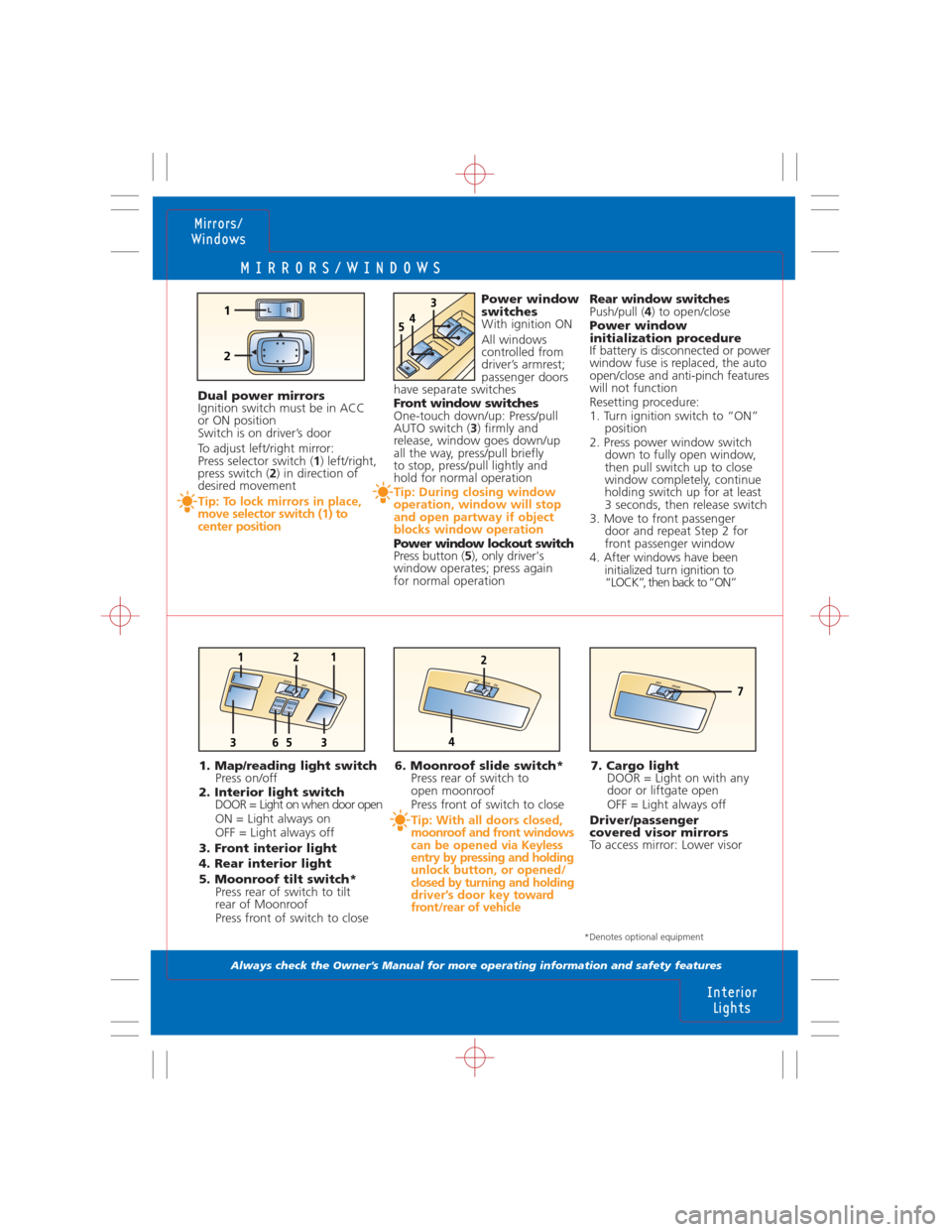
MIRRORS/WINDOWS
Always check the Owner’s Manual for more operating information and safety features
6. Moonroof slide switch*
Press rear of switch to
open moonroof
Press front of switch to close
Tip: With all doors closed,
moonroof and front windows
can be opened via Keyless
entry by pressing and holding
unlock button, or opened/
closed by turning and holding
driver’s door key toward
front/rear of vehicle
7. Cargo light
DOOR = Light on with any
door or liftgate open
OFF = Light always off
Driver/passenger
covered visor mirrors
To access mirror: Lower visor
Mirrors/
Windows
Interior
Lights
1. Map/reading light switch
Press on/off
2. Interior light switch
DOOR = Light on when door open
ON = Light always on
OFF = Light always off
3. Front interior light
4. Rear interior light
5. Moonroof tilt switch*
Press rear of switch to tilt
rear of Moonroof
Press front of switch to closePower window
switches
With ignition ON
All windows
controlled from
driver’s armrest;
passenger doors
have separate switches
Front window switches
One-touch down/up: Press/pull
AUTO switch (3) firmly and
release, window goes down/up
all the way, press/pull briefly
to stop, press/pull lightly and
hold for normal operation
Tip: During closing window
operation, window will stop
and open partway if object
blocks window operation
Power window lockout switch
Press button (5), only driver's
window operates; press again
for normal operationRear window switches
Push/pull (4) to open/close
Power window
initialization procedure
If battery is disconnected or power
window fuse is replaced, the auto
open/close and anti-pinch features
will not function
Resetting procedure:
1. Turn ignition switch to “ON”
position
2. Press power window switch
down to fully open window,
then pull switch up to close
window completely, continue
holding switch up for at least
3 seconds, then release switch
3. Move to front passenger
door and repeat Step 2 for
front passenger window
4. After windows have been
initialized turn ignition to
“LOCK”, then back to “ON” Dual power mirrors
Ignition switch must be in ACC
or ON position
Switch is on driver’s door
To adjust left/right mirror:
Press selector switch (1) left/right,
press switch (2) in direction of
desired movement
Tip: To lock mirrors in place,
move selector switch (1) to
center position
LR
2
1AUT
O
AUT
O5
34
O
F
FD
O
OR
TIL
TSLI
DE
121
3356
O
NO
F
FD
O
O
R
2
4
OFFDOO
R7
*Denotes optional equipment