mirror MAZDA MODEL CX-7 2007 Quick Tips (in English)
[x] Cancel search | Manufacturer: MAZDA, Model Year: 2007, Model line: MODEL CX-7, Model: MAZDA MODEL CX-7 2007Pages: 14, PDF Size: 1.77 MB
Page 2 of 14
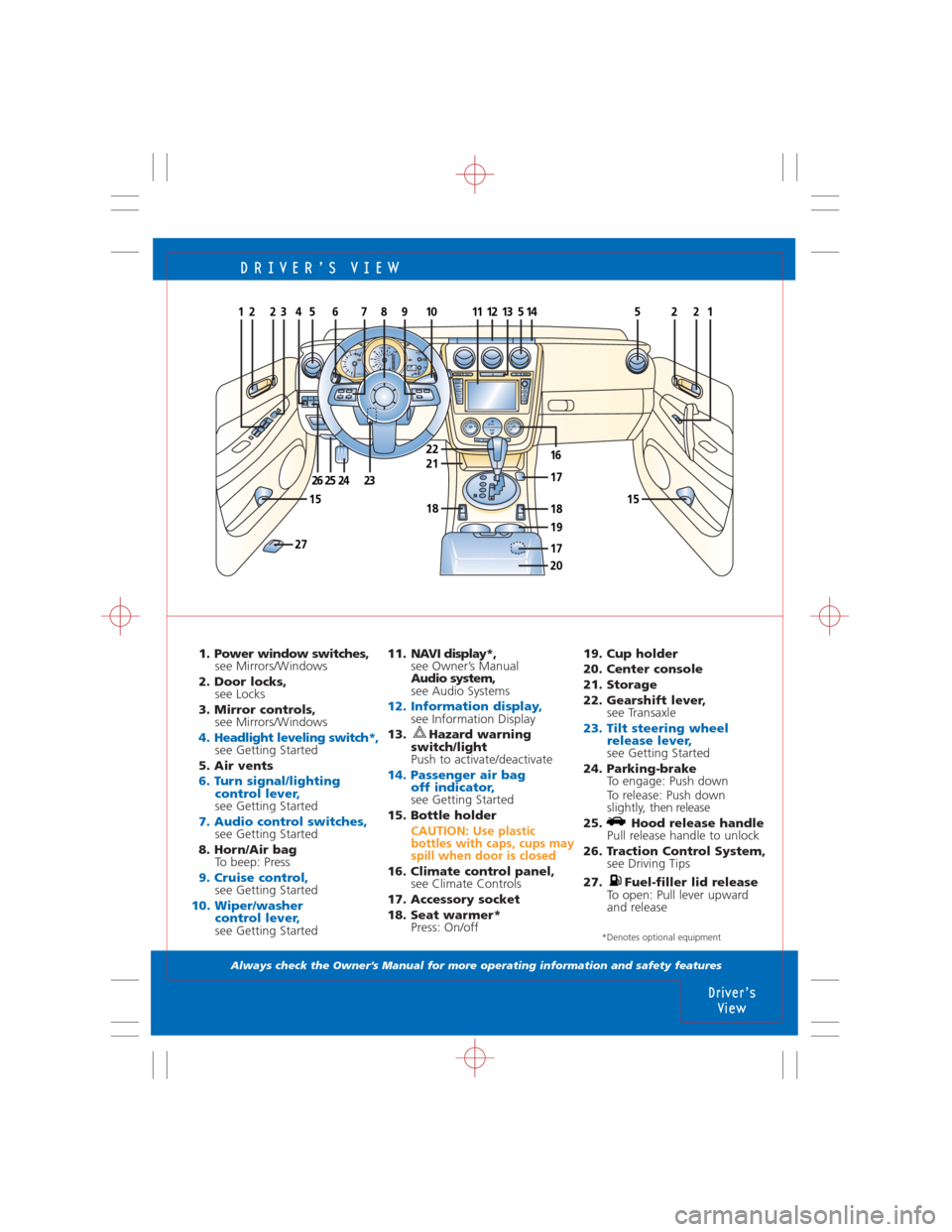
DRIVER’S VIEW
Always check the Owner’s Manual for more operating information and safety features
1. Power window switches,
see Mirrors/Windows
2. Door locks,
see Locks
3. Mirror controls,
see Mirrors/Windows
4. Headlight leveling switch*, see Getting Started
5. Air vents
6. Turn signal/lighting
control lever,
see Getting Started
7. Audio control switches,see Getting Started
8. Horn/Air bag
To beep: Press
9. Cruise control, see Getting Started
10. Wiper/washer
control lever,
see Getting Started11. NAVI display*,
see Owner’s Manual
Audio system,
see Audio Systems
12. Information display,see Information Display
13. Hazard warning
switch/light
Push to activate/deactivate
14. Passenger air bag
off indicator,
see Getting Started
15. Bottle holder
CAUTION: Use plastic
bottles with caps, cups may
spill when door is closed
16. Climate control panel,
see Climate Controls
17. Accessory socket
18. Seat warmer*
Press: On/off
Driver’s
View
TRIPA773.7
67498
H140
8 7
6
5
4
3
2
1
0220
40 60 80 100120140160180
200
20120 100
80
60
40
20
0C
Fx1000km/minE
P
R
N
D
M
122225
242526
3
1515
27
19
541
18
21
18
A/C AMBCHPUSHAUTOPUSHOFFFRONTMODE
51214
16
17
22
108796
23
FM/AM SAT CD MEDIAPUSHPOWER/VOL
SCAN
AUDIOSEEK
TRACK NAVI
MENU
RET
DISP LOAD
EJECT
1113
17
20
19. Cup holder
20. Center console
21. Storage
22. Gearshift lever,
see Transaxle
23. Tilt steering wheel
release lever,
see Getting Started
24. Parking-brake
To engage: Push down
To release: Push down
slightly, then release
25. Hood release handle
Pull release handle to unlock
26. Traction Control System,
see Driving Tips
27. Fuel-filler lid release
To open: Pull lever upward
and release
*Denotes optional equipment
Page 8 of 14
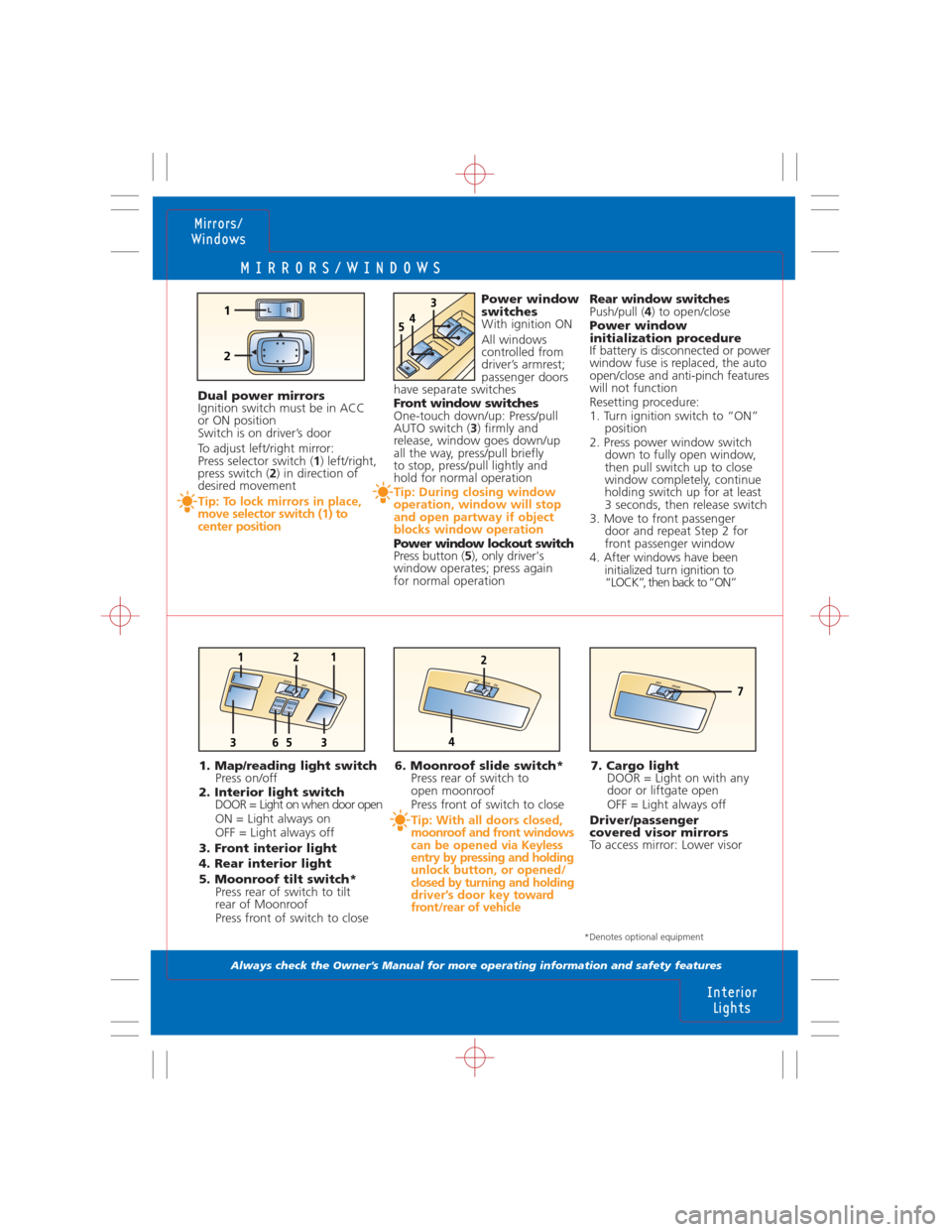
MIRRORS/WINDOWS
Always check the Owner’s Manual for more operating information and safety features
6. Moonroof slide switch*
Press rear of switch to
open moonroof
Press front of switch to close
Tip: With all doors closed,
moonroof and front windows
can be opened via Keyless
entry by pressing and holding
unlock button, or opened/
closed by turning and holding
driver’s door key toward
front/rear of vehicle
7. Cargo light
DOOR = Light on with any
door or liftgate open
OFF = Light always off
Driver/passenger
covered visor mirrors
To access mirror: Lower visor
Mirrors/
Windows
Interior
Lights
1. Map/reading light switch
Press on/off
2. Interior light switch
DOOR = Light on when door open
ON = Light always on
OFF = Light always off
3. Front interior light
4. Rear interior light
5. Moonroof tilt switch*
Press rear of switch to tilt
rear of Moonroof
Press front of switch to closePower window
switches
With ignition ON
All windows
controlled from
driver’s armrest;
passenger doors
have separate switches
Front window switches
One-touch down/up: Press/pull
AUTO switch (3) firmly and
release, window goes down/up
all the way, press/pull briefly
to stop, press/pull lightly and
hold for normal operation
Tip: During closing window
operation, window will stop
and open partway if object
blocks window operation
Power window lockout switch
Press button (5), only driver's
window operates; press again
for normal operationRear window switches
Push/pull (4) to open/close
Power window
initialization procedure
If battery is disconnected or power
window fuse is replaced, the auto
open/close and anti-pinch features
will not function
Resetting procedure:
1. Turn ignition switch to “ON”
position
2. Press power window switch
down to fully open window,
then pull switch up to close
window completely, continue
holding switch up for at least
3 seconds, then release switch
3. Move to front passenger
door and repeat Step 2 for
front passenger window
4. After windows have been
initialized turn ignition to
“LOCK”, then back to “ON” Dual power mirrors
Ignition switch must be in ACC
or ON position
Switch is on driver’s door
To adjust left/right mirror:
Press selector switch (1) left/right,
press switch (2) in direction of
desired movement
Tip: To lock mirrors in place,
move selector switch (1) to
center position
LR
2
1AUT
O
AUT
O5
34
O
F
FD
O
OR
TIL
TSLI
DE
121
3356
O
NO
F
FD
O
O
R
2
4
OFFDOO
R7
*Denotes optional equipment
Page 11 of 14

CLIMATE CONTROLS
Always check the Owner’s Manual for more operating information and safety features
1. Air flow selections= air to dash
= air to dash and floor
= air to floor
= air to floor and windshield
= air to windshield (defrost)(Manual Climate Control) 6. Air intake control
Press switch to alternate
between recirculated (Indicator
light on) or outside (Indicator
light off) air mode
= recirculate inside air;
use for maximum cooling
WARNING: Do not use position in cold
weather, windows may
fog and hamper vision
Automatic operation
Press AUTO ( 10) for automatic
operation; rotate outer dial to set
temperature, refer to information
display for air flow selection, see
Owner's Manual
Tip: Automatic climate control
display viewed via information
display, see below
2. Fan control Rotate knob clockwise/
counterclockwise to increase/
decrease fan speed
3. Temperature control Cooler/warmer = rotate knob
counterclockwise/clockwise
4. A/C = air conditioner
Press to turn on/off
5. Rear window defogger Press on/off; shuts off with
ignition or automatically after
15 minutes of operation; also
operates heated outside mirrors*
7. AMB*Press AMB button ( 7) to display
ambient temperature, press again
to switch display to temperature
set for air conditioner
Tip: To change from
Fahrenheit to Centigrade or
vice versa: Press AMB button
(7) for 3 seconds or more
8. Windshield defroster switch
Press: Fresh air position is
automatically selected, A/C
automatically turns ON
9. OFF Press to turn system OFF
Control positions for
maximum defrost
Fan to maximum, temperature
to maximum hot, selected
Tip: To help prevent
windshield fogging in
humid weather, select
before starting engine
To prevent moisture buildup,
never drive with system off
Objects placed under the
front seats may interfere
with air flow to the rear
Information DisplayInformation display ( 1) has
the following functions: Clock,
audio display, automatic climate
control display* and ambient/cabin
temperature display* (AMB)Tip: Manual climate
control not viewable via
information display
Climate
Controls
Information Display
04 13
2
321
645
A/CA/C AMB
CHPUSHAUTOPUSHOFFFRONTMOD
E
4657910
2381
Manual A/C Automatic A/C*
*Denotes optional equipment
88:88 FM1 88.9 88.8CHDISC IN MD W ST RPT RDM AUTO-M8AMB FOAUTOA/C ECO1