tow MAZDA MODEL CX-7 2007 Quick Tips (in English)
[x] Cancel search | Manufacturer: MAZDA, Model Year: 2007, Model line: MODEL CX-7, Model: MAZDA MODEL CX-7 2007Pages: 14, PDF Size: 1.77 MB
Page 7 of 14

LOCKS
Always check the Owner’s Manual for more operating information and safety features
Child-safety locks
Located at edge of rear doors
To activate: Pull tab (3) up;
door opens from outside only
To cancel: Push tab (3) down
WARNING: Since children
may access either rear door,
child-safety locks for both rear
doors should be activatedLiftgate
To open: Pull up on handle (4)
and raise
To close: Push liftgate down with
both hands until it securely locks;
do not slam liftgate
Liftgate request switch* (5)
operation, see Getting Started
Locks
Locks
Key
Operates ignition and all locks
Tip: Use key number plate
to purchase a new key;
store in safe place
separate from vehicle
Retractable type key
To fold/unfold press release
button (1)
Auxiliary key*See Getting Started
Manual door
locks
To lock: Press
front of button (1)
toward door handle
To unlock: Pull front
of button away
from door handle
Power door locks
To lock/unlock all doors and liftgate:
Press bottom/top of switch (2)
Using key to lock all doors: Rotate
key to clockwise position, continue
to hold key in lock position to
roll front windows up and close
moonroof, release to stop
Using key to unlock driver’s front
door: Rotate key to counterclockwise
position for more than one second
to unlock other doors and liftgate,
continue to hold key in unlock
position to roll front windows
down and open moonroofKeyless entry
system
Functions only
with ignition in
OFF position
To lock doors:
Press button (2);
pressing again within a few
seconds causes doors to relock
and horn to beep
To unlock: Press button (3)
for driver’s door; press again
within 3 seconds to unlock other
doors and liftgate, press and hold
to lower driver's and passenger
windows and open moonroof,
release to stop
Panic alarm: Press and hold
button (4) for more than 1
second; horn sounds, hazard
warning lights flash; to stop,
press any remote button
3
45
Advanced
keyless entry/
start system/
auxiliary key*
See Getting
Started
Illuminated entry system
Activates interior lights when dome
light switch set to DOOR position;
lights off after driver’s door is
locked or ignition in ON position
Immobilizer system
Prevents engine from running
unless coded key is used,
see Owner’s Manual
WARNING: Never leave a child
alone in vehicle and never
leave any key where a child can
find it, particularly advanced
keys which give easier
access to a curious child
1
234
*Denotes optional equipment
21
Page 8 of 14
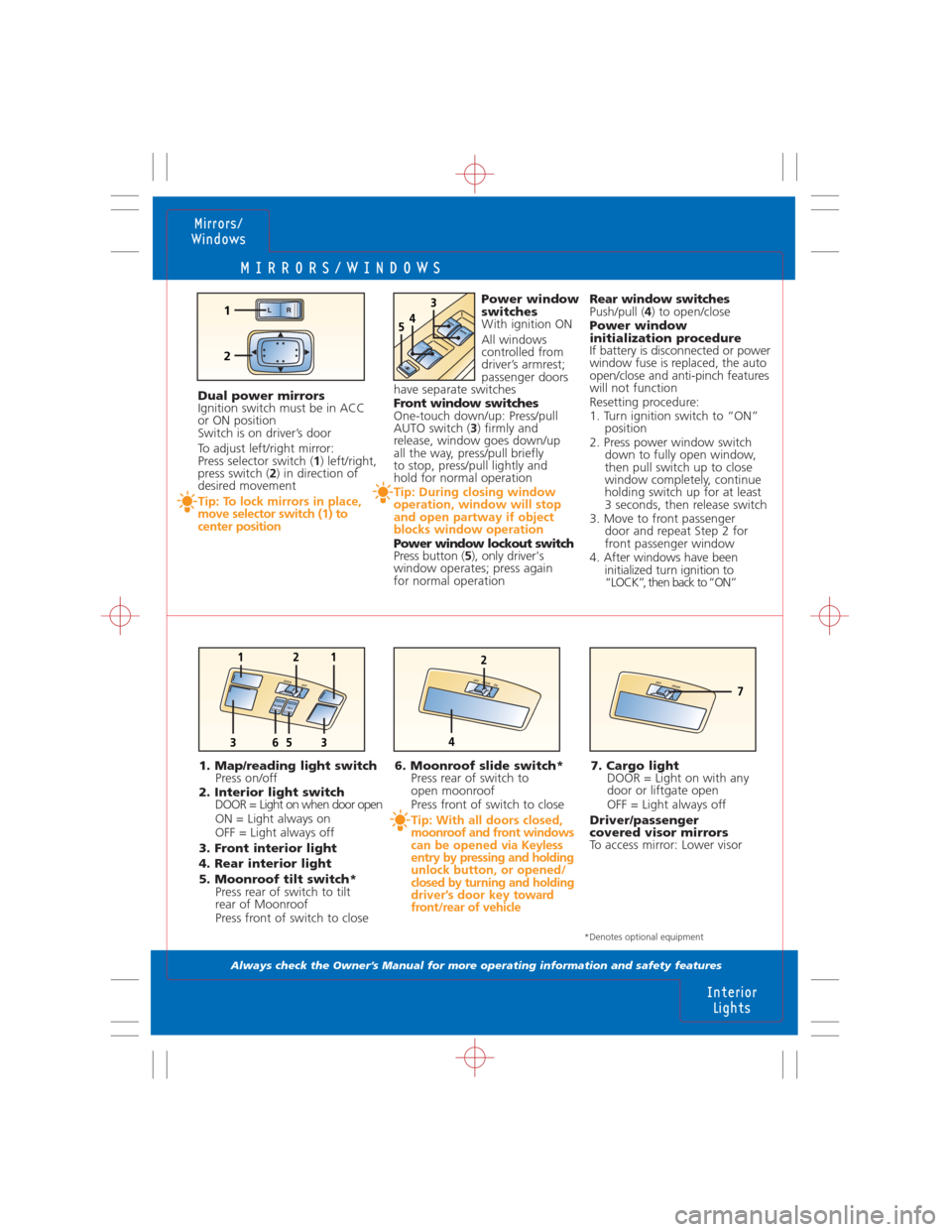
MIRRORS/WINDOWS
Always check the Owner’s Manual for more operating information and safety features
6. Moonroof slide switch*
Press rear of switch to
open moonroof
Press front of switch to close
Tip: With all doors closed,
moonroof and front windows
can be opened via Keyless
entry by pressing and holding
unlock button, or opened/
closed by turning and holding
driver’s door key toward
front/rear of vehicle
7. Cargo light
DOOR = Light on with any
door or liftgate open
OFF = Light always off
Driver/passenger
covered visor mirrors
To access mirror: Lower visor
Mirrors/
Windows
Interior
Lights
1. Map/reading light switch
Press on/off
2. Interior light switch
DOOR = Light on when door open
ON = Light always on
OFF = Light always off
3. Front interior light
4. Rear interior light
5. Moonroof tilt switch*
Press rear of switch to tilt
rear of Moonroof
Press front of switch to closePower window
switches
With ignition ON
All windows
controlled from
driver’s armrest;
passenger doors
have separate switches
Front window switches
One-touch down/up: Press/pull
AUTO switch (3) firmly and
release, window goes down/up
all the way, press/pull briefly
to stop, press/pull lightly and
hold for normal operation
Tip: During closing window
operation, window will stop
and open partway if object
blocks window operation
Power window lockout switch
Press button (5), only driver's
window operates; press again
for normal operationRear window switches
Push/pull (4) to open/close
Power window
initialization procedure
If battery is disconnected or power
window fuse is replaced, the auto
open/close and anti-pinch features
will not function
Resetting procedure:
1. Turn ignition switch to “ON”
position
2. Press power window switch
down to fully open window,
then pull switch up to close
window completely, continue
holding switch up for at least
3 seconds, then release switch
3. Move to front passenger
door and repeat Step 2 for
front passenger window
4. After windows have been
initialized turn ignition to
“LOCK”, then back to “ON” Dual power mirrors
Ignition switch must be in ACC
or ON position
Switch is on driver’s door
To adjust left/right mirror:
Press selector switch (1) left/right,
press switch (2) in direction of
desired movement
Tip: To lock mirrors in place,
move selector switch (1) to
center position
LR
2
1AUT
O
AUT
O5
34
O
F
FD
O
OR
TIL
TSLI
DE
121
3356
O
NO
F
FD
O
O
R
2
4
OFFDOO
R7
*Denotes optional equipment
Page 10 of 14
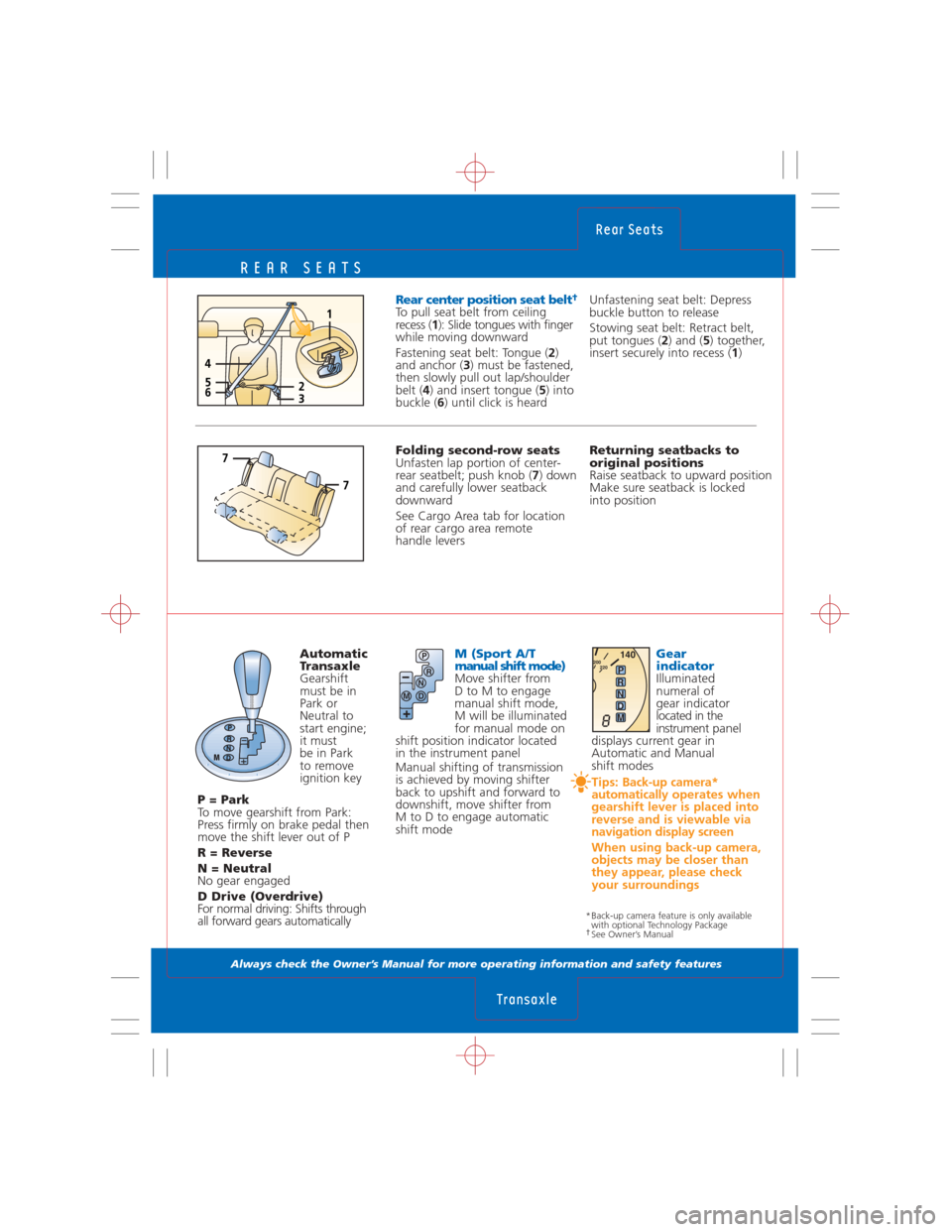
REAR SEATS
Always check the Owner’s Manual for more operating information and safety features
Automatic
Transaxle
Gearshift
must be in
Park or
Neutral to
start engine;
it must
be in Park
to remove
ignition key
P = Park
To move gearshift from Park:
Press firmly on brake pedal then
move the shift lever out of P
R = Reverse
N = Neutral
No gear engaged
D Drive (Overdrive)
For normal driving: Shifts through
all forward gears automatically
Rear Seats
Transaxle
Folding second-row seats
Unfasten lap portion of center-
rear seatbelt; push knob ( 7) down
and carefully lower seatback
downward
See Cargo Area tab for location
of rear cargo area remote
handle levers Returning seatbacks to
original positions
Raise seatback to upward position
Make sure seatback is locked
into position
Rear center position seat belt†
To pull seat belt from ceiling
recess (
1): Slide tongues with finger
while moving downward
Fastening seat belt: Tongue ( 2)
and anchor ( 3) must be fastened,
then slowly pull out lap/shoulder
belt ( 4) and insert tongue ( 5) into
buckle ( 6) until click is heard Unfastening seat belt: Depress
buckle button to release
Stowing seat belt: Retract belt,
put tongues (
2) and ( 5) together,
insert securely into recess ( 1)
M (Sport A/T
manual shift mode)
Move shifter from
D to M to engage
manual shift mode,
M will be illuminated
for manual mode on
shift position indicator located
in the instrument panel
Manual shifting of transmission
is achieved by moving shifter
back to upshift and forward to
downshift, move shifter from
M to D to engage automatic
shift mode
Gear
indicator
Illuminated
numeral of
gear indicator
located in the
instrument panel
displays current gear in
Automatic and Manual
shift modes
Tips: Back-up camera*
automatically operates when
gearshift lever is placed into
reverse and is viewable via
navigation display screen
When using back-up camera,
objects may be closer than
they appear, please check
your surroundings
P
R
N
D
M
8
140220
200P
R
N
D
M
*Back-up camera feature is only available with optional Technology Package
†See Owner’s Manual
7
7
2365
4
1