audio MAZDA MODEL CX-7 2009 (in English) Workshop Manual
[x] Cancel search | Manufacturer: MAZDA, Model Year: 2009, Model line: MODEL CX-7, Model: MAZDA MODEL CX-7 2009Pages: 454, PDF Size: 6.24 MB
Page 285 of 454
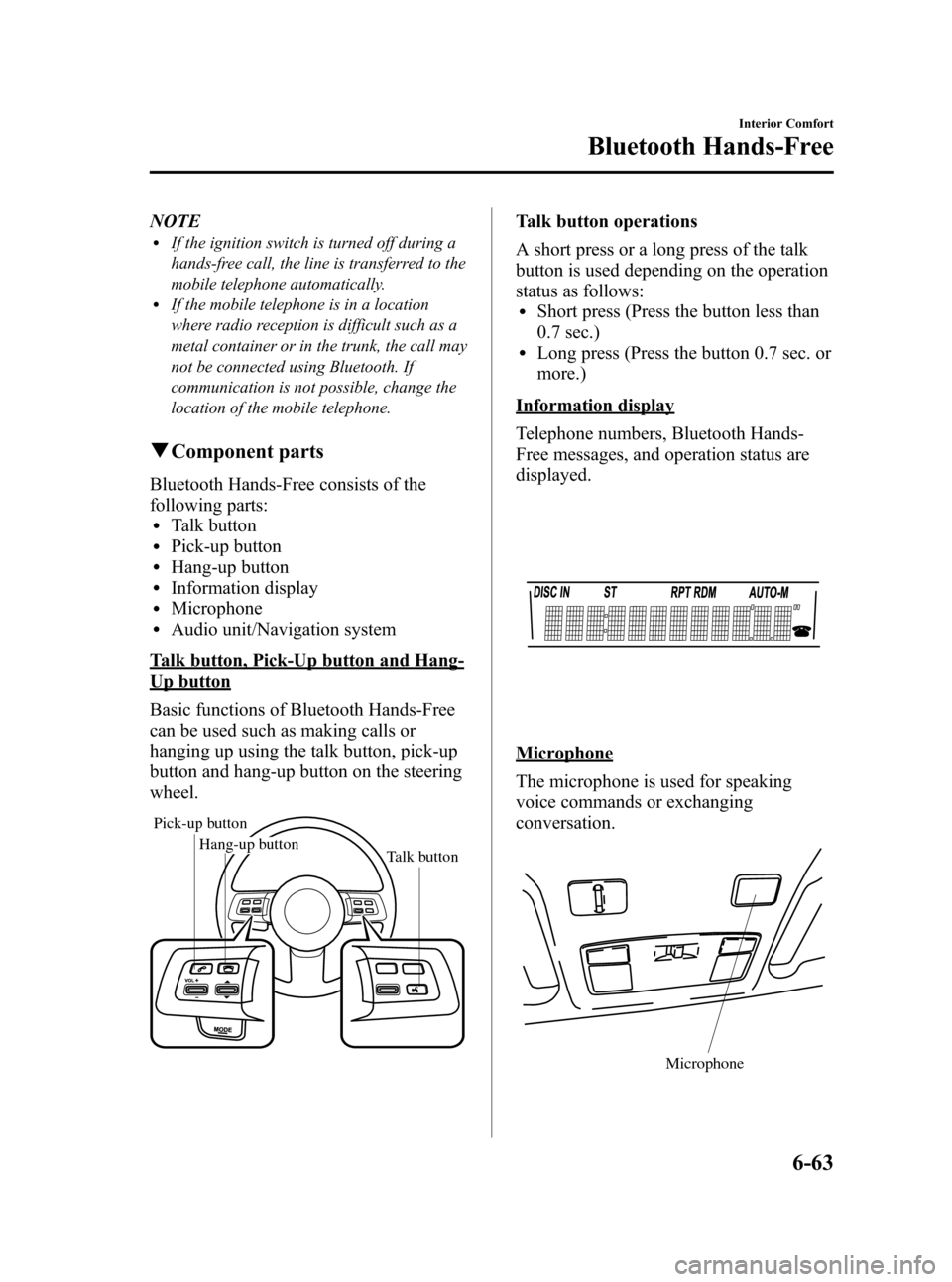
Black plate (285,1)
NOTElIf the ignition switch is turned off during a
hands-free call, the line is transferred to the
mobile telephone automatically.
lIf the mobile telephone is in a location
where radio reception is difficult such as a
metal container or in the trunk, the call may
not be connected using Bluetooth. If
communication is not possible, change the
location of the mobile telephone.
qComponent parts
Bluetooth Hands-Free consists of the
following parts:
lTalk buttonlPick-up buttonlHang-up buttonlInformation displaylMicrophonelAudio unit/Navigation system
Talk button, Pick-Up button and Hang-
Up button
Basic functions of Bluetooth Hands-Free
can be used such as making calls or
hanging up using the talk button, pick-up
button and hang-up button on the steering
wheel.
Talk button Hang-up button Pick-up button
Talk button operations
A short press or a long press of the talk
button is used depending on the operation
status as follows:
lShort press (Press the button less than
0.7 sec.)
lLong press (Press the button 0.7 sec. or
more.)
Information display
Telephone numbers, Bluetooth Hands-
Free messages, and operation status are
displayed.
Microphone
The microphone is used for speaking
voice commands or exchanging
conversation.
Microphone
Interior Comfort
Bluetooth Hands-Free
6-63
CX-7_8Z60-EA-08D_Edition2 Page285
Friday, May 30 2008 5:28 PM
Form No.8Z60-EA-08D
Page 286 of 454
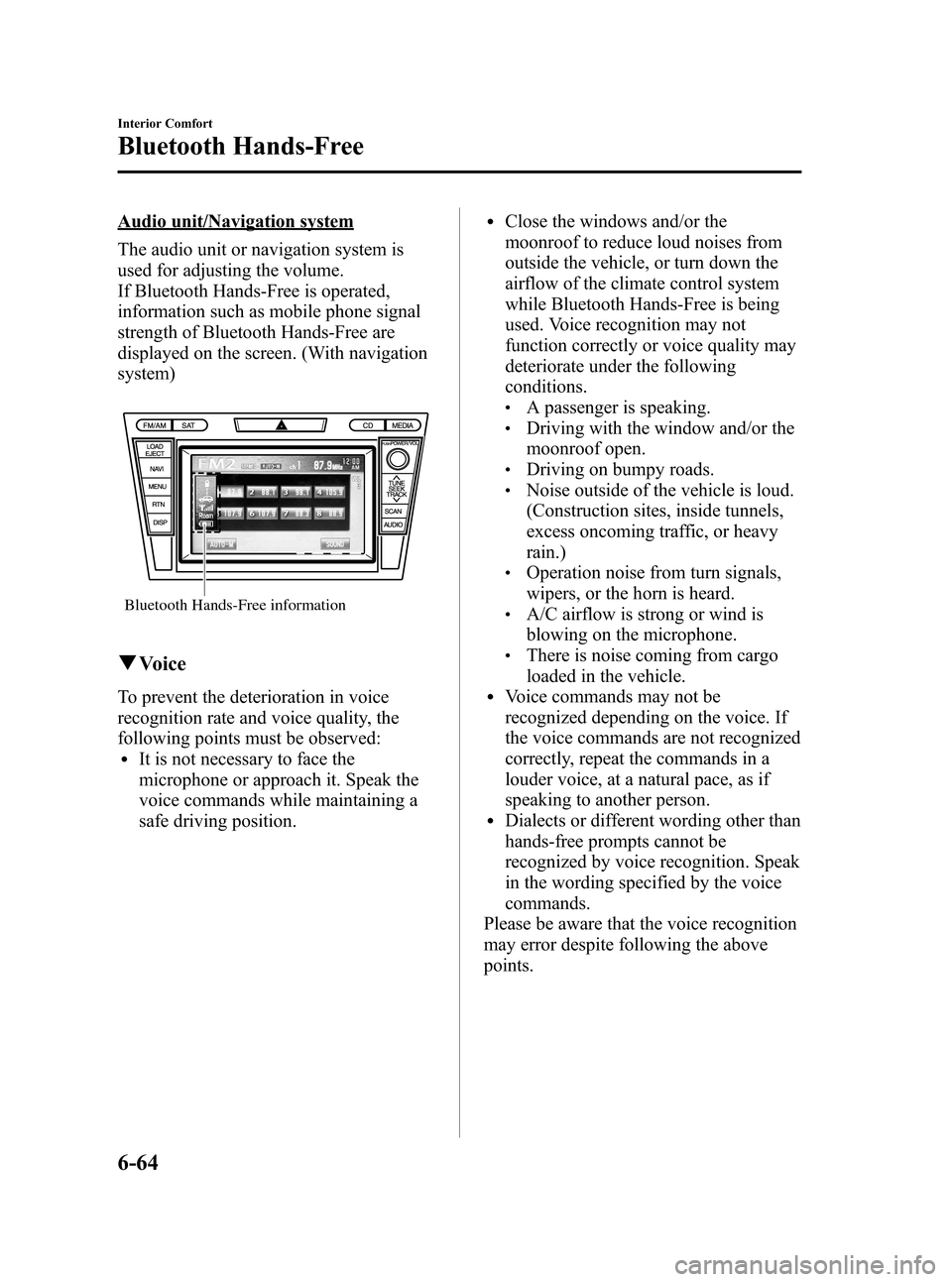
Black plate (286,1)
Audio unit/Navigation system
The audio unit or navigation system is
used for adjusting the volume.
If Bluetooth Hands-Free is operated,
information such as mobile phone signal
strength of Bluetooth Hands-Free are
displayed on the screen. (With navigation
system)
Bluetooth Hands-Free information
qVoice
To prevent the deterioration in voice
recognition rate and voice quality, the
following points must be observed:
lIt is not necessary to face the
microphone or approach it. Speak the
voice commands while maintaining a
safe driving position.
lClose the windows and/or the
moonroof to reduce loud noises from
outside the vehicle, or turn down the
airflow of the climate control system
while Bluetooth Hands-Free is being
used. Voice recognition may not
function correctly or voice quality may
deteriorate under the following
conditions.
lA passenger is speaking.lDriving with the window and/or the
moonroof open.
lDriving on bumpy roads.lNoise outside of the vehicle is loud.
(Construction sites, inside tunnels,
excess oncoming traffic, or heavy
rain.)
lOperation noise from turn signals,
wipers, or the horn is heard.
lA/C airflow is strong or wind is
blowing on the microphone.
lThere is noise coming from cargo
loaded in the vehicle.
lVoice commands may not be
recognized depending on the voice. If
the voice commands are not recognized
correctly, repeat the commands in a
louder voice, at a natural pace, as if
speaking to another person.
lDialects or different wording other than
hands-free prompts cannot be
recognized by voice recognition. Speak
in the wording specified by the voice
commands.
Please be aware that the voice recognition
may error despite following the above
points.
6-64
Interior Comfort
Bluetooth Hands-Free
CX-7_8Z60-EA-08D_Edition2 Page286
Friday, May 30 2008 5:28 PM
Form No.8Z60-EA-08D
Page 287 of 454
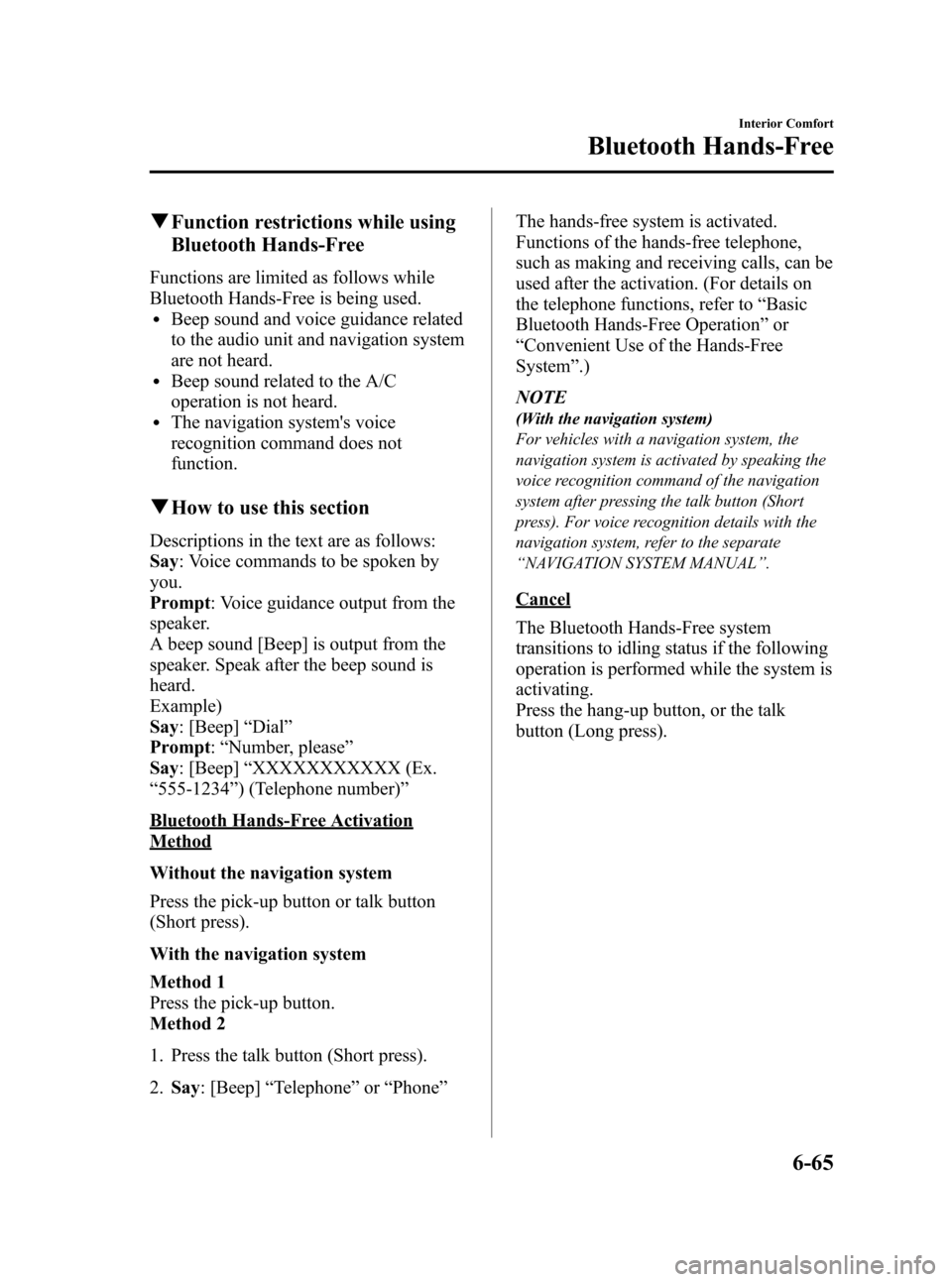
Black plate (287,1)
qFunction restrictions while using
Bluetooth Hands-Free
Functions are limited as follows while
Bluetooth Hands-Free is being used.
lBeep sound and voice guidance related
to the audio unit and navigation system
are not heard.
lBeep sound related to the A/C
operation is not heard.
lThe navigation system's voice
recognition command does not
function.
qHow to use this section
Descriptions in the text are as follows:
Say: Voice commands to be spoken by
you.
Prompt: Voice guidance output from the
speaker.
A beep sound [Beep] is output from the
speaker. Speak after the beep sound is
heard.
Example)
Say: [Beep]“Dial”
Prompt:“Number, please”
Say: [Beep]“XXXXXXXXXXX (Ex.
“555-1234”) (Telephone number)”
Bluetooth Hands-Free Activation
Method
Without the navigation system
Press the pick-up button or talk button
(Short press).
With the navigation system
Method 1
Press the pick-up button.
Method 2
1. Press the talk button (Short press).
2.Say: [Beep]“Telephone”or“Phone”The hands-free system is activated.
Functions of the hands-free telephone,
such as making and receiving calls, can be
used after the activation. (For details on
the telephone functions, refer to“Basic
Bluetooth Hands-Free Operation”or
“Convenient Use of the Hands-Free
System”.)
NOTE
(With the navigation system)
For vehicles with a navigation system, the
navigation system is activated by speaking the
voice recognition command of the navigation
system after pressing the talk button (Short
press). For voice recognition details with the
navigation system, refer to the separate
“NAVIGATION SYSTEM MANUAL”.
Cancel
The Bluetooth Hands-Free system
transitions to idling status if the following
operation is performed while the system is
activating.
Press the hang-up button, or the talk
button (Long press).
Interior Comfort
Bluetooth Hands-Free
6-65
CX-7_8Z60-EA-08D_Edition2 Page287
Friday, May 30 2008 5:28 PM
Form No.8Z60-EA-08D
Page 290 of 454
![MAZDA MODEL CX-7 2009 (in English) Workshop Manual Black plate (290,1)
24.Say: [Beep]“Ye s”
25.Prompt:“Pairing complete”
After a mobile telephone is registered, the
system automatically identifies the phone.
By activating Bluetooth Hands-Free
MAZDA MODEL CX-7 2009 (in English) Workshop Manual Black plate (290,1)
24.Say: [Beep]“Ye s”
25.Prompt:“Pairing complete”
After a mobile telephone is registered, the
system automatically identifies the phone.
By activating Bluetooth Hands-Free](/img/28/13901/w960_13901-289.png)
Black plate (290,1)
24.Say: [Beep]“Ye s”
25.Prompt:“Pairing complete”
After a mobile telephone is registered, the
system automatically identifies the phone.
By activating Bluetooth Hands-Free
again, or by activating Bluetooth Hands-
Free first after turning the ignition switch
from the LOCK to the ACC position, the
system reads out a voice guidance,
“XXXXXX - - - (Ex.“Stan's phone”)
(Phone tag) is connected”. If two or more
telephones are registered, the one with the
highest priority is selected.
qMaking a call using a telephone
number
1. Activate Bluetooth Hands-Free (page
6-65).
2.Say: [Beep]“Dial”
3.Prompt:“Number, please”
4.Say: [Beep]“XXXXXXXXXXX (Ex.
“555-1234”) (Telephone number)”
5.Prompt:“Dialing XXXXXXXXXXX
(Ex.“555-1234”) (Telephone number)
is this correct?”
6.Say: [Beep]“Ye s”or“No”.
7. When“Ye s”is spoken, the procedure
proceeds to Step 8.
When“No”is spoken, the procedure
returns to Step 3.
8.Prompt:“Dialing”
qReceiving an incoming call
1.Prompt:“Incoming call, press the
pickup button to answer”.
2. To accept the call, press the pick-up
button.
To reject the call, press the hang-up
button.
qHanging up a call
Press the hang-up button during the call.
Beep will confirm that call is ended.
qVolume adjustment
Turn the power/volume dial of the audio
unit or navigation system to adjust the
volume.
Turn the power/volume dial to the right to
increase volume, to the left to decrease it.
Audio unit Navigation system
NOTElThe volume can also be adjusted using the
volume button on the steering wheel.
lThe music volume of the audio unit and the
navigation system cannot be adjusted while
Bluetooth Hands-Free is being used.
6-68
Interior Comfort
Bluetooth Hands-Free
CX-7_8Z60-EA-08D_Edition2 Page290
Friday, May 30 2008 5:28 PM
Form No.8Z60-EA-08D
Page 307 of 454

Black plate (307,1)
Information Display
Climate control display/ Ambient
temperature display Audio display Clock
Without
navigation system
Without
navigation systemHands-free display
qInformation Display Functions
The information display has the following functions:lClocklAmbient Temperature Display (Outside Temperature Display, Fully Automatic Type)lClimate Control Display (Fully Automatic Type)lAudio DisplaylBluetooth Hands-Free Displayí(Refer to“the Bluetooth Hands-Free”(page 6-62))
Interior Comfort
Interior Equipment
6-85íSome models. CX-7_8Z60-EA-08D_Edition2 Page307
Friday, May 30 2008 5:28 PM
Form No.8Z60-EA-08D
Page 308 of 454

Black plate (308,1)
qClock
When the ignition switch is in the ACC or
ON position, the time is displayed.
Without navigation system
Time setting
1. Press the CLOCK switch 1.5 seconds
or more and the displayed time flashes.
2. Press the H switch to set the hour.
3. Press the M switch to set the minutes,
then press the CLOCK switch.
Switching between 12 and 24-hour
clock time
1. Press the audio control dial several
times until 12Hr and 24Hr clock time
are displayed.
2. Turn the audio control dial in either
direction, select the desired clock
setting, and then press the audio
control dial. Press the dial while the
preferred clock time is flashing.
With navigation system
Refer to the separate manual
“NAVIGATION SYSTEM”.NOTE
Minutes and seconds are adjusted by the GPS,
however, it is necessary to adjust hours under
the following conditions:
lDriving across different time zoneslDaylight saving time start and end
qAmbient Temperature Display
(Fully Automatic Type)
When the ignition switch is in the ON
position, press the AMB switch to display
the ambient temperature.
NOTElUnder the following conditions, the ambient
temperature display may differ from the
actual ambient temperature depending on
the surroundings and vehicle conditions:
lSignificantly cold or hot temperatures.lSudden changes in ambient temperature.lThe vehicle is parked.lThe vehicle is driven at low speeds.lPress the AMB switch a few seconds or
more to switch the display from Fahrenheit
to Centigrade or vice versa.
l(With fully automatic climate control
system)
Press the AMB switch again to switch the
display from ambient temperature to the
temperature set for the air conditioner.
6-86
Interior Comfort
Interior Equipment
CX-7_8Z60-EA-08D_Edition2 Page308
Friday, May 30 2008 5:28 PM
Form No.8Z60-EA-08D
Page 309 of 454

Black plate (309,1)
qClimate Control Display
The climate control system status is
displayed. To operate the climate control
system, refer to“Climate Control System”
(page 6-2).
qAudio Display
The audio system status is displayed. To
operate the audio system, refer to
“Audio System”(page 6-15).
Cup Holder
WARNING
Never use a cup holder to hold hot
liquids while the vehicle is moving:
Using a cup holder to hold hot liquids
while the vehicle is moving is
dangerous. If the contents spill, you
could be scalded.
Do not put anything other than cups or
drink cans in cup holders:
Putting objects other than cups or
drink cans in a cup holder is
dangerous.
During sudden braking or
maneuvering, occupants could be hit
and injured, or objects could be
thrown around the vehicle, causing
interference with the driver and the
possibility of an accident. Only use a
cup holder for cups or drink cans.
qFront
The front cup holder is in the center
console.
Interior Comfort
Interior Equipment
6-87
CX-7_8Z60-EA-08D_Edition2 Page309
Friday, May 30 2008 5:28 PM
Form No.8Z60-EA-08D
Page 313 of 454

Black plate (313,1)
Accessory Sockets
The ignition switch must be in the ACC
or ON position.
Only use genuine Mazda accessories or
the equivalent requiring no greater than
120 W (DC 12 V, 10 A).
The accessory socket is in the center
console.
Type A
Type B
CAUTION
To prevent accessory socket damage
or electrical failure, pay attention to
the following:
ØDo not use accessories that require
more than 120 W (DC 12 V, 10 A).
ØDo not use accessories that are not
genuine Mazda accessories or the
equivalent.
ØClose the cover when the accessory
socket is not in use to prevent
foreign objects and liquids from
getting into the accessory socket.
ØCorrectly insert the plug into the
accessory socket.
ØDo not insert the cigarette lighter
into the accessory socket.
Noise may occur on the audio
playback or TV reception depending
on the device connected to the
accessory socket.
NOTE
To prevent discharging of the battery, do not
use the socket for long periods with the engine
off or idling.
Interior Comfort
Interior Equipment
6-91
CX-7_8Z60-EA-08D_Edition2 Page313
Friday, May 30 2008 5:28 PM
Form No.8Z60-EA-08D
Page 383 of 454

Black plate (383,1)
qFuse Panel Description
Fuse block (Engine compartment)
DESCRIPTIONFUSE
RATINGPROTECTED COMPONENT
1 IGN 2 40 A Ignition system
2 BLOWER 40 A Blower motor
3 BTN 60 A For protection of various circuits
4 FAN 2 40 A Cooling fan
5 IGN 1 40 A Ignition system
6 FAN 1 40 A Cooling fan
7 P.SEAT 40 A Power seat
í
8 INJ 30 A Injector
9 ROOF 20 A Moonroofí
10 BOSE 30 A Bose®audio systemí
11 ENGINE 30 A Engine control system
12 D.LOCK 20 A Power door locks
13 P.WIND 30 A Power windows
14 FUEL 30 A Fuel pump
15 ABS 1 40 A ABS
16 ABS 2 20 A ABS
17 DSC 7.5 A DSC
Maintenance and Care
Owner Maintenance
8-47íSome models. CX-7_8Z60-EA-08D_Edition2 Page383
Friday, May 30 2008 5:29 PM
Form No.8Z60-EA-08D
Page 385 of 454

Black plate (385,1)
Fuse block (Driver's side)
DESCRIPTIONFUSE
RATINGPROTECTED COMPONENT
1 OUTLET 1 15 A Accessory Socket
2 OUTLET 2 15 A Accessory Socket
3 P.MIR 7.5 A Power control mirror
4 WIPER 30 A Windshield wiper and washer
5 M.DEF 7.5 A Mirror defroster
í
6 ENG BAR 3 7.5 A Air flow sensor, EGR control valve
7 P.WIND 15 A Power windows
8 A/B 7.5 A Advance Restraint System
9 ENGINE 15 A Engine control system
10 METER 10 A Instrument cluster
11 BBS――
12 ROOM 15 A Audio system, Overhead light
13 OPT――
14 ILLUMI 10 A Dashboard illumination
15 SEAT 20 A Seat warmer
í
16 A/C 10 A Air conditionerí
17 R.WIP 10 A Rear window wiper and washer
18 R.FOG――
Maintenance and Care
Owner Maintenance
8-49íSome models. CX-7_8Z60-EA-08D_Edition2 Page385
Friday, May 30 2008 5:29 PM
Form No.8Z60-EA-08D