start stop button MAZDA MODEL CX-7 2009 Owners Manual (in English)
[x] Cancel search | Manufacturer: MAZDA, Model Year: 2009, Model line: MODEL CX-7, Model: MAZDA MODEL CX-7 2009Pages: 454, PDF Size: 6.24 MB
Page 91 of 454

Black plate (91,1)
NOTElWhen turning the ignition switch to the
LOCK position, the ignition switch has to
be pushed in from the ACC position and
turned. Without being pushed in, the
ignition switch stops at the ACC position
and the vehicle battery may be discharged
if the ignition switch is left in the ACC
position. When leaving the vehicle, make
sure the ignition switch is turned to the
LOCK position.
lIf the vehicle is left with the ignition switch
not in the LOCK position, a beep sound is
heard and the indicator light flashes to
notify the driver.
Refer to Warning Beep (page 3-16).
Operation Using Advanced
Key Functions
qKeyless Entry System
This system uses the more traditional key
buttons to remotely lock and unlock the
doors and the liftgate, and opens the
power windows, and opens the power
windows and the moonroof.
It can also help you signal for attention.
Press the buttons slowly and carefully.
NOTE
lThe keyless entry system is designed to
operate up to about 2.5 m (8 ft) from the
center of the vehicle, but this may vary due
to local conditions.
lThe system does not operate when the
ignition switch is not in the LOCK position
or the start knob is pushed in.
lWith the start knob installed in the LOCK
position, the system is fully operational. If
the ignition switch is not in the LOCK
position or the start knob is pushed in, the
system does not operate.
lAll doors and the liftgate cannot be locked
by pressing the lock button while any door
or the liftgate is open. The hazard warning
lights will also not flash.
lIf the transmitter does not operate when
pressing a button or the operational range
becomes too small, the battery may be
dead. To install a new battery, refer to
Maintenance (page 3-5).
Knowing Your Mazda
Advanced Keyless Entry and Start System
3-13
CX-7_8Z60-EA-08D_Edition2 Page91
Friday, May 30 2008 5:26 PM
Form No.8Z60-EA-08D
Page 93 of 454
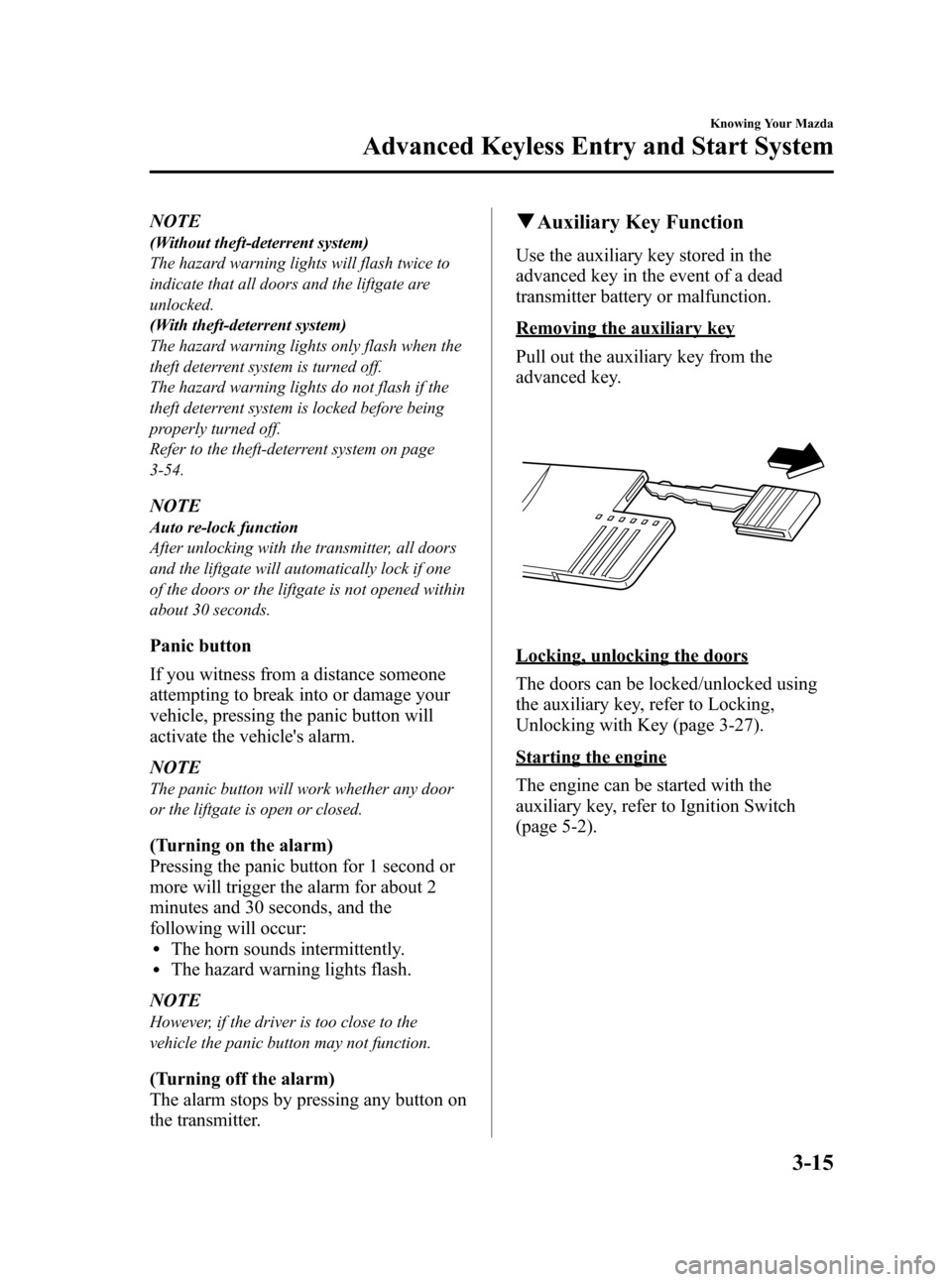
Black plate (93,1)
NOTE
(Without theft-deterrent system)
The hazard warning lights will flash twice to
indicate that all doors and the liftgate are
unlocked.
(With theft-deterrent system)
The hazard warning lights only flash when the
theft deterrent system is turned off.
The hazard warning lights do not flash if the
theft deterrent system is locked before being
properly turned off.
Refer to the theft-deterrent system on page
3-54.
NOTE
Auto re-lock function
After unlocking with the transmitter, all doors
and the liftgate will automatically lock if one
of the doors or the liftgate is not opened within
about 30 seconds.
Panic button
If you witness from a distance someone
attempting to break into or damage your
vehicle, pressing the panic button will
activate the vehicle's alarm.
NOTE
The panic button will work whether any door
or the liftgate is open or closed.
(Turning on the alarm)
Pressing the panic button for 1 second or
more will trigger the alarm for about 2
minutes and 30 seconds, and the
following will occur:
lThe horn sounds intermittently.lThe hazard warning lights flash.
NOTE
However, if the driver is too close to the
vehicle the panic button may not function.
(Turning off the alarm)
The alarm stops by pressing any button on
the transmitter.
qAuxiliary Key Function
Use the auxiliary key stored in the
advanced key in the event of a dead
transmitter battery or malfunction.
Removing the auxiliary key
Pull out the auxiliary key from the
advanced key.
Locking, unlocking the doors
The doors can be locked/unlocked using
the auxiliary key, refer to Locking,
Unlocking with Key (page 3-27).
Starting the engine
The engine can be started with the
auxiliary key, refer to Ignition Switch
(page 5-2).
Knowing Your Mazda
Advanced Keyless Entry and Start System
3-15
CX-7_8Z60-EA-08D_Edition2 Page93
Friday, May 30 2008 5:26 PM
Form No.8Z60-EA-08D
Page 133 of 454

Black plate (133,1)
3. After 20 seconds, the system is fully
armed.
NOTE
lAuto re-lock function
After unlocking with the transmitter or the
request switch, all doors and the liftgate
will automatically lock and the hazard
warning lights will flash if any of the
following operations are not performed
within about 30 seconds.
lA door or the liftgate is opened.lThe auxiliary key inserted into the
ignition switch (with advanced key).
lThe start knob is pushed (with advanced
key).
lThe system will disarm if one of the
following operations takes place within 20
seconds after closing and locking all the
doors and the liftgate:
lPressing the unlock button on the
transmitter.
lAny door or the liftgate is opened.lUnlocking a door with the inside door-
lock knob.
lThe hood is opened.lThe key is inserted in the ignition switch.l(With advanced key)
The start knob is pressed into the
ignition switch or a request switch is
pressed.
lThe ignition switch is turned to the ON
position.
To rearm the system, do the arming
procedure again.
qTo Turn off an Armed System
An armed system can be turned off by any
one of the following methods:
lUnlock a door with the key.lPress the unlock button on the keyless
entry system transmitter.
lInsert the key into the ignition switch
and turn it to the ON position.
l(With advanced key)lPress a request switch or the unlock
button on the transmitter.
lTurn the start knob to the ON
position.
The hazard warning lights will flash twice
to indicate that the system is turned off.
qTo Stop an Alarm
A triggered alarm can be turned off by
any one of the following methods:
lUnlock a door with the key.lPress the unlock button on the keyless
entry system transmitter.
lThe engine is started with the ignition
key or the start knob.
l(With advanced key)lPress a request switch.lPress the unlock button on the
transmitter.
NOTE
If you have any problem with the theft-
deterrent system, consult an Authorized Mazda
Dealer.
qTheft-Deterrent Labels
A label indicating that your vehicle is
equipped with a Theft-Deterrent System is
in the glove box.
Knowing Your Mazda
Security System
3-55
CX-7_8Z60-EA-08D_Edition2 Page133
Friday, May 30 2008 5:27 PM
Form No.8Z60-EA-08D
Page 263 of 454

Black plate (263,1)
When the instant replay button is pressed
again, playback is temporarily stopped, or
playback starts if it has been temporarily
stopped.
NOTE
If the channel is changed, the instant replay
buffer data is deleted.
(How to cancel the instant replay)lTurn off the ACC or POWER.lPress any one of the following buttons:
FM/AM, CD, MEDIA, SAT, TRACK/
SEEK/CAT, or a channel preset button.
lInsert or play a CD.
Displaying the SIRIUS ID (ESN)
When the ESN button is pressed for 1.5
seconds or longer, a 12-digit Electronic
Serial Number (ESN) for the SIRIUS
tuner is displayed.
[SR + (bank number) + (first 8 digits of
SIRIUS ID (ESN))] are displayed.
The 4 digits following the first 8 digits are
displayed by pressing the text button.
While the last 4 digits of the 12-digit
SIRIUS ID (ESN) are displayed, pressing
the text button displays the first 8 digits of
SIRIUS ID (ESN).
(How to clear the message)
lTurn off the ACC.lTurn off the POWER.lPress any one of the following buttons:
FM/AM, CD, MEDIA, SAT, ESN/
DISP, CAT, SCAN, Instant replay, or a
channel preset button.
lInsert or play a CD.(If the SIRIUS ID (ESN) for the tuner
does not display)
If“ESN + FAIL”is displayed after
pressing the ESN button for 1.5 seconds
or longer, contact an Authorized Mazda
Dealer.
Initialization of ID code
If the registered ID code is forgotten,
return the ID code to the default [0000] by
performing the following steps:
Setting condition: SAT mode
(Master code input preparation)
1. Hold the auto memory button, then
press channel preset button 4, hold
both buttons together for 1.5 seconds.
2.“ENTER PIN”appears for 2 seconds
which indicates that it is in code input
mode.
3.“SR1 - - - -”appears, which indicates
that it is ready for code input.
(Master code input)
4. Input the master code using the channel
preset buttons 1-4.
Press the auto memory button inputting
the code.
(The master code is already set at the
time of factory shipment.)
(Master code input determination)
5. Determine the master code which has
been input by pressing the auto
memory button briefly.
6.“PIN CLEARED”appears which
indicates that the master code input has
been completed.
7. The ID code is set to the default [0000]
and the initialization process is
completed.
Interior Comfort
Audio System
6-41
CX-7_8Z60-EA-08D_Edition2 Page263
Friday, May 30 2008 5:28 PM
Form No.8Z60-EA-08D