warning lights MAZDA MODEL CX-7 2009 Owners Manual (in English)
[x] Cancel search | Manufacturer: MAZDA, Model Year: 2009, Model line: MODEL CX-7, Model: MAZDA MODEL CX-7 2009Pages: 454, PDF Size: 6.24 MB
Page 86 of 454

Black plate (86,1)
qLocking, Unlocking with Request
Switch
All doors and the liftgate can be locked/
unlocked by pressing the request switch
on the front doors or the liftgate while the
advanced key is being carried.
Front doors
Request switch
Liftgate
Request switch
To lock
To lock the doors and the liftgate, press
the request switch. A beep sound will be
heard once and the hazard warning lights
will flash once.NOTE
(Without theft-deterrent system)
The hazard warning lights will flash once to
indicate that the doors and the liftgate are
locked.
(With theft-deterrent system)
The hazard warning lights only flash when the
theft deterrent system is armed.
The hazard warning lights do not flash if the
theft deterrent system is locked before being
properly armed.
Refer to the theft-deterrent system on page
3-54.
To unlock
Driver's door request switch
To unlock the driver's door, press the
request switch. A beep sound will be
heard twice and the hazard warning lights
will flash twice.
To unlock all doors and the liftgate, press
the request switch again within 3 seconds
and two more beep sounds will be heard.
NOTE
(Without theft-deterrent system)
The hazard warning lights will flash twice to
indicate that the doors and the liftgate are
unlocked.
(With theft-deterrent system)
The hazard warning lights only flash when the
theft deterrent system is turned off.
The hazard warning lights do not flash if the
theft deterrent system is locked before being
properly turned off.
Refer to the theft-deterrent system on page
3-54.
Front passenger door/liftgate request
switch
To unlock the doors and the liftgate, press
the request switch. A beep sound will be
heard twice and the hazard warning lights
will flash twice.
3-8
Knowing Your Mazda
Advanced Keyless Entry and Start System
CX-7_8Z60-EA-08D_Edition2 Page86
Friday, May 30 2008 5:26 PM
Form No.8Z60-EA-08D
Page 87 of 454
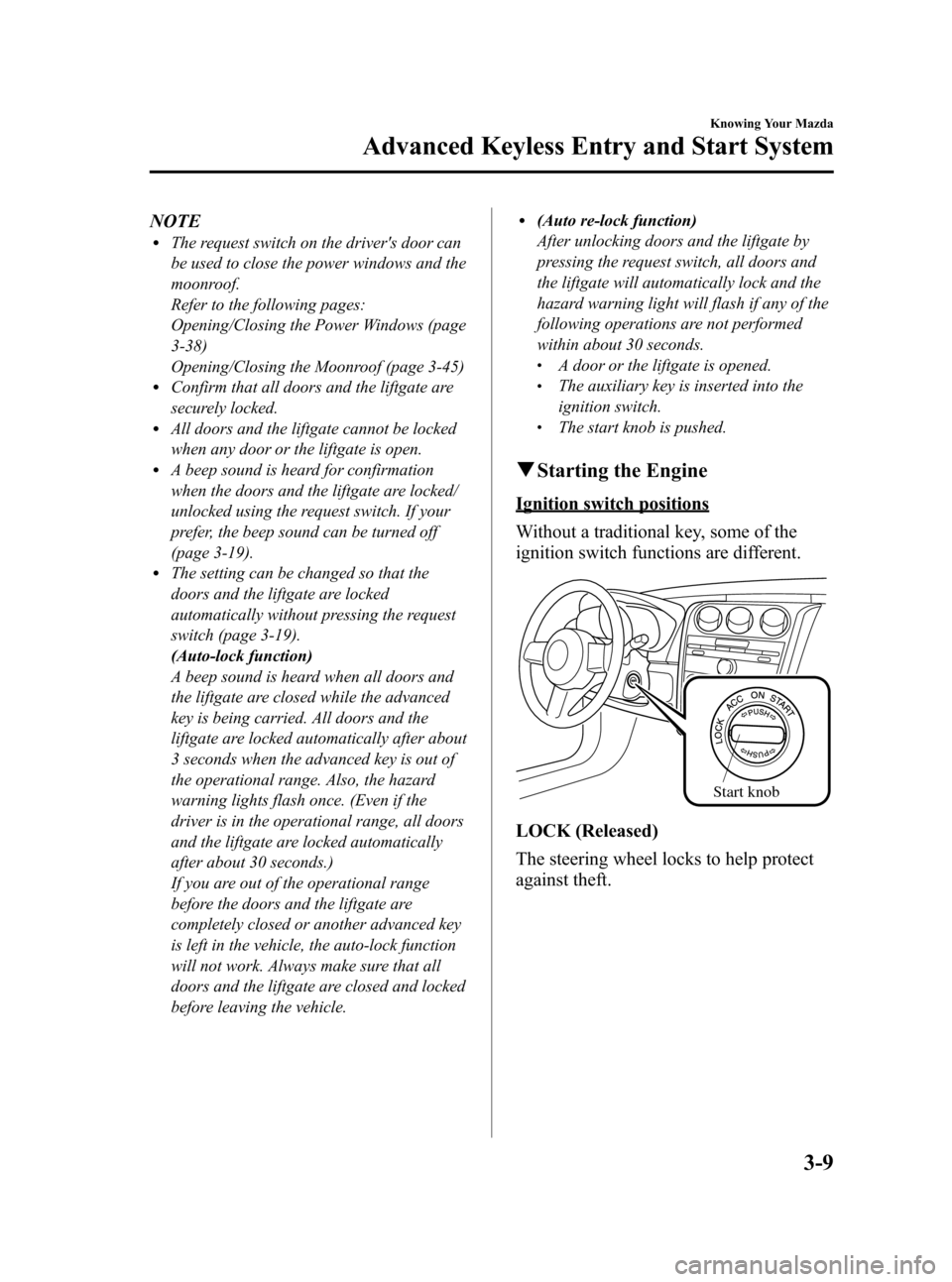
Black plate (87,1)
NOTElThe request switch on the driver's door can
be used to close the power windows and the
moonroof.
Refer to the following pages:
Opening/Closing the Power Windows (page
3-38)
Opening/Closing the Moonroof (page 3-45)
lConfirm that all doors and the liftgate are
securely locked.
lAll doors and the liftgate cannot be locked
when any door or the liftgate is open.
lA beep sound is heard for confirmation
when the doors and the liftgate are locked/
unlocked using the request switch. If your
prefer, the beep sound can be turned off
(page 3-19).
lThe setting can be changed so that the
doors and the liftgate are locked
automatically without pressing the request
switch (page 3-19).
(Auto-lock function)
A beep sound is heard when all doors and
the liftgate are closed while the advanced
key is being carried. All doors and the
liftgate are locked automatically after about
3 seconds when the advanced key is out of
the operational range. Also, the hazard
warning lights flash once. (Even if the
driver is in the operational range, all doors
and the liftgate are locked automatically
after about 30 seconds.)
If you are out of the operational range
before the doors and the liftgate are
completely closed or another advanced key
is left in the vehicle, the auto-lock function
will not work. Always make sure that all
doors and the liftgate are closed and locked
before leaving the vehicle.
l(Auto re-lock function)
After unlocking doors and the liftgate by
pressing the request switch, all doors and
the liftgate will automatically lock and the
hazard warning light will flash if any of the
following operations are not performed
within about 30 seconds.
lA door or the liftgate is opened.lThe auxiliary key is inserted into the
ignition switch.
lThe start knob is pushed.
qStarting the Engine
Ignition switch positions
Without a traditional key, some of the
ignition switch functions are different.
Start knob
LOCK (Released)
The steering wheel locks to help protect
against theft.
Knowing Your Mazda
Advanced Keyless Entry and Start System
3-9
CX-7_8Z60-EA-08D_Edition2 Page87
Friday, May 30 2008 5:26 PM
Form No.8Z60-EA-08D
Page 88 of 454
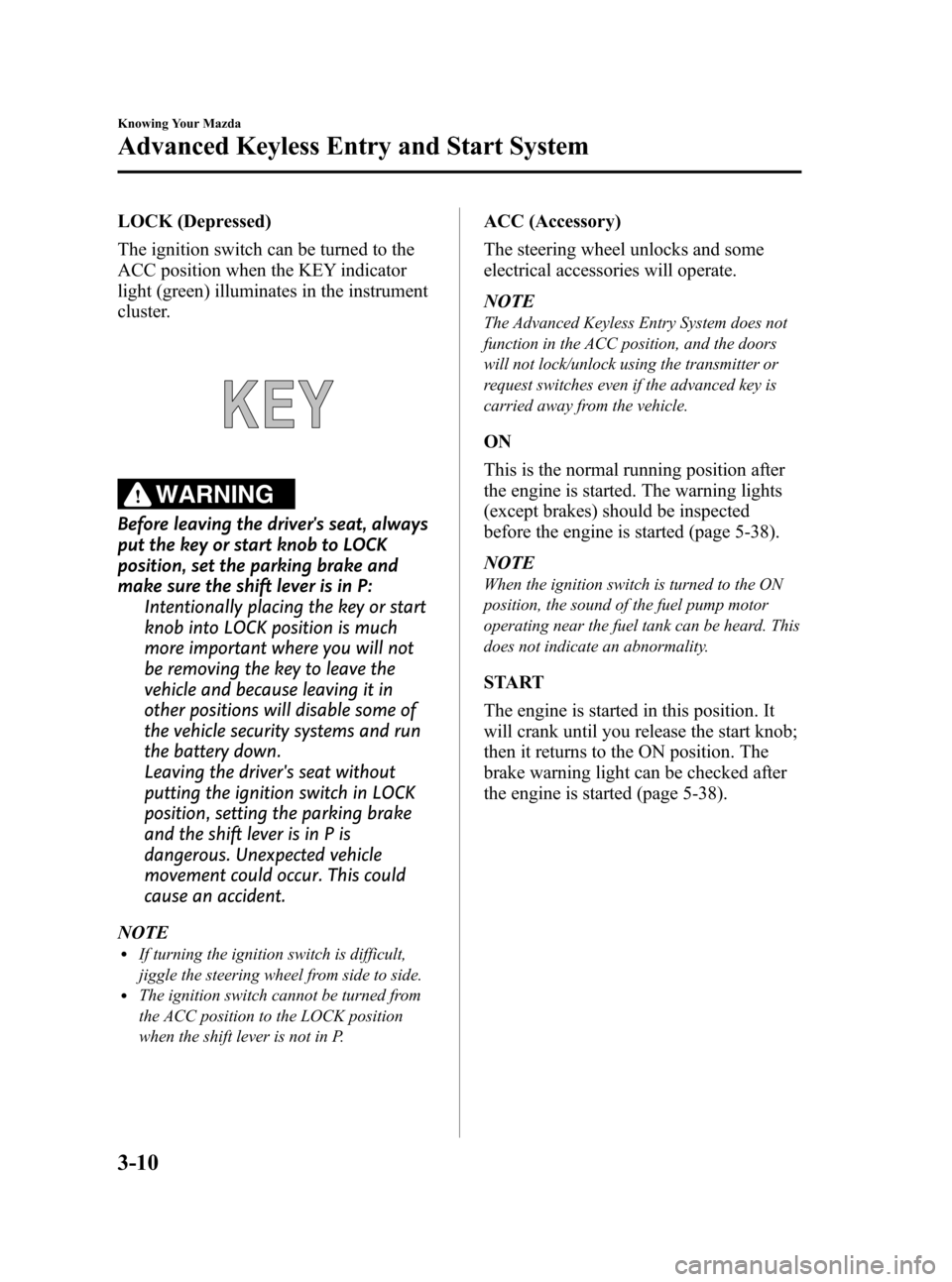
Black plate (88,1)
LOCK (Depressed)
The ignition switch can be turned to the
ACC position when the KEY indicator
light (green) illuminates in the instrument
cluster.
WARNING
Before leaving the driver's seat, always
put the key or start knob to LOCK
position, set the parking brake and
make sure the shift lever is in P:
Intentionally placing the key or start
knob into LOCK position is much
more important where you will not
be removing the key to leave the
vehicle and because leaving it in
other positions will disable some of
the vehicle security systems and run
the battery down.
Leaving the driver's seat without
putting the ignition switch in LOCK
position, setting the parking brake
and the shift lever is in P is
dangerous. Unexpected vehicle
movement could occur. This could
cause an accident.
NOTE
lIf turning the ignition switch is difficult,
jiggle the steering wheel from side to side.
lThe ignition switch cannot be turned from
the ACC position to the LOCK position
when the shift lever is not in P.
ACC (Accessory)
The steering wheel unlocks and some
electrical accessories will operate.
NOTE
The Advanced Keyless Entry System does not
function in the ACC position, and the doors
will not lock/unlock using the transmitter or
request switches even if the advanced key is
carried away from the vehicle.
ON
This is the normal running position after
the engine is started. The warning lights
(except brakes) should be inspected
before the engine is started (page 5-38).
NOTE
When the ignition switch is turned to the ON
position, the sound of the fuel pump motor
operating near the fuel tank can be heard. This
does not indicate an abnormality.
START
The engine is started in this position. It
will crank until you release the start knob;
then it returns to the ON position. The
brake warning light can be checked after
the engine is started (page 5-38).
3-10
Knowing Your Mazda
Advanced Keyless Entry and Start System
CX-7_8Z60-EA-08D_Edition2 Page88
Friday, May 30 2008 5:26 PM
Form No.8Z60-EA-08D
Page 91 of 454

Black plate (91,1)
NOTElWhen turning the ignition switch to the
LOCK position, the ignition switch has to
be pushed in from the ACC position and
turned. Without being pushed in, the
ignition switch stops at the ACC position
and the vehicle battery may be discharged
if the ignition switch is left in the ACC
position. When leaving the vehicle, make
sure the ignition switch is turned to the
LOCK position.
lIf the vehicle is left with the ignition switch
not in the LOCK position, a beep sound is
heard and the indicator light flashes to
notify the driver.
Refer to Warning Beep (page 3-16).
Operation Using Advanced
Key Functions
qKeyless Entry System
This system uses the more traditional key
buttons to remotely lock and unlock the
doors and the liftgate, and opens the
power windows, and opens the power
windows and the moonroof.
It can also help you signal for attention.
Press the buttons slowly and carefully.
NOTE
lThe keyless entry system is designed to
operate up to about 2.5 m (8 ft) from the
center of the vehicle, but this may vary due
to local conditions.
lThe system does not operate when the
ignition switch is not in the LOCK position
or the start knob is pushed in.
lWith the start knob installed in the LOCK
position, the system is fully operational. If
the ignition switch is not in the LOCK
position or the start knob is pushed in, the
system does not operate.
lAll doors and the liftgate cannot be locked
by pressing the lock button while any door
or the liftgate is open. The hazard warning
lights will also not flash.
lIf the transmitter does not operate when
pressing a button or the operational range
becomes too small, the battery may be
dead. To install a new battery, refer to
Maintenance (page 3-5).
Knowing Your Mazda
Advanced Keyless Entry and Start System
3-13
CX-7_8Z60-EA-08D_Edition2 Page91
Friday, May 30 2008 5:26 PM
Form No.8Z60-EA-08D
Page 92 of 454

Black plate (92,1)
Transmitter
Panic button
Unlock buttonLock button
NOTEl(U.S.A.)
This device complies with Part 15 of the
FCC Rules. Operation is subject to the
following two conditions: (1) this device
may not cause harmful interference, and (2)
this device must accept any interference
received, including interference that may
cause undesired operation.
l(CANADA)
This device complies with RSS-210 of
Industry CANADA. Operation is subject to
the following two conditions: (1) this device
may not cause interference, and (2) this
device must accept any interference,
including interference that may cause
undesired operation of the device.
NOTE
The unlock button can be used to open the
power windows and the moonroof, but the lock
button cannot be used to close the power
windows and the moonroof.
Refer to the following pages:
Opening/Closing the Power Windows (page
3-38)
Opening/Closing the Moonroof (page 3-45)
The operation indicator light flashes when
the buttons are pressed.Lock button
To lock the doors and the liftgate, press
the lock button. A beep sound will be
heard once and the hazard warning lights
will flash once.
To confirm that all doors and the liftgate
have been locked, press the lock button
again within 5 seconds. If they are closed
and locked, the horn will sound.
NOTE
(Without theft-deterrent system)
The hazard warning lights will flash once to
indicate that all doors and the liftgate are
locked.
(With theft-deterrent system)
The hazard warning lights only flash when the
theft deterrent system is armed.
The hazard warning lights do not flash if the
theft deterrent system is locked before being
properly armed.
Refer to the theft-deterrent system on page
3-54.
NOTElAll doors and the liftgate cannot be locked
when any door or the liftgate is open.
lConfirm that all doors and the liftgate are
locked visually or audibly by use of the
double click.
Unlock button
To unlock the driver's door, press the
unlock button. A beep will be heard twice
and the hazard warning lights will flash
twice.
To unlock all doors and the liftgate, press
the unlock button again within 3 seconds
and two more beep sounds will be heard.
3-14
Knowing Your Mazda
Advanced Keyless Entry and Start System
CX-7_8Z60-EA-08D_Edition2 Page92
Friday, May 30 2008 5:26 PM
Form No.8Z60-EA-08D
Page 93 of 454
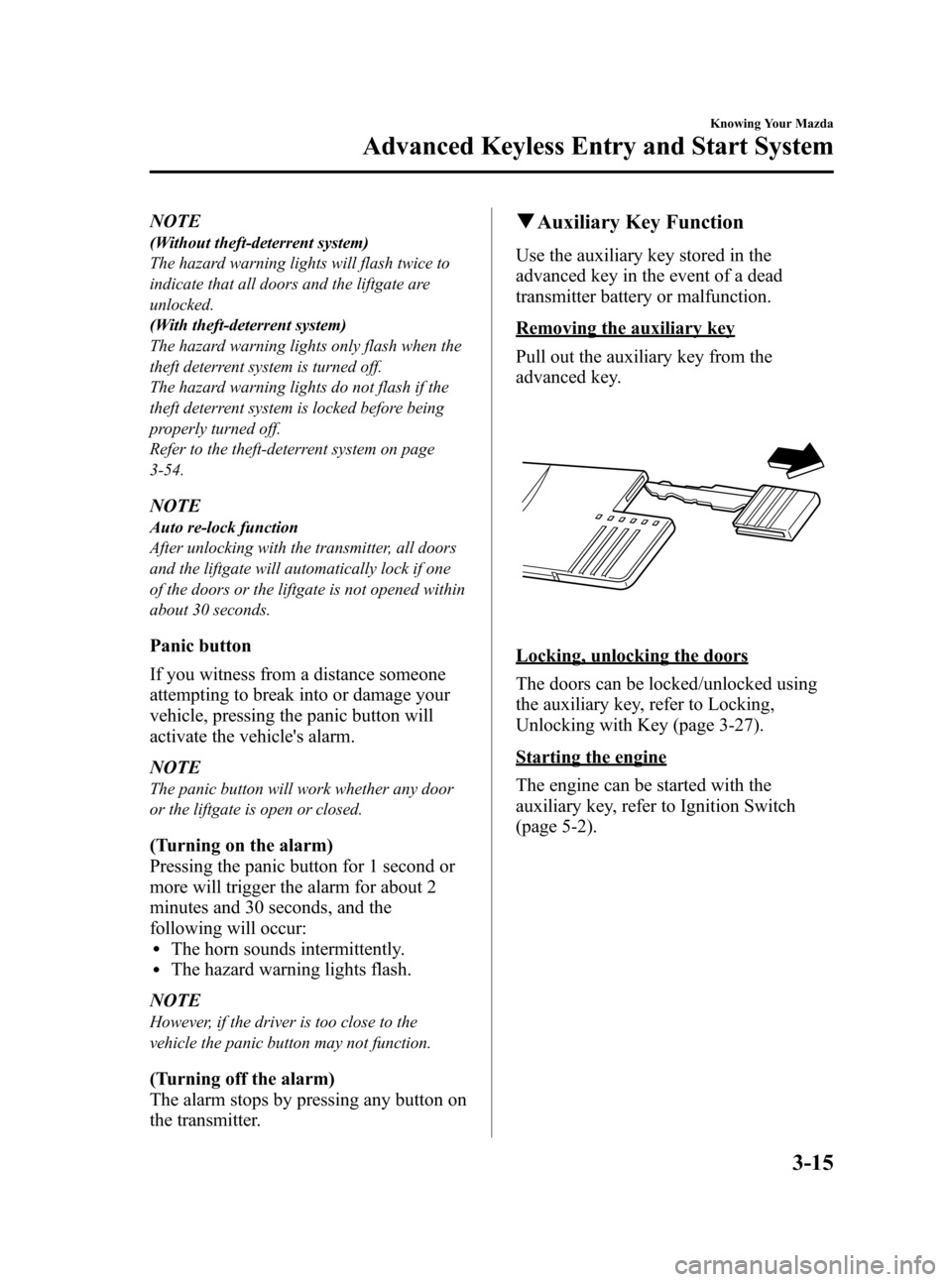
Black plate (93,1)
NOTE
(Without theft-deterrent system)
The hazard warning lights will flash twice to
indicate that all doors and the liftgate are
unlocked.
(With theft-deterrent system)
The hazard warning lights only flash when the
theft deterrent system is turned off.
The hazard warning lights do not flash if the
theft deterrent system is locked before being
properly turned off.
Refer to the theft-deterrent system on page
3-54.
NOTE
Auto re-lock function
After unlocking with the transmitter, all doors
and the liftgate will automatically lock if one
of the doors or the liftgate is not opened within
about 30 seconds.
Panic button
If you witness from a distance someone
attempting to break into or damage your
vehicle, pressing the panic button will
activate the vehicle's alarm.
NOTE
The panic button will work whether any door
or the liftgate is open or closed.
(Turning on the alarm)
Pressing the panic button for 1 second or
more will trigger the alarm for about 2
minutes and 30 seconds, and the
following will occur:
lThe horn sounds intermittently.lThe hazard warning lights flash.
NOTE
However, if the driver is too close to the
vehicle the panic button may not function.
(Turning off the alarm)
The alarm stops by pressing any button on
the transmitter.
qAuxiliary Key Function
Use the auxiliary key stored in the
advanced key in the event of a dead
transmitter battery or malfunction.
Removing the auxiliary key
Pull out the auxiliary key from the
advanced key.
Locking, unlocking the doors
The doors can be locked/unlocked using
the auxiliary key, refer to Locking,
Unlocking with Key (page 3-27).
Starting the engine
The engine can be started with the
auxiliary key, refer to Ignition Switch
(page 5-2).
Knowing Your Mazda
Advanced Keyless Entry and Start System
3-15
CX-7_8Z60-EA-08D_Edition2 Page93
Friday, May 30 2008 5:26 PM
Form No.8Z60-EA-08D
Page 101 of 454
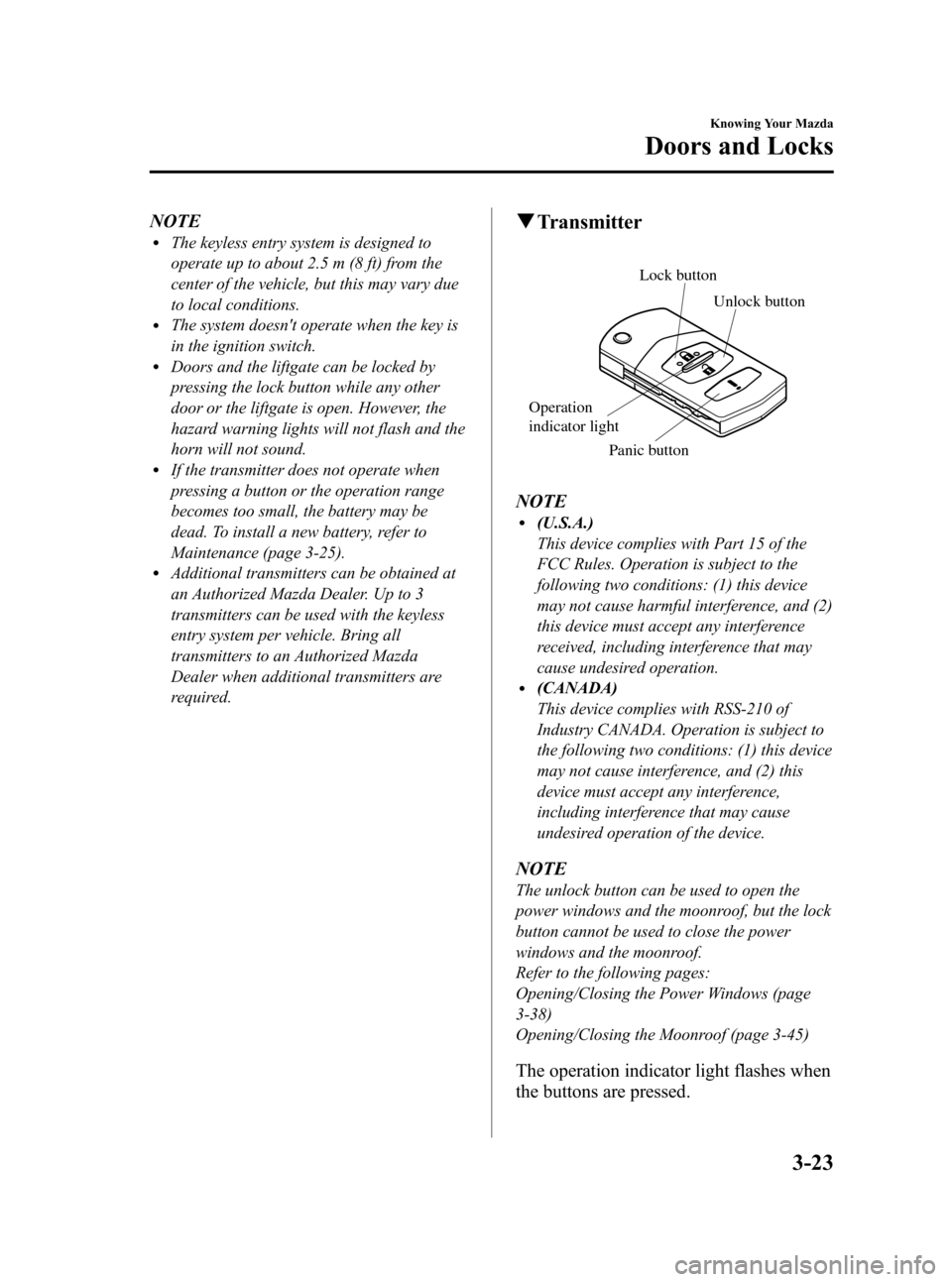
Black plate (101,1)
NOTElThe keyless entry system is designed to
operate up to about 2.5 m (8 ft) from the
center of the vehicle, but this may vary due
to local conditions.
lThe system doesn't operate when the key is
in the ignition switch.
lDoors and the liftgate can be locked by
pressing the lock button while any other
door or the liftgate is open. However, the
hazard warning lights will not flash and the
horn will not sound.
lIf the transmitter does not operate when
pressing a button or the operation range
becomes too small, the battery may be
dead. To install a new battery, refer to
Maintenance (page 3-25).
lAdditional transmitters can be obtained at
an Authorized Mazda Dealer. Up to 3
transmitters can be used with the keyless
entry system per vehicle. Bring all
transmitters to an Authorized Mazda
Dealer when additional transmitters are
required.
qTransmitter
Lock button
Unlock button
Panic button
Operation
indicator light
NOTEl(U.S.A.)
This device complies with Part 15 of the
FCC Rules. Operation is subject to the
following two conditions: (1) this device
may not cause harmful interference, and (2)
this device must accept any interference
received, including interference that may
cause undesired operation.
l(CANADA)
This device complies with RSS-210 of
Industry CANADA. Operation is subject to
the following two conditions: (1) this device
may not cause interference, and (2) this
device must accept any interference,
including interference that may cause
undesired operation of the device.
NOTE
The unlock button can be used to open the
power windows and the moonroof, but the lock
button cannot be used to close the power
windows and the moonroof.
Refer to the following pages:
Opening/Closing the Power Windows (page
3-38)
Opening/Closing the Moonroof (page 3-45)
The operation indicator light flashes when
the buttons are pressed.
Knowing Your Mazda
Doors and Locks
3-23
CX-7_8Z60-EA-08D_Edition2 Page101
Friday, May 30 2008 5:27 PM
Form No.8Z60-EA-08D
Page 102 of 454

Black plate (102,1)
Lock button
To lock the doors and the liftgate, press
the lock button.
To confirm that all doors and the liftgate
have been locked, press the lock button
again within 5 seconds. If they are closed
and locked, the horn will sound.
NOTE
lPressing the transmitter lock button to lock
the doors while any door is open does not
sound the horn.
l(Without theft-deterrent system)
The hazard warning lights will flash once
to indicate that all doors and the liftgate
are locked.
l(With theft-deterrent system)
The hazard warning lights only flash when
the theft deterrent system is armed.
The hazard warning lights do not flash if
the theft deterrent system is locked before
being properly armed.
Refer to the theft-deterrent system on page
3-54.
NOTElAll doors and the liftgate cannot be locked
when the key is in the ignition switch.
lConfirm that all doors and the liftgate are
locked visually or audibly by use of the
double click.
Unlock button
To unlock the driver's door, press the
unlock button.
To unlock all doors and the liftgate, press
the unlock button again within 3 seconds.NOTE
(Without theft-deterrent system)
The hazard warning lights will flash twice to
indicate that all doors and the liftgate are
unlocked.
(With theft-deterrent system)
The hazard warning lights only flash when the
theft deterrent system is turned off.
The hazard warning lights do not flash if the
theft deterrent system is locked before being
properly turned off.
Refer to the theft-deterrent system on page
3-54.
NOTE
Auto re-lock function
After unlocking with the transmitter, all doors
and the liftgate will automatically lock if one
of the doors or the liftgate is not opened within
about 30 seconds.
Panic button
If you witness from a distance someone
attempting to break into or damage your
vehicle, pressing the panic button will
activate the vehicle's alarm.
NOTE
The panic button will work whether any door
or the liftgate is open or closed.
Turning on the alarm
Pressing the panic button for 1 second or
more will trigger the alarm for about 2
minutes and 30 seconds, and the
following will occur:
lThe horn sounds intermittently.lThe hazard warning lights flash.
Turning off the alarm
Press any button on the transmitter.
3-24
Knowing Your Mazda
Doors and Locks
CX-7_8Z60-EA-08D_Edition2 Page102
Friday, May 30 2008 5:27 PM
Form No.8Z60-EA-08D
Page 132 of 454

Black plate (132,1)
Theft-Deterrent Systemí
If the theft deterrent system detects an
inappropriate entry into the vehicle, which
could result in the vehicle or its contents
being stolen, the alarm alerts the
surrounding area of an abnormality by
sounding the horn and flashing the hazard
warning lights.
Refer to Operation on page 3-54.
NOTE
lThe theft-deterrent system operates with the
key or the keyless entry system transmitter.
l(With advanced key)
The theft-deterrent system can also be
operated using the advanced keyless
function.
The system operates only when the driver is
in the vehicle or within operational range
while the advanced key is being carried.
lThe system will not function unless it is
properly armed. To properly secure the
vehicle, always make sure all windows are
completely closed and all doors and the
liftgate are locked before leaving the
vehicle. Remember to take your key and
transmitter.
qOperation
System triggering conditions
The horn sounds intermittently and the
hazard warning lights flash for about 30
seconds when the system is triggered by
any one of the following:
lForcing open a door, the hood or the
liftgate.
lUnlocking a door with the inside door-
lock knob.
lUnlocking a door with the door lock
switch.
lOpening a door by operating an inside
door-lock knob.
lOpening the hood by operating the
hood release handle.
If the system is triggered again, the lights
and horn will activate until a door or the
liftgate is unlocked with the key or with
the transmitter.
(With advanced key)
The lights and horn can also be
deactivated by pressing the request
switch.
qHow to Arm the System
1. Remove the key from the ignition
switch.
(With advanced key)
Turn the start knob to the LOCK
position.
2. Make sure the hood is closed. Close
and lock all doors and the liftgate from
the outside using the key or press the
lock button on your keyless entry
system transmitter.
(With advanced key)
Press a request switch or the lock
button on the transmitter.
(Without advanced key)
The following method will also arm the
theft-deterrent system:
Close the hood and the liftgate . Press
the area on the door-lock switch
marked“
”once. Close all doors.
The hazard warning lights will flash once.
The theft deterrent system can also be
armed by activating the auto re-lock
function with all the doors, the liftgate and
the hood closed.
NOTE
Locking the doors with the inside door-lock
knob will not arm the system.
3-54
Knowing Your Mazda
íSome models.
Security System
CX-7_8Z60-EA-08D_Edition2 Page132
Friday, May 30 2008 5:27 PM
Form No.8Z60-EA-08D
Page 133 of 454

Black plate (133,1)
3. After 20 seconds, the system is fully
armed.
NOTE
lAuto re-lock function
After unlocking with the transmitter or the
request switch, all doors and the liftgate
will automatically lock and the hazard
warning lights will flash if any of the
following operations are not performed
within about 30 seconds.
lA door or the liftgate is opened.lThe auxiliary key inserted into the
ignition switch (with advanced key).
lThe start knob is pushed (with advanced
key).
lThe system will disarm if one of the
following operations takes place within 20
seconds after closing and locking all the
doors and the liftgate:
lPressing the unlock button on the
transmitter.
lAny door or the liftgate is opened.lUnlocking a door with the inside door-
lock knob.
lThe hood is opened.lThe key is inserted in the ignition switch.l(With advanced key)
The start knob is pressed into the
ignition switch or a request switch is
pressed.
lThe ignition switch is turned to the ON
position.
To rearm the system, do the arming
procedure again.
qTo Turn off an Armed System
An armed system can be turned off by any
one of the following methods:
lUnlock a door with the key.lPress the unlock button on the keyless
entry system transmitter.
lInsert the key into the ignition switch
and turn it to the ON position.
l(With advanced key)lPress a request switch or the unlock
button on the transmitter.
lTurn the start knob to the ON
position.
The hazard warning lights will flash twice
to indicate that the system is turned off.
qTo Stop an Alarm
A triggered alarm can be turned off by
any one of the following methods:
lUnlock a door with the key.lPress the unlock button on the keyless
entry system transmitter.
lThe engine is started with the ignition
key or the start knob.
l(With advanced key)lPress a request switch.lPress the unlock button on the
transmitter.
NOTE
If you have any problem with the theft-
deterrent system, consult an Authorized Mazda
Dealer.
qTheft-Deterrent Labels
A label indicating that your vehicle is
equipped with a Theft-Deterrent System is
in the glove box.
Knowing Your Mazda
Security System
3-55
CX-7_8Z60-EA-08D_Edition2 Page133
Friday, May 30 2008 5:27 PM
Form No.8Z60-EA-08D