ECO mode MAZDA MODEL CX-7 2009 Smart Start Guide (in English)
[x] Cancel search | Manufacturer: MAZDA, Model Year: 2009, Model line: MODEL CX-7, Model: MAZDA MODEL CX-7 2009Pages: 30, PDF Size: 3.41 MB
Page 12 of 30

Feature Highlights
11
TURBOChAR gER T iPS
After driving at freeway speeds or up a long hill, idle engine at least 30
seconds in order to cool turbocharger. Avoid shutting the engine off
abruptly after a hard or long drive as turbocharger damage may result.
Do NOT race or over-rev ANY engine when starting, particularly a
turbocharged engine.
Do NOT add aftermarket devices to alter the engine’s ignition, fuel delivery,
or turbo boost pressure, as this may lead to serious engine damage and
void your warranty.
Fuel: Premium Fuel Recommended – 91-93 Octane.
Lower Octane Fuel Usage
If 91 octane fuel is not available, fuel as low as 87 octane can be used. Use
of lower octane fuel can decrease per formance; refueling the vehicle with
the correct octane fuel a couple of times will restore vehicle performance
and shift quality.
The Sport AT Manual Shift Mode gives you the
feel of driving a manual transmission by allowing
you to manually shift to control engine rpm and
torque when more control is desired.
To Use Manual Shift Mode:
Shift the lever from D to M.
Note:
Changing to manual mode
can be done while driving the vehicle.
To Shift Up To A Higher Gear:
Tap the shift lever back (+) once.
To Shift Down To A Lower Gear:
Tap the shift lever forward (-) once.
S PORT AT mANUAL Shi FT mODE
164817_09a_Mazda CX-7_SSG_080808.indd 128/8/08 2:24:55 PM
Page 24 of 30
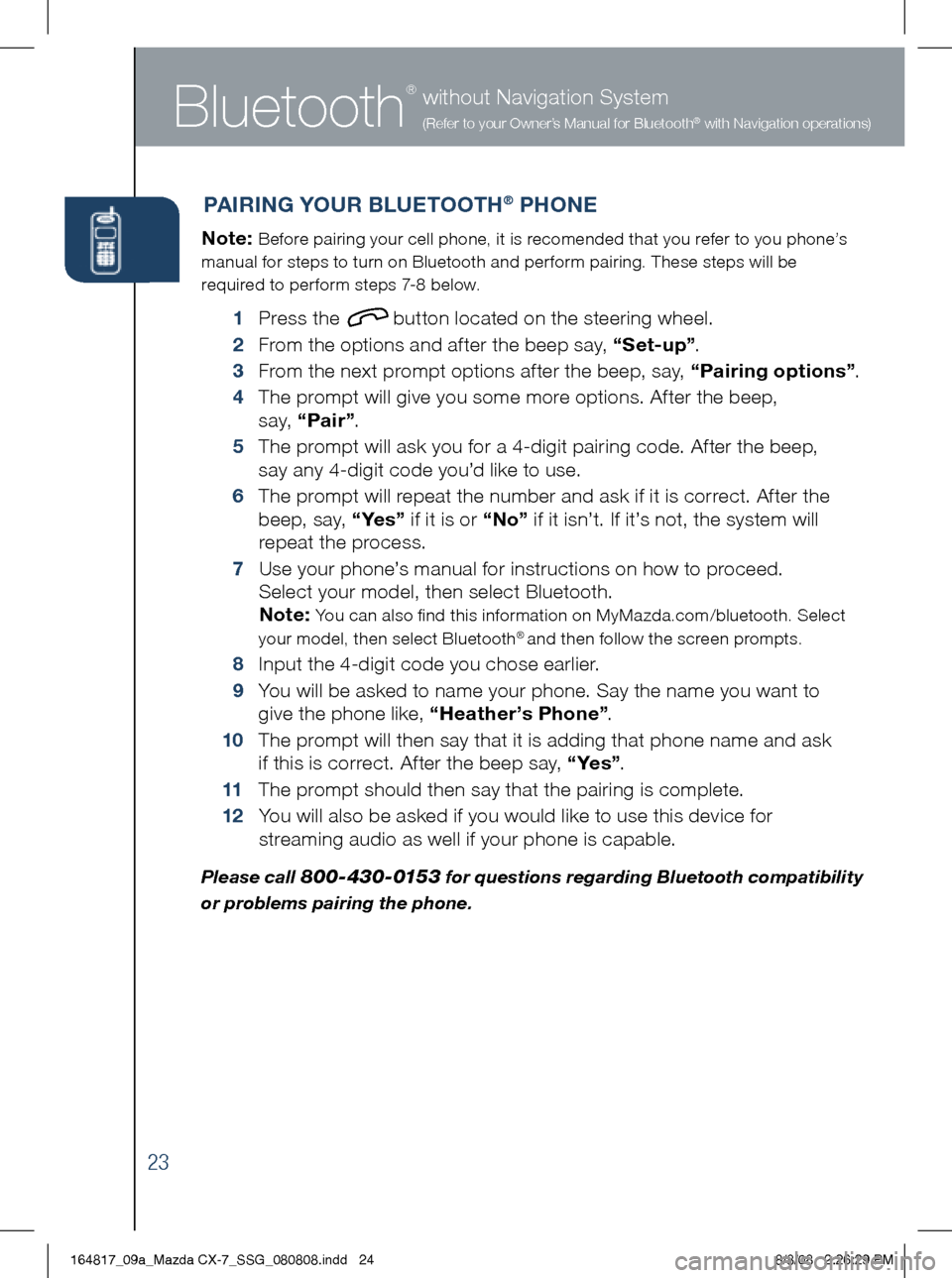
Bluetooth
®
23
without Navigation System
(Refer to your Owner’s Manual for Bluetooth® with Navigation operations)
PA iR iN g Y OUR B LUETOOT h® PhONE
Note: Before pairing your cell phone, it is recomended that you refer to you phone’s
manual for steps to turn on Bluetooth and perform pairing. These steps will be
required to perform steps 7-8 below.
1 Press the button located on the steering wheel.
2 From the options and after the beep say, “Set-up” .
3
From the next prompt options after the beep, say, “Pairing options” .
4
The prompt will give you some more options. After the beep,
s a y, “Pair” .
5
The prompt will ask you for a 4-digit pairing code. After the beep,
say any 4-digit code you’d like to use.
6
The prompt will repeat the number and ask if it is correct. After the
beep, say, “ Ye s ” if it is or “No” if it isn’t. If it’s not, the system will
repeat the process.
7
Use your phone’s manual for instructions on how to proceed.
Select your model, then select Bluetooth.
Note:
You can also find this information on MyMazda.com/bluetooth. Select
your model, then select Bluetooth® and then follow the screen prompts.
8 Input the 4-digit code you chose earlier.
9
You will be asked to name your phone. Say the name you want to
give the phone like, “ heather’s Phone” .
10
The prompt will then say that it is adding that phone name and ask
if this is correct. After the beep say, “ Ye s ” .
11 The prompt should then say that the pairing is complete.
12
You will also be asked if you would like to use this device for
streaming audio as well if your phone is capable.
Please call 800-430-0153 for questions regarding Bluetooth compatibility
or problems pairing the phone.
164817_09a_Mazda CX-7_SSG_080808.indd 248/8/08 2:26:29 PM