display MAZDA MODEL CX-7 2009 Smart Start Guide (in English)
[x] Cancel search | Manufacturer: MAZDA, Model Year: 2009, Model line: MODEL CX-7, Model: MAZDA MODEL CX-7 2009Pages: 30, PDF Size: 3.41 MB
Page 14 of 30
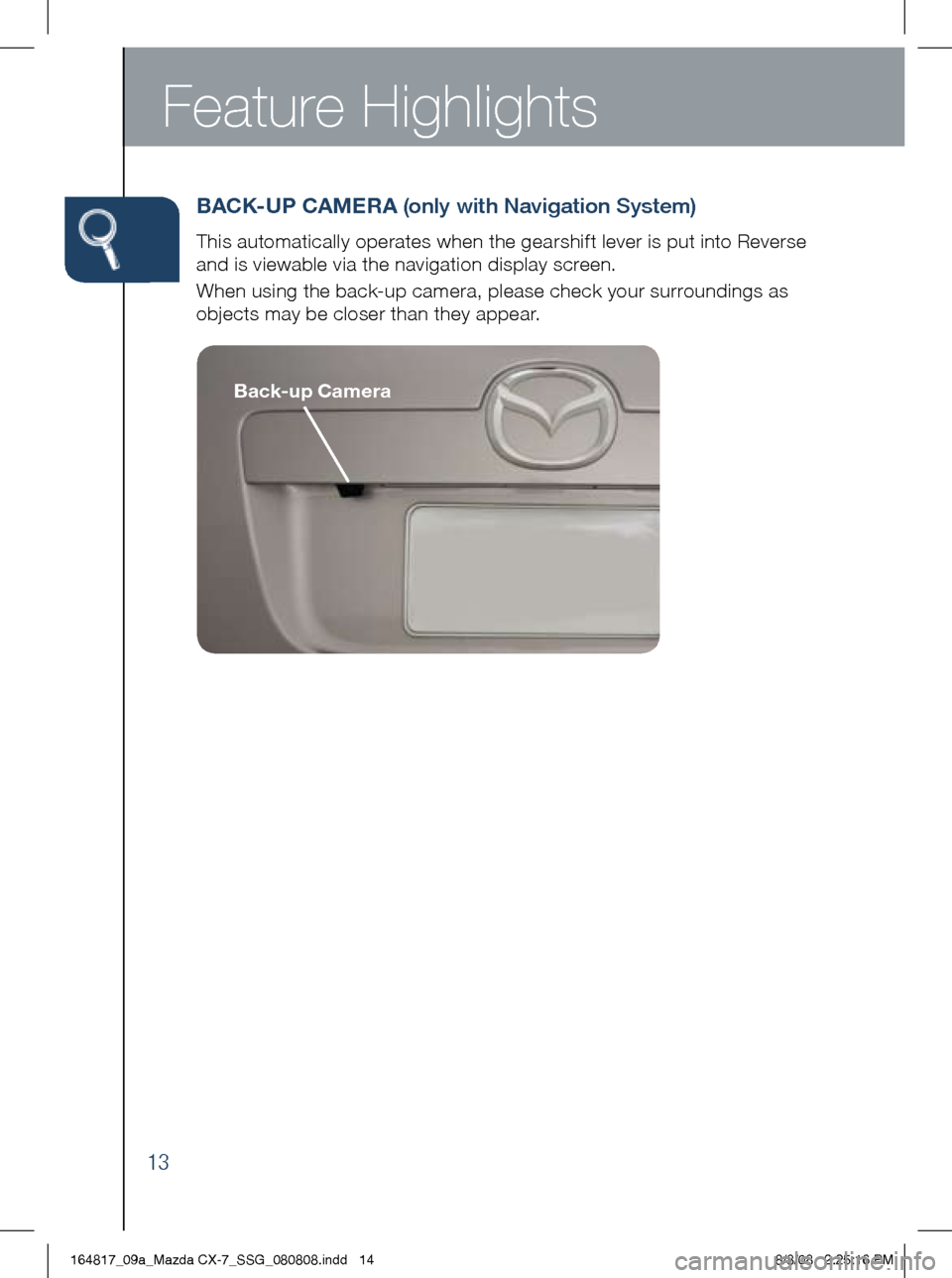
Feature Highlights
13
BACK -UP CA mERA (only with Navigation System)
This automatically operates when the gearshift lever is put into Reverse
and is viewable via the navigation display screen.
When using the back-up camera, please check your surroundings as
objects may be closer than they appear.
Back-up Camera
164817_09a_Mazda CX-7_SSG_080808.indd 148/8/08 2:25:16 PM
Page 17 of 30

information Display Functions
• Clock
• Audio Display
• B l u e t o o t h
® Hands-Free Display
•
Climate Control Display
•
Ambient Temperature Display
•
Passenger Air Bag Off Indicator
Push to defrost the front windshield.
Push to select desired airflow.
Push to manually turn on/off and control the air conditioning
system. Rotate fan speed dial to desired fan speed.
Push to recirculate cabin air and reduce outside exhaust,
odors and improve cooling.
Push to defrost the rear window.
Push to display the ambient temperature in the
Information Display.
AUTO mAT iC A iR COND iT iON iN g
1 Push AUTO dial to turn the automatic air conditioning system on.
2 Rotate AUTO dial to the desired cabin air temperature setting
(shown in the Information Display above).
3 Push OFF dial to turn climate control system off.
Automatic Climate Control
16
information Display
164817_09a_Mazda CX-7_SSG_080808.indd 178/8/08 2:25:53 PM
Page 18 of 30
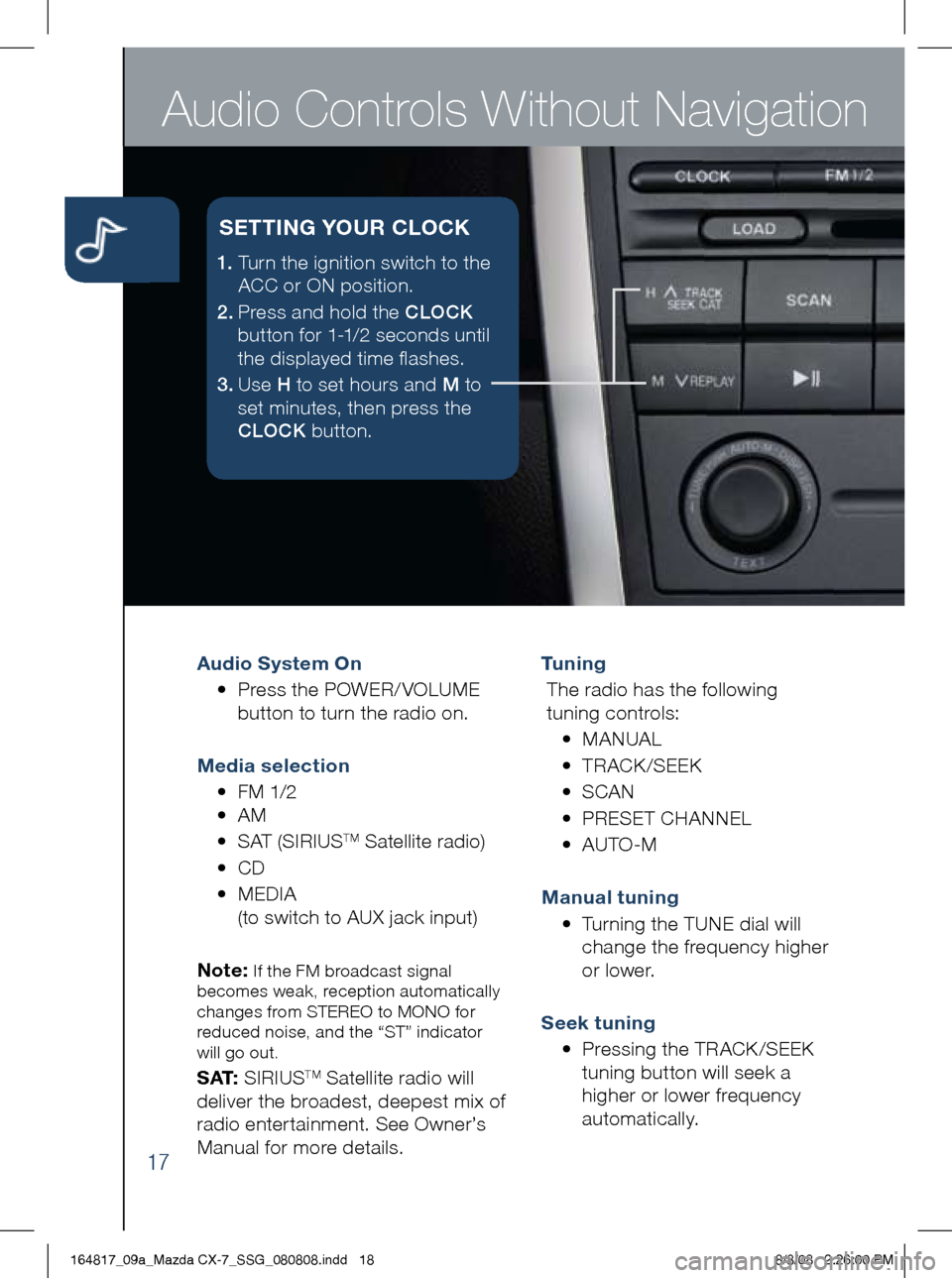
Audio Controls Without Navigation
17
Audio System On
• Press the POWER/ VOLUME
button to turn the radio on.
m edia selection
• FM 1/2
• AM
• SAT (SIRIUS
TM Satellite radio)
• CD
•
MEDIA
(to switch to AUX jack input)
Note:
If the FM broadcast signal
becomes weak, reception automatically
changes from STEREO to MONO for
reduced noise, and the “ST” indicator
will go out.
S AT: SIRIUSTM Satellite radio will
deliver the broadest, deepest mix of
radio enter tainment. See Owner’s
Manual for more details. Tu n i n g
The radio has the following
tuning controls:
• M ANUAL
• T RACK /SEEK
• S CAN
• P RESET CHANNEL
• A UTO-M
m anual tuning
•
Turning the TUNE dial will
change the frequency higher
or lower.
Seek tuning
• Pressing the TRACK /SEEK
tuning button will seek a
higher or lower frequency
automatically.
1. Turn the ignition switch to the
ACC or ON position.
2 . Press and hold the CLOCK
button for 1-1/2 seconds until
the displayed time flashes.
3 . Use H to set hours and M to
set minutes, then press the
CLOCK button.
SETT iN g YOUR CLOCK
164817_09a_Mazda CX-7_SSG_080808.indd 188/8/08 2:26:00 PM
Page 20 of 30

Audio Controls With Navigation
19
Audio System On
• Press a band selector button
(FM/AM) to turn the radio on.
m edia selection
•
Press the appropriate button:
FM/AM, SAT (SIRIUS
TM Satellite
radio), CD, MEDIA (to switch to
AUX jack input)
Tu n i n g
• The radio has the following
tuning methods: Manual, Seek,
Scan, Preset channel, and
auto-memory tuning.
m anual tuning
•
Press the SEEK TUNE button
to change the frequency
higher or lower.
Seek tuning
•
Press and hold the SEEK TUNE
button
to automatically
seek a higher or lower
frequency or track, depending
on media selected.
Note:
If you continue to press and hold
the button, the frequency will continue
changing without stopping.
Scan tuning
• Press the SCAN button
to automatically sample
strong stations.
•
To hold a station, press the
SCAN button again during
this inter val.
Audio
• Press the AUDIO button to
display the audio screen.
164817_09a_Mazda CX-7_SSG_080808.indd 208/8/08 2:26:18 PM
Page 21 of 30
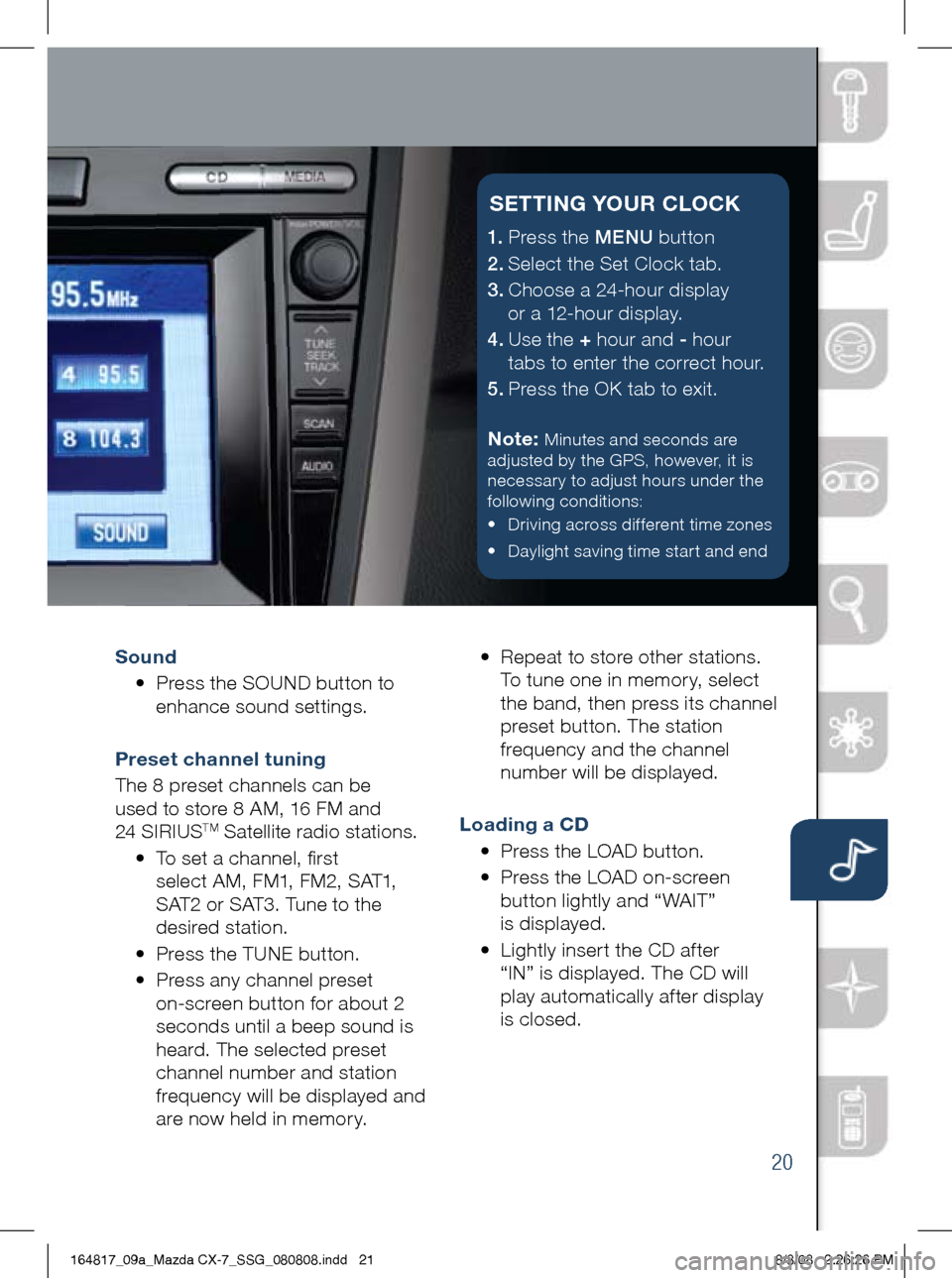
20
Sound
• Press the SOUND button to
enhance sound settings.
Preset channel tuning
The 8 preset channels can be
used to store 8 AM, 16 FM and
24 SIRIUS
TM Satellite radio stations.
• To set a channel, first
select AM, FM1, FM2, SAT1,
SAT2 or SAT3. Tune to the
desired station.
• Press the TUNE button.
• Press any channel preset
on-screen button for about 2
seconds until a beep sound is
heard. The selected preset
channel number and station
frequency will be displayed and
are now held in memory. •
Repeat to store other stations.
To tune one in memor y, select
the band, then press its channel
preset button. The station
frequency and the channel
number will be displayed.
Loading a CD
• Press the LOAD button.
•
Press the LOAD on-screen
button lightly and “WAIT”
is displayed.
•
Lightly inser t the CD af ter
“IN” is displayed. The CD will
play automatically after display
is closed.
1.
Press the MENU button
2.
Select the Set Clock tab.
3.
Choose a 24-hour display
or a 12-hour display.
4.
Use the + hour and - hour
tabs to enter the correct hour.
5.
Press the OK tab to exit.
Note:
Minutes and seconds are
adjusted by the GPS, however, it is
necessary to adjust hours under the
following conditions:
• Driving across different time zones
• Daylight saving time start and end
SETT iN g YOUR CLOCK
164817_09a_Mazda CX-7_SSG_080808.indd 218/8/08 2:26:26 PM