manual radio set MAZDA MODEL CX-7 2009 Smart Start Guide (in English)
[x] Cancel search | Manufacturer: MAZDA, Model Year: 2009, Model line: MODEL CX-7, Model: MAZDA MODEL CX-7 2009Pages: 30, PDF Size: 3.41 MB
Page 18 of 30
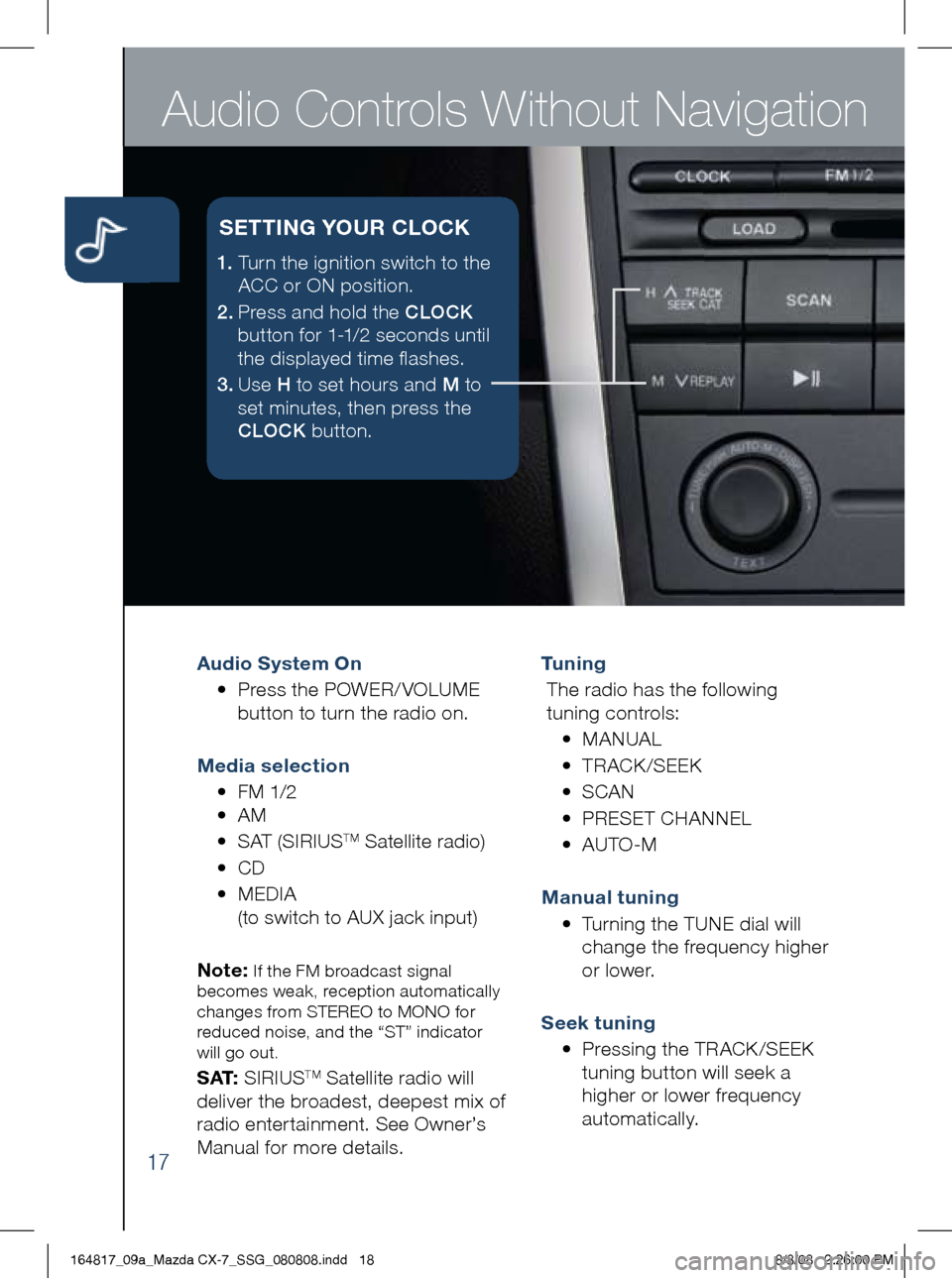
Audio Controls Without Navigation
17
Audio System On
• Press the POWER/ VOLUME
button to turn the radio on.
m edia selection
• FM 1/2
• AM
• SAT (SIRIUS
TM Satellite radio)
• CD
•
MEDIA
(to switch to AUX jack input)
Note:
If the FM broadcast signal
becomes weak, reception automatically
changes from STEREO to MONO for
reduced noise, and the “ST” indicator
will go out.
S AT: SIRIUSTM Satellite radio will
deliver the broadest, deepest mix of
radio enter tainment. See Owner’s
Manual for more details. Tu n i n g
The radio has the following
tuning controls:
• M ANUAL
• T RACK /SEEK
• S CAN
• P RESET CHANNEL
• A UTO-M
m anual tuning
•
Turning the TUNE dial will
change the frequency higher
or lower.
Seek tuning
• Pressing the TRACK /SEEK
tuning button will seek a
higher or lower frequency
automatically.
1. Turn the ignition switch to the
ACC or ON position.
2 . Press and hold the CLOCK
button for 1-1/2 seconds until
the displayed time flashes.
3 . Use H to set hours and M to
set minutes, then press the
CLOCK button.
SETT iN g YOUR CLOCK
164817_09a_Mazda CX-7_SSG_080808.indd 188/8/08 2:26:00 PM
Page 20 of 30

Audio Controls With Navigation
19
Audio System On
• Press a band selector button
(FM/AM) to turn the radio on.
m edia selection
•
Press the appropriate button:
FM/AM, SAT (SIRIUS
TM Satellite
radio), CD, MEDIA (to switch to
AUX jack input)
Tu n i n g
• The radio has the following
tuning methods: Manual, Seek,
Scan, Preset channel, and
auto-memory tuning.
m anual tuning
•
Press the SEEK TUNE button
to change the frequency
higher or lower.
Seek tuning
•
Press and hold the SEEK TUNE
button
to automatically
seek a higher or lower
frequency or track, depending
on media selected.
Note:
If you continue to press and hold
the button, the frequency will continue
changing without stopping.
Scan tuning
• Press the SCAN button
to automatically sample
strong stations.
•
To hold a station, press the
SCAN button again during
this inter val.
Audio
• Press the AUDIO button to
display the audio screen.
164817_09a_Mazda CX-7_SSG_080808.indd 208/8/08 2:26:18 PM
Page 28 of 30
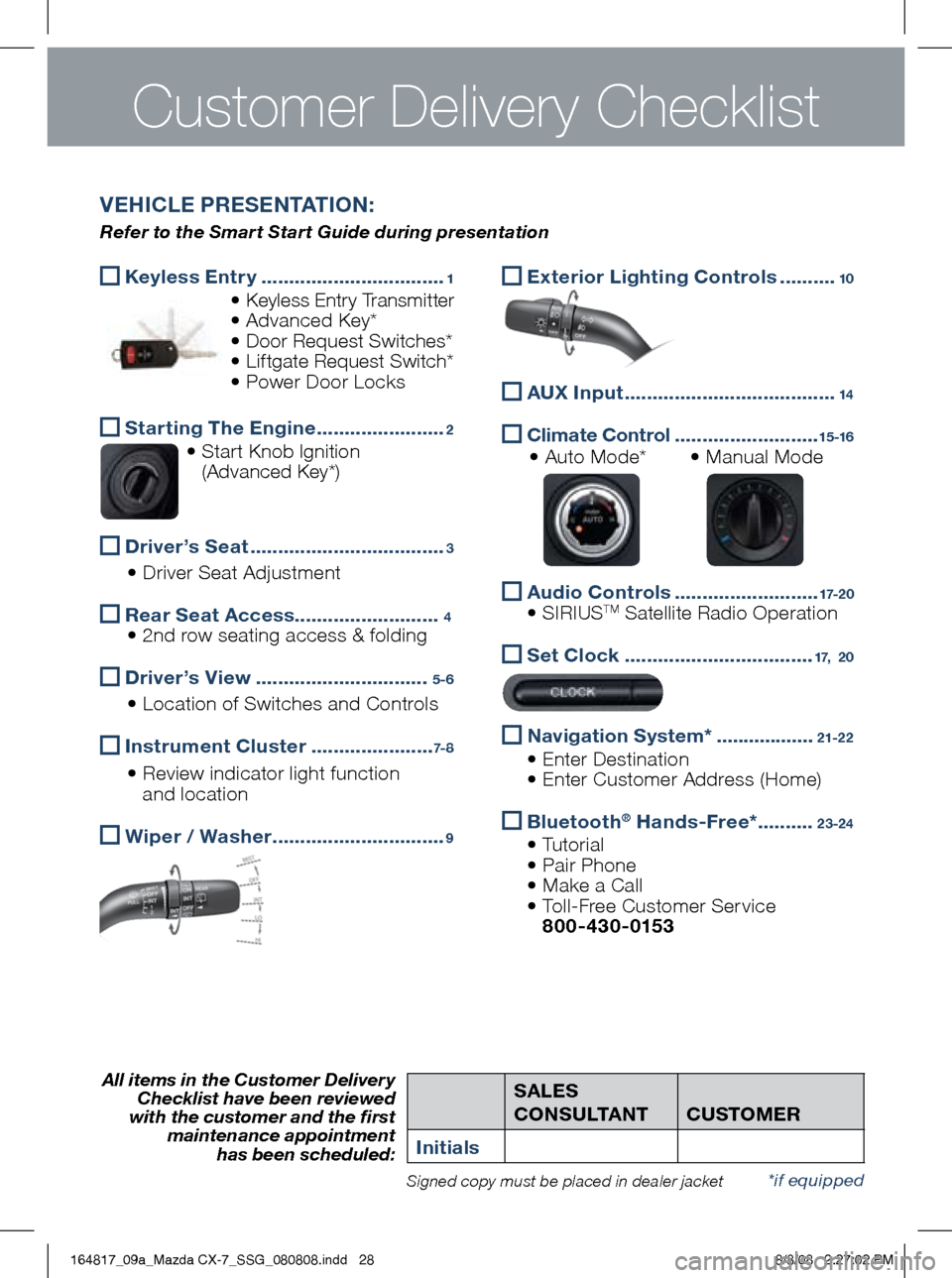
SALES
CONSULTANT
CUSTOm
ER
initialsAll items in the Customer Delivery Checklist have been reviewed
with the customer and the first maintenance appointment
has been scheduled:
*if equippedSigned copy must be placed in dealer jacket
Keyless Entr y
.................................1
• Keyless Entr y Transmitter
• Advanced Key*
• Door Request Switches*
• Liftgate Request Switch*
• Power Door Locks
Starting The Engine
.......................2
• Start Knob Ignition
(Advanced Key*)
Driver’s Seat
...................................3
• Driver Seat Adjustment
Rear Seat Access
..........................4
• 2nd row seating access & folding
Driver’s View
...............................5-6
• Location of Switches and Controls
i
nstrument Cluster ......................7- 8
• Review indicator light function
and location
w
iper / w asher ...............................9
VE hi CLE PRESENTAT iON :
Refer to the Smart Start Guide during presentation
Exterior Lighting Controls
..........10
AU
x input ......................................14
Climate Control
..........................15 -16 • Auto Mode* • Manual Mode
Audio Contro
ls ..........................17-2 0
• SIRIUSTM Satellite Radio Operation
Set Clock
..................................17, 20
Navigation System*
..................21-2 2
• Enter Destination
• Enter Customer Address (Home)
Bluetooth®
h ands-Free* ..........23-24
• Tutorial
• Pair Phone
• Make a Call
• Toll-Free Customer Service
800-430-0153
Customer Delivery Checklist
164817_09a_Mazda CX-7_SSG_080808.indd 288/8/08 2:27:02 PM