stop start MAZDA MODEL CX-7 2012 Owners Manual (in English)
[x] Cancel search | Manufacturer: MAZDA, Model Year: 2012, Model line: MODEL CX-7, Model: MAZDA MODEL CX-7 2012Pages: 522, PDF Size: 8.79 MB
Page 19 of 522
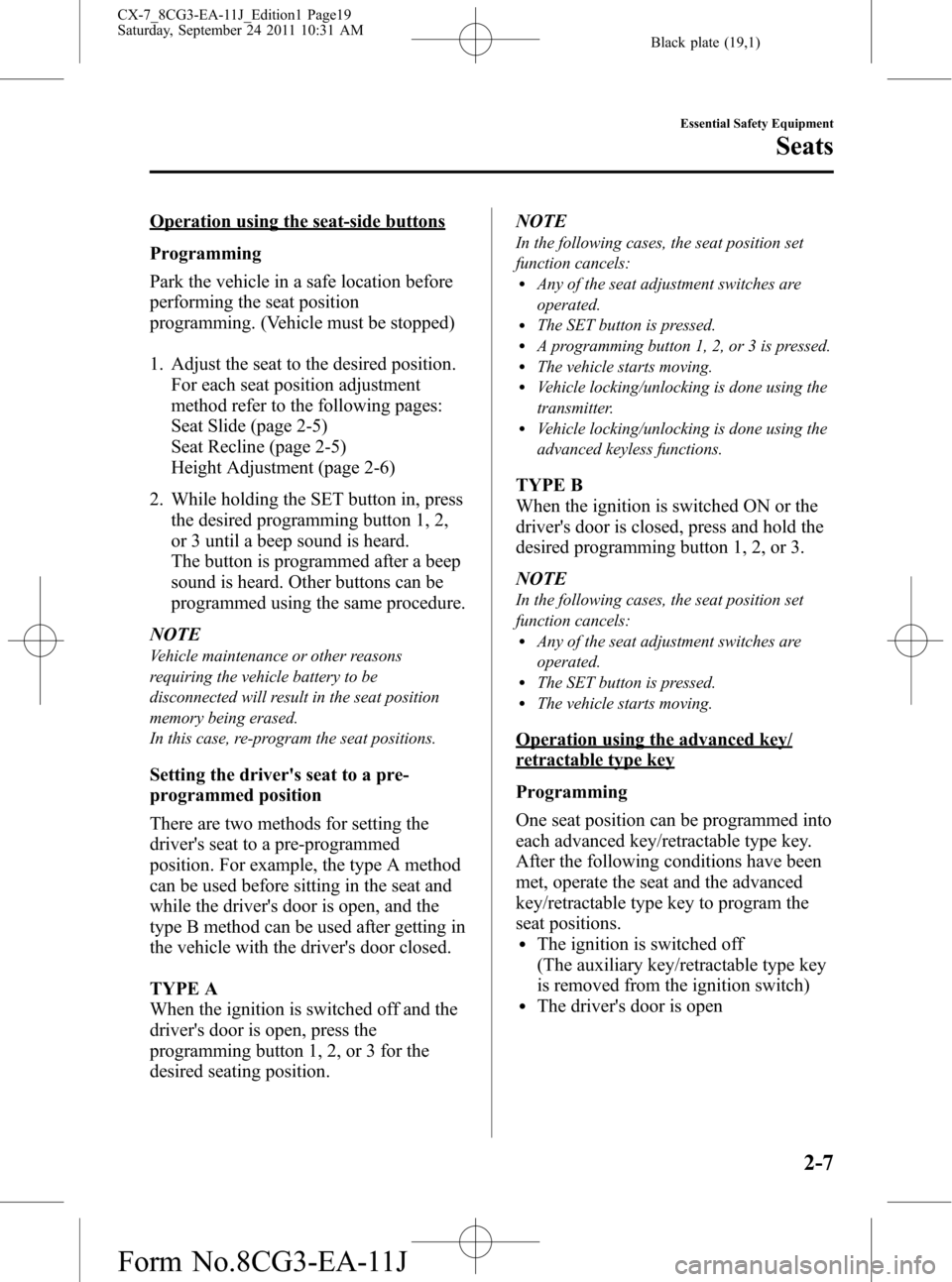
Black plate (19,1)
Operation using the seat-side buttons
Programming
Park the vehicle in a safe location before
performing the seat position
programming. (Vehicle must be stopped)
1. Adjust the seat to the desired position.
For each seat position adjustment
method refer to the following pages:
Seat Slide (page 2-5)
Seat Recline (page 2-5)
Height Adjustment (page 2-6)
2. While holding the SET button in, press
the desired programming button 1, 2,
or 3 until a beep sound is heard.
The button is programmed after a beep
sound is heard. Other buttons can be
programmed using the same procedure.
NOTE
Vehicle maintenance or other reasons
requiring the vehicle battery to be
disconnected will result in the seat position
memory being erased.
In this case, re-program the seat positions.
Setting the driver's seat to a pre-
programmed position
There are two methods for setting the
driver's seat to a pre-programmed
position. For example, the type A method
can be used before sitting in the seat and
while the driver's door is open, and the
type B method can be used after getting in
the vehicle with the driver's door closed.
TYPE A
When the ignition is switched off and the
driver's door is open, press the
programming button 1, 2, or 3 for the
desired seating position.NOTE
In the following cases, the seat position set
function cancels:
lAny of the seat adjustment switches are
operated.
lThe SET button is pressed.lA programming button 1, 2, or 3 is pressed.lThe vehicle starts moving.lVehicle locking/unlocking is done using the
transmitter.
lVehicle locking/unlocking is done using the
advanced keyless functions.
TYPE B
When the ignition is switched ON or the
driver's door is closed, press and hold the
desired programming button 1, 2, or 3.
NOTE
In the following cases, the seat position set
function cancels:
lAny of the seat adjustment switches are
operated.
lThe SET button is pressed.lThe vehicle starts moving.
Operation using the advanced key/
retractable type key
Programming
One seat position can be programmed into
each advanced key/retractable type key.
After the following conditions have been
met, operate the seat and the advanced
key/retractable type key to program the
seat positions.
lThe ignition is switched off
(The auxiliary key/retractable type key
is removed from the ignition switch)
lThe driver's door is open
Essential Safety Equipment
Seats
2-7
CX-7_8CG3-EA-11J_Edition1 Page19
Saturday, September 24 2011 10:31 AM
Form No.8CG3-EA-11J
Page 91 of 522

Black plate (91,1)
NOTElWhen switching the ignition to OFF/LOCK,
the ignition switch has to be pushed in from
the ACC position and turned. Without being
pushed in, the ignition switch stops at the
ACC position and the vehicle battery may
be discharged if the ignition switch is left in
the ACC position. When leaving the vehicle,
make sure the ignition is switched to OFF/
LOCK.
lIf the vehicle is left with the ignition not
switched to OFF/LOCK, a beep sound is
heard and the indicator light flashes to
notify the driver.
Refer to Warning Beep (page 3-18).
Operation Using Advanced
Key Functions
qKeyless Entry System
This system uses the more traditional
keyless entry buttons to remotely lock and
unlock the doors and the liftgate.
It can also help you signal for attention.
Press the buttons slowly and carefully.
NOTE
lThe keyless entry system is designed to
operate up to about 2.5 m (8 ft) from the
center of the vehicle, but this may vary due
to local conditions.
lThe system does not operate when the
auxiliary key is in the ignition switch.
lWith the start knob installed in the OFF/
LOCK position, the system is fully
operational. If the ignition is not switched
off or the start knob is pushed in, the system
does not operate.
lAll doors and the liftgate cannot be locked
by pressing the lock button while any door
or the liftgate is open. The hazard warning
lights will also not flash.
lIf the transmitter does not operate when
pressing a button or the operational range
becomes too small, the battery may be
dead. To install a new battery, refer to
Maintenance (page 3-5).
Knowing Your Mazda
Advanced Keyless Entry and Start System
3-13
CX-7_8CG3-EA-11J_Edition1 Page91
Saturday, September 24 2011 10:31 AM
Form No.8CG3-EA-11J
Page 93 of 522

Black plate (93,1)
NOTElA beep sound can be heard for confirmation
when the doors are unlocked using the
advanced keyless transmitter. If you prefer,
the beep sound can be turned off.
Refer to Personalization Features on page
10-8.
l(Without theft-deterrent system)
The hazard warning lights will flash twice
to indicate that all doors and the liftgate
are unlocked.
(With theft-deterrent system)
The hazard warning lights flash when the
theft deterrent system is turned off.
The hazard warning lights do not flash
unless the theft deterrent system has been
properly turned off.
When the doors are unlocked by pressing
the unlock button on the transmitter while
the theft-deterrent system is turned off, the
hazard warning lights will flash twice to
indicate that the system is turned off.
Refer to Theft-Deterrent System on page
3-53.
NOTE
(Auto re-lock function)
After unlocking with the transmitter, all doors
and the liftgate will automatically lock if any
of the following operations are not performed
within about 30 seconds. If your vehicle has a
theft-deterrent system, the hazard warning
lights will flash for confirmation.
lA door or the liftgate is opened.lThe auxiliary key is inserted into the
ignition switch.
lThe start knob is pressed.
Panic button
If you witness from a distance someone
attempting to break into or damage your
vehicle, pressing the panic button will
activate the vehicle's alarm.NOTE
The panic button will work whether any door
or the liftgate is open or closed.
(Turning on the alarm)
Pressing the panic button for 1 second or
more will trigger the alarm for about 2
minutes and 30 seconds, and the
following will occur:
lThe horn sounds intermittently.lThe hazard warning lights flash.
NOTE
However, if the driver is too close to the
vehicle the panic button may not function.
(Turning off the alarm)
The alarm stops by pressing any button on
the transmitter.
Knowing Your Mazda
Advanced Keyless Entry and Start System
3-15
CX-7_8CG3-EA-11J_Edition1 Page93
Saturday, September 24 2011 10:31 AM
Form No.8CG3-EA-11J
Page 96 of 522

Black plate (96,1)
Warning and Beep Sounds
qSystem Malfunction Warning Light
If any malfunction occurs in the advanced
keyless function, the KEY warning light
(red) in the instrument cluster illuminates
continuously.
CAUTION
If the KEY warning light (red) remains
illuminated, do not continue to drive
the vehicle with the advanced keyless
function. Park the vehicle in a safe
place and use the auxiliary key to
continue driving the vehicle. Have the
vehicle inspected at an Authorized
Mazda Dealer as soon as possible.
Refer to Ignition Switch (page 5-2).
qStart Knob Not in LOCK
Warning Beep
If the ignition is switched to ACC and the
driver's door is opened, a continuous beep
sound will be heard to notify the driver
that the ignition has not been switched off.
In this case, the keyless entry system does
not operate, the car cannot be locked, and
the battery will run down.
qAdvanced Key Removed from
Vehicle Warning Beep
Under the following conditions, a beep
sound will be heard and the KEY warning
light (red) will flash continuously when
the ignition has not been switched off to
notify the driver that the advanced key has
been removed. The KEY warning light
(red) will stop flashing when the advanced
key is back inside the vehicle:
lThe ignition has not been switched off,
the driver's door is open, and the
advanced key is removed from the
vehicle. (A beep sound will be heard
three times.)
However the beep sound will be heard
continuously when the ignition is
switched to ACC and the door is open
due to the activation of the warning
beep sound indicating that the ignition
is not switched off.
lThe ignition has not been switched off
and all the doors are closed after
removing the advanced key from the
vehicle. (A beep sound will be heard
six times.)
NOTE
Because the advanced key utilizes low-intensity
radio waves, the Advanced Key Removed From
Vehicle Warning may activate if the advanced
key is carried together with a metal object or it
is placed in a poor signal reception area
within the vehicle.
3-18
Knowing Your Mazda
Advanced Keyless Entry and Start System
CX-7_8CG3-EA-11J_Edition1 Page96
Saturday, September 24 2011 10:31 AM
Form No.8CG3-EA-11J
Page 115 of 522

Black plate (115,1)
Restoring the two-step down function
With the two-step down function in the
canceled state, repeat the previous
procedure for canceling the function and it
will be restored.
NOTE
If you are unable to restore the function despite
carrying out the restore procedure, consult an
Authorized Mazda Dealer.
Jam-safe window
If a person's hands, head or an object
blocks the window during the auto-
closing operation, the window will stop
and open halfway.
WARNING
Make sure nothing blocks the window
just before it reaches the fully closed
position or while fully holding up the
power window switch:
Blocking the power window just
before it reaches the fully closed
position or while fully holding up the
power window switch is dangerous.
In this case, the jam-safe function
cannot prevent the window from
closing all the way. If fingers are
caught, serious injuries could occur.
NOTE
Depending on driving conditions, a closing
power window could stop and start opening
when the window feels a shock that is similar
to something blocking it.
In the event the jam-safe function activates and
the power window cannot be closed
automatically, pull and hold the switch and the
window will close.
Engine-off power window operation
The power window can be operated for
about 40 seconds after the ignition is
switched from ON to ACC or OFF with
all doors closed. If any door is opened, the
power window will be inoperable.
NOTE
The two-step down function is inoperable
during engine-off operation.
qOperating the Passenger Power
Windows
The power windows may be operated
when the power window lock switch on
the driver's door is in the unlocked
position.
The passenger windows may be opened or
closed by the power window master
control switches on the driver's door.
Power window lock switchFront passenger's
window
Right rear window
Left rear window
Master control switches
Knowing Your Mazda
Doors and Locks
3-37
CX-7_8CG3-EA-11J_Edition1 Page115
Saturday, September 24 2011 10:32 AM
Form No.8CG3-EA-11J
Page 133 of 522

Black plate (133,1)
qTo Turn off an Armed System
An armed system can be turned off by any
one of the following methods:
lUnlock a door with the key.lPress the unlock button on the keyless
entry system transmitter.
lInsert the key into the ignition switch
and switch the ignition ON.
l(With advanced key)lPress a request switch or the unlock
button on the transmitter.
lSwitch the ignition ON with the
start knob.
The hazard warning lights will flash twice
to indicate that the system is turned off.
NOTE
When the doors are unlocked by pressing the
unlock button on the transmitter or using the
key while the theft-deterrent system is turned
off, the hazard warning lights will flash twice
to indicate that the system is turned off.
qTo Stop an Alarm
A triggered alarm can be turned off by
any one of the following methods:
lUnlock a door with the key.lPress the unlock button on the keyless
entry system transmitter.
lThe engine is started with the ignition
key.
l(With advanced key)lPress a request switch.lPress the unlock button on the
transmitter.
lThe engine is started with the start
knob.
NOTE
If you have any problem with the theft-
deterrent system, consult an Authorized Mazda
Dealer.
qTheft-Deterrent Labels
A label indicating that your vehicle is
equipped with a Theft-Deterrent System is
in the glove compartment.
Mazda recommends that you affix it to the
lower rear corner of a front door window.
Knowing Your Mazda
Security System
3-55
CX-7_8CG3-EA-11J_Edition1 Page133
Saturday, September 24 2011 10:32 AM
Form No.8CG3-EA-11J
Page 143 of 522

Black plate (143,1)
Engine Exhaust (Carbon Monoxide)
WARNING
Do not drive your vehicle if you smell exhaust gas inside the vehicle:
Engine exhaust gas is dangerous. This gas contains carbon monoxide (CO), which is
colorless, odorless, and poisonous. When inhaled, it can cause loss of consciousness
and death. If you smell exhaust gas inside your vehicle, keep all windows fully open
and contact an Authorized Mazda Dealer immediately.
Do not run the engine when inside an enclosed area:
Running the engine inside an enclosed area, such as a garage, is dangerous. Exhaust
gas, which contains poisonous carbon monoxide, could easily enter the cabin. Loss
of consciousness or even death could occur.
Open the windows or adjust the heating or cooling system to draw fresh air when
idling the engine:
Exhaust gas is dangerous. When your vehicle is stopped with the windows closed
and the engine running for a long time even in an open area, exhaust gas, which
contains poisonous carbon monoxide, could enter the cabin. Loss of consciousness or
even death could occur.
Clear snow from underneath and around your vehicle, particularly the tail pipe,
before starting the engine:
Running the engine when a vehicle is stopped in deep snow is dangerous. The
exhaust pipe could be blocked by the snow, allowing exhaust gas to enter the cabin.
Because exhaust gas contains poisonous carbon monoxide, it could cause loss of
consciousness or even death to occupants in the cabin.
Before Driving Your Mazda
Fuel and Engine Exhaust Precautions
4-5
CX-7_8CG3-EA-11J_Edition1 Page143
Saturday, September 24 2011 10:32 AM
Form No.8CG3-EA-11J
Page 145 of 522
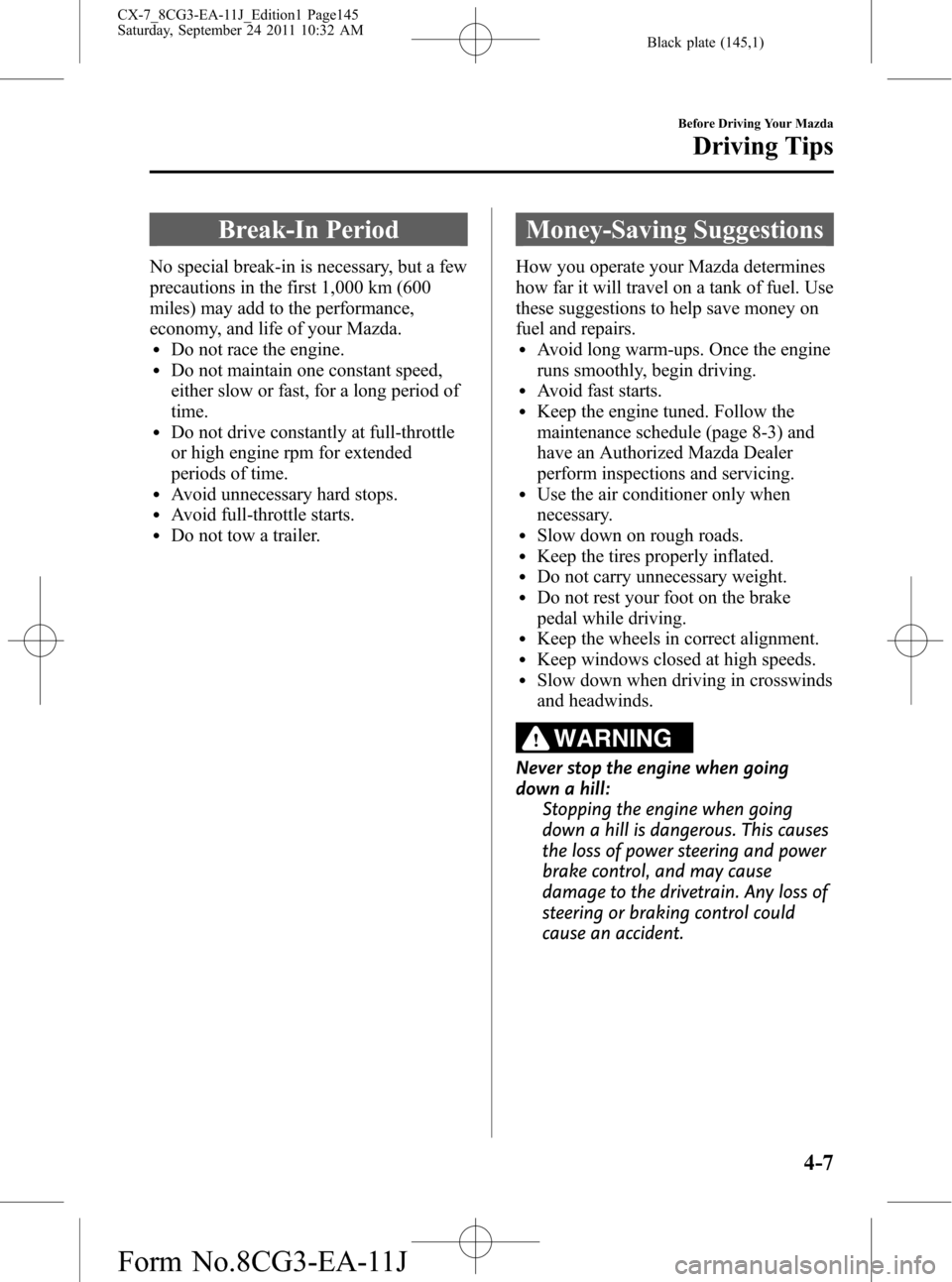
Black plate (145,1)
Break-In Period
No special break-in is necessary, but a few
precautions in the first 1,000 km (600
miles) may add to the performance,
economy, and life of your Mazda.
lDo not race the engine.lDo not maintain one constant speed,
either slow or fast, for a long period of
time.
lDo not drive constantly at full-throttle
or high engine rpm for extended
periods of time.
lAvoid unnecessary hard stops.lAvoid full-throttle starts.lDo not tow a trailer.
Money-Saving Suggestions
How you operate your Mazda determines
how far it will travel on a tank of fuel. Use
these suggestions to help save money on
fuel and repairs.
lAvoid long warm-ups. Once the engine
runs smoothly, begin driving.
lAvoid fast starts.lKeep the engine tuned. Follow the
maintenance schedule (page 8-3) and
have an Authorized Mazda Dealer
perform inspections and servicing.
lUse the air conditioner only when
necessary.
lSlow down on rough roads.lKeep the tires properly inflated.lDo not carry unnecessary weight.lDo not rest your foot on the brake
pedal while driving.
lKeep the wheels in correct alignment.lKeep windows closed at high speeds.lSlow down when driving in crosswinds
and headwinds.
WARNING
Never stop the engine when going
down a hill:
Stopping the engine when going
down a hill is dangerous. This causes
the loss of power steering and power
brake control, and may cause
damage to the drivetrain. Any loss of
steering or braking control could
cause an accident.
Before Driving Your Mazda
Driving Tips
4-7
CX-7_8CG3-EA-11J_Edition1 Page145
Saturday, September 24 2011 10:32 AM
Form No.8CG3-EA-11J
Page 158 of 522

Black plate (158,1)
The three main causes of vehicle-trailer accidents are driver error, excessive speed, and
improper trailer loading.
Before driving
lHave your cooling and braking system checked by an Authorized Mazda Dealer.lBefore starting out, inspect the operation of all vehicle and trailer lights and all vehicle-
to-trailer connections. Stop and re-inspect all lights and connections after driving a short
distance.
Driving
lYour Mazda will handle differently with a trailer in tow, so practice turning, backing,
and stopping in a traffic-free area.
lTake time to get accustomed to the extra weight and length.lAllow more room between your vehicle and the one in front because braking distance
increases with a trailer. For each 16 km/h (10 mph) of speed, allow at least one vehicle
and trailer length between your Mazda and the vehicle ahead.
lAvoid jerky starts or sudden acceleration.lAvoid sudden braking. It may cause loss of control and result in jackknifing, especially
so on wet or slippery roads.
lShift the shift lever to the D position when towing a trailer in hilly terrain or when
heavily loaded.
The D position will allow operating the vehicle without frequent shifting.
Lane changes and turning
Avoid quick lane changes, sudden turns, and tight turns. Slow down before turning to
avoid the need of sudden braking.
A turning trailer will make a tighter arc than the tow vehicle. Compensate with turns that
are larger than normal.
Passing
Plan well ahead to pass other vehicles, and provide plenty of room before changing lanes.
Crosswinds from passing vehicles, especially larger ones, and the effects of rough roads
will affect handling.
If swaying occurs, firmly grip the steering wheel and reduce speed immediately, but
gradually.
Steer straight ahead. If no extreme correction of steering or braking is made, the
combination of less speed and firm steering will result in stability.
Backing up
Backing a vehicle with a trailer requires practice and patience. Back slowly, and have a
helper outside at the rear of the trailer to reduce the risk of an accident.
To turn the trailer, place your hand at the bottom of the steering wheel and turn it in the
direction you want the trailer to go. Make only slight movements to prevent sharp or
prolonged turning.
4-20
Before Driving Your Mazda
Towing
CX-7_8CG3-EA-11J_Edition1 Page158
Saturday, September 24 2011 10:32 AM
Form No.8CG3-EA-11J
Page 159 of 522
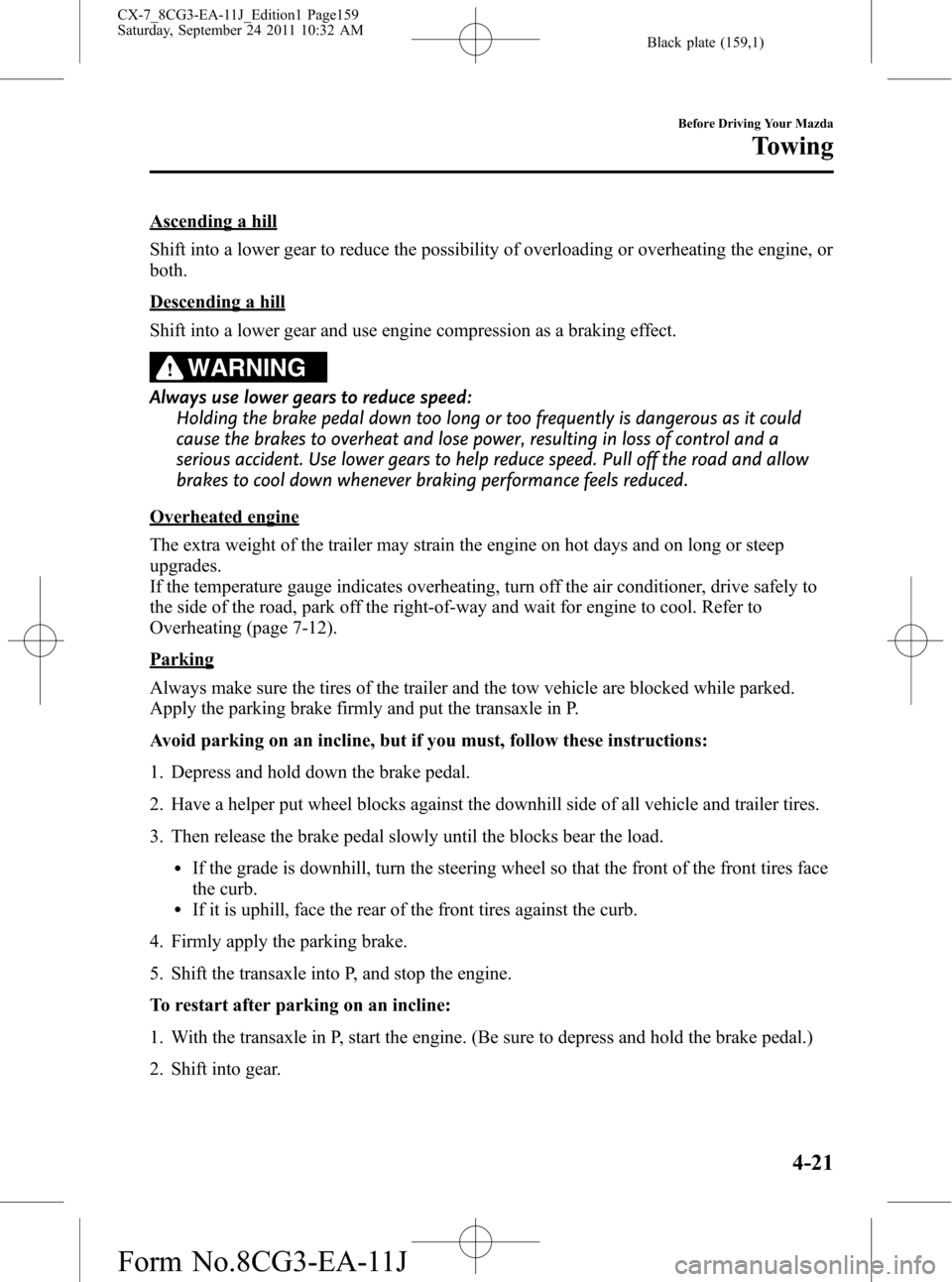
Black plate (159,1)
Ascending a hill
Shift into a lower gear to reduce the possibility of overloading or overheating the engine, or
both.
Descending a hill
Shift into a lower gear and use engine compression as a braking effect.
WARNING
Always use lower gears to reduce speed:
Holding the brake pedal down too long or too frequently is dangerous as it could
cause the brakes to overheat and lose power, resulting in loss of control and a
serious accident. Use lower gears to help reduce speed. Pull off the road and allow
brakes to cool down whenever braking performance feels reduced.
Overheated engine
The extra weight of the trailer may strain the engine on hot days and on long or steep
upgrades.
If the temperature gauge indicates overheating, turn off the air conditioner, drive safely to
the side of the road, park off the right-of-way and wait for engine to cool. Refer to
Overheating (page 7-12).
Parking
Always make sure the tires of the trailer and the tow vehicle are blocked while parked.
Apply the parking brake firmly and put the transaxle in P.
Avoid parking on an incline, but if you must, follow these instructions:
1. Depress and hold down the brake pedal.
2. Have a helper put wheel blocks against the downhill side of all vehicle and trailer tires.
3. Then release the brake pedal slowly until the blocks bear the load.
lIf the grade is downhill, turn the steering wheel so that the front of the front tires face
the curb.
lIf it is uphill, face the rear of the front tires against the curb.
4. Firmly apply the parking brake.
5. Shift the transaxle into P, and stop the engine.
To restart after parking on an incline:
1. With the transaxle in P, start the engine. (Be sure to depress and hold the brake pedal.)
2. Shift into gear.
Before Driving Your Mazda
Towing
4-21
CX-7_8CG3-EA-11J_Edition1 Page159
Saturday, September 24 2011 10:32 AM
Form No.8CG3-EA-11J