turn signal MAZDA MODEL CX-9 2007 (in English) Owner's Manual
[x] Cancel search | Manufacturer: MAZDA, Model Year: 2007, Model line: MODEL CX-9, Model: MAZDA MODEL CX-9 2007Pages: 502, PDF Size: 9.94 MB
Page 296 of 502

Black plate (296,1)
NOTElTo listen to audio other than from the speakers of the rear entertainment system, it is necessary to
use the wireless headphones that are included. For headphone specification, refer to
“Operation Tips for Headphones”(page 6-59).
lWhen the headphones are not in use, turn them off.lDTS formatted sound cannot be generated through the headphones. Use the vehicle's speakers.lIf there is no sound produced from a signal for 3 minutes or longer after the headphone power is
turned on, or there is no signal reception, the headphone power turns off automatically.
lIf the headphones are continuously used for 4 hours or more after the sound signal is received, the
headphone power turns off automatically.
The acceptable range for signals (infrared rays) from the Rear Entertainment System is as
follows:
Rear Entertainment System
Wireless headphone signal
(infrared rays) transmitter
The signals (infrared rays) can be received in
any location on the rear seats. However, the
rear of the transmitter is out of the acceptable
range.
A wireless headphone can be used in any position on the rear seats, however, the sound
may skip under the following conditions because the acceptable range varies or the signals
are blocked.
lWhen affected by intense light such as direct sunshine.
6-70
Interior Comfort
Rear Entertainment System
CX-9_8V83-EA-06I_Edition3 Page296
Monday, February 26 2007 7:19 PM
Form No.8V83-EA-06I
Page 327 of 502

Black plate (327,1)
Symptom Cause Action
Audio
output from
vehicle
speakers but
not from
headphonesDTS format language is selected and
played back.
(The wireless headphones cannot play-
back DTS format language)Select audio other than DTS format.
Image
and/or sound
is distorted.The disc is dirty. Clean the signal surface of the disc.
The disc has a scratch. Replace the disc with another one.
Dew condensation on the disc Clear the dew condensation.
There are
subtle spots
or
luminescent
spots on the
screen.The LCD is high tech equipment with a
99.99% effective sensor resolution.
However, please be aware that 0.01%
pixel failure or pixel continuous
illuminated pixels may exist.―
Subtitles
cannot be
changedOther languages are not recorded on the
disc.Check the available language in the instruction manual
accompanying the disc.
Display
angle cannot
be changedMultiple angles are not recorded on the
disc.Check the available angle in the instruction manual
accompanying the disc.
Remote
controller is
inoperableThe remote controller is not pointed
toward the receiver on the unit.Point the remote controller toward the receiver on the unit.
The receiver is near the disc slot.
There is an obstruction between the
remote controller and the unit.Operate the remote controller avoiding the obstruction so
that the signal reaches the receiver on the unit. The
receiver is near the disc slot.
The remote controller batteries are
weak.Replace the batteries with new ones.
Refer to Remote Controller on page 6-67.
Remote controller batteries poles are
pointed in the wrong direction.Install the batteries in the correct direction.
Refer to Remote Controller on page 6-67.
No audio
output from
the
headphones.No power to the headphones. Turn on the power to the headphones.
The headphones' optical receiver is not
pointed towards the main unit's
transmitter.Point the headphones' optical receiver towards the main
unit's transmitter. The main unit's transmitter is located
near the disc insertion area.
There is an obstruction between the
headphones and the main unit.Avoid the obstruction.
The headphones' batteries are depleted. Replace the batteries with new ones.
The headphones' batteries have not been
correctly inserted in the
/directions.Insert the batteries correctly.
The headphones are exposed to direct
sunlight.Use the headphones while avoiding direct sunlight.
Power turns off automatically.If there is no sound for 3 minutes or longer, or if the
headphones are continuously used for 4 hours, there is a
function which automatically turns the power off. Turn the
power to headphones back on.
Interior Comfort
Rear Entertainment System
6-101
CX-9_8V83-EA-06I_Edition3 Page327
Monday, February 26 2007 7:20 PM
Form No.8V83-EA-06I
Page 331 of 502

Black plate (331,1)
lClose the windows and/or the
moonroof to shut out loud noises from
outside the vehicle, or turn down the
airflow of the climate control system
while the Bluetooth Hands-Free is
being used. Voice recognition may not
function correctly or voice quality may
deteriorate under the following
conditions.
lA passenger is speaking.lDriving with the window and/or the
moonroof open.
lDriving on bumpy roads.lNoise outside of the vehicle is loud.
(Construction sites, inside tunnels,
excess oncoming traffic, or heavy
rain.)
lOperation noise from turn signals,
wipers, or the horn is heard.
lA/C airflow is strong or wind is
blowing on the microphone.
lThere is noise coming from cargo
loaded inside of the vehicle.
lVoice commands may not be
recognized depending on the voice. If
the voice commands are not recognized
correctly, repeat the commands in a
louder voice.
lDialects or different wording other than
hands-free prompts cannot be
recognized by voice recognition. Call
out in the wording specified by the
voice commands.
Please be aware that the voice recognition
may error despite following the above
points.
qFunction restrictions while using
Bluetooth Hands-Free
Functions are limited as follows while the
Bluetooth Hands-Free is being used.
lBeep sound and voice guidance related
to the audio unit and navigation system
are not heard.
lBeep sound related to the A/C
operation is not heard.
lThe VOICE switch of the navigation
system located on the steering wheel
cannot be used.
qHow to use this section
Descriptions in the text are as follows:
Say: Voice commands to be called out by
you.
Prompt: Voice guidance output from the
speaker.
A beep sound [Beep] is output from the
speaker. Call out after the beep sound is
heard.
Example)
Say: [Beep]“Dial”
Prompt:“Number, please”
Say: [Beep]“XXXXXXXXXXX (Ex.
“555-1234”) (Telephone number)”
Interior Comfort
Bluetooth Hands-Free
6-105
CX-9_8V83-EA-06I_Edition3 Page331
Monday, February 26 2007 7:20 PM
Form No.8V83-EA-06I
Page 344 of 502
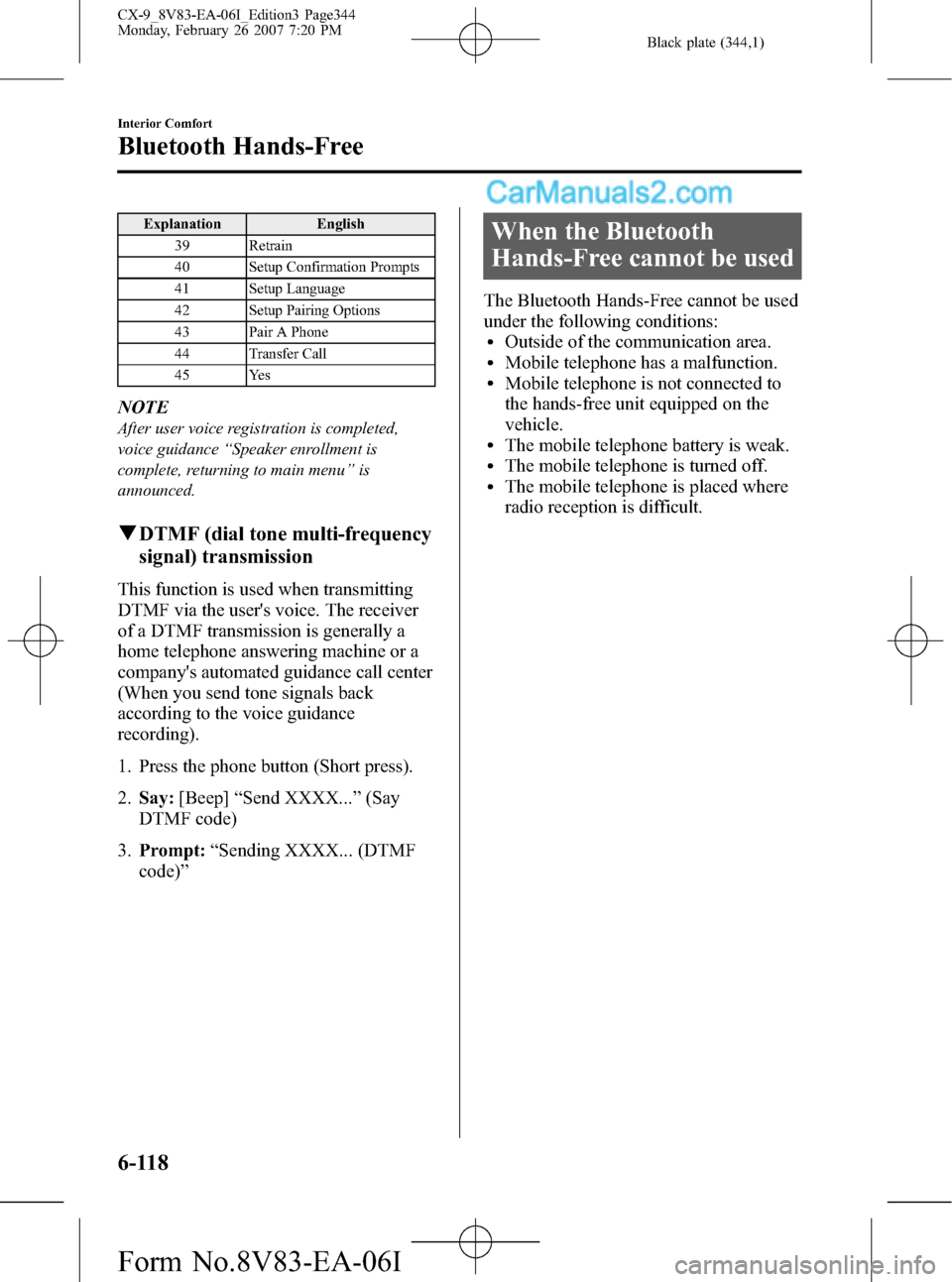
Black plate (344,1)
Explanation English
39 Retrain
40 Setup Confirmation Prompts
41 Setup Language
42 Setup Pairing Options
43 Pair A Phone
44 Transfer Call
45 Yes
NOTE
After user voice registration is completed,
voice guidance“Speaker enrollment is
complete, returning to main menu”is
announced.
qDTMF (dial tone multi-frequency
signal) transmission
This function is used when transmitting
DTMF via the user's voice. The receiver
of a DTMF transmission is generally a
home telephone answering machine or a
company's automated guidance call center
(When you send tone signals back
according to the voice guidance
recording).
1. Press the phone button (Short press).
2.Say:[Beep]“Send XXXX...”(Say
DTMF code)
3.Prompt:“Sending XXXX... (DTMF
code)”
When the Bluetooth
Hands-Free cannot be used
The Bluetooth Hands-Free cannot be used
under the following conditions:
lOutside of the communication area.lMobile telephone has a malfunction.lMobile telephone is not connected to
the hands-free unit equipped on the
vehicle.
lThe mobile telephone battery is weak.lThe mobile telephone is turned off.lThe mobile telephone is placed where
radio reception is difficult.
6-118
Interior Comfort
Bluetooth Hands-Free
CX-9_8V83-EA-06I_Edition3 Page344
Monday, February 26 2007 7:20 PM
Form No.8V83-EA-06I
Page 360 of 502

Black plate (360,1)
Parking in an Emergency
The hazard warning lights should always
be used when you stop on or near a
roadway in an emergency.
The hazard warning lights warn other
drivers that your vehicle is a traffic hazard
and that they must take extreme caution
when near it.
Depress the hazard warning flasher and all
the turn signals will flash.
NOTE
lThe turn signals do not work when the
hazard warning lights are on.
lCheck local regulations about the use of
hazard warning lights while the vehicle is
being towed to verify that it is not in
violation of the law.
7-2
In Case of an Emergency
Parking in an Emergency
CX-9_8V83-EA-06I_Edition3 Page360
Monday, February 26 2007 7:20 PM
Form No.8V83-EA-06I
Page 366 of 502
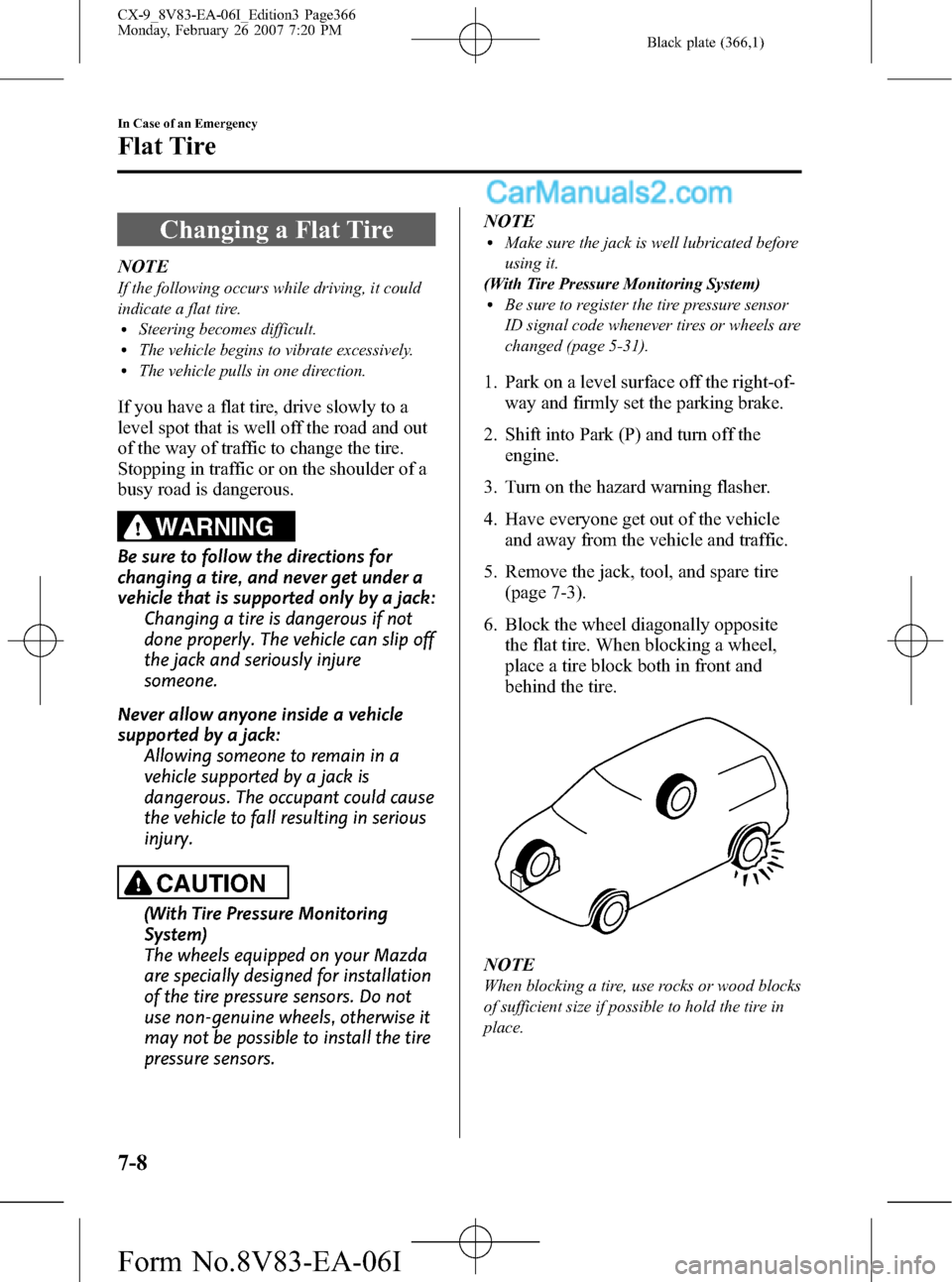
Black plate (366,1)
Changing a Flat Tire
NOTE
If the following occurs while driving, it could
indicate a flat tire.
lSteering becomes difficult.lThe vehicle begins to vibrate excessively.lThe vehicle pulls in one direction.
If you have a flat tire, drive slowly to a
level spot that is well off the road and out
of the way of traffic to change the tire.
Stopping in traffic or on the shoulder of a
busy road is dangerous.
WARNING
Be sure to follow the directions for
changing a tire, and never get under a
vehicle that is supported only by a jack:
Changing a tire is dangerous if not
done properly. The vehicle can slip off
the jack and seriously injure
someone.
Never allow anyone inside a vehicle
supported by a jack:
Allowing someone to remain in a
vehicle supported by a jack is
dangerous. The occupant could cause
the vehicle to fall resulting in serious
injury.
CAUTION
(With Tire Pressure Monitoring
System)
The wheels equipped on your Mazda
are specially designed for installation
of the tire pressure sensors. Do not
use non-genuine wheels, otherwise it
may not be possible to install the tire
pressure sensors.NOTE
lMake sure the jack is well lubricated before
using it.
(With Tire Pressure Monitoring System)
lBe sure to register the tire pressure sensor
ID signal code whenever tires or wheels are
changed (page 5-31).
1. Park on a level surface off the right-of-
way and firmly set the parking brake.
2. Shift into Park (P) and turn off the
engine.
3. Turn on the hazard warning flasher.
4. Have everyone get out of the vehicle
and away from the vehicle and traffic.
5. Remove the jack, tool, and spare tire
(page 7-3).
6. Block the wheel diagonally opposite
the flat tire. When blocking a wheel,
place a tire block both in front and
behind the tire.
NOTE
When blocking a tire, use rocks or wood blocks
of sufficient size if possible to hold the tire in
place.
7-8
In Case of an Emergency
Flat Tire
CX-9_8V83-EA-06I_Edition3 Page366
Monday, February 26 2007 7:20 PM
Form No.8V83-EA-06I
Page 419 of 502
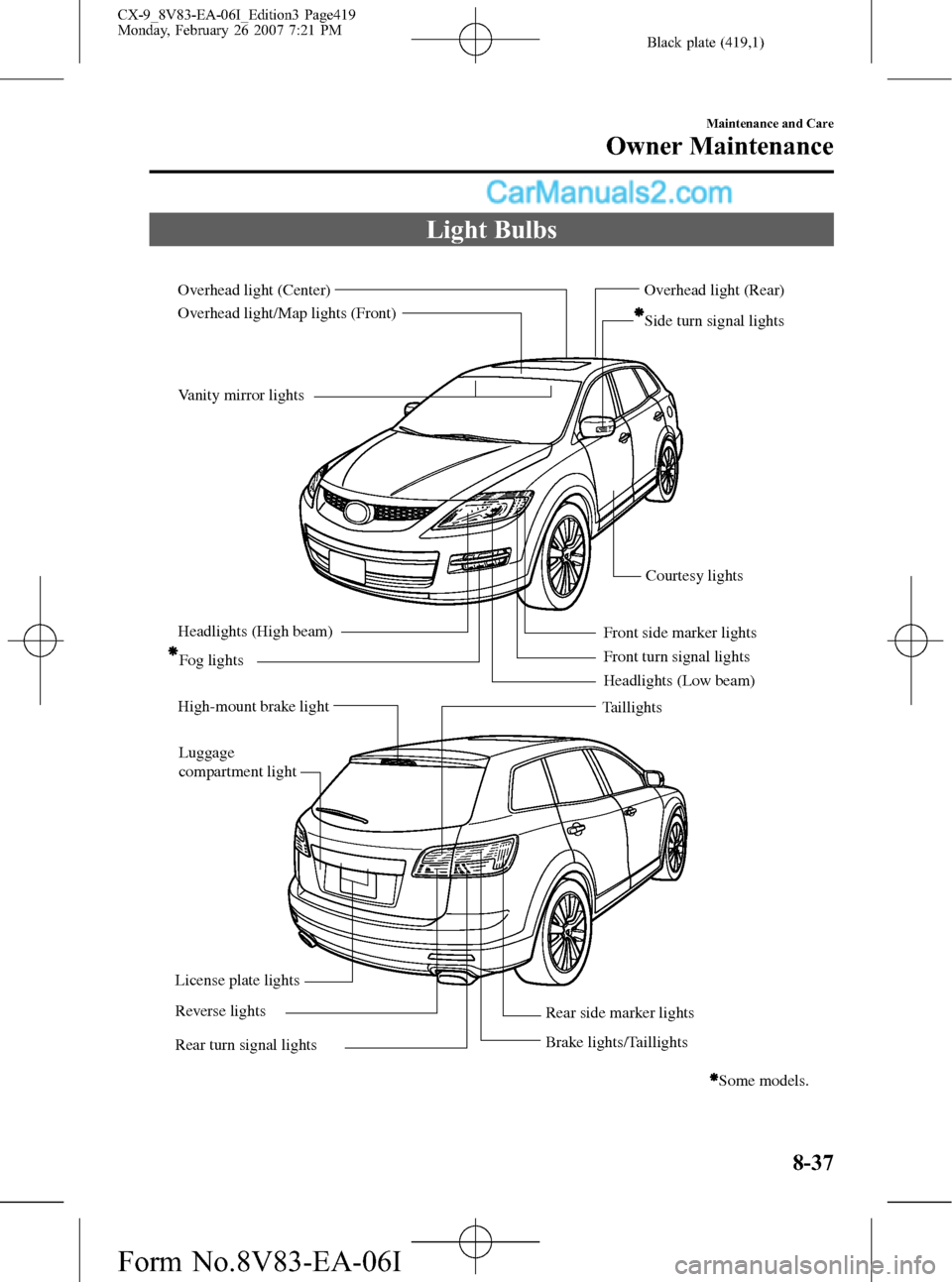
Black plate (419,1)
Light Bulbs
Headlights (Low beam) Headlights (High beam)
High-mount brake lightFog lights
Front turn signal lightsSide turn signal lights
Courtesy lights
Some models.
License plate lights
Brake lights/TaillightsTaillights Overhead light/Map lights (Front)
Vanity mirror lights Overhead light (Center) Overhead light (Rear)
Front side marker lights
Rear turn signal lights
Rear side marker lights Reverse lights
Luggage
compartment light
Maintenance and Care
Owner Maintenance
8-37
CX-9_8V83-EA-06I_Edition3 Page419
Monday, February 26 2007 7:21 PM
Form No.8V83-EA-06I
Page 422 of 502
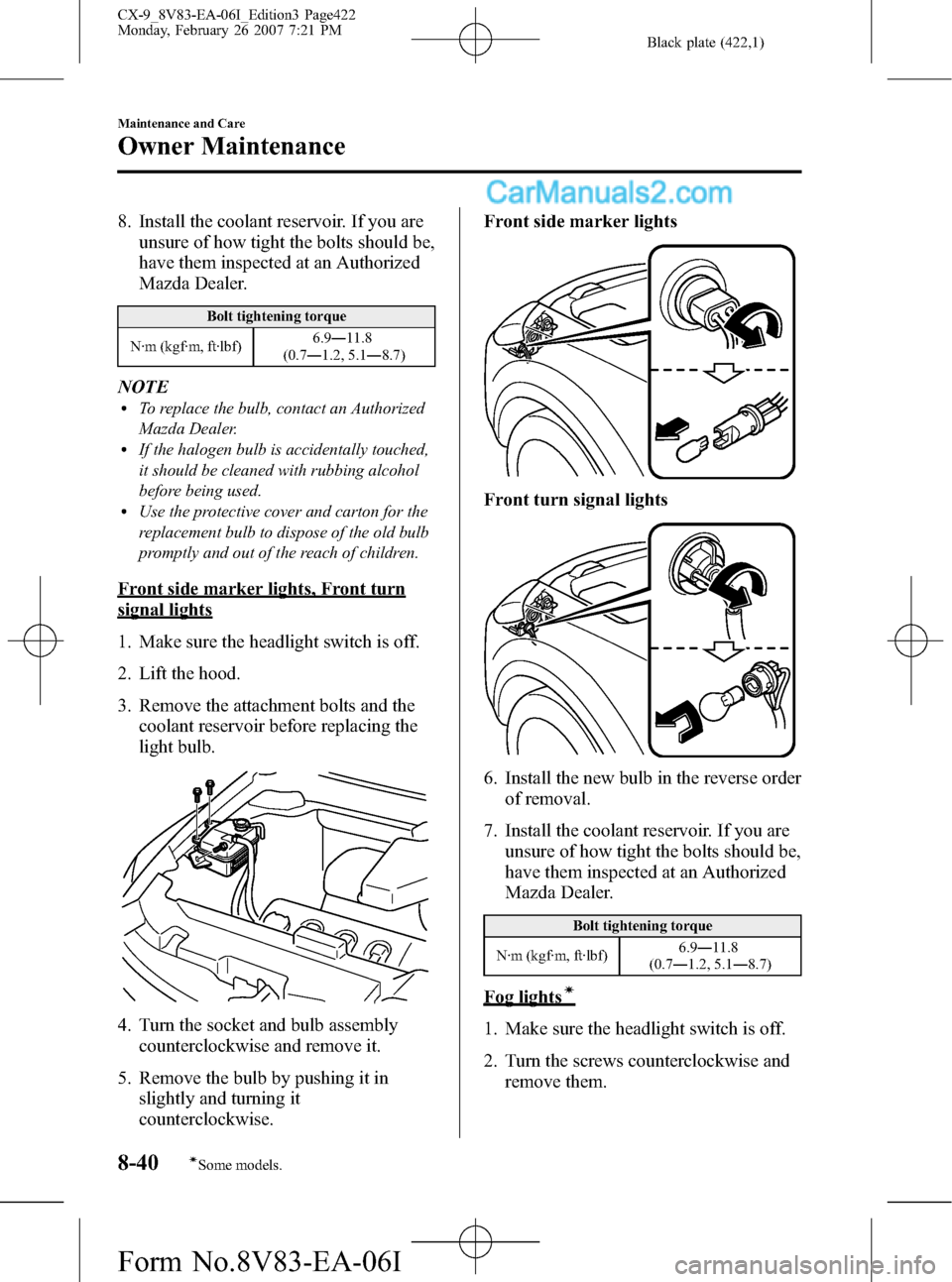
Black plate (422,1)
8. Install the coolant reservoir. If you are
unsure of how tight the bolts should be,
have them inspected at an Authorized
Mazda Dealer.
Bolt tightening torque
N·m (kgf·m, ft·lbf)6.9―11.8
(0.7―1.2, 5.1―8.7)
NOTElTo replace the bulb, contact an Authorized
Mazda Dealer.
lIf the halogen bulb is accidentally touched,
it should be cleaned with rubbing alcohol
before being used.
lUse the protective cover and carton for the
replacement bulb to dispose of the old bulb
promptly and out of the reach of children.
Front side marker lights, Front turn
signal lights
1. Make sure the headlight switch is off.
2. Lift the hood.
3. Remove the attachment bolts and the
coolant reservoir before replacing the
light bulb.
4. Turn the socket and bulb assembly
counterclockwise and remove it.
5. Remove the bulb by pushing it in
slightly and turning it
counterclockwise.Front side marker lights
Front turn signal lights
6. Install the new bulb in the reverse order
of removal.
7. Install the coolant reservoir. If you are
unsure of how tight the bolts should be,
have them inspected at an Authorized
Mazda Dealer.
Bolt tightening torque
N·m (kgf·m, ft·lbf)6.9―11.8
(0.7―1.2, 5.1―8.7)
Fog lightsí
1. Make sure the headlight switch is off.
2. Turn the screws counterclockwise and
remove them.
8-40
Maintenance and Care
íSome models.
Owner Maintenance
CX-9_8V83-EA-06I_Edition3 Page422
Monday, February 26 2007 7:21 PM
Form No.8V83-EA-06I
Page 423 of 502
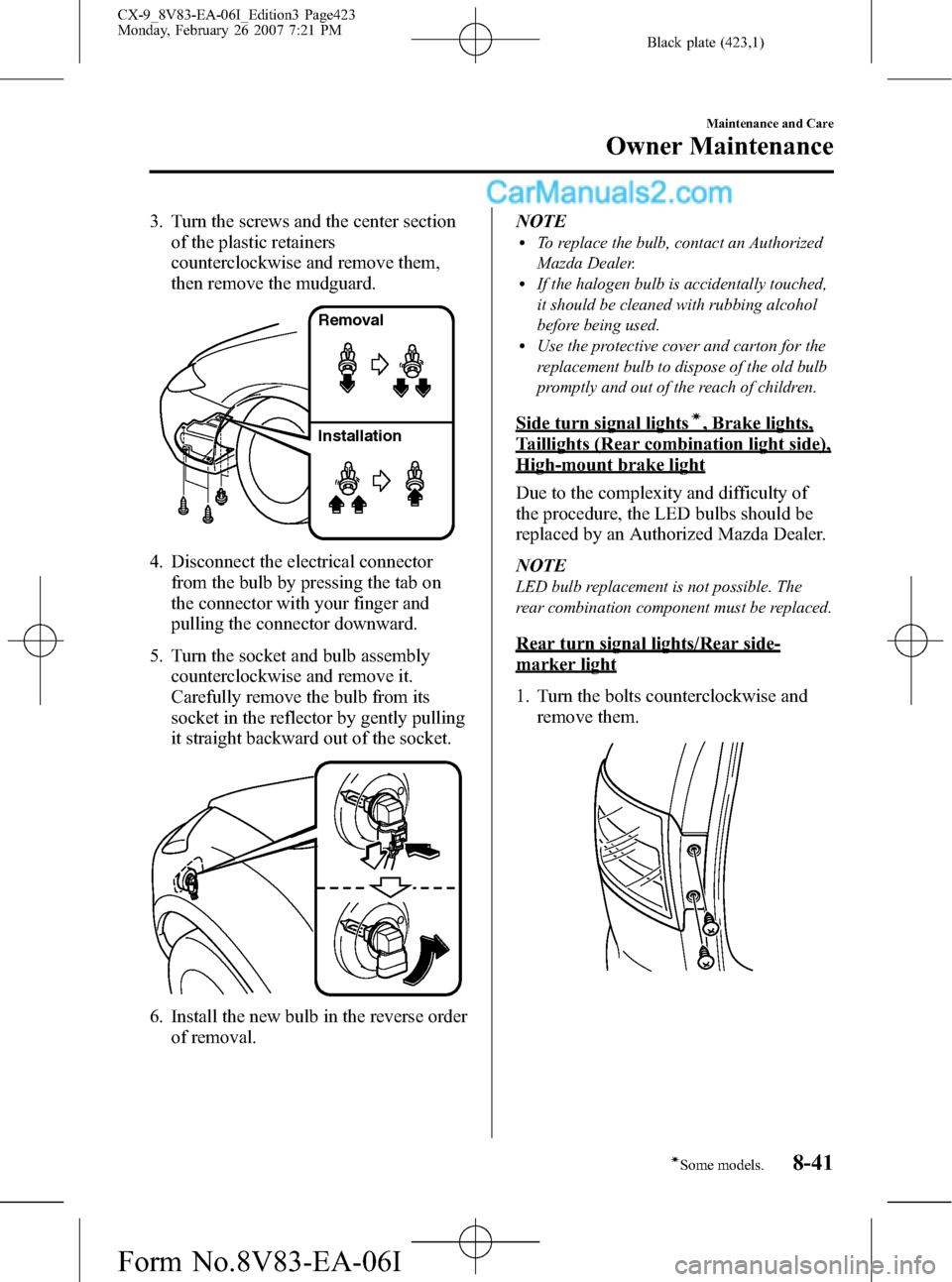
Black plate (423,1)
3. Turn the screws and the center section
of the plastic retainers
counterclockwise and remove them,
then remove the mudguard.
Removal
Installation
4. Disconnect the electrical connector
from the bulb by pressing the tab on
the connector with your finger and
pulling the connector downward.
5. Turn the socket and bulb assembly
counterclockwise and remove it.
Carefully remove the bulb from its
socket in the reflector by gently pulling
it straight backward out of the socket.
6. Install the new bulb in the reverse order
of removal.NOTE
lTo replace the bulb, contact an Authorized
Mazda Dealer.
lIf the halogen bulb is accidentally touched,
it should be cleaned with rubbing alcohol
before being used.
lUse the protective cover and carton for the
replacement bulb to dispose of the old bulb
promptly and out of the reach of children.
Side turn signal lightsí, Brake lights,
Taillights (Rear combination light side),
High-mount brake light
Due to the complexity and difficulty of
the procedure, the LED bulbs should be
replaced by an Authorized Mazda Dealer.
NOTE
LED bulb replacement is not possible. The
rear combination component must be replaced.
Rear turn signal lights/Rear side-
marker light
1. Turn the bolts counterclockwise and
remove them.
Maintenance and Care
Owner Maintenance
8-41íSome models. CX-9_8V83-EA-06I_Edition3 Page423
Monday, February 26 2007 7:21 PM
Form No.8V83-EA-06I
Page 492 of 502
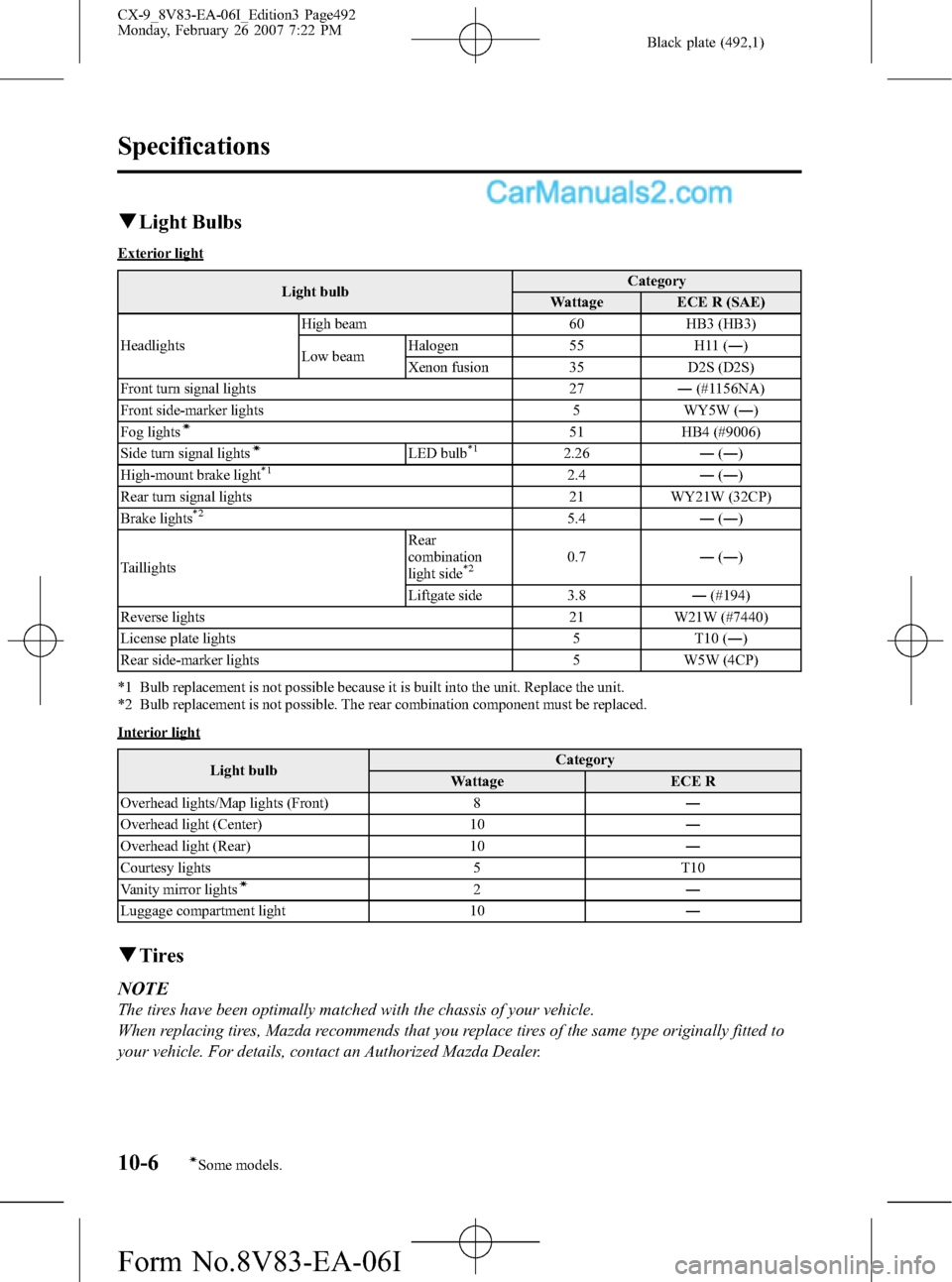
Black plate (492,1)
qLight Bulbs
Exterior light
Light bulbCategory
Wattage ECE R (SAE)
HeadlightsHigh beam 60 HB3 (HB3)
Low beamHalogen 55 H11 (―)
Xenon fusion 35 D2S (D2S)
Front turn signal lights 27―(#1156NA)
Front side-marker lights 5 WY5W (―)
Fog lights
í51 HB4 (#9006)
Side turn signal lightsíLED bulb*12.26―(―)
High-mount brake light*12.4―(―)
Rear turn signal lights 21 WY21W (32CP)
Brake lights
*25.4―(―)
TaillightsRear
combination
light side
*20.7―(―)
Liftgate side 3.8―(#194)
Reverse lights 21 W21W (#7440)
License plate lights 5 T10 (―)
Rear side-marker lights 5 W5W (4CP)
*1 Bulb replacement is not possible because it is built into the unit. Replace the unit.
*2 Bulb replacement is not possible. The rear combination component must be replaced.
Interior light
Light bulbCategory
Wattage ECE R
Overhead lights/Map lights (Front) 8―
Overhead light (Center) 10―
Overhead light (Rear) 10―
Courtesy lights 5 T10
Vanity mirror lights
í2―
Luggage compartment light 10―
qTires
NOTE
The tires have been optimally matched with the chassis of your vehicle.
When replacing tires, Mazda recommends that you replace tires of the same type originally fitted to
your vehicle. For details, contact an Authorized Mazda Dealer.
10-6íSome models.
Specifications
CX-9_8V83-EA-06I_Edition3 Page492
Monday, February 26 2007 7:22 PM
Form No.8V83-EA-06I