beep MAZDA MODEL CX-9 2008 (in English) Workshop Manual
[x] Cancel search | Manufacturer: MAZDA, Model Year: 2008, Model line: MODEL CX-9, Model: MAZDA MODEL CX-9 2008Pages: 506, PDF Size: 11.52 MB
Page 260 of 506
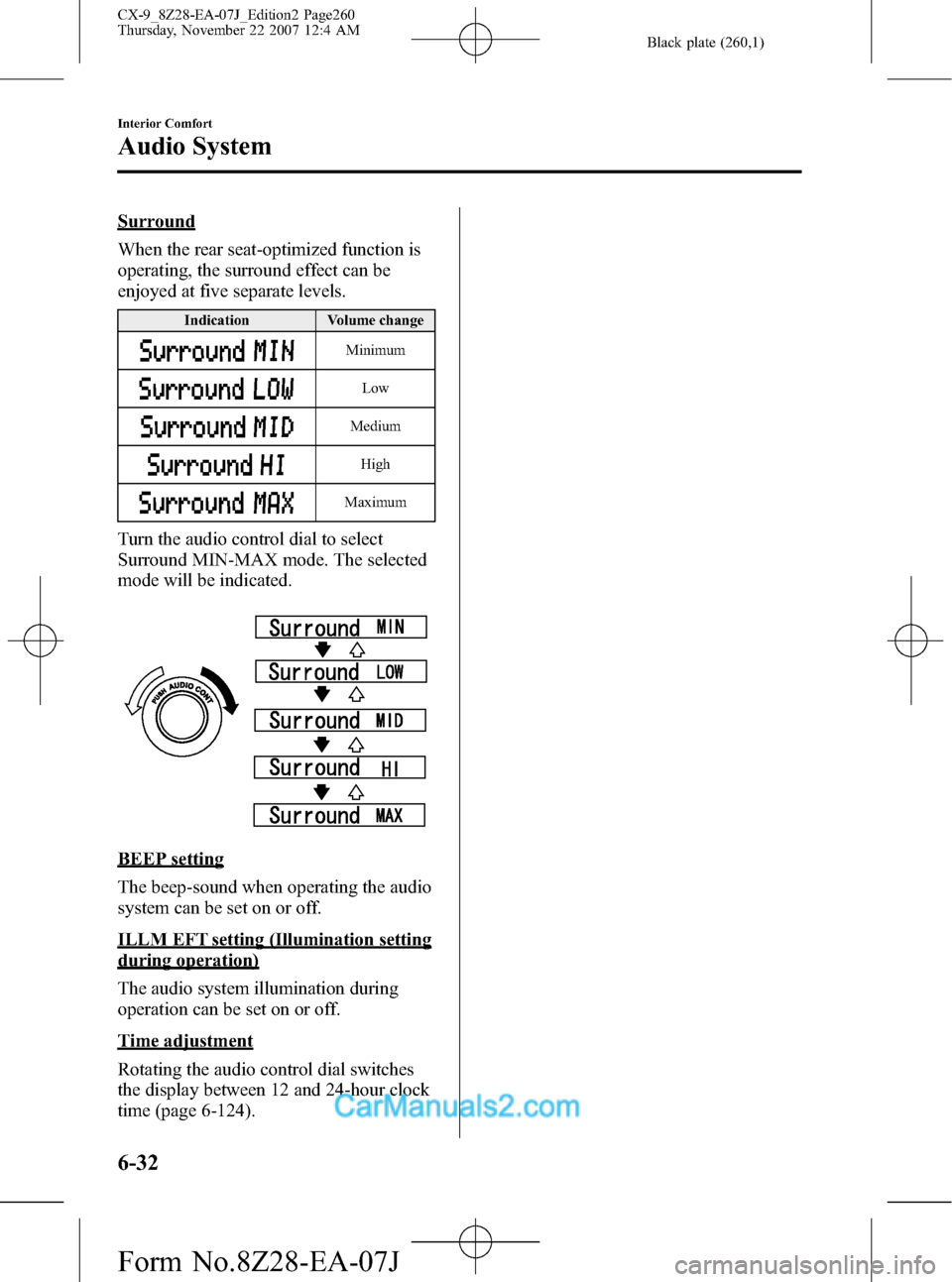
Black plate (260,1)
Surround
When the rear seat-optimized function is
operating, the surround effect can be
enjoyed at five separate levels.
Indication Volume change
Minimum
Low
Medium
High
Maximum
Turn the audio control dial to select
Surround MIN-MAX mode. The selected
mode will be indicated.
BEEP setting
The beep-sound when operating the audio
system can be set on or off.
ILLM EFT setting (Illumination setting
during operation)
The audio system illumination during
operation can be set on or off.
Time adjustment
Rotating the audio control dial switches
the display between 12 and 24-hour clock
time (page 6-124).
6-32
Interior Comfort
Audio System
CX-9_8Z28-EA-07J_Edition2 Page260
Thursday, November 22 2007 12:4 AM
Form No.8Z28-EA-07J
Page 263 of 506

Black plate (263,1)
NOTE
If you continue to press and hold the button,
the frequency will continue changing without
stopping.
Scan tuning
Press the scan button (
)to
automatically sample strong stations.
Scanning stops at each station for about 5
seconds. To hold a station, press the scan
button (
) again during this interval.
Preset channel tuning
The 6 preset channels can be used to store
6 AM and 12 FM stations.
1. To set a channel first select AM, FM1,
or FM2. Tune to the desired station.
2. Depress a channel preset button for
about 2 seconds until a beep sound is
heard. The preset channel number and
station frequency will be displayed.
The station is now held in the memory.
3. Repeat this operation for the other
stations and bands you want to store.
To tune one in the memory, select AM,
FM1, or FM2 and then press its
channel preset button. The station
frequency and the channel number will
be displayed.
NOTE
If the power supply is interrupted (fuse blows
or the battery is disconnected), the preset
channels will be canceled.
Auto memory tuning
This is especially useful when driving in
an area where the local stations are not
known. Additional AM/FM stations can
be stored without disturbing the
previously set channels.Press and hold the auto memory button
(
) for about 2 seconds until a beep
sound is heard; the system will
automatically scan and temporarily store
up to 6 stations with the strongest
frequencies in each selected band in that
area.
After scanning is completed, the station
with the strongest frequency will be tuned
and its frequency displayed.
Press and release the auto memory button
(
) to recall stations from the auto-
stored stations. One stored station will be
selected each time; its frequency and
channel number will be displayed.
NOTE
If no stations can be tuned after scanning
operations,“A”will be displayed.
SATELLITE RADIO (SAT)
Vehicles equipped with the separately
purchased SIRIUS digital satellite radio
unit have the ability to receive channels of
digital quality programming coast to coast
via satellite. For information on use, read
the Satellite Radio Kit manual
accompanying the SIRIUS digital satellite
radio unit. A subscription to SIRIUS
digital satellite radio service is required
(available in the U.S. - Except Alaska and
Hawaii) to enable this feature once the
separately purchased SIRIUS digital
satellite radio unit has been installed. For
subscription and channel information, or
for digital satellite radio technical issues,
contact SIRIUS directly at:
- Web: www.siriusradio.com
- Phone (24 hrs/day, 7 days/week): 888-
539-SIRI (7474)
- E-mail: [email protected]
- Mailing Address: Sirius Satellite Radio
Interior Comfort
Audio System
6-35
CX-9_8Z28-EA-07J_Edition2 Page263
Thursday, November 22 2007 12:4 AM
Form No.8Z28-EA-07J
Page 268 of 506
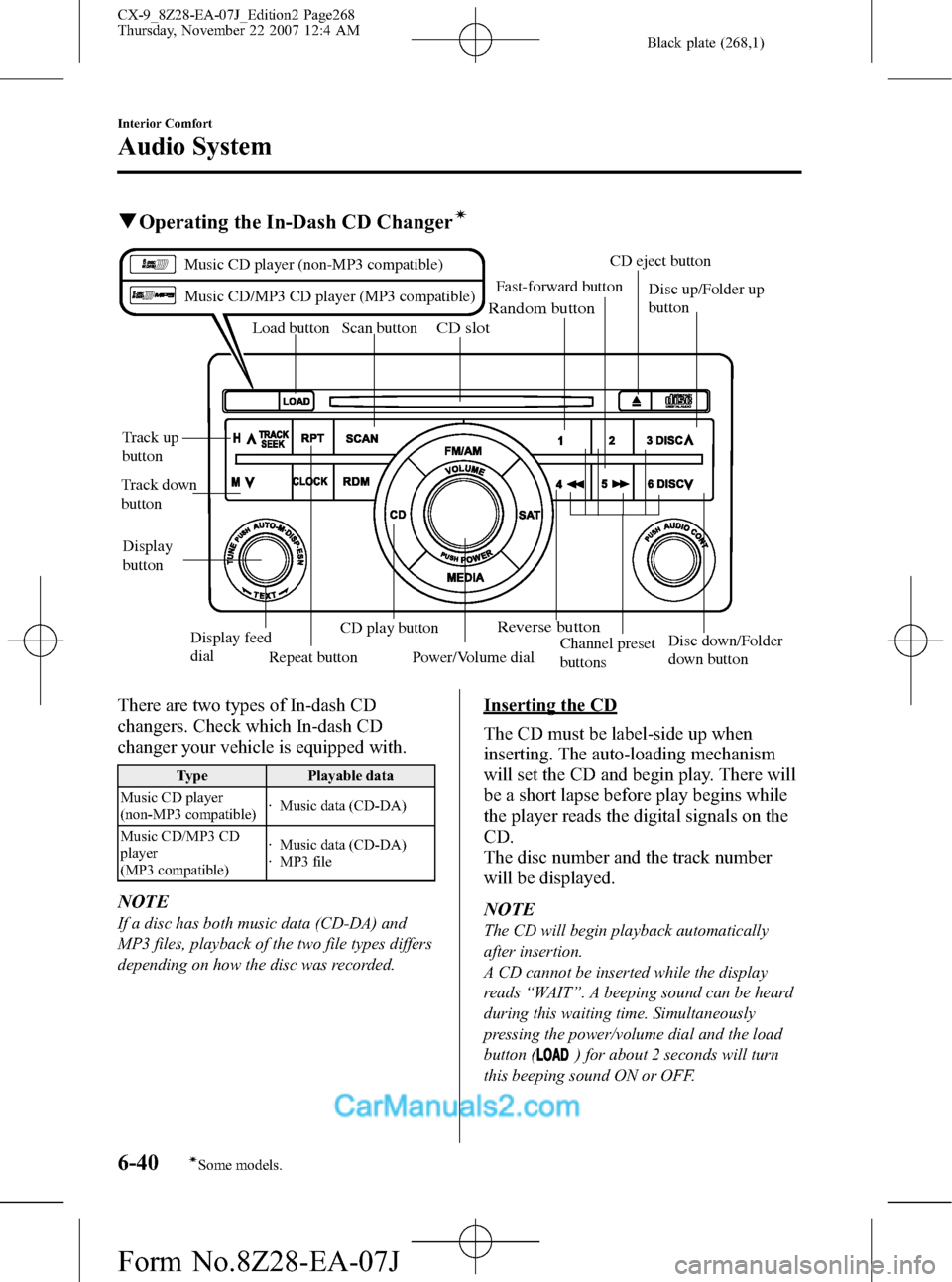
Black plate (268,1)
qOperating the In-Dash CD Changerí
Load button
Repeat buttonScan button
CD play buttonCD eject button
Disc up/Folder up
button
Channel preset
buttonsDisc down/Folder
down button Fast-forward button
Track down
buttonTrack up
button
Random button
Reverse button
CD slot
Display
button
Display feed
dial
Power/Volume dial
Music CD player (non-MP3 compatible)
Music CD/MP3 CD player (MP3 compatible)
There are two types of In-dash CD
changers. Check which In-dash CD
changer your vehicle is equipped with.
Type Playable data
Music CD player
(non-MP3 compatible)· Music data (CD-DA)
Music CD/MP3 CD
player
(MP3 compatible)· Music data (CD-DA)
· MP3 file
NOTE
If a disc has both music data (CD-DA) and
MP3 files, playback of the two file types differs
depending on how the disc was recorded.
Inserting the CD
The CD must be label-side up when
inserting. The auto-loading mechanism
will set the CD and begin play. There will
be a short lapse before play begins while
the player reads the digital signals on the
CD.
The disc number and the track number
will be displayed.
NOTE
The CD will begin playback automatically
after insertion.
A CD cannot be inserted while the display
reads“WAIT”. A beeping sound can be heard
during this waiting time. Simultaneously
pressing the power/volume dial and the load
button (
) for about 2 seconds will turn
this beeping sound ON or OFF.
6-40
Interior Comfort
íSome models.
Audio System
CX-9_8Z28-EA-07J_Edition2 Page268
Thursday, November 22 2007 12:4 AM
Form No.8Z28-EA-07J
Page 269 of 506

Black plate (269,1)
Normal insertion
1. Press the load button (
).
2. When“IN”is displayed, insert the CD.
Inserting CDs into desired tray number
1. Press and hold the load button (
)
for about 2 seconds until a beep sound
is heard.
2. Press the channel preset button for the
desired tray number while“WAIT”is
displayed.
3. When“IN”is displayed, insert the CD.
NOTE
The CD cannot be inserted to the desired tray
number if the number is already occupied.
Multiple insertion
1. Press and hold the load button (
)
for about 2 seconds until a beep sound
is heard.
2. When“IN”is displayed, insert the CD.
3. When“IN”is displayed again, insert
the next CD.
NOTE
The first-inserted CD will be played
automatically when:
lNo other CD is inserted within 15 seconds
after“IN”is displayed.
lThe CD trays are full.
Displaying the CD-inserted tray
number
When you want to know the number for a
CD-inserted tray, press the display button
(
). The tray number will be displayed
for 5 seconds.
Ejecting the CD
Normal ejection
1. Press the CD eject button (
). The
disc number and“DISC OUT”will be
displayed.
2. Pull out the CD.
NOTE
When the CD is ejected during play, the next
CD will be played automatically.
Ejecting CDs from desired tray number
1. Press and hold the CD eject button (
)
for about 2 seconds until a beep sound
is heard.
The“DISC OUT”display flashes.
2. Press the channel preset button for the
desired CD number for less than 5
seconds after the beep sound is heard.
3. Pull out the CD.
Multiple ejection
1. Press and hold the CD eject button (
)
for about 2 seconds until a beep sound
is heard.
The“DISC OUT”display flashes.
2. Press the CD eject button (
) again
for less than 5 seconds after the beep
sound is heard.
NOTE
If the button is not pressed and about 5
seconds have elapsed while“DISC OUT”is
flashing, CDs are automatically ejected.
3. Pull out the CD, then the next CD will
be ejected.
Interior Comfort
Audio System
6-41
CX-9_8Z28-EA-07J_Edition2 Page269
Thursday, November 22 2007 12:4 AM
Form No.8Z28-EA-07J
Page 275 of 506
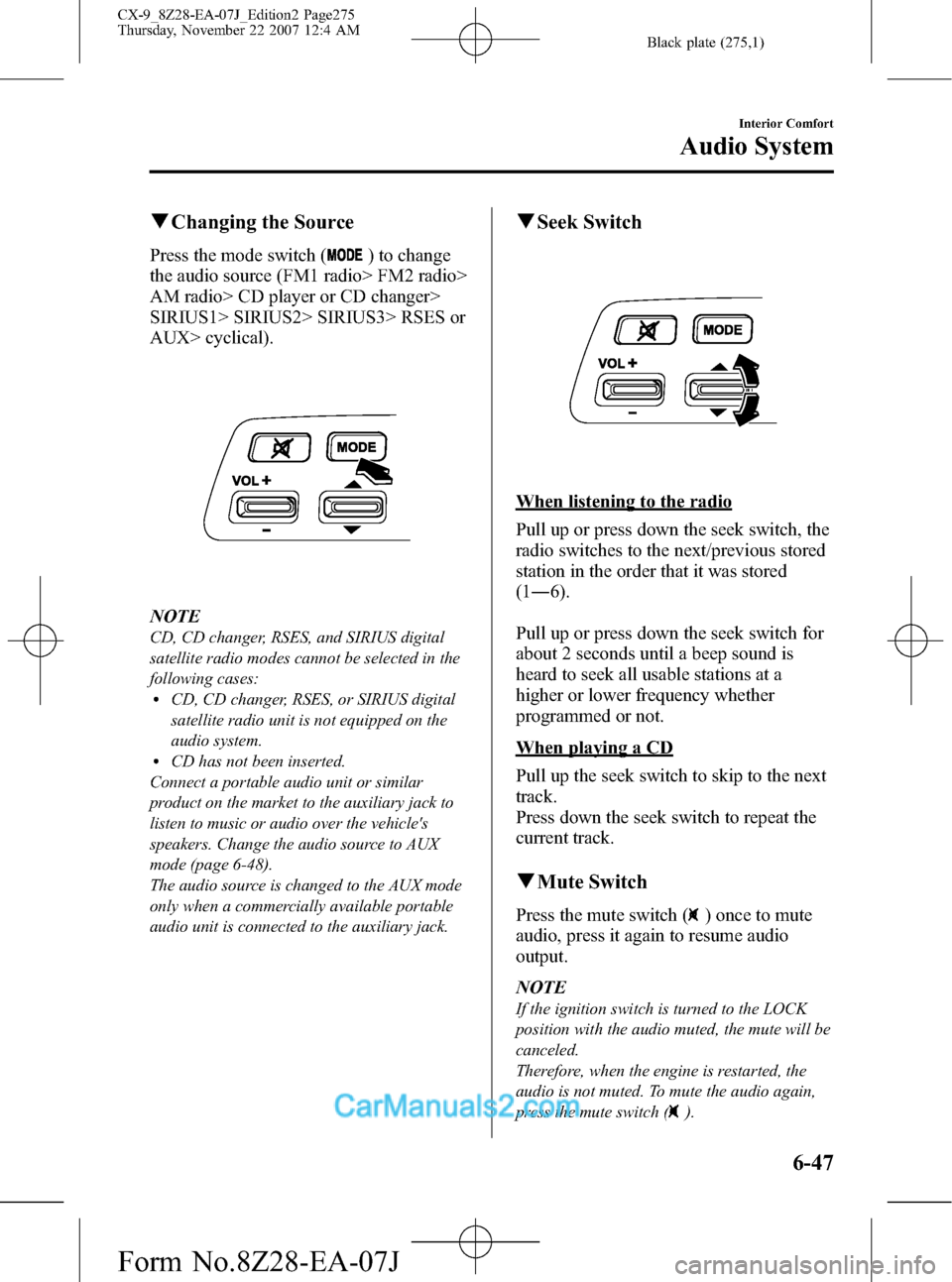
Black plate (275,1)
qChanging the Source
Press the mode switch () to change
the audio source (FM1 radio> FM2 radio>
AM radio> CD player or CD changer>
SIRIUS1> SIRIUS2> SIRIUS3> RSES or
AUX> cyclical).
NOTE
CD, CD changer, RSES, and SIRIUS digital
satellite radio modes cannot be selected in the
following cases:
lCD, CD changer, RSES, or SIRIUS digital
satellite radio unit is not equipped on the
audio system.
lCD has not been inserted.
Connect a portable audio unit or similar
product on the market to the auxiliary jack to
listen to music or audio over the vehicle's
speakers. Change the audio source to AUX
mode (page 6-48).
The audio source is changed to the AUX mode
only when a commercially available portable
audio unit is connected to the auxiliary jack.
qSeek Switch
When listening to the radio
Pull up or press down the seek switch, the
radio switches to the next/previous stored
station in the order that it was stored
(1―6).
Pull up or press down the seek switch for
about 2 seconds until a beep sound is
heard to seek all usable stations at a
higher or lower frequency whether
programmed or not.
When playing a CD
Pull up the seek switch to skip to the next
track.
Press down the seek switch to repeat the
current track.
qMute Switch
Press the mute switch () once to mute
audio, press it again to resume audio
output.
NOTE
If the ignition switch is turned to the LOCK
position with the audio muted, the mute will be
canceled.
Therefore, when the engine is restarted, the
audio is not muted. To mute the audio again,
press the mute switch (
).
Interior Comfort
Audio System
6-47
CX-9_8Z28-EA-07J_Edition2 Page275
Thursday, November 22 2007 12:4 AM
Form No.8Z28-EA-07J
Page 333 of 506
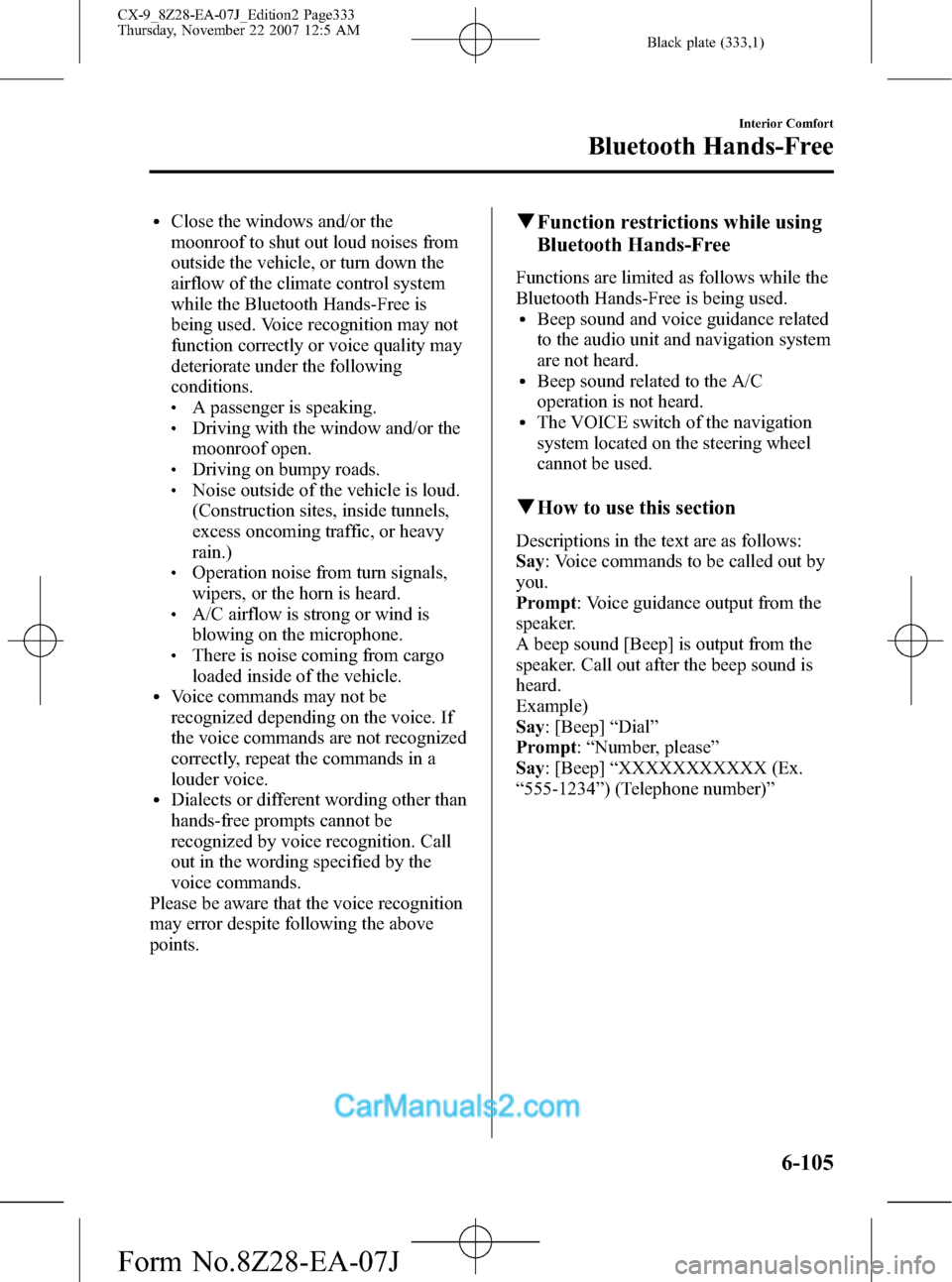
Black plate (333,1)
lClose the windows and/or the
moonroof to shut out loud noises from
outside the vehicle, or turn down the
airflow of the climate control system
while the Bluetooth Hands-Free is
being used. Voice recognition may not
function correctly or voice quality may
deteriorate under the following
conditions.
lA passenger is speaking.lDriving with the window and/or the
moonroof open.
lDriving on bumpy roads.lNoise outside of the vehicle is loud.
(Construction sites, inside tunnels,
excess oncoming traffic, or heavy
rain.)
lOperation noise from turn signals,
wipers, or the horn is heard.
lA/C airflow is strong or wind is
blowing on the microphone.
lThere is noise coming from cargo
loaded inside of the vehicle.
lVoice commands may not be
recognized depending on the voice. If
the voice commands are not recognized
correctly, repeat the commands in a
louder voice.
lDialects or different wording other than
hands-free prompts cannot be
recognized by voice recognition. Call
out in the wording specified by the
voice commands.
Please be aware that the voice recognition
may error despite following the above
points.
qFunction restrictions while using
Bluetooth Hands-Free
Functions are limited as follows while the
Bluetooth Hands-Free is being used.
lBeep sound and voice guidance related
to the audio unit and navigation system
are not heard.
lBeep sound related to the A/C
operation is not heard.
lThe VOICE switch of the navigation
system located on the steering wheel
cannot be used.
qHow to use this section
Descriptions in the text are as follows:
Say: Voice commands to be called out by
you.
Prompt: Voice guidance output from the
speaker.
A beep sound [Beep] is output from the
speaker. Call out after the beep sound is
heard.
Example)
Say: [Beep]“Dial”
Prompt:“Number, please”
Say: [Beep]“XXXXXXXXXXX (Ex.
“555-1234”) (Telephone number)”
Interior Comfort
Bluetooth Hands-Free
6-105
CX-9_8Z28-EA-07J_Edition2 Page333
Thursday, November 22 2007 12:5 AM
Form No.8Z28-EA-07J
Page 334 of 506
![MAZDA MODEL CX-9 2008 (in English) Workshop Manual Black plate (334,1)
Basic Bluetooth Hands-
Free Operation
qBluetooth Hands-Free preparation
Language setting
1. Press the phone button (Short press).
2.Say: [Beep]“Setup”
3.Prompt:“Select one of MAZDA MODEL CX-9 2008 (in English) Workshop Manual Black plate (334,1)
Basic Bluetooth Hands-
Free Operation
qBluetooth Hands-Free preparation
Language setting
1. Press the phone button (Short press).
2.Say: [Beep]“Setup”
3.Prompt:“Select one of](/img/28/13945/w960_13945-333.png)
Black plate (334,1)
Basic Bluetooth Hands-
Free Operation
qBluetooth Hands-Free preparation
Language setting
1. Press the phone button (Short press).
2.Say: [Beep]“Setup”
3.Prompt:“Select one of the following:
Pairing options, confirmation prompts,
select phone, language, or passcode, or
say“cancel”to return to the main
menu.”
4.Say: [Beep]“Language”
5.Prompt:“Select a language: English,
French, or Spanish.”
6.Say: [Beep]“French”(Call out the
desired language:“English”,“French”
or“Spanish”)
7.Prompt:“French (Desired language)
selected. Is this correct?”
8.Say: [Beep]“Ye s”
9.Prompt:“French (Desired language)
selected, returning to main menu.”
Mobile telephone programming
(Pairing)
To use a Bluetooth Hands-Free, the phone
has to be programmed to the hands-free
unit using the following procedure.
Up to seven Bluetooth equipped mobile
telephones can be programmed to your
vehicle.NOTE
lA mobile telephone can be programmed
only when the vehicle is parked.
lSince the communication range of a
Bluetooth equipped mobile telephone is
about 10 meters (32 ft), if a mobile
telephone is placed within a 10-meter (32
ft) radius of the vehicle, it may be detected/
programmed unintentionally while another
telephone is being programmed.
1. Activate the Bluetooth application of
the mobile telephone.
NOTE
For the operation of the mobile telephone,
refer to its instruction manual.
2. Press the phone button (Short press).
3.Say: [Beep]“Setup”
4.Prompt:“Select one of the following:
Pairing options, confirmation prompts,
select phone, language, or passcode, or
say“cancel”to return to the main
menu.”
5.Say: [Beep]“Pairing options”
6.Prompt:“Do you want to pair a phone,
delete a phone, or list paired phones?”
7.Say: [Beep]“Pair a phone”
8.Prompt:“Please say a 4-digit pairing
code.”
9.Say: [Beep]“XXXX”(Call out an
arbitrary 4-digit pairing code. This can
be any combination of 4 numbers.)
NOTE
Record the code as it will be used to program
your phone in Step 16.
10.Prompt:“Pairing code XXXX (4-
digit number). Is this correct?”
6-106
Interior Comfort
Bluetooth Hands-Free
CX-9_8Z28-EA-07J_Edition2 Page334
Thursday, November 22 2007 12:5 AM
Form No.8Z28-EA-07J
Page 335 of 506
![MAZDA MODEL CX-9 2008 (in English) Workshop Manual Black plate (335,1)
11.Say: [Beep]“Ye s”or“No”
12. If“Ye s”, go to Step 13.
If“No”, the procedure returns to Step
8.
13.Prompt:“Start pairing procedure on
phone. See phones manual f MAZDA MODEL CX-9 2008 (in English) Workshop Manual Black plate (335,1)
11.Say: [Beep]“Ye s”or“No”
12. If“Ye s”, go to Step 13.
If“No”, the procedure returns to Step
8.
13.Prompt:“Start pairing procedure on
phone. See phones manual f](/img/28/13945/w960_13945-334.png)
Black plate (335,1)
11.Say: [Beep]“Ye s”or“No”
12. If“Ye s”, go to Step 13.
If“No”, the procedure returns to Step
8.
13.Prompt:“Start pairing procedure on
phone. See phone's manual for
instructions.”
14. Using the mobile telephone, perform
a search for the Bluetooth device
(Peripheral device).
NOTE
For the operation of the mobile telephone,
refer to its instruction manual.
15. Select“Mazda”from the device list
searched by the mobile phone.
16. Input the 4-digit pairing code set in
Step 9 to the mobile telephone.
17.Prompt:“Please say the name of the
phone after the beep.”
18.Say: [Beep]“XXXX - - -”(Call out a
“phone tag”, an arbitrary name for the
phone.)
Example:“Stan's phone.”
NOTE
Call out a programmed“phone tag”within 10
seconds.
If more than two mobile telephones are to be
programmed, they cannot be programmed with
the same or similar“phone tag”.
19.Prompt:“Adding XXXXXX - - -
(Ex.“Mary's phone”) (Phone tag). Is
this correct?”
20.Say: [Beep]“Ye s”
21.Prompt:“Assign a priority for this
phone between 1 and 7, where 1 is
the phone used most often.”22.Say: [Beep]“1”(Call out a number of
the desired priority from 1 to 7.)
NOTE
lNormally,“1”is to be input (Highest
priority).
lIf more than two mobile telephones are
registered, input the priority order from 1 to
7.
23.Prompt:“XXXXXX - - - (Ex.
“Mary's phone”) (Phone tag) set to
priority X (Priority number). Is this
correct?”
24.Say: [Beep]“Ye s”
25.Prompt:“Pairing complete”
After a mobile telephone is registered, the
system automatically identifies the phone.
By pressing the phone button again, or by
pressing the phone button first after
turning the ignition switch from the
LOCK to the ACC position, the system
reads out a voice guidance“XXXXXX - -
- (Ex.“Mary's phone”) (Phone tag) is
connected”. If two or more telephones are
registered, the one with the highest
priority is selected.
qMaking a call using a telephone
number
1. Press the phone button (Short press).
2.Say: [Beep]“Dial”
3.Prompt:“Number, please”
4.Say: [Beep]“XXXXXXXXXXX (Ex.
“555-1234”) (Telephone number)”
5.Prompt:“Dialing XXXXXXXXXXX
(Ex.“555-1234”) (Telephone number)
is this correct?”
6.Say: [Beep]“Ye s”or“No”.
Interior Comfort
Bluetooth Hands-Free
6-107
CX-9_8Z28-EA-07J_Edition2 Page335
Thursday, November 22 2007 12:5 AM
Form No.8Z28-EA-07J
Page 336 of 506
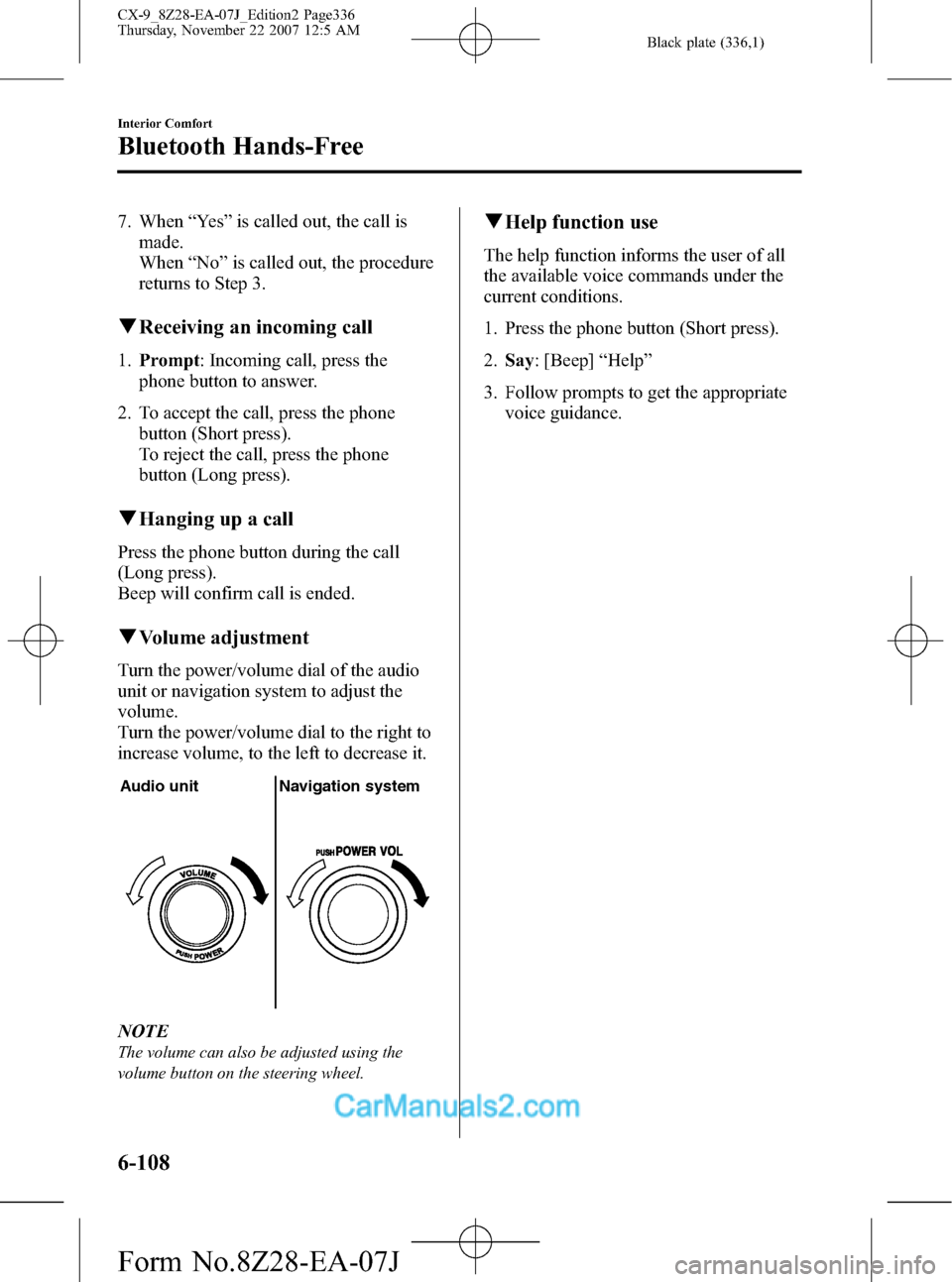
Black plate (336,1)
7. When“Ye s”is called out, the call is
made.
When“No”is called out, the procedure
returns to Step 3.
qReceiving an incoming call
1.Prompt: Incoming call, press the
phone button to answer.
2. To accept the call, press the phone
button (Short press).
To reject the call, press the phone
button (Long press).
qHanging up a call
Press the phone button during the call
(Long press).
Beep will confirm call is ended.
qVolume adjustment
Turn the power/volume dial of the audio
unit or navigation system to adjust the
volume.
Turn the power/volume dial to the right to
increase volume, to the left to decrease it.
Audio unit Navigation system
NOTE
The volume can also be adjusted using the
volume button on the steering wheel.
qHelp function use
The help function informs the user of all
the available voice commands under the
current conditions.
1. Press the phone button (Short press).
2.Say: [Beep]“Help”
3. Follow prompts to get the appropriate
voice guidance.
6-108
Interior Comfort
Bluetooth Hands-Free
CX-9_8Z28-EA-07J_Edition2 Page336
Thursday, November 22 2007 12:5 AM
Form No.8Z28-EA-07J
Page 337 of 506
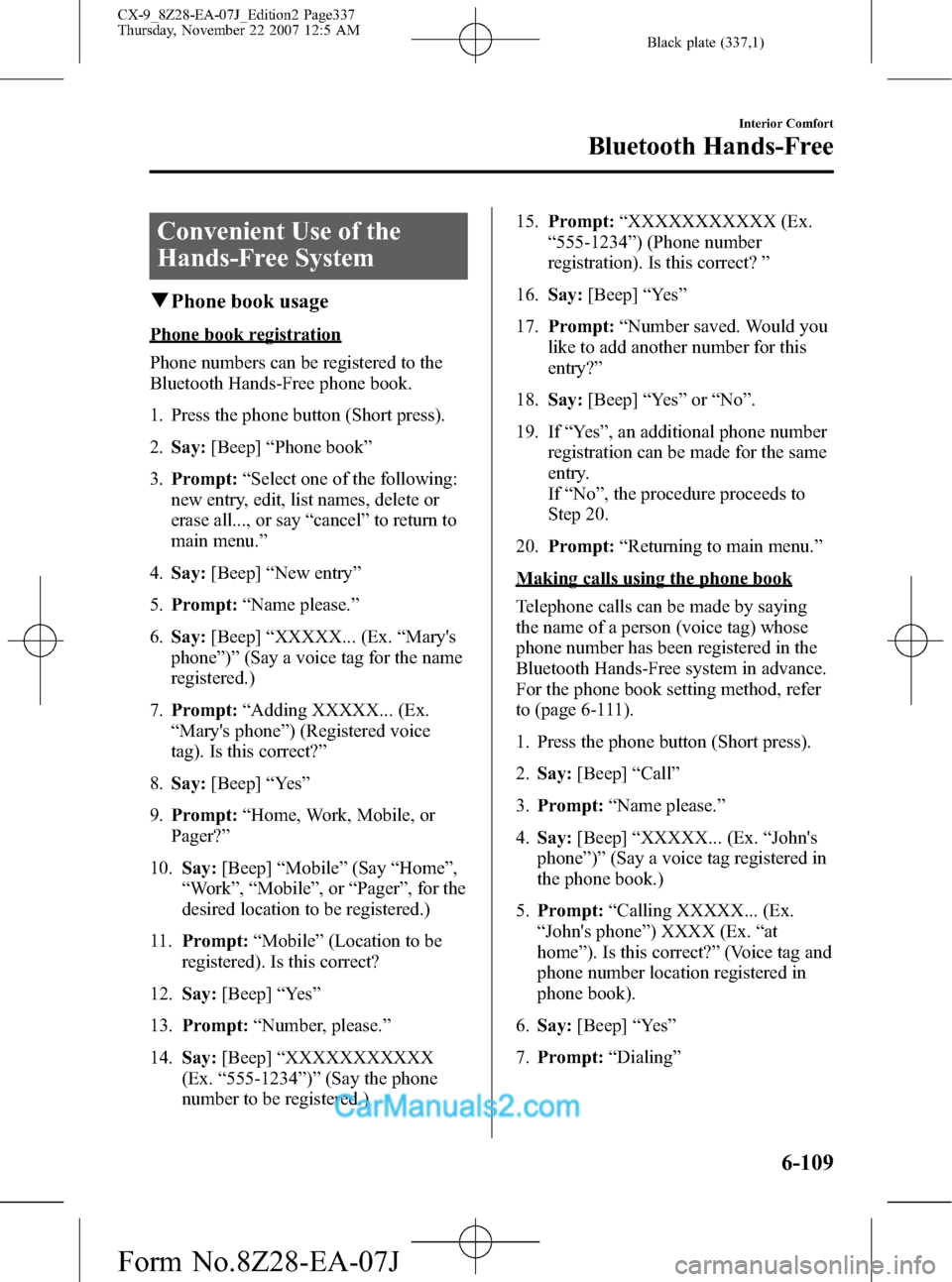
Black plate (337,1)
Convenient Use of the
Hands-Free System
qPhone book usage
Phone book registration
Phone numbers can be registered to the
Bluetooth Hands-Free phone book.
1. Press the phone button (Short press).
2.Say:[Beep]“Phone book”
3.Prompt:“Select one of the following:
new entry, edit, list names, delete or
erase all..., or say“cancel”to return to
main menu.”
4.Say:[Beep]“New entry”
5.Prompt:“Name please.”
6.Say:[Beep]“XXXXX... (Ex.“Mary's
phone”)”(Say a voice tag for the name
registered.)
7.Prompt:“Adding XXXXX... (Ex.
“Mary's phone”) (Registered voice
tag). Is this correct?”
8.Say:[Beep]“Ye s”
9.Prompt:“Home, Work, Mobile, or
Pager?”
10.Say:[Beep]“Mobile”(Say“Home”,
“Work”,“Mobile”,or“Pager”, for the
desired location to be registered.)
11.Prompt:“Mobile”(Location to be
registered). Is this correct?
12.Say:[Beep]“Ye s”
13.Prompt:“Number, please.”
14.Say:[Beep]“XXXXXXXXXXX
(Ex.“555-1234”)”(Say the phone
number to be registered.)15.Prompt:“XXXXXXXXXXX (Ex.
“555-1234”) (Phone number
registration). Is this correct?”
16.Say:[Beep]“Ye s”
17.Prompt:“Number saved. Would you
like to add another number for this
entry?”
18.Say:[Beep]“Ye s”or“No”.
19. If“Ye s”, an additional phone number
registration can be made for the same
entry.
If“No”, the procedure proceeds to
Step 20.
20.Prompt:“Returning to main menu.”
Making calls using the phone book
Telephone calls can be made by saying
the name of a person (voice tag) whose
phone number has been registered in the
Bluetooth Hands-Free system in advance.
For the phone book setting method, refer
to (page 6-111).
1. Press the phone button (Short press).
2.Say:[Beep]“Call”
3.Prompt:“Name please.”
4.Say:[Beep]“XXXXX... (Ex.“John's
phone”)”(Say a voice tag registered in
the phone book.)
5.Prompt:“Calling XXXXX... (Ex.
“John's phone”) XXXX (Ex.“at
home”). Is this correct?”(Voice tag and
phone number location registered in
phone book).
6.Say:[Beep]“Ye s”
7.Prompt:“Dialing”
Interior Comfort
Bluetooth Hands-Free
6-109
CX-9_8Z28-EA-07J_Edition2 Page337
Thursday, November 22 2007 12:5 AM
Form No.8Z28-EA-07J