change language MAZDA MODEL CX-9 2008 Quick Tips (in English)
[x] Cancel search | Manufacturer: MAZDA, Model Year: 2008, Model line: MODEL CX-9, Model: MAZDA MODEL CX-9 2008Pages: 15, PDF Size: 2.04 MB
Page 3 of 15
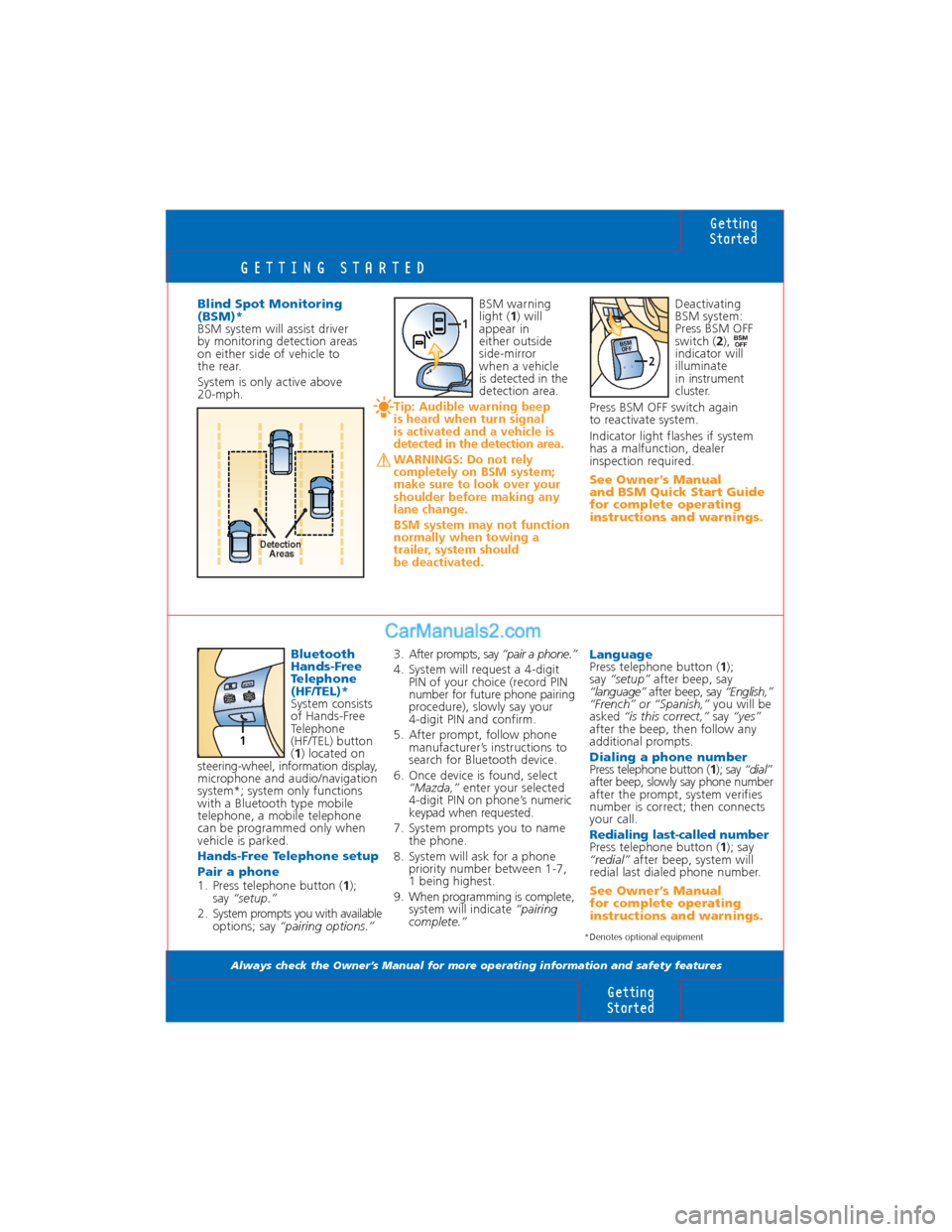
GETTING STARTED
Always check the Owner’s Manual for more operating information and safety features
Bluetooth
Hands-Free
Telephone
(HF/TEL)*
System consists
of Hands-Free
Telephone
(HF/TEL) button
(1) located on
steering-wheel, information display,
microphone and audio/navigation
system*; system only functions
with a Bluetooth type mobile
telephone, a mobile telephone
can be programmed only when
vehicle is parked.
Hands-Free Telephone setup
Pair a phone
1. Press telephone button (1);
say “setup.”
2. System prompts you with available
options; say “pairing options.”BSM warning
light (1) will
appear in
either outside
side-mirror
when a vehicle
is detected in the
detection area.
Tip: Audible warning beep
is heard when turn signal
is activated and a vehicle is
detected in the detection area.
WARNINGS: Do not rely
completely on BSM system;
make sure to look over your
shoulder before making any
lane change.
BSM system may not function
normally when towing a
trailer, system should
be deactivated.
Getting
Started
Getting
Started
LanguagePress telephone button (1);
say “setup”after beep, say
“language”after beep, say “English,”
“French” or “Spanish,”you will be
asked “is this correct,”say “yes”
after the beep, then follow any
additional prompts.
Dialing a phone numberPress telephone button (1); say “dial”
after beep, slowly say phone number
after the prompt, system verifies
number is correct; then connects
your call.
Redialing last-called numberPress telephone button (1); say
“redial”after beep, system will
redial last dialed phone number.
See Owner’s Manual
for complete operating
instructions and warnings. Blind Spot Monitoring
(BSM)*
BSM system will assist driver
by monitoring detection areas
on either side of vehicle to
the rear.
System is only active above
20-mph.
3. After prompts, say “pair a phone.”
4. System will request a 4-digit
PIN of your choice (record PIN
number for future phone pairing
procedure), slowly say your
4-digit PIN and confirm.
5. After prompt, follow phone
manufacturer’s instructions to
search for Bluetooth device.
6. Once device is found, select
“Mazda,”enter your selected
4-digit PIN on phone’s numeric
keypad when requested.
7. System prompts you to name
the phone.
8. System will ask for a phone
priority number between 1-7,
1 being highest.
9. When programming is complete,
system will indicate“pairing
complete.”
*Denotes optional equipment
1
Detection
Areas
VOL+
–MOD
E
1
Deactivating
BSM system:
Press BSM OFF
switch (2),
indicator will
illuminate
in instrument
cluster.
Press BSM OFF switch again
to reactivate system.
Indicator light flashes if system
has a malfunction, dealer
inspection required.
See Owner’s Manual
and BSM Quick Start Guide
for complete operating
instructions and warnings.
BSMOFFBSM
OFF
2