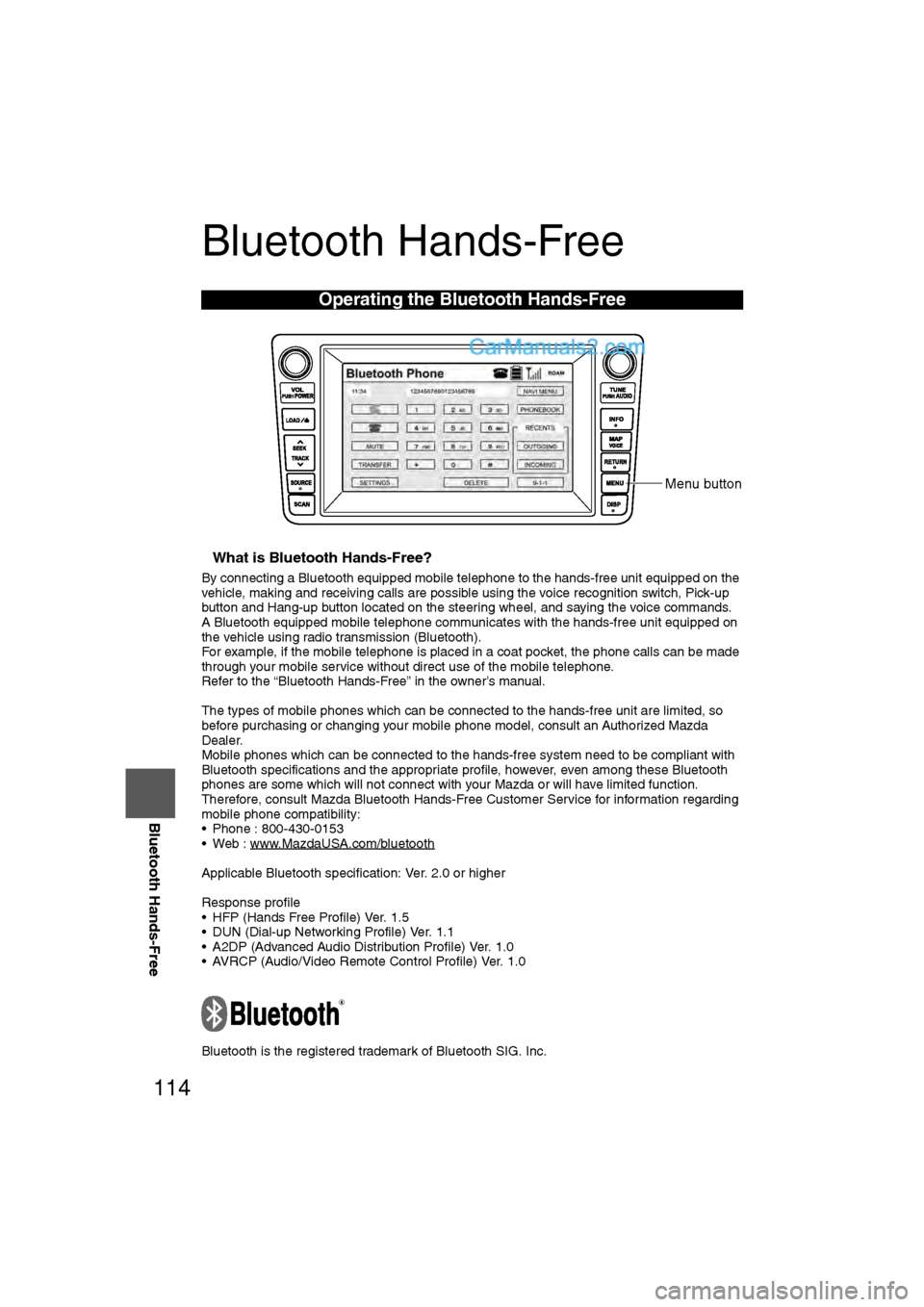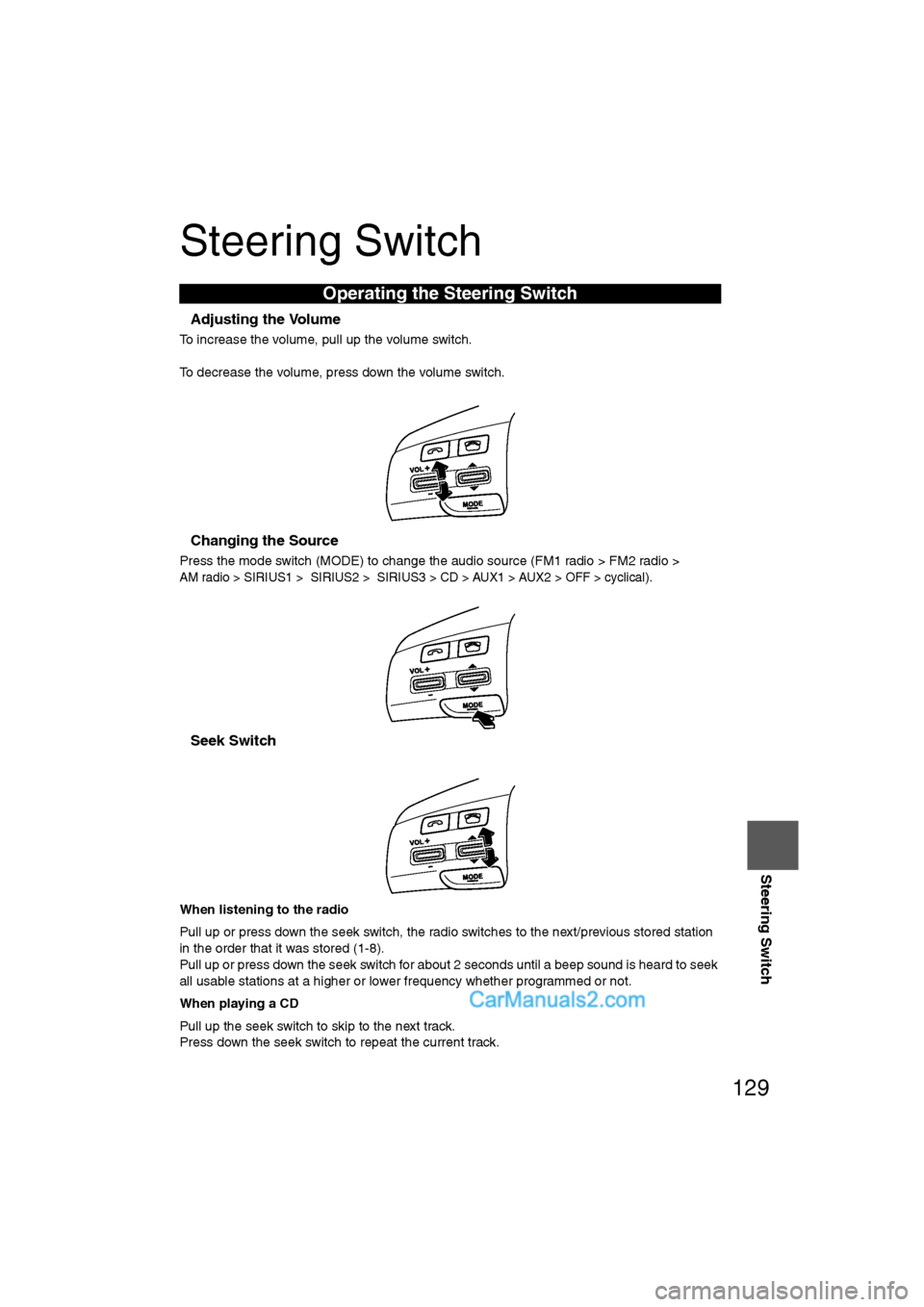114
Before
UseGetting
started
RoutingAddress
Book
Vo i c e Recognition
Navigation
Set Up
RDM-TMC
Bluetooth Hands-Free
Bluetooth Hands-Free
nWhat is Bluetooth Hands-Free?
By connecting a Bluetooth equipped mobile telephone to the hands-free unit equipped on the
vehicle, making and receiving calls are possible using the voice recognition switch, Pick-up
button and Hang-up button located on the steering wheel, and saying the voice commands.
A Bluetooth equipped mobile telephone communicates with the hands-free unit equipped on
the vehicle using radio transmission (Bluetooth).
For example, if the mobile telephone is placed in a coat pocket, the phone calls can be made
through your mobile service without direct use of the mobile telephone.
Refer to the “Bluetooth Hands-Free” in the owner’s manual.
The types of mobile phones which can be connected to the hands-free unit are limited, so
before purchasing or changing your mobile phone model, consult an Authorized Mazda
Dealer.
Mobile phones which can be connected to the hands-free system need to be compliant with
Bluetooth specifications and the appropriate profile, however, even among these Bluetooth
phones are some which will not connect with your Mazda or will have limited function.
Therefore, consult Mazda Bluetooth Hands-Free Customer Service for information regarding
mobile phone compatibility:
• Phone : 800-430-0153
• Web : www.MazdaUSA.com/bluetooth
Applicable Bluetooth specification: Ver. 2.0 or higher
Response profile
• HFP (Hands Free Profile) Ver. 1.5
• DUN (Dial-up Networking Profile) Ver. 1.1
• A2DP (Advanced Audio Distribution Profile) Ver. 1.0
• AVRCP (Audio/Video Remote Control Profile) Ver. 1.0
Bluetooth is the registered trademark of Bluetooth SIG. Inc.
Operating the Bluetooth Hands-Free
Menu button
�2�%�:���'�:�9���)���F�S�S�O�����4�E�K�I�������������1�S�R�H�E�]�����.�Y�R�I�������������������������������4�1
129
Steering Switch
Steering Switch
nAdjusting the Volume
To increase the volume, pull up the volume switch.
To decrease the volume, press down the volume switch.
nChanging the Source
Press the mode switch (MODE) to change the audio source (FM1 radio > FM2 radio >
AM radio > SIRIUS1 > SIRIUS2 > SIRIUS3 > CD > AUX1 > AUX2 > OFF > cyclical).
nSeek Switch
When listening to the radio
Pull up or press down the seek switch, the radio switches to the next/previous stored station
in the order that it was stored (1-8).
Pull up or press down the seek switch for about 2 seconds until a beep sound is heard to seek
all usable stations at a higher or lower frequency whether programmed or not.
When playing a CD
Pull up the seek switch to skip to the next track.
Press down the seek switch to repeat the current track.
Operating the Steering Switch
�2�%�:���'�:�9���)���F�S�S�O�����4�E�K�I�������������1�S�R�H�E�]�����.�Y�R�I�������������������������������4�1