clock MAZDA MODEL CX-9 2009 (in English) User Guide
[x] Cancel search | Manufacturer: MAZDA, Model Year: 2009, Model line: MODEL CX-9, Model: MAZDA MODEL CX-9 2009Pages: 538, PDF Size: 12.18 MB
Page 381 of 538

Black plate (381,1)
Information Display
Climate control display (Driver)
Audio display
With navigation system Without
navigation system
Climate control display (Front passenger)/
Ambient temperature display
Clock/Trip computer
Hands-free display
qInformation Display Functions
The information display has the following functions:lClockí
lAmbient Temperature Display (Outside Temperature Display)lClimate Control DisplaylAudio DisplaylTrip ComputerlBluetooth Hands-Free DisplayíRefer to Bluetooth Hands-Free on page 6-116.
Interior Comfort
Interior Equipment
6-141íSome models. CX-9_8Z66-EA-08F_Edition3 Page381
Tuesday, March 31 2009 1:53 PM
Form No.8Z66-EA-08F
Page 382 of 538

Black plate (382,1)
qClock
NOTE
Without navigation system
When the trip computer is displayed, press the
CLOCK button to change the display to the
time.
With navigation system
When the trip computer is displayed, press the
INFO button consecutively until the time is
displayed.
When the ignition switch is in the ACC or
ON position, the time is displayed.
Without navigation system
Time setting
1. Press the CLOCK button until the beep
sounds and the displayed time flashes.
2. Press the H switch to set the hour.
3. Press the M switch to set the minutes,
then press the CLOCK button.
Switching between 12 and 24-hour
clock time
1. Press the audio control dial several
times until 12Hr and 24Hr clock time
are displayed.2. Turn the audio control dial in either
direction, select the desired clock
setting, and press the audio control
dial. Press the dial while the preferred
clock time is flashing.
With navigation system
Refer to the separate manual
“NAVIGATION SYSTEM”.
NOTE
Minutes and seconds are adjusted by the GPS,
however, it is necessary to adjust hours under
the following conditions:
lDriving across different time zoneslDaylight saving time start and end
qAmbient Temperature Display
When the ignition switch is in the ON
position, press the OUTSIDE switch
(page 6-6) to display the ambient
temperature.
6-142
Interior Comfort
Interior Equipment
CX-9_8Z66-EA-08F_Edition3 Page382
Tuesday, March 31 2009 1:54 PM
Form No.8Z66-EA-08F
Page 388 of 538

Black plate (388,1)
Storage Compartments
WARNING
Keep storage boxes closed when
driving:
Driving with the storage boxes open
is dangerous. To reduce the
possibility of injury in an accident or
a sudden stop, keep the storage
boxes closed when driving.
CAUTION
Do not leave lighters or eyeglasses in
the storage boxes while parked under
the sun. A lighter could explode or
the plastic material in eyeglasses
could deform and crack from high
temperature.
qOverhead Console
This console box is designed to store
accessories.
Push and release to open.
qCoin Box
To open, press the release catch down and
pull the lid downward.
qGlove Box
To open the glove box, pull the latch
toward you.
Insert the key (auxiliary key
*) and turn it
clockwise to lock, counterclockwise to
unlock.
* Advanced key equipped vehicle
Lock
Unlock
6-148
Interior Comfort
Interior Equipment
CX-9_8Z66-EA-08F_Edition3 Page388
Tuesday, March 31 2009 1:54 PM
Form No.8Z66-EA-08F
Page 396 of 538

Black plate (396,1)
qJack
To remove the jack
1. Open the cargo sub-compartment.
2. Remove the cover.
3. Turn the wing bolt and jack screw
counterclockwise.
Jack screw
Wing bolt
To secure the jack
1. Insert the wing bolt into the jack with
the jack screw pointing right and turn
the wing bolt clockwise to temporarily
tighten it.
2. Turn the jack screw in the direction
shown in the figure.
Jack screw
Wing bolt
3. Turn the wing bolt completely to
secure the jack.
NOTE
If the jack is not completely secured, it could
rattle while driving. Make sure the jack screw
is sufficiently tightened.
qSpare Tire
Your Mazda has a temporary spare tire.
The temporary spare tire is lighter and
smaller than a conventional tire, and is
designed only for emergency use and
should be used only for VERY short
periods. Temporary spare tires should
NEVER be used for long drives or
extended periods.
7-4
In Case of an Emergency
Flat Tire
CX-9_8Z66-EA-08F_Edition3 Page396
Tuesday, March 31 2009 1:54 PM
Form No.8Z66-EA-08F
Page 398 of 538

Black plate (398,1)
5. Slowly turn the lug wrench
counterclockwise until the spare tire
reaches the ground and the cable
becomes loose.
Spare tire
CAUTION
Do not loosen the cable too much as
this may cause damage to the spare
tire carrier.
6. Rotate the small lever on top of the
retaining plate and pull the retaining
plate out from the center hole of the
tire.
NOTE
A flat tire which has been removed from the
vehicle for repair cannot be carried in the
spare tire carrier. Secure the flat tire with the
flat tire belt in the cargo sub-compartment
(page 7-11).
7. If the temporary spare tire is not
reinstalled in the spare tire carrier,
tighten the spare tire carrier bolt
completely to wind up the spare tire
carrier cable.
WARNING
Always tighten the spare tire carrier
bolt completely tight and make sure
the spare tire is locked in the highest
position:
A loose spare tire carrier bolt is
dangerous. The cable could be cut
causing the spare tire to fall off. This
could result in someone being
seriously injured or even killed. Use a
lug wrench to tighten the carrier bolt
and make sure to tighten it until a
click sound is heard.
7-6
In Case of an Emergency
Flat Tire
CX-9_8Z66-EA-08F_Edition3 Page398
Tuesday, March 31 2009 1:54 PM
Form No.8Z66-EA-08F
Page 401 of 538

Black plate (401,1)
qRemoving a Flat Tire
1. Loosen the lug nuts by turning them
counterclockwise one turn each, but
don't remove any lug nuts until the tire
has been raised off the ground.
2. Place the jack under the jacking
position closest to the tire being
changed.
Jacking positionJacking position
WARNING
Use only the front and rear jacking
positions recommended in this manual:
Attempting to jack the vehicle in
positions other than those
recommended in this manual is
dangerous. The vehicle could slip off
the jack and seriously injure or even
kill someone. Use only the front and
rear jacking positions recommended
in this manual.
Use only the jack provided with your
Mazda:
Using a jack that is not designed for
your Mazda is dangerous. The vehicle
could slip off the jack and seriously
injure someone.
Never place objects under the jack:
Jacking the vehicle with an object
under the jack is dangerous. The jack
could slip and someone could be
seriously injured by the jack or the
falling vehicle.
3. Insert the jack lever and attach the lug
wrench to tire jack.
In Case of an Emergency
Flat Tire
7-9
CX-9_8Z66-EA-08F_Edition3 Page401
Tuesday, March 31 2009 1:54 PM
Form No.8Z66-EA-08F
Page 402 of 538
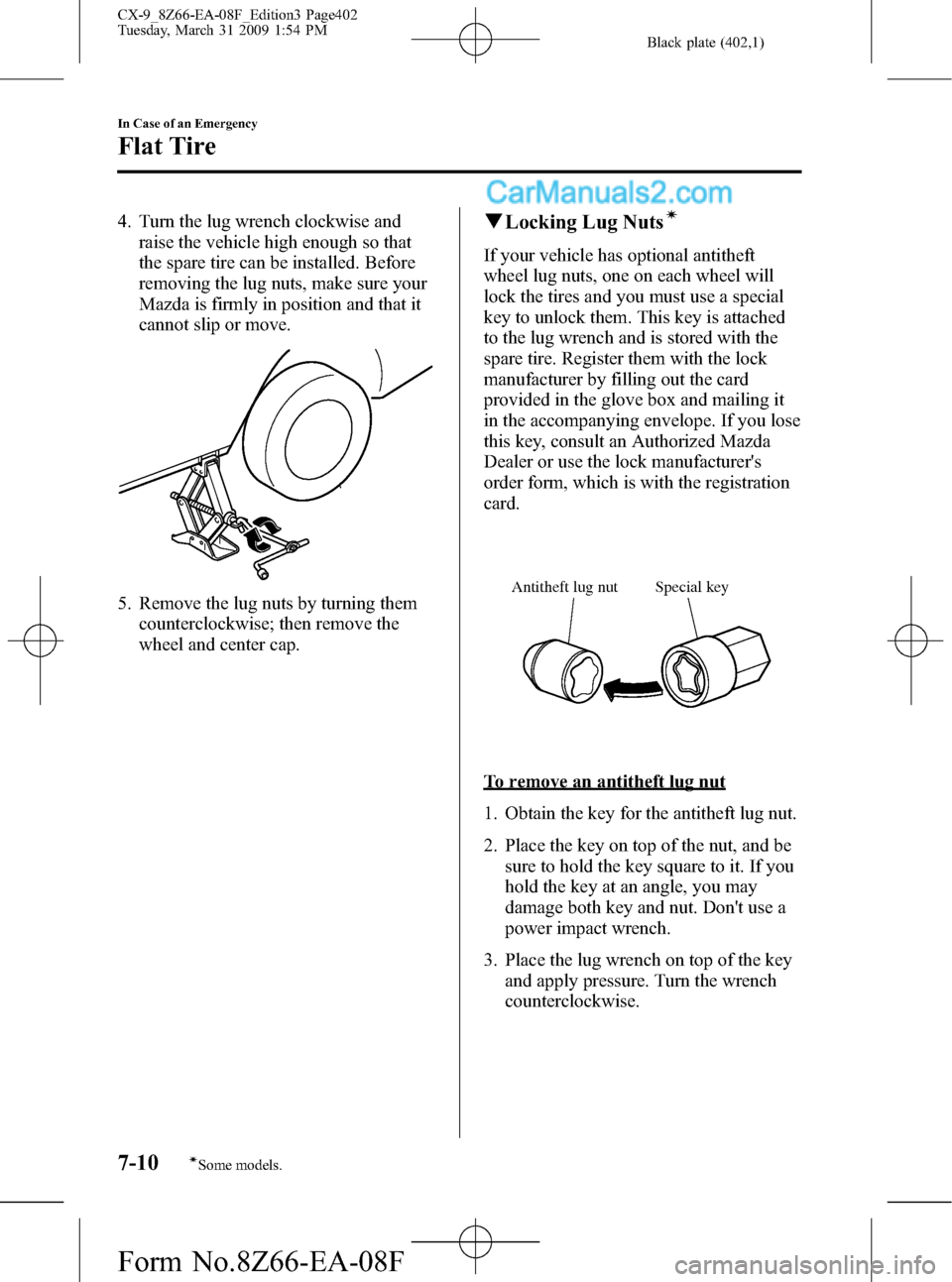
Black plate (402,1)
4. Turn the lug wrench clockwise and
raise the vehicle high enough so that
the spare tire can be installed. Before
removing the lug nuts, make sure your
Mazda is firmly in position and that it
cannot slip or move.
5. Remove the lug nuts by turning them
counterclockwise; then remove the
wheel and center cap.
qLocking Lug Nutsí
If your vehicle has optional antitheft
wheel lug nuts, one on each wheel will
lock the tires and you must use a special
key to unlock them. This key is attached
to the lug wrench and is stored with the
spare tire. Register them with the lock
manufacturer by filling out the card
provided in the glove box and mailing it
in the accompanying envelope. If you lose
this key, consult an Authorized Mazda
Dealer or use the lock manufacturer's
order form, which is with the registration
card.
Special key Antitheft lug nut
To remove an antitheft lug nut
1. Obtain the key for the antitheft lug nut.
2. Place the key on top of the nut, and be
sure to hold the key square to it. If you
hold the key at an angle, you may
damage both key and nut. Don't use a
power impact wrench.
3. Place the lug wrench on top of the key
and apply pressure. Turn the wrench
counterclockwise.
7-10
In Case of an Emergency
íSome models.
Flat Tire
CX-9_8Z66-EA-08F_Edition3 Page402
Tuesday, March 31 2009 1:54 PM
Form No.8Z66-EA-08F
Page 403 of 538
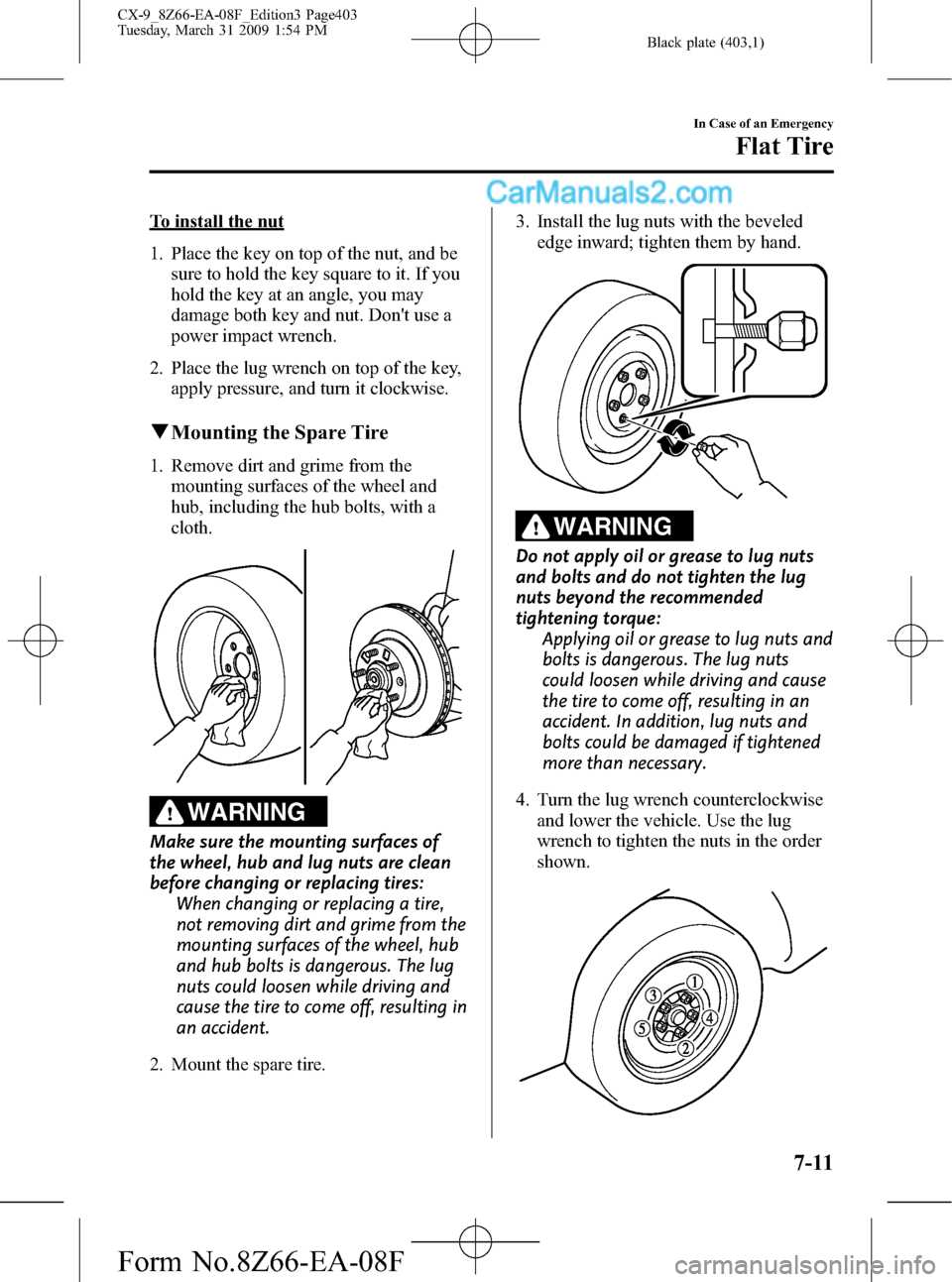
Black plate (403,1)
To install the nut
1. Place the key on top of the nut, and be
sure to hold the key square to it. If you
hold the key at an angle, you may
damage both key and nut. Don't use a
power impact wrench.
2. Place the lug wrench on top of the key,
apply pressure, and turn it clockwise.
qMounting the Spare Tire
1. Remove dirt and grime from the
mounting surfaces of the wheel and
hub, including the hub bolts, with a
cloth.
WARNING
Make sure the mounting surfaces of
the wheel, hub and lug nuts are clean
before changing or replacing tires:
When changing or replacing a tire,
not removing dirt and grime from the
mounting surfaces of the wheel, hub
and hub bolts is dangerous. The lug
nuts could loosen while driving and
cause the tire to come off, resulting in
an accident.
2. Mount the spare tire.3. Install the lug nuts with the beveled
edge inward; tighten them by hand.
WARNING
Do not apply oil or grease to lug nuts
and bolts and do not tighten the lug
nuts beyond the recommended
tightening torque:
Applying oil or grease to lug nuts and
bolts is dangerous. The lug nuts
could loosen while driving and cause
the tire to come off, resulting in an
accident. In addition, lug nuts and
bolts could be damaged if tightened
more than necessary.
4. Turn the lug wrench counterclockwise
and lower the vehicle. Use the lug
wrench to tighten the nuts in the order
shown.
In Case of an Emergency
Flat Tire
7-11
CX-9_8Z66-EA-08F_Edition3 Page403
Tuesday, March 31 2009 1:54 PM
Form No.8Z66-EA-08F
Page 452 of 538

Black plate (452,1)
WARNING
Do not replace the xenon fusion bulbs
yourself:
Replacing the xenon fusion bulbs
yourself is dangerous. Because the
xenon fusion bulbs require high
voltage, you could receive an electric
shock if the bulbs are handled
incorrectly. Consult an Authorized
Mazda Dealer when the replacement
is necessary.
Never touch the glass portion of a
halogen bulb with your bare hands and
always wear eye protection when
handling or working around the bulbs:
When a halogen bulb breaks, it is
dangerous. These bulbs contain
pressurized gas. If one is broken, it
will explode and serious injuries
could be caused by the flying glass.
If the glass portion is touched with
bare hands, body oil could cause the
bulb to overheat and explode when
lit.
Always keep halogen bulbs out of the
reach of children:
Playing with a halogen bulb is
dangerous. Serious injuries could be
caused by dropping a halogen bulb
or breaking it some other way.
qReplacing Exterior Light Bulbs
Replacing a headlight bulb
High-beam bulb
1. Make sure the ignition switch is turned
off and the headlight switch is off.
2. Lift the hood.3. Turn the cover counterclockwise and
remove it.
4. Disconnect the electrical connector
from the bulb by pressing the tab on
the connector with your finger and
pulling the connector downward.
5. Turn the socket and bulb assembly to
remove it. Carefully remove the bulb
from its socket in the reflector by
gently pulling it straight backward out
of the socket.
6. Install the new bulb in the reverse order
of removal.
8-38
Maintenance and Care
Owner Maintenance
CX-9_8Z66-EA-08F_Edition3 Page452
Tuesday, March 31 2009 1:54 PM
Form No.8Z66-EA-08F
Page 453 of 538

Black plate (453,1)
NOTElTo replace the bulb, contact an Authorized
Mazda Dealer.
lIf the halogen bulb is accidentally touched,
it should be cleaned with rubbing alcohol
before being used.
lUse the protective cover and carton of the
replacement bulb to dispose of the old bulb
promptly out of the reach of children.
Low-beam bulb
(Xenon fusion bulb)
You cannot replace the low beam bulbs by
yourself.
The bulbs must be replaced at an
Authorized Mazda Dealer.
(Halogen bulbs)
1. Make sure the headlight switch is off.
2. Lift the hood.
3. Remove the attachment bolts and the
coolant reservoir before replacing the
light bulb.
4. Turn the cover counterclockwise and
remove it.
5. Disconnect the electrical connector
from the bulb by pressing the tab on
the connector with your finger and
pulling the connector downward.
6. Turn the socket and bulb assembly to
remove it. Carefully remove the bulb
from its socket in the reflector by
gently pulling it straight backward out
of the socket.
7. Install the new bulb in the reverse order
of removal.
Maintenance and Care
Owner Maintenance
8-39
CX-9_8Z66-EA-08F_Edition3 Page453
Tuesday, March 31 2009 1:54 PM
Form No.8Z66-EA-08F