sensor MAZDA MODEL CX-9 2009 (in English) Service Manual
[x] Cancel search | Manufacturer: MAZDA, Model Year: 2009, Model line: MODEL CX-9, Model: MAZDA MODEL CX-9 2009Pages: 538, PDF Size: 12.18 MB
Page 257 of 538
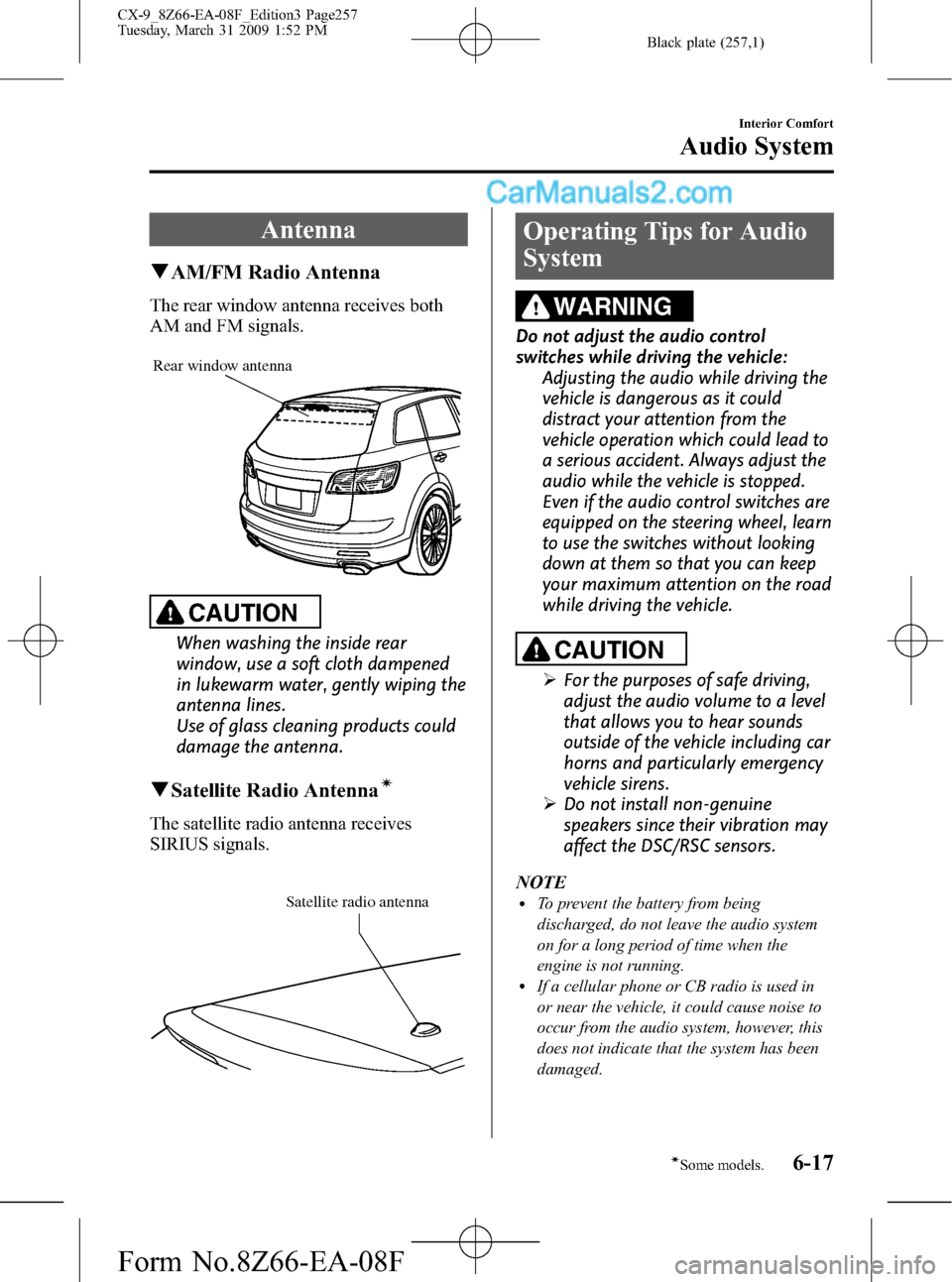
Black plate (257,1)
Antenna
qAM/FM Radio Antenna
The rear window antenna receives both
AM and FM signals.
Rear window antenna
CAUTION
When washing the inside rear
window, use a soft cloth dampened
in lukewarm water, gently wiping the
antenna lines.
Use of glass cleaning products could
damage the antenna.
qSatellite Radio Antennaí
The satellite radio antenna receives
SIRIUS signals.
Satellite radio antenna
Operating Tips for Audio
System
WARNING
Do not adjust the audio control
switches while driving the vehicle:
Adjusting the audio while driving the
vehicle is dangerous as it could
distract your attention from the
vehicle operation which could lead to
a serious accident. Always adjust the
audio while the vehicle is stopped.
Even if the audio control switches are
equipped on the steering wheel, learn
to use the switches without looking
down at them so that you can keep
your maximum attention on the road
while driving the vehicle.
CAUTION
ØFor the purposes of safe driving,
adjust the audio volume to a level
that allows you to hear sounds
outside of the vehicle including car
horns and particularly emergency
vehicle sirens.
ØDo not install non-genuine
speakers since their vibration may
affect the DSC/RSC sensors.
NOTE
lTo prevent the battery from being
discharged, do not leave the audio system
on for a long period of time when the
engine is not running.
lIf a cellular phone or CB radio is used in
or near the vehicle, it could cause noise to
occur from the audio system, however, this
does not indicate that the system has been
damaged.
Interior Comfort
Audio System
6-17íSome models. CX-9_8Z66-EA-08F_Edition3 Page257
Tuesday, March 31 2009 1:52 PM
Form No.8Z66-EA-08F
Page 354 of 538
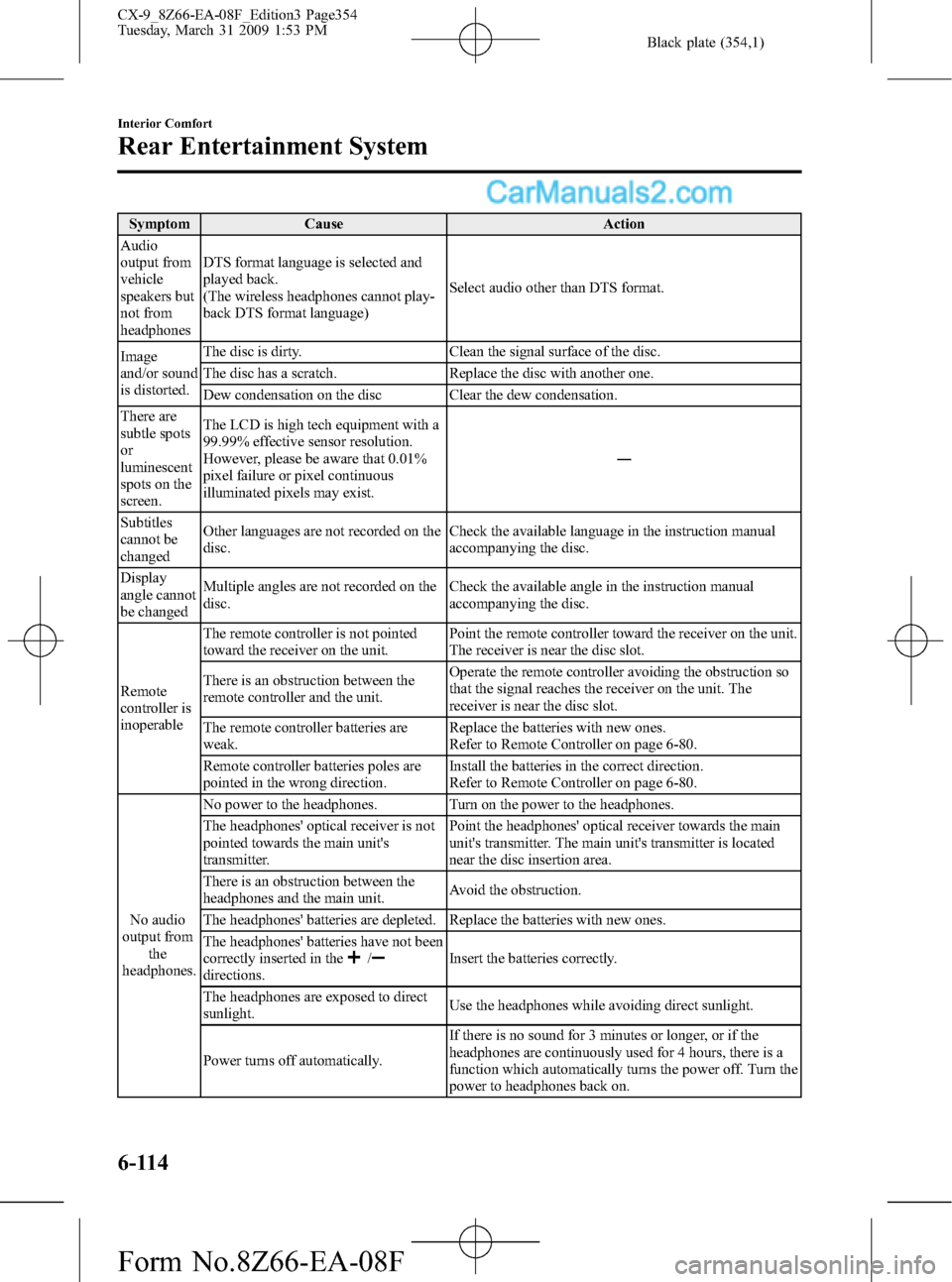
Black plate (354,1)
Symptom Cause Action
Audio
output from
vehicle
speakers but
not from
headphonesDTS format language is selected and
played back.
(The wireless headphones cannot play-
back DTS format language)Select audio other than DTS format.
Image
and/or sound
is distorted.The disc is dirty. Clean the signal surface of the disc.
The disc has a scratch. Replace the disc with another one.
Dew condensation on the disc Clear the dew condensation.
There are
subtle spots
or
luminescent
spots on the
screen.The LCD is high tech equipment with a
99.99% effective sensor resolution.
However, please be aware that 0.01%
pixel failure or pixel continuous
illuminated pixels may exist.―
Subtitles
cannot be
changedOther languages are not recorded on the
disc.Check the available language in the instruction manual
accompanying the disc.
Display
angle cannot
be changedMultiple angles are not recorded on the
disc.Check the available angle in the instruction manual
accompanying the disc.
Remote
controller is
inoperableThe remote controller is not pointed
toward the receiver on the unit.Point the remote controller toward the receiver on the unit.
The receiver is near the disc slot.
There is an obstruction between the
remote controller and the unit.Operate the remote controller avoiding the obstruction so
that the signal reaches the receiver on the unit. The
receiver is near the disc slot.
The remote controller batteries are
weak.Replace the batteries with new ones.
Refer to Remote Controller on page 6-80.
Remote controller batteries poles are
pointed in the wrong direction.Install the batteries in the correct direction.
Refer to Remote Controller on page 6-80.
No audio
output from
the
headphones.No power to the headphones. Turn on the power to the headphones.
The headphones' optical receiver is not
pointed towards the main unit's
transmitter.Point the headphones' optical receiver towards the main
unit's transmitter. The main unit's transmitter is located
near the disc insertion area.
There is an obstruction between the
headphones and the main unit.Avoid the obstruction.
The headphones' batteries are depleted. Replace the batteries with new ones.
The headphones' batteries have not been
correctly inserted in the
/directions.Insert the batteries correctly.
The headphones are exposed to direct
sunlight.Use the headphones while avoiding direct sunlight.
Power turns off automatically.If there is no sound for 3 minutes or longer, or if the
headphones are continuously used for 4 hours, there is a
function which automatically turns the power off. Turn the
power to headphones back on.
6-114
Interior Comfort
Rear Entertainment System
CX-9_8Z66-EA-08F_Edition3 Page354
Tuesday, March 31 2009 1:53 PM
Form No.8Z66-EA-08F
Page 397 of 538
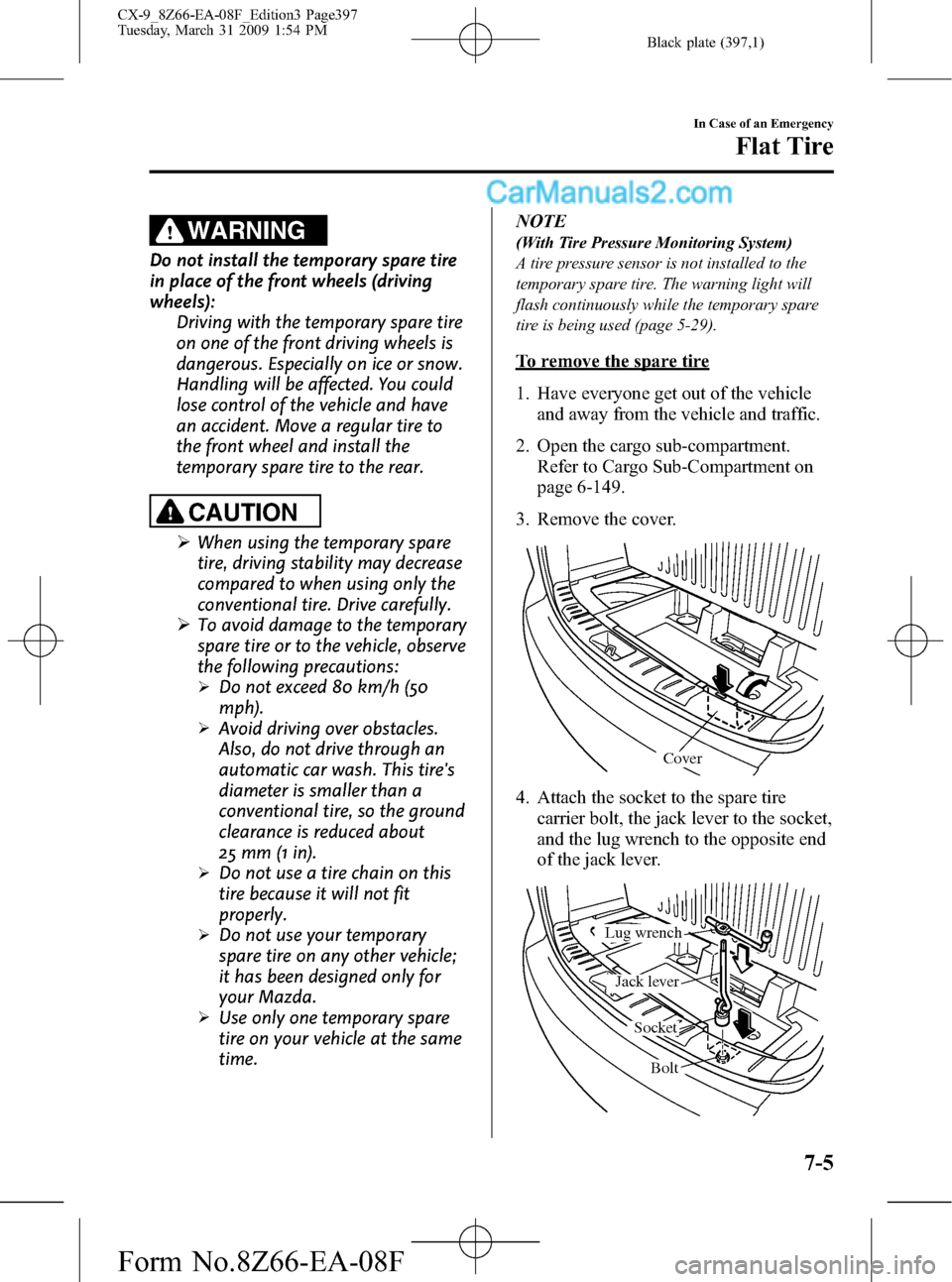
Black plate (397,1)
WARNING
Do not install the temporary spare tire
in place of the front wheels (driving
wheels):
Driving with the temporary spare tire
on one of the front driving wheels is
dangerous. Especially on ice or snow.
Handling will be affected. You could
lose control of the vehicle and have
an accident. Move a regular tire to
the front wheel and install the
temporary spare tire to the rear.
CAUTION
ØWhen using the temporary spare
tire, driving stability may decrease
compared to when using only the
conventional tire. Drive carefully.
ØTo avoid damage to the temporary
spare tire or to the vehicle, observe
the following precautions:
ØDo not exceed 80 km/h (50
mph).
ØAvoid driving over obstacles.
Also, do not drive through an
automatic car wash. This tire's
diameter is smaller than a
conventional tire, so the ground
clearance is reduced about
25 mm (1 in).
ØDo not use a tire chain on this
tire because it will not fit
properly.
ØDo not use your temporary
spare tire on any other vehicle;
it has been designed only for
your Mazda.
ØUse only one temporary spare
tire on your vehicle at the same
time.NOTE
(With Tire Pressure Monitoring System)
A tire pressure sensor is not installed to the
temporary spare tire. The warning light will
flash continuously while the temporary spare
tire is being used (page 5-29).
To remove the spare tire
1. Have everyone get out of the vehicle
and away from the vehicle and traffic.
2. Open the cargo sub-compartment.
Refer to Cargo Sub-Compartment on
page 6-149.
3. Remove the cover.
Cover
4. Attach the socket to the spare tire
carrier bolt, the jack lever to the socket,
and the lug wrench to the opposite end
of the jack lever.
Bolt Socket Lug wrench
Jack lever
In Case of an Emergency
Flat Tire
7-5
CX-9_8Z66-EA-08F_Edition3 Page397
Tuesday, March 31 2009 1:54 PM
Form No.8Z66-EA-08F
Page 400 of 538
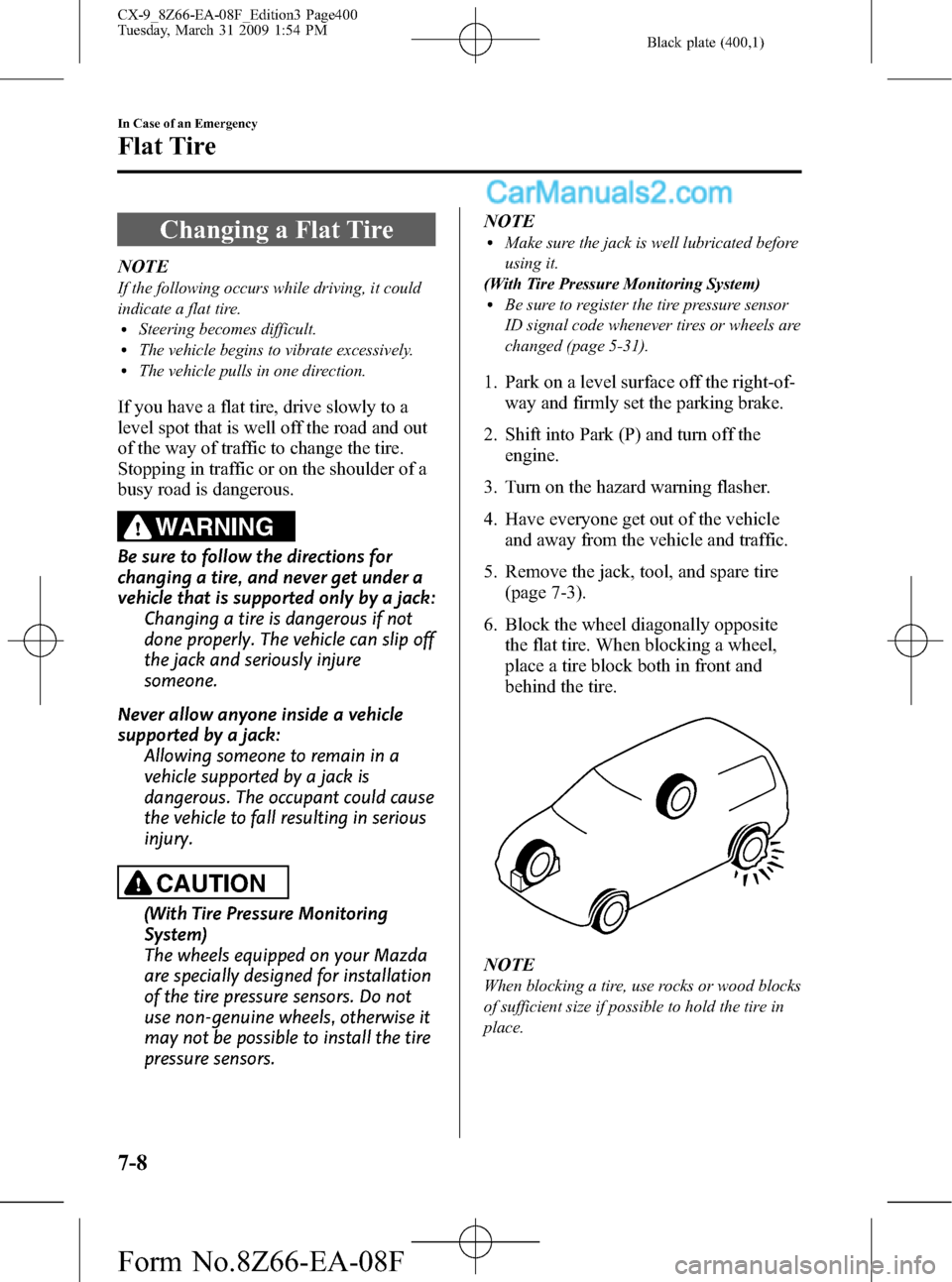
Black plate (400,1)
Changing a Flat Tire
NOTE
If the following occurs while driving, it could
indicate a flat tire.
lSteering becomes difficult.lThe vehicle begins to vibrate excessively.lThe vehicle pulls in one direction.
If you have a flat tire, drive slowly to a
level spot that is well off the road and out
of the way of traffic to change the tire.
Stopping in traffic or on the shoulder of a
busy road is dangerous.
WARNING
Be sure to follow the directions for
changing a tire, and never get under a
vehicle that is supported only by a jack:
Changing a tire is dangerous if not
done properly. The vehicle can slip off
the jack and seriously injure
someone.
Never allow anyone inside a vehicle
supported by a jack:
Allowing someone to remain in a
vehicle supported by a jack is
dangerous. The occupant could cause
the vehicle to fall resulting in serious
injury.
CAUTION
(With Tire Pressure Monitoring
System)
The wheels equipped on your Mazda
are specially designed for installation
of the tire pressure sensors. Do not
use non-genuine wheels, otherwise it
may not be possible to install the tire
pressure sensors.NOTE
lMake sure the jack is well lubricated before
using it.
(With Tire Pressure Monitoring System)
lBe sure to register the tire pressure sensor
ID signal code whenever tires or wheels are
changed (page 5-31).
1. Park on a level surface off the right-of-
way and firmly set the parking brake.
2. Shift into Park (P) and turn off the
engine.
3. Turn on the hazard warning flasher.
4. Have everyone get out of the vehicle
and away from the vehicle and traffic.
5. Remove the jack, tool, and spare tire
(page 7-3).
6. Block the wheel diagonally opposite
the flat tire. When blocking a wheel,
place a tire block both in front and
behind the tire.
NOTE
When blocking a tire, use rocks or wood blocks
of sufficient size if possible to hold the tire in
place.
7-8
In Case of an Emergency
Flat Tire
CX-9_8Z66-EA-08F_Edition3 Page400
Tuesday, March 31 2009 1:54 PM
Form No.8Z66-EA-08F
Page 405 of 538

Black plate (405,1)
NOTE
Attach location *1 of the belt to the attachment
loop on the right.
Buckle
Belt clips1
12. Pull the belt end to secure the flat tire.
13. Check the tire inflation pressure.
Refer to the specification charts on
page 10-6.
14. Have the flat tire repaired or replaced
as soon as possible.
WARNING
Do not drive with any tires that have
incorrect air pressure:
Driving on tires with incorrect air
pressure is dangerous. Tires with
incorrect pressure could affect
handling and result in an accident.
When you check the regular tires' air
pressure, check the spare tire, too.
NOTE
(With Tire Pressure Monitoring System)
A tire pressure sensor is not installed to the
temporary spare tire. The warning light will
flash continuously while the temporary spare
tire is being used (page 5-29).
NOTE
To prevent the jack and tool from rattling, store
them properly.
In Case of an Emergency
Flat Tire
7-13
CX-9_8Z66-EA-08F_Edition3 Page405
Tuesday, March 31 2009 1:54 PM
Form No.8Z66-EA-08F
Page 449 of 538

Black plate (449,1)
CAUTION
(With Tire Pressure Monitoring
System)
When replacing/repairing the tires or
wheels or both, have the work done
by an Authorized Mazda Dealer, or
the tire pressure sensors may be
damaged.
NOTE
(With Tire Pressure Monitoring System)lWhen tires with steel wire reinforcement in
the sidewalls are used, the system may not
function correctly even with a genuine
wheel.
Refer to System Error Activation on page
5-31.
lBe sure to install the tire pressure sensors
whenever tires or wheels are replaced.
Refer to Tires and Wheels on page 5-31.
If a tire wears evenly, a wear indicator
will appear as a solid band across the
tread.
Replace the tire when this happens.
New treadTread wear indicator
Worn tread
You should replace it before the band is
across the entire tread.NOTE
Tires degrade over time, even when they are
not being used on the road. It is recommended
that tires generally be replaced when they are
6 years or older. Heat caused by hot climates
or frequent high loading conditions can
accelerate the aging process. You should
replace the spare tire when you replace the
other road tires due to the aging of the spare
tire. Regarding the manufacturing week and
year is indicated with 4 digit.
Refer to The tire labeling on page 9-26.
qTemporary Spare Tire
Inspect the temporary spare tire at least
monthly to make sure it's properly inflated
and stored.
NOTE
The temporary spare tire condition gradually
deteriorates even if it has not been used.
The temporary spare tire is easier to
handle because of its construction which
is lighter and smaller than a conventional
tire. This tire should be used only for an
emergency and only for a short distance.
Use the temporary spare tire only until the
conventional tire is repaired, which should
be as soon as possible.
(Except Mexico)
Maintain its pressure at 420 kPa (4.2
kgf/cm
2or bar, 60 psi).
(Mexico)
Maintain its pressure at 250 kPa (2.5
kgf/cm
2or bar, 36 psi).
Maintenance and Care
Owner Maintenance
8-35
CX-9_8Z66-EA-08F_Edition3 Page449
Tuesday, March 31 2009 1:54 PM
Form No.8Z66-EA-08F
Page 450 of 538

Black plate (450,1)
CAUTION
ØDo not use your temporary spare
tire rim with a snow tire or a
conventional tire. Neither will
properly fit and could damage
both tire and rim.
ØThe temporary spare tire has a
tread life of less than 5,000 km.
The tread life may be shorter
depending on driving conditions.
ØThe temporary spare tire is for
limited use, however, if the tread
wear solid-band indicator
appears, replace the tire with the
same type of temporary spare
(page 8-34).
NOTE
Tires degrade over time, even when they are
not being used on the road. It is recommended
that tires generally be replaced when they are
6 years or older. Heat caused by hot climates
or frequent high loading conditions can
accelerate the aging process. You should
replace the spare tire when you replace the
other road tires due to the aging of the spare
tire. Regarding the manufacturing week and
year is indicated with 4 digit.
Refer to The tire labeling on page 9-26.
qReplacing a Wheel
WARNING
Always use wheels of the correct size
on your vehicle:
Using a wrong-sized wheel is
dangerous. Braking and handling
could be affected, leading to loss of
control and an accident.
CAUTION
ØA wrong-sized wheel may
adversely affect:
ØTire fit
ØWheel and bearing life
ØGround clearance
ØSnow-chain clearance
ØSpeedometer calibration
ØHeadlight aim
ØBumper height
ØTire Pressure Monitoring
System
ØLimited-Slip Differential System
Ø(With Tire Pressure Monitoring
System)
ØWhen replacing/repairing the
tires or wheels or both, have the
work done by an Authorized
Mazda Dealer, or the tire
pressure sensors may be
damaged.
ØThe wheels equipped on your
Mazda are specially designed
for installation of the tire
pressure sensors. Do not use
non-genuine wheels, otherwise
it may not be possible to install
the tire pressure sensors.
NOTE
Be sure to install the tire pressure sensors
whenever tires or wheels are replaced. Refer to
Tires and Wheels on page 5-31.
When replacing a wheel, make sure the
new one is the same as the original factory
wheel in diameter, rim width, and offset.
Proper tire balancing provides the best
riding comfort and helps reduce tread
wear. Out-of-balance tires can cause
vibration and uneven wear, such as
cupping and flat spots.
8-36
Maintenance and Care
Owner Maintenance
CX-9_8Z66-EA-08F_Edition3 Page450
Tuesday, March 31 2009 1:54 PM
Form No.8Z66-EA-08F
Page 462 of 538

Black plate (462,1)
DESCRIPTIONFUSE
RATINGPROTECTED COMPONENT
17 OUTLET CTR 15A Accessory socket (Center)
18 OUTLET RR 15A Accessory socket (Rear)
19 AC PWR 15A Moon roof
í, DC/AC inverter
20 S.WARM 15A Seat warmerí
21 A/C MAG 10A Air conditioner
22 BOSE 25A Audio system (Bose®Sound System-equipped model)í
23 FAN230AíCooling fan
40Aí
24 ABS 50A ABS
25 IG COIL 25A Ignition system
26 H/L LOW L 15A Headlight-left (Low beam)
27 H/L LOW R 15A Headlight-right (Low beam)
28 H/L HIGH 20A Headlight-high (High beam)
29 HAZARD 15A Hazard warning flashers
30 ENG +B 10A PCM
31 HORN 15A Horn
32 STOP 7.5A Brake lights
33 EGI INJ 10A Engine control system
34 ENG BAR 20A Air flow sensor, EGR control valve
35 ENG BAR 2 7.5A PCM
8-48
Maintenance and Care
íSome models.
Owner Maintenance
CX-9_8Z66-EA-08F_Edition3 Page462
Tuesday, March 31 2009 1:54 PM
Form No.8Z66-EA-08F
Page 532 of 538
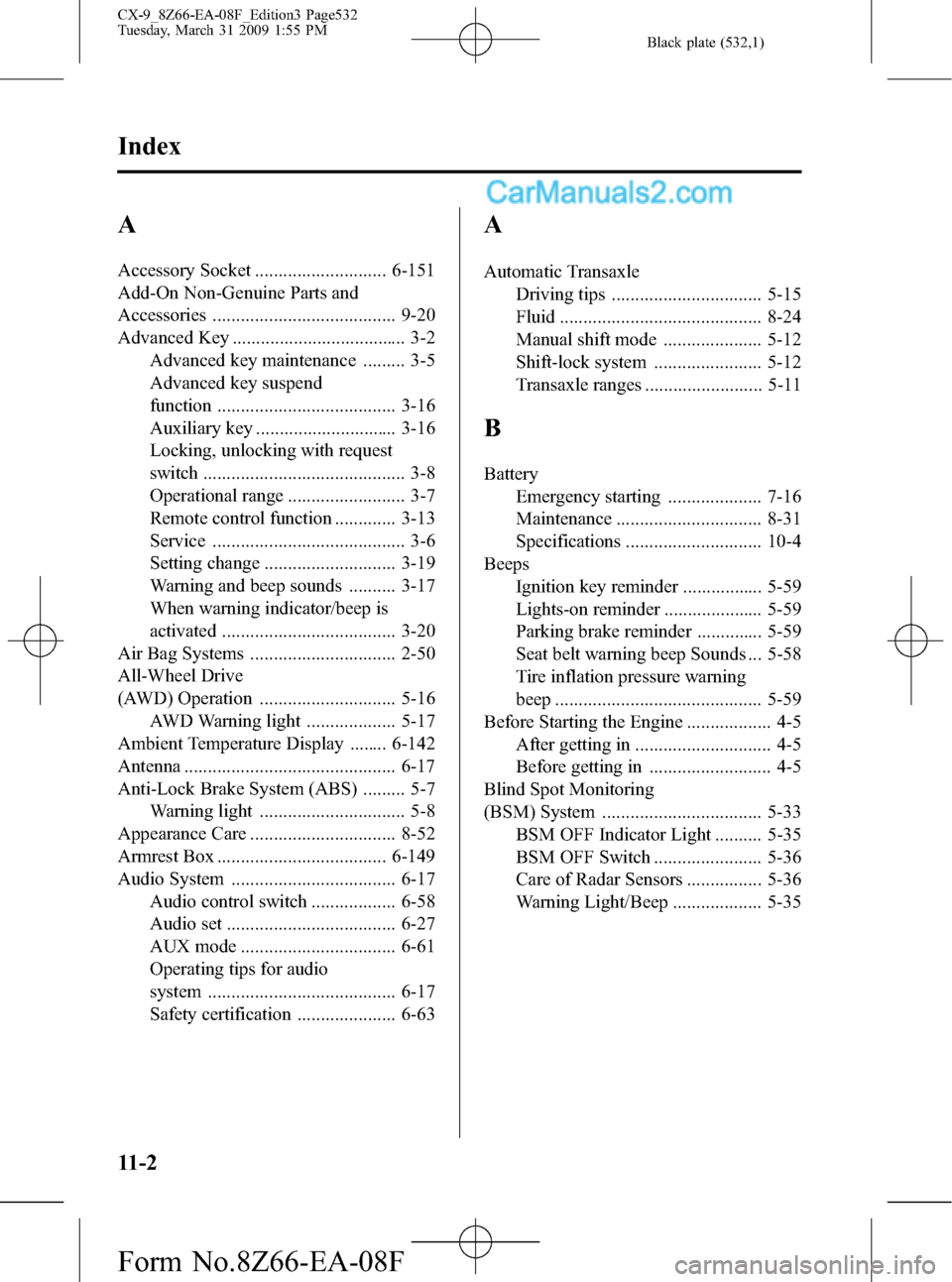
Black plate (532,1)
A
Accessory Socket ............................ 6-151
Add-On Non-Genuine Parts and
Accessories ....................................... 9-20
Advanced Key ..................................... 3-2
Advanced key maintenance ......... 3-5
Advanced key suspend
function ...................................... 3-16
Auxiliary key .............................. 3-16
Locking, unlocking with request
switch ........................................... 3-8
Operational range ......................... 3-7
Remote control function ............. 3-13
Service ......................................... 3-6
Setting change ............................ 3-19
Warning and beep sounds .......... 3-17
When warning indicator/beep is
activated ..................................... 3-20
Air Bag Systems ............................... 2-50
All-Wheel Drive
(AWD) Operation ............................. 5-16
AWD Warning light ................... 5-17
Ambient Temperature Display ........ 6-142
Antenna ............................................. 6-17
Anti-Lock Brake System (ABS) ......... 5-7
Warning light ............................... 5-8
Appearance Care ............................... 8-52
Armrest Box .................................... 6-149
Audio System ................................... 6-17
Audio control switch .................. 6-58
Audio set .................................... 6-27
AUX mode ................................. 6-61
Operating tips for audio
system ........................................ 6-17
Safety certification ..................... 6-63
A
Automatic Transaxle
Driving tips ................................ 5-15
Fluid ........................................... 8-24
Manual shift mode ..................... 5-12
Shift-lock system ....................... 5-12
Transaxle ranges ......................... 5-11
B
Battery
Emergency starting .................... 7-16
Maintenance ............................... 8-31
Specifications ............................. 10-4
Beeps
Ignition key reminder ................. 5-59
Lights-on reminder ..................... 5-59
Parking brake reminder .............. 5-59
Seat belt warning beep Sounds ... 5-58
Tire inflation pressure warning
beep ............................................ 5-59
Before Starting the Engine .................. 4-5
After getting in ............................. 4-5
Before getting in .......................... 4-5
Blind Spot Monitoring
(BSM) System .................................. 5-33
BSM OFF Indicator Light .......... 5-35
BSM OFF Switch ....................... 5-36
Care of Radar Sensors ................ 5-36
Warning Light/Beep ................... 5-35
11-2
Index
CX-9_8Z66-EA-08F_Edition3 Page532
Tuesday, March 31 2009 1:55 PM
Form No.8Z66-EA-08F