audio MAZDA MODEL CX-9 2010 (in English) Workshop Manual
[x] Cancel search | Manufacturer: MAZDA, Model Year: 2010, Model line: MODEL CX-9, Model: MAZDA MODEL CX-9 2010Pages: 592
Page 316 of 592
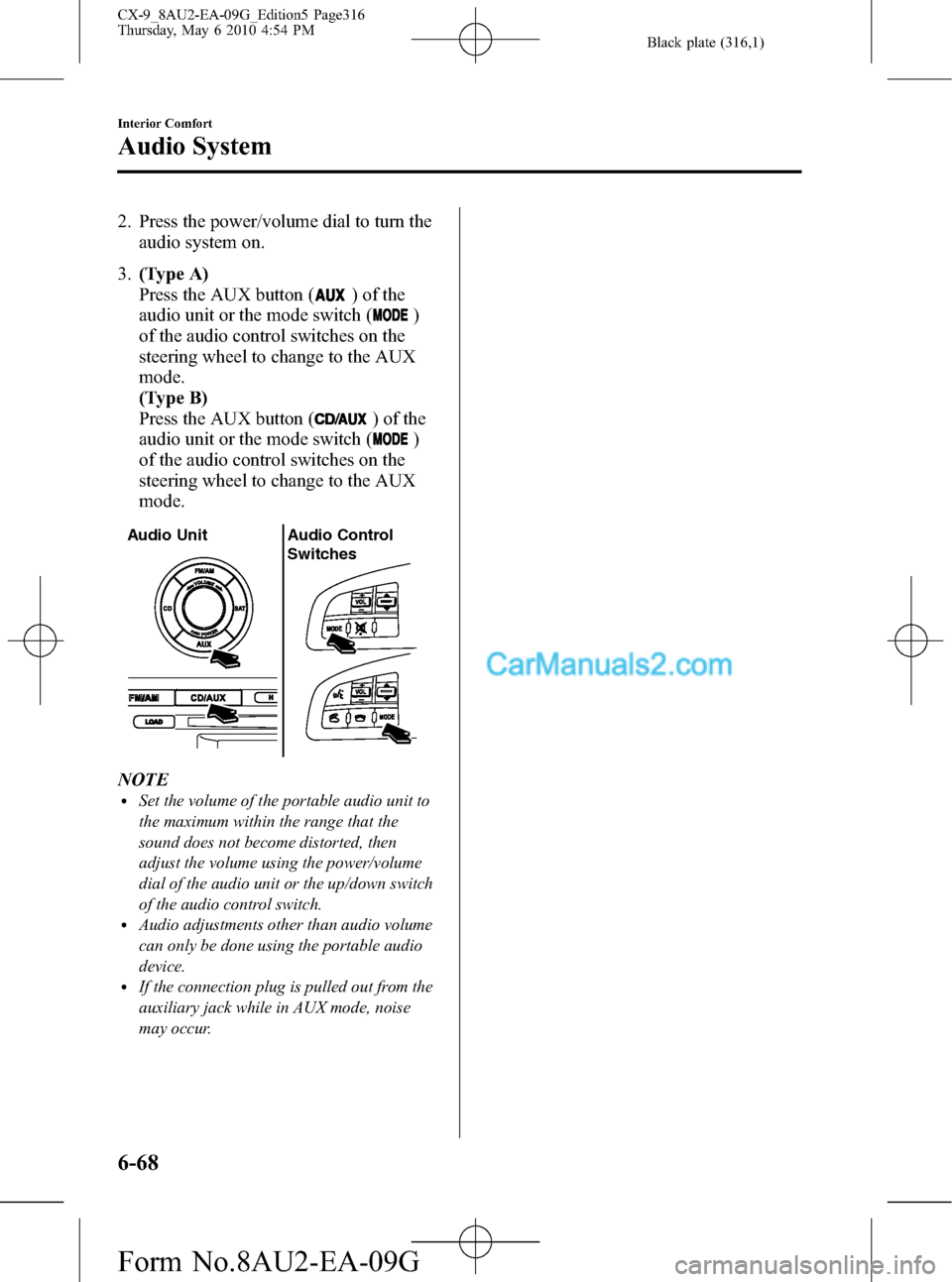
Black plate (316,1)
2. Press the power/volume dial to turn the
audio system on.
3.(Type A)
Press the AUX button (
) of the
audio unit or the mode switch (
)
of the audio control switches on the
steering wheel to change to the AUX
mode.
(Type B)
Press the AUX button (
) of the
audio unit or the mode switch (
)
of the audio control switches on the
steering wheel to change to the AUX
mode.
Audio Unit Audio Control
Switches
NOTElSet the volume of the portable audio unit to
the maximum within the range that the
sound does not become distorted, then
adjust the volume using the power/volume
dial of the audio unit or the up/down switch
of the audio control switch.
lAudio adjustments other than audio volume
can only be done using the portable audio
device.
lIf the connection plug is pulled out from the
auxiliary jack while in AUX mode, noise
may occur.
6-68
Interior Comfort
Audio System
CX-9_8AU2-EA-09G_Edition5 Page316
Thursday, May 6 2010 4:54 PM
Form No.8AU2-EA-09G
Page 317 of 592

Black plate (317,1)
Safety Certification
This CD player is made and tested to meet exacting safety standards. It meets FCC
requirements and complies with safety performance standards of the U.S. Department of
Health and Human Services.
CAUTION
ØThis CD player should not be adjusted or repaired by anyone except qualified
service personnel.
If servicing is required, contact an Authorized Mazda Dealer.
ØUse of controls or adjustments or performance of procedures other than those
specified herein may result in hazardous laser exposure. Never operate the CD
player with the top case of the unit removed.
ØChanges or modifications not expressly approved by the party responsible for
compliance could void the user's authority to operate this equipment.
NOTE
For CD player section:
This device complies with part 15 of the FCC Rules. Operation is subject to the following two
conditions: (1) This device may not cause harmful interference, and (2) this device must accept any
interference received, including interference that may cause undesired operation.
NOTE
This equipment has been tested and found to comply with the limits for a Class B digital device,
pursuant to part 15 of the FCC Rules. These limits are designed to provide reasonable protection
against harmful interference in a residential installation. This equipment generates, uses, and can
radiate radio frequency energy and, if not installed and used in accordance with the instructions,
may cause harmful interference to radio communications. However, there is no guarantee that
interference will not occur in a particular installation.
Interior Comfort
Audio System
6-69
CX-9_8AU2-EA-09G_Edition5 Page317
Thursday, May 6 2010 4:54 PM
Form No.8AU2-EA-09G
Page 318 of 592

Black plate (318,1)
Rear Entertainment Systemí
Disc slot
Eject button
Wireless headphone signal transmitter/Remote
control signal receiverMonitor screen Monitor screen release knob
DISC IN indicator light
qRear Entertainment System Outline
The Rear Entertainment System has a 9.0-inch wide LCD, as well as DVD video, DVD
audio, video CD, audio CD, and MP3/WMA CD playback functions. Moreover, the system
is equipped with input terminals for video picture and audio sound, and AV equipment such
as a video game player or a video camera can be connected and displayed on the monitor
screen.
6-70
Interior Comfort
íSome models.
Rear Entertainment System
CX-9_8AU2-EA-09G_Edition5 Page318
Thursday, May 6 2010 4:54 PM
Form No.8AU2-EA-09G
Page 320 of 592

Black plate (320,1)
qOperating Tips for Disc
Playable discs
DVD video
*1, DVD audio*2, video CD, audio CD, CD-R, CD-RW, DVD-R, DVD-RW and
dts CD*3can be played.
NOTE
It may not be possible to play DVD video, DVD audio, video CD, audio CD, and MP3/WMA CD
according to the procedures indicated in these instructions if the playback conditions have been
restricted by the producer.
Read the instruction manual accompanying the DVD video, video CD, DVD audio, audio CD.
6-72
Interior Comfort
Rear Entertainment System
CX-9_8AU2-EA-09G_Edition5 Page320
Thursday, May 6 2010 4:54 PM
Form No.8AU2-EA-09G
Page 321 of 592

Black plate (321,1)
DVD video
●Region code must include“1”or“ALL”.
●NTSC
(National Television System Committee)
recorded type.
●8 cm (3in) or 12 cm (5in) size DVD videos bearing the following logo can be played.
DVD audio
DVD audio bearing the following logo can be played.
DVD-R and DVD-RW
DVD-Rs and DVD-RWs bearing each of the following logos can
be played.
Video CD, audio CD, CD-R, and CD-RW
●Playback control function supported.
●8 cm (3in) or 12 cm (5in) size
●MP3 recorded type. Video CDs, audio CDs, CD-Rs, and CD-RWs bearing each of the
following logos can be played.
*1: Audio is not produced by the headphones when DTS audio is selected. Listen to DTS audio over the vehicle's
speakers.
*2: Stereo playback is produced.
*3: Audio is not produced from the headphones. Listen to this audio from the speakers.
Unplayable discs
lDiscs not bearing the logo mark indicated in the above table.lDiscs not including“1”or“ALL”in region code.lDiscs recorded in other than NTSC (e.g. PAL or SECAM).
Interior Comfort
Rear Entertainment System
6-73
CX-9_8AU2-EA-09G_Edition5 Page321
Thursday, May 6 2010 4:54 PM
Form No.8AU2-EA-09G
Page 324 of 592

Black plate (324,1)
Playable DISC specification
CD-R and CD-RW including MP3/WMA files can be played with this unit. Discs which
conform to the following formats can be played.
Name Standard Explanation
CD-R, CD-RW formatISO9660Level 1
Level 2
ISO9660 extensionJoliet
Romeo
Multi-session Supported
Maximum hierarchy
number8 hierarchies (Including root)
Maximum folder
number256 folders
Maximum file number512 files (Total capacity included in a disc.) Files other than MP3 or WMA are not
included.)
Operating tips for MP3
NOTE
Supply of this product only conveys a license for private, non-commercial use and does not convey a
license nor imply any right to use this product in any commercial (i.e. revenue-generating) real time
broadcasting (terrestrial, satellite, cable and/or any other media), broadcasting/streaming via the
Internet, intranets and/or other networks or in other electronic content distribution systems, such as
pay-audio or audio-on-demand applications. An independent license for such use is required. For
details, please visit http://www.mp3licensing.com.
Playable MP3 file specification
Playable MP3 files are as follows:
Item Content
SpecificationMPEG1 AUDIO LAYER3
MPEG2.5 AUDIO LAYER3
MPEG2 AUDIO LAYER3
Sampling frequencyMPEG1 32, 44.1, 48kHz
MPEG2 16, 22.05, 24kHz
Bit rateMPEG132, 40, 48, 56, 64, 80, 96, 112, 128, 160, 192, 224, 256, 320
kbps
MPEG2, 2.5 32, 40, 48, 56, 64, 80, 96, 112, 128, 144, 160 kbps
VBR (Variable Bit Rate) Supported
Channel mode Stereo, Joint stereo, Dual channel, Monaural
ID3 tag Ver. 1.0, Ver. 1.1 title, artist name, album name
lThis unit corresponds to MP3 files in which both header and data comply with the MP3
format.
6-76
Interior Comfort
Rear Entertainment System
CX-9_8AU2-EA-09G_Edition5 Page324
Thursday, May 6 2010 4:55 PM
Form No.8AU2-EA-09G
Page 325 of 592

Black plate (325,1)
lThis unit corresponds to multi-session recorded disc playback at a maximum of 49
sessions.
lSome data on multi-session recorded discs cannot be played.lPlayback of discs with added sessions is possible.lPacket Write recorded discs cannot be played.lThis unit does not correspond to MP3i (MP3 interactive), MP3 PRO, and RIFF-style
MP3 formats.
lThe maximum number of characters available for a file name is as follows, however, the
displayable number of characters on this unit is limited.
Maximum number of characters in a file name
(including a separator“.”and the three letters of the file exten-
sion)
ISO9660 level 1 12
*
ISO9660 level 2 31*
Joliet extended format 64
Romeo extended format 128
* English one-byte characters (capitalized only) and underbar“_”are available.
MP3
CAUTION
This unit plays files with the (.mp3) file extension as a MP3 file. Do not use the MP3
file extension for files other than MP3 files. It may cause noise or a malfunction.
lIn a MP3 file, the track name, artist name, album name and category name are recorded
with data called“ID3-Tag”, and the information can be displayed on the monitor.
lMP3 files which do not comply with the specific standard may not be played correctly
or its file and folder name may not be displayed correctly.
lThe file extension may not be provided depending on the computer operating system,
version, software, or settings. In this case, add the file extension“.mp3”to the end of the
file name, and then write the disc.
Playlist
This unit can play playlist files. Playlist is a function that allows free setting of the
playback order of MP3 files. The file extension of a playlist file in which the order of
playback is recorded is“. m3u”or“. pls”.
Operating tips for WMA
WMA is short for Windows Media Audio and is the audio compression format used by
Microsoft.
Audio data can be created and stored at a higher compression ratio than MP3.
*Microsoft and Window Media are registered trademarks of Microsoft Corporation U.S. in
the United States and other countries.
Interior Comfort
Rear Entertainment System
6-77
CX-9_8AU2-EA-09G_Edition5 Page325
Thursday, May 6 2010 4:55 PM
Form No.8AU2-EA-09G
Page 326 of 592

Black plate (326,1)
Playable WMA file specification
CD-R and CD-RW including WMA files can be played with this unit. Discs which
conform to the following formats can be played.
Playable WMA files are as follows:
Item Content
Specification Windows Media Audio Version7.0
Sampling frequency Bit rate22.05kHz....32kbps
32kHz.......48,64kbps
44.1kHz.....48,64,80,96,128, 160, 192, 256, 320 kbps
48kHz.......64,96,128, 160, 192 kbps
VBR (Variable Bit Rate) Supported
Channel mode Stereo/Monaural
WMA tag Title, artist name, album name
WMA
CAUTION
This unit plays files with the (.wma) file extension as a WMA file. Do not use the
WMA file extension for files other than WMA files. It may cause noise or a
malfunction.
lIn a WMA file, the track name, artist name, album name and category name are
recorded with data called“WMA-Tag”, and the information can be displayed on the
monitor.
lWMA files which do not comply with the specific standard may not be played correctly
or its file and folder name may not be displayed correctly.
lThe file extension may not be provided depending on the computer operating system,
version, software, or settings. In this case, add the file extension“.wma”to the end of
the file name, and then write the disc.
Operating tips for Dolby
Manufactured under license from Dolby Laboratories.
“Dolby”,“MLP Lossless”, and the double-D symbol are trademarks of Dolby Laboratories.
6-78
Interior Comfort
Rear Entertainment System
CX-9_8AU2-EA-09G_Edition5 Page326
Thursday, May 6 2010 4:55 PM
Form No.8AU2-EA-09G
Page 327 of 592

Black plate (327,1)
Operating tips for dts
“DTS”and“DTS Digital Surround”are registered trademarks of Digital Theater Systems,
Inc.
qOperation Tips for Headphones
To listen to audio other than from the speakers of the Rear Entertainment System, it is
necessary to use the wireless headphones that are included.
Specification
Item Content
Transmission system Infrared light
Modulation system Frequency modulation
Carrier frequency Right channel 2.8 MHz, left channel 2.3 MHz
Interior Comfort
Rear Entertainment System
6-79
CX-9_8AU2-EA-09G_Edition5 Page327
Thursday, May 6 2010 4:55 PM
Form No.8AU2-EA-09G
Page 337 of 592
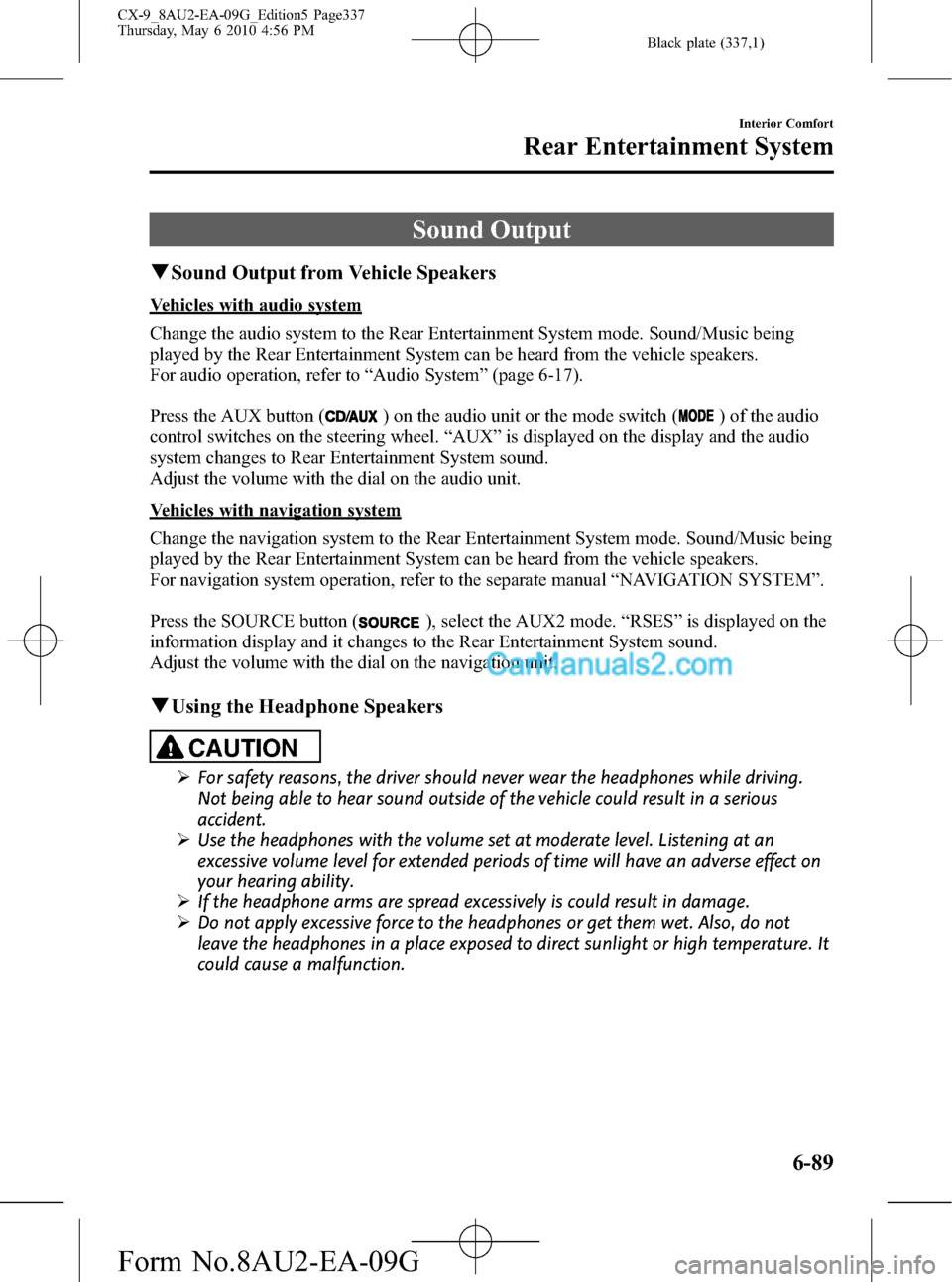
Black plate (337,1)
Sound Output
qSound Output from Vehicle Speakers
Vehicles with audio system
Change the audio system to the Rear Entertainment System mode. Sound/Music being
played by the Rear Entertainment System can be heard from the vehicle speakers.
For audio operation, refer to“Audio System”(page 6-17).
Press the AUX button (
) on the audio unit or the mode switch () of the audio
control switches on the steering wheel.“AUX”is displayed on the display and the audio
system changes to Rear Entertainment System sound.
Adjust the volume with the dial on the audio unit.
Vehicles with navigation system
Change the navigation system to the Rear Entertainment System mode. Sound/Music being
played by the Rear Entertainment System can be heard from the vehicle speakers.
For navigation system operation, refer to the separate manual“NAVIGATION SYSTEM”.
Press the SOURCE button (
), select the AUX2 mode.“RSES”is displayed on the
information display and it changes to the Rear Entertainment System sound.
Adjust the volume with the dial on the navigation unit.
qUsing the Headphone Speakers
CAUTION
ØFor safety reasons, the driver should never wear the headphones while driving.
Not being able to hear sound outside of the vehicle could result in a serious
accident.
ØUse the headphones with the volume set at moderate level. Listening at an
excessive volume level for extended periods of time will have an adverse effect on
your hearing ability.
ØIf the headphone arms are spread excessively is could result in damage.
ØDo not apply excessive force to the headphones or get them wet. Also, do not
leave the headphones in a place exposed to direct sunlight or high temperature. It
could cause a malfunction.
Interior Comfort
Rear Entertainment System
6-89
CX-9_8AU2-EA-09G_Edition5 Page337
Thursday, May 6 2010 4:56 PM
Form No.8AU2-EA-09G