ABS MAZDA MODEL CX-9 2010 Smart Start Guide (in English)
[x] Cancel search | Manufacturer: MAZDA, Model Year: 2010, Model line: MODEL CX-9, Model: MAZDA MODEL CX-9 2010Pages: 16, PDF Size: 3.68 MB
Page 5 of 16
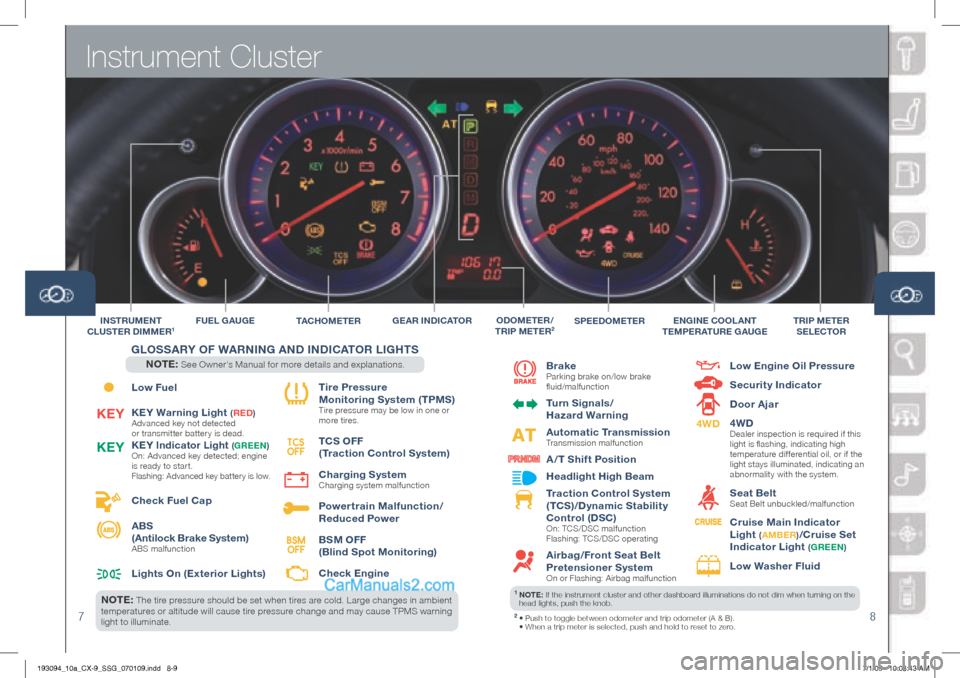
Instrument Cluster
78
Low Fuel
KEy Warning Light
(rED )
Advanced key not detected
or transmitter battery is dead.
KEy Indicator Light (Gr EEn )
On: Advanced key detected; engine
is ready to star t.
Flashing: Advanced key battery is low.
Check Fuel Cap
ABS
(Antilock Brake System)
ABS malfunction
Lights On (Exterior Lights) Tire Pressure
Monitoring System (TPMS)
Tire pressure may be low in one or
more tires.
TCS OFF
(Traction Control System)
Charging System
Charging system malfunction
Powertrain Malfunction/
reduced Power
BSM OFF
(Blind Spot Monitoring)
Check Engine
TAC hO M E T E r
F
UEL G AUGE
Brake
Parking brake on/low brake
fluid/malfunction
Turn Signals/
h azard Warning
Automatic Transmission
Transmission malfunction
A /T Shift Position
h eadlight h igh Beam
Traction Control System
(TCS)/Dynamic Stability
Control (DSC)
On: TCS/DSC malfunction
Flashing: TCS/DSC operating
Airbag/Front Seat Belt
Pretensioner System
On or Flashing: Airbag malfunction
Low Engine Oil Pressure
Security Indicator
Door Ajar
4WD
Dealer inspection is required if this
light is flashing, indicating high
temperature dif ferential oil, or if the
light stays illuminated, indicating an
abnormality with the system.
Seat Belt Seat Belt unbuckled/malfunction
Cruise Main Indicator
Light
( A MBE r)/Cruise Set
Indicator Light
( Gr EEn )
Low Washer Fluid
SPEEDOMETErT r IP METE r
SELECTO r
In
ST rUME nT
CLUSTE r DIMME r1EnGInE COOLA nT
TEMPE rATU rE GAUGEODOMETE r/
Tr IP METE r2GEA r In DICATO r
TCS
OFFKE y
KE
y
4WD
BSM
OFF
GLOSSA ry OF W Arn In G A nD I nDICATO r LIGhTS
n OTE: See Owner’s Manual for more details and explanations.
nOTE: The tire pressure should be set when tires are cold. Large changes in ambient
temperatures or altitude will cause tire pressure change and may cause TPMS warning
light to illuminate.1 nOTE: If the instrument cluster and other dashboard illuminations do not dim when turning on the
head lights, push the knob.
2 • Push to toggle between odometer and trip odometer (A & B).
• When a trip meter is selected, push and hold to reset to zero.
193094_10a_CX-9_SSG_070109.indd 8-97/1/09 10:08:43 AM
Page 12 of 16
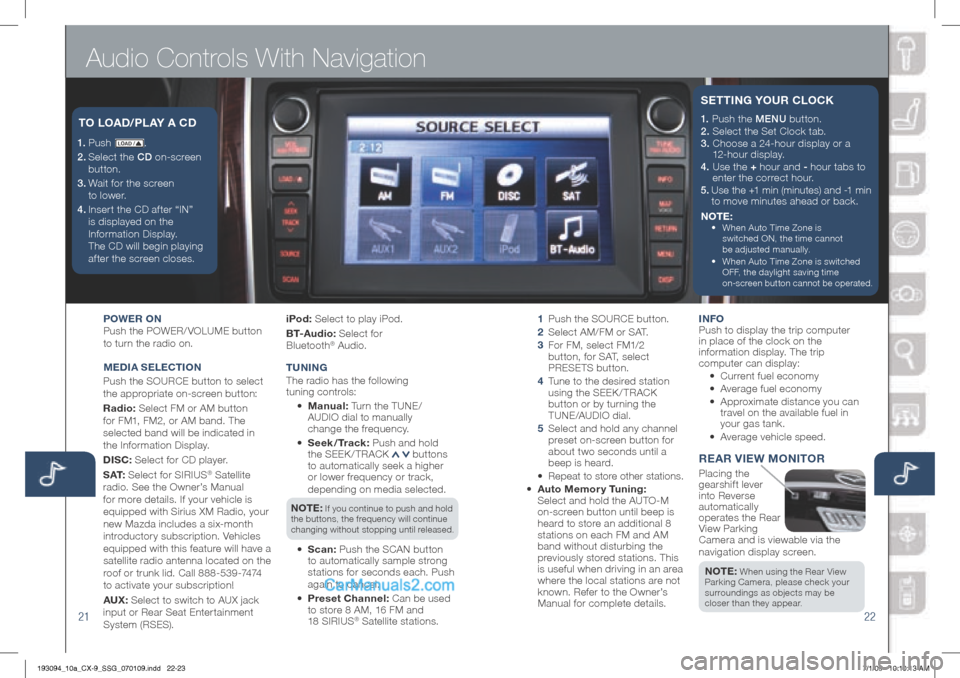
Audio Controls With Navigation
2122
1. P u s h LOAD /.
2.
Select the CD on-screen
button.
3.
Wait for the screen
to lower.
4 . Inser t the CD af ter “IN”
is displayed on the
Information Display.
The CD will begin playing
after the screen closes.
T O LOAD/ PLAy A CD
POWE r On
Push the POWER/ VOLUME button
to turn the radio on.
M EDIA S ELECTIO n
Push the SOURCE button to select
the appropriate on-screen button:
r adio: Select FM or AM button
for FM1, FM2, or AM band. The
selected band will be indicated in
the Information Display.
DISC: Select for CD player.
S AT: Select for SIRIUS
® Satellite
radio. See the Owner’s Manual
for more details. If your vehicle is
equipped with Sirius XM Radio, your
new Mazda includes a six-month
introductory subscription. Vehicles
equipped with this feature will have a
satellite radio antenna located on the
roof or trunk lid. Call 888-539-7474
to activate your subscription!
AUX: Select to switch to AUX jack
input or Rear Seat Enter tainment
System (RSES). iPod:
Select to play iPod.
B T- A u d i o : Select for
Bluetooth
® Audio.
T U nIn G
The radio has the following
tuning controls:
• M anual: Turn the TUNE/
AUDIO dial to manually
change the frequency.
• Seek/Track: Push and hold
the SEEK / TRACK
buttons
to automatically seek a higher
or lower frequency or track,
depending on media selected.
n OTE: If you continue to push and hold
the buttons, the frequency will continue
changing without stopping until released.
• Scan: Push the SCAN button
to automatically sample strong
stations for seconds each. Push
again to can cel.
• Preset Channel: Can be used
to store 8 AM, 16 FM and
18 SIRIUS
® Satellite stations.
1
Push the SOURCE button.
2
Select AM/FM or SAT.
3
For FM, select FM1/2
button, for SAT, select
PRESETS button.
4
Tune to the desired station
using the SEEK / TRACK
button or by turning the
TUNE/AUDIO dial.
5
Select and hold any channel
preset on-screen button for
about two seconds until a
beep is heard.
•
Repeat to store other stations.
• Auto Memor y Tuning:
Select and hold the AUTO-M
on-screen button until beep is
heard to store an additional 8
stations on each FM and AM
band without disturbing the
previously stored stations. This
is useful when driving in an area
where the local stations are not
known. Refer to the Owner’s
Manual for complete details. I
n FO
Push to display the trip computer
in place of the clock on the
information display. The trip
computer can display:
•
Current fuel economy
• Average fuel economy
•
Approximate distance you can
travel on the available fuel in
your gas tank.
•
Average vehicle speed.
rEA r VIEW MO nITO r
Placing the
gearshift lever
into Reverse
automatically
operates the Rear
View Parking
Camera and is viewable via the
navigation display screen.
n OTE:
When using the Rear View
Parking Camera, please check your
surroundings as objects may be
closer than they appear.
1. Push the MENU button.
2. Select the Set Clock tab.
3. Choose a 24-hour display or a
12-hour display.
4. Use the + hour and - hour tabs to
enter the correct hour.
5.
Use the +1 min (minutes) and -1 min
to move minutes ahead or back.
n OTE:
•
When Auto Time Zone is
switched ON, the time cannot
be adjusted manually.
•
When Auto Time Zone is switched
OFF, the daylight saving time
on-screen button cannot be operated.
SETTI nG y OUr CLOCK
193094_10a_CX-9_SSG_070109.indd 22-237/1/09 10:10:13 AM