buttons MAZDA MODEL CX-9 2010 Smart Start Guide (in English)
[x] Cancel search | Manufacturer: MAZDA, Model Year: 2010, Model line: MODEL CX-9, Model: MAZDA MODEL CX-9 2010Pages: 16, PDF Size: 3.68 MB
Page 2 of 16
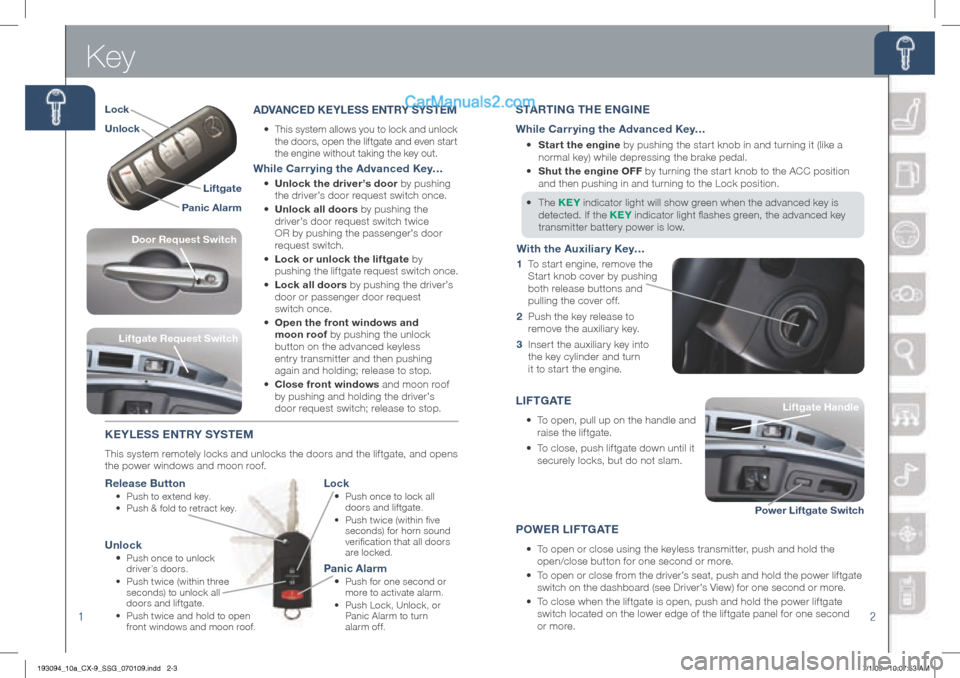
Key
12
L I F T G AT E
•
To open, pull up on the handle and
raise the liftgate.
•
To close, push liftgate down until it
securely locks, but do not slam.
S TA rTI nG T hE E nGI nE
While Carrying the Advanced Key…
•
Start the engine by pushing the start knob in and turning it (like a
normal key) while depressing the brake pedal.
•
Shut the engine OFF by turning the star t knob to the ACC position
and then pushing in and turning to the Lock position.
•
The KE y indicator light will show green when the advanced key is
detected. If the KE y indicator light flashes green, the advanced key
transmitter battery power is low.
P OWE r LIFTGATE
•
To open or close using the keyless transmitter, push and hold the
open/close button for one second or more.
•
To open or close from the driver’s seat, push and hold the power liftgate
switch on the dashboard (see Driver’s View) for one second or more.
•
To close when the liftgate is open, push and hold the power liftgate
switch located on the lower edge of the liftgate panel for one second
or more. Liftgate
h andle
Liftgate handle
Power Liftgate Switch
ADVA nCED KE yLESS E nTry S ySTEM
• This system allows you to lock and unlock
the doors, open the liftgate and even start
the engine without taking the key out.
While Carrying the Advanced Key…
• Unlock the driver’s door by pushing
the driver’s door request switch once.
• Unlock all doors by pushing the
driver’s door request switch twice
OR by pushing the passenger’s door
request switch.
• Lock or unlock the liftgate by
pushing the lif tgate request switch once.
•
Lock all doors by pushing the driver’s
door or passenger door request
switch once.
• Open the front windows and
moon roof by pushing the unlock
button on the advanced keyless
entry transmitter and then pushing
again and holding; release to stop.
• Close front windows and moon roof
by pushing and holding the driver’s
door request switch; release to stop.
KE yLESS E nTry S ySTEM
This system remotely locks and unlocks the doors and the liftgate, and opens
the power windows and moon roof.
r elease Button
• Push to extend key.
• Push & fold to retract key.
Lock
• Push once to lock all
doors and liftgate.
•
Push twice (within five
seconds) for horn sound
verification that all doors
are locked.
Unlock
• Push once to unlock
driver’s doors.
•
Push twice (within three
seconds) to unlock all
doors and liftgate.
•
Push twice and hold to open
front windows and moon roof.
Panic Alarm
• Push for one second or
more to activate alarm.
•
Push Lock, Unlock, or
Panic Alarm to turn
alarm off.
Liftgate r equest Switch
With the Auxiliary Key…
1 To start engine, remove the
Star t knob cover by pushing
both release buttons and
pulling the cover off.
2 Push the key release to
remove the auxiliary key.
3 Inser t the auxiliar y key into
the key cylinder and turn
it to start the engine.
Liftgate
Panic Alarm
Lock
Unlock
Door r
equest Switch
193094_10a_CX-9_SSG_070109.indd 2-37/1/09 10:07:53 AM
Page 3 of 16
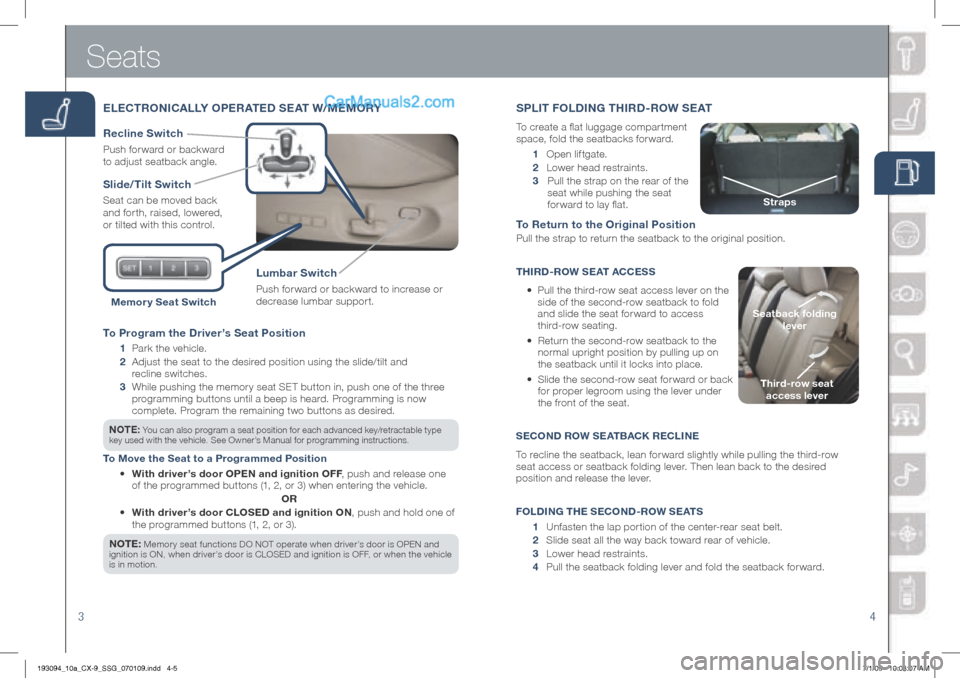
34
To Program the Driver’s Seat Position
1 Pa rk the vehicle.
2
Adjust the seat to the desired position using the slide/tilt and
recline switches.
3
While pushing the memory seat SET button in, push one of the three
programming buttons until a beep is heard. Programming is now
complete. Pr ogram the remaining two buttons as desired.
nOTE: You can als o program a seat position for each advanced key/retractable type
key used with the vehicle. See Owner’s Manual for programming instructions.
To Move the Seat to a Programmed Position
• With driver’s door OPE n and ignition OFF, push and release one
of the programmed buttons (1, 2, or 3) when entering the vehicle.
Or
• With driver’s door CLOSED and ignition O n, push and hold one of
the programmed buttons ( 1, 2, or 3).
n OTE:
Me mory seat functions DO NOT operate when driver’s door is OPEN and
ignition is ON, when driver’s door is CLOSED and ignition is OFF, or when the vehicle
is in motion.
Seats
ELECT rO nICALL y OPE rATED SEAT W/MEMO ry
Slide/Tilt Switch
Seat can be moved back
and forth, raised, lowered,
or tilted with this control.
Lumbar Switch
Push forward or backward to increase or
decrease lumbar support.
r ecline Switch
Push forward or backward
to adjust seatback angle.
Memor y Seat Switch
1 Open liftgate.
2
Lower head restraints.
3 Pull the strap on the rear of the
seat while pushing the seat
forward to lay flat.
To r eturn to the Original Position
Pull the strap to return the seatback to the original position.
ThIr D -rOW S EAT ACCESS
• Pull the third-row seat access lever on the
side of the second-row seatback to fold
and slide the seat forward to access
third-row seating.
•
Return the second-row seatback to the
normal upright position by pulling up on
the seatback until it locks into place.
•
Slide the second-row seat for ward or back
for proper legroom using the lever under
the front of the seat.
S ECO nD rOW S EATBACK rECLI nE
To recline the seatback, lean forward slightly while pulling the third-row
seat access or seatback folding lever. Then lean back to the desired
position and release the lever.
F OLDI nG T hE S ECO nD -rOW S EATS
1 Unfasten the lap portion of the center-rear seat belt.
2 Slide seat all the way back toward rear of vehicle.
3 Lower head restraints.
4 Pull the seatback folding lever and fold the seatback forward.
SPLIT F OLDInG Th Ir D -r OW SEAT
To create a flat luggage compar tment
space, fold the seatbacks forward.
Third-row seat
access lever
Seatback folding
lever
Straps
193094_10a_CX-9_SSG_070109.indd 4-57/1/09 10:08:07 AM
Page 10 of 16
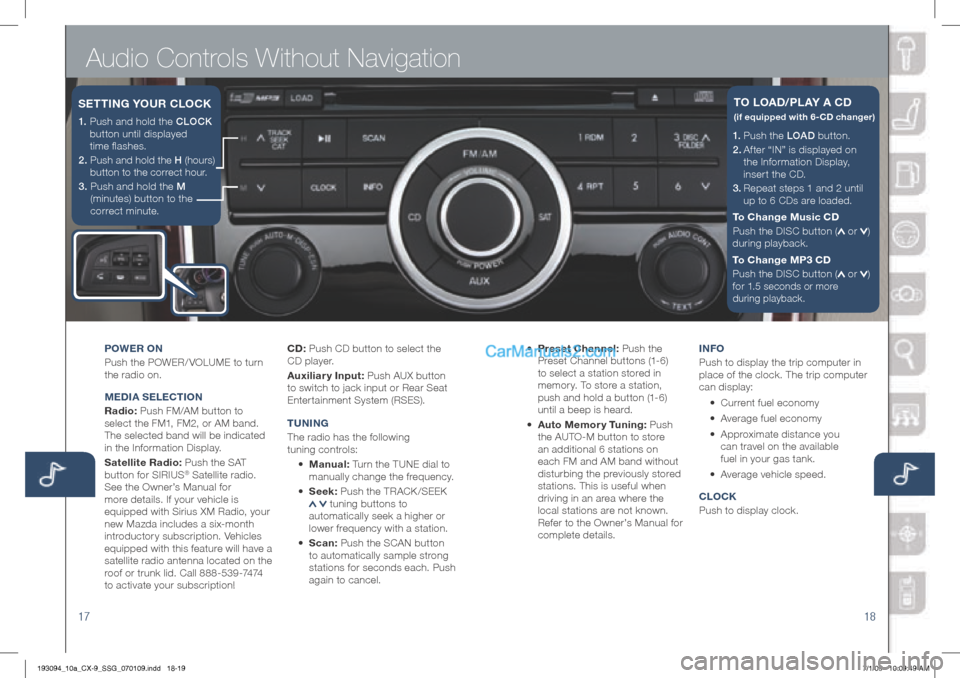
Audio Controls Without Navigation
1718
1. P u s h t h e LOAD button.
2.
Af ter “IN” is displayed on
the Information Display,
insert the CD.
3.
Repeat steps 1 and 2 until
up to 6 CDs are loaded.
To Change Music CD
Push the DISC button (
or )
during playback.
To Change MP3 CD
Push the DISC button (
or )
for
1.5 seconds or more
during playback.
TO LOAD/PLA y A CD
(if equipped with 6-CD changer)
POWEr On
Push the POWER/ VOLUME to turn
the radio on.
M EDIA S ELECTIO n
r adio: Push FM/AM button to
select the FM1, FM2, or AM band.
The selected band will be indicated
in the Information Display.
Satellite radio: Push the SAT
button for SIRIUS
® Satellite radio.
See the Owner’s Manual for
more details. If your vehicle is
equipped with Sirius XM Radio, your
new Mazda includes a six-month
introductory subscription. Vehicles
equipped with this feature will have a
satellite radio antenna located on the
roof or trunk lid. Call 888-539-7474
to activate your subscription! CD:
Push CD button to select the
CD player.
Auxiliary Input: Push AUX button
to switch to jack input or Rear Seat
Entertainment System (RSES).
T U nIn G
The radio has the following
tuning controls:
• Manual: Turn the TUNE dial to
manually change the frequency.
• Seek: Push the TRACK /SEEK
tuning buttons to
automatically seek a higher or
lower frequency with a station.
• Scan: Push the SCAN button
to automatically sample strong
stations for seconds each. Push
again to cancel. •
Preset Channel: Push the
Preset Channel buttons (1-6)
to select a station stored in
memory. To store a station,
push and hold a button (1-6)
until a beep is heard.
• Auto Memor y Tuning: Push
the AUTO-M button to store
an additional 6 stations on
each FM and AM band without
disturbing the previously stored
stations. This is useful when
driving in an area where the
local stations are not known.
Refer to the Owner’s Manual for
complete details. I
n FO
Push to display the trip computer in
place of the clock. The trip computer
can display:
• Current fuel economy
• Average fuel economy
•
Approximate distance you
can travel on the available
fuel in your gas tank.
•
Average vehicle speed.
CLOCK
Push to display clock.
1. Push and hold the CLOCK
button until displayed
time flashes.
2. Push and hold the H (hours)
button to the correct hour.
3. Push and hold the M
(minutes) button to the
correct minute.
SETTI nG y OUr CLOCK
193094_10a_CX-9_SSG_070109.indd 18-197/1/09 10:09:49 AM
Page 11 of 16
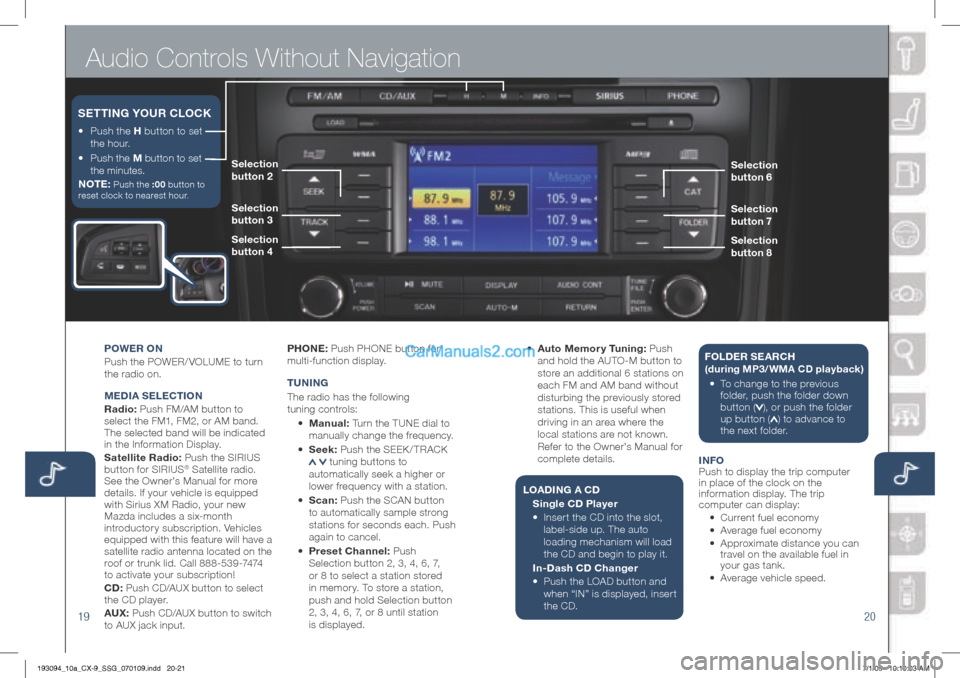
Audio Controls Without Navigation
1920
POWEr On
Push the POWER/ VOLUME to turn
the radio on.
M EDIA S ELECTIO n
r adio: Push FM/AM button to
select the FM1, FM2, or AM band.
The selected band will be indicated
in the Information Display.
Satellite radio: Push the SIRIUS
button for SIRIUS
® Satellite radio.
See the Owner’s Manual for more
details. If your vehicle is equipped
with Sirius XM Radio, your new
Mazda includes a six-month
introductory subscription. Vehicles
equipped with this feature will have a
satellite radio antenna located on the
roof or trunk lid. Call 888-539-7474
to activate your subscription!
CD: Push CD/AUX button to select
the CD player.
AUX: Push CD/AUX button to switch
to AUX jack input. P
hOn E: Push PHONE button for
multi-function display.
T U nIn G
The radio has the following
tuning controls:
• M anual: Turn the TUNE dial to
manually change the frequency.
• S eek: Push the SEEK / TRACK tuning buttons to
automatically seek a higher or
lower frequency with a station.
• Scan: Push the SCAN button
to automatically sample strong
stations for seconds each. Push
again to cancel.
• Preset Channel: Push
Selection button 2, 3, 4, 6, 7,
or 8 to select a station stored
in memor y. To store a station,
push and hold Selection button
2, 3, 4, 6, 7, or 8 until station
is displayed. •
Auto Memor y Tuning: Push
and hold the AUTO-M button to
store an additional 6 stations on
each FM and AM band without
disturbing the previously stored
stations. This is useful when
driving in an area where the
local stations are not known.
Refer to the Owner’s Manual for
complete details.
L OADI nG A C D
Single CD Player
•
Insert the CD into the slot,
label-side up. The auto
loading mechanism will load
the CD and begin to play it.
In-Dash CD Changer
•
Push the LOAD button and
when “IN” is displayed, insert
the CD. F
OLDE r SEA rC h
(during MP3/WMA CD playback )
•
To c hange to the previous
folder, push the folder down
button (
), or push the folder
up button () to advance to
the next folder.
I n FO
Push to display the trip computer
in place of the clock on the
information display. The trip
computer can display:
•
Current fuel economy
• Average fuel economy
•
Approximate distance you can
travel on the available fuel in
your gas tank.
•
Average vehicle speed.
•
Push the h button to set
the hour.
•
Push the M button to set
the minutes.
n OTE:
Push the :00 button to
reset clock to nearest hour.
SETTI nG y OUr CLOCK
Selection
button 6
Selection
button 7
Selection
button 8Selection
button 2
Selection
button 3
Selection
button 4
193094_10a_CX-9_SSG_070109.indd 20-217/1/09 10:10:03 AM
Page 12 of 16
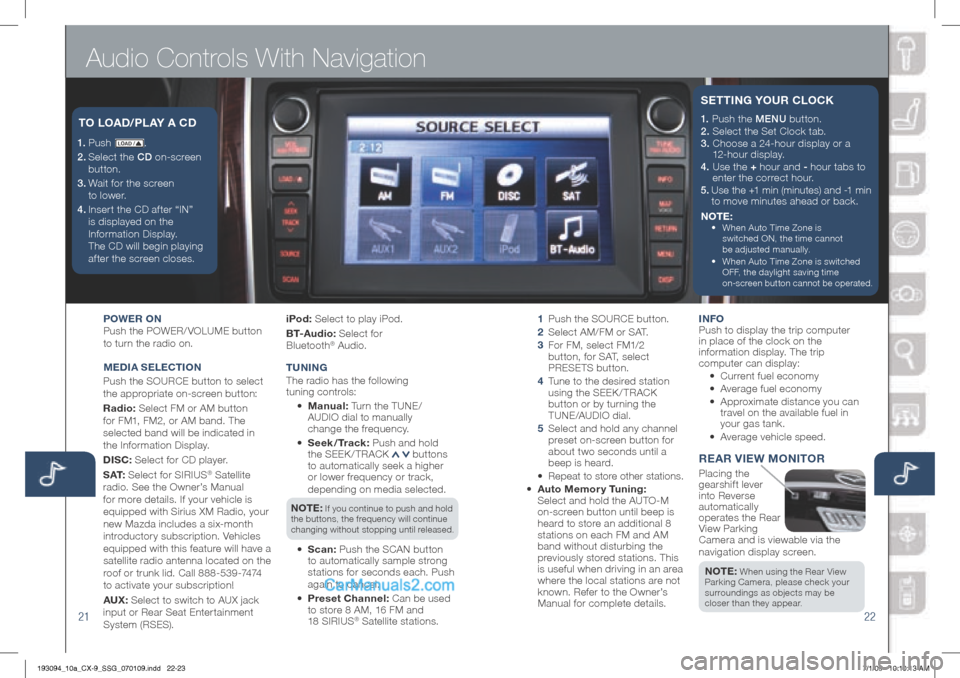
Audio Controls With Navigation
2122
1. P u s h LOAD /.
2.
Select the CD on-screen
button.
3.
Wait for the screen
to lower.
4 . Inser t the CD af ter “IN”
is displayed on the
Information Display.
The CD will begin playing
after the screen closes.
T O LOAD/ PLAy A CD
POWE r On
Push the POWER/ VOLUME button
to turn the radio on.
M EDIA S ELECTIO n
Push the SOURCE button to select
the appropriate on-screen button:
r adio: Select FM or AM button
for FM1, FM2, or AM band. The
selected band will be indicated in
the Information Display.
DISC: Select for CD player.
S AT: Select for SIRIUS
® Satellite
radio. See the Owner’s Manual
for more details. If your vehicle is
equipped with Sirius XM Radio, your
new Mazda includes a six-month
introductory subscription. Vehicles
equipped with this feature will have a
satellite radio antenna located on the
roof or trunk lid. Call 888-539-7474
to activate your subscription!
AUX: Select to switch to AUX jack
input or Rear Seat Enter tainment
System (RSES). iPod:
Select to play iPod.
B T- A u d i o : Select for
Bluetooth
® Audio.
T U nIn G
The radio has the following
tuning controls:
• M anual: Turn the TUNE/
AUDIO dial to manually
change the frequency.
• Seek/Track: Push and hold
the SEEK / TRACK
buttons
to automatically seek a higher
or lower frequency or track,
depending on media selected.
n OTE: If you continue to push and hold
the buttons, the frequency will continue
changing without stopping until released.
• Scan: Push the SCAN button
to automatically sample strong
stations for seconds each. Push
again to can cel.
• Preset Channel: Can be used
to store 8 AM, 16 FM and
18 SIRIUS
® Satellite stations.
1
Push the SOURCE button.
2
Select AM/FM or SAT.
3
For FM, select FM1/2
button, for SAT, select
PRESETS button.
4
Tune to the desired station
using the SEEK / TRACK
button or by turning the
TUNE/AUDIO dial.
5
Select and hold any channel
preset on-screen button for
about two seconds until a
beep is heard.
•
Repeat to store other stations.
• Auto Memor y Tuning:
Select and hold the AUTO-M
on-screen button until beep is
heard to store an additional 8
stations on each FM and AM
band without disturbing the
previously stored stations. This
is useful when driving in an area
where the local stations are not
known. Refer to the Owner’s
Manual for complete details. I
n FO
Push to display the trip computer
in place of the clock on the
information display. The trip
computer can display:
•
Current fuel economy
• Average fuel economy
•
Approximate distance you can
travel on the available fuel in
your gas tank.
•
Average vehicle speed.
rEA r VIEW MO nITO r
Placing the
gearshift lever
into Reverse
automatically
operates the Rear
View Parking
Camera and is viewable via the
navigation display screen.
n OTE:
When using the Rear View
Parking Camera, please check your
surroundings as objects may be
closer than they appear.
1. Push the MENU button.
2. Select the Set Clock tab.
3. Choose a 24-hour display or a
12-hour display.
4. Use the + hour and - hour tabs to
enter the correct hour.
5.
Use the +1 min (minutes) and -1 min
to move minutes ahead or back.
n OTE:
•
When Auto Time Zone is
switched ON, the time cannot
be adjusted manually.
•
When Auto Time Zone is switched
OFF, the daylight saving time
on-screen button cannot be operated.
SETTI nG y OUr CLOCK
193094_10a_CX-9_SSG_070109.indd 22-237/1/09 10:10:13 AM