change wheel MAZDA MODEL CX-9 2010 Smart Start Guide (in English)
[x] Cancel search | Manufacturer: MAZDA, Model Year: 2010, Model line: MODEL CX-9, Model: MAZDA MODEL CX-9 2010Pages: 16, PDF Size: 3.68 MB
Page 8 of 16
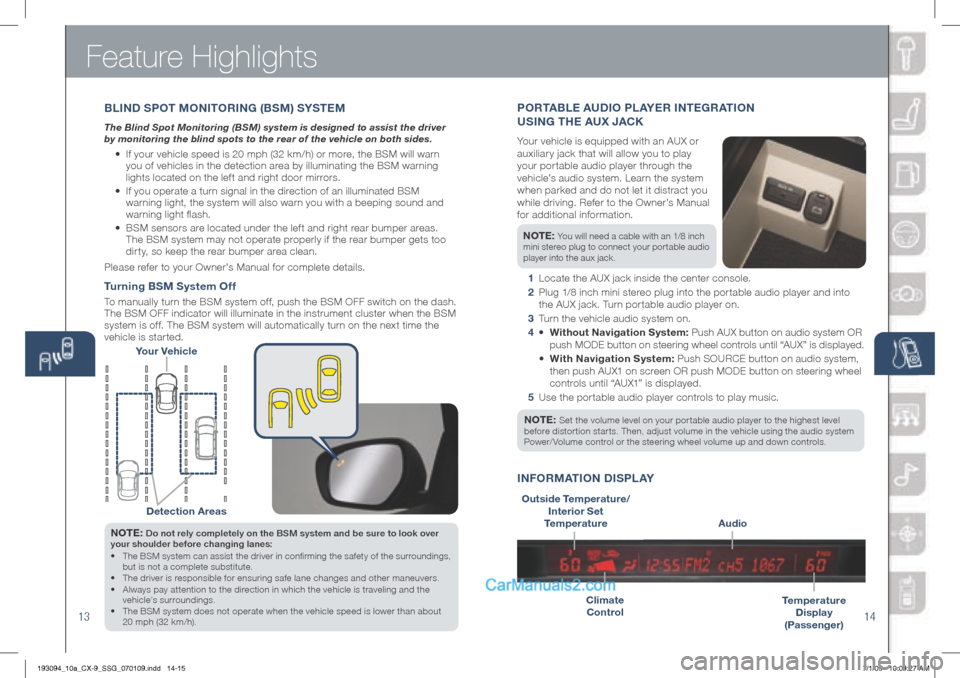
Feature Highlights
1314
BLInD SPOT MO nITO rIn G (BSM) S ySTEM
The Blind Spot Monitoring (BSM) system is designed to assist the driver
by monitoring the blind spots to the rear of the vehicle on both sides.
• If your vehicle speed is 20 mph (32 km/h) or more, the BSM will warn
you of vehicles in the detection area by illuminating the BSM warning
lights located on the left and right door mirrors.
•
If you operate a turn signal in the direction of an illuminated BSM
warning light, the system will also warn you with a beeping sound and
warning light flash.
•
BSM sensors are located under the left and right rear bumper areas.
The BSM system may not operate properly if the rear bumper gets too
dirty, so keep the rear bumper area clean.
Please refer to your Owner’s Manual for complete details.
y our Vehicle
Detection Areas
n OTE: Do not rely completely on the BSM system and be sure to look over
your shoulder before changing lanes:
•
The BSM system can assist the driver in confirming the safety of the surroundings,
but is not a complete substitute.
• The driver is responsible for ensuring safe lane changes and other maneuvers.
• Always pay attention to the direction in which the vehicle is traveling and the
vehicle’s surroundings.
• The BSM system does not operate when the vehicle speed is lower than about
20 mph (32 km/h).
Turning BSM System Off
To manually turn the BSM system off, push the BSM OFF switch on the dash.
The BSM OFF indicator will illuminate in the instrument cluster when the BSM
system is off. The BSM system will automatically turn on the next time the
vehicle is started.
PO rTABLE AUDIO PL A yEr In TEG rAT IO n
USI nG T hE AUX JACK
Your vehicle is equipped with an AUX or
auxiliary jack that will allow you to play
your portable audio player through the
vehicle’s audio system. Learn the system
when parked and do not let it distract you
while driving. Refer to the Owner’s Manual
for additional information.
n OTE: You will need a cable with an 1/8 inch
mini stereo plug to connect your portable audio
player into the aux jack.
1 Locate the AUX jack inside the center console.
2 Plug 1/8 inch mini stereo plug into the portable audio player and into
the AUX jack. Turn portable audio player on.
3 Turn the vehicle audio system on.
4 • Without n avigation System: Push AUX button on audio system OR
push MODE button on steering wheel controls until “AUX” is displayed.
• With n avigation System: Push SOURCE button on audio system,
then push AUX1 on screen OR push MODE button on steering wheel
controls until “AUX1” is displayed.
5 Use the portable audio player controls to play music.
n OTE:
Set the volume level on your portable audio player to the highest level
before distortion starts. Then, adjust volume in the vehicle using the audio system
Power/ Volume control or the steering wheel volume up and down controls.
Outside Temperature/ Interior Set
Temperature
Climate Control
Audio
In FOr MATIOn DISPLAy
Temperature
Display
(Passenger)
193094_10a_CX-9_SSG_070109.indd 14-157/1/09 10:09:27 AM