wheel MAZDA MODEL CX-9 2010 Smart Start Guide (in English)
[x] Cancel search | Manufacturer: MAZDA, Model Year: 2010, Model line: MODEL CX-9, Model: MAZDA MODEL CX-9 2010Pages: 16, PDF Size: 3.68 MB
Page 4 of 16
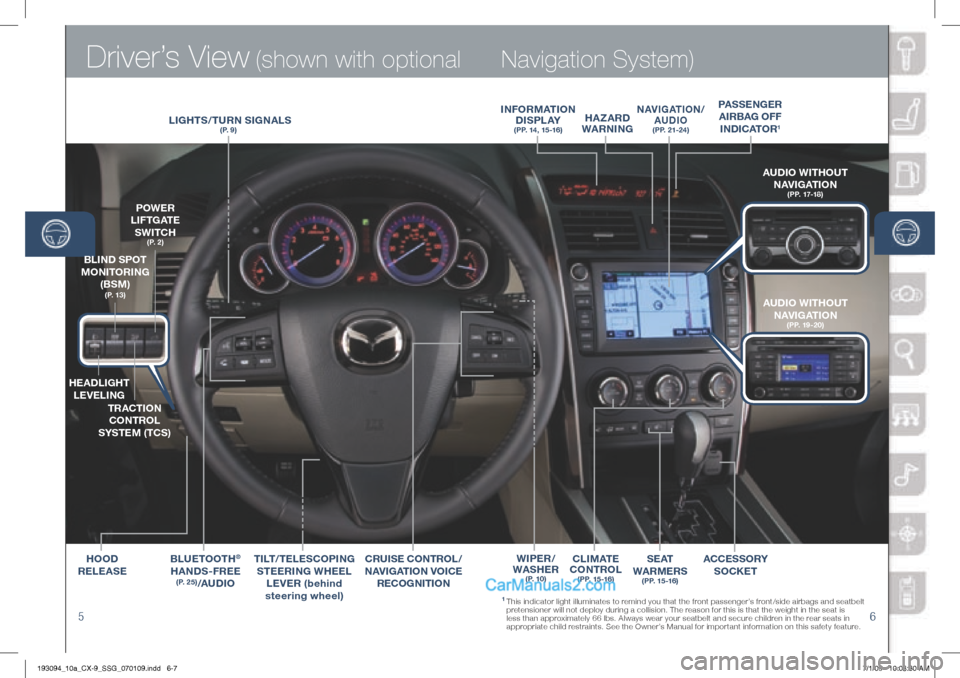
Driver’s View (shown with optional
56
Navigation System)
BLUETOOT h®
hA nDS -F r EE (P. 25)/ AUDIO
AUDIO WIT hOUT
n AVIGATIOn
(PP. 17-18)
hEADLIG hT
LEVELI nG
T r ACTIO n
CO nTr OL
S y STEM (TCS)
P OWE r
L I F T G AT E
SWITC h
(P. 2)
BLI nD SPOT
MOn ITOrInG
(BS M)
(P. 13) AUDIO WIT hOUT
n AVIGATIOn
(PP. 19-20)
1 This indicator light illuminates to remind you that the front passenger’s front/side airbags and seatbelt
pretensioner will not deploy during a collision. The reason for this is that the weight in the seat is
less than approximately 66 lbs. Always wear your seatbelt and secure children in the rear seats in
appropriate child restraints. See the Owner’s Manual for important information on this safety feature.
n AVI GATIOn/
AUDIO (PP. 21-24)
Cr UISE CO nTr OL /
nAVIGATIOn V OICE
rECOG nITIOn In
FOrMATIOn
D I S P L Ay
(PP. 14, 15 -16)
C L I M AT E
CO nTr OL
(PP. 15 -16)
LIG hTS/TU rn SIG nALS(P. 9)
hOOD
r ELEASE ACCESSO
ry
SOCKET
TILT
/TELESCOPI nG
S TEE rIn G W hEEL
LEVE r (behind
steering wheel)
hA zA r D
WA rnInG
SEAT
WA rME rS
(PP. 15 -16)
W IPE r/
WAS hEr
(P. 10)
PASSE nGE r
AI rBAG OFF
In DICATOr
1
193094_10a_CX-9_SSG_070109.indd 6-77/1/09 10:08:30 AM
Page 7 of 16
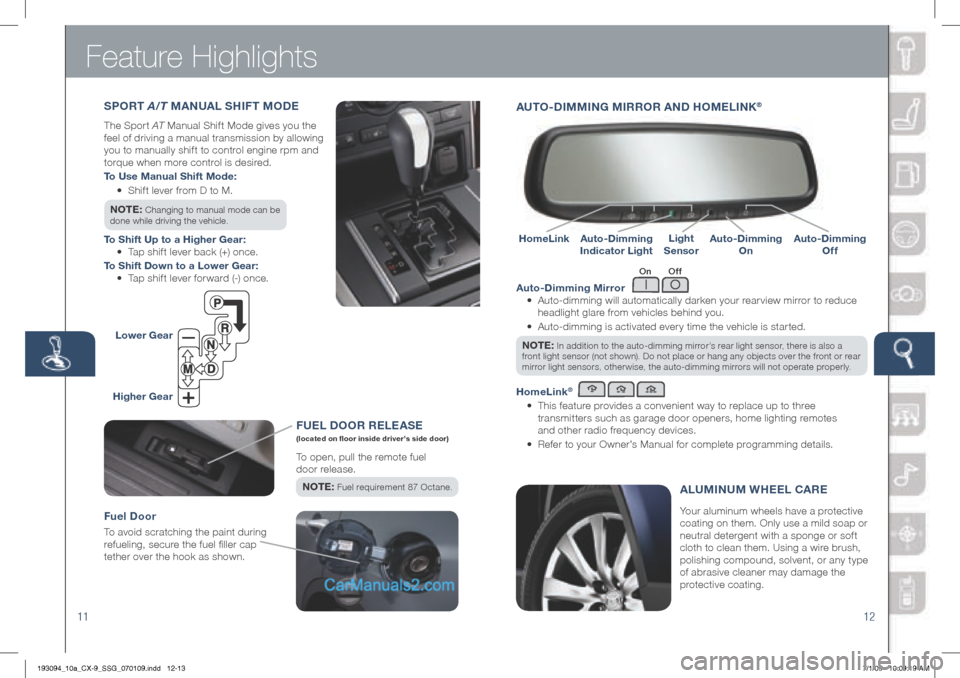
Feature Highlights
1112
Auto-Dimming Mirror
• Auto-dimming will automatically darken your rearview mirror to reduce
headlight glare from vehicles behind you.
•
Auto-dimming is activated every time the vehicle is started.
n OTE:
In addition to the auto-dimming mirror’s rear light sensor, there is also a
front light sensor (not shown). Do not place or hang any objects over the front or rear
mirror light sensors, otherwise, the auto-dimming mirrors will not operate properly.
homeLink®
•
This feature provides a convenient way to replace up to three
transmitters such as garage door openers, home lighting remotes
and other radio frequency devices.
• Refer to your Owner’s Manual for complete programming details.
A UTO -DIMMI nG MI rrOr AnD hOME LInK®
Auto-Dimming
Indicator LightAuto-Dimming
On
homeLinkLight
SensorAuto-Dimming
Off
On Off
SPO rT A/T MAnUAL S hIFT MODE
The Sport AT Manual Shift Mode gives you the
feel of driving a manual transmission by allowing
you to manually shift to control engine rpm and
torque when more control is desired.
To Use Manual Shift Mode:
• Shift lever from D to M.
n OTE:
Changing to manual mode can be
done while driving the vehicle.
To Shift Up to a higher Gear:
• Tap shift lever back (+) once.
To Shift Down to a Lower Gear:
• Tap shift lever forward (-) once.
Lower Gear
h igher Gear
Your aluminum wheels have a protective
coating on them. Only use a mild soap or
neutral detergent with a sponge or sof t
cloth to clean them. Using a wire brush,
polishing compound, solvent, or any type
of abrasive cleaner may damage the
protective coating.
ALUMI nUM W hEEL CA rE
FUE L DOOr rELE ASE (located on floor inside driver’s side door)
To open, pull the remote fuel
door release.
n OTE :
Fuel requirement 87 Octane.
Fuel Door
To avoid scratching the paint during
refueling, secure the fuel filler cap
tether over the hook as shown.
193094_10a_CX-9_SSG_070109.indd 12-137/1/09 10:09:19 AM
Page 8 of 16
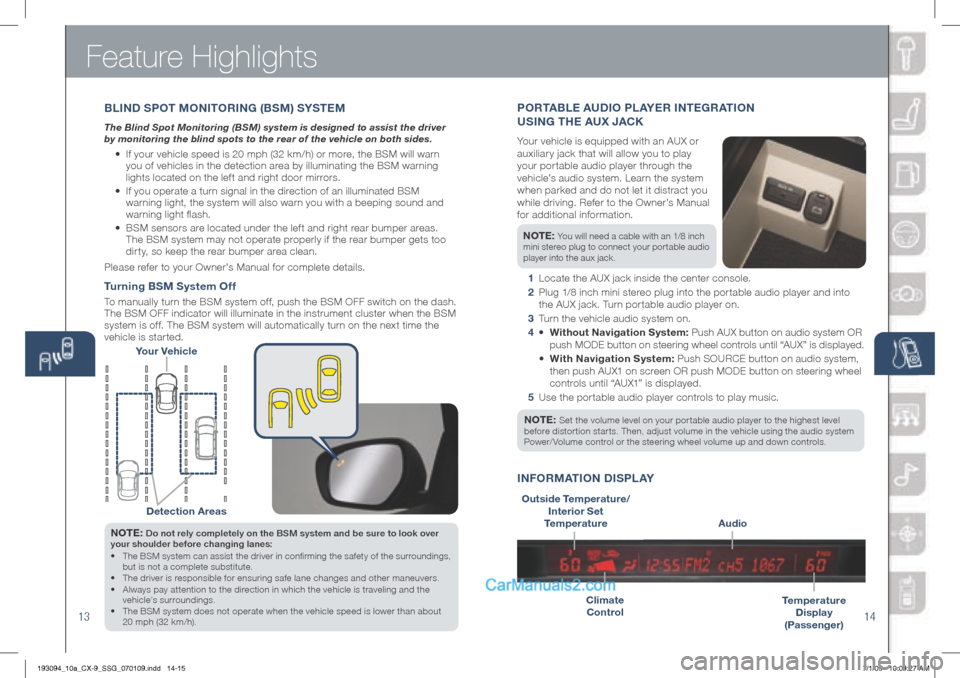
Feature Highlights
1314
BLInD SPOT MO nITO rIn G (BSM) S ySTEM
The Blind Spot Monitoring (BSM) system is designed to assist the driver
by monitoring the blind spots to the rear of the vehicle on both sides.
• If your vehicle speed is 20 mph (32 km/h) or more, the BSM will warn
you of vehicles in the detection area by illuminating the BSM warning
lights located on the left and right door mirrors.
•
If you operate a turn signal in the direction of an illuminated BSM
warning light, the system will also warn you with a beeping sound and
warning light flash.
•
BSM sensors are located under the left and right rear bumper areas.
The BSM system may not operate properly if the rear bumper gets too
dirty, so keep the rear bumper area clean.
Please refer to your Owner’s Manual for complete details.
y our Vehicle
Detection Areas
n OTE: Do not rely completely on the BSM system and be sure to look over
your shoulder before changing lanes:
•
The BSM system can assist the driver in confirming the safety of the surroundings,
but is not a complete substitute.
• The driver is responsible for ensuring safe lane changes and other maneuvers.
• Always pay attention to the direction in which the vehicle is traveling and the
vehicle’s surroundings.
• The BSM system does not operate when the vehicle speed is lower than about
20 mph (32 km/h).
Turning BSM System Off
To manually turn the BSM system off, push the BSM OFF switch on the dash.
The BSM OFF indicator will illuminate in the instrument cluster when the BSM
system is off. The BSM system will automatically turn on the next time the
vehicle is started.
PO rTABLE AUDIO PL A yEr In TEG rAT IO n
USI nG T hE AUX JACK
Your vehicle is equipped with an AUX or
auxiliary jack that will allow you to play
your portable audio player through the
vehicle’s audio system. Learn the system
when parked and do not let it distract you
while driving. Refer to the Owner’s Manual
for additional information.
n OTE: You will need a cable with an 1/8 inch
mini stereo plug to connect your portable audio
player into the aux jack.
1 Locate the AUX jack inside the center console.
2 Plug 1/8 inch mini stereo plug into the portable audio player and into
the AUX jack. Turn portable audio player on.
3 Turn the vehicle audio system on.
4 • Without n avigation System: Push AUX button on audio system OR
push MODE button on steering wheel controls until “AUX” is displayed.
• With n avigation System: Push SOURCE button on audio system,
then push AUX1 on screen OR push MODE button on steering wheel
controls until “AUX1” is displayed.
5 Use the portable audio player controls to play music.
n OTE:
Set the volume level on your portable audio player to the highest level
before distortion starts. Then, adjust volume in the vehicle using the audio system
Power/ Volume control or the steering wheel volume up and down controls.
Outside Temperature/ Interior Set
Temperature
Climate Control
Audio
In FOr MATIOn DISPLAy
Temperature
Display
(Passenger)
193094_10a_CX-9_SSG_070109.indd 14-157/1/09 10:09:27 AM
Page 14 of 16
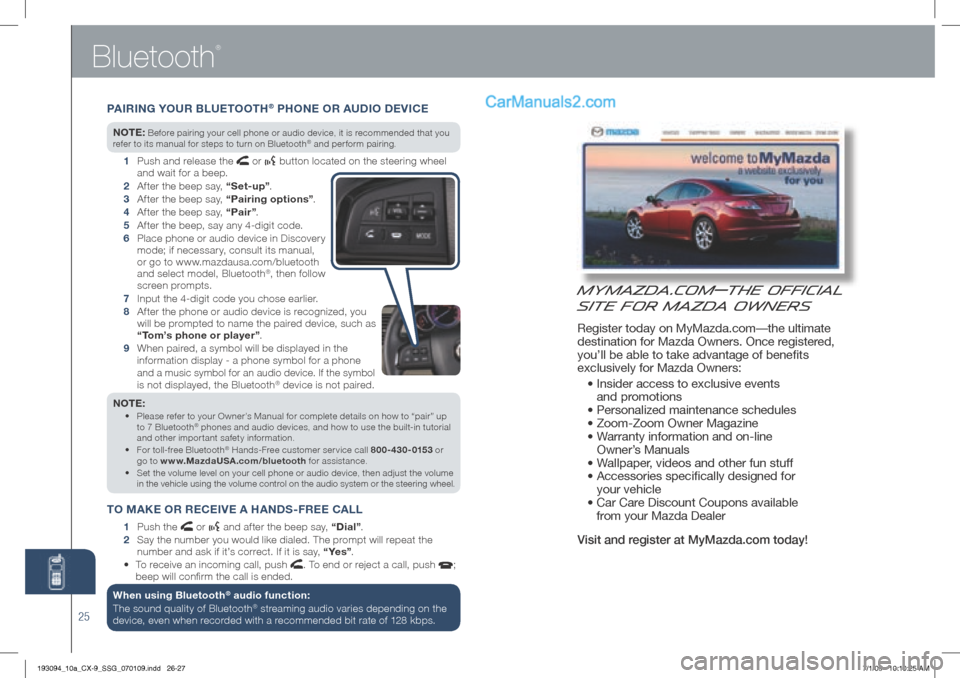
25
Bluetooth
®
PAIrIn G y OUr BLUETOOT h® PhO nE O r AUDIO DEVICE
nOTE: Before pairing your cell phone or audio device, it is recommended that you
refer to its manual for steps to turn on Bluetooth® and perform pairing.
1
Push and release the or button located on the steering wheel
and wait for a beep.
2 After the beep say, “Set-up” .
3
After the beep say, “Pairing options” .
4 After the beep say, “Pair” .
5
After the beep, say any 4-digit code.
6
Place phone or audio device in Discovery
mode; if necessary, consult its manual,
or go to www.mazdausa.com/bluetooth
and select model, Bluetooth
®, then follow
screen prompts.
7 Input the 4-digit code you chose earlier.
8
Af ter the phone or audio device is recognized, you
will be prompted to name the paired device, such as
“Tom’s phone or player” .
9
When paired, a symbol will be displayed in the
information display - a phone symbol for a phone
and a music symbol for an audio device. If the symbol
is not displayed, the Bluetooth® device is not paired.
n OTE:
Please refer to your Owner’s Manual for complete details on how to “pair” up
•
to 7 Bluetooth® phones and audio devices, and how to use the built-in tutorial
and other important safety information.
• For toll-free Bluetooth
® Hands-Free customer service call 800-430-0153 or
go to www.MazdaUSA.com/bluetooth for assistance.
• Set the volume level on your cell phone or audio device, then adjust the volume
in the vehicle using the volume control on the audio system or the steering wheel.
T O MAKE O r rECEIVE A h An DS -F r EE CALL
1 Push the or and after the beep say, “Dial” .
2
Say the number you would like dialed. The prompt will repeat the
number and ask if it’s correct. If it is say, “ ye s ”.
• To receive an incoming call, push
. To end or reject a call, push ;
beep will confirm the call is ended.
When using Bluetooth® audio function:
The sound quality of Bluetooth® streaming audio varies depending on the
device, even when recorded with a recommended bit rate of 128 kbps.
MyMazda.com—The Official
Site for Mazda Owners
Register today on MyMazda.com—the ultimate
destination for Mazda Owners. Once registered,
you’ll be able to take advantage of benefits
exclusively for Mazda Owners:
• Insider access to exclusive events
and promotions
• Personalized maintenance schedules
• Zoom-Zoom Owner Magazine
• Warranty information and on-line
Owner’s Manuals
• Wallpaper, videos and other fun stuff
• Accessories specifically designed for
your vehicle
• Car Care Discount Coupons available
from your Mazda Dealer
Visit and register at MyMazda.com today!
193094_10a_CX-9_SSG_070109.indd 26-277/1/09 10:10:25 AM