maintenance MAZDA MODEL CX-9 2011 Smart Start Guide (in English)
[x] Cancel search | Manufacturer: MAZDA, Model Year: 2011, Model line: MODEL CX-9, Model: MAZDA MODEL CX-9 2011Pages: 16, PDF Size: 3.94 MB
Page 14 of 16
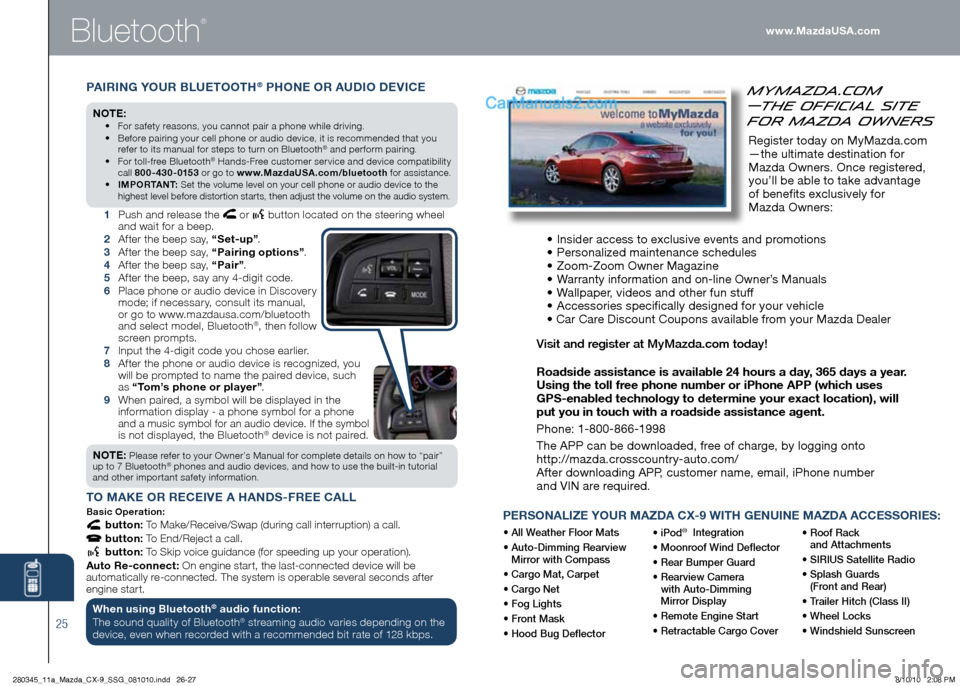
25
Bluetooth
®
PAIRInG yOUR BLUETOOT h® PhO nE OR AUDIO DEVICE
n OTE: • For safety reasons, you cannot pair a phone while driving.
• Before pairing your cell phone or audio device, it is recommended that you
refer to its manual for steps to turn on Bluetooth
® and per form pairing.
• For toll-free Bluetooth® Hands-Free customer ser vice and device compatibility
call 80 0 - 430 - 0153 or go to w w w.MazdaUSA .com/bluetooth for assistance.
• IMPORTA nT: Set the volume level on your cell phone or audio device to the
highest level before distortion starts, then adjust the volume on the audio system.
1 Push and release the or button located on the steering wheel
and wait for a beep.
2 Af ter the beep say, “Set-up” .
3
Af ter the beep say, “Pairing options” .
4 Af ter the beep say, “Pair ” .
5
Af ter the beep, say any 4-digit code.
6
Place phone or audio device in Discover y
mode; if necessar y, consult its manual,
or go to www.mazdausa.com/bluetooth
and select model, Bluetooth
®, then follow
screen prompts.
7 Input the 4-digit code you chose earlier.
8
Af ter the phone or audio device is recognized, you
will be prompted to name the paired device, such
as “Tom’s phone or player ” .
9
When paired, a symbol will be displayed in the
information display - a phone symbol for a phone
and a music symbol for an audio device. If the symbol
is not displayed, the Bluetooth® device is not paired.
n OTE:
Please refer to your Owner’s Manual for complete details on how to “pair”
up to 7 Bluetooth® phones and audio devices, and how to use the built-in tutorial
and other impor tant safety information.
T O MAKE OR RECEIVE A h An DS -FREE CALL
Basic Operation:
button: To Make/Receive/Swap (during call interruption) a call.
button: To End/Reject a call.
button: To Skip voice guidance (for speeding up your operation).
Auto Re-connect: On engine start, the last-connected device will be
automatically re-connected. The system is operable several seconds after
engine start.
When using Bluet ooth® audio function:
The sound quality of Bluetooth® streaming audio varies depending on the
device, even when recorded with a recommended bit rate of 128 kbps.
www.MazdaUSA.com
MyMazda.com
—The Official Site
for Mazda Owners
• Insider access to exclusive events and promotions
• Personalized maintenance schedules
• Zoom-Zoom Owner Magazine
•
Warranty information and on-line Owner’s Manuals
• Wallpaper, videos and other fun stuff
• Accessories specifically designed for your vehicle
• Car Care Discount Coupons available from your Mazda Dealer
Visit and register at MyMazda.com today!
Roadside assistance is available 24 hours a day, 365 days a year.
Using the toll free phone number or iPhone APP (which uses
GPS-enabled technology to determine your exact location), will
put you in touch with a roadside assistance agent.
Phone: 1-800-866-1998
The APP can be downloaded, free of charge, by logging onto
http://mazda.crosscountry-auto.com/
After downloading APP, customer name, email, iPhone number
and VIN are required.
PERSOnALIzE yOUR MAzDA CX-9 WITh GEnUInE MAzDA ACCESSORIES:
• All Weather Floor Mats
• Auto-Dimming Rearview
Mirror with Compass
• Cargo Mat, Carpet
• Cargo Net
• Fog Lights
• Front Mask
• Hood Bug Deflector • iPod® Integration
• Moonroof Wind Deflector
• Rear Bumper Guard
• Rearview Camera
with Auto-Dimming
Mirror Display
• Remote Engine Start
• Retractable Cargo Cover •
Roof Rack
and Attachments
• SIRIUS Satellite Radio
• Splash Guards
(Front and Rear)
• Trailer Hitch (Class II)
• Wheel Locks
• Windshield Sunscreen
Register today on MyMazda.com
—the ultimate destination for
Mazda Owners. Once registered,
you’ll be able to take advantage
of benefits exclusively for
Mazda Owners:
280345_11a_Mazda_CX-9_SSG_081010.indd 26-278/10/10 2:08 PM
Page 15 of 16
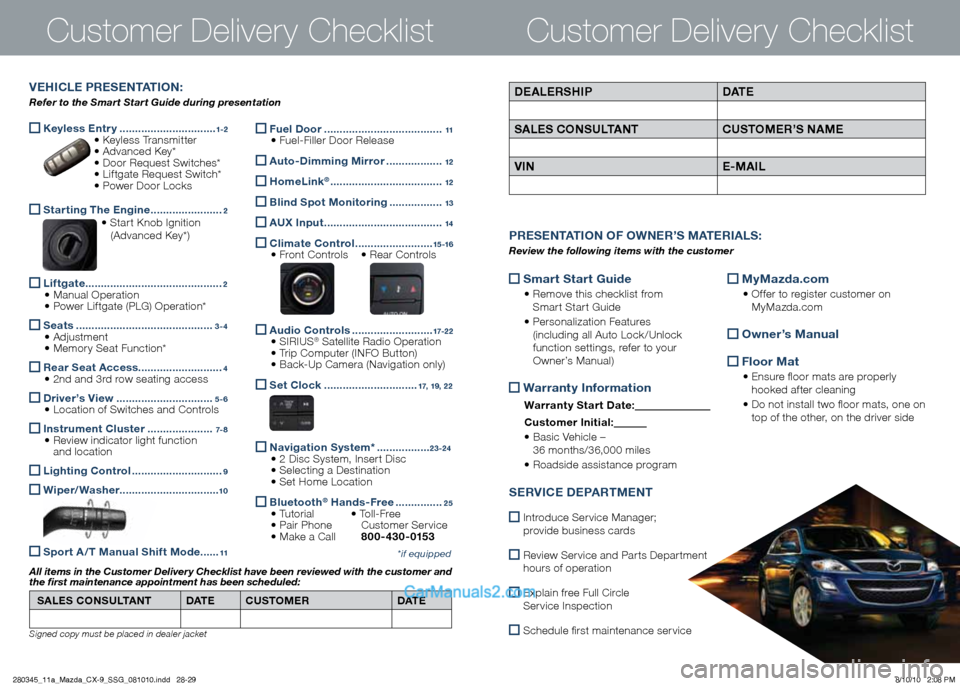
Keyless Entr y
...............................1-2 • Keyless Transmitter
• Advanced Key*
• Door Request Switches*
• Lif tgate Request Switch*
• Power Door Locks
Star ting The Engine
.......................2 • Star t Knob Ignition
(Advanced Key*)
Lif tgate
............................................2
• Manual Operation
• Power Lif tgate (PLG) Operation*
Seats
............................................3 - 4 • Adjustment
• Memor y Seat Function*
Rear Seat Access
...........................4 • 2nd and 3rd row seating access
Driver’s View
...............................5 - 6 • Location of Switches and Controls
Instrument Cluster
.....................7- 8 • Review indicator light function
and location
Lighting Control
.............................9
Wiper/ Washer
................................10
Spor t A / T Manual Shif t Mode ......11
Customer Delivery ChecklistCustomer Delivery Checklist
*if equipped
DEALERS hIP DATE
SALES CO nSULTA nT CUSTOMER’S nAME
VI n E-MAIL
PRESE nTATIO n OF O WnER ’S M ATERIALS :
Review the following items with the customer
VE h ICLE PRESE nTATIO n:
Refer to the Smart Start Guide during presentation
Fuel Door
......................................11 • Fuel-Filler Door Release
Auto-Dimming Mirror ..................12
h omeLink® ....................................12
Blind Spot Monitoring
.................13
AUX Input
......................................14
Climate Control
.........................15 -16 • Front Controls • Rear Controls
Audio Controls
..........................17-2 2 • SIRIUS® Satellite Radio Operation
• Trip Computer (INFO Button)
• Back-Up Camera (Navigation only)
Set Clock ..............................17, 19, 2 2
n avigation System* .................23 -24
• 2 Disc System, Inser t Disc
• Selecting a Destination
• Set Home Location
Bluetooth®
h ands-Free ...............25 • Tutorial • Toll-Free
• Pair Phone Customer Ser vice
• Make a Call 80 0 - 430 - 0153
Smar t Star t Guide
•
Remove this checklist from
Smar t Star t Guide
• Personalization Features
(including all Auto Lock /Unlock
function settings, refer to your
Owner’s Manual)
Warrant y Information
Warrant y Star t Date:
Customer Ini tial:
• Basic Vehicle –
36 months/36,000 miles
• Roadside assistance program
MyMazda.com
•
Of fer to register customer on
MyMazda.com
Owner’s Manual
Floor Mat
•
Ensure floor mats are properly
hooked af ter cleaning
• Do not install two floor mats, one on
top of the other, on the driver side
S ERVICE DEPARTME nT
Introduce Ser vice Manager;
provide business cards
Review Ser vice and Par ts Depar tment
hours of operation
Explain free Full Circle
Ser vice Inspection
Schedule first maintenance ser vice
SALES CO nSULTA nT DATE CUSTOMER DATE
All items in the Customer Delivery Checklist have been reviewed with the customer and
the first maintenance appointment has been scheduled:
Signed copy must be placed in dealer jacket
280345_11a_Mazda_CX-9_SSG_081010.indd 28-298/10/10 2:08 PM
Page 16 of 16
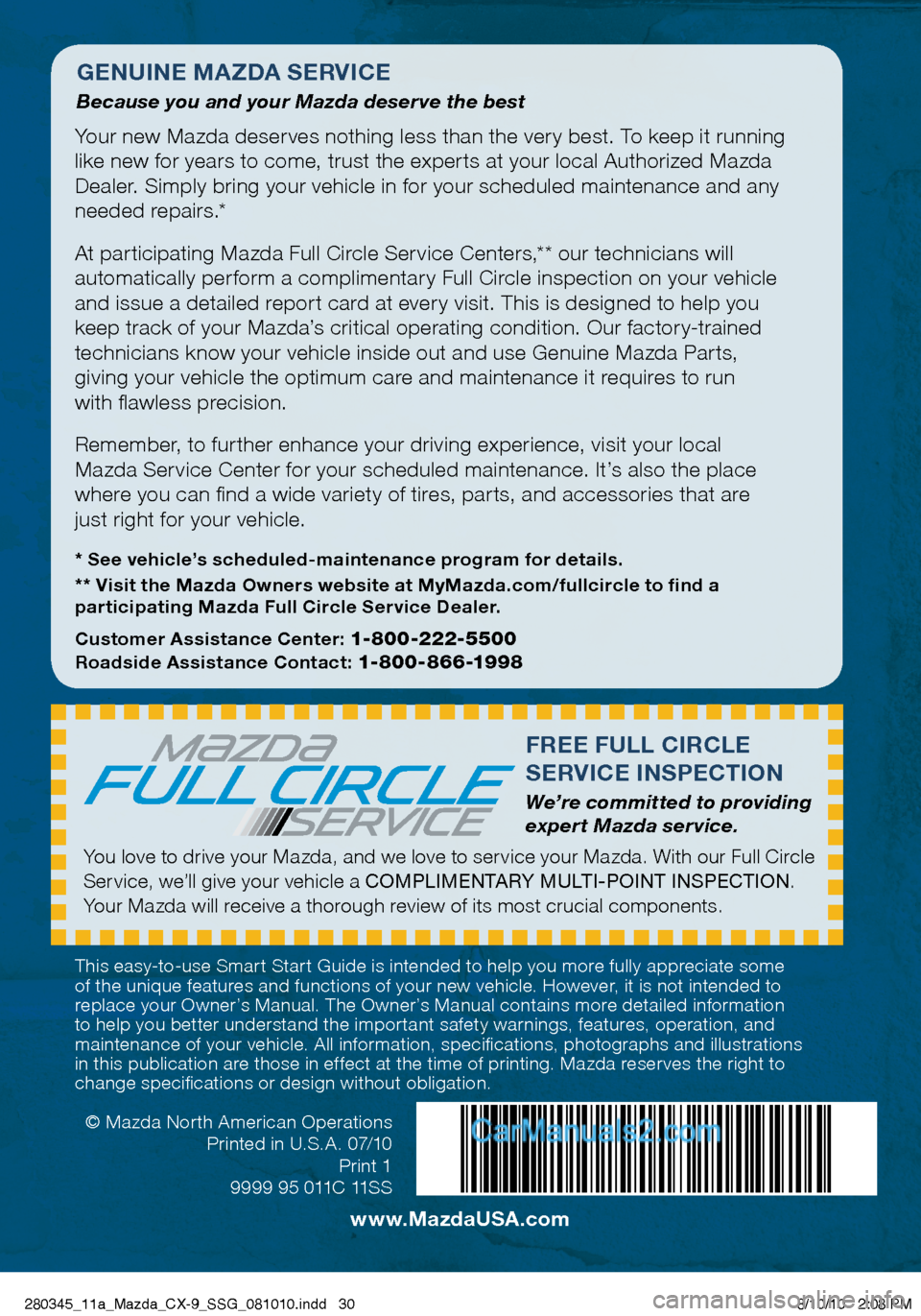
© Mazda Nor th American Operations
Printed in U.S.A. 07/10
Print 1
9999 95 011C 11SS
FREE FULL CIRCLE
SERVICE I nSPECTIO n
We’re committed to providing
exper t Mazda ser vice.
You love to drive your Mazda, and we love to ser vice your Mazda. With our Full Circle
Ser vice, we’ll give your vehicle a COMPLIMENTARY MULTI-POINT INSPECTION .
Your Mazda will receive a thorough review of its most crucial components.
This easy-to-use Smar t Star t Guide is intended to help you more fully appreciate some
of the unique features and functions of your new vehicle. However, it is not intended to
replace your Owner’s Manual. The Owner’s Manual contains more detailed information
to help you better understand the impor tant safety warnings, features, operation, and
maintenance of your vehicle. All information, specifications, photographs and illustrations
in this publication are those in ef fect at the time of printing. Mazda reser ves the right to
change specifications or design without obligation.
G En UI nE MA zDA SERVICE
Because you and your Mazda deser ve the best
Your new Mazda deser ves nothing less than the ver y best. To keep it running
like new for years to come, trust the exper ts at your local Authorized Mazda
Dealer. Simply bring your vehicle in for your scheduled maintenance and any
needed repairs.*
At par ticipating Mazda Full Circle Ser vice Centers,** our technicians will
automatically per form a complimentar y Full Circle inspection on your vehicle
and issue a detailed repor t card at ever y visit. This is designed to help you
keep track of your Mazda’s critical operating condition. Our factor y-trained
technicians know your vehicle inside out and use Genuine Mazda Par ts,
giving your vehicle the optimum care and maintenance it requires to run
with flawless precision.
Remember, to fur ther enhance your driving experience, visit your local
Mazda Ser vice Center for your scheduled maintenance. It’s also the place
where you can find a wide variety of tires, par ts, and accessories that are
just right for your vehicle.
* See vehicle’s scheduled-maintenance program for details.
** Visit the Mazda Owners website at MyMazda.com/fullcircle to find a
par ticipating Mazda Full Circle Ser vice Dealer.
Customer Assistance Center:
1-800-222-5500Roadside Assistance Contact: 1-800-866 -1998
www.MazdaUSA.com
280345_11a_Mazda_CX-9_SSG_081010.indd 308/10/10 2:08 PM