window MAZDA MODEL CX-9 2011 Smart Start Guide (in English)
[x] Cancel search | Manufacturer: MAZDA, Model Year: 2011, Model line: MODEL CX-9, Model: MAZDA MODEL CX-9 2011Pages: 16, PDF Size: 3.94 MB
Page 2 of 16
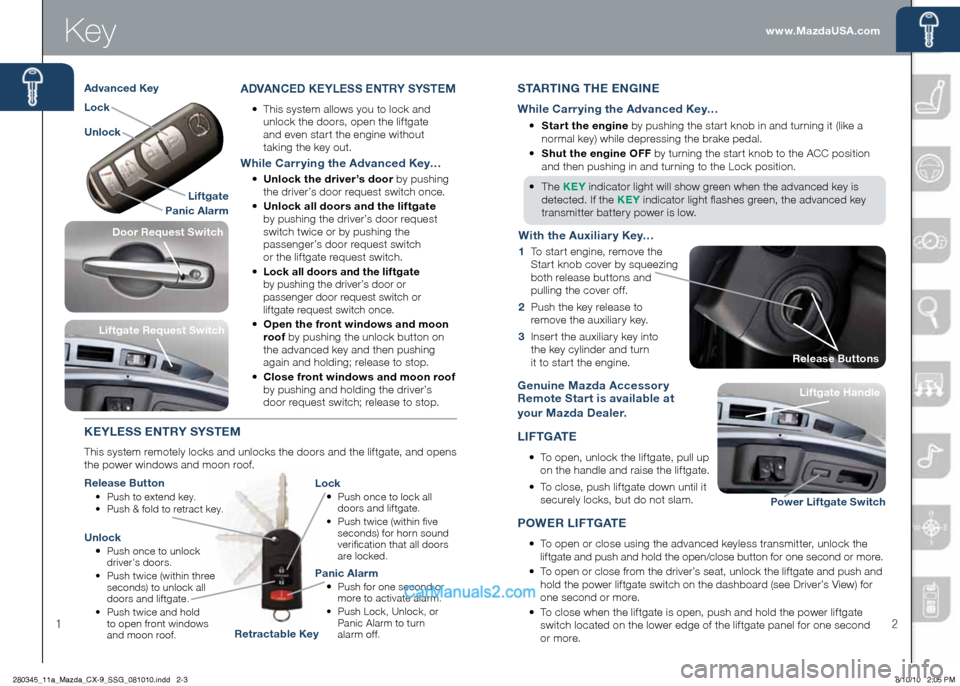
Key
12
Genuine Mazda Accessor y
Remote Star t is available at
your Mazda Dealer.
LIFTGATE
•
To open, unlock the lif tgate, pull up
on the handle and raise the lif tgate.
•
To close, push lif tgate down until it
securely locks, but do not slam.
S TARTI nG T h E E n GI nE
While Carr ying the Advanced Key…
•
Star t the engine by pushing the star t knob in and turning it (like a
normal key) while depressing the brake pedal.
•
Shut the engine OFF by turning the star t knob to the ACC position
and then pushing in and turning to the Lock position.
•
The KE y indicator light will show green when the advanced key is
detected. If the KE y indicator light flashes green, the advanced key
transmitter batter y power is low.
P OWER LIFTGATE
•
To open or close using the advanced keyless transmitter, unlock the
liftgate and push and hold the open/close button for one second or more.
•
To open or close from the driver’s seat, unlock the liftgate and push and
hold the power liftgate switch on the dashboard (see Driver’s View) for
one second or more.
•
To close when the lif tgate is open, push and hold the power lif tgate
switch located on the lower edge of the lif tgate panel for one second
or more. Liftgate
h andle
Liftgate handle
Power Liftgate Switch
ADVA nCED KE yLESS E nTR y S ySTEM
•
This system allows you to lock and
unlock the doors, open the lif tgate
and even star t the engine without
taking the key out.
While Carr ying the Advanced Key…
•
Unlock the driver’s door by pushing
the driver’s door request switch once.
•
Unlock all doors and the lif tgate
by pushing the driver’s door request
switch twice or by pushing the
passenger’s door request switch
or the lif tgate request switch.
•
Lock all doors and the liftgate
by pushing the driver’s door or
passenger door request switch or
liftgate request switch once.
• Open the front windows and moon
roof by pushing the unlock button on
the advanced key and then pushing
again and holding; release to stop.
• Close front windows and moon roof
by pushing and holding the driver’s
door request switch; release to stop.
KE yLESS E nTR y S ySTEM
This system remotely locks and unlocks the doors and the lif tgate, and opens
the power windows and moon roof.
Release Button
• Push to extend key.
• Push & fold to retract key.
Lock
•
Push once to lock all
doors and lif tgate.
•
Push twice (within five
seconds) for horn sound
verification that all doors
are locked.
Unlock
• Push once to unlock
driver’s doors.
•
Push twice (within three
seconds) to unlock all
doors and lif tgate.
•
Push twice and hold
to open front windows
and moon roof.
Panic Alarm
• Push for one second or
more to activate alarm.
•
Push Lock, Unlock, or
Panic Alarm to turn
alarm of f.
Liftgate Request Switch
With the Auxiliar y Key…
1
To star t engine, remove the
Star t knob cover by squeezing
both release buttons and
pulling the cover of f.
2
Push the key release to
remove the auxiliar y key.
3 Inser t the auxiliar y key into
the key cylinder and turn
it to star t the engine.
Liftgate
Panic Alarm
Lock
Unlock
Advanced Key
Retractable Key Release Buttons
Door Request Switch
www.MazdaUSA.com
280345_11a_Mazda_CX-9_SSG_081010.indd 2-38/10/10 2:05 PM
Page 6 of 16
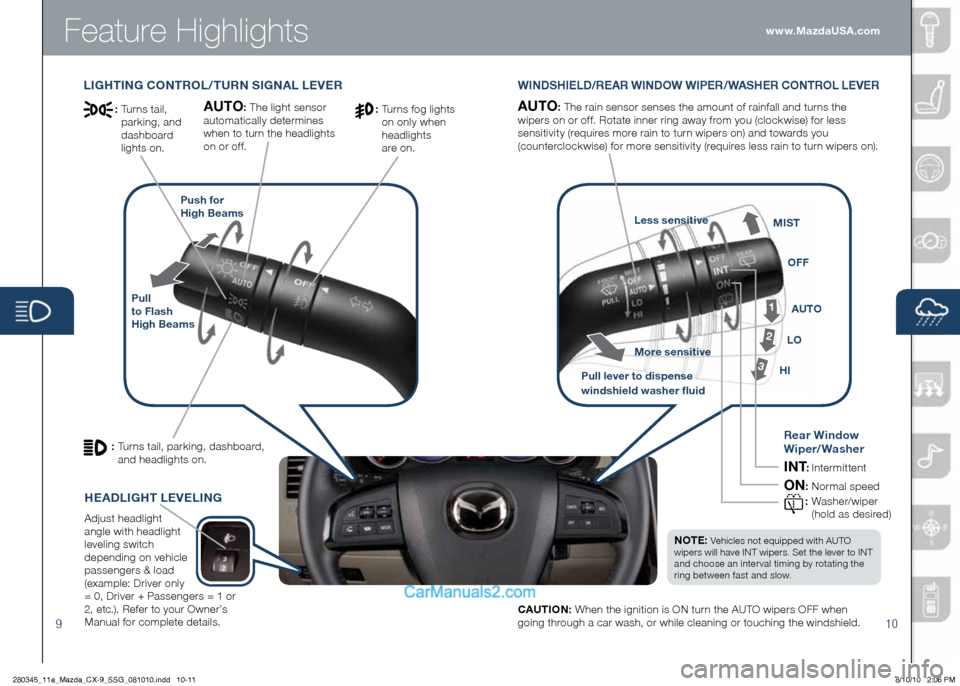
Feature Highlights
910
LIGhTI nG CO nTROL / TUR n SIG nAL LEVERWI nDS hIELD/REAR WI nDOW WIPER/WAS hER CO nTROL LEVER
Pull
to Flash
h igh Beams Push for
h igh Beams
AUTO: The rain sensor senses the amount of rainfall and turns the
wipers on or of f. Rotate inner ring away from you (clockwise) for less
sensitivity (requires more rain to turn wipers on) and towards you
(counterclockwise) for more sensitivity (requires less rain to turn wipers on).
CAUTIO n: When the ignition is ON turn the AUTO wipers OFF when
going through a car wash, or while cleaning or touching the windshield.AUTO: The light sensor
automatically determines
when to turn the headlights
on or of f.
:
Turns tail, parking, dashboard,
and headlights on.
:
Turns fog lights
on only when
headlights
are on.: Turns tail,
parking, and
dashboard
lights on.
n OTE: Vehicles not e quipped with AUTO
wipers will have INT wipers. Set the lever to INT
and choose an inter val timing by rotating the
ring between fast and slow.
h EADLIG hT LEVELI nG
Adjust headlight
angle with headlight
leveling switch
depending on vehicle
passengers & load
(example: Driver only
= 0, Driver + Passengers = 1 or
2, etc.). Refer to your Owner’s
Manual for complete details.
Pull lever to dispense
windshield washer fluid More sensitive
Less sensitive
1
2
3h
I
LO AUTO
OFF
MIST
Rear Window
Wiper/ Washer
I n T: Intermittent
O n: Normal speed
: W ashe r/wiper
(hold as desired)
www.MazdaUSA.com
280345_11a_Mazda_CX-9_SSG_081010.indd 10-118/10/10 2:06 PM
Page 9 of 16
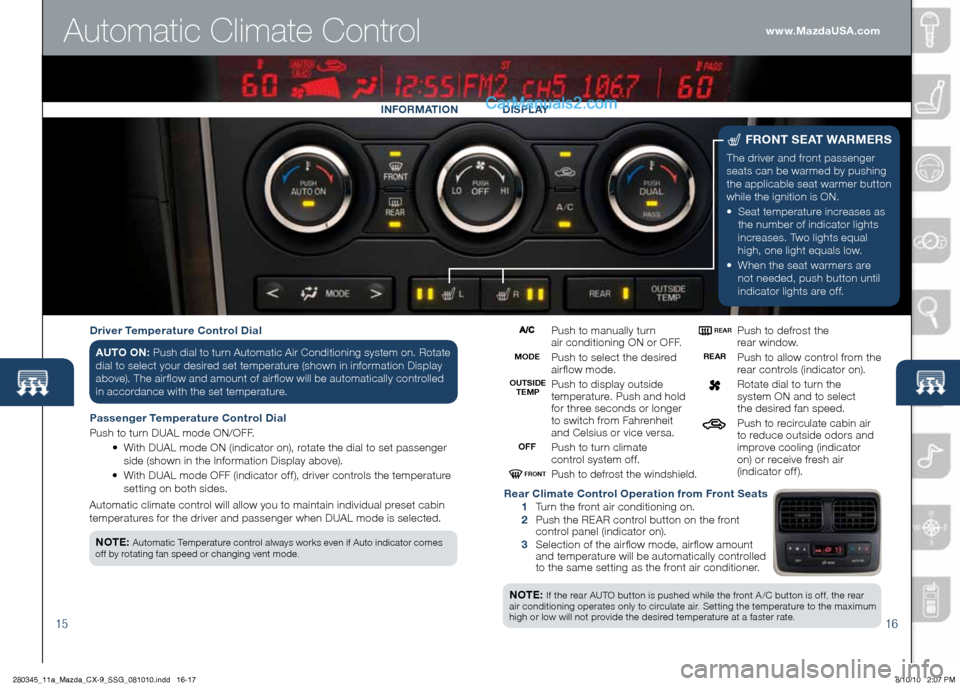
1516
nOTE: If the rear AUTO button is pushed while the front A /C button is of f, the rear
air conditioning operates only to circulate air. Setting the temperature to the ma ximum
high or low will not provide the desired temperature at a faster rate.
Automatic Climate Control
The driver and front passenger
seats can be warmed by pushing
the applicable seat warmer button
while the ignition is ON.
•
Seat temperature increases as
the number of indicator lights
increases. Two lights equal
high, one light equals low.
•
When the seat warmers are
not needed, push button until
indicator lights are of f.
F RO nT S EAT WARMERS
Push to manually turn
air conditioning ON or OFF.
Push to select the desired
air flow mode.
Push to display outside
temperature. Push and hold
for three seconds or longer
to switch from Fahrenheit
and Celsius or vice versa.
Push to turn climate
control system of f.
Push to defrost the windshield.
Push to defrost the
rear window.
Push to allow control from the
rear controls (indicator on).
Rotate dial to turn the
system ON and to select
the desired fan speed.
Push to recirculate cabin air
to reduce outside odors and
improve cooling (indicator
on) or receive fresh air
(indicator of f ).
Driver Temperature Control Dial
A UTO On: Push dial to turn Automatic Air Conditioning system on. Rotate
dial to select your desired set temperature (shown in information Display
above). The air flow and amount of air flow will be automatically controlled
in accordance with the set temperature.
Passenger Temperature Control Dial
Push to turn DUAL mode ON/OFF.
•
With DUAL mode ON (indicator on), rotate the dial to set passenger
side (shown in the Information Display above).
•
With DUAL mode OFF (indicator of f ), driver controls the temperature
setting on both sides.
Automatic climate control will allow you to maintain individual preset cabin
temperatures for the driver and passenger when DUAL mode is selected. Rear Climate Control Operation from Front Seats
1 Turn the front air conditioning on.
2 Push the REAR control button on the front
control panel (indicator on).
3 Selection of the air flow mode, air flow amount
and temperature will be automatically controlled
to the same setting as the front air conditioner.
In
FORMATIO n D ISPLAy
MODE
OFF
REAR
OUTSIDE
TEMP REAR
FROnT
n
OTE: Automatic Temperature control always works even if Auto indicator comes
off by rotating fan speed or changing vent mode.
www.MazdaUSA.com
280345_11a_Mazda_CX-9_SSG_081010.indd 16-178/10/10 2:07 PM