audio MAZDA MODEL CX-9 2012 Owners Manual (in English)
[x] Cancel search | Manufacturer: MAZDA, Model Year: 2012, Model line: MODEL CX-9, Model: MAZDA MODEL CX-9 2012Pages: 604, PDF Size: 13.45 MB
Page 398 of 604

Black plate (398,1)
NOTE
Speak a programmed“device tag”within 10
seconds.
If more than two devices are to be
programmed, they cannot be programmed with
the same or similar“device tag”.
14.Prompt:“XXXXXX - - - (Ex.
“Stan's device”) (Device tag). Is this
correct?”
15.Say:[Beep]“Ye s”
16.Prompt:“Pairing complete”
After a device is registered, the system
automatically identifies the device. By
activating Bluetooth Hands-Free again, or
by activating Bluetooth Hands-Free first
after switching the ignition from OFF to
ACC, the system reads out a voice
guidance,“XXXXXX - - - (Ex.“Stan's
device”) (Device tag) is connected”.
NOTE
l(Type B/Navigation system)
Device registration can also be done by
operating the audio unit or panel buttons
on the navigation unit. Refer to“Bluetooth
Audio Preparation”(page 6-127) (For
audio unit) or the separate manual
“NAVIGATION SYSTEM Owner's Manual”
(For navigation unit).
lDepending on the device, the registration
status may be lost after a certain period of
time. If this occurs, repeat the entire
process from Step 1.
qMaking a Call Using a Telephone
Number
NOTE
Practice this while parked until you are
confident you can do it while driving in a non-
taxing road situation. If you are not completely
comfortable, make all calls from a safe
parking position, and move out only when fully
under control and you can devote your eyes
and mind to driving.
(Type A)
1. Press the pick-up button or talk button
with a short press.
2.Say:[Beep]“Dial”
3.Prompt:“Number, please”
4.Say:[Beep]“XXXXXXXXXXX (Ex.
“555-1234”) (Telephone number)”
5.Prompt:“Dialing XXXXXXXXXXX
(Ex.“555-1234”) (Telephone number)
is this correct?”
6.Say:[Beep]“Ye s”or“No”.
7. When“Ye s”is spoken, the procedure
proceeds to Step 8.
When“No”is spoken, the procedure
returns to Step 3.
8.Prompt:“Dialing”
(Type B/Navigation system)
1. Press the pick-up button (with/without
navigation system) or talk button with
a short press (without navigation
system) or a long press (with
navigation system).
NOTE
For vehicles with the navigation system, you
can also press the talk button with a short
press and say: [Beep]“Telephone”or
“Phone”.
6-142
Interior Comfort
Bluetooth Hands-Free (Voice Recognition)
CX-9_8CA8-EA-11G_Edition1 Page398
Thursday, June 23 2011 11:5 AM
Form No.8CA8-EA-11G
Page 399 of 604
![MAZDA MODEL CX-9 2012 Owners Manual (in English) Black plate (399,1)
2.Say:[Beep]“Dial”
3.Prompt:“Number, please”
4.Say:[Beep]“XXXXXXXXXXX
(Telephone number)”
5.Prompt:“XXXXXXXXXXX.
(Telephone number) After the beep,
continue to add nu MAZDA MODEL CX-9 2012 Owners Manual (in English) Black plate (399,1)
2.Say:[Beep]“Dial”
3.Prompt:“Number, please”
4.Say:[Beep]“XXXXXXXXXXX
(Telephone number)”
5.Prompt:“XXXXXXXXXXX.
(Telephone number) After the beep,
continue to add nu](/img/28/13935/w960_13935-398.png)
Black plate (399,1)
2.Say:[Beep]“Dial”
3.Prompt:“Number, please”
4.Say:[Beep]“XXXXXXXXXXX
(Telephone number)”
5.Prompt:“XXXXXXXXXXX.
(Telephone number) After the beep,
continue to add numbers, or say Go-
Back to re-enter the last entered
numbers, or press the Pick-Up button
to execute dialing.”
6.(Dialing)
Press the pick-up button or say“Dial”,
then go to Step 7.
(Adding/inputting telephone
number)
Say,“XXXX”(desired telephone
number), then go to Step 5.
(Telephone number correction)
Say,“Go Back”. The prompt replies,
“Go Back. The last entered numbers
have been removed.”. Then go back to
Step 3.
7.Prompt:“Dialing”
NOTE
The“Dial”command and a telephone number
can be combined.
Ex. In Step 2, say,“Dial 123-4567”, then,
Steps 3 and 4 can be skipped.
qReceiving an Incoming Call
1.Prompt:“Incoming call, press the
pickup button to answer”.
2. To accept the call, press the pick-up
button.
To reject the call, press the hang-up
button.
Pick-up button
Hang-up button Pick-up button
qHanging Up a Call
Press the hang-up button during the call.
A beep sound will confirm that call is
ended.
qVolume Adjustment
The power/volume dial of the audio unit
or the navigation system is used to adjust
the volume. Turn the dial to the right to
increase volume, to the left to decrease it.
Audio unit Navigation system
Interior Comfort
Bluetooth Hands-Free (Voice Recognition)
6-143
CX-9_8CA8-EA-11G_Edition1 Page399
Thursday, June 23 2011 11:5 AM
Form No.8CA8-EA-11G
Page 400 of 604

Black plate (400,1)
NOTElThe volume can also be adjusted using the
volume button on the steering wheel.
lThe music volume of the audio unit and the
navigation system cannot be adjusted while
Bluetooth Hands-Free is being used.
Convenient Use of the
Hands-Free System
qPhonebook Usage
Phonebook registration
Phone numbers can be registered to the
Bluetooth Hands-Free phonebook.
NOTE
Do this function only when parked. It is too
distracting to attempt while driving and you
may make too many errors to be effective.
(Type A)
1. Press the pick-up button or talk button
with a short press.
2.Say:[Beep]“Phonebook”
3.Prompt:“Select one of the following:
New entry, edit, list names, delete,
erase all or import contact.”
4.Say:[Beep]“New entry”
5.Prompt:“Name please.”
6.Say:[Beep]“XXXXX... (Ex.“Mary's
phone”)”(Say a voice tag for the name
registered.)
7.Prompt:“Adding XXXXX... (Ex.
“Mary's phone”) (Registered voice
tag). Is this correct?”
8.Say:[Beep]“Ye s”
9.Prompt:“Home, Work, Mobile, or
Other?”
10.Say:[Beep]“Mobile”(Say“Home”,
“Work”,“Mobile”,or“Other”, for the
desired location to be registered.)
11.Prompt:“Mobile (Location to be
registered). Is this correct?”
6-144
Interior Comfort
Bluetooth Hands-Free (Voice Recognition)
CX-9_8CA8-EA-11G_Edition1 Page400
Thursday, June 23 2011 11:5 AM
Form No.8CA8-EA-11G
Page 420 of 604

Black plate (420,1)
Bluetooth Hands-Freeí
Selection
button 1
Selection
button 2
Selection
button 3
Selection
button 4Selection
button 5
Selection
button 6
Selection
button 7
Return button
Phone button
Manual tuning dial/Enter buttonPower/Volume dial
qWhat is Bluetooth Hands-Free?
Bluetooth Hands-Free Outline
By connecting a Bluetooth equipped
device (Mobile phone) to the hands-free
unit equipped on the vehicle, making and
receiving calls are possible using the
audio unit, and the pick-up and hang-up
buttons located on the steering wheel.
WARNING
Perform phonebook registration related
operations while the vehicle is parked:
Performing phonebook registration
while driving the vehicle could be a
distraction to your driving and result
in an accident. In addition, a mistake
in performing the phonebook
operation could result in the loss of
important data.
Bluetooth equipped device (Mobile
phone)
A Bluetooth equipped device (Mobile
phone) communicates with the hands-free
unit equipped on the vehicle using radio
transmission (Bluetooth).
For example, if the device (Mobile phone)
is placed in a coat pocket, the phone calls
can be made through your mobile service
without taking out and handling the
device (Mobile phone).
6-164
Interior Comfort
íSome models.
Bluetooth Hands-Free (Panel Operation)
CX-9_8CA8-EA-11G_Edition1 Page420
Thursday, June 23 2011 11:5 AM
Form No.8CA8-EA-11G
Page 421 of 604
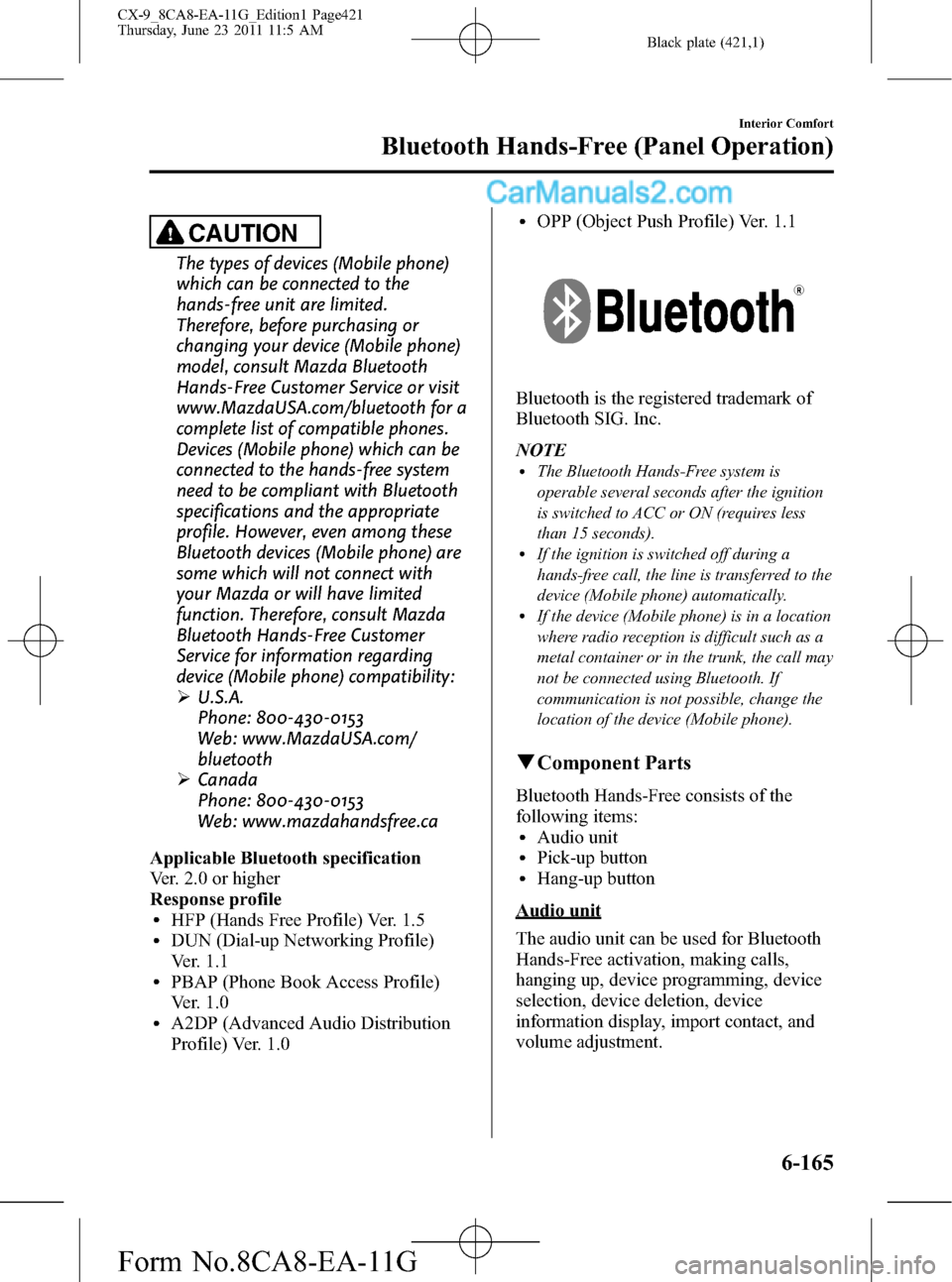
Black plate (421,1)
CAUTION
The types of devices (Mobile phone)
which can be connected to the
hands-free unit are limited.
Therefore, before purchasing or
changing your device (Mobile phone)
model, consult Mazda Bluetooth
Hands-Free Customer Service or visit
www.MazdaUSA.com/bluetooth for a
complete list of compatible phones.
Devices (Mobile phone) which can be
connected to the hands-free system
need to be compliant with Bluetooth
specifications and the appropriate
profile. However, even among these
Bluetooth devices (Mobile phone) are
some which will not connect with
your Mazda or will have limited
function. Therefore, consult Mazda
Bluetooth Hands-Free Customer
Service for information regarding
device (Mobile phone) compatibility:
ØU.S.A.
Phone: 800-430-0153
Web: www.MazdaUSA.com/
bluetooth
ØCanada
Phone: 800-430-0153
Web: www.mazdahandsfree.ca
Applicable Bluetooth specification
Ver. 2.0 or higher
Response profile
lHFP (Hands Free Profile) Ver. 1.5lDUN (Dial-up Networking Profile)
Ver. 1.1
lPBAP (Phone Book Access Profile)
Ver. 1.0
lA2DP (Advanced Audio Distribution
Profile) Ver. 1.0
lOPP (Object Push Profile) Ver. 1.1
Bluetooth is the registered trademark of
Bluetooth SIG. Inc.
NOTE
lThe Bluetooth Hands-Free system is
operable several seconds after the ignition
is switched to ACC or ON (requires less
than 15 seconds).
lIf the ignition is switched off during a
hands-free call, the line is transferred to the
device (Mobile phone) automatically.
lIf the device (Mobile phone) is in a location
where radio reception is difficult such as a
metal container or in the trunk, the call may
not be connected using Bluetooth. If
communication is not possible, change the
location of the device (Mobile phone).
qComponent Parts
Bluetooth Hands-Free consists of the
following items:
lAudio unitlPick-up buttonlHang-up button
Audio unit
The audio unit can be used for Bluetooth
Hands-Free activation, making calls,
hanging up, device programming, device
selection, device deletion, device
information display, import contact, and
volume adjustment.
Interior Comfort
Bluetooth Hands-Free (Panel Operation)
6-165
CX-9_8CA8-EA-11G_Edition1 Page421
Thursday, June 23 2011 11:5 AM
Form No.8CA8-EA-11G
Page 422 of 604

Black plate (422,1)
Pick-up button and Hang-up button
Basic functions of Bluetooth Hands-Free
can be used for such things as making
calls or hanging up using the pick-up
button and hang-up button on the steering
wheel.
qHow to Use This Section
Bluetooth Hands-Free activation
method
Press the phone button (
).
The hands-free system is activated.
Functions of the hands-free telephone,
such as making and receiving calls, can be
used after the activation. (For details on
the telephone functions, refer to
“Basic Bluetooth Hands-Free Operation”
or
“Convenient Use of the Hands-Free
System”.)
Basic Bluetooth Hands-
Free Operation
qBluetooth Hands-Free Preparation
Device programming (Pairing)
To use Bluetooth Hands-Free, the device
equipped with Bluetooth has to be
programmed to the hands-free unit using
the following procedure.
A maximum of seven devices including
hands-free mobile phones and Bluetooth
audio devices can be programmed to one
vehicle.
6-166
Interior Comfort
Bluetooth Hands-Free (Panel Operation)
CX-9_8CA8-EA-11G_Edition1 Page422
Thursday, June 23 2011 11:5 AM
Form No.8CA8-EA-11G
Page 423 of 604
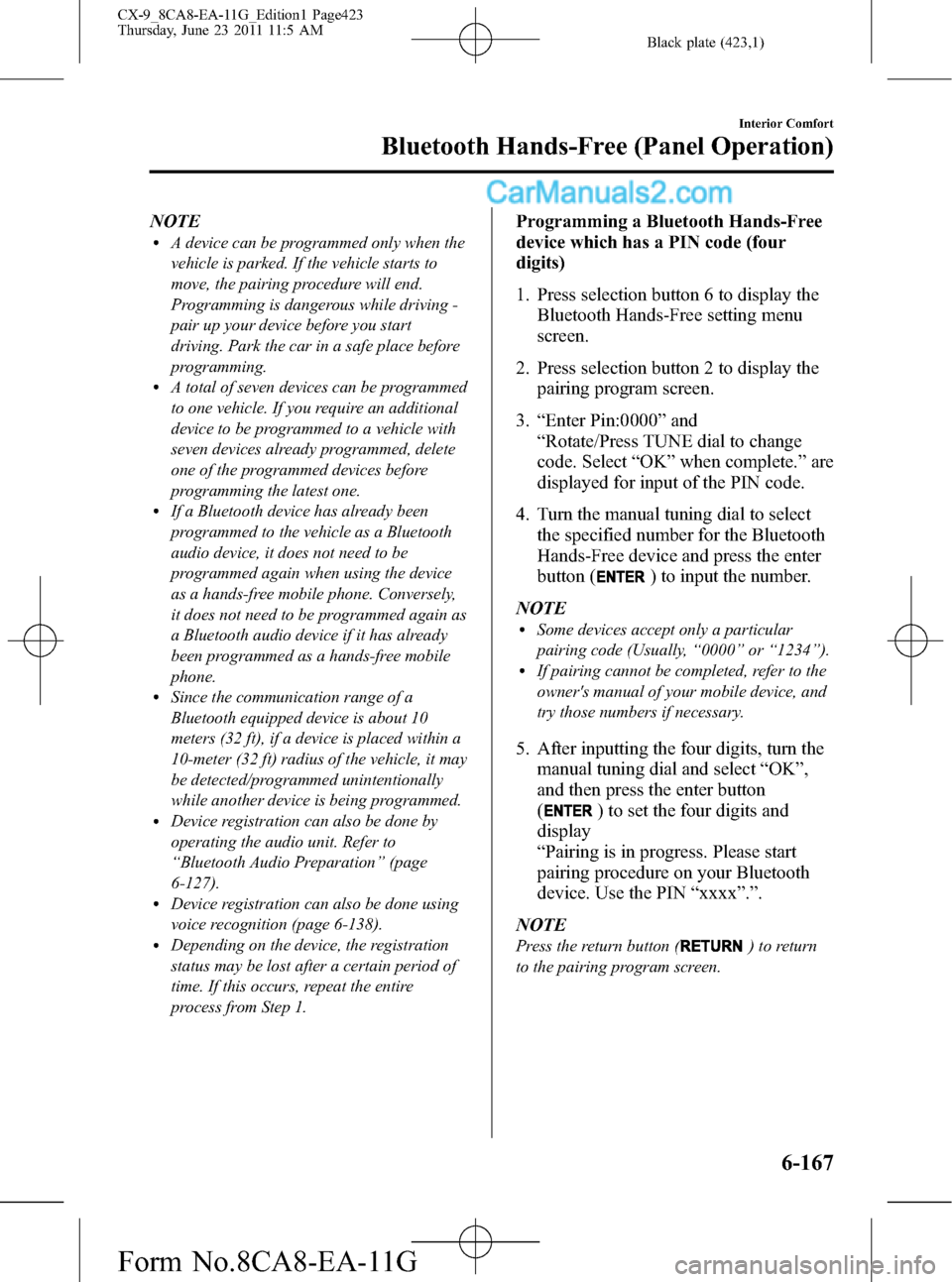
Black plate (423,1)
NOTElA device can be programmed only when the
vehicle is parked. If the vehicle starts to
move, the pairing procedure will end.
Programming is dangerous while driving -
pair up your device before you start
driving. Park the car in a safe place before
programming.
lA total of seven devices can be programmed
to one vehicle. If you require an additional
device to be programmed to a vehicle with
seven devices already programmed, delete
one of the programmed devices before
programming the latest one.
lIf a Bluetooth device has already been
programmed to the vehicle as a Bluetooth
audio device, it does not need to be
programmed again when using the device
as a hands-free mobile phone. Conversely,
it does not need to be programmed again as
a Bluetooth audio device if it has already
been programmed as a hands-free mobile
phone.
lSince the communication range of a
Bluetooth equipped device is about 10
meters (32 ft), if a device is placed within a
10-meter (32 ft) radius of the vehicle, it may
be detected/programmed unintentionally
while another device is being programmed.
lDevice registration can also be done by
operating the audio unit. Refer to
“Bluetooth Audio Preparation”(page
6-127).
lDevice registration can also be done using
voice recognition (page 6-138).
lDepending on the device, the registration
status may be lost after a certain period of
time. If this occurs, repeat the entire
process from Step 1.
Programming a Bluetooth Hands-Free
device which has a PIN code (four
digits)
1. Press selection button 6 to display the
Bluetooth Hands-Free setting menu
screen.
2. Press selection button 2 to display the
pairing program screen.
3.“Enter Pin:0000”and
“Rotate/Press TUNE dial to change
code. Select“OK”when complete.”are
displayed for input of the PIN code.
4. Turn the manual tuning dial to select
the specified number for the Bluetooth
Hands-Free device and press the enter
button (
) to input the number.
NOTE
lSome devices accept only a particular
pairing code (Usually,“0000”or“1234”).
lIf pairing cannot be completed, refer to the
owner's manual of your mobile device, and
try those numbers if necessary.
5. After inputting the four digits, turn the
manual tuning dial and select“OK”,
and then press the enter button
(
) to set the four digits and
display
“Pairing is in progress. Please start
pairing procedure on your Bluetooth
device. Use the PIN“xxxx”.”.
NOTE
Press the return button () to return
to the pairing program screen.
Interior Comfort
Bluetooth Hands-Free (Panel Operation)
6-167
CX-9_8CA8-EA-11G_Edition1 Page423
Thursday, June 23 2011 11:5 AM
Form No.8CA8-EA-11G
Page 425 of 604
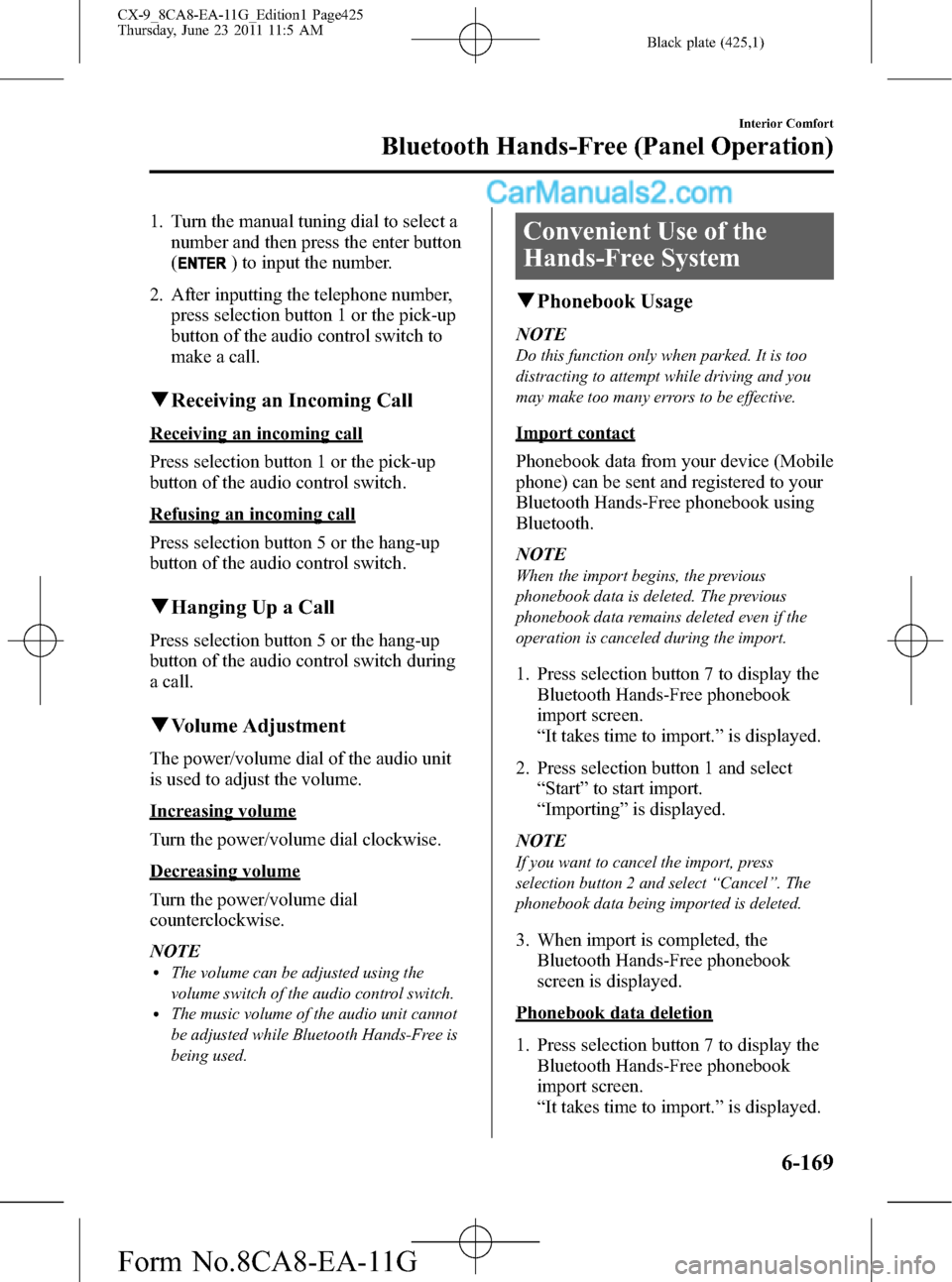
Black plate (425,1)
1. Turn the manual tuning dial to select a
number and then press the enter button
(
) to input the number.
2. After inputting the telephone number,
press selection button 1 or the pick-up
button of the audio control switch to
make a call.
qReceiving an Incoming Call
Receiving an incoming call
Press selection button 1 or the pick-up
button of the audio control switch.
Refusing an incoming call
Press selection button 5 or the hang-up
button of the audio control switch.
qHanging Up a Call
Press selection button 5 or the hang-up
button of the audio control switch during
a call.
qVolume Adjustment
The power/volume dial of the audio unit
is used to adjust the volume.
Increasing volume
Turn the power/volume dial clockwise.
Decreasing volume
Turn the power/volume dial
counterclockwise.
NOTE
lThe volume can be adjusted using the
volume switch of the audio control switch.
lThe music volume of the audio unit cannot
be adjusted while Bluetooth Hands-Free is
being used.
Convenient Use of the
Hands-Free System
qPhonebook Usage
NOTE
Do this function only when parked. It is too
distracting to attempt while driving and you
may make too many errors to be effective.
Import contact
Phonebook data from your device (Mobile
phone) can be sent and registered to your
Bluetooth Hands-Free phonebook using
Bluetooth.
NOTE
When the import begins, the previous
phonebook data is deleted. The previous
phonebook data remains deleted even if the
operation is canceled during the import.
1. Press selection button 7 to display the
Bluetooth Hands-Free phonebook
import screen.
“It takes time to import.”is displayed.
2. Press selection button 1 and select
“Start”to start import.
“Importing”is displayed.
NOTE
If you want to cancel the import, press
selection button 2 and select“Cancel”. The
phonebook data being imported is deleted.
3. When import is completed, the
Bluetooth Hands-Free phonebook
screen is displayed.
Phonebook data deletion
1. Press selection button 7 to display the
Bluetooth Hands-Free phonebook
import screen.
“It takes time to import.”is displayed.
Interior Comfort
Bluetooth Hands-Free (Panel Operation)
6-169
CX-9_8CA8-EA-11G_Edition1 Page425
Thursday, June 23 2011 11:5 AM
Form No.8CA8-EA-11G
Page 427 of 604
![MAZDA MODEL CX-9 2012 Owners Manual (in English) Black plate (427,1)
5.Say:[Beep] XXXXX... (Ex.
“Marys phone”)”(Say a voice tag for
the name registered.)
6.Prompt:
“Adding XXXXX... (Ex.“Marys
phone”) (Registered voice tag). Is this
cor MAZDA MODEL CX-9 2012 Owners Manual (in English) Black plate (427,1)
5.Say:[Beep] XXXXX... (Ex.
“Marys phone”)”(Say a voice tag for
the name registered.)
6.Prompt:
“Adding XXXXX... (Ex.“Marys
phone”) (Registered voice tag). Is this
cor](/img/28/13935/w960_13935-426.png)
Black plate (427,1)
5.Say:[Beep] XXXXX... (Ex.
“Mary's phone”)”(Say a voice tag for
the name registered.)
6.Prompt:
“Adding XXXXX... (Ex.“Mary's
phone”) (Registered voice tag). Is this
correct?”
7.Say:[Beep]“Ye s”
8. When a voice tag registration is
completed, the display returns to the
Hands-Free phonebook screen.
qMute
The microphone can be muted during a
call.
Press selection button 3.
qTransferring a Call
Transferring a call from Hands-Free to
a device (Mobile phone)
Press selection button 2.
qOutgoing Call Records
A maximum of six outgoing call records
are displayed.
Making phone calls using the outgoing
call record or deleting one or all outgoing
call records is possible.
Making a call using the outgoing call
record
1. Press selection button 3 to display the
outgoing call record screen.
2. Press the desired selection button of the
outgoing call record.
The content of the outgoing call record
is displayed.3. Press selection button 1 or the pick-up
button of the audio control switch to
make a call.
Deleting one outgoing call record
1. Press selection button 3 to display the
outgoing call record screen.
2. Press the desired selection button of the
outgoing call record.
The content of the outgoing call record
is displayed.
3. Press selection button 2 to display
“Delete recent outgoing call?”.
4. Press selection button 1 to delete the
outgoing call record.
NOTE
Press the return button () to return
to the previous display.
Deleting all the outgoing call records
1. Press selection button 3 to display the
outgoing call record screen.
2. Press selection button 5 to display
“Delete all recent outgoing calls?”.
3. Press selection button 1 to delete all
outgoing call records.
NOTE
Press the return button () to return
to the previous display.
qIncoming Call Records
A maximum of six incoming call records
are displayed.
Making phone calls using the incoming
call record or deleting one or all incoming
call records is possible.
Interior Comfort
Bluetooth Hands-Free (Panel Operation)
6-171
CX-9_8CA8-EA-11G_Edition1 Page427
Thursday, June 23 2011 11:5 AM
Form No.8CA8-EA-11G
Page 428 of 604
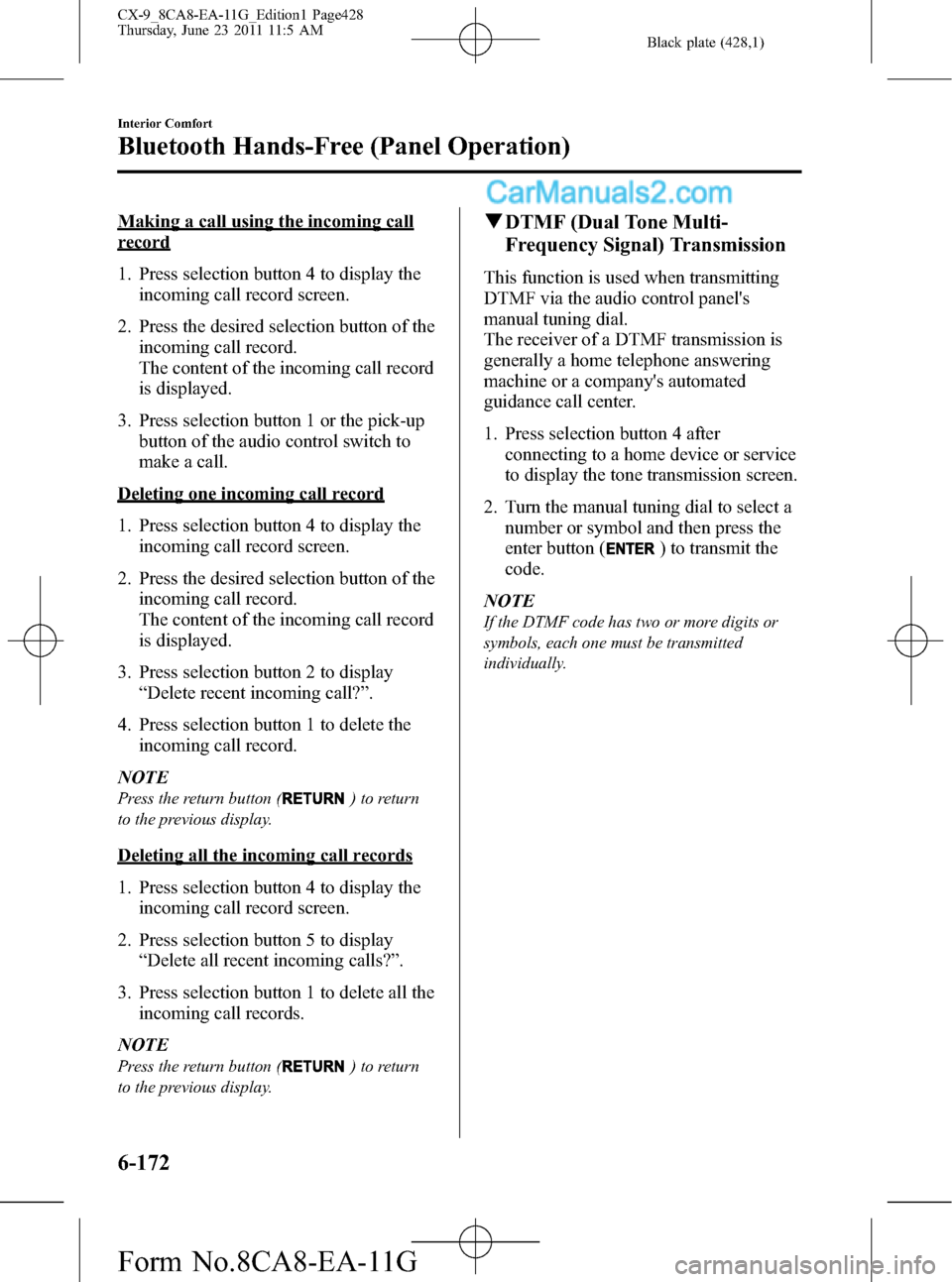
Black plate (428,1)
Making a call using the incoming call
record
1. Press selection button 4 to display the
incoming call record screen.
2. Press the desired selection button of the
incoming call record.
The content of the incoming call record
is displayed.
3. Press selection button 1 or the pick-up
button of the audio control switch to
make a call.
Deleting one incoming call record
1. Press selection button 4 to display the
incoming call record screen.
2. Press the desired selection button of the
incoming call record.
The content of the incoming call record
is displayed.
3. Press selection button 2 to display
“Delete recent incoming call?”.
4. Press selection button 1 to delete the
incoming call record.
NOTE
Press the return button () to return
to the previous display.
Deleting all the incoming call records
1. Press selection button 4 to display the
incoming call record screen.
2. Press selection button 5 to display
“Delete all recent incoming calls?”.
3. Press selection button 1 to delete all the
incoming call records.
NOTE
Press the return button () to return
to the previous display.
qDTMF (Dual Tone Multi-
Frequency Signal) Transmission
This function is used when transmitting
DTMF via the audio control panel's
manual tuning dial.
The receiver of a DTMF transmission is
generally a home telephone answering
machine or a company's automated
guidance call center.
1. Press selection button 4 after
connecting to a home device or service
to display the tone transmission screen.
2. Turn the manual tuning dial to select a
number or symbol and then press the
enter button (
) to transmit the
code.
NOTE
If the DTMF code has two or more digits or
symbols, each one must be transmitted
individually.
6-172
Interior Comfort
Bluetooth Hands-Free (Panel Operation)
CX-9_8CA8-EA-11G_Edition1 Page428
Thursday, June 23 2011 11:5 AM
Form No.8CA8-EA-11G