ECU MAZDA MODEL CX-9 2017 (in English) Workshop Manual
[x] Cancel search | Manufacturer: MAZDA, Model Year: 2017, Model line: MODEL CX-9, Model: MAZDA MODEL CX-9 2017Pages: 612
Page 483 of 612

6–71
Maintenance and Care
Appearance Care
*Some models.
Active Driving Display
Maintenance *
The dust-proof sheet has a coating. When
cleaning, do not use a hard or rough-
surface cloth, or cleaning detergent. In
addition, if a chemical solvent gets on
the active driving display, wipe it off
immediately. The dust-proof sheet could
be damaged and the surface coating could
be scratched. Use a fi ne, soft cloth such as
those used for cleaning eyeglasses.
NOTE
Use of compressed air when cleaning the
dust-proof sheet is recommended.
Cleaning the Window Interiors
If the windows become covered with an
oily, greasy, or waxy fi lm, clean them with
glass cleaner. Follow the directions on the
container.
CAUTION
Do not scrape or scratch the inside of
the window glass. It could damage the
thermal fi laments and the antenna lines.
When washing the inside of the window
glass, use a soft cloth dampened in
lukewarm water, gently wiping the
thermal fi laments and the antenna lines.
Use of glass cleaning products could
damage the thermal fi laments and the
antenna lines.
Cleaning the Floor Mats
Rubber fl oor mats should be cleaned with
mild soap and water only.
WARNING
Do not use rubber cleaners, such as tire
cleaner or tire shine, when cleaning
rubber fl oor mats:
Cleaning the rubber fl oor mats with
rubber cleaning products makes the
fl oor mats slippery.
This may cause an accident when
depressing the accelerator or brake
pedal or when getting in or out of the
vehicle.
After removing the fl oor mats for cleaning,
always reinstall them securely (page
3-51 ).
CX-9_8FS7-EA-16K_Edition2.indb 71CX-9_8FS7-EA-16K_Edition2.indb 712016/12/15 18:36:232016/12/15 18:36:23
Page 489 of 612

7–5
If Trouble Arises
Flat Tire
NOTE
When inserting the luggage mat, support
the luggage board with one hand so that it
does not come off the holders.
5. Remove the cover on the right side.
Cover
6. Remove the cargo sub compartment.
Cargo sub compartment
7. Turn the wing bolt and jack screw
counterclockwise.
Wing boltJack screw
To secure the jack
1. Insert the wing bolt into the jack with
the jack screw pointing back and turn
the wing bolt clockwise to temporarily
tighten it.
2. Tighten the jack screw clockwise.
Wing boltJack screw
3. Turn the wing bolt completely to secure
the jack.
NOTE
If the jack is not completely secured, it
could rattle while driving. Make sure the
jack screw is suffi ciently tightened.
CX-9_8FS7-EA-16K_Edition2.indb 5CX-9_8FS7-EA-16K_Edition2.indb 52016/12/15 18:36:262016/12/15 18:36:26
Page 493 of 612

7–9
If Trouble Arises
Flat Tire
To secure the spare tire
Store the spare tire in the reverse order
of removal. After storing, verify that the
spare tire is stored securely.
CAUTION
(Vehicles with sub-woofer)
Secure the sub-woofer in its correct
position. If the sub-woofer is not
installed to the correct position, it
may move while the vehicle is driven
which may damage the sub-woofer
or the wiring harness.
Store the tool bag on the right side
of the vehicle. If the tool bag is stored
on the left side of the vehicle, it may
move while the vehicle is driven
which may damage the wiring
harness.
Refer to Spare Tire and Tool Storage on
page 7-3 .
Changing a Flat Tire
NOTE
If the following occurs while driving, it
could indicate a fl at tire.
Steering becomes diffi cult.
The vehicle begins to vibrate
excessively.
The vehicle pulls in one direction.
If you have a fl at tire, drive slowly to a
level spot that is well off the road and out
of the way of traffi c to change the tire.
Stopping in traffi c or on the shoulder of a
busy road is dangerous.
WARNING
Be sure to follow the directions for
changing a tire:
Changing a tire is dangerous if not
done properly. The vehicle can slip off
the jack and seriously injure someone.
No person should place any portion
of their body under a vehicle that is
supported by a jack.
Never allow anyone inside a vehicle
supported by a jack:
Allowing someone to remain in
a vehicle supported by a jack is
dangerous. The occupant could cause
the vehicle to fall resulting in serious
injury.
NOTE
Make sure the jack is well lubricated
before using it.
1. Park on a hard, level surface off the
right-of-way and fi rmly set the parking
brake.
2. Shift into Park (P) and turn off the
engine.
CX-9_8FS7-EA-16K_Edition2.indb 9CX-9_8FS7-EA-16K_Edition2.indb 92016/12/15 18:36:282016/12/15 18:36:28
Page 498 of 612

7–14
If Trouble Arises
Flat Tire
To install the antitheft lug nut
1. Place the special key on top of the nut,
and be sure to hold the key square to
it. If you hold the key at an angle, you
may damage both key and nut. Do not
use a power impact wrench.
2. Place the lug wrench on top of the
special key, apply pressure, and turn it
clockwise.
Nut tightening torque
N·m (kgf·m, ft·lbf) 108—147 (12—14, 80—108)
Mounting the Spare Tire
NOTE
The number and shape of the fl at tire
belt differ depending on the vehicle
specifi cation.
Belt clips
The fl at tire belts with the clips are for
securing a fl at tire.
The fl at tire belts without the clips are
for securing the sub-woofer.
1. Remove dirt and grime from the
mounting surfaces of the wheel and
hub, including the hub bolts, with a
cloth.
WARNING
Make sure the mounting surfaces of
the wheel, hub and lug nuts are clean
before changing or replacing tires:
When changing or replacing a tire,
not removing dirt and grime from the
mounting surfaces of the wheel, hub
and hub bolts is dangerous. The lug
nuts could loosen while driving and
cause the tire to come off , resulting in
an accident.
2. Mount the spare tire.
CX-9_8FS7-EA-16K_Edition2.indb 14CX-9_8FS7-EA-16K_Edition2.indb 142016/12/15 18:36:312016/12/15 18:36:31
Page 499 of 612

7–15
If Trouble Arises
Flat Tire
3. Install the lug nuts with the beveled
edge inward; tighten them by hand.
WARNING
Do not apply oil or grease to lug nuts
and bolts and do not tighten the
lug nuts beyond the recommended
tightening torque:
Applying oil or grease to lug nuts and
bolts is dangerous. The lug nuts could
loosen while driving and cause the tire
to come off , resulting in an accident.
In addition, lug nuts and bolts could
be damaged if tightened more than
necessary.
4. Turn the lug wrench counterclockwise
and lower the vehicle. 5. Use the lug wrench to tighten the nuts
in the order shown.
If you are unsure of how tight the nuts
should be, have them inspected at an
Authorized Mazda Dealer.
Nut tightening torque
N·m (kgf·m, ft·lbf) 108—147 (12—14, 80—108)
WARNING
Always securely and correctly tighten
the lug nuts:
Improperly or loosely tightened lug
nuts are dangerous. The wheel could
wobble or come off . This could result
in loss of vehicle control and cause a
serious accident.
Be sure to reinstall the same nuts you
removed or replace them with metric
nuts of the same confi guration:
Because the wheel studs and lug nuts
on your Mazda have metric threads,
using a non-metric nut is dangerous.
On a metric stud, it would not secure
the wheel and would damage the stud,
which could cause the wheel to slip off
and cause an accident.
CX-9_8FS7-EA-16K_Edition2.indb 15CX-9_8FS7-EA-16K_Edition2.indb 152016/12/15 18:36:312016/12/15 18:36:31
Page 500 of 612

7–16
If Trouble Arises
Flat Tire
6. (Vehicles with sub-woofer)
Secure the sub-woofer to the fl at tire
using the fl at tire belt.
1. Pass the fl at tire belt through the
wheel of the fl at tire.
2. Install the sub-woofer to the fl at tire.
3. Pass the fl at tire belt through the
buckle.
4. Pull the end of the fl at tire belt and
secure the sub-woofer and the wiring
harness to the fl at tire.
CAUTION
When pulling the fl at tire belt, wrap
the buckle with a cloth. If the buckle
directly contacts the sub-woofer, the
sub-woofer may be damaged.
CX-9_8FS7-EA-16K_Edition2.indb 16CX-9_8FS7-EA-16K_Edition2.indb 162016/12/15 18:36:322016/12/15 18:36:32
Page 501 of 612
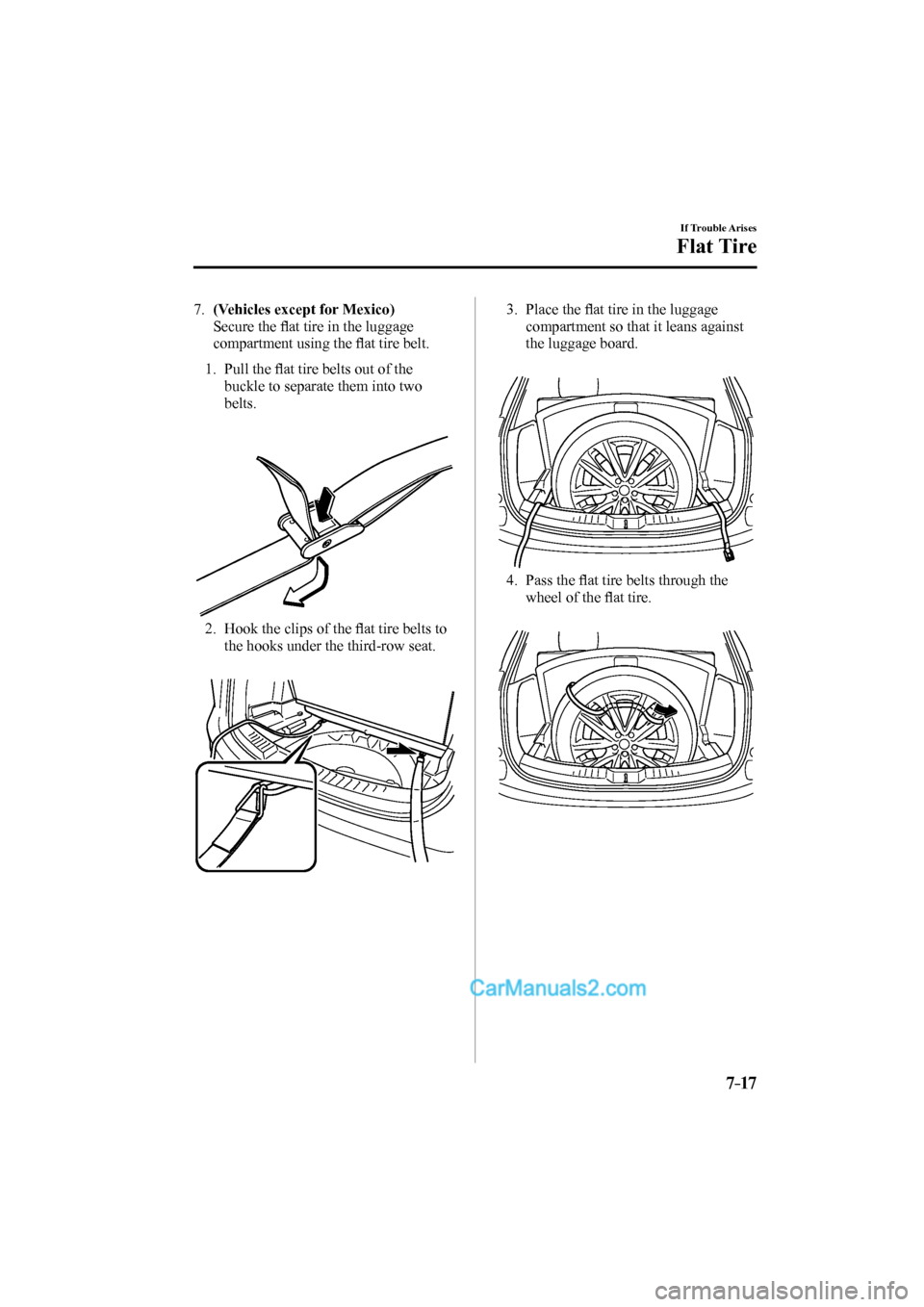
7–17
If Trouble Arises
Flat Tire
7 . (Vehicles except for Mexico)
Secure the fl at tire in the luggage
compartment using the fl at tire belt.
1. Pull the fl at tire belts out of the
buckle to separate them into two
belts.
2. Hook the clips of the fl at tire belts to
the hooks under the third-row seat.
3. Place the fl at tire in the luggage
compartment so that it leans against
the luggage board.
4. Pass the fl at tire belts through the
wheel of the fl at tire.
CX-9_8FS7-EA-16K_Edition2.indb 17CX-9_8FS7-EA-16K_Edition2.indb 172016/12/15 18:36:322016/12/15 18:36:32
Page 502 of 612
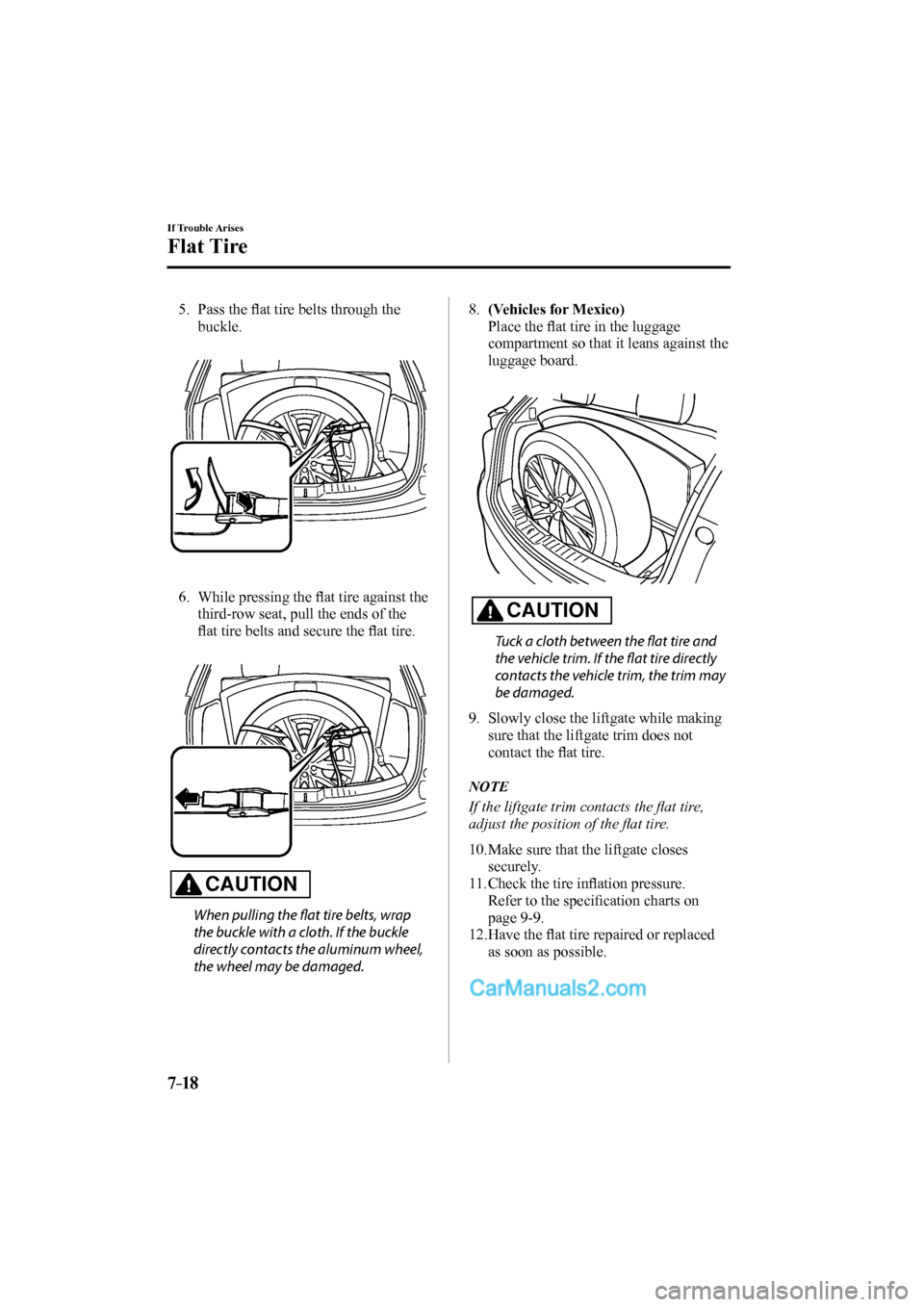
7–18
If Trouble Arises
Flat Tire
5. Pass the fl at tire belts through the
buckle.
6. While pressing the fl at tire against the
third-row seat, pull the ends of the
fl at tire belts and secure the fl at tire.
CAUTION
When pulling the fl at tire belts, wrap
the buckle with a cloth. If the buckle
directly contacts the aluminum wheel,
the wheel may be damaged.
8 . (Vehicles for Mexico)
Place the fl at tire in the luggage
compartment so that it leans against the
luggage board.
CAUTION
Tuck a cloth between the fl at tire and
the vehicle trim. If the fl at tire directly
contacts the vehicle trim, the trim may
be damaged.
9. Slowly close the liftgate while making
sure that the liftgate trim does not
contact the fl at tire.
NOTE
If the liftgate trim contacts the fl at tire,
adjust the position of the fl at tire.
10. Make sure that the liftgate closes
securely.
11. Check the tire infl ation pressure.
Refer to the specifi cation charts on
page 9-9 .
12. Have the fl at tire repaired or replaced
as soon as possible.
CX-9_8FS7-EA-16K_Edition2.indb 18CX-9_8FS7-EA-16K_Edition2.indb 182016/12/15 18:36:332016/12/15 18:36:33
Page 506 of 612
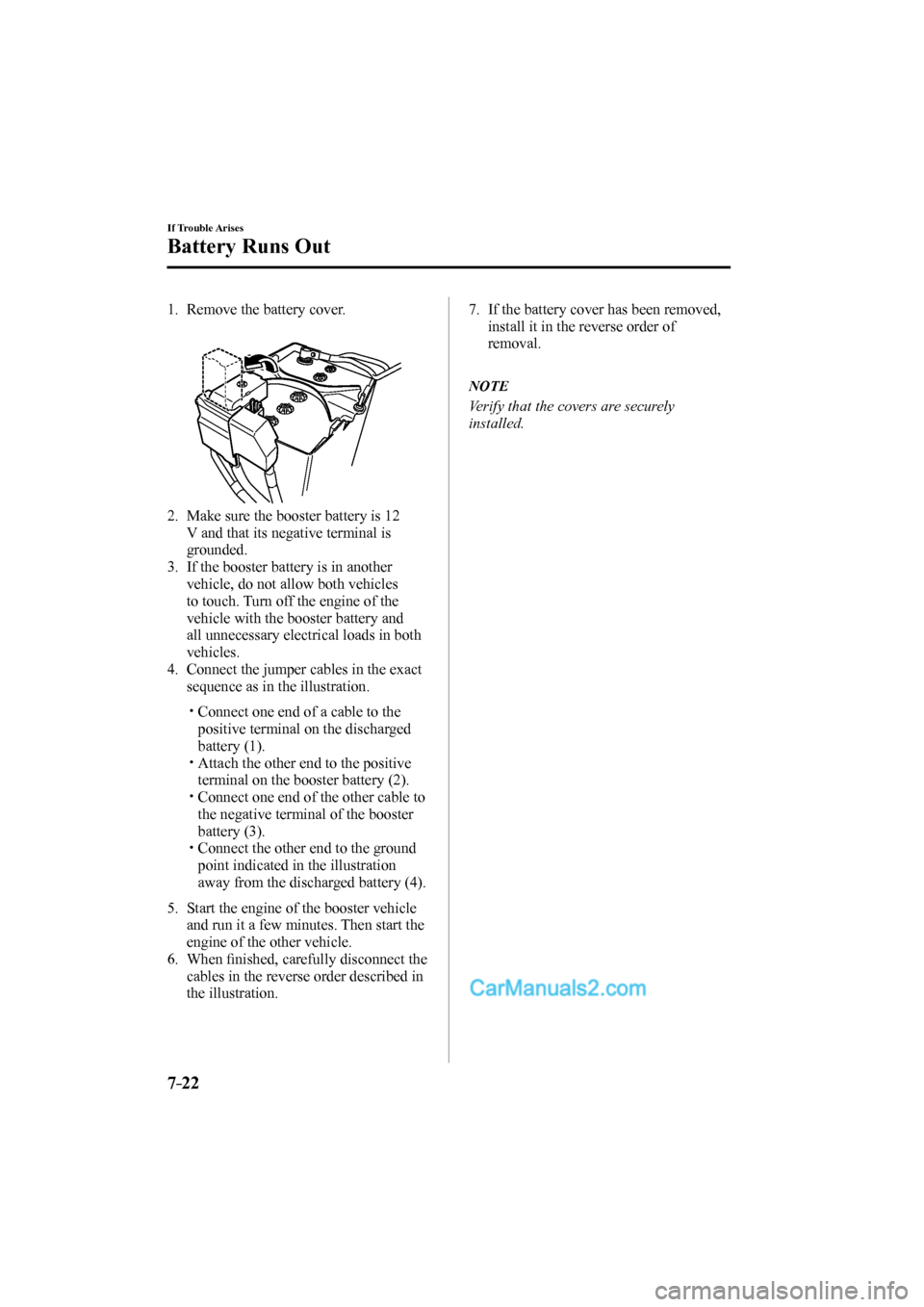
7–22
If Trouble Arises
Battery Runs Out
1. Remove the battery cover.
2. Make sure the booster battery is 12
V and that its negative terminal is
grounded.
3. If the booster battery is in another
vehicle, do not allow both vehicles
to touch. Turn off the engine of the
vehicle with the booster battery and
all unnecessary electrical loads in both
vehicles.
4. Connect the jumper cables in the exact
sequence as in the illustration.
Connect one end of a cable to the
positive terminal on the discharged
battery (1).
Attach the other end to the positive
terminal on the booster battery (2).
Connect one end of the other cable to
the negative terminal of the booster
battery (3).
Connect the other end to the ground
point indicated in the illustration
away from the discharged battery (4).
5. Start the engine of the booster vehicle
and run it a few minutes. Then start the
engine of the other vehicle.
6. When fi nished, carefully disconnect the
cables in the reverse order described in
the illustration. 7. If the battery cover has been removed,
install it in the reverse order of
removal.
NOTE
Verify that the covers are securely
installed.
CX-9_8FS7-EA-16K_Edition2.indb 22CX-9_8FS7-EA-16K_Edition2.indb 222016/12/15 18:36:352016/12/15 18:36:35
Page 512 of 612

7–28
If Trouble Arises
Emergency Towing
Towing Hooks
1. Remove the towing eyelet and the lug
wrench from the luggage compartment
(page 7-3 ).
2. Wrap a fl athead screwdriver or similar
tool with a soft cloth to prevent damage
to a painted bumper, and open the cap
located on the front or rear bumper.
Front
Rear
CAUTION
Do not use excessive force as it may
damage the cap or scratch the painted
bumper surface.
NOTE
Remove the cap completely and store it so
as not to lose it.
3. Securely install the towing eyelet using
the lug wrench.
Front
Lug wrench
Towing eyelet
Rear
Lug wrench
Towing eyelet
CX-9_8FS7-EA-16K_Edition2.indb 28CX-9_8FS7-EA-16K_Edition2.indb 282016/12/15 18:36:382016/12/15 18:36:38