warning MAZDA MODEL CX-9 2018 Owners Manual (in English)
[x] Cancel search | Manufacturer: MAZDA, Model Year: 2018, Model line: MODEL CX-9, Model: MAZDA MODEL CX-9 2018Pages: 640
Page 299 of 640

Forward Sensing Camera (FSC)*
Your vehicle is equipped with a Forward Sensing Camera (FSC). The Forward Sensing
Camera (FSC) is positioned near t he rearview mirror and used by the following systems.
•High Beam Control System (HBC)
•Lane-keep Assist System (LAS) & Lane Departure Warning System ( LDWS)
•Traffic Sign Recognition System (TSR)
•Advanced Smart City Brake Support (Advanced SCBS)
•Smart City Brake Support (SCBS)
•Mazda Radar Cruise Control with Stop & Go function (MRCC with S top & Go function)
•Smart Brake Support (SBS)
The Forward Sensing Camera (FSC) determines the conditions ahead of the vehicle while
traveling at night and detects traffic lanes. The distance in w hich the Forward Sensing
Camera (FSC) can detect objects varies depending on the surroun ding conditions.
WA R N I N G
Do not modify the suspension:
If the vehicle height or inclination is changed, the system will not be able to correctly detect
vehicles ahead. This will result in the system not operating normally or mistakenly operating,
which could cause a serious accident.
CAUTION
Do not apply accessories, stickers or film to the windshield near the Forward Sensing
Camera (FSC).
If the area in front of the Forward Sensing Came ra (FSC) lens is obstructed, it will cause the
system to not operate correctly. Consequently, each system may not operate normally
which could lead to an unexpected accident.
When Driving
i-ACTIVSENSE
*Some models.4-145
CX-9_8GC3-EA-17G_Edition1 2017-5-29 10:13:38
Page 300 of 640

Do not disassemble or modify the Forward Sensing Camera (FSC).
Disassembly or modification of the Forward Sensing Camera (FSC) will cause a malfunction
or mistaken operation. Consequently, each sy stem may not operate normally which could
lead to an unexpected accident.
Heed the following cautions to assure the correct operation of the Forward Sensing Camera
(FSC).
Be careful not to scratch the Forward Sensing Camera (FSC) lens or allow it to get dirty.
Do not remove the Forward Sensing Camera (FSC) cover.
Do not place objects on the dashboard which reflect light.
Always keep the windshield glass around the camera clean by removing dirt or fogging.
Use the windshield defroster to remove fogging on the windshield.
Consult an Authorized Mazda Dealer regardi ng cleaning the interior side of the
windshield around the Forw ard Sensing Camera (FSC).
Consult an Authorized Mazda Dealer before performing repairs around the Forward
Sensing Camera (FSC).
The Forward Sensing Camera (FSC) is installe d to the windshield. Consult an Authorized
Mazda Dealer for windshield repair and replacement.
When cleaning the wind shield, do not allow glass cleaners or similar cleaning fluids to
get on the Forward Sensing Camera (FSC) le ns. In addition, do not touch the Forward
Sensing Camera (FSC) lens.
When performing repairs around the rearv iew mirror, consult an Authorized Mazda
Dealer.
Consult an Authorized Mazda Dealer regarding cleaning of the camera lens.
Do not hit or apply strong force to the Forward Sensing Camera (FSC) or the area around
it. If the Forward Sensing Camera (FSC) is severely hit or if there are cracks or damage
caused by flying gravel or debris in the area around it, stop using the following systems
and consult an Authorized Mazda Dealer.
High Beam Control System (HBC)
Lane-keep Assist System (LAS) & Lane Departure Warning System (LDWS)
Traffic Sign Recognition System (TSR)
Advanced Smart City Brak e Support (Advanced SCBS)
Smart City Brake Support (SCBS)
Mazda Radar Cruise Control with Stop & Go function (MRCC with Stop & Go function)
Smart Brake Support (SBS)
The direction in which the Forward Sensing Camera (FSC) is pointed has been
finely
adjusted. Do not change the installation posi tion of the Forward Sensing Camera (FSC) or
remove it. Otherwise, it could result in damage or malfunction.
Always use tires for all wheels that are of the specified size, and the same manufacturer,
brand, and tread pattern. In addition, do no t use tires with significantly different wear
patterns on the same vehicle as the system may not operate normally.
When Driving
i-ACTIVSENSE
4-146
CX-9_8GC3-EA-17G_Edition1 2017-5-29 10:13:38
Page 302 of 640

•The surroundings are dark such as during the night, early evening, or early morning, or
in a tunnel or indoor parking lot.
•The illumination brightness of the headlights is reduced or the headlight illumination is
weakened due to dirt or a deviated optical axis.
•The target object enters the blind spot of the Forward Sensing Camera (FSC).
•A person or object bursts onto the road from the shoulder or cuts right in front of you.
•You change lanes and approach a vehicle ahead.
•When driving extremely close to the target object.
•Tire chains or a temporary spare tire is installed.
•The vehicle ahead has a special shape. For example, a vehicle towing a trailer house or
a boat, or a vehicle carrier carrying a vehicle with its front pointed rearward.
•If the Forward Sensing Camera (FSC) cannot operate normally due to backlight or fog,
the system functions related to the Forward Sensing Camera (FSC) are temporarily
stopped and the following warn ing lights turn on. However, this does not indicate a
malfunction.
•High Beam Control System (HBC) warning light (amber)
•Lane-keep Assist System (LAS) & Lane Departure Warning System (LDWS) warning
indication
•Mazda Radar Cruise Control with Stop & Go function (MRCC with Stop & Go
function) warning indication
•Smart Brake Support/Smart City Brake Support (SBS/SCBS) warning indication/
warning light (amber)
•If the Forward Sensing Camera (FSC) cannot operate normally due to high temperatures,
the system functions related to the Forward Sensing Camera (FSC) are temporarily
stopped and the following warn ing lights turn on. However, this does not indicate a
malfunction. Cool down the area around the Forward Sensing Camera (FSC) such as by
turning on the air conditioner.
•High Beam Control System (HBC) warning light (amber)
•Lane-keep Assist System (LAS) & Lane Departure Warning System (LDWS) warning
indication
•Mazda Radar Cruise Control with Stop & Go function (MRCC with Stop & Go
function) warning indication
•Smart Brake Support/Smart City Brake Support (SBS/SCBS) warning indication/
warning light (amber)
When Driving
i-ACTIVSENSE
4-148
CX-9_8GC3-EA-17G_Edition1 2017-5-29 10:13:38
Page 303 of 640

•If the Forward Sensing Camera (FSC) detects that the windshield is dirty or foggy, the
system functions related to the Forward Sensing Camera (FSC) are temporarily stopped
and the following warning lights turn on. However, this does not indicate a problem.
Remove the dirt from the windshield or press the defroster switch and defog the
windshield.
•High Beam Control System (HBC) warning light (amber)
•Lane-keep Assist System (LAS) & Lane Departure Warning System (LDWS) warning
indication
•Mazda Radar Cruise Control with Stop & Go function (MRCC with Stop & Go
function) warning indication
•Smart Brake Support/Smart City Brake Support (SBS/SCBS) warning indication/
warning light (amber)
•If there are recognizable cracks or damage caused by flying gravel or debris on the
windshield, always have the windshield replaced. Consult an Authorized Mazda Dealer
for replacement.
•(With Advanced Smart City Brake Support (Advanced SCBS))
•The Forward Sensing Camera (FSC) recognizes pedestrians when all of the following
conditions are met:
•The height of a pedestrian is about 1 to 2 meters.
•An outline such as the head, both shoulders, or the legs can be determined.
•In the following cases, the Forward Sensing Camera (FSC) may not be able to detect
target objects correctly:
•Multiple pedestrians are walking, or there are groups of people.
•A pedestrian is close to a separate object.
•A pedestrian is crouching, lying, or slouching.
•A pedestrian suddenly jumps into the road right in front of the vehicle.
•A pedestrian opens an umbrella, or is carrying large baggage or articles.
•A pedestrian is in a dark location such as during the night, or blends into the
background by wearing clothes matching the background color.
When Driving
i-ACTIVSENSE
4-149
CX-9_8GC3-EA-17G_Edition1 2017-5-29 10:13:38
Page 314 of 640
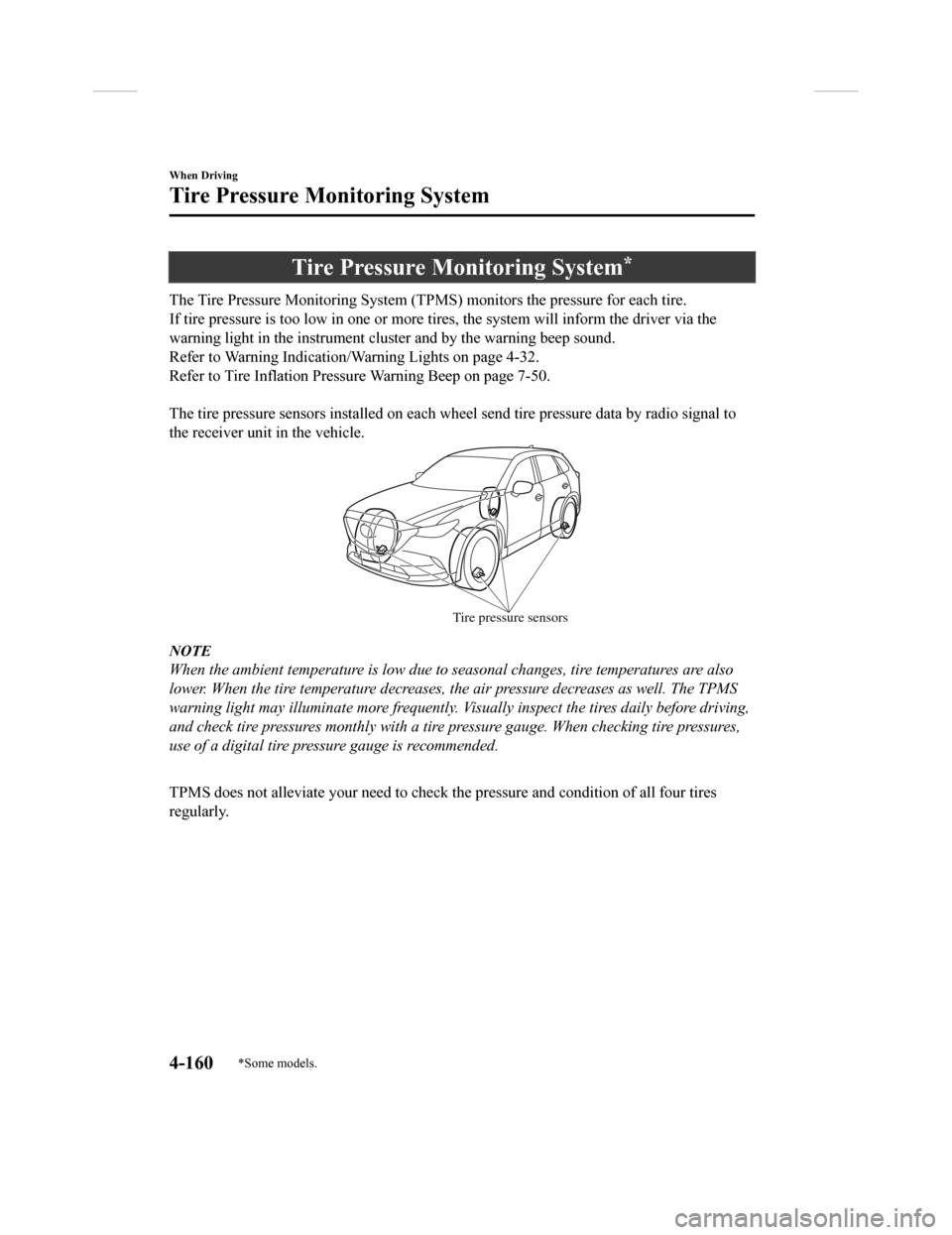
Tire Pressure Monitoring System*
The Tire Pressure Monitoring System (TPMS) monitors the pressure for each tire.
If tire pressure is to o low in one or more tires, the system will inform the driver via the
warning light in the instrument cluster and by the warning beep sound.
Refer to Warning Indication/Warning Lights on page 4-32.
Refer to Tire Inflation Pressu re Warning Beep on page 7-50.
The tire pressure sensors installed on each wheel send tire pre ssure data by radio signal to
the receiver unit in the vehicle.
Tire pressure sensors
NOTE
When the ambient temperature is low due to seasonal changes, tire temperatures are also
lower. When the tire temperature decreases, the air pressure decreases as well. The TPMS
warning light may illumina te more frequently. Visually inspect the tires daily before driving,
and check tire pressures monthly with a tire pressure gauge. When checking tire pressures,
use of a digital tire pressure gauge is recommended.
TPMS does not alleviate your need to check the pressure and con dition of all four tires
regularly.
When Driving
Tire Pressure Monitoring System
4-160*Some models.
CX-9_8GC3-EA-17G_Edition1 2017-5-29 10:13:38
Page 316 of 640
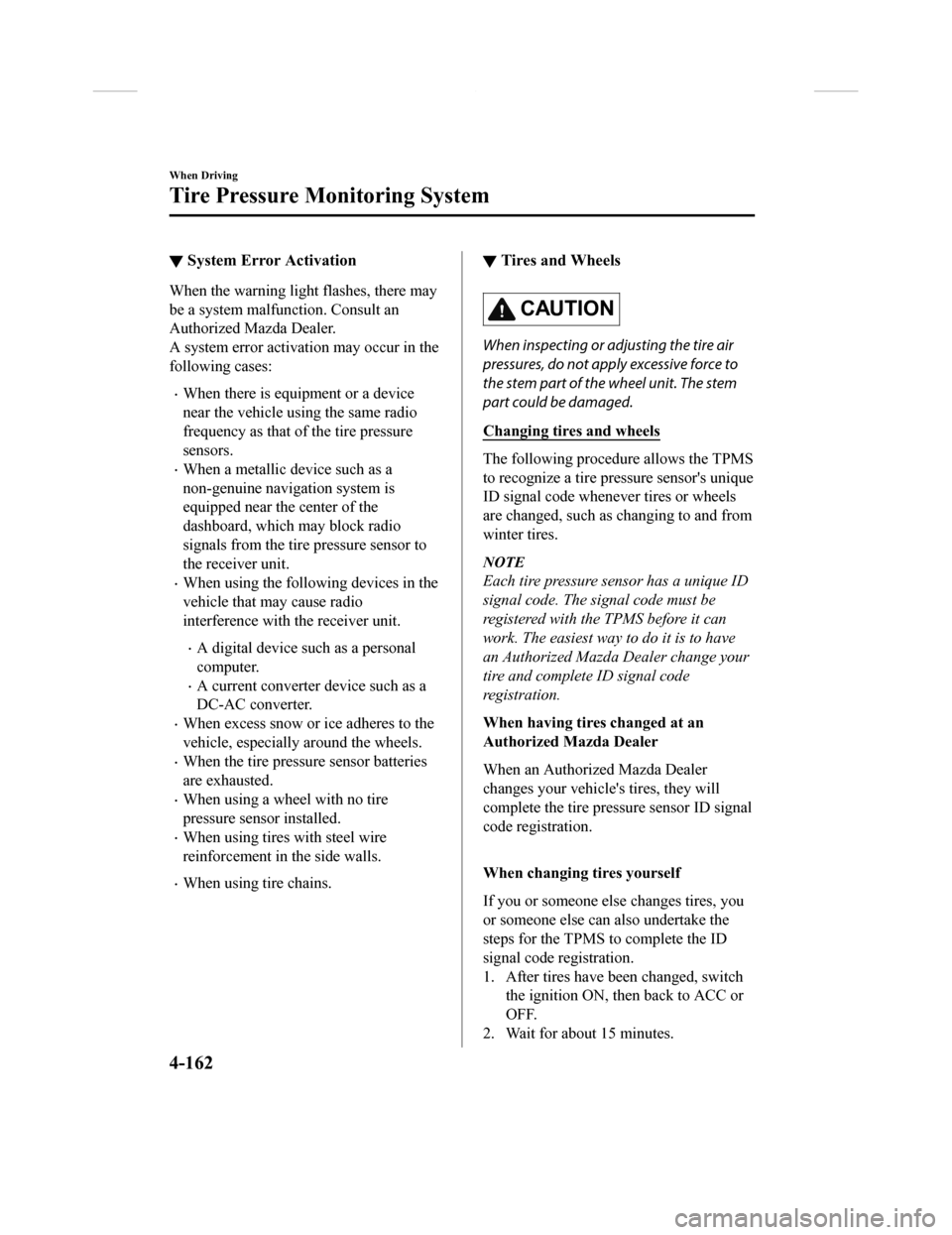
▼System Error Activation
When the warning light flashes, there may
be a system malfunction. Consult an
Authorized Mazda Dealer.
A system error activation may occur in the
following cases:
•When there is equipment or a device
near the vehicle using the same radio
frequency as that of the tire pressure
sensors.
•When a metallic device such as a
non-genuine navigation system is
equipped near the center of the
dashboard, which may block radio
signals from the tire pressure sensor to
the receiver unit.
•When using the following devices in the
vehicle that may cause radio
interference with the receiver unit.
•A digital device such as a personal
computer.
•A current converter device such as a
DC-AC converter.
•When excess snow or ice adheres to the
vehicle, especially around the wheels.
•When the tire pressu
re sensor batteries
are exhausted.
•When using a wheel with no tire
pressure sensor installed.
•When using tires with steel wire
reinforcement in the side walls.
•When using tire chains.
▼ Tires and Wheels
CAUTION
When inspecting or adjusting the tire air
pressures, do not apply excessive force to
the stem part of the wheel unit. The stem
part could be damaged.
Changing tires and wheels
The following procedure allows the TPMS
to recognize a tire pressure sensor's unique
ID signal code whenever tires or wheels
are changed, such as changing to and from
winter tires.
NOTE
Each tire pressure sensor has a unique ID
signal code. The signal code must be
registered with the TPMS before it can
work. The easiest way to
do it is to have
an Authorized Mazda Dealer change your
tire and complete ID signal code
registration.
When having tires changed at an
Authorized Mazda Dealer
When an Authorized Mazda Dealer
changes your vehicle's tires, they will
complete the tire pressure sensor ID signal
code registration.
When changing tires yourself
If you or someone else changes tires, you
or someone else can also undertake the
steps for the TPMS to complete the ID
signal code registration.
1. After tires have been changed, switch
the ignition ON, then back to ACC or
OFF.
2. Wait for about 15 minutes.
When Driving
Tire Pressure Monitoring System
4-162
CX-9_8GC3-EA-17G_Edition1 2017-5-29 10:13:38
Page 317 of 640

3. After about 15 minutes, drive thevehicle at a speed of at least 25 km/h
(16 mph) for 10 minutes and the tire
pressure sensor ID s ignal code will be
registered automatically.
NOTE
If the vehicle is driven within about 15
minutes of changing tires, the tire pressure
monitoring system warning light will flash
because the sensor ID signal code would
not have been registered. If this happens,
park the vehicle fo r about 15 minutes,
after which the sensor ID signal code will
register upon driving the vehicle for 10
minutes.
Replacing tires and wheels
CAUTION
When replacing/repairing the tires or
wheels or both, have the work done by
an Authorized Mazda Dealer, or the tire
pressure sensors may be damaged.
The wheels equipped on your Mazda are
specially designed for installation of the
tire pressure sensors. Do not use
non-genuine wheels, otherwise it may
not be possible to install the tire pressure
sensors.
Be sure to have the tire pressure sensors
installed whenever tires or wheels are
replaced.
When having a tire or wheel or both
replaced, the following types of tire
pressure sensor installations are possible.
•The tire pressure sensor is removed
from the old wheel and installed to the
new one.
•The same tire pressu re sensor is used
with the same wheel. Only the tire is
replaced.
•A new tire pressure sen sor is installed to
a new wheel.
NOTE
•The tire pressure sensor ID signal code
must be registered when a new tire
pressure sensor is purchased. For
purchase of a tire pressure sensor and
registration of the tire pressure sensor
ID signal code, consult an Authorized
Mazda Dealer.
•When reinstalling a previously removed
tire pressure sensor to a wheel, replace
the grommet (seal between valve body/
sensor and wheel) for the tire pressure
sensor.
When Driving
Tire Pressure Monitoring System
4-163
CX-9_8GC3-EA-17G_Edition1 2017-5-29 10:13:38
Page 332 of 640

▼Parking Sensor Warning Beep
The beeper sounds as follows while the system is operating.
Front Sensor
*, Rear Sensor
Distance Detec-
tion area Distance between vehicle and obstruction
Beeper sound*1Front Sensor*Rear Sensor
Farthest distance Approx. 100―60 cm (39.3―23.6
in)
Approx. 150―60 cm (59.0―23.6in)
Slow intermittent
sound
Far distance Approx. 60―45 cm (23.6―17.7
in)
Approx. 60―45 cm (23.6―17.7in)
Medium intermit-
tent sound
Middle distance Approx. 45―35 cm (17.7―13.7
in)
Approx. 45―35 cm (17.7―13.7in)
Fast intermittent
sound
Close distance Within approx. 35 cm (13.7 in)
Within approx. 35 cm (13.7 in)
Continuous sound
*1 The rate at which the interm
ittent sound beeps increases as the vehicle approaches the obstruction.
When Driving
Parking Sensor System
4-178*Some models.
CX-9_8GC3-EA-17G_Edition1 2017-5-29 10:13:38
Page 334 of 640

▼When Warning Indicator/Beep is Activated
The system notifies the driver
of an abnormality by activating the beep sound and the
indicator light.
Indicator/Beep How to check
The indicator light flashes when
the parking sensor switch is
pressed at a vehicle speed of 10
km/h (6 mph) or less. The system may have a malfunctio
n. Have the vehicle inspected at an Author-
ized Mazda Dealer as soon as possible.
The beep sound is not heard. The system may have a malfunctio
n. Have the vehicle inspected at an Author-
ized Mazda Dealer as soon as possible.
The intermittent sound of the
buzzer is heard five times. Remove any foreign material from the sensor area. If the system
does not re-
cover, have the vehicle inspect ed at an Authorized Mazda Dealer .
A certain obstruction detection
indicator is continuously dis-
played. Refer to Obstruction Detection Indication on page 4-176.
When Driving
Parking Sensor System
4-180
CX-9_8GC3-EA-17G_Edition1
2017-5-29 10:13:38
Page 412 of 640
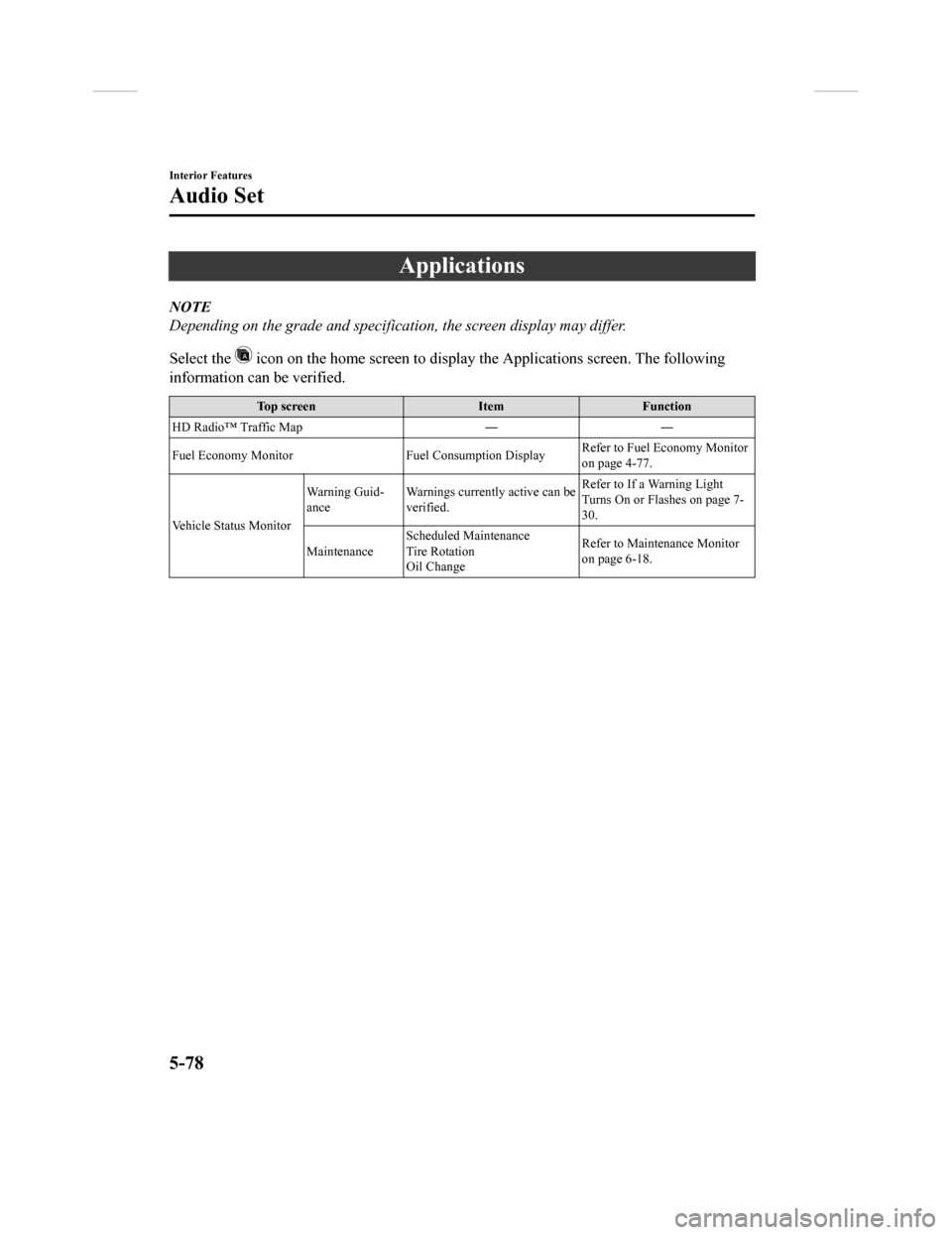
Applications
NOTE
Depending on the grade and specification, the screen display may differ.
Select the
icon on the home screen to display the Applications screen. The following
information can be verified.
Top screen ItemFunction
HD Radio™ Traffic Map ――
Fuel Economy Monitor Fuel Consumption DisplayRefer to Fuel Economy Monitor
on page 4-77.
Vehicle Status Monitor Warning Guid-
ance
Warnings currently active can be
verified. Refer to If a Warning Light
Turns On or Flashes on page 7-
30.
Maintenance Scheduled Maintenance
Tire Rotation
Oil Change Refer to Maintenance Monitor
on page 6-18.
Interior Features
Audio Set
5-78
CX-9_8GC3-EA-17G_Edition1
2017-5-29 10:13:38