turn signal MAZDA MODEL CX-9 2018 (in English) Owner's Manual
[x] Cancel search | Manufacturer: MAZDA, Model Year: 2018, Model line: MODEL CX-9, Model: MAZDA MODEL CX-9 2018Pages: 640
Page 282 of 640

Vehicle lane line display
When the LAS&LDWS becomes
operational while on standby, the vehicle
lane lines are displayed in the
multi-information display and the active
driving display. In the vehicle lane lines
display indicating the operation status, the
color of the vehicle lane lines being
detected changes to white.
(Stand-by status)
Multi-information Display
Active Driving Display
(Operational status)
Multi-information Display
Active Driving Display
Auto cancel
In the following cases, the LAS&LDWS is
automatically canceled, the LAS&LDWS
warning indication (amber) turns on, and
an alert is displayed. When the
LAS&LDWS become operational, the
system turns back on automatically.
•The temperature inside the camera is
high or low.
•The windshield around the camera is
foggy.
•The windshield around the camera is
blocked by an obstruction, causing poor
forward visibility.
Auto cancel of warning/steering assist
When the following operations are
performed, the LAS& LDWS operation is
canceled automatically. The LAS&LDWS
resumes automatically after the operation.
•The steering wheel is operated abruptly.
•The brake pedal is operated.
•The accelerator pedal is operated.
(To cancel the automatic sensitivity
cancel function, deselect “Cancel
sensitivity” in the personalization
features setting.)
•The turn signal lever is operated.
•The vehicle crosses a lane line.
NOTE
•After the operation, the LAS&LDWS
operation may not operate for a period
of 5 seconds at the most until the lane
lines are detected.
•Under the following conditions, the
LAS&LDWS cancels the warning/
steering assist automatically.
When Driving
i-ACTIVSENSE
4-128
CX-9_8GC3-EA-17G_Edition1 2017-5-29 10:13:38
Page 284 of 640

Vehicle lane line display
When the LAS&LDWS becomes
operational while on standby, the vehicle
lane lines are displayed in the
multi-information display. The system
changes to operational status display when
the system detects a white (yellow) line on
either the left or right.
(Stand-by status)
(Operational status)
Auto cancel
In the following cases, the LAS&LDWS is
automatically canceled, the LAS&LDWS
warning indication (amber) turns on, and
an alert is displayed. When the
LAS&LDWS become operational, the
system turns back on automatically.
•The temperature inside the camera is
high or low.
•The windshield around the camera is
foggy.
•The windshield around the camera is
blocked by an obstruction, causing poor
forward visibility.
(Auto cancel of warnings)
When the following operations are
performed, the LAS&LDWS determines
that the driver intends to make a lane
change and the system operation is
canceled automatically. The LAS&LDWS
resumes automatically after the operation.
•The steering wheel is operated abruptly.
•The brake pedal is depressed.
•The accelerator pedal is depressed.
(To cancel the automatic sensitivity
cancel function, deselect “Warning
sensitivity” in the personalization
features setting.)
•The turn signal lever is operated.
•The vehicle crosses a lane line.
▼System Canceling
When the LAS&LDWS is turned off,
press the LAS&LDWS OFF switch.
Indicator light
The LAS&LDWS OFF switch indicator
light turns on.
NOTE
•In the following ca
ses, the LAS&LDWS
is canceled automatically and the
LAS&LDWS OFF indication is
displayed in the multi-information
display. Have your vehicle inspected at
an Authorized Mazda Dealer.
When Driving
i-ACTIVSENSE
4-130
CX-9_8GC3-EA-17G_Edition1 2017-5-29 10:13:38
Page 297 of 640
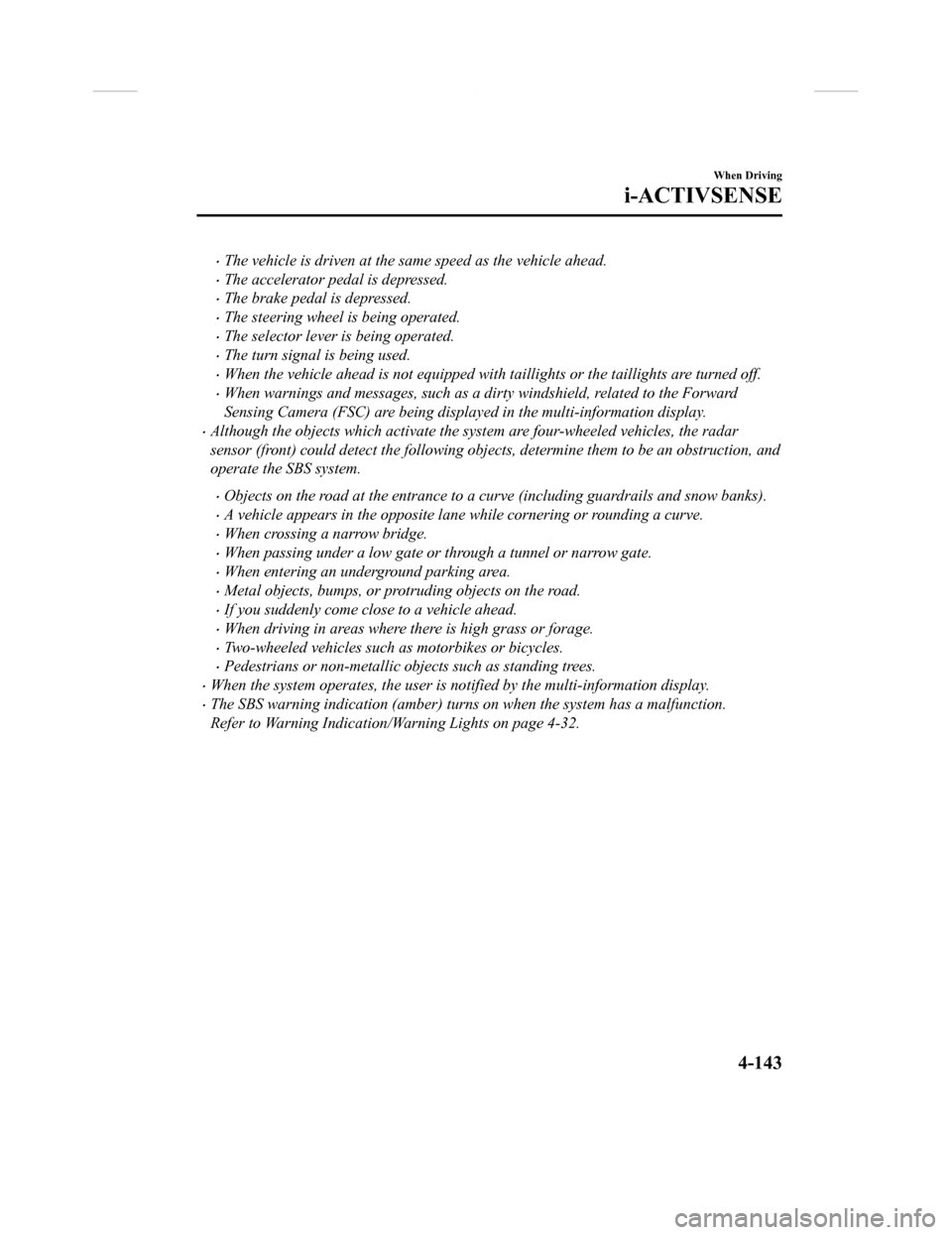
•The vehicle is driven at the same speed as the vehicle ahead.
•The accelerator pedal is depressed.
•The brake pedal is depressed.
•The steering wheel is being operated.
•The selector lever is being operated.
•The turn signal is being used.
•When the vehicle ahead is not equipped with taillights or the taillights are turned off.
•When warnings and messages, such as a dirty windshield, related to the Forward
Sensing Camera (FSC) are being displa yed in the multi-information display.
•Although the objects which activate the syst em are four-wheeled vehicles, the radar
sensor (front) could detect the following objects, determine them to be an obstruction, and
operate the SBS system.
•Objects on the road at the entrance to a curve (including guardrails and snow banks).
•A vehicle appears in the opposite lane while cornering or rounding a curve.
•When crossing a narrow bridge.
•When passing under a low gate or through a tunnel or narrow gate.
•When entering an underground parking area.
•Metal objects, bumps, or protruding objects on the road.
•If you suddenly come close to a vehicle ahead.
•When driving in areas where there is high grass or forage.
•Two-wheeled vehicles such as motorbikes or bicycles.
•Pedestrians or non-metallic objects such as standing trees.
•When the system operates, the user is no tified by the multi-information display.
•The SBS warning indication (amber) turn s on when the system has a malfunction.
Refer to Warning Indication/Warning Lights on page 4-32.
When Driving
i-ACTIVSENSE
4-143
CX-9_8GC3-EA-17G_Edition1 2017-5-29 10:13:38
Page 319 of 640

•If the vehicle's front, side, or rear has been involved in a collision, the alignment of the
rear view parking camera (location, installation angle) may have deviated. Always
consult an Authorized Mazda Dealer to have the vehicle inspected.
•If “No Video Signal Available” is indicated in the display, there could be a problem with
the camera. Have your vehicle inspected at an Authorized Mazda Dealer.
▼ Rear View Parking Camera Location
Rear view parking camera
▼Switching to the Rear View Monitor Display
Shift the selector lever to reve
rse (R) with the ignition switched ON to switch the display to
the rear view monitor display.
NOTE
When the selector lever is shifted from reverse (R) to another selector lever position, the
screen returns to the previous display.
When Driving
Rear View Monitor
4-165
CX-9_8GC3-EA-17G_Edition1 2017-5-29 10:13:38
Page 366 of 640

Benefits of HD Radio™ Technology
(Information)
The song title, artist name, album name
and genre will appear on the screen when
available by the radio station.
(Multicast)
On the FM radio frequ ency most digital
stations have “multiple” or supplemental
programs on each FM station.
Listening to HD Radio™ Technology
If
icon turns on by selecting a radio
station which is an
broadcasting
station, the analog broadcast is switched to
an
broadcast automatically after
a few seconds and then received.
If the
broadcast is stopped and
changed to an analog broadcast, press
down
to turn off .
Multicast channel selection (FM)
If multi-cast channels are available for an
broadcast currently being
received, the multi-cast channel list is
displayed. Select the desired radio station.
NOTE
•If an analog broadcast is received once
and
is received while HD1 is
selected, the audio unit switches to the
station automatically.
•When the icon is illuminated, there
could be a noticeable difference in
sound quality and volume when a
change from digital to analog signals
occurs. If the sound quality and volume
become noticeably diminished or cut off,
select the
icon to turn off
( icon is not illuminated).
•Once an analog broadcast is received
when HD1 is selected from the Favorite
channels, it is switched to
automatically. If the radio reception
conditions are poor, or HD is off,
switching to
broadcasts is not
possible.
•When an HD specialty channel (HD2 to
HD8) is selected from the Favorite
channels, “Signal Lost” is displayed
and no audio is output until
is received. If the radio reception
conditions are poor, “Signal Lost”
continues to be displayed.
•If the icon is not illuminated,
information such as song titles of the
station are received, however,
the audio output is analog.
Interior Features
Audio Set
5-32
CX-9_8GC3-EA-17G_Edition1 2017-5-29 10:13:38
Page 483 of 640

Light Bulbs
Type A (With Adaptive Front Lighting System (AFS))
Type B (Without Adaptive Front Lighting System (AFS))Rear side-marker lights
Rear turn signal lights Brake lights
License plate lights
Headlights (Low/High beam) High-mount brake light
Overhead lights (Front)/
Map lights (Front) Luggage compartment light
Vanity mirror lights
Daytime running lights/
Parking lights Taillights
Ambient lights
Reverse lights
Fog lights
Front turn signal lights
Fog lights
Map lights (Center) Overhead light (Rear)
Rear side-marker lights
Rear turn signal lights Brake lights
License plate lights
Headlights (Low/High beam)/
Daytime running lights High-mount brake light
Overhead lights (Front)/
Map lights (Front) Luggage compartment light
Vanity mirror lights
Reverse lights
Front turn signal lights
Map lights (Center)Overhead light (Rear)
Parking lights/Front
side-marker lights
Front side-marker lights
Some models.
Side turn
signal lights
Side turn
signal lights
Signature wing
illumination
Brake lights/Taillights
Brake lights/Taillights
Ambient lights
Maintenance and Care
Owner Maintenance
6-45
CX-9_8GC3-EA-17G_Edition1 2017-5-29 10:13:38
Page 484 of 640

CAUTION
When removing the lens or lamp unit using
a flathead screwdriver, make sure that the
flathead screwdriver does not contact the
interior terminal. If the flathead screwdriver
contacts the terminal, a short circuit may
occur.
NOTE
•To replace the bulb, contact an
Authorized Mazda Dealer.
•Use the protective cover and carton for
the replacement bulb to dispose of the
old bulb promptly and out of the reach
of children.
▼Replacing Exterior Light Bulbs
Headlights (type
A), Headlights/
Daytime running lights (type B), Front
turn signal lights (type A), Daytime
running lights/Parking lights (type A),
Front side-marker lights (type A),
Signature wing illumination (type A)*,
Fog lights*, Brake lights, Taillights,
High-mount brake light, Side turn
signal lights, Rear side-marker lights
The LED bulb cannot be replaced as a
single unit because it is an integrated unit.
The LED bulb has to be replaced with the
unit. We recommend an Authorized
Mazda Dealer when the replacement is
necessary.
Front turn signal lights (type B),
Parking lights/Front side-marker lights
(type B)
NOTE
When replacing a bulb for the front turn
signal lights and parking lights/front
side-marker lights, turn the steering wheel
and change the direction in which the tires
are pointed to the position where the bulb
replacement can be done easily.
Turn the steering wheel after starting the
engine and stop the engine after you finish
turning the steering wheel.
1. If you are changing the right bulb, start
the engine, turn the steering wheel all
the way to the right, and turn off
engine. If you are changing the left
bulb, turn the steering wheel to the left,
and turn off engine.
2. Make sure the ignition is switched off, and the headligh t switch is off.
3. Turn the screw counterclockwise and remove it.
Maintenance and Care
Owner Maintenance
6-46*Some models.
CX-9_8GC3-EA-17G_Edition1 2017-5-29 10:13:38
Page 485 of 640

4. Pull the center of each plastic retainerand remove the retainers, and then
partially peel back the mudguard.
Removal
Installation
5. Disconnect the wiring harness byreleasing the clamp.
6. Turn the socket and bulb assembly
counterclockwise and remove it.
7. Disconnect the bulb from the socket.
Front turn signal lights
Parking lights/Front side-marker
lights
8. Install the new bulb in the reverseorder of the removal procedure.
NOTE
There will be no problem with
functionality with the wiring harness
disconnected in Step 5 left
disconnected.
Therefore, there is no need to connect
the wiring harness.
Maintenance and Care
Owner Maintenance
6-47
CX-9_8GC3-EA-17G_Edition1 2017-5-29 10:13:38
Page 486 of 640

Rear turn signal lights
1. Make sure the ignition is switched off,and the headlight switch is off.
2. Remove the cover.
3. Turn the screws counterclockwise and
remove them.
4. Pull the unit rearward to remove it.
5. Disconnect the wiring harness byreleasing the clamp.
6. Turn the socket and bulb assemblycounterclockwise and remove it.
Maintenance and Care
Owner Maintenance
6-48
CX-9_8GC3-EA-17G_Edition1 2017-5-29 10:13:38
Page 495 of 640

DESCRIPTIONFUSE
RATING PROTECTED COMPONENT
20 ― ― ―
21 ENGINE.IG1 7.5 A Engine control system
22 C/U IG1 15 A For protection of various circuits
23 H/L LOW L 15 A Headlight low beam (LH)
24 H/L LOW R1 15 A ―
25 ENGINE3 15 A Engine control system
26 ENGINE2 15 A Engine control system
27 ENGINE1 15 A Engine control system
28 AT 15 A Transaxle control system
29 H/CLEAN 20 A ―
30 A/C 7.5 A Air conditioner
31 AT PUMP 15 A ―
32 STOP 10 A Brake lights
33 R.WIPER 15 A Rear window wiper
34 H/L HI 20 A Headlight high beam
35 H/L LOW R2 15 A Headlight low beam (RH)
36 FOG 15 A
Fog lights
*
377.5 A Engine control system
38 AUDIO2 7.5 A Audio system
*
39 INTERIOR 10 A Overhead light
40 METER215 A ―
41 METER1 10 A Instrument cluster
42 SRS1 7.5 A Air bag
43 AUDIO4 10 A
Audio system
*
44 AUDIO1 25 A
Audio system*
45 ABS/DSC S 30 A ABS, Dynamic stability control system
46 ― ― ―
47 ST.HEATER 15 A Heated steering wheel
*
48TAIL 15 A Parking lights
49 FUEL PUMP2 25 A Fuel system
50 HAZARD 25 A Hazard warning flashers, Turn signal lights, Tailli ghts
51 DRL 15 A Daytime running lights
52 R.OUTLET2 15 A Accessory sockets
53 HORN 15 A Horn
54 ROOM 25 A For protection of various circuits
Maintenance and Care
Owner Maintenance
*Some models.6-57
CX-9_8GC3-EA-17G_Edition1 2017-5-29 10:13:38