engine MAZDA MODEL CX-9 2019 Owners Manual (in English)
[x] Cancel search | Manufacturer: MAZDA, Model Year: 2019, Model line: MODEL CX-9, Model: MAZDA MODEL CX-9 2019Pages: 692
Page 561 of 692
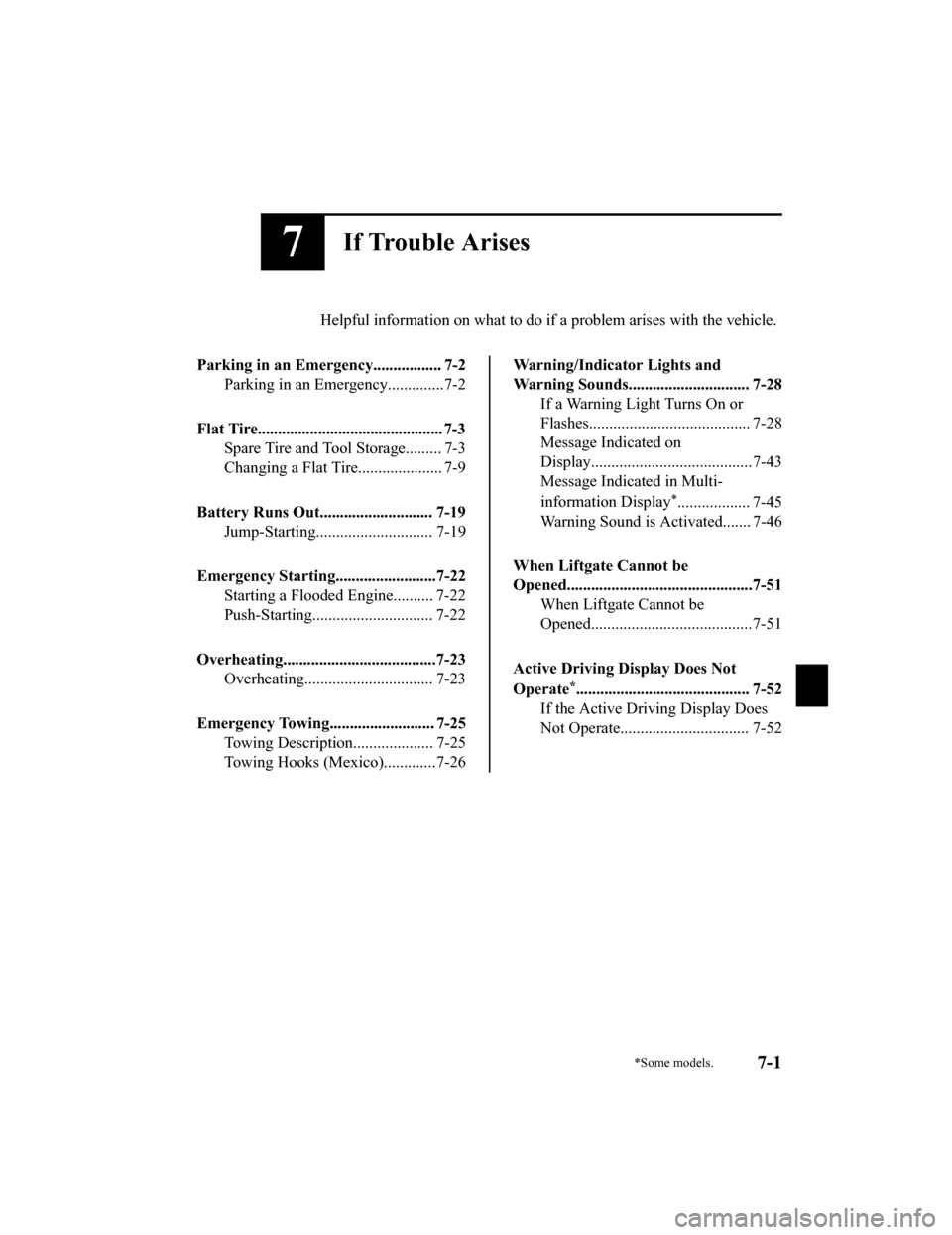
7If Trouble Arises
Helpful information on what to do if a problem arises with the vehicle.
Parking in an Emergency................. 7-2 Parking in an Emergency..............7-2
Flat Tire.............................................. 7-3 Spare Tire and Tool Storage......... 7-3
Changing a Flat Tire..................... 7-9
Battery Runs Out............................ 7-19 Jump-Starting............................. 7-19
Emergency Starting.........................7-22 Starting a Flooded Engine.......... 7-22
Push-Starting.............................. 7-22
Overheating......................................7-23 Overheating................................ 7-23
Emergency Towing.......................... 7-25 Towing Description.................... 7-25
Towing Hooks (Mexico ).............7-26
Warning/Indicator Lights and
Warning Sounds.............................. 7-28
If a Warning Light Turns On or
Flashes........................................ 7-28
Message Indicated on
Display........................................7-43
Message Indicated in Multi-
information Display
*.................. 7-45
Warning Sound is Activated....... 7-46
When Liftgate Cannot be
Opened..............................................7-51 When Liftgate Cannot be
Opened........................................7-51
Active Driving Display Does Not
Operate
*........................................... 7-52
If the Active Driving Display Does
Not Operate................................ 7-52
*Some models.7-1
CX-9_8HB2-EA-18G_Edition1 2018-5-11 13:09:27
Page 569 of 692

Changing a Flat Tire
NOTE
If the following occurs while driving, it
could indicate a flat tire.
Steering becomes difficult.
The vehicle begins to vibrate
excessively.
The vehicle pulls in one direction.
If you have a flat tire, drive sl owly to a
level spot that is well off the road and out
of the way of traffic to change the tire.
Stopping in traffic or on the shoulder of a
busy road is dangerous.
WA R N I N G
Be sure to follow the directions for
changing a tire:
Changing a tire is dangerous if not done
properly. The vehicle can slip off the jack
and seriously injure someone.
No person should place any portion of their
body under a vehicle th at is supported by a
jack.
Never allow anyone inside a vehicle
supported by a jack:
Allowing someone to remain in a vehicle
supported by a jack is dangerous. The
occupant could cause the vehicle to fall
resulting in serious injury.
NOTE
Make sure the jack is well lubricated
before using it.
1. Park on a hard, le vel surface off the
right-of-way and firm ly set the parking
brake.
2. Shift into Park (P ) and turn off the
engine.
3. Turn on the hazard warning flasher.
4. Have everyone get out of the vehicle and away from the vehicle and traffic.
5. Remove the jack, tool, and spare tire (page 7-3).
6. Block the wheel diagonally opposite the flat tire. When blocking a wheel,
place a tire block both in front and
behind the tire.
NOTE
When blocking a tire, use rocks or
wood blocks of sufficient size if
possible to hold the tire in place.
▼Removing a Flat Tire
WA R N I N G
When jacking-up a vehicle, always shift the
selector lever to P, apply the parking brake,
and place wheel blocks in the position
diagonally opposed to the jack:
Changing a
flat tire without using wheel
blocks is dangerous because the vehicle
may move and fall off the jack even with
the select lever is in P, which could result in
an accident.
If Trouble Arises
Flat Tire
7-9
CX-9_8HB2-EA-18G_Edition1 2018-5-11 13:09:27
Page 572 of 692

NOTE
When raising the jack head into the
jacking position and aligning the
groove in the jack head with the rail
under the vehicle body, the top of the
jack head contacts the vehicle's
underbody without the rail contacting
the bottom of the groove.
6. Insert the jack lever and attach the lug wrench to tire jack.
7. Turn the jack handle clockwise and
raise the vehicle high enough so that
the spare tire can be installed. Before
removing the lug nuts, make sure your
Mazda is firmly in position and that it
cannot slip or move.
WARNING
Do not jack up the vehicle higher than
is necessary:
Jacking up the vehicle higher than is
necessary is dangerous as it could
destabilize the vehicle resulting in an
accident.
Do not start the engine or shake the
vehicle while it is jacked up:
Starting the engine or shaking the
vehicle while it is jacked up is
dangerous as it could cause the vehicle
to fall off the jack resulting in an
accident.
Never go under the vehicle while it is
jacked up:
Going under the vehicle while it is
jacked up is dangerous as it could result
in death or serious in jury if the vehicle
were to fall off the jack.
8. Remove the lug nuts by turning them counterclockwise; then remove the
wheel and center cap.
If Trouble Arises
Flat Tire
7-12
CX-9_8HB2-EA-18G_Edition1 2018-5-11 13:09:27
Page 580 of 692

Route the jumper cables away from parts that will be moving:
Connecting a jumper cable near or to moving parts (cooling fans, belts) is dangerous. The
cable could get caught when the engine starts and cause serious injury.
CAUTION
Use only a 12 V booster system. You can damage a 12 V starter, ignition system, and other
electrical parts beyond repair with a 24 V power supply (two 12 V batteries in series or a 24 V
motor generator set).
Connect cables in numerical order and disconnect in reverse order.
Jumper cables
Booster battery
Discharged battery
1. Remove the battery cover.
2. Make sure the booster battery is 12 Vand that its negative terminal is
grounded.
3. If the booster battery is in another
vehicle, do not allow both vehicles to
touch. Turn off the engine of the
vehicle with the booster battery and all
unnecessary electrical loads in both
vehicles.
4. Connect the jumper cables in the exact sequence as in the illustration.
Connect one end of a cable to the
positive terminal on the discharged
battery (1).
Attach the other end to the positive
terminal on the booster battery (2).
If Trouble Arises
Battery Runs Out
7-20
CX-9_8HB2-EA-18G_Edition1 2018-5-11 13:09:27
Page 581 of 692

Connect one end of the other cable
to the negative terminal of the
booster battery (3).
Connect the other end to the ground
point indicated in the illustration
away from the discharged battery
(4).
5. Start the engine of the booster vehicle
and run it a few minutes. Then start the
engine of the other vehicle.
6. When finished, car efully disconnect
the cables in the reverse order
described in the illustration.
7. If the battery cove r has been removed,
install it in the reverse order of
removal.
NOTE
Verify that the covers are securely
installed.
If Trouble Arises
Battery Runs Out
7-21
CX-9_8HB2-EA-18G_Edition1 2018-5-11 13:09:27
Page 582 of 692
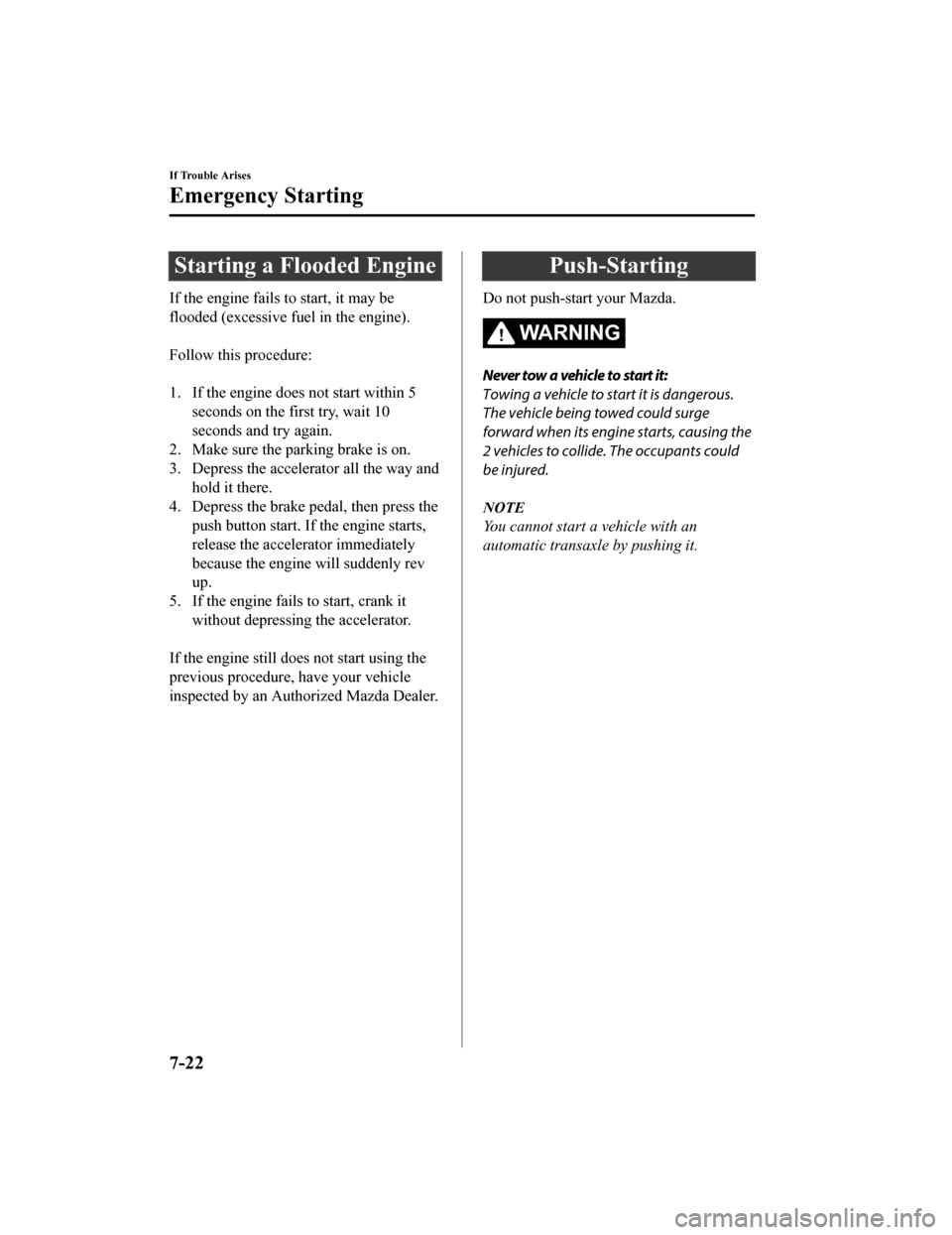
Starting a Flooded Engine
If the engine fails to start, it may be
flooded (excessive fuel in the engine).
Follow this procedure:
1. If the engine does not start within 5seconds on the first try, wait 10
seconds and try again.
2. Make sure the parking brake is on.
3. Depress the accelerator all the way and hold it there.
4. Depress the brake pedal, then press the push button start. If the engine starts,
release the accelerator immediately
because the engine will suddenly rev
up.
5. If the engine fails to start, crank it
without depressing the accelerator.
If the engine still does not start using the
previous procedure, have your vehicle
inspected by an Authorized Mazda Dealer.
Push-Starting
Do not push-start your Mazda.
WA R N I N G
Never tow a vehicle to start it:
Towing a vehicle to start it is dangerous.
The vehicle being towed could surge
forward when its engine starts, causing the
2 vehicles to collide. The occupants could
be injured.
NOTE
You cannot start a vehicle with an
automatic transaxle by pushing it.
If Trouble Arises
Emergency Starting
7-22
CX-9_8HB2-EA-18G_Edition1 2018-5-11 13:09:27
Page 583 of 692
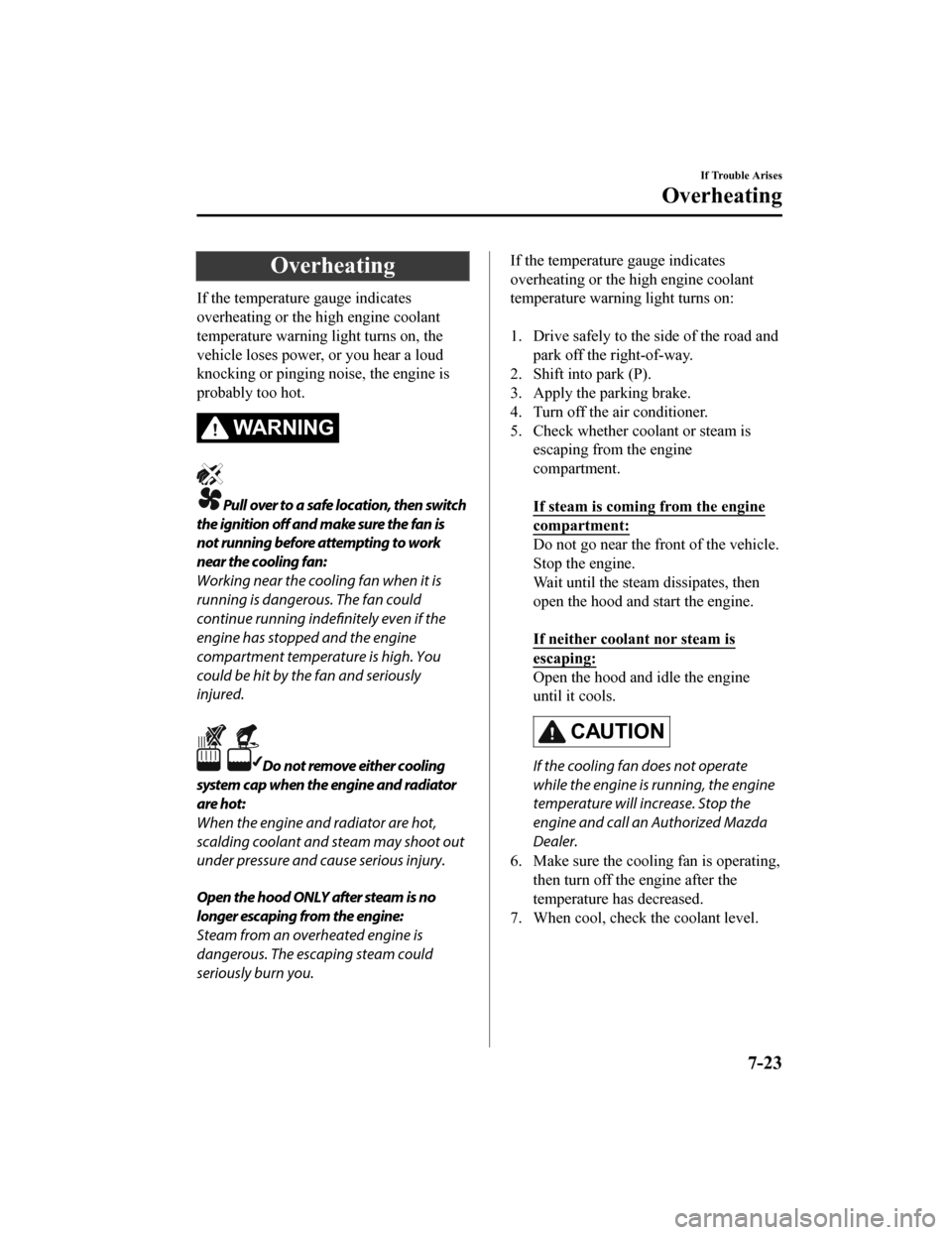
Overheating
If the temperature gauge indicates
overheating or the high engine coolant
temperature warning light turns on, the
vehicle loses power, or you hear a loud
knocking or pinging noise, the engine is
probably too hot.
WA R N I N G
Pull over to a safe location, then switch
the ignition off and make sure the fan is
not running before attempting to work
near the cooling fan:
Working near the cooling fan when it is
running is dangerous. The fan could
continue running indefinitely even if the
engine has stopped and the engine
compartment temperature is high. You
could be hit by the fan and seriously
injured.
Do not remove either cooling
system cap when the engine and radiator
are hot:
When the engine and radiator are hot,
scalding coolant and steam may shoot out
under pressure and cause serious injury.
Open the hood ONLY after steam is no
longer escaping from the engine:
Steam from an overheated engine is
dangerous. The escaping steam could
seriously burn you.
If the temperature gauge indicates
overheating or the high engine coolant
temperature warning light turns on:
1. Drive safely to the side of the road and park off the right-of-way.
2. Shift into park (P).
3. Apply the parking brake.
4. Turn off the air conditioner.
5. Check whether coolant or steam is escaping from the engine
compartment.
If steam is coming from the engine
compartment:
Do not go near the front of the vehicle.
Stop the engine.
Wait until the steam dissipates, then
open the hood and start the engine.
If neither coolant nor steam is
escaping:
Open the hood and idle the engine
until it cools.
CAUTION
If the cooling fan does not operate
while the engine is running, the engine
temperature will increase. Stop the
engine and call an Authorized Mazda
Dealer.
6. Make sure the cooling fan is operating, then turn off the engine after the
temperature has decreased.
7. When cool, check the coolant level.
If Trouble Arises
Overheating
7-23
CX-9_8HB2-EA-18G_Edition1 2018-5-11 13:09:27
Page 584 of 692
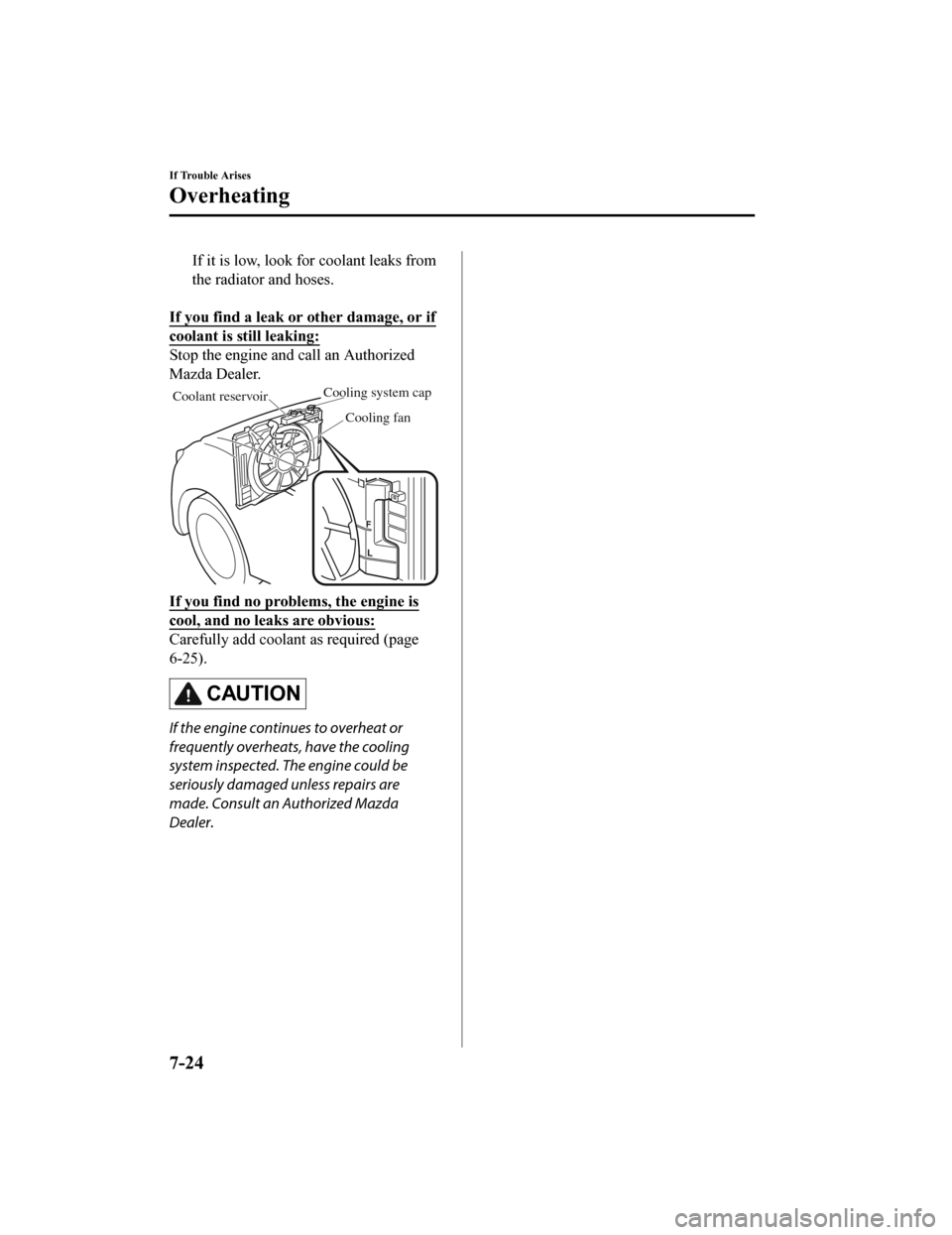
If it is low, look for coolant leaks from
the radiator and hoses.
If you find a leak or other damage, or if
coolant is still leaking:
Stop the engine and call an Authorized
Mazda Dealer.
Cooling system cap
Coolant reservoir
Cooling fan
If you find no problems, the engine is
cool, and no leaks are obvious:
Carefully add coolant as required (page
6-25).
CAUTION
If the engine continues to overheat or
frequently overheats, have the cooling
system inspected. The engine could be
seriously damaged unless repairs are
made. Consult an Authorized Mazda
Dealer.
If Trouble Arises
Overheating
7-24
CX-9_8HB2-EA-18G_Edition1 2018-5-11 13:09:27
Page 590 of 692
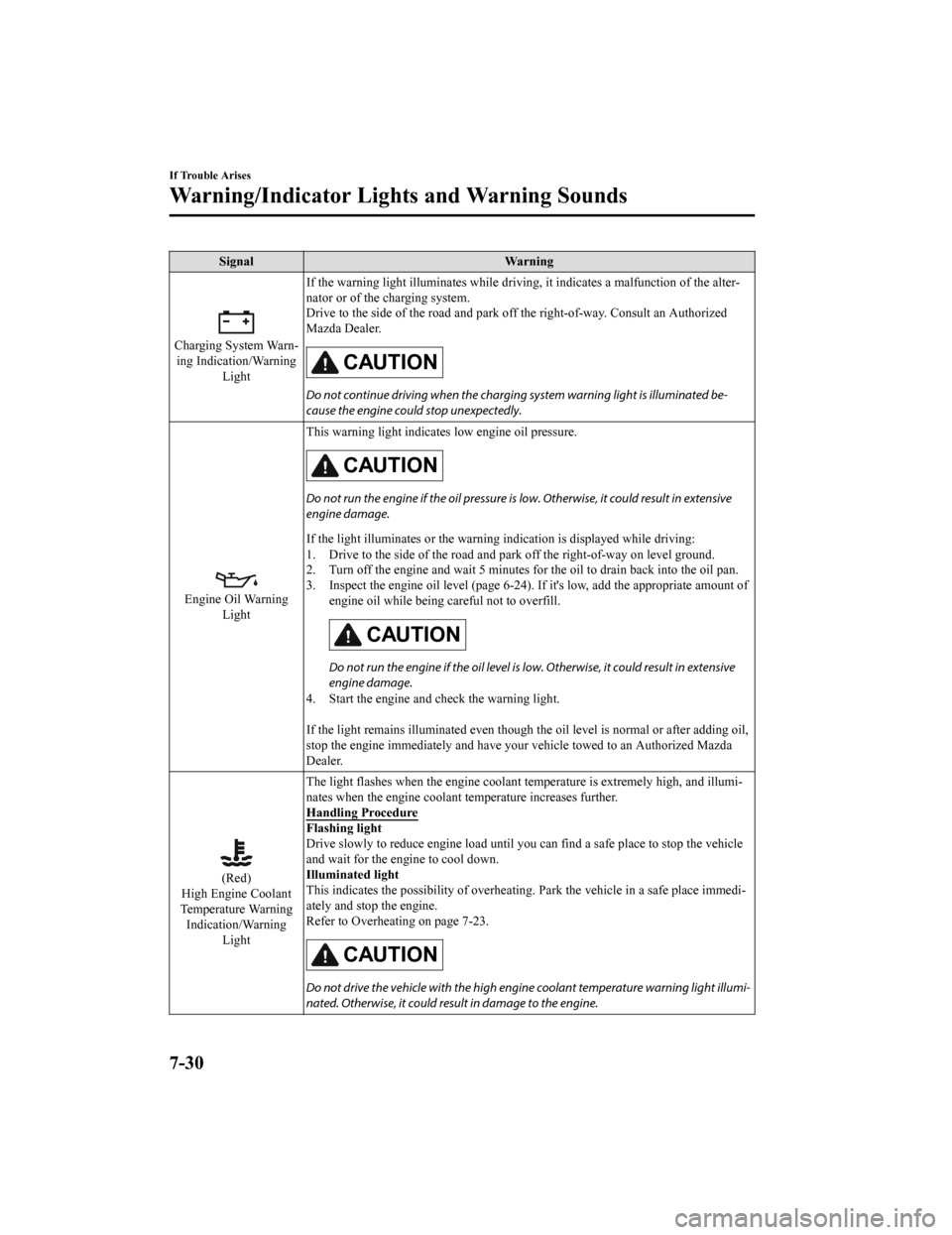
SignalWarning
Charging System Warn‐
ing Indication/Warning
Light If the warning light illuminates while driving, it indicates a
malfunction of the alter‐
nator or of the charging system.
Drive to the side of the road and park off the right-of-way. Co nsult an Authorized
Mazda Dealer.
CAUTION
Do not continue driving when the charging system warning light is illuminated be‐
cause the engine could stop unexpectedly.
Engine Oil Warning Light This warning light indicates low engine oil pressure.
CAUTION
Do not run the engine if the oil pressure is
low. Otherwise, it could result in extensive
engine damage.
If the light illuminates or the w arning indication is displayed while driving:
1. Drive to the side of the road and park off the right-of-way o n level ground.
2. Turn off the engine and wait 5 minutes for the oil to drain b ack into the oil pan.
3. Inspect the engine oil level (p age 6-24). If it's low, add the appropriate amount of
engine oil while being careful not to overfill.
CAUTION
Do not run the engine if the oil level is low. Otherwise, it could result in extensive
engine damage.
4. Start the engine and check the warning light.
If the light remains illuminated even though the oil level is normal or after adding oil,
stop the engine immediately and have your vehicle towed to an Authorized Mazda
Dealer.
(Red)
High Engine Coolant
Temperature Warning Indication/Warning Light The light flashes when the engine
coolant temperature is extremely high, and illumi‐
nates when the engine coolant temperature increases further.
Handling Procedure
Flashing light
Drive slowly to reduce engine load until you can find a safe pl ace to stop the vehicle
and wait for the engine to cool down.
Illuminated light
This indicates the possibility of overheating. Park the vehicle in a safe place immedi‐
ately and stop the engine.
Refer to Overheating on page 7-23.
CAUTION
Do not drive the vehicle with the high engine coolant temperature warning light illumi‐
nated. Otherwise, it could resu lt in damage to the engine.
If Trouble Arises
Warning/Indicator Lights and Warning Sounds
7-30
CX-9_8HB2-EA-18G_Edition1 2018-5-11 13:09:27
Page 591 of 692

SignalWarning
Power Steering Mal‐
function Indication*
The message is displayed if the electric power steering has a m alfunction.
If the message is displayed, stop the vehicle in a safe place a nd do not operate the
steering wheel. There is no probl em if the message in the display turns off after a
while. Contact an Authorized Mazda Dealer if the message is dis played continuously.
NOTE
If the message is displayed, the power steering will not operate normally. In this
case, the steering wheel can still be op erated, however, the operation may feel
heavy compared to normal, or the steer ing wheel could vibrate when turning.
Repeatedly jerking the steering wheel left and right while the vehicle is stopped or
moving extremely slowly will cause the power steering system to go into protective
mode which will make the steerin g feel heavy, but this does not indicate a problem.
If this occurs, park the vehicle safely and wait several minutes for the system to
return to normal.
Power Steering Mal‐ function Indicator
Light
*
The light illuminates/flashes if the electric power steering ha s a malfunction.
If the light illuminates/flashes, stop the vehicle in a safe pl ace and do not operate the
steering wheel. There is no problem if the light turns off afte r a while. Contact an Au‐
thorized Mazda Dealer if the lig ht illuminates/flashes continuously.
NOTE
If the indicator light illuminates/flashes, the power steering will not operate nor‐
mally. If this happens, the steering wheel can still be operated, however, the opera‐
tion may feel heavy compared to normal , or the steering wheel could vibrate when
turning.
Repeatedly jerking the steering wheel left and right while the vehicle is stopped or
moving extremely slowly will cause the power steering system to go into protective
mode which will make the steerin g feel heavy, but this does not indicate a problem.
If this occurs, park the vehicle safely and wait several minutes for the system to
return to normal.
▼ Contact Authorized Mazda Deale
r and Have Vehicle Inspected
If any of the following warning lights or the indicator light turns on/flashes, the system may
have a malfunction. Contact an Authorized Mazda Dealer to have your vehicle inspected.
SignalWarning
ABS Warning LightIf the ABS warning light stays on while you're driving, the ABS
control unit has detected
a system malfunction. If this o ccurs, your brakes will function normally as if the vehicle
had no ABS.
Should this happen, consult an Authorized Mazda Dealer as soon as possible.
NOTE
When the engine is jump-started to charge the battery, uneven rpm occurs and the ABS
warning light may illuminate. If this occurs, it is the result of the weak battery and does
not indicate an ABS malfunction.
Recharge the battery.
The brake assist system does not operate while the ABS warning light is illuminated.
If Trouble Arises
Warning/Indicator Lights and Warning Sounds
*Some models.7-31
CX-9_8HB2-EA-18G_Edition1 2018-5-11 13:09:27