light MAZDA MODEL CX-9 2019 Owners Manual (in English)
[x] Cancel search | Manufacturer: MAZDA, Model Year: 2019, Model line: MODEL CX-9, Model: MAZDA MODEL CX-9 2019Pages: 692
Page 369 of 692
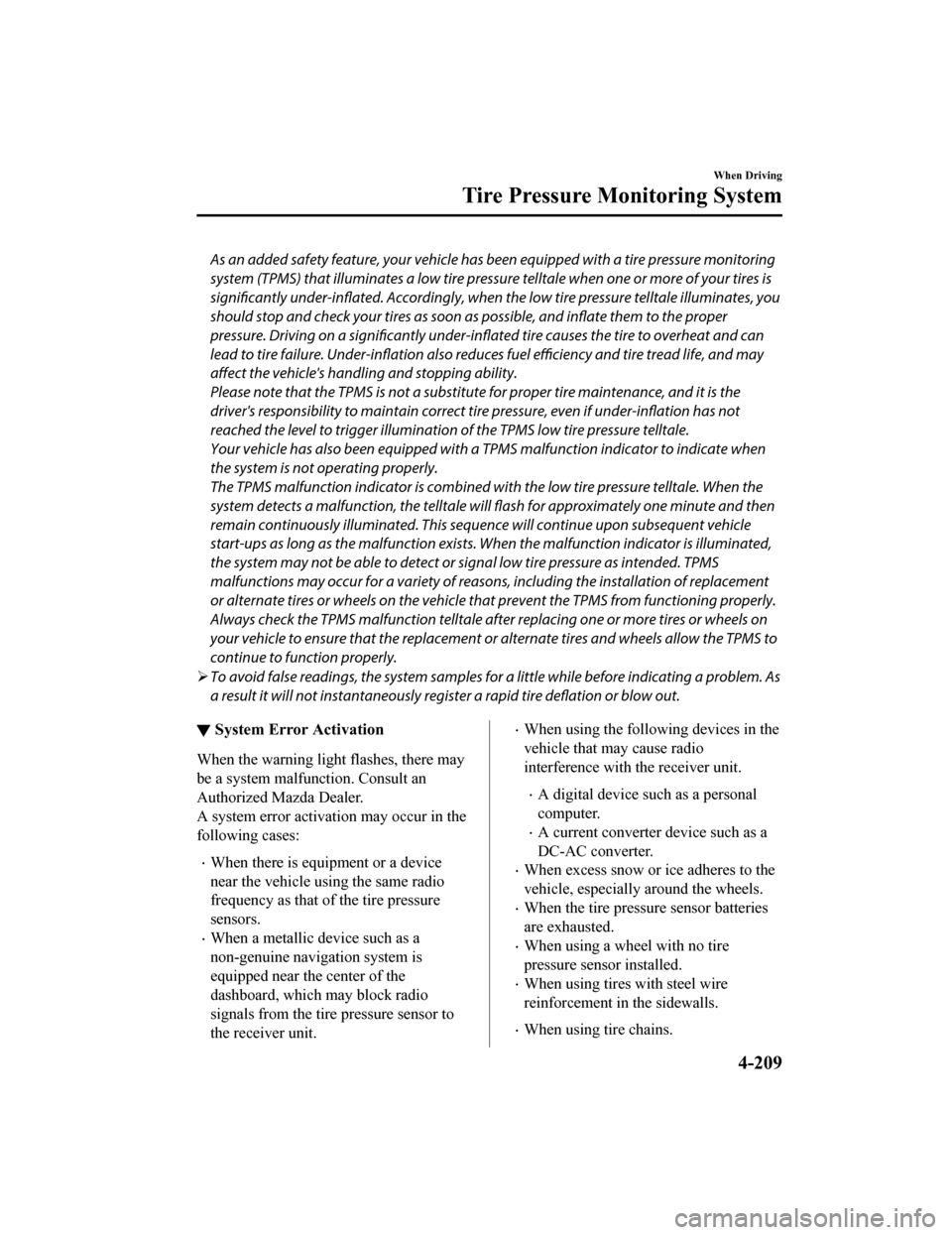
As an added safety feature, your vehicle has been equipped with a tire pressure monitoring
system (TPMS) that illuminates a low tire pre ssure telltale when one or more of your tires is
significantly under-inflated. Accordingly, when th e low tire pressure telltale illuminates, you
should stop and check your tires as soon as possible, and inflate them to the proper
pressure. Driving on a significantly under-in flated tire causes the tire to overheat and can
lead to tire failure. Under-inflation also reduce s fuel efficiency and tire tread life, and may
affect the vehicle's handling and stopping ability.
Please note that the TPMS is not a substitute for proper tire maintenance, and it is the
driver's responsibility to maintain correct ti re pressure, even if under-inflation has not
reached the level to trigger illumination of the TPMS low tire pressure telltale.
Your vehicle has also been equipped with a TPMS malfunction indicator to indicate when
the system is not operating properly.
The TPMS malfunction indicator is combined with the low tire pressure telltale. When the
system detects a malfunction, the telltale wi ll flash for approximately one minute and then
remain continuously illuminated. This sequence will continue upon subsequent vehicle
start-ups as long as the malfunction exists. When the malfunction indicator is illuminated,
the system may not be able to detect or signal low tire pressure as intended. TPMS
malfunctions may occur for a variety of reasons, including the installation of replacement
or alternate tires or wheels on the vehicle th at prevent the TPMS from functioning properly.
Always check the TPMS malfunction telltale after replacing one or more tires or wheels on
your vehicle to ensure that the replacement or alternate tires and wheels allow the TPMS to
continue to function properly.
’āś To avoid false readings, the system samples for a little while before indicating a problem. As
a result it will not instantaneously regi ster a rapid tire deflation or blow out.
Ō¢╝System Error Activation
When the warning light flashes, there may
be a system malfunction. Consult an
Authorized Mazda Dealer.
A system error activation may occur in the
following cases:
’éĘWhen there is equipment or a device
near the vehicle using the same radio
frequency as that of the tire pressure
sensors.
’éĘWhen a metallic device such as a
non-genuine navigation system is
equipped near the center of the
dashboard, which may block radio
signals from the tire
pressure sensor to
the receiver unit.
’éĘWhen using the following devices in the
vehicle that may cause radio
interference with the receiver unit.
’éĘA digital device such as a personal
computer.
’éĘA current converter device such as a
DC-AC converter.
’éĘWhen excess snow or ice adheres to the
vehicle, especially around the wheels.
’éĘWhen the tire pressu re sensor batteries
are exhausted.
’éĘWhen using a wheel with no tire
pressure sensor installed.
’éĘWhen using tires with steel wire
reinforcement in the sidewalls.
’éĘWhen using tire chains.
When Driving
Tire Pressure Monitoring System
4-209
CX-9_8HB2-EA-18G_Edition1 2018-5-11 13:09:27
Page 370 of 692

Ō¢╝Tires and Wheels
CAUTION
When inspecting or adjusting the tire air
pressures, do not apply excessive force to
the stem part of the wheel unit. The stem
part could be damaged.
Changing tires and wheels
The following procedure allows the TPMS
to recognize a tire pressure sensor's unique
ID signal code whenever tires or wheels
are changed, such as changing to and from
winter tires.
NOTE
Each tire pressure sensor has a unique ID
signal code. The signal code must be
registered with the TPMS before it can
work. The easiest way to do it is to have
an Authorized Mazda Dealer change your
tire and complete ID signal code
registration.
When having tires changed at an
Authorized Mazda Dealer
When an Authorized Mazda Dealer
changes your vehicle's tires, they will
complete the tire pressure sensor ID signal
code registration.
When changing tires yourself
If you or someone else changes tires, you
or someone else can also undertake the
steps for the TPMS t
o complete the ID
signal code registration.
1. After tires have been changed, switch the ignition ON, then back to ACC or
OFF.
2. Wait for about 15 minutes.
3. After about 15 minutes, drive the vehicle at a speed of at least 25 km/h
(16 mph) for 10 minutes and the tire
pressure sensor ID s ignal code will be
registered automatically.
NOTE
If the vehicle is driven within about 15
minutes of changing tires, the tire pressure
monitoring system warn ing light will flash
because the sensor ID signal code would
not have been registered. If this happens,
park the vehicle for about 15 minutes,
after which the sensor ID signal code will
register upon driving the vehicle for 10
minutes.
Replacing tires and wheels
CAUTION
’āś When replacing/repairing the tires or
wheels or both, have the work done by
an Authorized Mazda Dealer, or the tire
pressure sensors may be damaged.
’āś The wheels equipped on your Mazda are
specially designed for installation of the
tire pressure sensors. Do not use
non-genuine wheels, otherwise it may
not be possible to inst all the tire pressure
sensors.
Be sure to have the tire pressure sensors
installed whenever tires or wheels are
replaced.
When having a tire or wheel or both
replaced, the follow ing types of tire
pressure sensor installations are possible.
’éĘThe tire pressure sensor is removed
from the old wheel and installed to the
new one.
When Driving
Tire Pressure Monitoring System
4-210
CX-9_8HB2-EA-18G_Edition1 2018-5-11 13:09:27
Page 374 of 692

Ō¢╝Displayable Range on the Screen
The images on the screen may be different from the actual condi
tions.
(Screen display) Garnish
Bumper
(Actual view)
Object
Obstruction detection
indication in parking
sensor system
Some models
NOTE
’éĘThe displayable range varies depending on the vehicle and road conditions.
’éĘThe displayable range is limited. Objects under the bumper or around the bumper ends
cannot be displayed.
’éĘThe distance appearing in the displayed image is different from the actual distance
because the rear view parking camera is equipped with a specific lens.
’éĘSome optionally installed vehicle accessories may be picked up by the camera. Do not
install any optional part s that can interfere with the camera view, such as illuminating
parts or parts made of reflective material.
’éĘIt may be difficult to see the display under the following conditions, however, it does not
indicate a malfunction.
’éĘIn darkened areas.
’éĘWhen the temperature around the lens is high/low.
’éĘWhen the camera is wet such as on a rainy day or during periods of high humidity.
’éĘWhen foreign material such as mud is stuck around the camera.
’éĘWhen the camera lens reflects sunlight or headlight beams.
’éĘImage display may be delayed if the temperature around the camera is low.
When Driving
Rear View Monitor
4-214
CX-9_8HB2-EA-18G_Edition1 2018-5-11 13:09:27
Page 381 of 692

’éĘThe vehicle is driven on bumps, inclines, gravel, or grass covered roads.
’éĘAnything which generates ultrasound is near the vehicle, such as another vehicle's
horn, the engine sound of a motorcycle, the air brake sound of a large-sized vehicle, or
another vehicle's sensors.
’éĘThe vehicle is driven in heavy rain or in road conditions causing water-splash.
’éĘA commercially-available fender pole or an antenna for a radio transmitter is installed
to the vehicle.
’éĘThe vehicle is moving towards a tall or square curbstone.
’éĘAn obstruction is too close to the sensor.
’éĘObstructions under the bumper may not be detected. Obstructions that are lower than the
bumper or thin which may have been initially detected may no longer be detected as the
vehicle approaches more closely to the obstruction.
’éĘThe following types of obstructions may not be detected:
’éĘThin objects such as wire or rope
’éĘThings which absorb sonic waves easily such as cotton or snow
’éĘAngular shaped objects
’éĘVery tall objects, and those which are wide at the top
’éĘSmall, short objects
’éĘAlways have the system inspected at an Authorized Mazda Dealer if any shock is applied
to the bumpers, even in a minor accident. If the sensors are deviated, they cannot detect
obstructions.
’éĘ(With front sensor and front corner sensor)
The system may have a malfunction if the beep does not operate or the indicator light
does not illuminate when the park assist sensors switch is turned on. Consult an
Authorized Mazda Dealer.
’éĘ(Without front sensor an d front corner sensor)
The system may have a malfunction if the be ep does not operate. Consult an Authorized
Mazda Dealer.
’éĘ(With front sensor and front corner sensor)
The system may have a malfunction if the beep sound which indicates a system
malfunction is heard and the i ndicator light flashes. Consult an Authorized Mazda Dealer.
’éĘThe beeper which indicates a system malf unction may not be heard if the ambient
temperature is extremely cold, or mud, ice, or snow adheres to the sensor area. Remove
any foreign material from the sensor area.
’éĘWhen installing a trailer hitch, consult an Authorized Mazda Dealer.
When Driving
Parking Sensor System
4-221
CX-9_8HB2-EA-18G_Edition1 2018-5-11 13:09:27
Page 384 of 692

Ō¢╝Park Assist Sensor System Operation
With front sensor and front corner sensor
The switch can be activated when the ignition is switched ON, t
he selector lever is in any
position except reverse (R), and the vehicle speed is about 10 km/h (6 mph) or less.
When the parking sensor switch is pressed, a beep sound is hear d, the obstruction detection
indication is displayed in the a udio screen, and the indicator light in the switch illuminates.
Indicator light
NOTE
’éĘIf the system is cancelled, it will not restor e automatically even when the vehicle speed is
decreased to 10 km/h (6 mph) or less.
’éĘWhen the ignition is switched OFF, the syst em status before it was turned off is
maintained. For example, if th e ignition is switched OFF while the parking sensor is
activated, the system will be activated when the ignition is switched ON the next time.
Sensor detection condition
The system can be used when the ignition is switched ON and the Park Assist Sensor
Switch has been turned on.
The sensors detect obstructions under the following conditions:
Sensor Condition
Front Sensor The selector lever is in any pos
ition except reverse (R), and the vehicle speed is
about 10 km/h (6 mph) or less.
Front Corner Sensor The vehicle speed is about 10 km/h (6 mph) o r less.
Rear Sensor The selector lever is in reverse (R).
Rear Corner Sensor The selector lever is in reverse
(R), and the vehicle speed is about 10 km/h (6 mph)
or less.
The system is cancelled under the following conditions:
’éĘThe parking sensor switch is pressed while the parking sensor i s in operation.
When Driving
Parking Sensor System
4-224
CX-9_8HB2-EA-18G_Edition1 2018-5-11 13:09:27
Page 388 of 692

Distance Detection areaDistance between vehicle and obstruction
Beeper sound*1Front*/Rear Corner Sensor
Middle distance Approx. 38ŌĆĢ25 cm (15.0ŌĆĢ9.8 in)
Fast intermittent sound
Close distance Within approx. 25 cm (9.8 in)
Continuous sound
*1 The rate at which the interm
ittent sound beeps increases as the vehicle approaches the obstruction.
NOTE
If an obstruction is detected in a zone for 6 seconds or more, the beep sound is stopped
(except for the close-distance zone). If the same obstruction is detected in another zone, the
corresponding beep sound is heard.
Ō¢╝When Warning Indicator/Beep is Activated
The system notifies the driver
of an abnormality by activating the beep sound and the
indicator light.
Indicator/Beep How to check
The indicator light flashes when
the parking sensor switch is
pressed at a vehicle speed of 10
km/h (6 mph) or less. The system may have a malfunctio
n. Have the vehicle inspected at an AuthorŌĆÉ
ized Mazda Dealer as soon as possible.
The beep sound is not heard. The system may have a malfunctio
n. Have the vehicle inspected at an AuthorŌĆÉ
ized Mazda Dealer as soon as possible.
The intermittent sound of the
buzzer is heard 5 times. Remove any foreign material from the sensor area. If the system
does not reŌĆÉ
cover, have the vehicle inspect ed at an Authorized Mazda Dealer .
A certain obstruction detection
indicator is continuously disŌĆÉ
played. Refer to Obstruction Detection Indication on page 4-225.
When Driving
Parking Sensor System
4-228*Some models.
CX-9_8HB2-EA-18G_Edition1
2018-5-11 13:09:27
Page 390 of 692

Interior Equipment......................... 5-92Sunvisors.................................... 5-92
Interior Lights............................. 5-93
Accessory Sockets...................... 5-97
USB Power Outlet
*.................... 5-98
Cup Holder................................. 5-99
Bottle Holder............................ 5-100
Storage Compartmen ts............. 5-101
Sunshade (Rear Door Window)
*.......
.................................................. 5-106
5-2*Some models.
CX-9_8HB2-EA-18G_Edition1 2018-5-11 13:09:27
Page 392 of 692
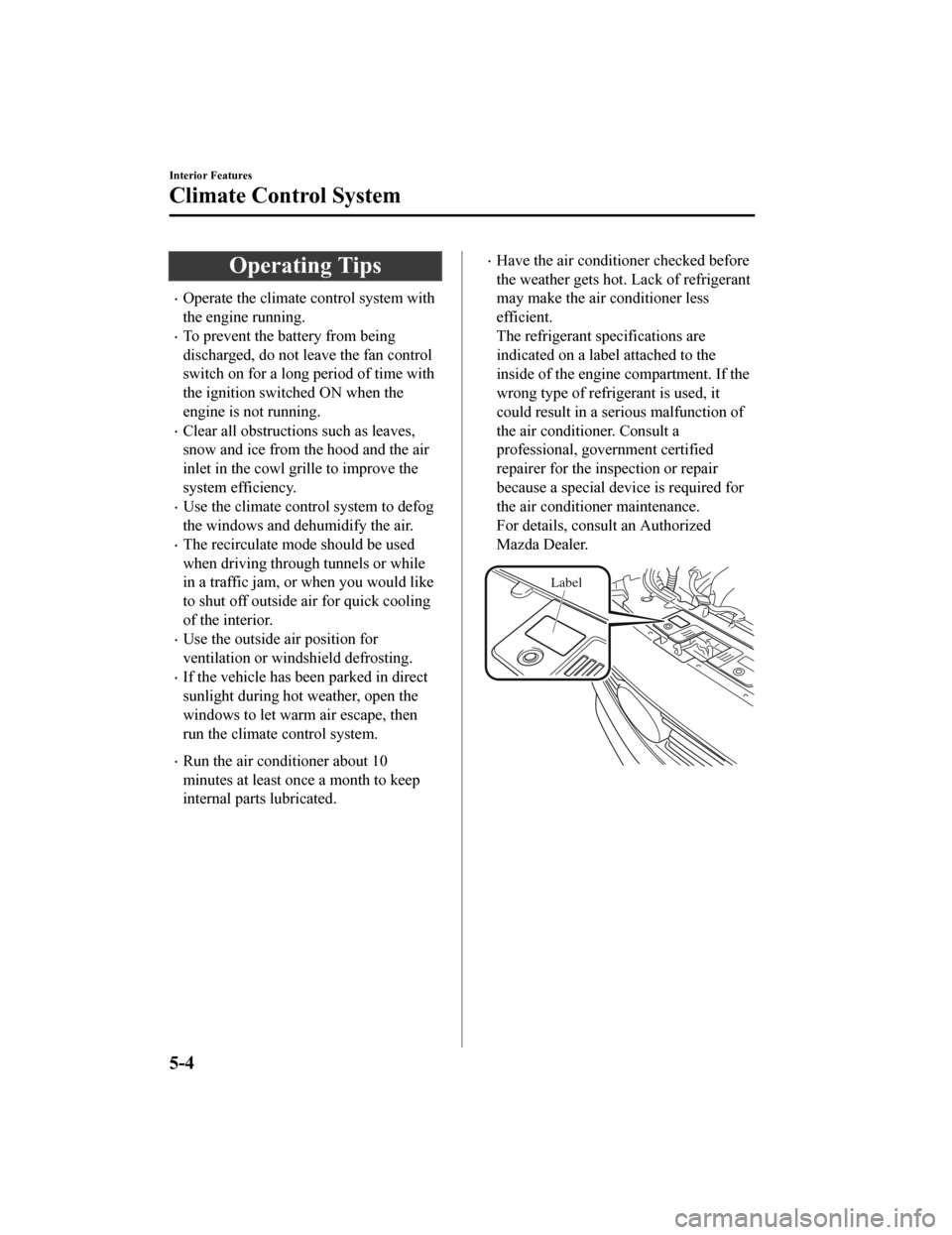
Operating Tips
’éĘOperate the climate control system with
the engine running.
’éĘTo prevent the battery from being
discharged, do not leave the fan control
switch on for a long period of time with
the ignition switched ON when the
engine is not running.
’éĘClear all obstructions such as leaves,
snow and ice from the hood and the air
inlet in the cowl grille to improve the
system efficiency.
’éĘUse the climate control system to defog
the windows and dehumidify the air.
’éĘThe recirculate mode should be used
when driving through tunnels or while
in a traffic jam, or when you would like
to shut off outside air for quick cooling
of the interior.
’éĘUse the outside air position for
ventilation or windshield defrosting.
’éĘIf the vehicle has been parked in direct
sunlight during hot weather, open the
windows to let warm air escape, then
run the climate control system.
’éĘRun the air cond itioner about 10
minutes at least once a month to keep
internal parts lubricated.
’éĘHave the air conditioner checked before
the weather gets hot. Lack of refrigerant
may make the air conditioner less
efficient.
The refrigerant specifications are
indicated on a label attached to the
inside of the engine compartment. If the
wrong type of refrigerant is used, it
could result in a ser ious malfunction of
the air conditioner. Consult a
professional, government certified
repairer for the inspection or repair
because a special device is required for
the air conditi oner maintenance.
For details, consult an Authorized
Mazda Dealer.
Label
Interior Features
Climate Control System
5-4
CX-9_8HB2-EA-18G_Edition1 2018-5-11 13:09:27
Page 395 of 692
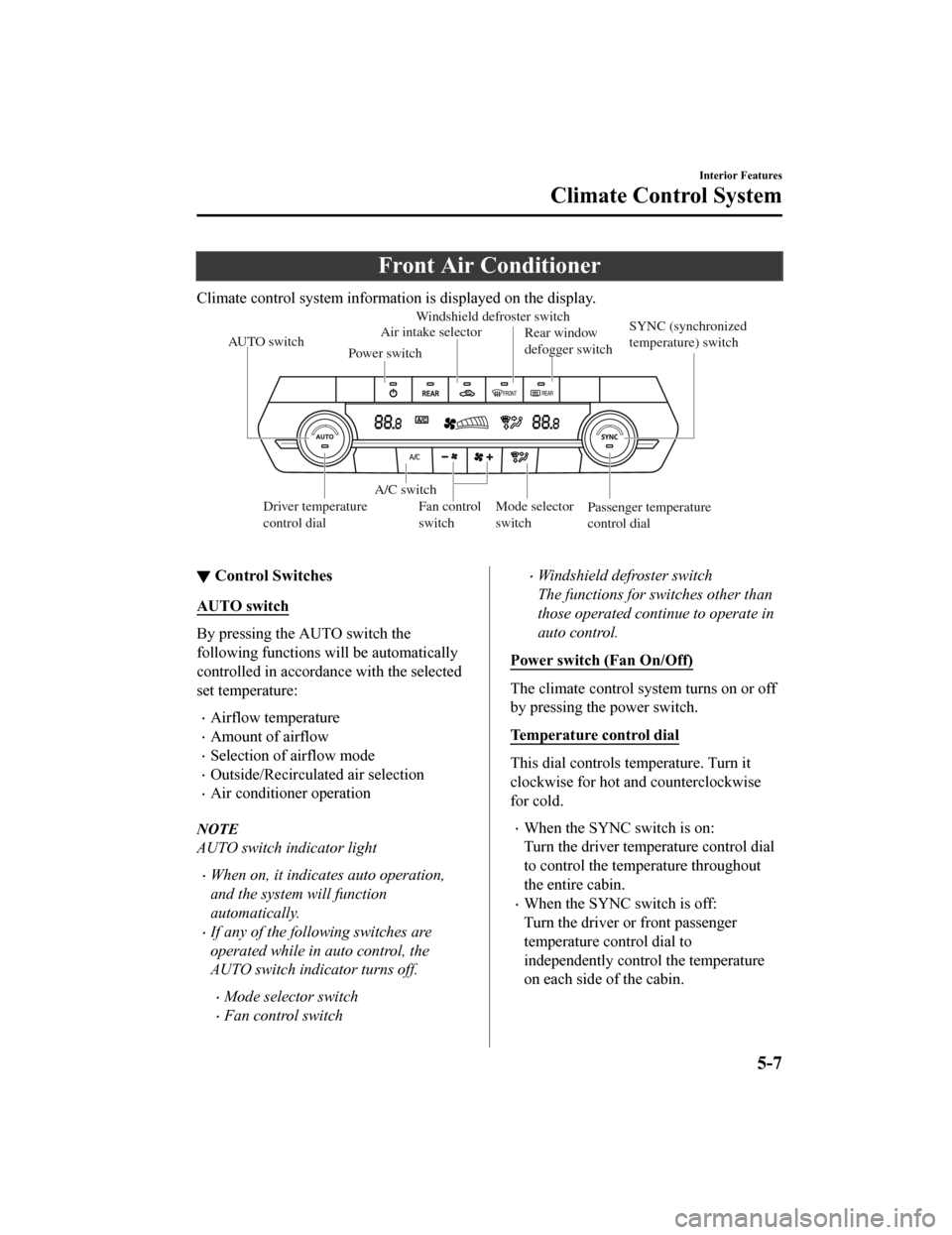
Front Air Conditioner
Climate control system information is displayed on the display.
AUTO switchSYNC (synchronized
temperature) switch
Passenger temperature
control dial
Driver temperature
control dial Rear window
defogger switch
Windshield defroster switch
Air intake selector
A/C switch
Power switch
Mode selector
switch
Fan control
switch
Ō¢╝
Control Switches
AUTO switch
By pressing the AUTO switch the
following functions will be automatically
controlled in accordan
ce with the selected
set temperature:
’éĘAirflow temperature
’éĘAmount of airflow
’éĘSelection of airflow mode
’éĘOutside/Recirculated air selection
’éĘAir conditioner operation
NOTE
AUTO switch indicator light
’éĘWhen on, it indicates auto operation,
and the system will function
automatically.
’éĘIf any of the following switches are
operated while in auto control, the
AUTO switch indicator turns off.
’éĘMode selector switch
’éĘFan control switch
’éĘWindshield defroster switch
The functions for switches other than
those operated continue to operate in
auto control.
Power switch (Fan On/Off)
The climate control system turns on or off
by pressing the power switch.
Temperature control dial
This dial controls t emperature. Turn it
clockwise for hot and counterclockwise
for cold.
’éĘWhen the SYNC switch is on:
Turn the driver temperature control dial
to control the temperature throughout
the entire cabin.
’éĘWhen the SYNC switch is off:
Turn the driver or front passenger
temperature control dial to
independently control the temperature
on each side of the cabin.
Interior Features
Climate Control System
5-7
CX-9_8HB2-EA-18G_Edition1 2018-5-11 13:09:27
Page 396 of 692
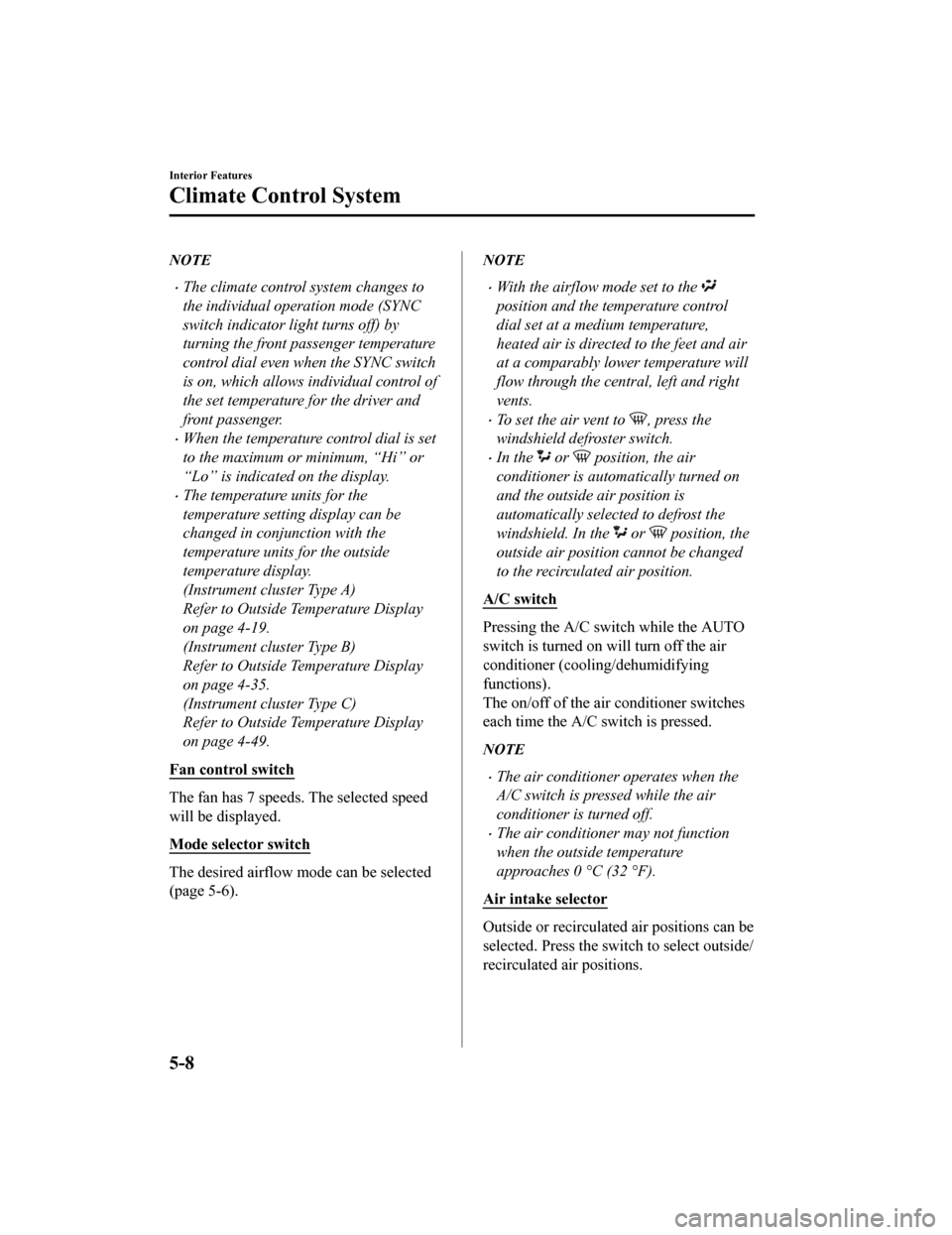
NOTE
’éĘThe climate control system changes to
the individual operation mode (SYNC
switch indicator light turns off) by
turning the front passenger temperature
control dial even when the SYNC switch
is on, which allows individual control of
the set temperature for the driver and
front passenger.
’éĘWhen the temperature control dial is set
to the maximum or minimum, ŌĆ£HiŌĆØ or
ŌĆ£LoŌĆØ is indicated on the display.
’éĘThe temperature units for the
temperature setting display can be
changed in conjunction with the
temperature units for the outside
temperature display.
(Instrument cluster Type A)
Refer to Outside Temperature Display
on page 4-19.
(Instrument cluster Type B)
Refer to Outside Temperature Display
on page 4-35.
(Instrument cluster Type C)
Refer to Outside Temperature Display
on page 4-49.
Fan control switch
The fan has 7 speeds. The selected speed
will be displayed.
Mode selector switch
The desired airflow mode can be selected
(page 5-6).
NOTE
’éĘWith the airflow mode set to the
position and the temperature control
dial set at a medium temperature,
heated air is directed to the feet and air
at a comparably lower temperature will
flow through the central, left and right
vents.
’éĘTo set the air vent to , press the
windshield defroster switch.
’éĘIn the or position, the air
conditioner is automatically turned on
and the outside air position is
automatically selected to defrost the
windshield. In the
or position, the
outside air position cannot be changed
to the recirculated air position.
A/C switch
Pressing the A/C swit ch while the AUTO
switch is turned on w ill turn off the air
conditioner (cooling/dehumidifying
functions).
The on/off of the air conditioner switches
each time the A/C switch is pressed.
NOTE
’éĘThe air conditioner operates when the
A/C switch is pressed while the air
conditioner is turned off.
’éĘThe air conditioner may not function
when the outside temperature
approaches 0 ┬░C (32 ┬░F).
Air intake selector
Outside or recirculated air positions can be
selected. Press the switch to select outside/
recirculated air positions.
Interior Features
Climate Control System
5-8
CX-9_8HB2-EA-18G_Edition1 2018-5-11 13:09:27