steering MAZDA MODEL CX-9 2019 (in English) Repair Manual
[x] Cancel search | Manufacturer: MAZDA, Model Year: 2019, Model line: MODEL CX-9, Model: MAZDA MODEL CX-9 2019Pages: 692
Page 534 of 692

Severe braking
After rotation, inflate all tire pressures to
specification (page 9-8) and inspect the
lug nuts for tightness.
CAUTION
Rotate unidirectional tires and radial tires
that have an asymmetrical tread pattern or
studs only from front to rear, not from side
to side. Tire performance will be reduced if
rotated from side to side.
▼ Replacing a Tire
WA R N I N G
Always use tires that are in good condition:
Driving with worn tires is dangerous.
Reduced braking, steering, and traction
could result in an accident.
Replace all four tires at the same time:
Replacing just one ti
re is dangerous. It
could cause poor handling and poor
braking resulting in loss of vehicle control.
Mazda strongly recommends that you
replace all four tires at the same time.
If a tire wears evenly, a wear indicator will
appear as a solid band across the tread.
Replace the tire when this happens.
New tread Tread wear indicator
Worn tread
You should replace the tire before the band
crosses the entire tread.
NOTE
Tires degrade over time, even when they
are not being used on the road. It is
recommended that tires generally be
replaced when they are 6 years or older.
Heat caused by hot climates or frequent
high loading conditions can accelerate the
aging process. You should replace the
spare tire when you replace the other road
tires due to the aging of the spare tire. The
period in which the tire was manufactured
(both week and year) is indicated by a
4-digit number.
Refer to Tire Labeling on page 8-25.
▼Temporary Spare Tire
Inspect the temporary spare tire at least
monthly to make su
re it is properly
inflated and stored.
NOTE
The temporary spare tire condition
gradually deteriorates even if it has not
been used.
Maintenance and Care
Owner Maintenance
6-40
CX-9_8HB2-EA-18G_Edition1 2018-5-11 13:09:27
Page 537 of 692

CAUTION
When removing the lens or lamp unit using
a flathead screwdriver, make sure that the
flathead screwdriver does not contact the
interior terminal. If the flathead screwdriver
contacts the terminal, a short circuit may
occur.
NOTE
To replace the bulb, contact an
Authorized Mazda Dealer.
Use the protective cover and carton for
the replacement bulb to dispose of the
old bulb promptly and out of the reach
of children.
▼Replacing Exterior Light Bulbs
The exterior lights have either LEDs or
normal bulbs.
LED type
Headlights (type A)
Headlights/Daytime running lights (type
B)
Front turn signal lights (type A)
Daytime running light
s/Parking lights
(type A)
Front side-marker lights (type A)
Signature wing illumination (type A)*
Fog lights*
Brake lights
Taillights
High-mount brake light
Side turn signal lights
Rear side-marker lights
License plate lights
The LED bulb cannot be replaced as a
single unit because it is an integrated unit.
The LED bulb has to be replaced with the
unit. We recommend an Authorized
Mazda Dealer when the replacement is
necessary.
Bulb type
Front turn signal lights (type B),
Parking lights/Front side-marker lights
(type B)
NOTE
When replacing a bulb for the front turn
signal lights and parking lights/front
side-marker lights, turn the steering wheel
and change the direction in which the tires
are pointed to the position where the bulb
replacement can be done easily.
Turn the steering wheel after starting the
engine and stop the engine after you finish
turning the steering wheel.
1. If you are changing the right bulb, start the engine, turn the steering wheel all
the way to the right, and turn off
engine. If you are changing the left
bulb, turn the steering wheel to the left,
and turn off engine.
2. Make sure the ignition is switched off, and the headlight switch is off.
Maintenance and Care
Owner Maintenance
*Some models.6-43
CX-9_8HB2-EA-18G_Edition1 2018-5-11 13:09:27
Page 548 of 692
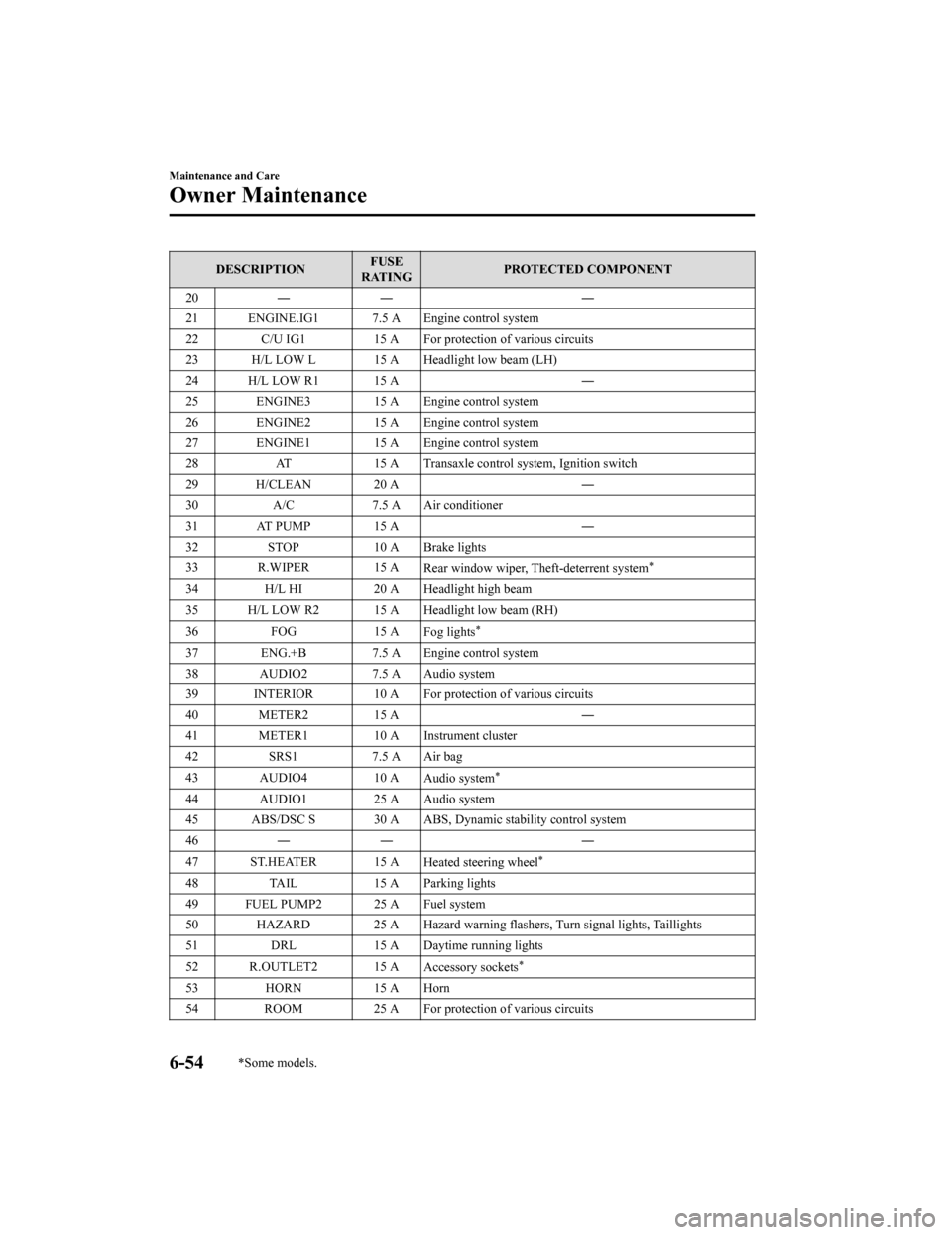
DESCRIPTIONFUSE
RATING PROTECTED COMPONENT
20 ― ― ―
21 ENGINE.IG1 7.5 A Engine control system
22 C/U IG1 15 A For protection of various circuits
23 H/L LOW L 15 A Headlight low beam (LH)
24 H/L LOW R1 15 A ―
25 ENGINE3 15 A Engine control system
26 ENGINE2 15 A Engine control system
27 ENGINE1 15 A Engine control system
28 AT 15 A Transaxle control system, Ignition switch
29 H/CLEAN 20 A ―
30 A/C 7.5 A Air conditioner
31 AT PUMP 15 A ―
32 STOP 10 A Brake lights
33 R.WIPER 15 A Rear window wiper, Theft-deterrent system
*
34H/L HI 20 A Headlight high beam
35 H/L LOW R2 15 A Headlight low beam (RH)
36 FOG 15 A
Fog lights
*
37 ENG.+B 7.5 A Engine control system
38 AUDIO2 7.5 A Audio system
39 INTERIOR 10 A For protection of various circuits
40 METER2 15 A ―
41 METER1 10 A Instrument cluster
42 SRS1 7.5 A Air bag
43 AUDIO4 10 A
Audio system
*
44 AUDIO1 25 A Audio system
45 ABS/DSC S 30 A ABS, Dynami c stability control system
46 ― ― ―
47 ST.HEATER 15 A Heated steering wheel
*
48TAIL 15 A Parking lights
49 FUEL PUMP2 25 A Fuel system
50 HAZARD 25 A Hazard warning flas hers, Turn signal lights, Taillights
51 DRL 15 A Daytime running lights
52 R.OUTLET2 15 A Accessory sockets
*
53HORN 15 A Horn
54 ROOM 25 A For protection of various circuits
Maintenance and Care
Owner Maintenance
6-54*Some models.
CX-9_8HB2-EA-18G_Edition1 2018-5-11 13:09:27
Page 569 of 692

Changing a Flat Tire
NOTE
If the following occurs while driving, it
could indicate a flat tire.
Steering becomes difficult.
The vehicle begins to vibrate
excessively.
The vehicle pulls in one direction.
If you have a flat tire, drive sl owly to a
level spot that is well off the road and out
of the way of traffic to change the tire.
Stopping in traffic or on the shoulder of a
busy road is dangerous.
WA R N I N G
Be sure to follow the directions for
changing a tire:
Changing a tire is dangerous if not done
properly. The vehicle can slip off the jack
and seriously injure someone.
No person should place any portion of their
body under a vehicle th at is supported by a
jack.
Never allow anyone inside a vehicle
supported by a jack:
Allowing someone to remain in a vehicle
supported by a jack is dangerous. The
occupant could cause the vehicle to fall
resulting in serious injury.
NOTE
Make sure the jack is well lubricated
before using it.
1. Park on a hard, le vel surface off the
right-of-way and firm ly set the parking
brake.
2. Shift into Park (P ) and turn off the
engine.
3. Turn on the hazard warning flasher.
4. Have everyone get out of the vehicle and away from the vehicle and traffic.
5. Remove the jack, tool, and spare tire (page 7-3).
6. Block the wheel diagonally opposite the flat tire. When blocking a wheel,
place a tire block both in front and
behind the tire.
NOTE
When blocking a tire, use rocks or
wood blocks of sufficient size if
possible to hold the tire in place.
▼Removing a Flat Tire
WA R N I N G
When jacking-up a vehicle, always shift the
selector lever to P, apply the parking brake,
and place wheel blocks in the position
diagonally opposed to the jack:
Changing a
flat tire without using wheel
blocks is dangerous because the vehicle
may move and fall off the jack even with
the select lever is in P, which could result in
an accident.
If Trouble Arises
Flat Tire
7-9
CX-9_8HB2-EA-18G_Edition1 2018-5-11 13:09:27
Page 588 of 692

If a Warning Light Turns On or Flashes
If any warning light turns on/flashes, take appropriate action for each light. There is no
problem if the light turns off, however if the light does not t urn off or turns on/flashes again,
consult an Authorized Mazda Dealer.
The details for some warnings can be viewed on the center displ ay or multi-information
display (Type A/Type B) in the instrument cluster.
Center display
1. If the warning light is turned on, select the icon on the home screen to display the
Application screen.
2. Select “Vehicle Status Monitor”.
3. Select “Warning Guidance” to display the current warnings.
4. Select the applicable warning to view the warning details.
Multi-information dis play (Type A/Type B)
1. Press the INFO switch on the steering switch to display the w arning indication screen.
Refer to Multi-information Di splay (Type A) on page 4-13.
Refer to Multi-information Di splay (Type B) on page 4-30.
▼Stop Vehicle in Safe Place Immediately
If any of the following
warning lights turns on, the system may have a malfunction. Stop the
vehicle in a safe place immediately and contact an Authorized M azda Dealer.
If Trouble Arises
Warning/Indicator Lights and Warning Sounds
7-28
CX-9_8HB2-EA-18G_Edition1 2018-5-11 13:09:27
Page 591 of 692

SignalWarning
Power Steering Mal‐
function Indication*
The message is displayed if the electric power steering has a m alfunction.
If the message is displayed, stop the vehicle in a safe place a nd do not operate the
steering wheel. There is no probl em if the message in the display turns off after a
while. Contact an Authorized Mazda Dealer if the message is dis played continuously.
NOTE
If the message is displayed, the power steering will not operate normally. In this
case, the steering wheel can still be op erated, however, the operation may feel
heavy compared to normal, or the steer ing wheel could vibrate when turning.
Repeatedly jerking the steering wheel left and right while the vehicle is stopped or
moving extremely slowly will cause the power steering system to go into protective
mode which will make the steerin g feel heavy, but this does not indicate a problem.
If this occurs, park the vehicle safely and wait several minutes for the system to
return to normal.
Power Steering Mal‐ function Indicator
Light
*
The light illuminates/flashes if the electric power steering ha s a malfunction.
If the light illuminates/flashes, stop the vehicle in a safe pl ace and do not operate the
steering wheel. There is no problem if the light turns off afte r a while. Contact an Au‐
thorized Mazda Dealer if the lig ht illuminates/flashes continuously.
NOTE
If the indicator light illuminates/flashes, the power steering will not operate nor‐
mally. If this happens, the steering wheel can still be operated, however, the opera‐
tion may feel heavy compared to normal , or the steering wheel could vibrate when
turning.
Repeatedly jerking the steering wheel left and right while the vehicle is stopped or
moving extremely slowly will cause the power steering system to go into protective
mode which will make the steerin g feel heavy, but this does not indicate a problem.
If this occurs, park the vehicle safely and wait several minutes for the system to
return to normal.
▼ Contact Authorized Mazda Deale
r and Have Vehicle Inspected
If any of the following warning lights or the indicator light turns on/flashes, the system may
have a malfunction. Contact an Authorized Mazda Dealer to have your vehicle inspected.
SignalWarning
ABS Warning LightIf the ABS warning light stays on while you're driving, the ABS
control unit has detected
a system malfunction. If this o ccurs, your brakes will function normally as if the vehicle
had no ABS.
Should this happen, consult an Authorized Mazda Dealer as soon as possible.
NOTE
When the engine is jump-started to charge the battery, uneven rpm occurs and the ABS
warning light may illuminate. If this occurs, it is the result of the weak battery and does
not indicate an ABS malfunction.
Recharge the battery.
The brake assist system does not operate while the ABS warning light is illuminated.
If Trouble Arises
Warning/Indicator Lights and Warning Sounds
*Some models.7-31
CX-9_8HB2-EA-18G_Edition1 2018-5-11 13:09:27
Page 609 of 692
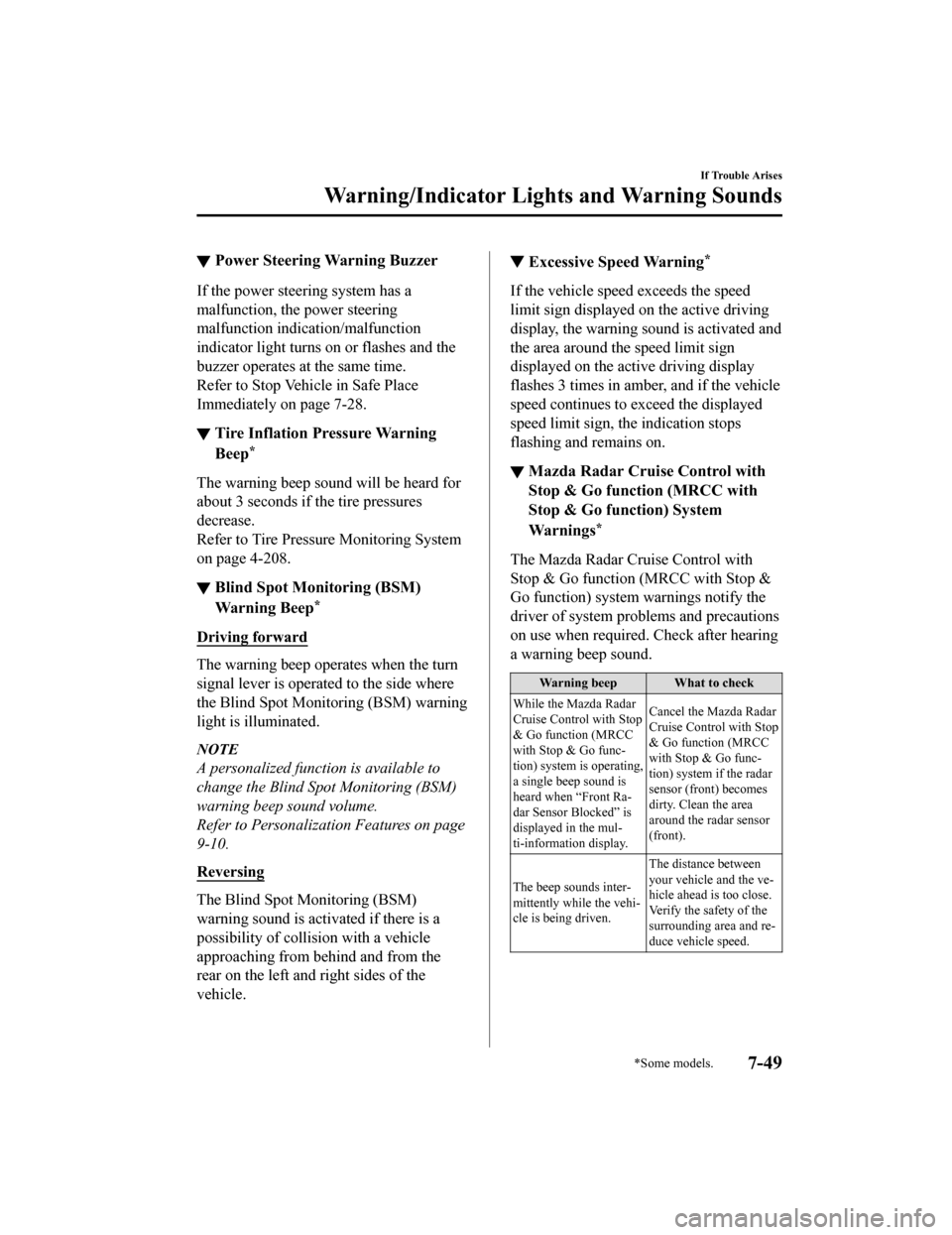
▼Power Steering Warning Buzzer
If the power steering system has a
malfunction, the power steering
malfunction indication/malfunction
indicator light turns on or flashes and the
buzzer operates at the same time.
Refer to Stop Vehi
cle in Safe Place
Immediately on page 7-28.
▼ Tire Inflation Pressure Warning
Beep*
The warning beep sound will be heard for
about 3 seconds if the tire pressures
decrease.
Refer to Tire Pressure Monitoring System
on page 4-208.
▼Blind Spot Monitoring (BSM)
Warning Beep*
Driving forward
The warning beep operates when the turn
signal lever is operated to the side where
the Blind Spot Monit
oring (BSM) warning
light is illuminated.
NOTE
A personalized function is available to
change the Blind Spot Monitoring (BSM)
warning beep sound volume.
Refer to Personalization Features on page
9-10.
Reversing
The Blind Spot Monitoring (BSM)
warning sound is activated if there is a
possibility of collision with a vehicle
approaching from behind and from the
rear on the left and right sides of the
vehicle.
▼ Excessive Speed Warning*
If the vehicle speed exceeds the speed
limit sign displayed
on the active driving
display, the warning sound is activated and
the area around the speed limit sign
displayed on the active driving display
flashes 3 times in amber, and if the vehicle
speed continues to exceed the displayed
speed limit sign, the indication stops
flashing and remains on.
▼ Mazda Radar Cruise Control with
Stop & Go function (MRCC with
Stop & Go function) System
War ni ng s
*
The Mazda Radar Cruise Control with
Stop & Go function (MRCC with Stop &
Go function) system warnings notify the
driver of system pr
oblems and precautions
on use when required. Check after hearing
a warning beep sound.
Warning beep What to check
While the Mazda Radar
Cruise Control with Stop
& Go function (MRCC
with Stop & Go func‐
tion) system is operating,
a single beep sound is
heard when “Front Ra‐
dar Sensor Blocked” is
displayed in the mul‐
ti-information display. Cancel the Mazda Radar
Cruise Control with Stop
& Go function (MRCC
with Stop & Go func‐
tion) system if the radar
sensor (front) becomes
dirty. Clean the area
around the radar sensor
(front).
The beep sounds inter‐
mittently while the vehi‐
cle is being driven. The distance between
your vehicle and the ve‐
hicle ahead is too close.
Verify the safety of the
surrounding area and re‐
duce vehicle speed.
If Trouble Arises
Warning/Indicator Lights and Warning Sounds
*Some models.7-49
CX-9_8HB2-EA-18G_Edition1
2018-5-11 13:09:27
Page 646 of 692
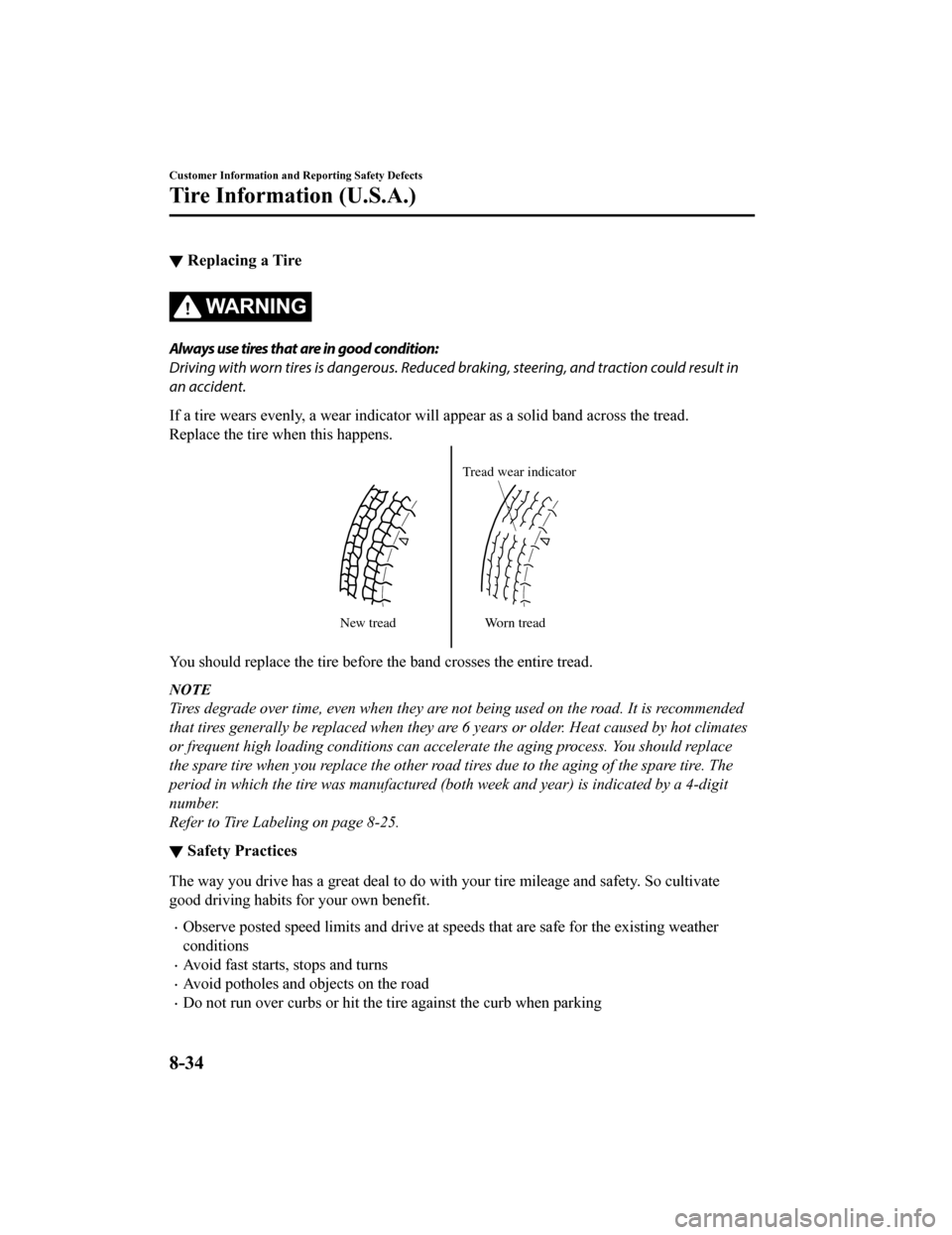
▼Replacing a Tire
WA R N I N G
Always use tires that are in good condition:
Driving with worn tires is dangerous. Reduce
d braking, steering, and traction could result in
an accident.
If a tire wears evenly, a wear i ndicator will appear as a solid band across the tread.
Replace the tire when this happens.
New tread Tread wear indicator
Worn tread
You should replace the tire before the band crosses the entire tread.
NOTE
Tires degrade over time, even when they are not being used on the road. It is recommended
that tires generally be replaced when they are 6 years or older. Heat caused by hot climates
or frequent high load ing conditions can accelerate the aging proc ess. You should replace
the spare tire when you replace the other road tires due to the aging of the spare tire. The
period in which the tire was manufactured (both week and year) is indicated by a 4-digit
number.
Refer to Tire Labeling on page 8-25.
▼ Safety Practices
The way you drive has a great deal to do with your tire mileage
and safety. So cultivate
good driving habits for your own benefit.
Observe posted speed limits and d rive at speeds that are safe for the existing weather
conditions
Avoid fast starts, stops and turns
Avoid potholes and objects on the road
Do not run over curbs or hit the tire against the curb when parking
Customer Information and Reporting Safety Defects
Tire Information (U.S.A.)
8-34
CX-9_8HB2-EA-18G_Edition1 2018-5-11 13:09:27
Page 648 of 692
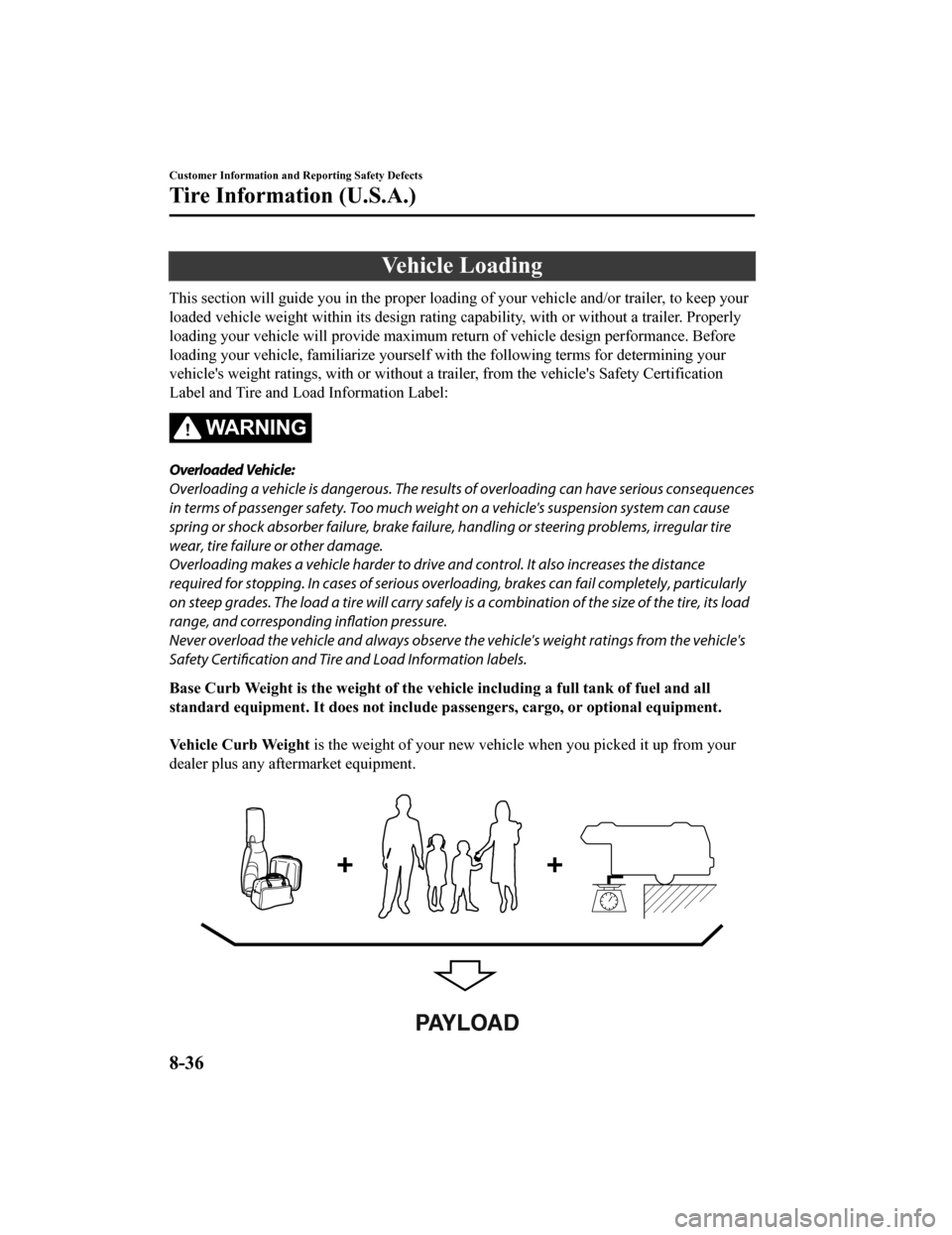
Ve h i c l e L o a d i n g
This section will guide you in the proper loading of your vehicle and/or trailer, to keep your
loaded vehicle weigh t within its design rating capability, with or without a trailer. Properly
loading your vehicle will provide maximum return of vehicle des ign performance. Before
loading your vehicle, familiarize yourself with the following t erms for determining your
vehicle's weight ratings, with o r without a trailer, from the vehicle's Safety Certification
Label and Tire and Load Information Label:
WA R N I N G
Overloaded Vehicle:
Overloading a vehicle is dangerous. The results of overloading can have serious consequences
in terms of passenger safety. Too much weight on a vehicle's suspension system can cause
spring or shock absorber failure, brake failu re, handling or steering problems, irregular tire
wear, tire failure or other damage.
Overloading makes a vehicle harder to drive an d control. It also increases the distance
required for stopping. In cases of serious overloading, brakes can fail completely, particularly
on steep grades. The load a tire will carry safely is a combination of the size of the tire, its load
range, and corresponding inflation pressure.
Never overload the vehicle and always observe th e vehicle's weight ratings from the vehicle's
Safety Certification and Tire and Load Information labels.
Base Curb Weight is the weight o f the vehicle including a full tank of fuel and all
standard equipment. It does not i nclude passengers, cargo, or optional equipment.
Vehicle Curb Weight is the weight of your new vehicle when you picked it up from y our
dealer plus any aftermarket equipment.
PAYLOAD
Customer Information and Reporting Safety Defects
Tire Information (U.S.A.)
8-36
CX-9_8HB2-EA-18G_Edition1 2018-5-11 13:09:27
Page 673 of 692

ItemFeatureFactory Set‐
ting Available Set‐
tings Settings
Change
Method
Lane-keep As‐
sist System
(LAS) & Lane
Departure Warn‐
ing System
(LDWS) (page
4-147) The system can be changed so that the steering
wheel assist does not operate.
On On/Off A ―
When the steering
wheel operation assis‐
tance is turned onThe sensitivity of the
steering assistance for
the Lane-keep Assist
System (LAS) & Lane
Departure Warning
System (LDWS) can
be changed.
High High/Low A ―
The system can be
changed so that the
lane departure warn‐
ing does not activate.
On On/Off A ―
When the steering
wheel operation assis‐
tance is turned offThe warning timing in
which the Lane-keep
Assist System (LAS)
& Lane Departure
Wa r n i n g S y s t e m
(LDWS) system deter‐
mines that the vehicle
may be deviating from
its lane can be
changed.
At At/Before A ―
The sensitivity of the
warning for the
Lane-keep Assist Sys‐
tem (LAS) & Lane
Departure Warning
System (LDWS) can
be changed.
Often Often/Rare A ―
The type of Lane-keep Assist System (LAS) &
Lane Departure Warning System (LDWS)
warning can be changed.
Vi b r a t i o n
Vibration/Beep/
Rumble. A―
The warning intensity/
volume of the
Lane-keep Assist Sys‐
tem (LAS) & Lane De‐
parture Warning Sys‐
tem (LDWS) system
can be changed. Vibration Low High/Low A ―
Rumble.
Low High/Mid/Low A ―
BeepLow High/Low A ―
Specifications
Personalization Features
9-11
CX-9_8HB2-EA-18G_Edition1 2018-5-11 13:09:27