display MAZDA MODEL CX-9 2019 (in English) Manual PDF
[x] Cancel search | Manufacturer: MAZDA, Model Year: 2019, Model line: MODEL CX-9, Model: MAZDA MODEL CX-9 2019Pages: 692
Page 282 of 692
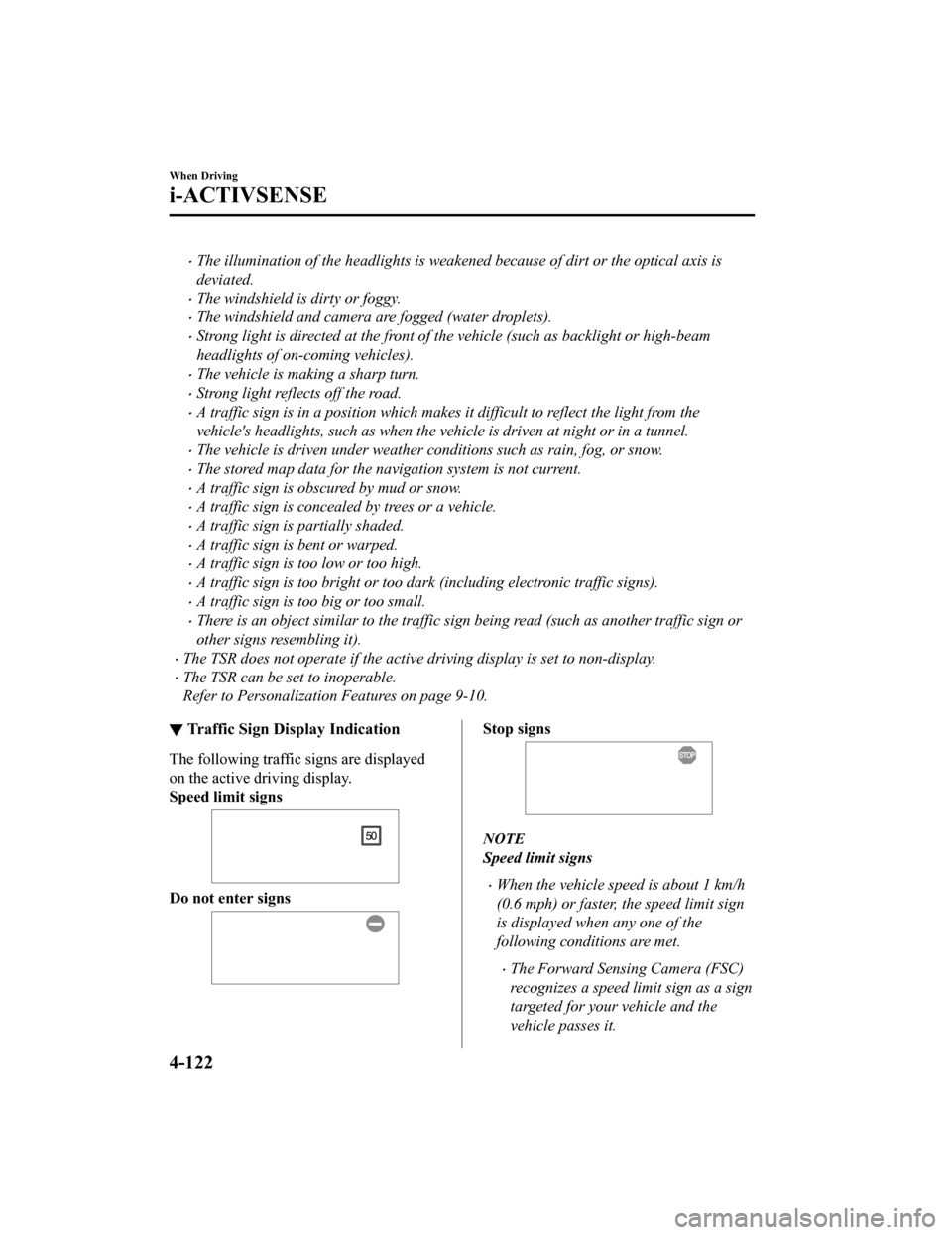
The illumination of the headlights is weakened because of dirt or the optical axis is
deviated.
The windshield is dirty or foggy.
The windshield and camera are fogged (water droplets).
Strong light is directed at the front of the vehicle (such as backlight or high-beam
headlights of on-coming vehicles).
The vehicle is making a sharp turn.
Strong light reflects off the road.
A traffic sign is in a position which makes it difficult to reflect the light from the
vehicle's headlights, such as when the vehicle is driven at night or in a tunnel.
The vehicle is driven under weather conditions such as rain, fog, or snow.
The stored map data for the navigation system is not current.
A traffic sign is obscured by mud or snow.
A traffic sign is concealed by trees or a vehicle.
A traffic sign is partially shaded.
A traffic sign is bent or warped.
A traffic sign is too low or too high.
A traffic sign is too bright or too da rk (including electronic traffic signs).
A traffic sign is too big or too small.
There is an object similar to the traffic sign being read (such as another traffic sign or
other signs resembling it).
The TSR does not operate if the active dr iving display is set to non-display.
The TSR can be set to inoperable.
Refer to Personalization Features on page 9-10.
▼Traffic Sign Display Indication
The following traffic signs are displayed
on the active driving display.
Speed limit signs
Do not enter signs
Stop signs
NOTE
Speed limit signs
When the vehicle speed is about 1 km/h
(0.6 mph) or faster, the speed limit sign
is displayed when any one of the
following conditions are met.
The Forward Sensing Camera (FSC)
recognizes a speed limit sign as a sign
targeted for your vehicle and the
vehicle passes it.
When Driving
i-ACTIVSENSE
4-122
CX-9_8HB2-EA-18G_Edition1
2018-5-11 13:09:27
Page 283 of 692
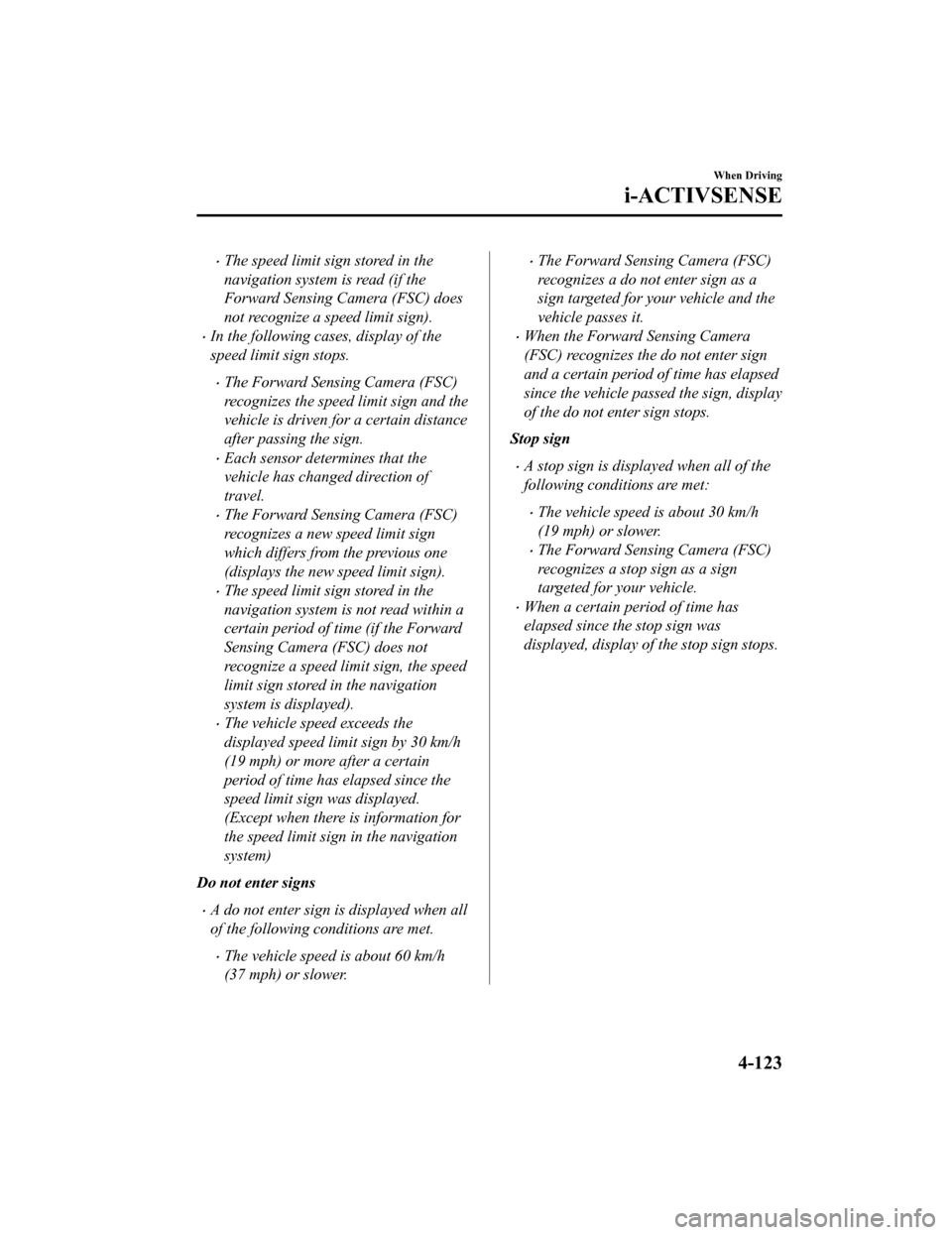
The speed limit sign stored in the
navigation system is read (if the
Forward Sensing Camera (FSC) does
not recognize a speed limit sign).
In the following cases, display of the
speed limit sign stops.
The Forward Sensing Camera (FSC)
recognizes the speed limit sign and the
vehicle is driven for a certain distance
after passing the sign.
Each sensor determines that the
vehicle has changed direction of
travel.
The Forward Sensing Camera (FSC)
recognizes a new speed limit sign
which differs from the previous one
(displays the new speed limit sign).
The speed limit sign stored in the
navigation system is not read within a
certain period of time (if the Forward
Sensing Camera (FSC) does not
recognize a speed limit sign, the speed
limit sign stored in the navigation
system is displayed).
The vehicle speed exceeds the
displayed speed limit sign by 30 km/h
(19 mph) or more after a certain
period of time has elapsed since the
speed limit sign was displayed.
(Except when there is information for
the speed limit sign in the navigation
system)
Do not enter signs
A do not enter sign is displayed when all
of the following conditions are met.
The vehicle speed is about 60 km/h
(37 mph) or slower.
The Forward Sensing Camera (FSC)
recognizes a do not enter sign as a
sign targeted for your vehicle and the
vehicle passes it.
When the Forward Sensing Camera
(FSC) recognizes the do not enter sign
and a certain period of time has elapsed
since the vehicle passed the sign, display
of the do not enter sign stops.
Stop sign
A stop sign is displayed when all of the
following conditions are met:
The vehicle speed is about 30 km/h
(19 mph) or slower.
The Forward Sensing Camera (FSC)
recognizes a stop sign as a sign
targeted for your vehicle.
When a certain period of time has
elapsed since the stop sign was
displayed, display of the stop sign stops.
When Driving
i-ACTIVSENSE
4-123
CX-9_8HB2-EA-18G_Edition1 2018-5-11 13:09:27
Page 284 of 692

▼Excessive Speed Warning
If the vehicle speed exceeds the speed limit sign displayed in
the active driving display, the
area around the speed limit sign flashes 3 times in amber and t he warning sound is activated
3 times at the same time. If the vehicle speed continues to exc eed the displayed speed limit
sign, the indication stops flashing and remains on. Check the s urrounding conditions and
adjust the vehicle speed to the legal speed using the appropriate operation such as
depressing the brake pedal.
While 60 mph is displayed
50 mph is displayed
Active driving display indication
Active driving display indication
The excessive speed warning is initially set to inoperable. If you want to activate the
excessive speed warning, change the setting in the personalizat ion features. In addition, the
warning pattern and the warning activation timing differ depend ing on the setting contents.
Refer to Personalization Features on page 9-10.
Warning pattern
Off: The excessive speed warning is not activated.
Visual: The area around the speed limit sign displayed in the display flashes 3 times in
amber, and if the vehicle speed continues to exceed the display ed speed limit sign, the
indication stops flashing and remains on.
Audio & Visual: The area around the speed limit sign displayed in the displ ay flashes 3
times in amber and the warning s ound is activated 3 times at the same time. If the vehicle
speed continues to exceed the displayed speed limit sign, the i ndication stops flashing and
remains on.
Warning activation timing
0: If the vehicle speed exceed s the speed limit sign displayed in the display, the
excessive speed warning is activated.
5: If the vehicle speed exceed s the speed limit sign displayed in the display by 5 km/h
(3 mph), the excessive speed warning is activated.
When Driving
i-ACTIVSENSE
4-124
CX-9_8HB2-EA-18G_Edition1 2018-5-11 13:09:27
Page 285 of 692

10: If the vehicle speed exceeds the speed limit sign displayed in the display by 10
km/h (5 mph), the excessive speed warning is activated.
NOTE
In the following cases, the excessive speed warning stops operating.
The vehicle speed is less than the speed of the displayed speed limit sign. (If the
activation timing for the exce ssive speed warning is changed in the personalization
features, the excessive speed warning stops operating when the vehicle speed is less
than the changed vehicle speed.
A speed limit sign indication has been updated and the vehicle speed is lower than the
updated indication.
Display of the speed limit sign stops.
The warning indication is displayed at the same time the excessive speed warning sound
is activated if the vehicle speed exceeds the speed indicated on the speed limit sign.
Refer to Warning Sound is Activated on page 7-46.
If the Forward Sensing Camera (FSC) incorrectly recognizes the actual speed limit sign
at a lower speed, the excessive speed alarm is activated even if the vehicle is driven at the
legal speed.
When Driving
i-ACTIVSENSE
4-125
CX-9_8HB2-EA-18G_Edition1 2018-5-11 13:09:27
Page 286 of 692

Distance Recognition Support System (DRSS)*
The DRSS measures the distance between your vehicle and a vehicle ahead using a radar
sensor (front) while the vehicle speed is about 30 km/h (19 mph ) or faster, and if your
vehicle approaches a vehicle ahead more closely than what is ap propriate for maintaining
distance between the vehicles according to the vehicle speed, a notification in the active
driving display is indicated to advise you to keep a safe dista nce from the vehicle ahead.
WA R N I N G
Do not rely completely on the DRSS and always drive carefully:
The ability to detect a vehicle ahead is limite d depending on the type of vehicle ahead, the
weather conditions, and the traffic conditions. Therefore, if the accelerator and brake pedals
are not operated correctly it could lead to an accident. Always verify the safety of the
surrounding area and depress the brake pedal or accelerator pedal while keeping a safer
distance from vehicles ahead or on-coming vehicles.
NOTE
The DRSS operates when all of the following conditions are met:
The ignition is switched ON.
The DRSS is on.
The selector lever is in a position other than reverse (R).
The vehicle speed is 30 km/h or faster (19 mph or faster).
The objects which activate the system are 4-wheeled vehicles.
The DRSS may also operate in the presence of motorcycles and bicycles.
The DRSS may not operate normally under the following conditions:
The Dynamic Stability Control (DSC) has a malfunction.
The vehicle ahead is traveling at an extremely slow speed.
The system does not operate with the following objects:
Vehicles approaching in the opposite direction.
Stationary objects (stopped vehicles, obstructions)
▼ Indication on Display
The DRSS operation status is indicated in the active driving di
splay or multi-information
display. Regarding malfunctions, check the vehicle conditions o r have it inspected by an
Authorized Mazda Dealer according to the content of the display ed message.
When Driving
i-ACTIVSENSE
4-126*Some models.
CX-9_8HB2-EA-18G_Edition1 2018-5-11 13:09:27
Page 287 of 692

NOTE
When the ignition is switched off, the operation status be fore the system was turned off is
maintained. For example, if the ignition is switched off with the DRSS operable, the
system will be operable when the ignition is switched ON the next time.
The DRSS can be turned on/off and the system's sensitivity can be changed.
Refer to Personalization Features on page 9-10.
Multi-information display Active driving display
Vehicle ahead
display Vehicle ahead
display
Multi-information display Active driving displayVehicle ahead
display Vehicle ahead
display
Instrument Cluster (Type A)
Instrument Cluster (Type B)
When Driving
i-ACTIVSENSE
4-127
CX-9_8HB2-EA-18G_Edition1 2018-5-11 13:09:27
Page 288 of 692

Distance-between-vehicles guidelines*1
Indication on displayDistance be‐
tween vehi‐cles guide‐ lines
(During
travel at
about 40
km/h (25 mph) Distance be‐
tween vehi‐cles guide‐ lines
(During
travel at
about 80
km/h (50 mph)
Multi-information display
Active driving dis‐play
Instrument cluster (Type
A) Instrument cluster (Type
B)
About 25 m
(82 ft) About 50 m
(164 ft)
About 20 m
(66 ft)
About 40 m
(131 ft)
About 15 m
(49 ft)About 30 m
(98 ft)
When Driving
i-ACTIVSENSE
4-128
CX-9_8HB2-EA-18G_Edition1
2018-5-11 13:09:27
Page 289 of 692

Indication on displayDistance be‐
tween vehi‐ cles guide‐ lines
(During
travel at
about 40
km/h (25 mph) Distance be‐
tween vehi‐cles guide‐ lines
(During
travel at
about 80
km/h (50 mph)
Multi-information display
Active driving dis‐play
Instrument cluster (Type
A) Instrument cluster (Type
B)
About 10 m
(33 ft) About 20 m
(66 ft)
Illuminated in amber*2Illuminated in amber*2
Illuminated in
amberAbout 10 m
(32 ft) or less
About 20 m
(65 ft) or less
*1 The distance between vehicles differs depending on vehicle spe
ed.
*2 Indication when the distance setting for notifying the driver that the vehicle approaches
a vehicle ahead is Near.
When Driving
i-ACTIVSENSE
4-129
CX-9_8HB2-EA-18G_Edition1 2018-5-11 13:09:27
Page 294 of 692

Mazda Radar Cruise Control with Stop & Go function(MRCC with Stop & Go function)
*
The MRCC with Stop & Go function system is designed to maintain headway control*1
with a vehicle ahead according to your vehicle's speed using a radar sensor (front) to detect
the distance to the vehicle ahead and a preset vehicle speed wi thout you having to use the
accelerator or brake pedals.
*1 Headway Control: Control of the distance between your vehicle and the vehicle ahead
detected by the Mazda Radar Cruise Control (MRCC) system.
Additionally, if your vehicle starts closing in on the vehicle ahead such as if the vehicle
ahead brakes suddenly, a warning sound and a warning indication in the display are
activated simultaneously to alert you to maintain a sufficient distance between the vehicles.
If the vehicle ahead stops while you are following behind it, y our vehicle will stop and be
held stopped automatically (stop hold control), and headway con trol will resume when you
resume driving the vehicle such as by pressing the RES switch.
Also refer to the following befo re using the MRCC with Stop & G o function.
Forward Sensing Camera (FSC) (page 4-192)
Radar sensor (front) (page 4-197)
WA R N I N G
Do not rely completely on the MRCC with Stop & Go function:
The MRCC with Stop & Go function system has detection limitations depending on the type of
vehicle ahead and its conditions, the weather conditions, and the road conditions.
Additionally, the system may be unable to dece lerate sufficiently to avoid hitting the vehicle
ahead if the vehicle ahead applies the brakes sudd enly or another vehicle cuts into the driving
lane, which could result in an accident.
Always drive carefully and verify the surroundi ng conditions and depress the brake pedal or
accelerator pedal while keeping a safer distance from vehicles ahead or on-coming vehicles.
Do not use the MRCC with Stop & Go function system in the following locations, using the
MRCC with Stop & Go function system at the following locations may result in an unexpected
accident:
General roads other than high ways (Driving under these conditions using the MRCC with
Stop & Go function system is not possible.)
Roads with sharp curves and where vehicle tr affic is heavy and there is insufficient space
between vehicles.
Roads where frequent and repetitive accelerati on and deceleration occur (Driving under
these conditions using the MRCC with Stop & Go function system is not possible).
When Driving
i-ACTIVSENSE
4-134*Some models.
CX-9_8HB2-EA-18G_Edition1 2018-5-11 13:09:27
Page 296 of 692

During headway control travel, the system accelerates and decelerates your vehicle in
conjunction with the speed of the vehicle ahead. However, if it is necessary to accelerate
for a lane change or if the vehicle ahead brakes suddenly causing you to close in on the
vehicle rapidly, accelerate using the accelerator pedal or decelerate using the brake
pedal depending on the conditions.
While the MRCC with Stop & Go function system is in use, it does not cancel even if the
selector lever is operated and any intended engine braking does not occur. If deceleration
is required, lower the set speed or depress the brake pedal.
The sound of the automatic brakes operating may be heard, however, it does not indicate
a problem.
The brake lights turn on while the MRCC with Stop & Go function automatic braking is
operating.
▼ Mazda Radar Cruise Control with
Stop & Go function (MRCC with Stop & Go
function) Display Indication
The MRCC with Stop & Go function setting status and operation c onditions are indicated
on the multi-information display and the active driving display.
Instrument cluster (Type A)
Multi-information Display
MRCC Distance
between vehicle
display
MRCC Set vehicle speed
Vehicle ahead display
Vehicle ahead display
MRCC Distance
between vehicle
display
MRCC Set
vehicle speed
Active driving display
When Driving
i-ACTIVSENSE
4-136
CX-9_8HB2-EA-18G_Edition1 2018-5-11 13:09:27