sensor MAZDA MODEL CX-9 2019 (in English) Manual PDF
[x] Cancel search | Manufacturer: MAZDA, Model Year: 2019, Model line: MODEL CX-9, Model: MAZDA MODEL CX-9 2019Pages: 692
Page 385 of 692

’éĘThe vehicle speed is 10 km/h (6 mph) or more. (Except rear sensor)
Without front sensor and front corner sensor
When the ignition is switched ON and the selector lever is shifted to the reverse (R), the
beep sound activates and the system is enabled for use.
The sensors detect obstructions under the following conditions:
Sensor Condition
Rear Sensor The selector lever is in reverse (R).
Rear Corner Sensor The selector lever is in rever
se (R), and the vehicle speed is about 10 km/h (6 mph)
or less.
Ō¢╝ Obstruction Detection Indication
The position of a sensor which has detected an obstruction is i
ndicated. The gauge
illuminates in different areas depending on the distance to an obstruction detected by the
sensor.
As the vehicle approaches closer to an obstruction, the zone in the gauge closer to the
vehicle illuminates.
With 360┬░ view monitorWithout 360┬░ view monitor
Left front
corner sensor Right front
corner sensor
Rear sensor Rear sensor
Left rear
corner sensor Left front
corner sensor
Left rear
corner sensor
Right rear
corner sensor Right front
corner sensor
Right rear
corner sensor
Front sensor
Front sensor
Some models
NOTE
The detection indicator can switch between display and non-display.
Refer to Personalization Features on page 9-10.
System problem notification
If a problem occurs, the driver is notified of the problem by t he following indications.
When Driving
Parking Sensor System
4-225
CX-9_8HB2-EA-18G_Edition1 2018-5-11 13:09:27
Page 386 of 692

Detection IndicatorSolution
Without 360┬░ view monitor
With 360┬░ view moniŌĆÉtor
Without front sensor
and front corner senŌĆÉ sor With front sensor and
front corner sensor
DisconŌĆÉ nection
The system may have a
malfunction. Have the veŌĆÉ
hicle inspected at an AuŌĆÉ
thorized Mazda Dealer as
soon as possible.
System malŌĆÉ
function
The system may have a
malfunction. Have the veŌĆÉ
hicle inspected at an AuŌĆÉ
thorized Mazda Dealer as
soon as possible.
Frost/
soiling
Foreign matter may be on
the sensor area correŌĆÉ
sponding to the obstrucŌĆÉ
tion detection indication
shown. If the system does
not recover, have the vehiŌĆÉ
cle inspected at an AuthorŌĆÉ
ized Mazda Dealer.
Ō¢╝ Parking Sensor Warning Beep
The beeper sounds as follows while the system is operating.
When Driving
Parking Sensor System
4-226
CX-9_8HB2-EA-18G_Edition1
2018-5-11 13:09:27
Page 387 of 692

Front Sensor*, Rear Sensor
Distance DetecŌĆÉtion area Distance between vehicle and obstruction
Beeper sound*1Front Sensor*Rear Sensor
Farthest distance Approx. 100ŌĆĢ60 cm (39.3ŌĆĢ23.6
in)
Approx. 150ŌĆĢ60 cm (59.0ŌĆĢ23.6in)
Slow intermittent
sound
Far distance Approx. 60ŌĆĢ45 cm (23.6ŌĆĢ17.7
in)
Approx. 60ŌĆĢ45 cm (23.6ŌĆĢ17.7in)
Medium intermitŌĆÉ
tent sound
Middle distance Approx. 45ŌĆĢ35 cm (17.7ŌĆĢ13.7
in)
Approx. 45ŌĆĢ35 cm (17.7ŌĆĢ13.7in)
Fast intermittent
sound
Close distance Within approx. 35 cm (13.7 in)
Within approx. 35 cm (13.7 in)
Continuous sound
*1 The rate at which the intermitte
nt sound beeps increases as the vehicle approaches the obstruction.
Front Corner Sensor*, Rear Corner Sensor
Distance Detection area Distance between vehicle and obstruction
Beeper sound*1Front*/Rear Corner Sensor
Far distance Approx. 55ŌĆĢ38 cm (21.7ŌĆĢ15.0 in)
Medium intermittent sound
When Driving
Parking Sensor System
*Some models.4-227
CX-9_8HB2-EA-18G_Edition1
2018-5-11 13:09:27
Page 388 of 692

Distance Detection areaDistance between vehicle and obstruction
Beeper sound*1Front*/Rear Corner Sensor
Middle distance Approx. 38ŌĆĢ25 cm (15.0ŌĆĢ9.8 in)
Fast intermittent sound
Close distance Within approx. 25 cm (9.8 in)
Continuous sound
*1 The rate at which the interm
ittent sound beeps increases as the vehicle approaches the obstruction.
NOTE
If an obstruction is detected in a zone for 6 seconds or more, the beep sound is stopped
(except for the close-distance zone). If the same obstruction is detected in another zone, the
corresponding beep sound is heard.
Ō¢╝When Warning Indicator/Beep is Activated
The system notifies the driver
of an abnormality by activating the beep sound and the
indicator light.
Indicator/Beep How to check
The indicator light flashes when
the parking sensor switch is
pressed at a vehicle speed of 10
km/h (6 mph) or less. The system may have a malfunctio
n. Have the vehicle inspected at an AuthorŌĆÉ
ized Mazda Dealer as soon as possible.
The beep sound is not heard. The system may have a malfunctio
n. Have the vehicle inspected at an AuthorŌĆÉ
ized Mazda Dealer as soon as possible.
The intermittent sound of the
buzzer is heard 5 times. Remove any foreign material from the sensor area. If the system
does not reŌĆÉ
cover, have the vehicle inspect ed at an Authorized Mazda Dealer .
A certain obstruction detection
indicator is continuously disŌĆÉ
played. Refer to Obstruction Detection Indication on page 4-225.
When Driving
Parking Sensor System
4-228*Some models.
CX-9_8HB2-EA-18G_Edition1
2018-5-11 13:09:27
Page 398 of 692
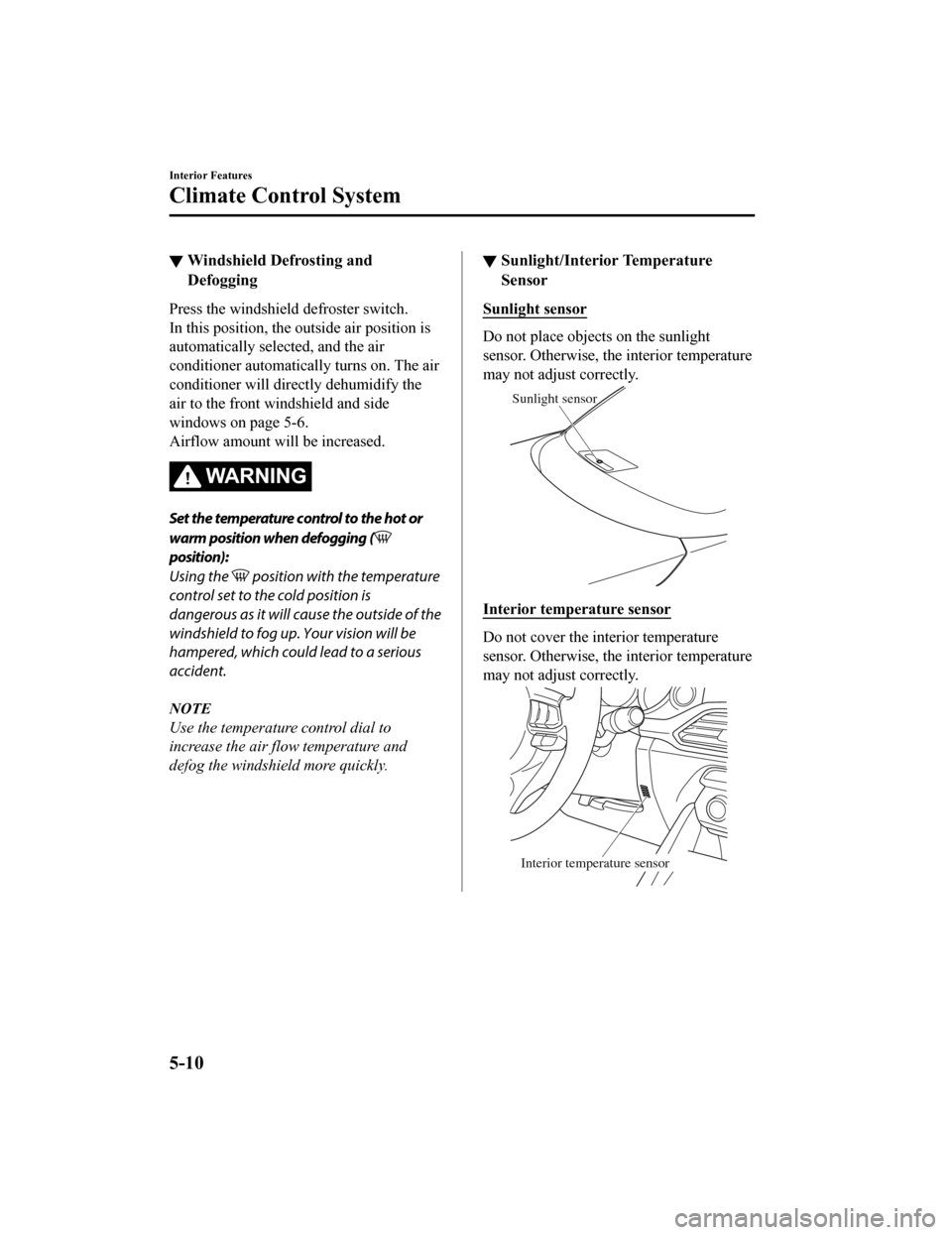
Ō¢╝Windshield Defrosting and
Defogging
Press the windshield
defroster switch.
In this position, the outside air position is
automatically selected, and the air
conditioner automatically turns on. The air
conditioner will direct ly dehumidify the
air to the front windshield and side
windows on page 5-6.
Airflow amount wil l be increased.
WA R N I N G
Set the temperature control to the hot or
warm position when defogging (
position):
Using the
position with the temperature
control set to the cold position is
dangerous as it will cause the outside of the
windshield to fog up. Your vision will be
hampered, which could lead to a serious
accident.
NOTE
Use the temperature control dial to
increase the air flow temperature and
defog the windshie ld more quickly.
Ō¢╝Sunlight/Interior Temperature
Sensor
Sunlight sensor
Do not place objects on the sunlight
sensor. Otherwise, the interior temperature
may not adjust correctly.
Sunlight sensor
Interior temperature sensor
Do not cover the interior temperature
sensor. Otherwise, the interior temperature
may not adjust correctly.
Interior temperature sensor
Interior Features
Climate Control System
5-10
CX-9_8HB2-EA-18G_Edition1
2018-5-11 13:09:27
Page 412 of 692
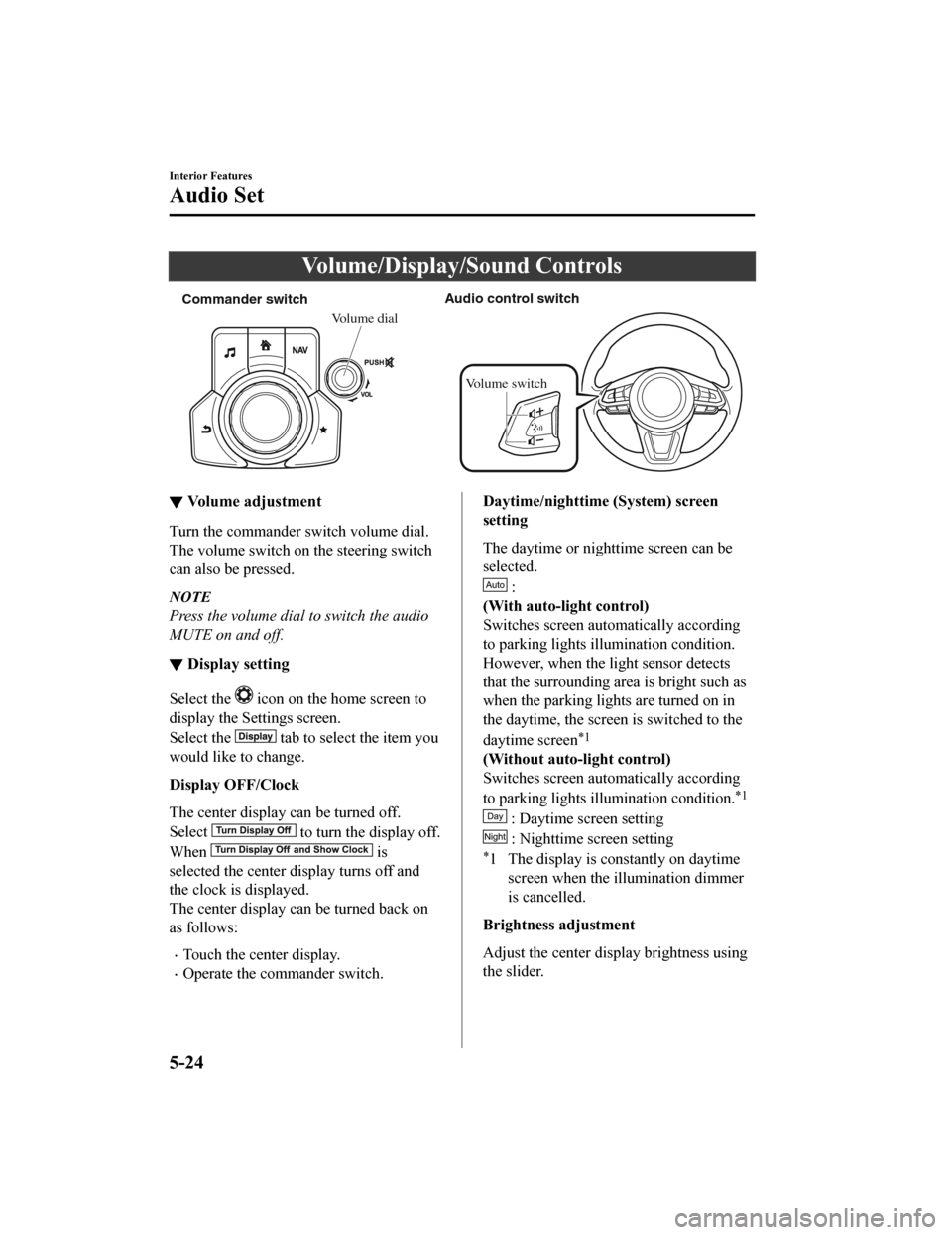
Volume/Display/Sound Controls
Commander switchAudio control switch
Volume dial
Volume switch
Ō¢╝ Volume adjustment
Turn the commander switch volume dial.
The volume switch on the steering switch
can also be pressed.
NOTE
Press the volume dial to switch the audio
MUTE on and off.
Ō¢╝Display setting
Select the icon on the home screen to
display the Settings screen.
Select the
tab to select the item you
would like to change.
Display OFF/Clock
The center display can be turned off.
Select
to turn the display off.
When
is
selected the center di splay turns off and
the clock is displayed.
The center display can be turned back on
as follows:
’éĘTouch the center display.
’éĘOperate the commander switch.
Daytime/nighttime (System) screen
setting
The daytime or nighttime screen can be
selected.
:
(With auto-light control)
Switches screen automatically according
to parking lights illumination condition.
However, when the li ght sensor detects
that the surrounding area is bright such as
when the parking lights are turned on in
the daytime, the screen is switched to the
daytime screen
*1
(Without auto-light control)
Switches screen automatically according
to parking lights illumination condition.
*1
: Daytime screen setting
: Nighttime screen setting
*1 The display is constantly on daytime screen when the il lumination dimmer
is cancelled.
Brightness adjustment
Adjust the center display brightness using
the slider.
Interior Features
Audio Set
5-24
CX-9_8HB2-EA-18G_Edition1 2018-5-11 13:09:27
Page 523 of 692
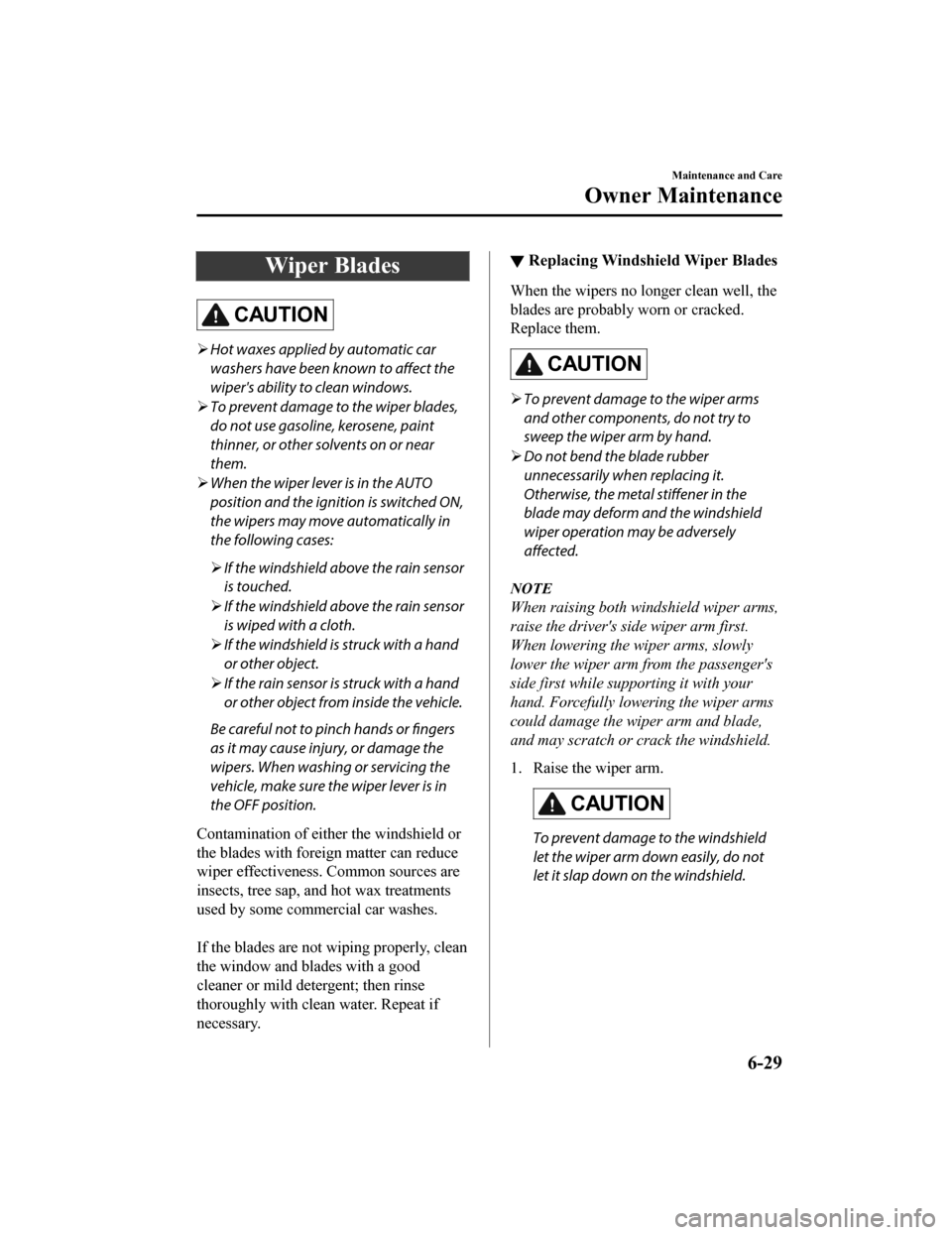
Wiper Blades
CAUTION
’āśHot waxes applied by automatic car
washers have been known to
affect the
wiper's ability to clean windows.
’āś To prevent damage to the wiper blades,
do not use gasoline, kerosene, paint
thinner, or other solvents on or near
them.
’āś When the wiper lever is in the AUTO
position and the ignition is switched ON,
the wipers may move automatically in
the following cases:
’āś If the windshield above the rain sensor
is touched.
’āś If the windshield above the rain sensor
is wiped with a cloth.
’āś If the windshield is struck with a hand
or other object.
’āś If the rain sensor is struck with a hand
or other object from inside the vehicle.
Be careful not to pinch hands or fingers
as it may cause injury, or damage the
wipers. When washing or servicing the
vehicle, make sure the wiper lever is in
the OFF position.
Contamination of either the windshield or
the blades with foreign matter can reduce
wiper effectiveness. Common sources are
insects, tree sap, and hot wax treatments
used by some commercial car washes.
If the blades are not wiping properly, clean
the window and blades with a good
cleaner or mild detergent; then rinse
thoroughly with clean water. Repeat if
necessary.
Ō¢╝ Replacing Windshield Wiper Blades
When the wipers no longer clean well, the
blades are probably worn or cracked.
Replace them.
CAUTION
’āś
To prevent damage to the wiper arms
and other components, do not try to
sweep the wiper arm by hand.
’āś Do not bend the blade rubber
unnecessarily when replacing it.
Otherwise, the metal stiffener in the
blade may deform and the windshield
wiper operation may be adversely
affected.
NOTE
When raising both windshield wiper arms,
raise the driver's side wiper arm first.
When lowering the wiper arms, slowly
lower the wiper arm from the passenger's
side first while supporting it with your
hand. Forcefully lowering the wiper arms
could damage the wiper arm and blade,
and may scratch or crack the windshield.
1. Raise the wiper arm.
CAUTION
To prevent damage to the windshield
let the wiper arm down easily, do not
let it slap down on the windshield.
Maintenance and Care
Owner Maintenance
6-29
CX-9_8HB2-EA-18G_Edition1 2018-5-11 13:09:27
Page 552 of 692
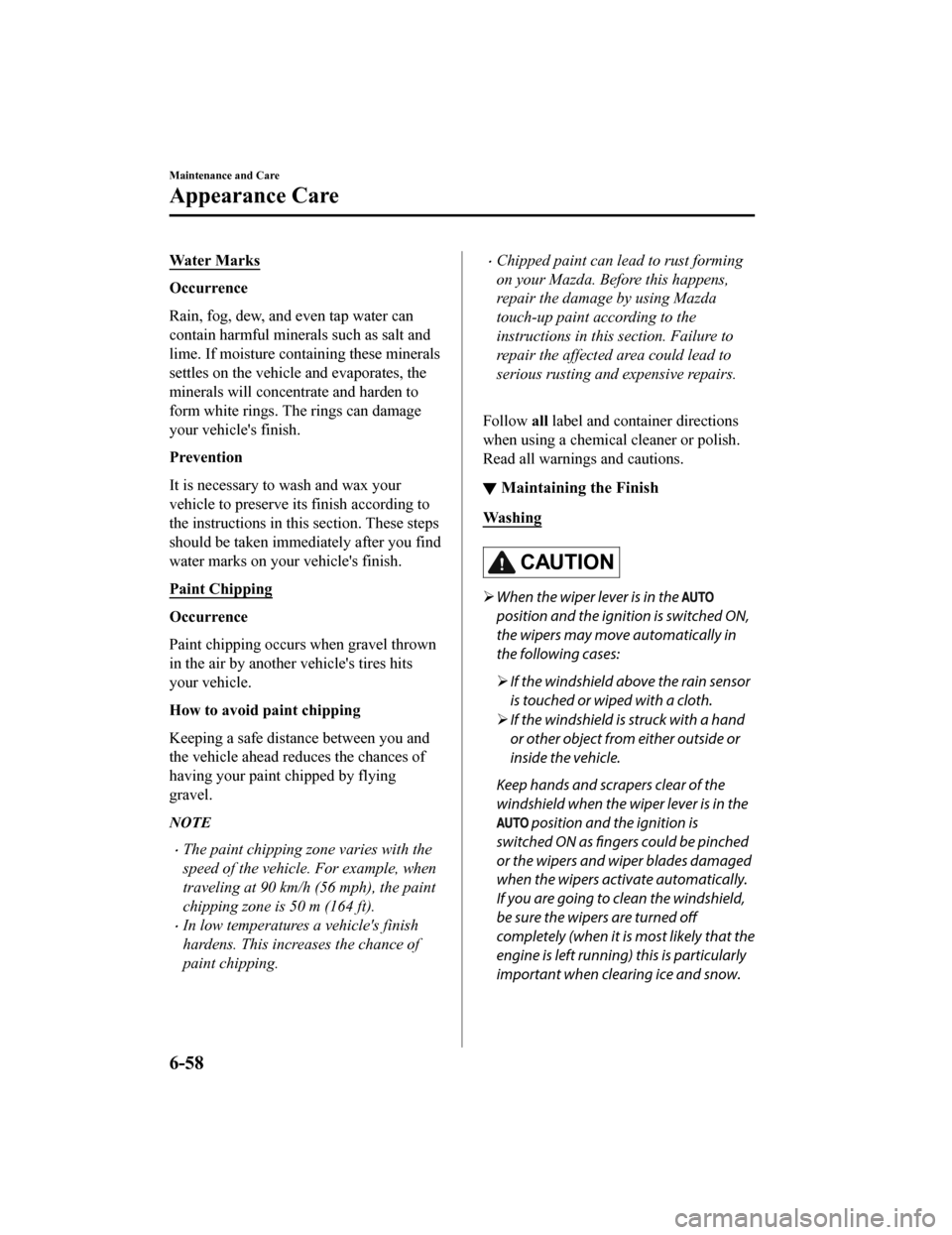
Wa t e r M a r k s
Occurrence
Rain, fog, dew, and even tap water can
contain harmful minerals such as salt and
lime. If moisture containing these minerals
settles on the vehicle and evaporates, the
minerals will concentrate and harden to
form white rings. The rings can damage
your vehicle's finish.
Prevention
It is necessary to wash and wax your
vehicle to preserve its finish according to
the instructions in this section. These steps
should be taken immediately after you find
water marks on your vehicle's finish.
Paint Chipping
Occurrence
Paint chipping occurs when gravel thrown
in the air by another vehicle's tires hits
your vehicle.
How to avoid paint chipping
Keeping a safe distance between you and
the vehicle ahead reduces the chances of
having your paint chipped by flying
gravel.
NOTE
’éĘThe paint chipping zone varies with the
speed of the vehicle. For example, when
traveling at 90 km/h (56 mph), the paint
chipping zone is 50 m (164 ft).
’éĘIn low temperatures a vehicle's finish
hardens. This increases the chance of
paint chipping.
’éĘChipped paint can lead to rust forming
on your Mazda. Before this happens,
repair the damage by using Mazda
touch-up paint according to the
instructions in this section. Failure to
repair the affected area could lead to
serious rusting and expensive repairs.
Follow all label and container directions
when using a chemical cleaner or polish.
Read all warnings and cautions.
Ō¢╝ Maintaining the Finish
Wa s h i n g
CAUTION
’āś
When the wiper lever is in the
position and the ignition is switched ON,
the wipers may move automatically in
the following cases:
’āś If the windshield above the rain sensor
is touched or wiped with a cloth.
’āś If the windshield is struck with a hand
or other object from either outside or
inside the vehicle.
Keep hands and scrapers clear of the
windshield when the wiper lever is in the
position and the ignition is
switched ON as fingers could be pinched
or the wipers and wiper blades damaged
when the wipers activate automatically.
If you are going to clean the windshield,
be sure the wipers are turned off
completely (when it is most likely that the
engine is left running) this is particularly
important when clearing ice and snow.
Maintenance and Care
Appearance Care
6-58
CX-9_8HB2-EA-18G_Edition1 2018-5-11 13:09:27
Page 595 of 692

SignalWarning
(Amber)
KEY Warning IndiŌĆÉ
cation
*
ŌĆ£Keyless System MalfunctionŌĆØ is displayed
This message is displayed if the advanced keyless entry & push button start system has a
problem.
Contact an Authorized Mazda Dealer.
CAUTION
If the message is indicated, or the pu sh button start indicator light (amber)
flashes, the enŌĆÉ
gine may not start. If the engine cannot be started, try starting it using the emergency operŌĆÉ
ation for starting the engine, and have the vehicle inspected at an Authorized Mazda DealŌĆÉ
er as soon as possible.
Refer to Emergency Operation for Starting the Engine on page 4-9.
ŌĆ£Ignition is OnŌĆØ is displayed
This message is displayed when the driver's door is opened with out switching the ignition
off.
ŌĆ£Key Not DetectedŌĆØ is displayed
This message is displayed when any of the following operations is performed with the key
out of the operational range or placed in areas inside the cabi n where it is difficult for the
key to be detected.
’éĘThe push button start is pressed with the ignition switched off’éĘThe ignition is switched on’éĘAll doors are closed withou t switching the ignition off
(Red)
(Turns on)
KEY Warning
Light
*
If any malfunction occurs in the keyless entry system, it illuminates continuously.
CAUTION
If the key warning indicator light illuminates or the push button start indicator light (amber)
flashes, the engine may not start. If the engine cannot be started, try starting it using the
emergency operation for starting the engine, and have the vehicle inspected at an AuthorŌĆÉ
ized Mazda Dealer as soon as possible.
Refer to Emergency Operation for Starting the Engine on page 4-9.
(Amber)
High Beam Control
System (HBC)
Warning Indication/
Warning Light
*
The light remains turned on if th ere is a problem with the system. Have your vehicle inŌĆÉ
spected at an Authorized Mazda Dealer.
NOTE
If the Forward Sensing Camera (FSC) field of view is impaired during bad weather condi ŌĆÉ
tions (such as rain, fog, and snow) and when the windshield is dirty, the warning indica ŌĆÉ
tion/warning light for the High Beam Control System (HBC) may display/turn on. Howev ŌĆÉ
er, this does not indicate a problem.
Blind Spot MonitorŌĆÉ ing (BSM) Warning
Indication
*
The Warning indication turns on if there is any malfunction in the Blind Spot Monitoring
(BSM). Have your vehicle inspect ed by an Authorized Mazda Dealer.
NOTE
If the vehicle is driven on a road with less traffic and few vehicles that the radar sensors
can detect, the system may pause. How ever, it does not indicate a malfunction.
If Trouble Arises
Warning/Indicator Lights and Warning Sounds
*Some models.7-35
CX-9_8HB2-EA-18G_Edition1 2018-5-11 13:09:27
Page 596 of 692

SignalWarning
Blind Spot MonitorŌĆÉ
ing (BSM) OFF InŌĆÉ
dicator Light
*
A problem in the system may be indicated under the following co nditions.
Have your vehicle inspected at an Authorized Mazda Dealer.
’éĘThe light does not tur n on when the ignition is switched ON.’éĘThe light remains on even when the Blind Spot Monitoring (BSM) system can be operŌĆÉ
ated.
’éĘIt turns on while driving the vehicle.
NOTE
If the vehicle is driven on a road with less traffic and few vehicles that the radar sensors
can detect, the system may pause (The Blin d Spot Monitoring (BSM) OFF indicator light
in the instrument cluster illuminates). Ho wever, it does not indicate a malfunction.
(Amber)
Mazda Radar Cruise
Control with Stop &
Go function
(MRCC with Stop
& Go function)
Warning Indication
*
The message is displayed when the system has a malfunction. Have your vehicle inspectŌĆÉ
ed at an Authorized Mazda Dealer.
Lane-keep Assist System (LAS) & Lane Departure
Wa r n i n g S y s t e m
(LDWS) Warning
Indication
*
The message is displayed when the system has a malfunction. Have your vehicle inspectŌĆÉ
ed at an Authorized Mazda Dealer.
The system does not operate when the warning message is displayed.
CAUTION
’āśAlways use tires for all wheels that are of the specified size, and the same manufacture,
brand, and tread pattern. In ad dition, do not use tires with
significantly
different wear
patterns on the same vehicle. If such improper tires are used, the system may not operate
normally.
’āś When an emergency spare tire is used, the system may not operate normally.
LED Headlight
Warning Light This light illuminates if there
is a malfunction in the LED hea dlight. Have your vehicle
inspected by an Authorized Mazda Dealer.
If Trouble Arises
Warning/Indicator Lights and Warning Sounds
7-36*Some models.
CX-9_8HB2-EA-18G_Edition1 2018-5-11 13:09:27