MAZDA MODEL CX-9 2020 (in English) Owner's Manual
Manufacturer: MAZDA, Model Year: 2020, Model line: MODEL CX-9, Model: MAZDA MODEL CX-9 2020Pages: 706
Page 21 of 706
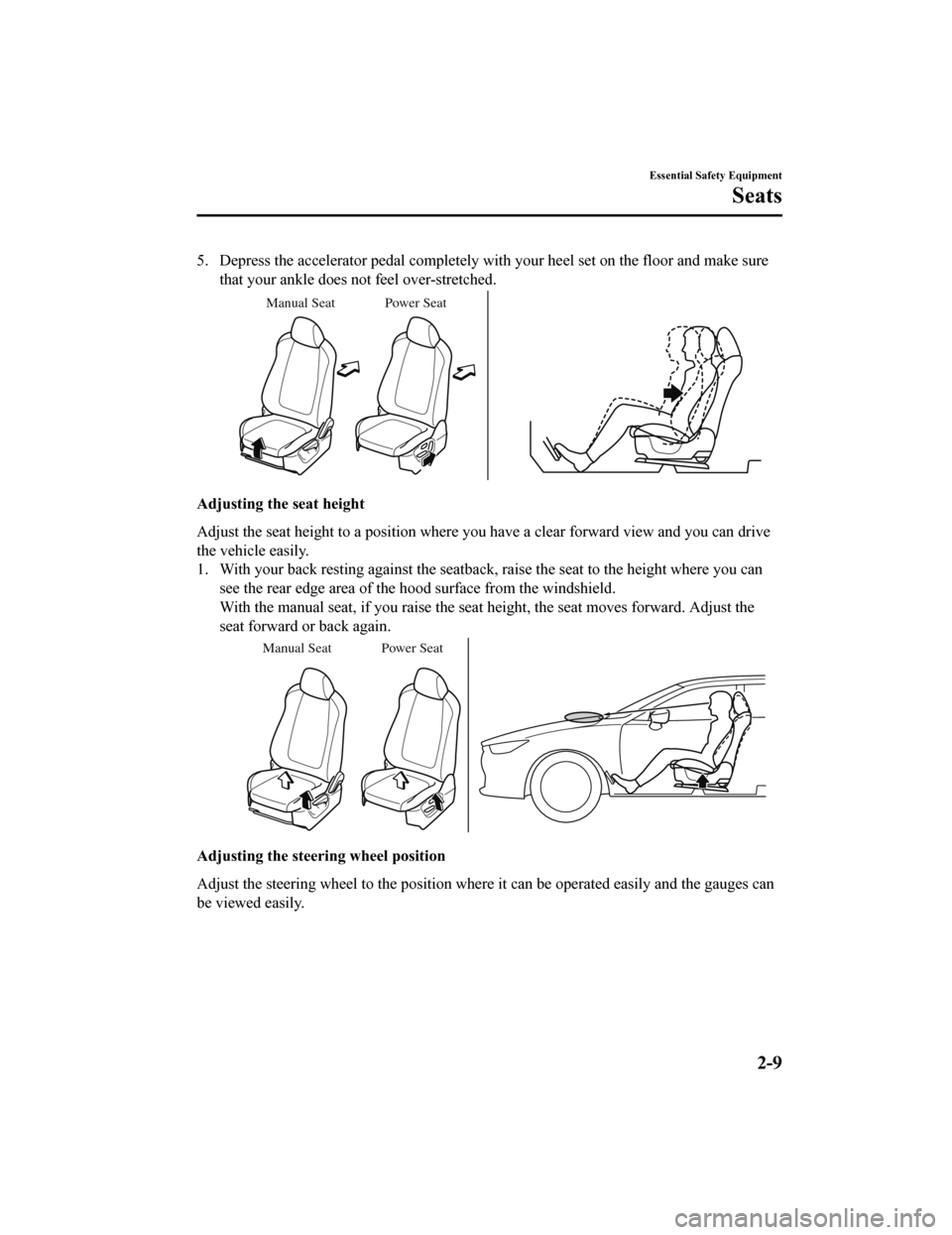
5. Depress the accelerator pedal completely with your heel set on the floor and make surethat your ankle does not feel over-stretched.
Manual Seat Power Seat
Adjusting the seat height
Adjust the seat height to a position where you have a clear forward view and you can drive
the vehicle easily.
1. With your back resting against the seatback, raise the seat to the height where you cansee the rear edge area of the hood surface from the windshield.
With the manual seat, if you raise the seat height, the seat moves forward. Adjust the
seat forward or back again.
Manual Seat Power Seat
Adjusting the steering wheel position
Adjust the steering wheel to the position where it can be operated easily and the gauges can
be viewed easily.
Essential Safety Equipment
Seats
2-9
CX-9_8HT8-EA-19I_Edition2_old 2019-9-24 13:14:55
Page 22 of 706
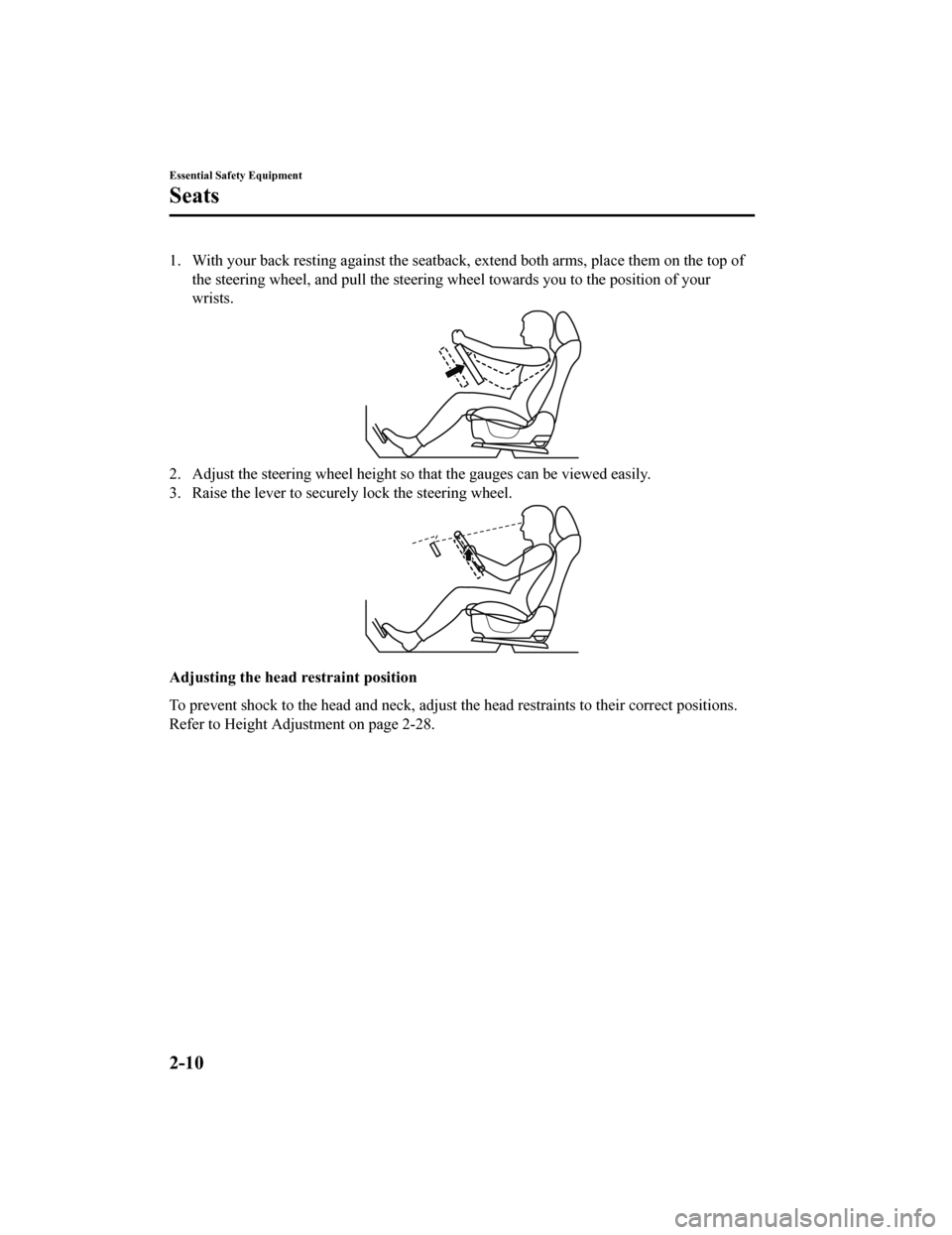
1. With your back resting against the seatback, extend both arms, place them on the top of
the steering wheel, and pull the steering wh eel towards you to the position of your
wrists.
2. Adjust the steering wheel height so that the gauges can be viewed easily.
3. Raise the lever to secure ly lock the steering wheel.
Adjusting the head restraint position
To prevent shock to the head and neck, adjust the head restraints to their correct positions.
Refer to Height Adjustment on page 2-28.
Essential Safety Equipment
Seats
2-10
CX-9_8HT8-EA-19I_Edition2_old 2019-9-24 13:14:55
Page 23 of 706
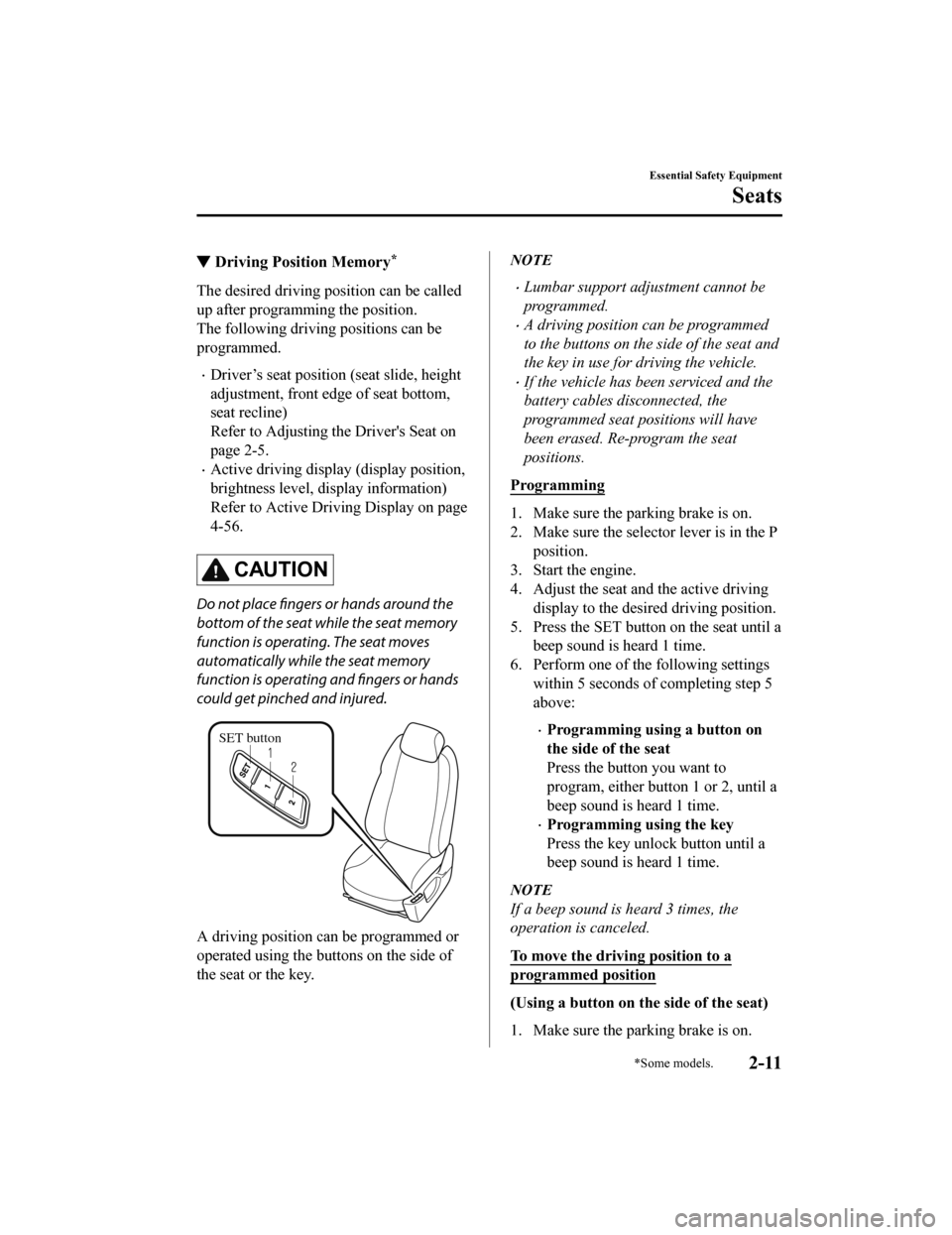
▼Driving Position Memory*
The desired driving position can be called
up after programming the position.
The following driving positions can be
programmed.
Driver’s seat position (seat slide, height
adjustment, front edge of seat bottom,
seat recline)
Refer to Adjusting the Driver's Seat on
page 2-5.
Active driving display (display position,
brightness level, display information)
Refer to Active Driving Display on page
4-56.
CAUTION
Do not place fingers or hands around the
bottom of the seat while the seat memory
function is operatin
g. The seat moves
automatically while the seat memory
function is operating and fingers or hands
could get pinched and injured.
SET button
A driving position can be programmed or
operated using the buttons on the side of
the seat or the key.
NOTE
Lumbar support adjustment cannot be
programmed.
A driving position can be programmed
to the buttons on the side of the seat and
the key in use for driving the vehicle.
If the vehicle has been serviced and the
battery cables disconnected, the
programmed seat positions will have
been erased. Re-program the seat
positions.
Programming
1. Make sure the parking brake is on.
2. Make sure the selector lever is in the P position.
3. Start the engine.
4. Adjust the seat and the active driving display to the desired driving position.
5. Press the SET button on the seat until a beep sound is heard 1 time.
6. Perform one of the following settings within 5 seconds of completing step 5
above:
Programming using a button on
the side of the seat
Press the button you want to
program, either button 1 or 2, until a
beep sound is heard 1 time.
Programming using the key
Press the key unlock button until a
beep sound is heard 1 time.
NOTE
If a beep sound is heard 3 times, the
operation is canceled.
To move the driving position to a
programmed position
(Using a button on the side of the seat)
1. Make sure the parking brake is on.
Essential Safety Equipment
Seats
*Some models.2-11
CX-9_8HT8-EA-19I_Edition2_old 2019-9-24 13:14:55
Page 24 of 706
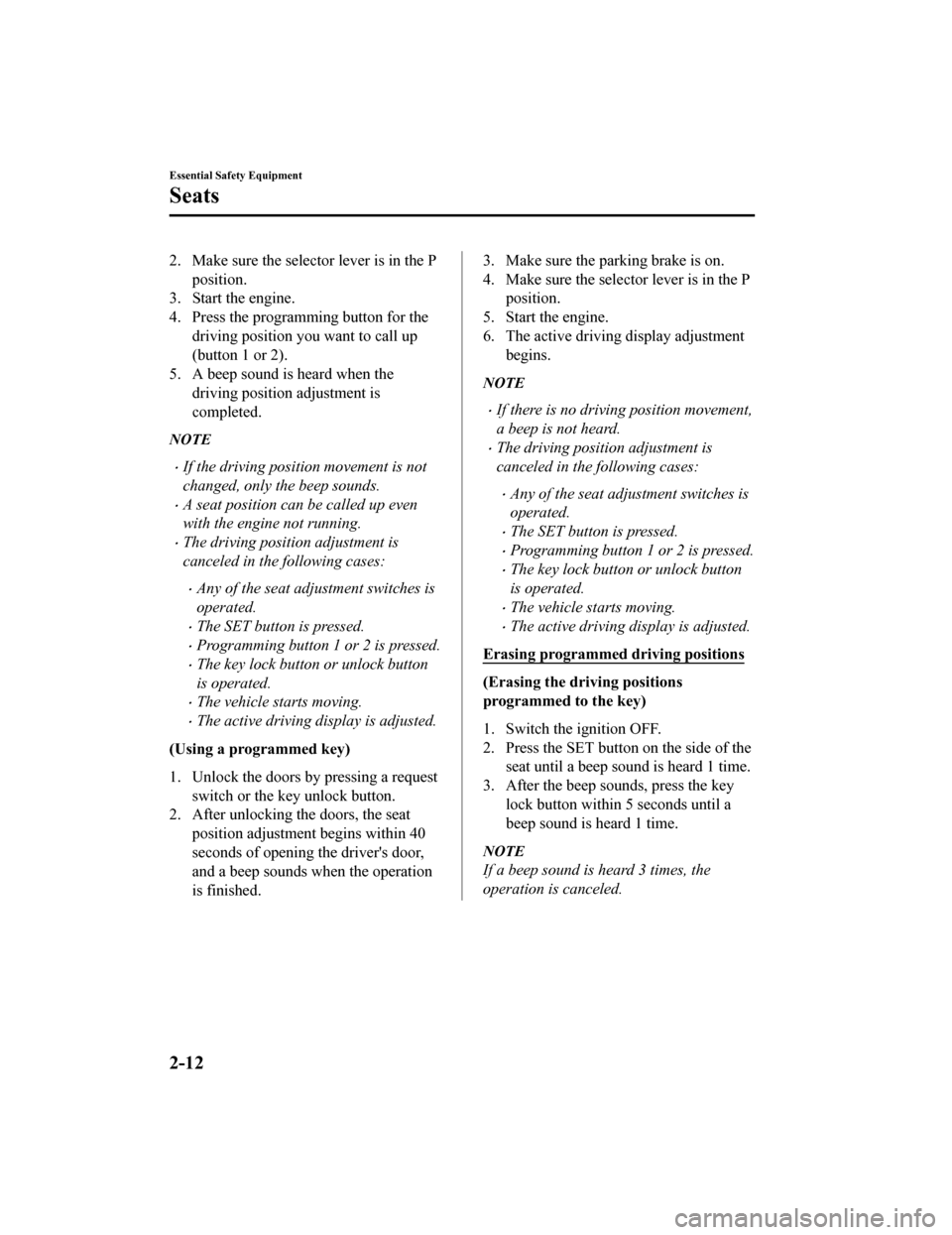
2. Make sure the selector lever is in the Pposition.
3. Start the engine.
4. Press the programming button for the driving position you want to call up
(button 1 or 2).
5. A beep sound is heard when the driving position adjustment is
completed.
NOTE
If the driving position movement is not
changed, only the beep sounds.
A seat position can be called up even
with the engine not running.
The driving position adjustment is
canceled in the following cases:
Any of the seat adjustment switches is
operated.
The SET button is pressed.
Programming button 1 or 2 is pressed.
The key lock button or unlock button
is operated.
The vehicle starts moving.
The active driving display is adjusted.
(Using a programmed key)
1. Unlock the doors by pressing a request switch or the key unlock button.
2. After unlocking the doors, the seat
position adjustment begins within 40
seconds of opening the driver's door,
and a beep sounds when the operation
is finished.
3. Make sure the parking brake is on.
4. Make sure the selector lever is in the Pposition.
5. Start the engine.
6. The active driving display adjustment begins.
NOTE
If there is no driving position movement,
a beep is not heard.
The driving position adjustment is
canceled in the following cases:
Any of the seat adjustment switches is
operated.
The SET button is pressed.
Programming button 1 or 2 is pressed.
The key lock button or unlock button
is operated.
The vehicle starts moving.
The active driving display is adjusted.
Erasing programmed driving positions
(Erasing the driving positions
programmed to the key)
1. Switch the ignition OFF.
2. Press the SET button on the side of the seat until a beep sound is heard 1 time.
3. After the beep sounds, press the key lock button within 5 seconds until a
beep sound is heard 1 time.
NOTE
If a beep sound is heard 3 times, the
operation is canceled.
Essential Safety Equipment
Seats
2-12
CX-9_8HT8-EA-19I_Edition2_old 2019-9-24 13:14:55
Page 25 of 706
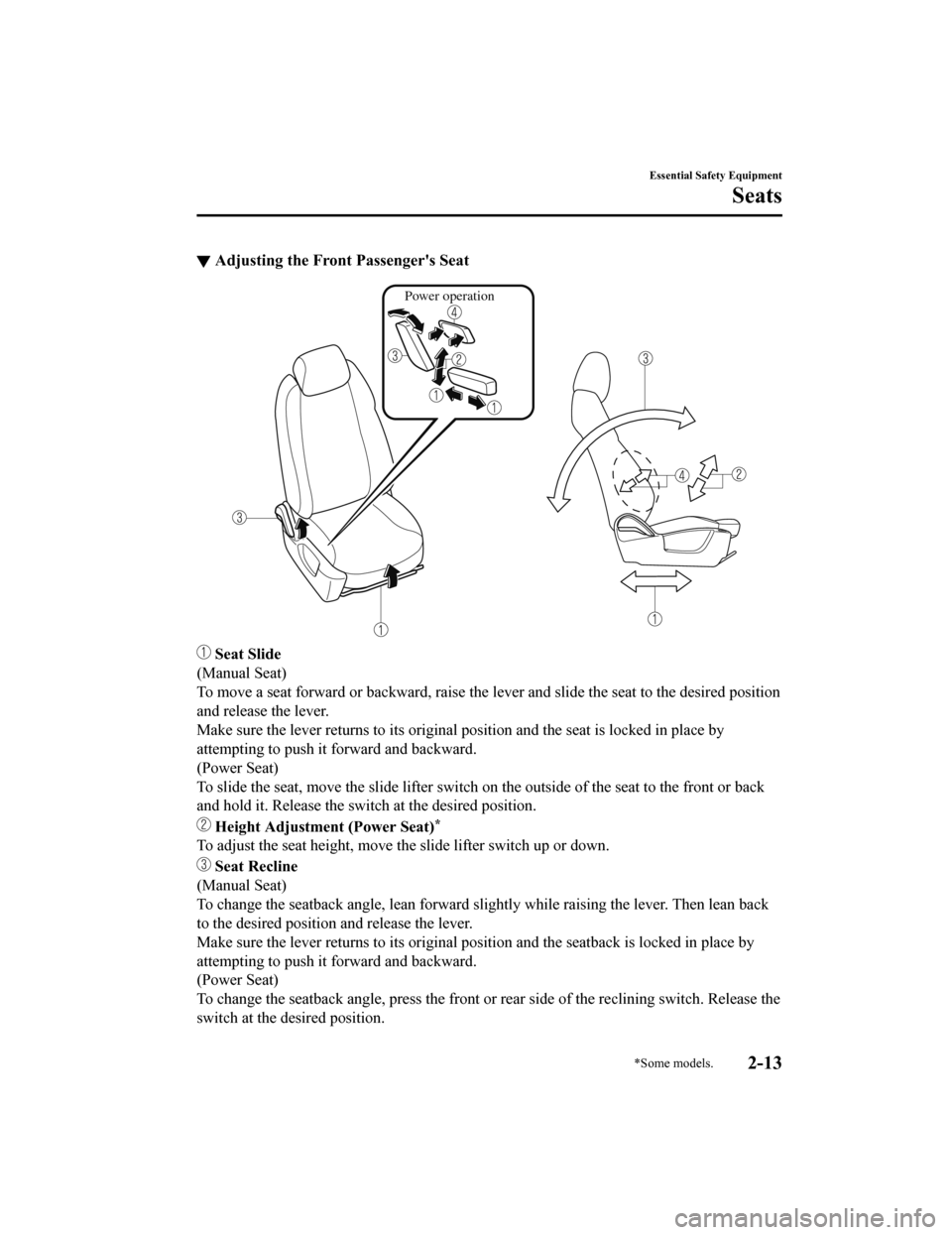
▼Adjusting the Front Passenger's Seat
Power operation
Seat Slide
(Manual Seat)
To move a seat forward or backward, raise the lever and slide the seat to the desired position
and release the lever.
Make sure the lever returns to its original position and the seat is locked in place by
attempting to push it forward and backward.
(Power Seat)
To slide the seat, move the slide lifter switch on the outside of the seat to the front or back
and hold it. Release the sw itch at the desired position.
Height Adjustment (Power Seat)*
To adjust the seat height, move th e slide lifter switch up or down.
Seat Recline
(Manual Seat)
To change the seatback angle, lean forward slightly while raising the lever. Then lean back
to the desired position and release the lever.
Make sure the lever returns to its original pos ition and the seatback is locked in place by
attempting to push it forward and backward.
(Power Seat)
To change the seatback angle, press the front or rear side of the reclining switch. Release the
switch at the desired position.
Essential Safety Equipment
Seats
*Some models.2-13
CX-9_8HT8-EA-19I_Edition2_old 2019-9-24 13:14:55
Page 26 of 706
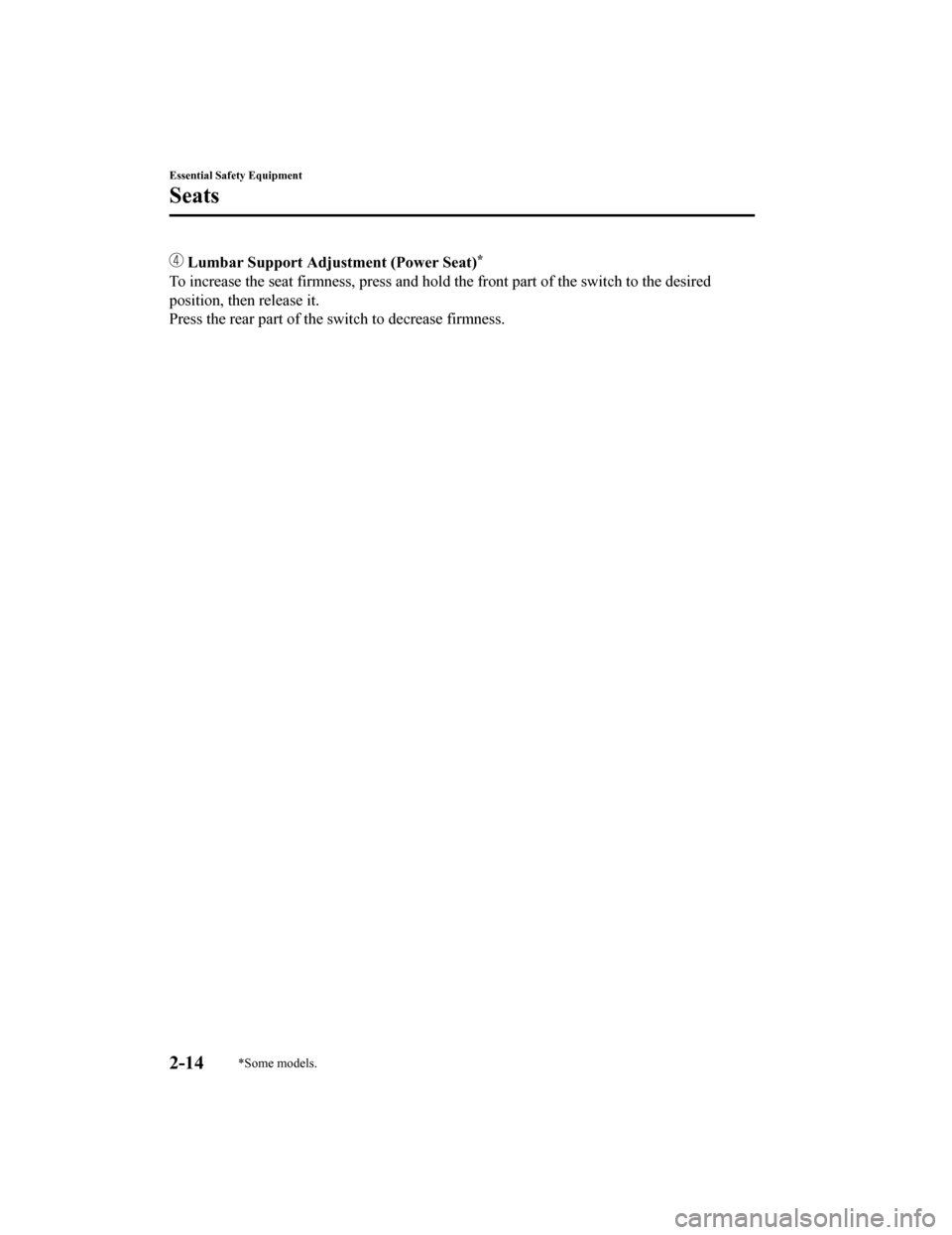
Lumbar Support Adjustment (Power Seat)*
To increase the seat firmness, press and hold the front part of the switch to the desired
position, then release it.
Press the rear part of the switch to decrease firmness.
Essential Safety Equipment
Seats
2-14*Some models.
CX-9_8HT8-EA-19I_Edition2_old 2019-9-24 13:14:55
Page 27 of 706
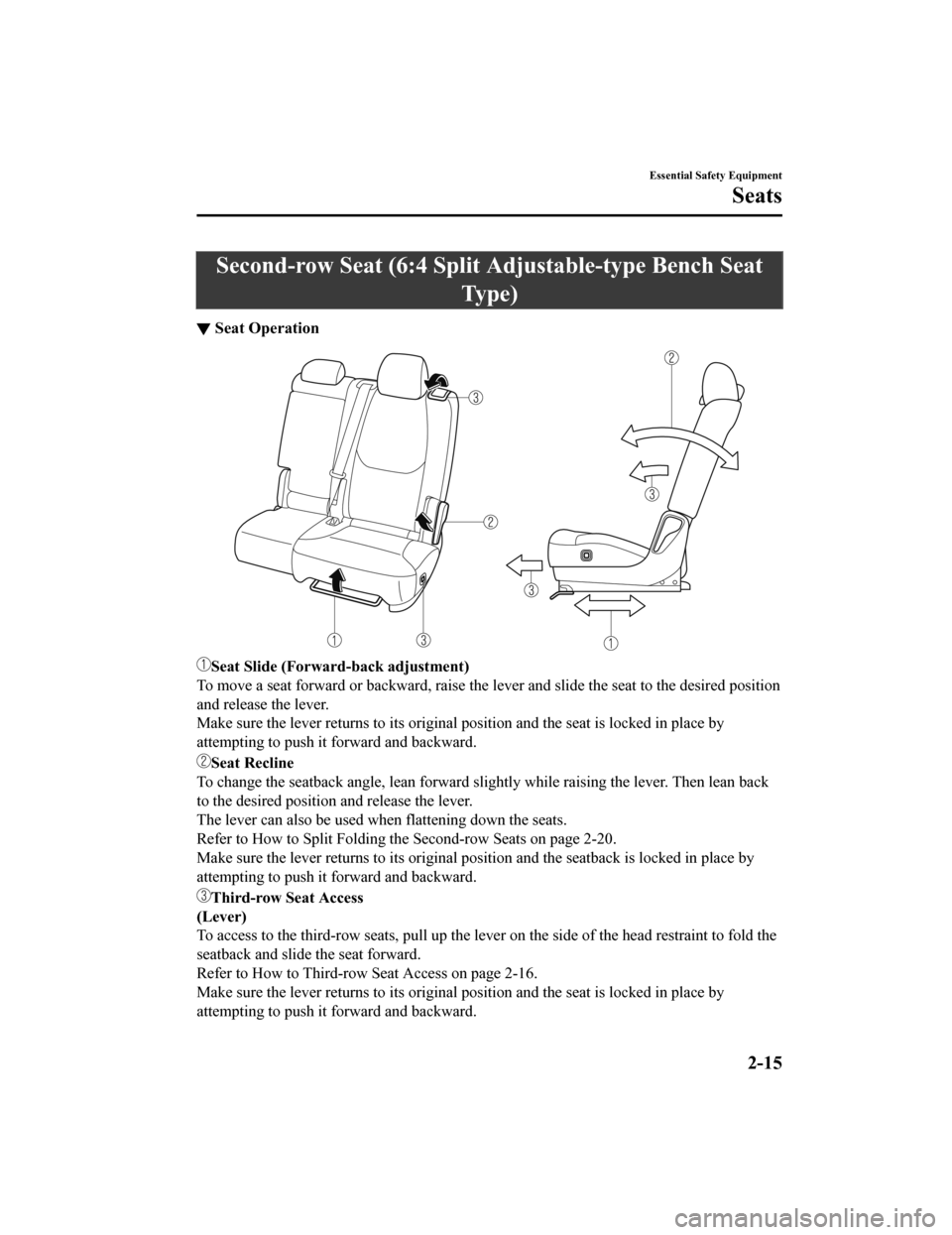
Second-row Seat (6:4 Split Adjustable-type Bench Seat
Ty p e )
▼ Seat Operation
Seat Slide (Forward
-back adjustment)
To move a seat forward or backward, raise the lever and slide the seat to the desired position
and release the lever.
Make sure the lever returns to its original position and the seat is locked in place by
attempting to push it forward and backward.
Seat Recline
To change the seatback angle, lean forward slightly while raising the lever. Then lean back
to the desired position and release the lever.
The lever can also be used when flattening down the seats.
Refer to How to Split Folding th e Second-row Seats on page 2-20.
Make sure the lever returns to its original pos ition and the seatback is locked in place by
attempting to push it forward and backward.
Third-row Seat Access
(Lever)
To access to the third-row seats, pull up the lever on the side of the head restraint to fold the
seatback and slide the seat forward.
Refer to How to Third-row Seat Access on page 2-16.
Make sure the lever returns to its original position and the seat is locked in place by
attempting to push it forward and backward.
Essential Safety Equipment
Seats
2-15
CX-9_8HT8-EA-19I_Edition2_old 2019-9-24 13:14:55
Page 28 of 706

(Switch)*
To access to the third-row seats, press the switch to fold the seatback and slide the seat
forward.
Refer to How to Third-row Seat Access on page 2-16.
Make sure the seat is locked in place by attempting to push it forward and backward.
▼ Armrest
The armrest in the center of the
second-row seatback can be used (no
occupant in the center seat) or placed
upright.
WA R N I N G
Never put your hands and fingers around
the moving parts of the seat and armrest:
Putting your hands and fingers around the
moving parts of the seat and armrest is
dangerous as they could get injured.
CAUTION
When storing the armrest, make sure
that any cables connected to the USB
power outlets in the armrest box are
stored away in the armrest box.
If the cables are not stored away in the
armrest box, the cables and connection
devices may become damaged when
storing the armrest.
Be careful not to apply excessive force to
the armrest such as by sitting on it.
Otherwise, it could be deformed or
damaged.
▼ Third-row Seat Access
Occupants can get into and out of the
third-row seats easily
by sliding the
second-row seats forward.
WA R N I N G
Make sure there is nobody in the
second-row seat area before operating a
lever or pressing a switch:
Not checking the second-row seat area for
persons before foldin g a seatback with a
lever or switch is dangerous. The
second-row seat area is difficult to see from
the rear of the vehicle. Operating a lever or
pressing a switch without checking could
cause injury to a person when a seatback
suddenly flips forward.
Essential Safety Equipment
Seats
2-16*Some models.
CX-9_8HT8-EA-19I_Edition2_old 2019-9-24 13:14:55
Page 29 of 706
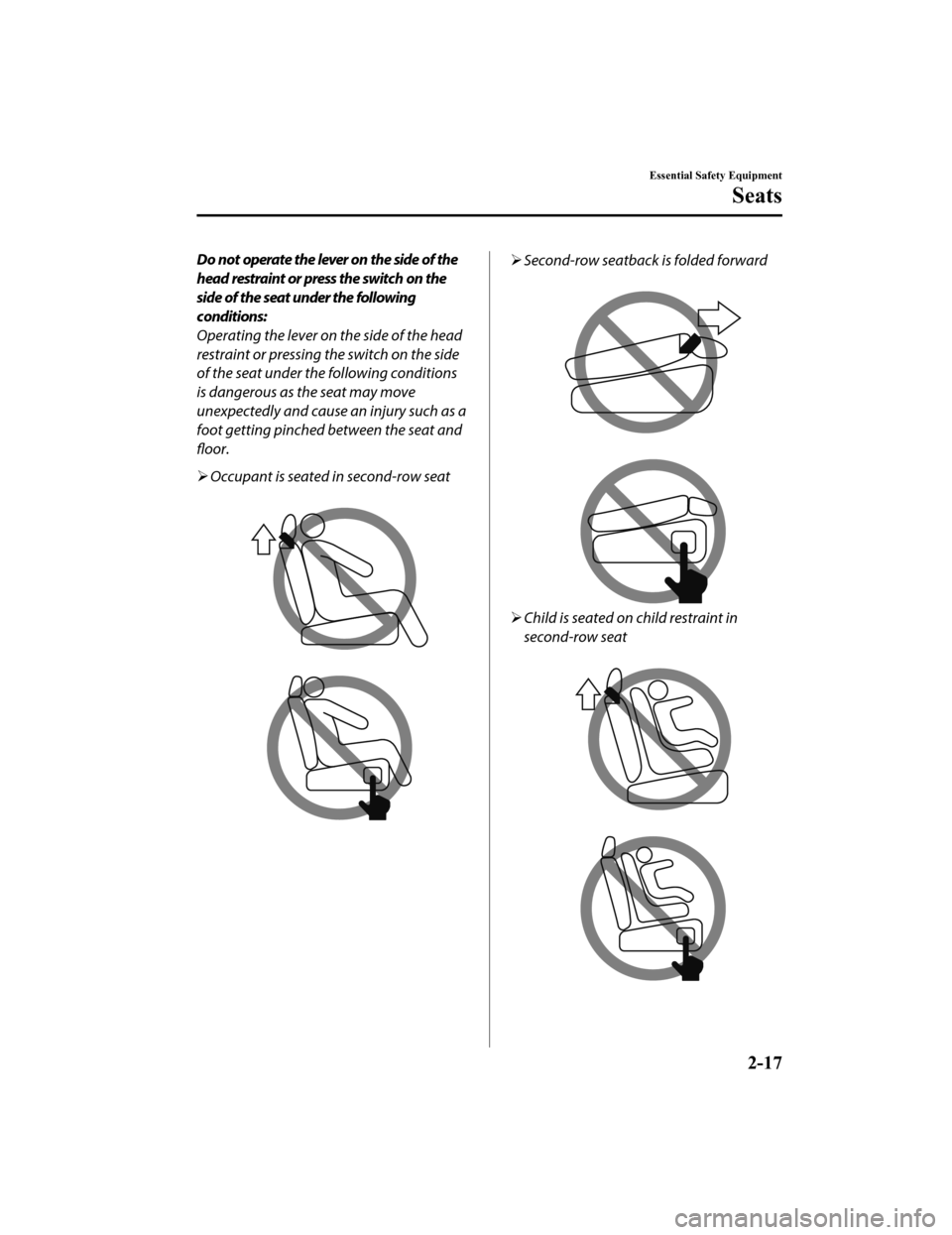
Do not operate the lever on the side of the
head restraint or press the switch on the
side of the seat under the following
conditions:
Operating the lever on the side of the head
restraint or pressing the switch on the side
of the seat under the following conditions
is dangerous as the seat may move
unexpectedly and cause an injury such as a
foot getting pinched between the seat and
floor.
Occupant is seated in second-row seat
Second-row seatback is folded forward
Child is seated on child restraint in
second-row seat
Essential Safety Equipment
Seats
2-17
CX-9_8HT8-EA-19I_Edition2_old 2019-9-24 13:14:55
Page 30 of 706
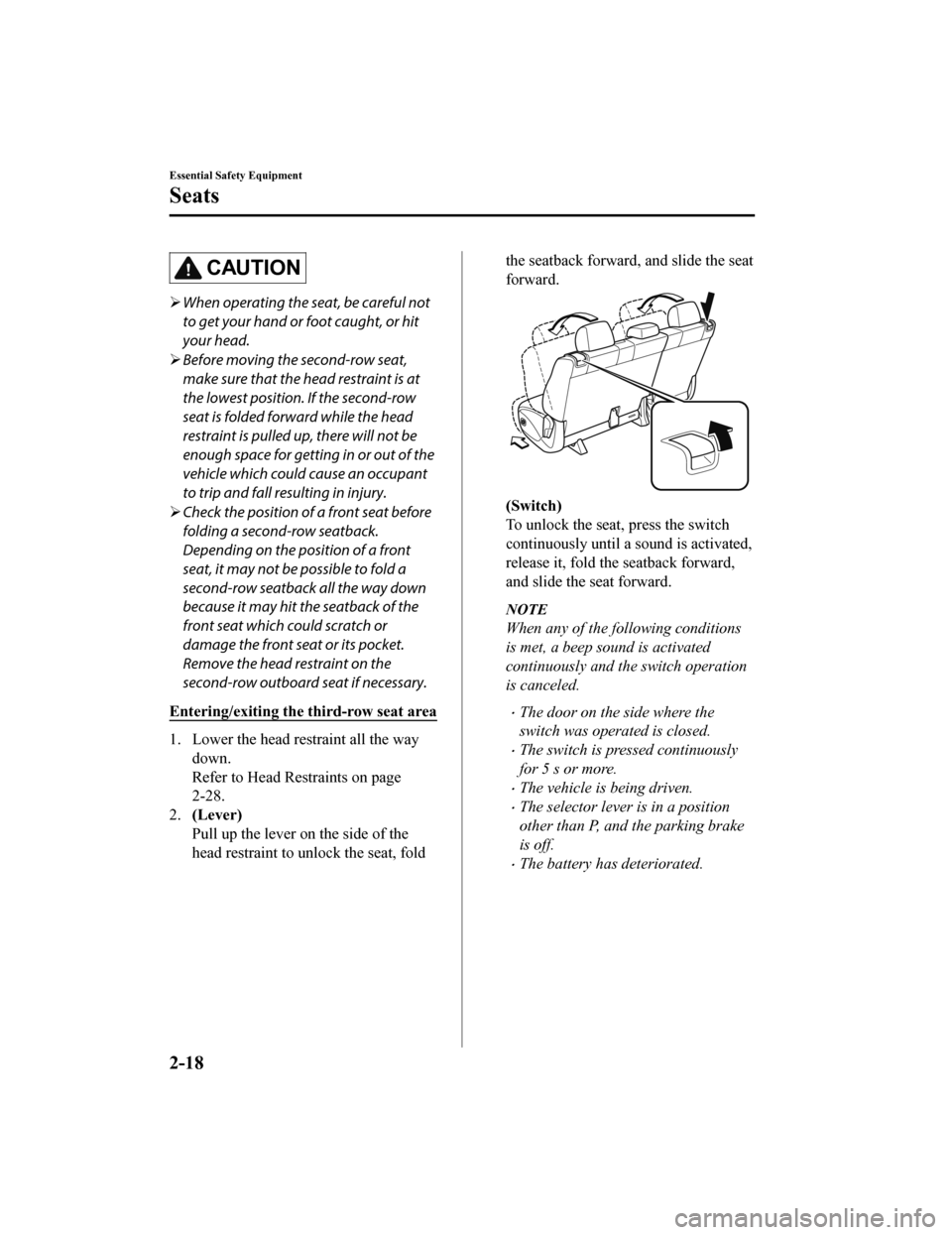
CAUTION
When operating the seat, be careful not
to get your hand or foot caught, or hit
your head.
Before moving the second-row seat,
make sure that the head restraint is at
the lowest position. If the second-row
seat is folded forward while the head
restraint is pulled up, there will not be
enough space for getting in or out of the
vehicle which could cause an occupant
to trip and fall resulting in injury.
Check the position of a front seat before
folding a second-row seatback.
Depending on the position of a front
seat, it may not be possible to fold a
second-row seatback all the way down
because it may hit the seatback of the
front seat which could scratch or
damage the front seat or its pocket.
Remove the head restraint on the
second-row outboard seat if necessary.
Entering/exiting the third-row seat area
1. Lower the head restraint all the way down.
Refer to Head Restraints on page
2-28.
2. (Lever)
Pull up the lever on the side of the
head restraint to unlock the seat, fold
the seatback forward, and slide the seat
forward.
(Switch)
To unlock the seat, press the switch
continuously until a sound is activated,
release it, fold the seatback forward,
and slide the seat forward.
NOTE
When any of the following conditions
is met, a beep sound is activated
continuously and the switch operation
is canceled.
The door on the side where the
switch was operated is closed.
The switch is pressed continuously
for 5 s or more.
The vehicle is being driven.
The selector lever is in a position
other than P, and the parking brake
is off.
The battery has deteriorated.
Essential Safety Equipment
Seats
2-18
CX-9_8HT8-EA-19I_Edition2_old 2019-9-24 13:14:55