window MAZDA MODEL CX-9 2020 (in English) Service Manual
[x] Cancel search | Manufacturer: MAZDA, Model Year: 2020, Model line: MODEL CX-9, Model: MAZDA MODEL CX-9 2020Pages: 706
Page 423 of 706

Antenna
▼Ty p e A
The antenna is embedded into the rear
window glass.
CAUTION
When washing the inside of the window
which has an antenna, use a soft cloth
dampened in lukewarm water, gently
wiping the antenna lines.
Use of glass cleaning products could
damage the antenna.
▼Ty p e B
Antenna
Interior Features
Before Using the Audio System
5-19
CX-9_8HT8-EA-19I_Edition2_old
2019-9-24 13:14:55
Page 479 of 706
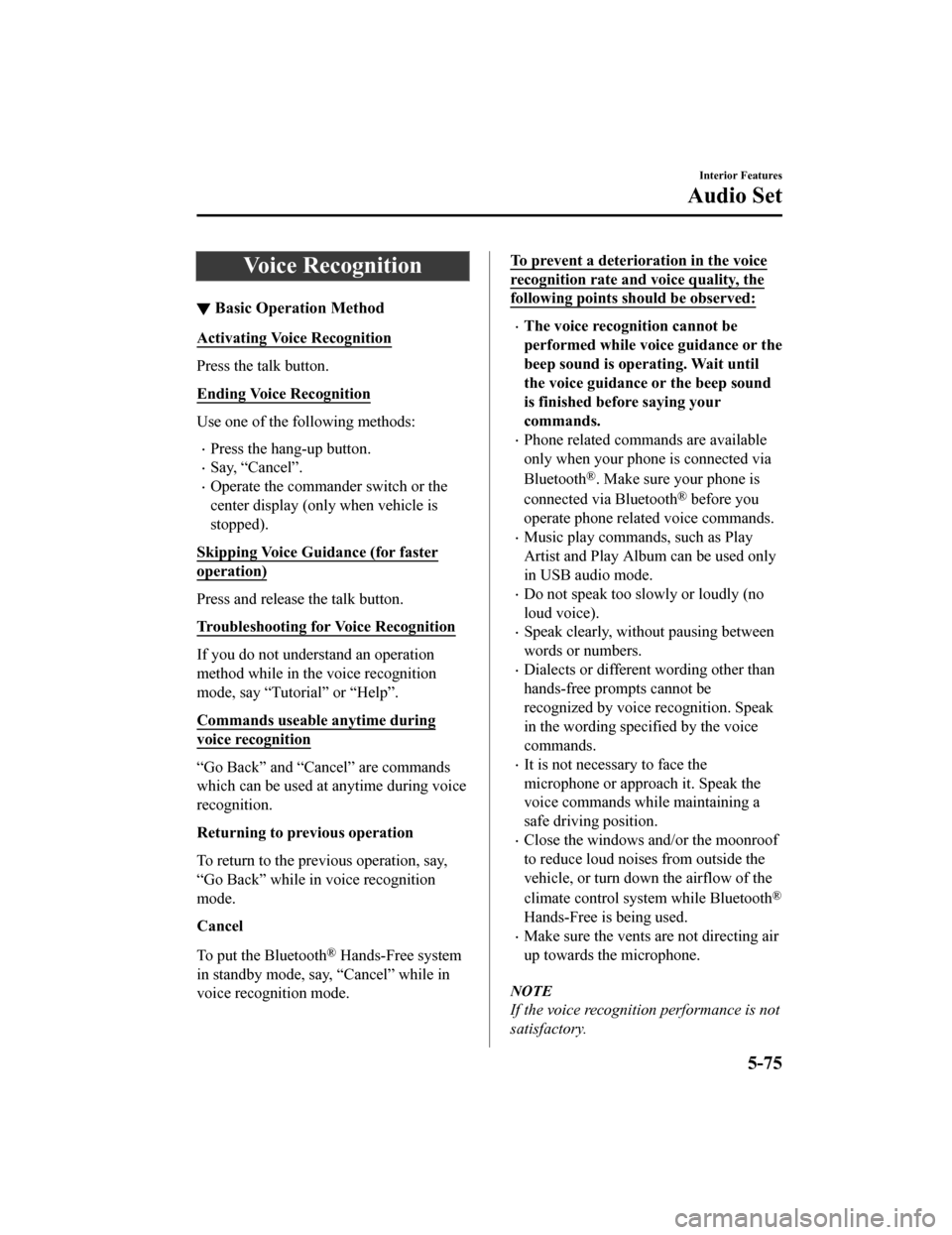
Voice Recognition
▼Basic Operation Method
Activating Voice Recognition
Press the talk button.
Ending Voice Recognition
Use one of the following methods:
Press the hang-up button.
Say, “Cancel”.
Operate the commander switch or the
center display (only when vehicle is
stopped).
Skipping Voice Guidance (for faster
operation)
Press and release the talk button.
Troubleshooting for Voice Recognition
If you do not understand an operation
method while in th e voice recognition
mode, say “Tutorial” or “Help”.
Commands useable anytime during
voice recognition
“Go Back” and “Cancel” are commands
which can be used at anytime during voice
recognition.
Returning to prev ious operation
To return to the previous operation, say,
“Go Back” while in voice recognition
mode.
Cancel
To put the Bluetooth
® Hands-Free system
in standby mode, say, “Cancel” while in
voice recognition mode.
To prevent a deterioration in the voice
recognition rate and voice quality, the
following points should be observed:
The voice recognition cannot be
performed while voice guidance or the
beep sound is operating. Wait until
the voice guidance or the beep sound
is finished before saying your
commands.
Phone related commands are available
only when your phone is connected via
Bluetooth
®. Make sure your phone is
connected via Bluetooth
® before you
operate phone related voice commands.
Music play commands, such as Play
Artist and Play Album can be used only
in USB audio mode.
Do not speak too slowly or loudly (no
loud voice).
Speak clearly, without pausing between
words or numbers.
Dialects or different wording other than
hands-free prompts cannot be
recognized by voice recognition. Speak
in the wording sp ecified by the voice
commands.
It is not necessary to face the
microphone or approach it. Speak the
voice commands while maintaining a
safe driving position.
Close the windows and/or the moonroof
to reduce loud noises from outside the
vehicle, or turn down the airflow of the
climate control system while Bluetooth
®
Hands-Free is being used.
Make sure the vents are not directing air
up towards the microphone.
NOTE
If the voice recognition performance is not
satisfactory.
Interior Features
Audio Set
5-75
CX-9_8HT8-EA-19I_Edition2_old 2019-9-24 13:14:55
Page 493 of 706

Strong signal noise
This occurs very close to a transmitter
tower. The broadcast signals are extremely
strong, so the result is noise and sound
breakup at the radio receiver.
Station drift noise
When a vehicle reaches the area of 2
strong stations broadcasting at similar
frequencies, the original station may be
temporarily lost and the second station
picked up. At this time there will be some
noise from this disturbance.
Station 2
88.3 MHz
Station 1
88.1 MHz
▼
Operating Tips for MP3
MP3 stands for MPEG Audio Layer 3,
which is standardized voice compression
established by the ISO
*1 working group
(MPEG).
Use of MP3 allows for audio data to be
compressed to approximately a tenth of
the source data size.
This unit plays files with the extension
(.mp3) as MP3 files.
*1 International Organization for
Standardization
CAUTION
Do not use an audio file extension on files
other than audio files. In addition, do not
change the audio file extension. Otherwise,
the unit will not recognize the file correctly
resulting in noise or a malfunction.
NOTE
Supply of this product only conveys a
license for private, non-commercial use
and does not convey a license nor imply
any right to use this product in any
commercial (i.e. revenue-generating) real
time broadcasting (terrestrial, satellite,
cable and/or any other media),
broadcasting/streaming via the Internet,
intranets and/or other networks or in other
electronic content distribution systems,
such as pay-audio or audio-on-demand
applications. An independent license for
such use is required. For details, please
visit http://www.mp3licensing.com.
When naming an MP3 file, be sure to
add an MP3 file extension (.mp3) after
the file name.
The number of characters which can be
displayed is restricted.
▼ Operating Tips for WMA
WMA is short for Windows Media*1
Audio and is the audio compression
format used by Microsoft
*1.
Audio data can be created and stored at a
higher compression ratio than MP3.
This unit plays files with the extension
(.wma) as WMA files.
*1 Windows Media and Microsoft are registered trademarks of Microsoft
Interior Features
Appendix
5-89
CX-9_8HT8-EA-19I_Edition2_old 2019-9-24 13:14:55
Page 512 of 706
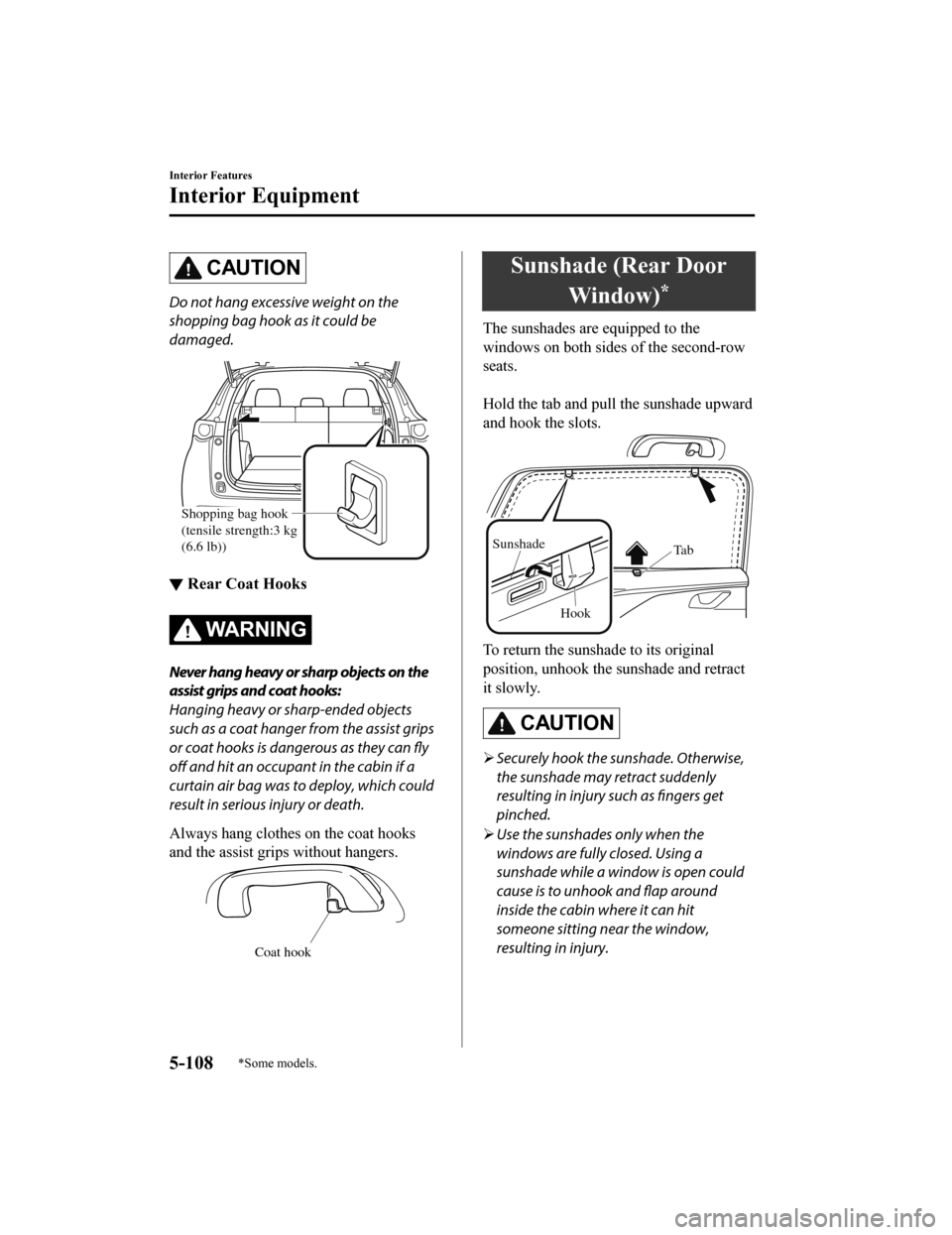
CAUTION
Do not hang excessive weight on the
shopping bag hook as it could be
damaged.
Shopping bag hook
(tensile strength:3 kg
(6.6 lb))
▼Rear Coat Hooks
WA R N I N G
Never hang heavy or sharp objects on the
assist grips and coat hooks:
Hanging heavy or sharp-ended objects
such as a coat hanger from the assist grips
or coat hooks is dangerous as they can
fly
off and hit an occupant in the cabin if a
curtain air bag was to deploy, which could
result in serious injury or death.
Always hang clothes on the coat hooks
and the assist grips without hangers.
Coat hook
Sunshade (Rear Door
Window)
*
The sunshades are equipped to the
windows on both sides of the second-row
seats.
Hold the tab and pull the sunshade upward
and hook the slots.
Ta b
Hook
Sunshade
To return the sunsha de to its original
position, unhook the sunshade and retract
it slowly.
CAUTION
Securely hook the sunshade. Otherwise,
the sunshade may retract suddenly
resulting in injury such as fingers get
pinched.
Use the sunshades only when the
windows are fully closed. Using a
sunshade while a window is open could
cause is to unhook and flap around
inside the cabin where it can hit
someone sitting near the window,
resulting in injury.
Interior Features
Interior Equipment
5-108*Some models.
CX-9_8HT8-EA-19I_Edition2_old 2019-9-24 13:14:55
Page 539 of 706
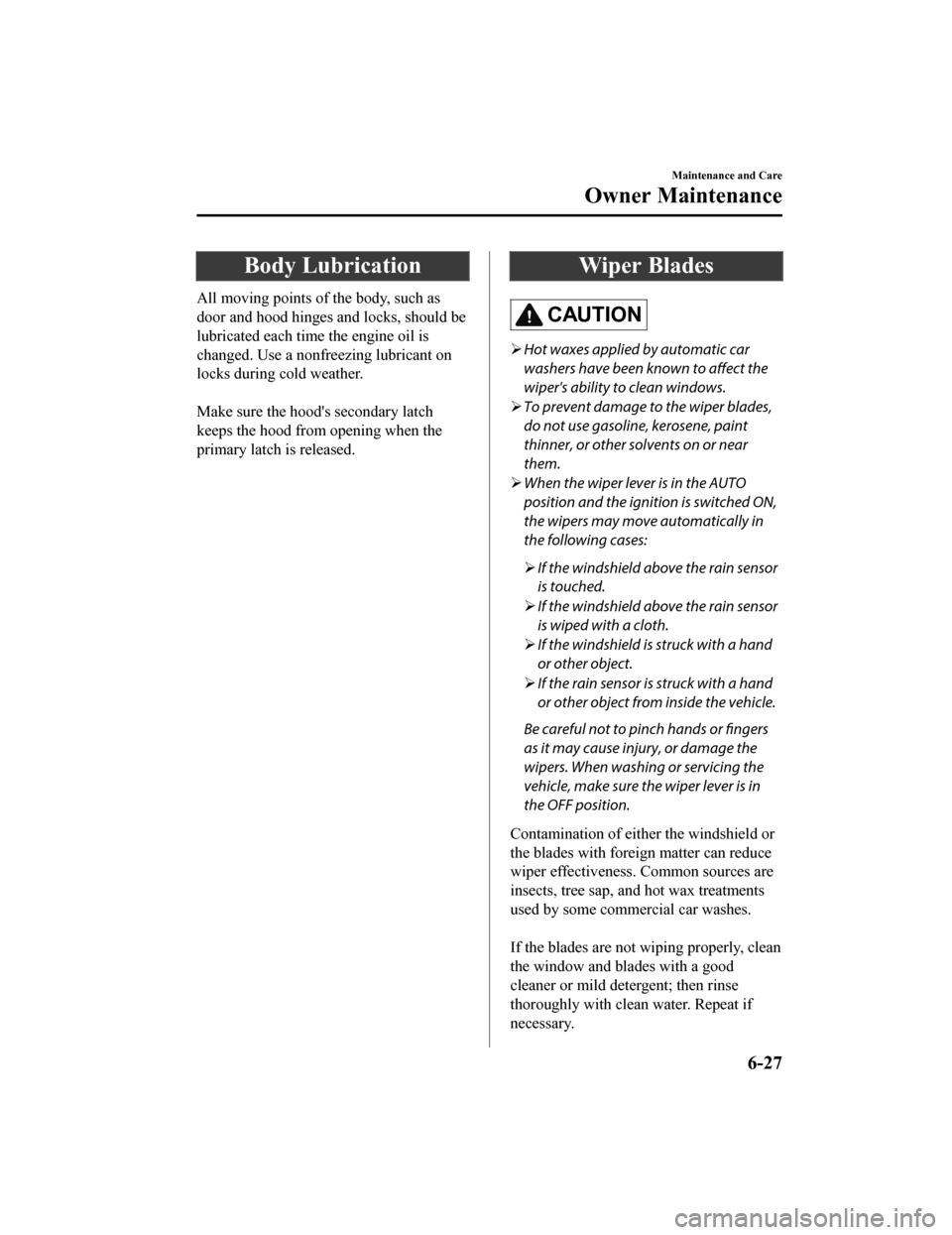
Body Lubrication
All moving points of the body, such as
door and hood hinges and locks, should be
lubricated each time the engine oil is
changed. Use a nonfreezing lubricant on
locks during cold weather.
Make sure the hood's secondary latch
keeps the hood from opening when the
primary latch is released.
Wiper Blades
CAUTION
Hot waxes applied by automatic car
washers have been known to
affect the
wiper's ability to clean windows.
To prevent damage to the wiper blades,
do not use gasoline, kerosene, paint
thinner, or other solvents on or near
them.
When the wiper lever is in the AUTO
position and the ignition is switched ON,
the wipers may move automatically in
the following cases:
If the windshield above the rain sensor
is touched.
If the windshield above the rain sensor
is wiped with a cloth.
If the windshield is struck with a hand
or other object.
If the rain sensor is struck with a hand
or other object from inside the vehicle.
Be careful not to pinch hands or fingers
as it may cause injury, or damage the
wipers. When washing or servicing the
vehicle, make sure the wiper lever is in
the OFF position.
Contamination of either the windshield or
the blades with foreign matter can reduce
wiper effectiveness. Common sources are
insects, tree sap, and hot wax treatments
used by some commercial car washes.
If the blades are not wiping properly, clean
the window and blades with a good
cleaner or mild detergent; then rinse
thoroughly with clean water. Repeat if
necessary.
Maintenance and Care
Owner Maintenance
6-27
CX-9_8HT8-EA-19I_Edition2_old 2019-9-24 13:14:55
Page 542 of 706
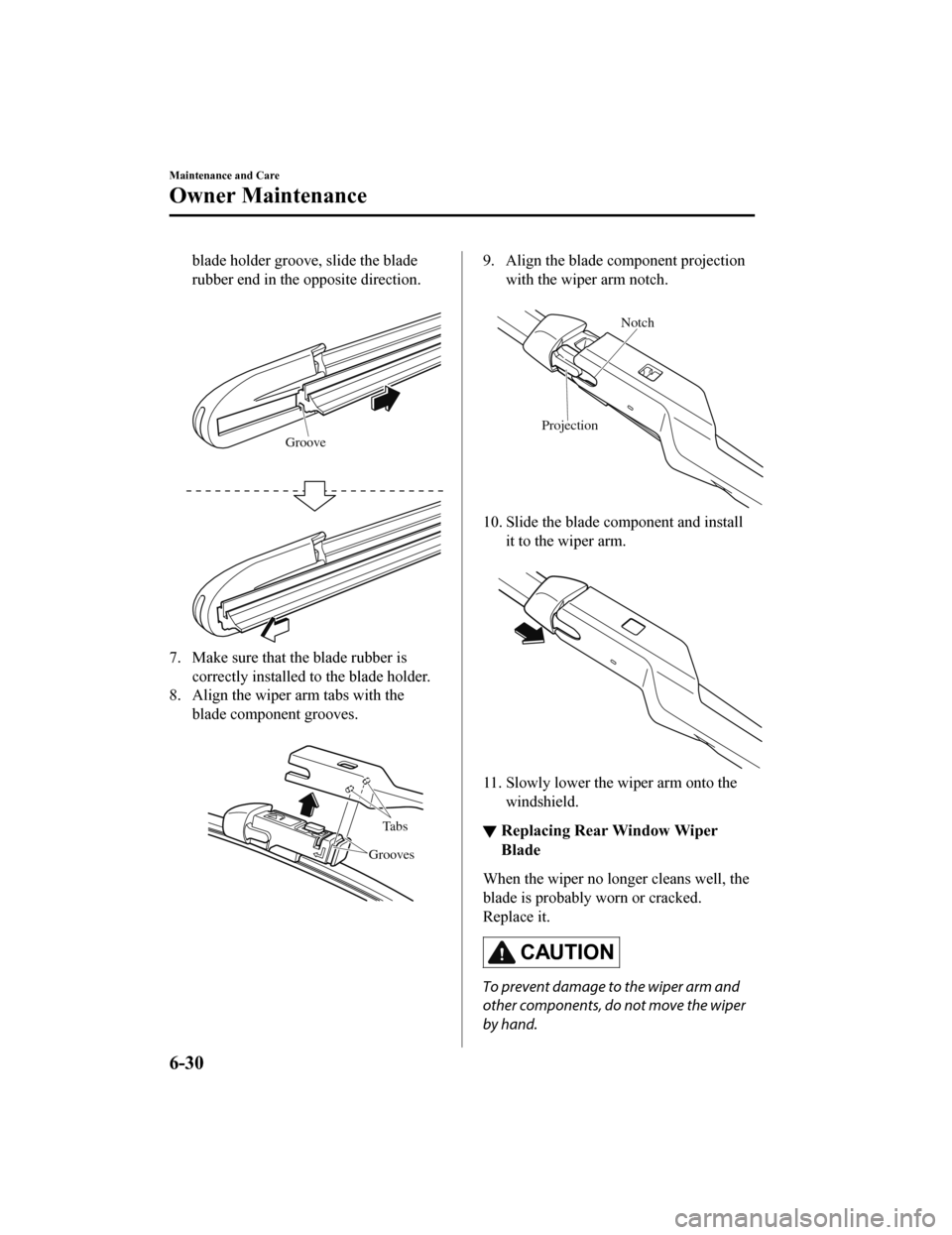
blade holder groove, slide the blade
rubber end in the opposite direction.
Groove
7. Make sure that the blade rubber iscorrectly installed to the blade holder.
8. Align the wiper arm tabs with the
blade component grooves.
Tabs
Grooves
9. Align the blade component projection with the wiper arm notch.
Projection Notch
10. Slide the blade component and install
it to the wiper arm.
11. Slowly lower the wiper arm onto thewindshield.
▼Replacing Rear Window Wiper
Blade
When the wiper no longer cleans well, the
blade is probably worn or cracked.
Replace it.
CAUTION
To prevent damage to the wiper arm and
other components, do not move the wiper
by hand.
Maintenance and Care
Owner Maintenance
6-30
CX-9_8HT8-EA-19I_Edition2_old
2019-9-24 13:14:55
Page 543 of 706

1. Remove the cover and raise the wiperarm.
2. Firmly rotate the wiper blade to the
right until it unlocks, then remove the
blade.
CAUTION
To prevent damage to the rear window,
do not let the wiper arm fall on it.
3. Pull down the blade rubber and slide it out of the blade holder.
4. Remove the metal stiffeners from theblade rubber and install them in the
new blade.
CAUTION
Do not bend or discard the stiffeners.
You need to use them again.
5. Carefully insert the new blade rubber. Then install the blade assembly in the
reverse order of removal.
Maintenance and Care
Owner Maintenance
6-31
CX-9_8HT8-EA-19I_Edition2_old 2019-9-24 13:14:55
Page 564 of 706
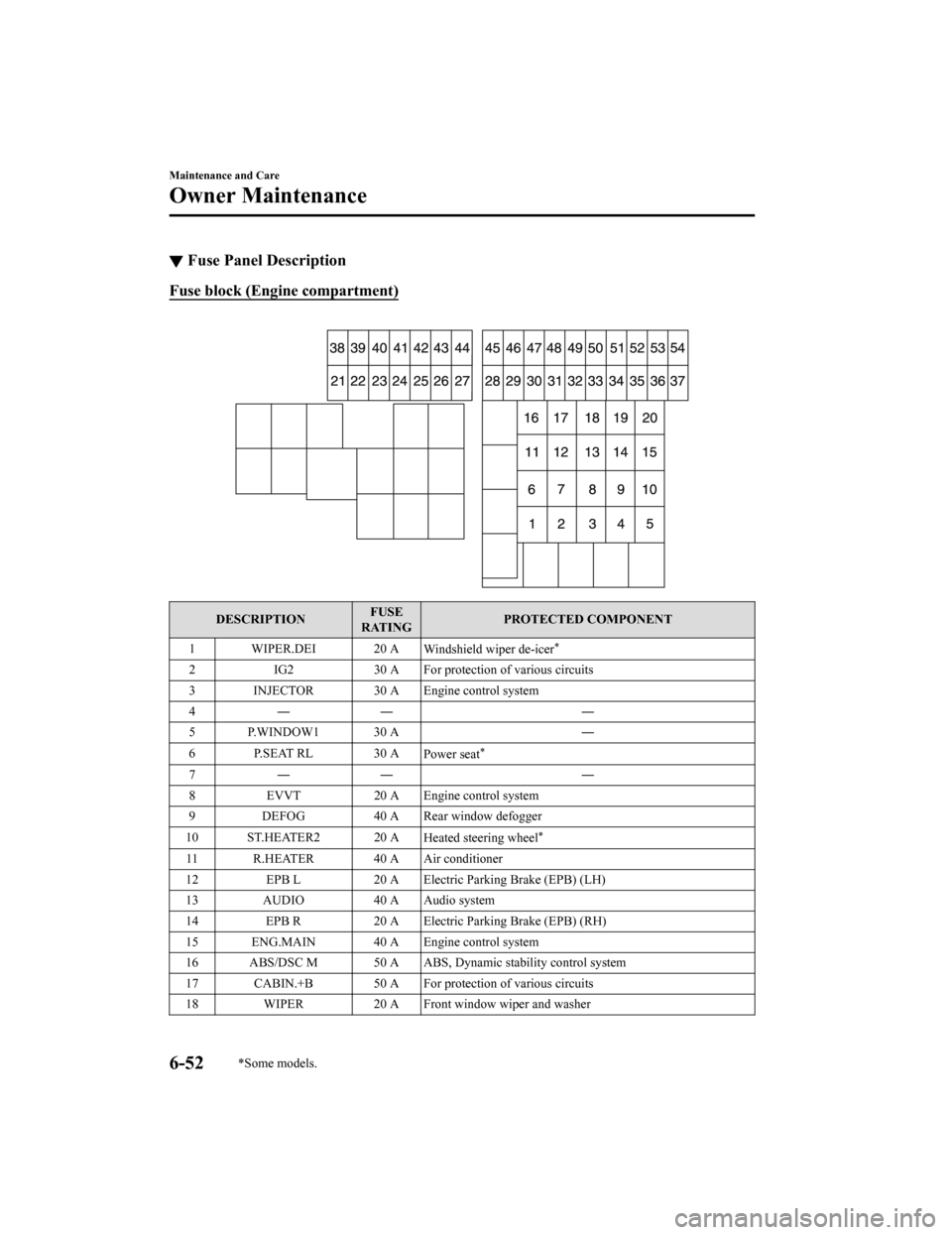
▼Fuse Panel Description
Fuse block (Engine compartment)
DESCRIPTION FUSE
RATING PROTECTED COMPONENT
1 WIPER.DEI 20 A Windshield wiper de-icer
*
2IG2 30 A For protection of various circuits
3 INJECTOR 30 A Engine control system
4 ―― ―
5P.WINDOW1 30 A ―
6 P.SEAT RL 30 A Power seat
*
7―― ―
8 EVVT 20 A Engine control system
9 DEFOG 40 A Rear window defogger
10 ST.HEATER2 20 A Heated steering wheel
*
11 R.HEATER 40 A Air conditioner
12 EPB L 20 A Electric Parking Brake (EPB) (LH)
13 AUDIO 40 A Audio system
14 EPB R 20 A Electric Parking Brake (EPB) (RH)
15 ENG.MAIN 40 A Engine control system
16 ABS/DSC M 50 A ABS, Dynamic stability control system
17 CABIN.+B 50 A For protection of various circuits
18 WIPER 20 A Front window wiper and washer
Maintenance and Care
Owner Maintenance
6-52*Some models.
CX-9_8HT8-EA-19I_Edition2_old 2019-9-24 13:14:55
Page 565 of 706
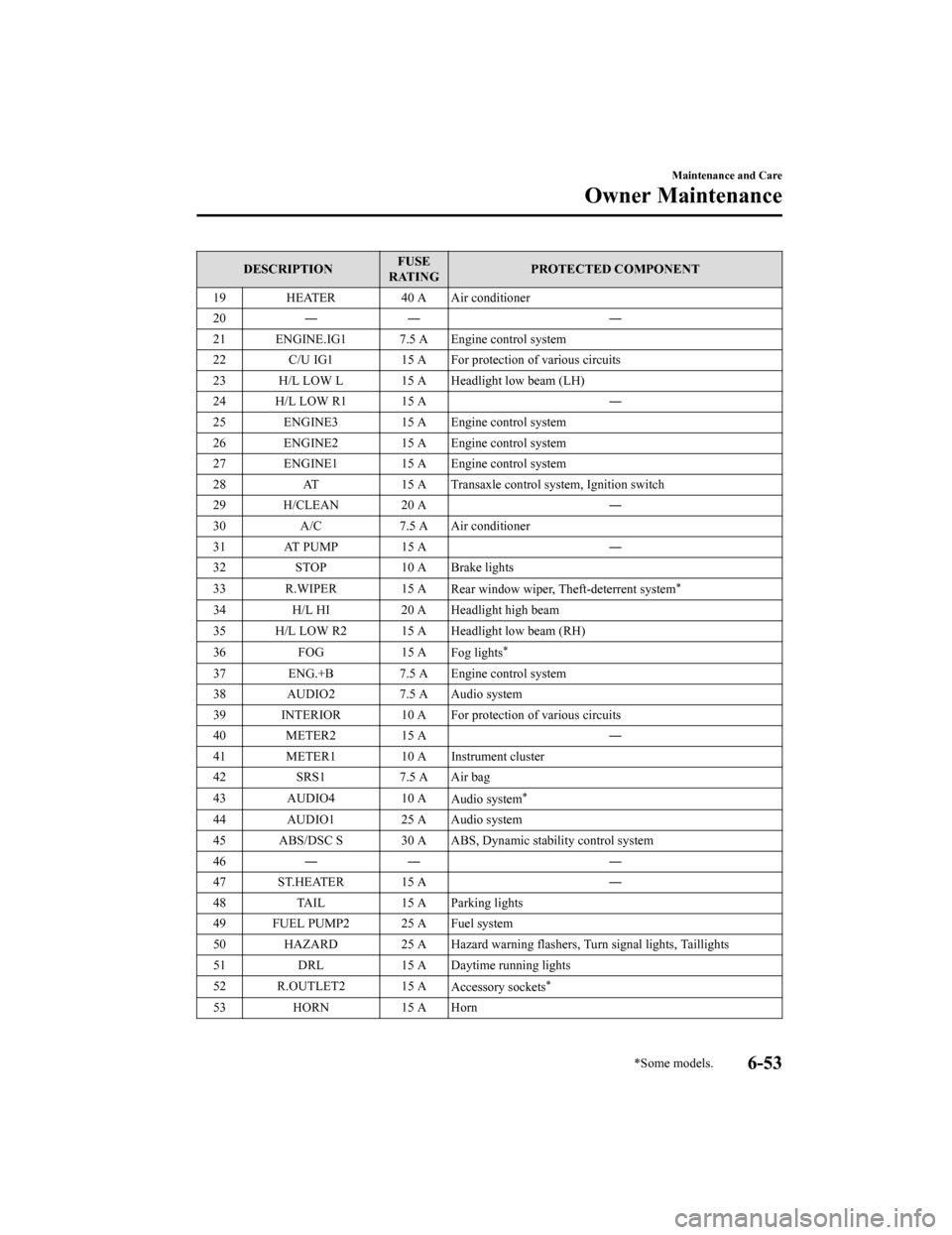
DESCRIPTIONFUSE
RATING PROTECTED COMPONENT
19 HEATER 40 A Air conditioner
20 ―― ―
21 ENGINE.IG1 7.5 A Engine control system
22 C/U IG1 15 A For protection of various circuits
23 H/L LOW L 15 A Headlight low beam (LH)
24 H/L LOW R1 15 A ―
25 ENGINE3 15 A Engine control system
26 ENGINE2 15 A Engine control system
27 ENGINE1 15 A Engine control system
28 AT 15 A Transaxle contro l system, Ignition switch
29 H/CLEAN 20 A ―
30 A/C 7.5 A Air conditioner
31 AT PUMP 15 A ―
32 STOP 10 A Brake lights
33 R.WIPER 15 A Rear window wiper, Theft-deterrent system
*
34H/L HI 20 A Headlight high beam
35 H/L LOW R2 15 A Headlight low beam (RH)
36 FOG 15 A
Fog lights
*
37 ENG.+B 7.5 A Engine control system
38 AUDIO2 7.5 A Audio system
39 INTERIOR 10 A For protection of various circuits
40 METER2 15 A ―
41 METER1 10 A Instrument cluster
42 SRS1 7.5 A Air bag
43 AUDIO4 10 A
Audio system
*
44 AUDIO1 25 A Audio system
45 ABS/DSC S 30 A ABS, Dynamic stability control system
46 ―― ―
47 ST.HEATER 15 A ―
48 TAIL 15 A Parking lights
49 FUEL PUMP2 25 A Fuel system
50 HAZARD 25 A Hazard warning flashers, Turn signal lights, Taillights
51 DRL 15 A Daytime running lights
52 R.OUTLET2 15 A Accessory sockets
*
53HORN 15 A Horn
Maintenance and Care
Owner Maintenance
*Some models.6-53
CX-9_8HT8-EA-19I_Edition2_old 2019-9-24 13:14:55
Page 566 of 706

DESCRIPTIONFUSE
RATING PROTECTED COMPONENT
54 ROOM 25 A For protection of various circuits
Fuse block (Left side)
DESCRIPTION FUSE
RATING PROTECTED COMPONENT
1 P.SEAT D 30 A Power seat
*
2 P.WINDOW3 30 A Power windows
3 R.OUTLET3 15 A Accessory sockets
4 P.WINDOW2 25 A Power windows
5PLG 2 0 A
Power liftgate
*
6 D.LOCK 25 A Power door locks
7 SEAT WARM 20 A Seat warmer
*
8SRS2/ESCL 15 ATrailer hitch*
9 SUNROOF 10 AMoonroof*
10 INTERIOR2 15 A Audio system
11 ENG+BB 7.5 A Engine control system
12 MIRROR 7.5 A Power control mirror
13 AT IND 7.5 A AT shift indicator
Maintenance and Care
Owner Maintenance
6-54*Some models.
CX-9_8HT8-EA-19I_Edition2_old 2019-9-24 13:14:55