instrument cluster MAZDA MODEL CX-9 2021 Owners Manual
[x] Cancel search | Manufacturer: MAZDA, Model Year: 2021, Model line: MODEL CX-9, Model: MAZDA MODEL CX-9 2021Pages: 723, PDF Size: 10.61 MB
Page 565 of 723

▼Battery Maintenance
To get the best service from a battery:
Keep it securely mounted.
Keep the top clean and dry.
Keep terminals and connections clean,
tight, and coated with petroleum jelly or
terminal grease.
Rinse off spilled electrolyte immediately
with a solution of water and baking
soda.
If the vehicle will not be used for an
extended time, disconnect the battery
cables and charge the battery every 6
weeks.
▼Battery Replacement
Contact an Authorized Mazda Dealer for
battery replacement.
Key Battery Replacement
If the buttons on the transmitter are
inoperable and the operation indicator
light does not flash, the battery may be
dead.
Replace with a new battery before the
transmitter becomes unusable.
CAUTION
Make sure the battery is installed
correctly. Battery leakage could occur if it
is not installed correctly.
When replacing the battery, be careful
not to touch any of the internal circuitry
and electrical terminals, bend the
electrical terminals, or get dirt in the
transmitter as the transmitter could be
damaged.
There is the danger of explosion if the
battery is not correctly replaced.
Dispose of used batteries according to
the following instructions.
Insulate the plus and minus terminals
of the battery using cellophane or
equivalent tape.
Never disassemble.
Never throw the battery into
fire or
water.
Never deform or crush.
Replace only with the same type battery
(CR2032 or equivalent).
The following conditions indicate that the
battery power is low:
The KEY indicator light (green) flashes
in the instrument cluster for about 30
seconds after the engine is switched
OFF (for vehicles with a type A/type B
instrument cluster (page 4-12, 4-29),
Maintenance and Care
Owner Maintenance
6-32
CX-9_8JK1-EA-20G_Edition6_old 2021-12-8 9:30:44
Page 566 of 723
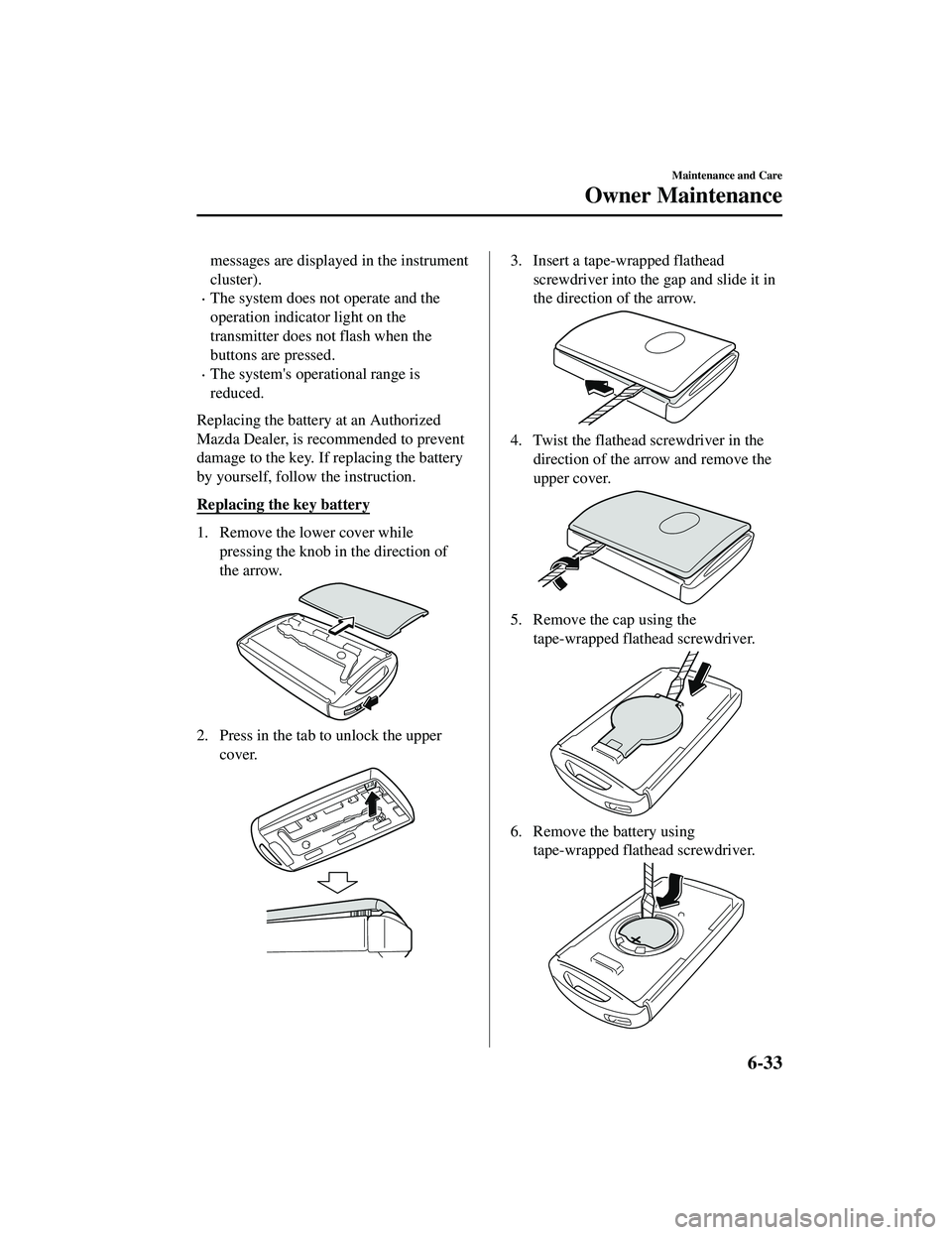
messages are displayed in the instrument
cluster).
The system does not operate and the
operation indicator light on the
transmitter does not flash when the
buttons are pressed.
The system's operational range is
reduced.
Replacing the battery at an Authorized
Mazda Dealer, is recommended to prevent
damage to the key. If replacing the battery
by yourself, follow the instruction.
Replacing the key battery
1. Remove the lower cover while pressing the knob in the direction of
the arrow.
2. Press in the tab to unlock the upper
cover.
3. Insert a tape-wrapped flatheadscrewdriver into the gap and slide it in
the direction of the arrow.
4. Twist the flathead screwdriver in thedirection of the arrow and remove the
upper cover.
5. Remove the cap using the
tape-wrapped flat head screwdriver.
6. Remove the battery using
tape-wrapped flat head screwdriver.
Maintenance and Care
Owner Maintenance
6-33
CX-9_8JK1-EA-20G_Edition6_old 2021-12-8 9:30:44
Page 582 of 723

DESCRIPTIONFUSE
RATING PROTECTED COMPONENT
19 HEATER 40 A Air conditioner
20 ―― ―
21 ENGINE.IG1 7.5 A Engine control system
22 C/U IG1 15 A For protection of various circuits
23 H/L LOW L 15 A Headlight low beam (LH)
24 H/L LOW R1 15 A ―
25 ENGINE3 15 A Engine control system
26 ENGINE2 15 A Engine control system
27 ENGINE1 15 A Engine control system
28 AT 15 A Transaxle contro l system, Ignition switch
29 H/CLEAN 20 A ―
30 A/C 7.5 A Air conditioner
31 AT PUMP 15 A ―
32 STOP 10 A Brake lights
33 R.WIPER 15 A Rear window wiper, Theft-deterrent system
*
34H/L HI 20 A Headlight high beam
35 H/L LOW R2 15 A Headlight low beam (RH)
36 FOG 15 A
Fog lights
*
37 ENG.+B 7.5 A Engine control system
38 AUDIO2 7.5 A Audio system
*
39 INTERIOR 10 A For protection of various circuits
40 METER215 A ―
41 METER1 10 A Instrument cluster
42 SRS1 7.5 A Air bag
43 AUDIO4 10 A
Audio system
*
44 AUDIO1 25 A Audio system
45 ABS/DSC S 30 A ABS, Dynamic stability control system
46 VMC 15 A Gateway system
47 ST.HEATER 15 A Audio system
48 TAIL 15 A Parking lights
49 FUEL PUMP2 25 A Fuel system
50 HAZARD 25 A Hazard warning flashers, Turn signal lights, Taillights
51 DRL 15 A Daytime running lights
52 R.OUTLET2 15 A Accessory sockets
*
53HORN 15 A Horn
Maintenance and Care
Owner Maintenance
*Some models.6-49
CX-9_8JK1-EA-20G_Edition6_old 2021-12-8 9:30:44
Page 595 of 723

Parking in an Emergency
The hazard warning lights should always
be used when you stop on or near a
roadway in an emergency.
The hazard warning lights warn other
drivers that your vehicle is a traffic hazard
and that they must take extreme caution
when near it.
Depress the hazard warning flasher and all
the turn signals will flash. The hazard
warning indicator ligh ts in the instrument
cluster flash simultaneously.
NOTE
The turn signals do not work when the
hazard warning lights are on.
Check local regulations about the use of
hazard warning lights while the vehicle
is being towed to verify that it is not in
violation of the law.
If Trouble Arises
Parking in an Emergency
7-2
CX-9_8JK1-EA-20G_Edition6_old 2021-12-8 9:30:44
Page 621 of 723

If a Warning Light Turns On or Flashes
If any warning light turns on/flashes, take appropriate action for each light. There is no
problem if the light turns off, however if the light does not turn off or turns on/flashes again,
consult an Authorized Mazda Dealer.
The details for some warnings can be viewed on the center display or multi-information
display (Type A/Type B) in the instrument cluster.
Center display
1. If the warning light is turned on, select the icon on the home screen to display the
Applications screen.
2. Select “Vehicle Status Monitor”.
3. Select “Warning Guidance” to display the current warnings.
4. Select the applicable warning to view the warning details.
Multi-information display (Type A/Type B)
1. Press the INFO switch on the steering swit ch to display the warning indication screen.
Refer to Multi-information Di splay (Type A) on page 4-13.
Refer to Multi-information Di splay (Type B) on page 4-30.
▼Stop Vehicle in Safe Place Immediately
If any of the following warning lights turns on, the system may have a malfunction. Stop the
vehicle in a safe place immediately and contact an Authorized Mazda Dealer.
If Trouble Arises
Warning/Indicator Lights and Warning Sounds
7-28
CX-9_8JK1-EA-20G_Edition6_old
2021-12-8 9:30:44
Page 625 of 723

SignalWarning
Master Warning In‐
dication/Warning Light With Multi-information Display (Type A/Type B)
Displays when notification of the
system malfunctions is required.
Check the message indicated in the display and consult an Authorized Mazda Dealer.
Master warning
indication
Master
warning lightMaster
warning light
Master warning
indication
Multi-information Display
Type A Type B
Indication in display and master warning li ght in instrument cluster are illuminated at
same time.
This indicates a malfunction with the vehicl e system. Check the message indicated in the
display and consult an Authorized Mazda Dealer.
For details, refer to the explanations for the warning/indicator lights, in the warning/indi ‐
cator lights section, which match the symb ol in the upper part of the display.
If a message is not indicated in the display, operate the INFO switch to display the “Warn ‐
ing” screen.
Refer to Message Indicated in Multi-inform ation Display (Type A) on page 4-13.
Refer to Message Indicated in Multi-inform ation Display (Type B) on page 4-30.
With Multi-information Display (Type C)
The light illuminates continuously if any one of the following occurs. Consult an Author‐
ized Mazda Dealer.
There is a malfunction in the battery management system.There is a malfunction in the brake switch.
Electric Parking
Brake (EPB) Warn ‐
ing Indication/ Warning Light The warning light illuminates when the system
has a malfunction. Have your vehicle in‐
spected at an Authorized Mazda Dealer.
If Trouble Arises
Warning/Indicator Lights and Warning Sounds
7-32
CX-9_8JK1-EA-20G_Edition6_old 2021-12-8 9:30:44
Page 629 of 723

SignalWarning
(Red)
(Turns on)
KEY Warning
Light
*
If any malfunction occurs in the keyless entry system, it illuminates continuously.
CAUTION
If the key warning indicator light illuminates or the push button start indicator light (amber)
flashes, the engine may not start. If the engine cannot be started, try starting it using the
emergency operation for starting the engine, and have the vehicle inspected at an Author‐
ized Mazda Dealer as soon as possible.
Refer to Emergency Operation for St arting the Engine on page 4-9.
(Amber)
High Beam Control
System (HBC)
Warning Indication/
Wa r n i n g L i g h t
*
The light remains turned on if there is a pr oblem with the system. Have your vehicle in ‐
spected at an Authorized Mazda Dealer.
NOTE
If the Forward Sensing Camera (FSC) field of view is impaired during bad weather condi ‐
tions (such as rain, fog, and snow) and when the windshield is dirty, the warning indica ‐
tion/warning light for the High Beam Contro l System (HBC) may display/turn on. Howev‐
er, this does not indicate a problem.
Blind Spot Monitor ‐
ing (BSM) Warning
Indication
*
The Warning indication turns on if there is any malfunction in the Blind Spot Monitoring
(BSM). Have your vehicle inspected by an Authorized Mazda Dealer.
NOTE
If the vehicle is driven on a road with less traffic and few vehicles that the radar sensors
can detect, the system may pause. How ever, it does not indicate a malfunction.
Blind Spot Monitor‐
ing (BSM) OFF In ‐
dicator Light
*
A problem in the system may be indicated under the following conditions.
Have your vehicle inspected at an Authorized Mazda Dealer.
The light does not turn on when the ignition is switched ON.The light remains on even when the Blind Spot Monitoring (BSM) system can be oper‐
ated.
It turns on while driving the vehicle.
NOTE
If the vehicle is driven on a road with less traffic and few vehicles that the radar sensors
can detect, the system may pause (The Blin d Spot Monitoring (BSM) OFF indicator light
in the instrument cluster illuminates). Ho wever, it does not indicate a malfunction.
(Amber)
Driver Attention
Alert (DAA) Warn ‐
ing Indication
*
The message is displayed when the system ha s a malfunction. Have your vehicle inspect‐
ed at an Authorized Mazda Dealer.
If Trouble Arises
Warning/Indicator Lights and Warning Sounds
7-36*Some models.
CX-9_8JK1-EA-20G_Edition6_old 2021-12-8 9:30:44
Page 638 of 723

Message Indicated in Multi-information Display*
If there is a notification from the vehicle, a message is displayed in the multi-information
display. Check the information and take the necessary action.
(Display example) Instrument Cluster
Type A
Type B
If the warning light turns on/flashes simultaneous ly or a symbol is indicated in the display,
check the information regarding the warning light or symbol.
Refer to If a Warning Light Turns On or Flashes on page 7-28.
Display Content Action to be taken
Indicated when the push button start is
pressed while the selector lever is not in
the P position. Shift the selector lever to the P position.
Indicated when the push button start is
pressed without depressing the brake
pedal.Depress the brake pedal and press the
push button start.
Indicates when the Electric Parking
Brake (EPB) switch is operated without
depressing the brake pedal.Operate the Electric Parking Brake
(EPB) switch while depressing the brake
pedal.
Indicates when there is a problem with
the brake related system while the vehi
‐
cle is being held in a stop position by the
AUTOHOLD function or during the
Mazda Radar Cruise Control with Stop
& Go function (MRCC with Stop & Go
function) stop hold control. Depress the brake pedal.
Cancel the AUTOHOLD function or the
Mazda Radar Cruise Control with Stop
& Go function (MRCC with Stop & Go
function), and have your vehicle inspect
‐
ed at an Authorized Mazda Dealer.
Indicates the possibility of the vehicle
not being held in the stopped position by
the AUTOHOLD function or the Mazda
Radar Cruise Control with Stop & Go
function (MRCC with Stop & Go func ‐
tion) stop hold control, such as on steep
slopes. Depress and hold your foot on the brake
pedal.
If Trouble Arises
Warning/Indicator Lights and Warning Sounds
*Some models.7-45
CX-9_8JK1-EA-20G_Edition6_old
2021-12-8 9:30:44
Page 644 of 723

Warning beep What to check
The beep sounds inter ‐
mittently while the vehi ‐
cle is being driven. The distance between
your vehicle and the ve
‐
hicle ahead is too close.
Verify the safety of the
surrounding area and re ‐
duce vehicle speed.
While the Mazda Radar
Cruise Control with Stop
& Go function (MRCC
with Stop & Go func ‐
tion) system is operating,
a single beep sound is
heard when “Front Ra ‐
dar Sensor System Mal ‐
function” is displayed in
the multi-information
display. A malfunction in the
system may be indicated.
Check the center display
to verify the problem
and then have your vehi
‐
cle inspected by an Au ‐
thorized Mazda Dealer.
▼ Lane Departure Warning Sound*
While the system is operating, if the
system determines that the vehicle may
depart from the lane, it sounds a warning
sound.
NOTE
The volume of the Lane-keep Assist
System (LAS) & Lane Departure
Warning System (LDWS) warning sound
can be changed.
Refer to the Settings section in the
Mazda Connect Owner's Manual.
The type of the Lane-keep Assist System
(LAS) & Lane Departure Warning
System (LDWS) warning sound can be
changed.
Refer to the Settings section in the
Mazda Connect Owner's Manual.
▼Collision warning*
If there is a possibility of a collision with a
vehicle ahead, a warning sound is
activated at the same time as the warning
indications are displayed in the instrument
cluster or active driving display.
If Trouble Arises
Warning/Indicator Lights and Warning Sounds
*Some models.7-51
CX-9_8JK1-EA-20G_Edition6_old
2021-12-8 9:30:44
Page 715 of 723

Index
Flat Tire............................................... 7-3Mounting the spare tire............... 7-13
Removing a flat tire...................... 7-9
Floor Mat.......................................... 3-51
Fluid
Brake............................................6-23
Washer......................................... 6-24
Fluids Classification................................. 9-4
Fog Lights......................................... 4-76
Foot Brake.........................................4-92
Forward Sensing Camera (FSC)..... 4-235
Front Seat............................................ 2-5
Fuel
Filler lid and cap......................... 3-32
Requirements............................... 3-29
Tank capacity.................................9-5
Fuses.................................................. 6-46 Panel description......................... 6-48
Replacement................................ 6-46
G
Gauges............................................... 4-11
Glove Compartment.......................... 5-69
H
Hazardous Driving............................ 3-50
Hazard Warning Flasher....................4-84
Headlights
Coming home light......................4-74
Control......................................... 4-70
Headlight flashing....................... 4-74
High-low beam............................ 4-74
Leaving home light..................... 4-74
Leveling....................................... 4-75
Head Restraint................................... 2-28
High Beam Control System
(HBC).............................................. 4-118 High Beam Control System (HBC)
indicator light (green)................ 4-119
Hill Launch Assist (HLA).............. 4-100
HomeLink Wireless Control System
(Type A)............................................ 4-84
HomeLink Wireless Control System
(Type B)............................................ 4-88
Hood Release............. ....................... 6-17
Horn...................................................4-83
I
If a Warning Light Turns On or
Flashes............................................... 7-28
If the Active Driving Display Does Not
Operate.............................................. 7-53
Ignition
Switch............................................ 4-4
Ignition Not Switched Off (STOP)
Warning Beep.................................... 7-48
Illuminated Entry System................. 5-58
Immobilizer System..... ..................... 3-45
Inspecting Brake Fluid Level............ 6-23
Inspecting Coolant Level.................. 6-22
Inspecting Engine Oil Level............. 6-21
Inspecting Washer Fluid Level......... 6-24
Instrument Cluster............................. 4-11 Instrument Cluster (Type A)........4-12
Instrument Cluster (Type B)........ 4-29
Instrument Cluster (Type C)........ 4-44
Instrument Cluster (Type A)............. 4-12 Average Fuel Econom y............... 4-19
Blind Spot Monitoring (BSM)
Display......................................... 4-20
Compass Display......................... 4-21
Cruise Control Set Vehicle Speed
Display......................................... 4-21
Current Fuel Econom y................ 4-20
Dashboard Illumination............... 4-17
Distance Recognition Support System
(DRSS) Display........................... 4-21
Distance-to-empty... .................... 4-19
10-4
CX-9_8JK1-EA-20G_Edition6_old 2021-12-8 9:30:44