bluetooth MAZDA MODEL CX-9 2021 User Guide
[x] Cancel search | Manufacturer: MAZDA, Model Year: 2021, Model line: MODEL CX-9, Model: MAZDA MODEL CX-9 2021Pages: 723, PDF Size: 10.61 MB
Page 498 of 723
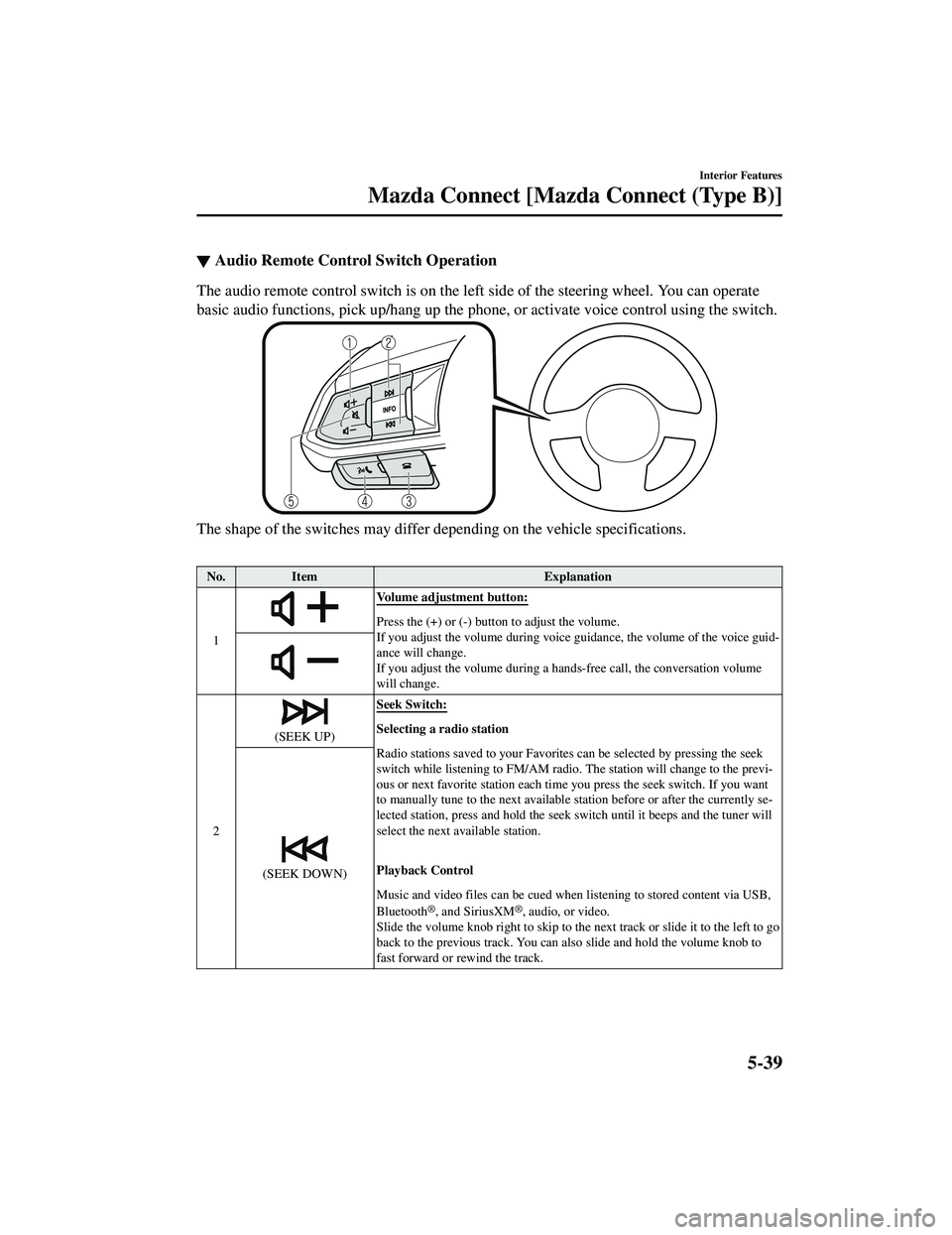
▼Audio Remote Control Switch Operation
The audio remote control switch is on the left side of the steering wheel. You can operate
basic audio functions, pick up/hang up the phone
, or activate voice control using the switch.
The shape of the switches may differ depending on the vehicle specifications.
No.Item Explanation
1
Volume adjustment button:
Press the (+) or (-) butto n to adjust the volume.
If you adjust the volume during voice guidance, the volume of the voice guid‐
ance will change.
If you adjust the volume during a ha nds-free call, the conversation volume
will change.
2
(SEEK UP) Seek Switch:Selecting a radio station
Radio stations saved to your Favorites can be selected by pressing the seek
switch while listening to FM/AM radio.
The station will change to the previ‐
ous or next favorite station each time you press the seek switch. If you want
to manually tune to the next available station before or after the currently se‐
lected station, press and hold the seek switch until it beeps and the tuner will
select the next available station.
Playback Control
Music and video files can be cued when listening to stored content via USB,
Bluetooth
®, and SiriusXM®, audio, or video.
Slide the volume knob right to skip to the next track or slide it to the left to go
back to the previous track. You can also slide and hold the volume knob to
fast forward or rewind the track.
(SEEK DOWN)
5-39
CX-9_8JK1-EA-20G_Edition6_old 2021-12-8 9:30:44
Page 499 of 723

No.Item Explanation
3
Hang-up button:
(During a call)
Press the button to end the call.
(While receiving a call)
Press the button to refuse a call.
4
Talk/Pick-up button:
(While receiving a call)
Press the button to answer the call.
5
Mute button:
Press the button to mute.
Press it again to cancel the mute.
NOTE
If you press the mute button to mute an audio source which can be paused,
such as Apple CarPlay™, USB audio, or Bluetooth® audio, while it is
playing, the song playback pauses. Press the mute button again to cancel the
mute and the pause at the same time.
Interior Features
Mazda Connect [Mazda Connect (Type B)]
5-40
CX-9_8JK1-EA-20G_Edition6_old 2021-12-8 9:30:44
Page 501 of 723

Press and hold the talk/Pick-up button.
Say the word, “Cancel”.
Convenient operating tips for us ing the voice recognition function
Examples of effective voice commands in various categories are displayed on the voice
recognition screen.
NOTE
The voice command examples shown in this manu al are only a partial list of the available
commands. Some commands may be unusable depending on the vehicle specifications.
Some commands cannot be used depending on the device connection conditions and the
use conditions.
When the Barge-In setting is on, voice commands can be made even while the voice
guidance is being announced. For details on Barge-In, refer to the System Settings section
in the Mazda Connec t Owner's Manual.
For details on voice commands which can be used on the navigation screen, refer to the
navigation system manual.
To prevent misunderstood voice comman ds, be aware of the following points:
Connect your mobile phone to Bluetooth® before operating the mobile phone using voice
recognition.
After pressing the talk/pick-up button, wa it for the beep before speaking a command.
Speaking in a slightly louder voice will im prove voice recognition, but an excessively
loud voice is unnecessary. Try to speak in a s lightly louder voice than when talking to
other passengers in the vehicle.
You do not need to speak slowly. Speak at a normal speed.
When calling a person in the device's phonebook, the recognition rate increases the longer
the name is. Errors may occur with names that are short such as “Mama”, “Home”, or
“wife”.
Speak clearly, without pausing between words or numbers.
Voice commands other than those specified, cannot be recognized. Speak in the wording
specified by the voice commands.
Interior Features
Mazda Connect [Mazda Connect (Type B)]
5-42
CX-9_8JK1-EA-20G_Edition6_old 2021-12-8 9:30:44
Page 502 of 723

It is not necessary to face the microphone or be near it. Speak the voice commands while
maintaining a safe driving position.
Close the windows and the moonroof* to reduce loud noises from outside the vehicle and
to prevent the airflow of the air-conditioning system from being a disturbance when using
Bluetooth
® Hands-Free.
Make sure that the air flow from the air conditioner is not blowing on the microphone.
If the voice recognition is poor with the guid ance volume set to high, set the Barge-In to
OFF.
Examples of available voice commands
The specified name and number are put into the {}.
Common
Back
Help (You can listen to help guidance at each screen.)
{Line Number} (You can select the line number on the screen.)
Next Page
Previous Page
Cancel
Menu
All
Navigation
Entertainment
Communication
Setting
Voice Recognition Settings
Display Off
Music
Play Artist (You can also use “Play Artist {Artist name}”.)
Play Album (You can also use
Page 509 of 723

Made for
iPhone 7 Plus
iPhone 7
iPhone SE
iPhone 6s Plus
iPhone 6s
iPhone 6 Plus
iPhone 6
iPhone 5s
iPhone 5c
iPhone 5
iPhone 4s
iPod touch (6th generation)
iPod touch (5th generation)
iPod nano (7th generation)
Google, Android, Android Auto and other related marks are trademarks of Google LLC.
AudioPilot is a registered trademark of Bose Corporation.
Centerpoint is a registered trademark of Bose Corporation.
Windows Media and Microsoft are registered trademarks of Microsoft Corporation U.S.
in the United States and other countries.
This product is protected by certain intellec tual property rights of Microsoft Corporation
and third parties.
Use or distribution of such technology outs ide of this product is prohibited without a
license from Microsoft or an authorized Microsoft subsidiary and third parties.
The Bluetooth® word mark and logos are registered trademarks owned by Bluetooth SIG,
Inc. and any use of such marks by Panasonic Corporation is under license. Other
trademarks and trade names are those of their respective owners.
SDHC Logo is a trademark of SD-3C, LLC.
Interior Features
Mazda Connect [Mazda Connect (Type B)]
5-50
CX-9_8JK1-EA-20G_Edition6_old 2021-12-8 9:30:44
Page 511 of 723

Connected Service (If applicable)
▼Connected Service Overview
Connected Service Overview (U.S.A.)
There are several types of connected services available via Mazda Connect. Some services
may require you to download the MyMazda app to your smartphone and subscribe to the
services, while others may require you to pair your smartphone to the vehicle via
Bluetooth
®. In addition, on a regular basis and unless you opt-out, your vehicle will
automatically transmit certain geo-location, driving behavior data, and vehicle health
information to Mazda for product quality, data analysis, research, and product development.
Using the QR codes or URLs below, refer to the Connected Service Owner's Manual and
Privacy Policy for more de tails and opt-out options.
Connected Service Owner's Manual
https://www.mazdausa.com/static/manual s/mazda-connected-service/index.html
Connected Service Overview (Canada)
If your vehicle is equipped for connected services, there may be several types of connected
services available to you. The availability, terms and capability of connected services vary
by vehicle and other factors. Some services may require you to download the MyMazda app
to your compatible smartphone, purchase a subscription or be in a supported area with
wireless coverage, while others may require you to pair your smartphone to the vehicle via
Bluetooth
®. If your vehicle is equipped for connected services, certain data may be
collected and transmitted through the conn ected vehicle system, including, without
limitation, geo-location, driving behaviour data and vehicle health information. Please refer
to connected services terms and privacy policy available on the Mazda Canada website for
more details.
Connected Services owner’s manual:
Interior Features
Mazda Connect [Mazda Connect (Type B)]
5-52
CX-9_8JK1-EA-20G_Edition6_old 2021-12-8 9:30:44