keyless MAZDA MODEL CX-9 2021 User Guide
[x] Cancel search | Manufacturer: MAZDA, Model Year: 2021, Model line: MODEL CX-9, Model: MAZDA MODEL CX-9 2021Pages: 723, PDF Size: 10.61 MB
Page 119 of 723
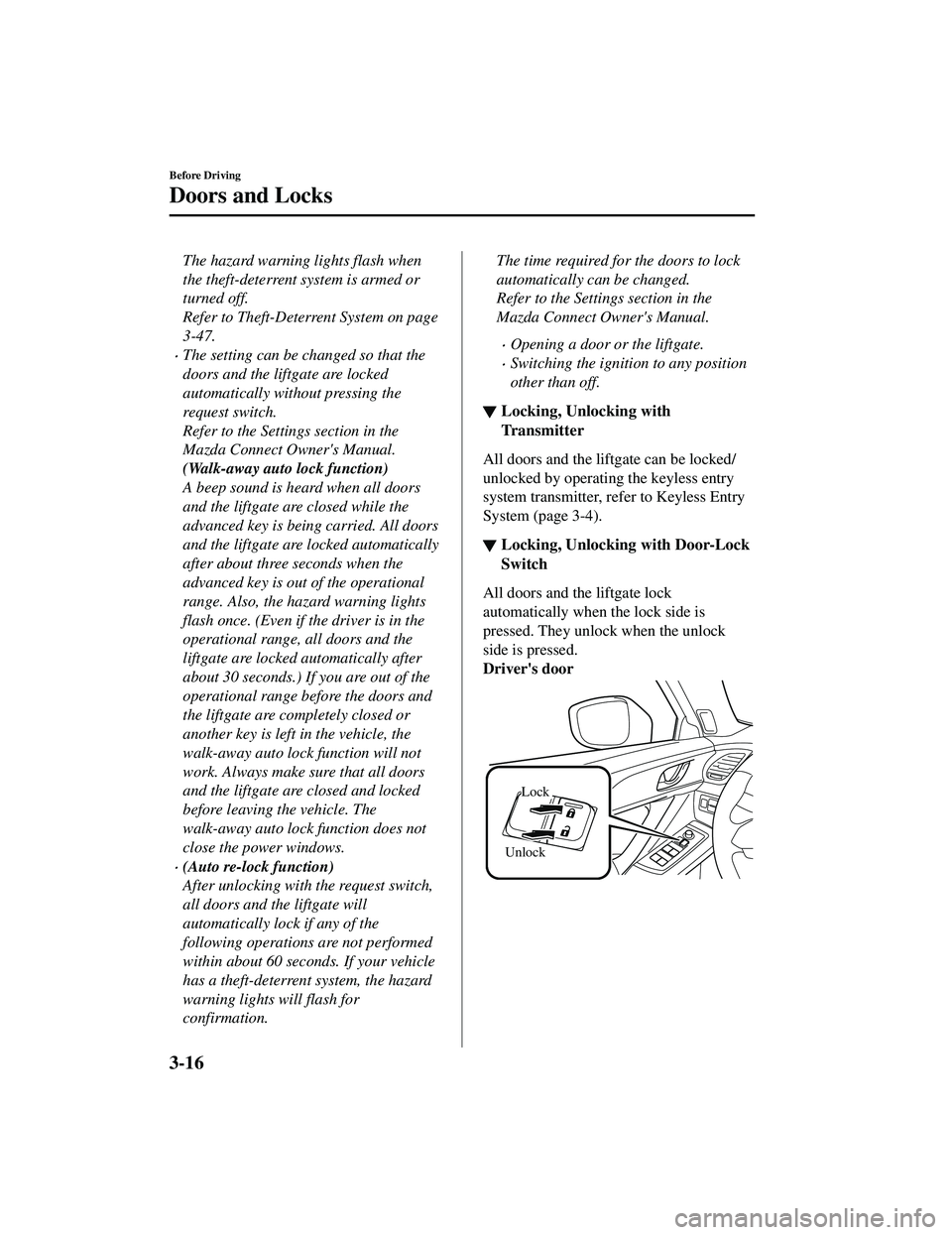
The hazard warning lights flash when
the theft-deterrent system is armed or
turned off.
Refer to Theft-Deterrent System on page
3-47.
The setting can be changed so that the
doors and the liftgate are locked
automatically without pressing the
request switch.
Refer to the Settings section in the
Mazda Connect Owner's Manual.
(Walk-away auto lock function)
A beep sound is heard when all doors
and the liftgate are closed while the
advanced key is being carried. All doors
and the liftgate are locked automatically
after about three seconds when the
advanced key is out of the operational
range. Also, the hazard warning lights
flash once. (Even if the driver is in the
operational range, all doors and the
liftgate are locked automatically after
about 30 seconds.) If you are out of the
operational range before the doors and
the liftgate are completely closed or
another key is left in the vehicle, the
walk-away auto lock function will not
work. Always make sure that all doors
and the liftgate are closed and locked
before leaving the vehicle. The
walk-away auto lock function does not
close the power windows.
(Auto re-lock function)
After unlocking with the request switch,
all doors and the liftgate will
automatically lock if any of the
following operations are not performed
within about 60 seconds. If your vehicle
has a theft-deterrent system, the hazard
warning lights will flash for
confirmation.
The time required for the doors to lock
automatically can be changed.
Refer to the Settings section in the
Mazda Connect Owner's Manual.
Opening a door or the liftgate.
Switching the ignition to any position
other than off.
▼Locking, Unlocking with
Tr a n s m i t t e r
All doors and the liftgate can be locked/
unlocked by operating the keyless entry
system transmitter, refer to Keyless Entry
System (page 3-4).
▼Locking, Unlocking with Door-Lock
Switch
All doors and the liftgate lock
automatically when the lock side is
pressed. They unlock when the unlock
side is pressed.
Driver's door
Unlock
Lock
Before Driving
Doors and Locks
3-16
CX-9_8JK1-EA-20G_Edition6_old
2021-12-8 9:30:44
Page 124 of 723
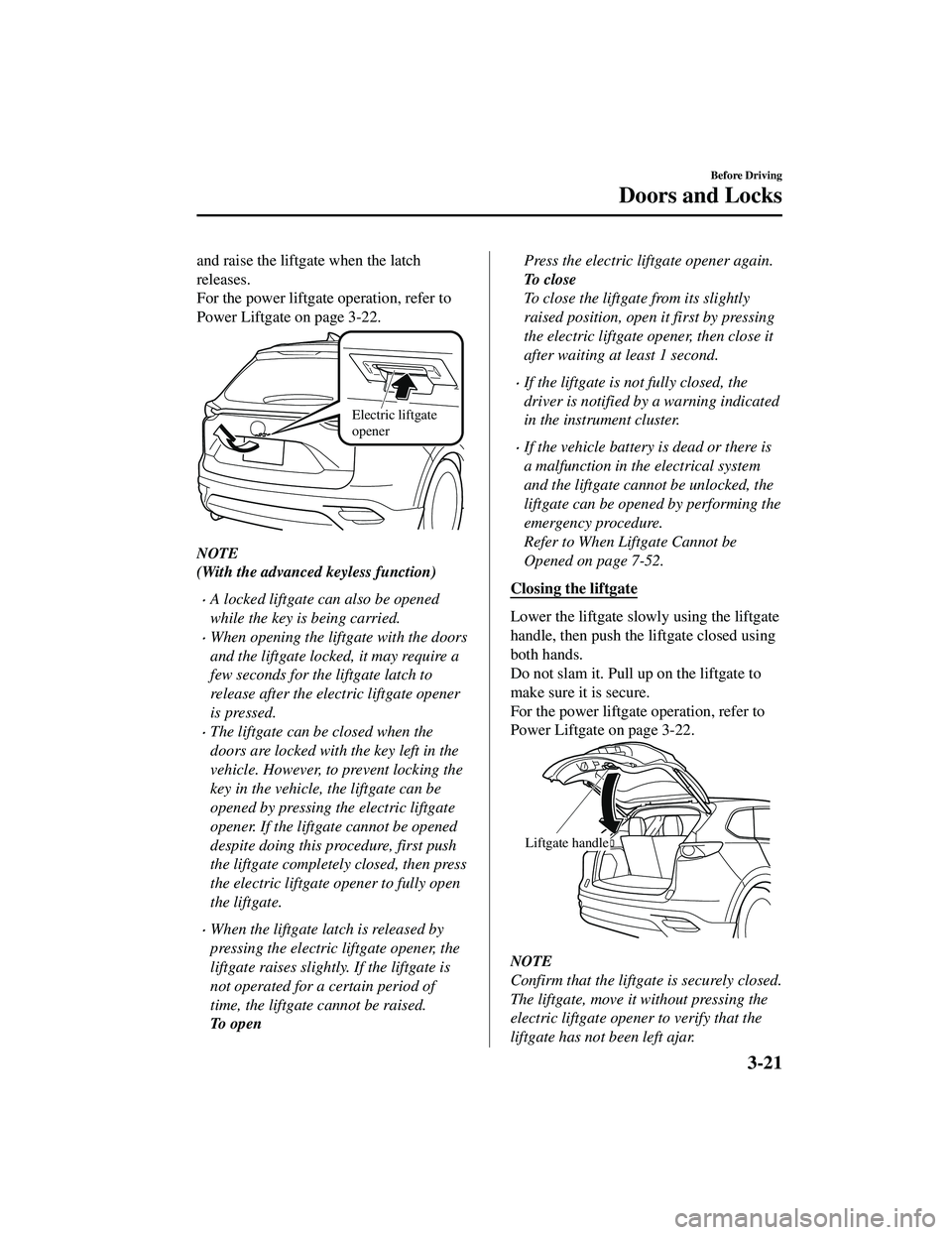
and raise the liftgate when the latch
releases.
For the power liftgate operation, refer to
Power Liftgate on page 3-22.
Electric liftgate
opener
NOTE
(With the advanced keyless function)
A locked liftgate can also be opened
while the key is being carried.
When opening the liftgate with the doors
and the liftgate locked, it may require a
few seconds for the liftgate latch to
release after the electric liftgate opener
is pressed.
The liftgate can be closed when the
doors are locked with the key left in the
vehicle. However, to prevent locking the
key in the vehicle, the liftgate can be
opened by pressing the electric liftgate
opener. If the liftgate cannot be opened
despite doing this procedure, first push
the liftgate completely closed, then press
the electric liftgate opener to fully open
the liftgate.
When the liftgate latch is released by
pressing the electric liftgate opener, the
liftgate raises slightly. If the liftgate is
not operated for a certain period of
time, the liftgate cannot be raised.
To o p e n
Press the electric liftgate opener again.
To c l o s e
To close the liftgate from its slightly
raised position, open it first by pressing
the electric liftgate opener, then close it
after waiting at least 1 second.
If the liftgate is not fully closed, the
driver is notified by a warning indicated
in the instrument cluster.
If the vehicle battery is dead or there is
a malfunction in the electrical system
and the liftgate cannot be unlocked, the
liftgate can be opened by performing the
emergency procedure.
Refer to When Liftgate Cannot be
Opened on page 7-52.
Closing the liftgate
Lower the liftgate slowly using the liftgate
handle, then push the liftgate closed using
both hands.
Do not slam it. Pull up on the liftgate to
make sure it is secure.
For the power liftgate operation, refer to
Power Liftgate on page 3-22.
Liftgate handle
NOTE
Confirm that the liftgate is securely closed.
The liftgate, move it without pressing the
electric liftgate opener to verify that the
liftgate has not been left ajar.
Before Driving
Doors and Locks
3-21
CX-9_8JK1-EA-20G_Edition6_old 2021-12-8 9:30:44
Page 125 of 723

▼Power Liftgate*
The power liftgate opens/closes
electrically by operating the switches in
the vehicle or the buttons on the keyless
entry system transmitter.
WA R N I N G
Be sure to watch the power liftgate as it
opens or closes, and make sure that it
closes completely:
Opening or closing the power liftgate while
not watching it move is dangerous.
Because of unseen obstacles and the
jam-safe feature, a liftgate may not close
completely and, if le
ft unnoticed, could
result in serious injury or death if an
occupant were to fall out of the vehicle.
Always be sure that the area around the
liftgate is clear before activating it.
Always confirm the safety of the area
around the power liftgate before operating
it electrically.
Not checking the area around the liftgate
for people before operating it using the
power liftgate switch or the button on the
keyless entry system is dangerous. A person
could become caught between the liftgate
and an obstruction while it is opening
electrically or between the liftgate and
vehicle while it is closing electrically,
resulting in an accident and serious injury.
Never allow children to operate the power
liftgate system:
Allowing children to operate the power
liftgate switch and the keyless entry system
is dangerous. Children are not aware of the
dangers of people getting fingers and
hands caught in a moving liftgate. If
someone's neck, head or hands get caught
in a closing door, it could result in death or
serious injury.
CAUTION
When closing the power liftgate, make
sure there are no foreign objects around
the striker. If foreign objects are
obstructing the striker, the liftgate may
not close properly.
Striker
Do not install accessories to the power
liftgate other than specified accessories.
Otherwise, it cannot be opened/closed
automatically and could result in a
malfunction.
Be careful when switching the power
liftgate from electrical to manual
operation. The power liftgate may open/
close unexpectedly depending on its
position which could result in injury.
Before Driving
Doors and Locks
3-22*Some models.
CX-9_8JK1-EA-20G_Edition6_old 2021-12-8 9:30:44
Page 127 of 723

The buzzer is activated, and the liftgate
moves in the reverse direction
automatically and closes. When the
selector lever is shifted to P, you can
resume the power liftgate operation
using the switches.
While closing electrically
The buzzer is activated, but the liftgate
continues closing.
Operation from the driver's seat (To
open/close)
Press the power liftgate switch for about
one second or longer while the liftgate is
in the fully closed/open position. The
hazard warning lights flash twice and the
liftgate opens/closes fully after the beep
sound is heard.
Power liftgate
switch
Operation from outside (To open)
Press the electric liftgate opener on the
liftgate and raise the liftgate. The hazard
warning lights flash twice and the liftgate
opens automatically after the beep sound
is heard.
(With the advanced keyless function)
Electric liftgate
opener
Operation from outside (To close)
Press the power liftgate close switch while
the liftgate is fully opened. The hazard
warning lights flash twice and the liftgate
closes automatically after the beep sound
is heard.
Power liftgate
close switch
NOTE
If the power liftgate switch/power liftgate
close switch is pressed or the electric
liftgate opener is operated while the
liftgate is opening/clos ing electrically, the
beep sound is heard and the liftgate stops.
Then, it reverses when any of the switches
are pressed again.
Before Driving
Doors and Locks
3-24
CX-9_8JK1-EA-20G_Edition6_old 2021-12-8 9:30:44
Page 150 of 723

Theft-Deterrent System*
If the theft-deterrent system detects an
inappropriate entry into the vehicle, which
could result in the vehicle or its contents
being stolen, the alarm alerts the
surrounding area of an abnormality by
sounding the horn and flashing the hazard
warning lights.
The system will not function unless it's
properly armed. So when you leave the
vehicle, follow the arming procedure
correctly.
▼Operation
System triggering conditions
The horn sounds intermittently and the
hazard warning lights flash for about 30
seconds when the system is triggered by
any one of the following:
Unlocking a door with the auxiliary key,
door lock switch, or an inside door-lock
knob.
Forcing open a door, the hood or the
liftgate.
Opening the hood by operating the hood
release handle.
Switching the ignition ON without using
the push button start.
If the system is triggered again, the lights
and horn will activate until the driver's
door or the liftgate is unlocked with the
transmitter.
(With the advanced keyless function)
The lights and horn can also be
deactivated by pressing the request switch
on a door.
NOTE
The liftgate does not open while the
theft-deterrent system is operating.
For vehicles equipped with the power
liftgate, the liftgate can be opened even
while the theft-deterrent system is
operating by pressing the power liftgate
button on the transmitter or the electric
liftgate opener switch while carrying the
key.
If the battery goes dead while the
theft-deterrent system is armed, the horn
will activate and the hazard warning
lights will flash when the battery is
charged or replaced.
▼ How to Arm the System
1. Close the windows and the moonroof*
securely.
2. Switch the ignition OFF.
3. Make sure the hood, the doors, and the
liftgate are closed.
4. Press the lock butt on on the transmitter
or lock the driver's door from the
outside with the auxiliary key.
The hazard warning lights will flash
once.
The following method will also arm
the theft-deterrent system:
Press the door-lock switch “
Before Driving
Security System
*Some models.3-47
CX-9_8JK1-EA-20G_Edition6_old 2021-12-8 9:30:44
Page 151 of 723

5. After 20 seconds, the system is fullyarmed.
NOTE
The theft-deterrent system can also be
armed by activating the auto relock
function with all the doors, the liftgate
and the hood closed.
Refer to Transmitter on page 3-5.
The system will disarm if one of the
following operations takes place within
20 seconds after pressing the lock
button:
Unlocking any door.
Opening any door.
Opening the hood.
Switching the ignition ON.
To rearm the system, do the arming
procedure again.
When the doors are locked by pressing
the lock button on the transmitter or
using the auxiliary key while the
theft-deterrent system is armed, the
hazard warning lights will flash once to
indicate that the system is armed.
▼ To Tu r n O f f a n A r m e d S y s t e m
An armed system can be turned off using
any one of the following methods:
Pressing the unlock button on the
transmitter.
Starting the engine with the push button
start.
(With the advanced keyless function)
Pressing a request switch on the
doors.
The hazard warning lights will flash twice.
NOTE
When the doors are unlocked by pressing
the unlock button on the transmitter while
the theft-deterrent system is turned off, the
hazard warning lights will flash twice to
indicate that the system is turned off.
▼ To Stop the Alarm
A triggered alarm can be turned off using
any one of the following methods:
Pressing the unlock button on the
transmitter.
Starting the engine with the push button
start.
(With the advanced keyless function)
Pressing a request switch on the
doors.
Pressing the electric liftgate opener
while the key is being carried.
Pressing the power liftgate button on
the transmitter.
The hazard warning lights will flash twice.
Before Driving
Security System
3-48
CX-9_8JK1-EA-20G_Edition6_old 2021-12-8 9:30:44
Page 173 of 723

Ignition Switch
▼Push Button Start Positions
The system operates only when the key is
within operational range.
Each time the push button start is pressed,
the ignition switches in the order of off,
ACC, and ON. Pressing the push button
start again from ON switches the ignition
off.
Indicator light
NOTE
The engine starts by pressing the push
button start while depressing the brake
pedal. To switch the ignition position,
press the push button start without
depressing the pedal.
Do not leave the ignition switched ON
while the engine is not running. Doing
so could result in the battery going
dead. If the selector lever is in the P
position, and the ignition is in ACC, the
ignition switches off automatically after
about 25 minutes.
Off
The power supply to electrical devices
turns off and the push button start
indicator light (amber) also turns off.
WA R N I N G
Before leaving the driver's seat, always
switch the ignition off, set the parking
brake, and make sure the selector lever is in
P position:
Leaving the driver's seat without switching
the ignition off, setting the parking brake,
and shifting the selector lever to P position
is dangerous. Unexpected vehicle
movement could occur which could result
in an accident.
In addition, if your intention is to leave the
vehicle for even a short period, it is
important to switch the ignition off, as
leaving it in another position will disable
some of the vehicle's security systems and
run the battery down.
ACC (Accessory)
Some electrical accessories will operate
and the indicator light (amber) illuminates.
NOTE
The keyless entry system does not function
while the push button start has been
pressed to ACC, and the doors will not
lock/unlock even if they have been locked
manually.
ON
This is the normal running position after
the engine is started. The indicator light
(amber) turns off. (The indicator light
(amber) illuminates wh en the ignition is
switched ON and the engine is not
running.)
Some indicator lights/warning lights
should be inspected before the engine is
started (page 4-11).
When Driving
Start/Stop Engine
4-4
CX-9_8JK1-EA-20G_Edition6_old 2021-12-8 9:30:44
Page 524 of 723

Charging may not operate normally
under the following conditions:
The mobile device is fully charged.
There is foreign matter between the
mobile device and the charging area.
The temperature of the mobile device
is high.
The mobile device is placed with the
charging side facing upward.
The mobile device is placed in a
position extremely deviating from the
center of the charging area.
Your vehicle is in an area where strong
radio waves or electrical noise occur
such as near a television tower, power
plant, or airport.
When the power is turned off while the
Near Field Communication (NFC)
function setting of the mobile device is
on, the LED indicator turns off.
Keep the following items away from the
charging area. Otherwise the data stored
on the mobile device could be erased or
the device could malfunction.
Magnetic items such as magnets,
magnetic cards, and magnetic
recording media.
High precision devices such as
wristwatches.
Before using the Wireless Charger (Qi),
make sure to back up the data stored on
the mobile device. The data on the
mobile device could be deleted.
Do not wipe the Wireless Charger (Qi)
using oil, alcohol, or thinner, or spray
hairspray or insecticide onto it.
Otherwise, it could cause damage or
cracking.Do not leave mobile devices in the cabin.
The temperature inside the cabin may
become very hot, causing the devices to
malfunction.
NOTE
A mobile device larger than the
charging area cannot be charged.
If the function to reduce noise on the
radio is used, fast charging may be
disabled depending on the mobile device
being charged.
If the LED indicator is flashing in amber
or green, the charging efficiency is low.
Check that there is no foreign matter
between the mobile device and the
charging area, and position the mobile
device near the center of the charging
area.
Depending on the mobile device case or
accessories used, the mobile device may
not charge, or the charging efficiency
may be reduced resulting in a longer
charging time. If charging does not start
even when a mobile device is placed on
the charging area, remove the mobile
device case or any accessories.
While the keyless entry is operating,
charging may stop temporarily, however,
this does not indicate a problem.
During charging, the Wireless Charger
(Qi) and the mobile device become
warm, however, this does not indicate a
problem.
If the mobile device temperature rises
during charging, charging may stop due
to the protection function of the device.
If that happens, wait until the mobile
device cools down sufficiently and then
recharge it.
Interior Features
Interior Equipment
5-65
CX-9_8JK1-EA-20G_Edition6_old 2021-12-8 9:30:44
Page 628 of 723
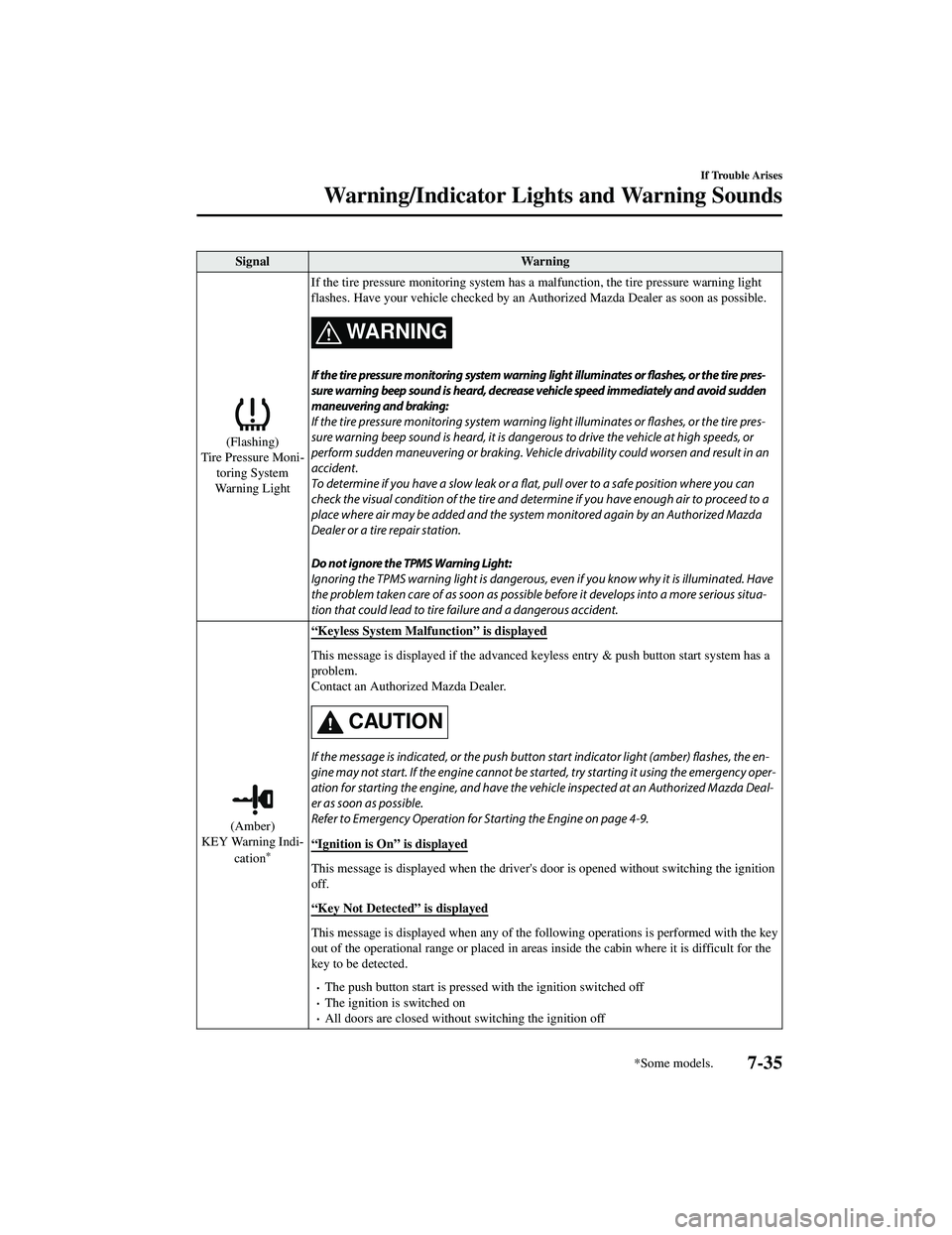
SignalWarning
(Flashing)
Tire Pressure Moni ‐
toring System
Warning Light If the tire pressure monitoring system has
a malfunction, the tire pressure warning light
flashes. Have your vehicle checked by an Au thorized Mazda Dealer as soon as possible.
WA R N I N G
If the tire pressure monitoring system warning light illuminates or
flashes, or the tire pres‐
sure warning beep sound is heard, decrease vehicle speed immediately and avoid sudden
maneuvering and braking:
If the tire pressure monitoring system warning light illuminates or flashes, or the tire pres‐
sure warning beep sound is heard, it is dangerous to drive the vehicle at high speeds, or
perform sudden maneuvering or braking. Vehicle drivability could worsen and result in an
accident.
To determine if you have a slow leak or a flat, pull over to a safe position where you can
check the visual condition of the tire and determine if you have enough air to proceed to a
place where air may be added and the system monitored again by an Authorized Mazda
Dealer or a tire repair station.
Do not ignore the TPMS Warning Light:
Ignoring the TPMS warning light is dangerous, even if you know why it is illuminated. Have
the problem taken care of as soon as possible before it develops into a more serious situa‐
tion that could lead to tire failure and a dangerous accident.
(Amber)
KEY Warning Indi ‐
cation
*
“Keyless System Malfunction” is displayed
This message is displayed if the advanced keyless entry & push button start system has a
problem.
Contact an Authori zed Mazda Dealer.
CAUTION
If the message is indicated, or the pu sh button start indicator light (amber)
flashes, the en‐
gine may not start. If the engine cannot be st arted, try starting it using the emergency oper‐
ation for starting the engine, and have the vehicle inspected at an Authorized Mazda Deal‐
er as soon as possible.
Refer to Emergency Operation for Starting the Engine on page 4-9.
“Ignition is On” is displayed
This message is displayed when the driver's door is opened without switching the ignition
off.
“Key Not Detected” is displayed
This message is displayed when any of the fo llowing operations is performed with the key
out of the operational range or placed in areas inside the cabin where it is difficult for the
key to be detected.
The push button start is pressed with the ignition switched offThe ignition is switched onAll doors are closed withou t switching the ignition off
If Trouble Arises
Warning/Indicator Lights and Warning Sounds
*Some models.7-35
CX-9_8JK1-EA-20G_Edition6_old 2021-12-8 9:30:44
Page 629 of 723

SignalWarning
(Red)
(Turns on)
KEY Warning
Light
*
If any malfunction occurs in the keyless entry system, it illuminates continuously.
CAUTION
If the key warning indicator light illuminates or the push button start indicator light (amber)
flashes, the engine may not start. If the engine cannot be started, try starting it using the
emergency operation for starting the engine, and have the vehicle inspected at an Author‐
ized Mazda Dealer as soon as possible.
Refer to Emergency Operation for St arting the Engine on page 4-9.
(Amber)
High Beam Control
System (HBC)
Warning Indication/
Wa r n i n g L i g h t
*
The light remains turned on if there is a pr oblem with the system. Have your vehicle in ‐
spected at an Authorized Mazda Dealer.
NOTE
If the Forward Sensing Camera (FSC) field of view is impaired during bad weather condi ‐
tions (such as rain, fog, and snow) and when the windshield is dirty, the warning indica ‐
tion/warning light for the High Beam Contro l System (HBC) may display/turn on. Howev‐
er, this does not indicate a problem.
Blind Spot Monitor ‐
ing (BSM) Warning
Indication
*
The Warning indication turns on if there is any malfunction in the Blind Spot Monitoring
(BSM). Have your vehicle inspected by an Authorized Mazda Dealer.
NOTE
If the vehicle is driven on a road with less traffic and few vehicles that the radar sensors
can detect, the system may pause. How ever, it does not indicate a malfunction.
Blind Spot Monitor‐
ing (BSM) OFF In ‐
dicator Light
*
A problem in the system may be indicated under the following conditions.
Have your vehicle inspected at an Authorized Mazda Dealer.
The light does not turn on when the ignition is switched ON.The light remains on even when the Blind Spot Monitoring (BSM) system can be oper‐
ated.
It turns on while driving the vehicle.
NOTE
If the vehicle is driven on a road with less traffic and few vehicles that the radar sensors
can detect, the system may pause (The Blin d Spot Monitoring (BSM) OFF indicator light
in the instrument cluster illuminates). Ho wever, it does not indicate a malfunction.
(Amber)
Driver Attention
Alert (DAA) Warn ‐
ing Indication
*
The message is displayed when the system ha s a malfunction. Have your vehicle inspect‐
ed at an Authorized Mazda Dealer.
If Trouble Arises
Warning/Indicator Lights and Warning Sounds
7-36*Some models.
CX-9_8JK1-EA-20G_Edition6_old 2021-12-8 9:30:44