turn signal MAZDA MODEL CX-9 2021 Owner's Guide
[x] Cancel search | Manufacturer: MAZDA, Model Year: 2021, Model line: MODEL CX-9, Model: MAZDA MODEL CX-9 2021Pages: 723, PDF Size: 10.61 MB
Page 348 of 723

Smart Brake Support(SBS)
*
The SBS system alerts the driver of a
possible collision us ing a display and
warning sound if the radar sensor (front)
and the Forward Sensing Camera (FSC)
determine that there is the possibility of a
collision with a vehicle ahead while the
vehicle is being driven at about 15 km/h or
faster (10 mph or faster). Furthermore, if
the radar sensor (front) and the Forward
Sensing Camera (FSC) determines that a
collision is unavoidable, the automatic
brake control is performed to reduce
damage in the event of a collision.
In addition, when the driver depresses the
brake pedal, the brakes are applied firmly
and quickly to assist. (Brake Assist (SBS
brake assist))
WARNING
Do not rely completely on the SBS system
and always drive carefully:
The SBS is designed to reduce damage in
the event of a collision, not avoid an
accident. The ability to detect an
obstruction is limited depending on the
obstruction, weather conditions, or traffic
conditions. Therefore, if the accelerator
pedal or brake pedal is mistakenly
operated it could result in an accident.
Always verify the safety of the surrounding
area and depress the brake pedal or
accelerator pedal while keeping a safer
distance from vehicles ahead or on-coming
vehicles.
CAUTION
In the following cases, turn the system off
to prevent a mis-operation:
’āś The vehicle is being towed or when
towing another vehicle.
’āś The vehicle is on a chassis roller.
’āś When driving on rough roads such as in
areas of dense grass or
off-road.
NOTE
’éĘThe SBS system operates when all of the
following conditions are met:
’éĘThe ignition is switched ON.
’éĘThe SBS system is on.
’éĘThe vehicle speed is about 15 km/h or
faster (10 mph or faster).
’éĘThe relative speed between your
vehicle and the vehicle ahead is about
15 km/h or faster (10 mph or faster).
’éĘThe Dynamic Stability Control (DSC)
is not operating.
’éĘThe SBS system may not operate under
the following conditions:
’éĘIf the vehicle is accelerated rapidly
and it comes close to a vehicle ahead.
’éĘThe vehicle is driven at the same
speed as the vehicle ahead.
’éĘThe accelerator pedal is depressed.
’éĘThe brake pedal is depressed.
’éĘThe steering wheel is being operated.
’éĘThe selector lever is being operated.
’éĘThe turn signal is being used.
’éĘWhen the vehicle ahead is not
equipped with taillights or the
taillights are turned off.
When Driving
i-ACTIVSENSE
*Some models.4-179
CX-9_8JK1-EA-20G_Edition6_old 2021-12-8 9:30:44
Page 426 of 723

’éĘIf the vehicle's front, side, or rear has been involved in a collision, the alignment of the
rear view parking camera (location, installation angle) may have deviated. Always
consult an Authorized Mazda Dealer to have the vehicle inspected.
’éĘIf ŌĆ£No Video Signal AvailableŌĆØ is indicated in the display, there could be a problem with
the camera. Have your vehicle inspected at an Authorized Mazda Dealer.
Ō¢╝ Rear View Parking Camera Location
Rear view parking camera
Ō¢╝Switching to the Rear View Monitor Display
Shift the selector lever to reverse (R) position with the ignition sw
itched ON to switch the
display to the rear view monitor display.
NOTE
When the selector lever is shifted from reverse (R) position to another selector lever
position, the screen return s to the previous display.
When Driving
Rear View Monitor (Maz da Connect (Type A))
4-257
CX-9_8JK1-EA-20G_Edition6_old 2021-12-8 9:30:44
Page 434 of 723

’éĘIf the vehicle's front, side, or rear has been involved in a collision, the alignment of the
rear view parking camera (location, installation angle) may have deviated. Always
consult an Authorized Mazda Dealer to have the vehicle inspected.
’éĘIf ŌĆ£No camera signal.ŌĆØ is indicated in the display, there could be a problem with the
camera. Have your vehicle inspected at an Authorized Mazda Dealer.
Ō¢╝ Rear View Parking Camera Location
Rear view parking camera
Ō¢╝Switching to the Rear View Monitor Display
Shift the selector lever to reverse (R) position with the ignition sw
itched ON to switch the
display to the rear view monitor display.
NOTE
When the selector lever is shifted from reverse (R) position to another selector lever
position, the screen return s to the previous display.
When Driving
Rear View Monitor (Maz da Connect (Type B))
4-265
CX-9_8JK1-EA-20G_Edition6_old 2021-12-8 9:30:44
Page 571 of 723

Light Bulbs
Type A (With Adaptive Front Lighting System (AFS))
Type B (Without Adaptive Front Lighting System (AFS))Rear side-marker lights
Rear turn signal lights Brake lights
License plate lights
Headlights (Low/High beam) High-mount brake light
Overhead lights (Front)/
Map lights (Front) Luggage compartment light
Vanity mirror lights
Daytime running lights/
Parking lights Taillights
Ambient lights
Reverse lights
Fog lights
Front turn signal lights
Fog lights
Map lights (Center) Overhead light (Rear)
Rear side-marker lights
Rear turn signal lights Brake lights
License plate lights
Headlights (Low/High beam)/
Daytime running lights High-mount brake light
Overhead lights (Front)/
Map lights (Front) Luggage compartment light
Vanity mirror lights
Reverse lights
Front turn signal lights
Map lights (Center)Overhead light (Rear)
Parking lights/Front
side-marker lights
Front side-marker lights
Some models.
Side turn
signal lights
Side turn
signal lights
Signature wing
illumination
Brake lights/Taillights
Brake lights/Taillights
Ambient lights
Maintenance and Care
Owner Maintenance
6-38
CX-9_8JK1-EA-20G_Edition6_old 2021-12-8 9:30:44
Page 572 of 723

CAUTION
When removing the lens or lamp unit using
a flathead screwdriver, make sure that the
flathead screwdriver does not contact the
interior terminal. If the flathead screwdriver
contacts the terminal, a short circuit may
occur.
NOTE
’éĘTo replace the bulb, contact an
Authorized Mazda Dealer.
’éĘUse the protective cover and carton for
the replacement bulb to dispose of the
old bulb promptly and out of the reach
of children.
Ō¢╝ Replacing Exterior Light Bulbs
The exterior lights have either LEDs or
normal bulbs.
LED type
’éĘHeadlights (type A)
’éĘHeadlights/Daytime running lights (type
B)
’éĘFront turn signal lights (type A)
’éĘDaytime running light
s/Parking lights
(type A)
’éĘFront side-marker lights (type A)
’éĘSignature wing illumination (type A)*
’éĘFog lights*
’éĘBrake lights
’éĘTaillights
’éĘHigh-mount brake light
’éĘSide turn signal lights
’éĘRear side-marker lights
’éĘLicense plate lights
The LED bulb cannot be replaced as a
single unit because it is an integrated unit.
The LED bulb has to be replaced with the
unit. We recommend an Authorized
Mazda Dealer when the replacement is
necessary.
Bulb type
Front turn signal lights (type B),
Parking lights/Front side-marker lights
(type B)
NOTE
When replacing a bulb for the front turn
signal lights and parking lights/front
side-marker lights, turn the steering wheel
and change the direction in which the tires
are pointed to the position where the bulb
replacement can be done easily.
Turn the steering wheel after starting the
engine and stop the engine after you finish
turning the steering wheel.
1. If you are changing the right bulb, start the engine, turn the steering wheel all
the way to the right, and turn off
engine. If you are changing the left
bulb, turn the steering wheel to the left,
and turn off engine.
2. Make sure the ignition is switched off, and the headlight switch is off.
Maintenance and Care
Owner Maintenance
*Some models.6-39
CX-9_8JK1-EA-20G_Edition6_old 2021-12-8 9:30:44
Page 573 of 723
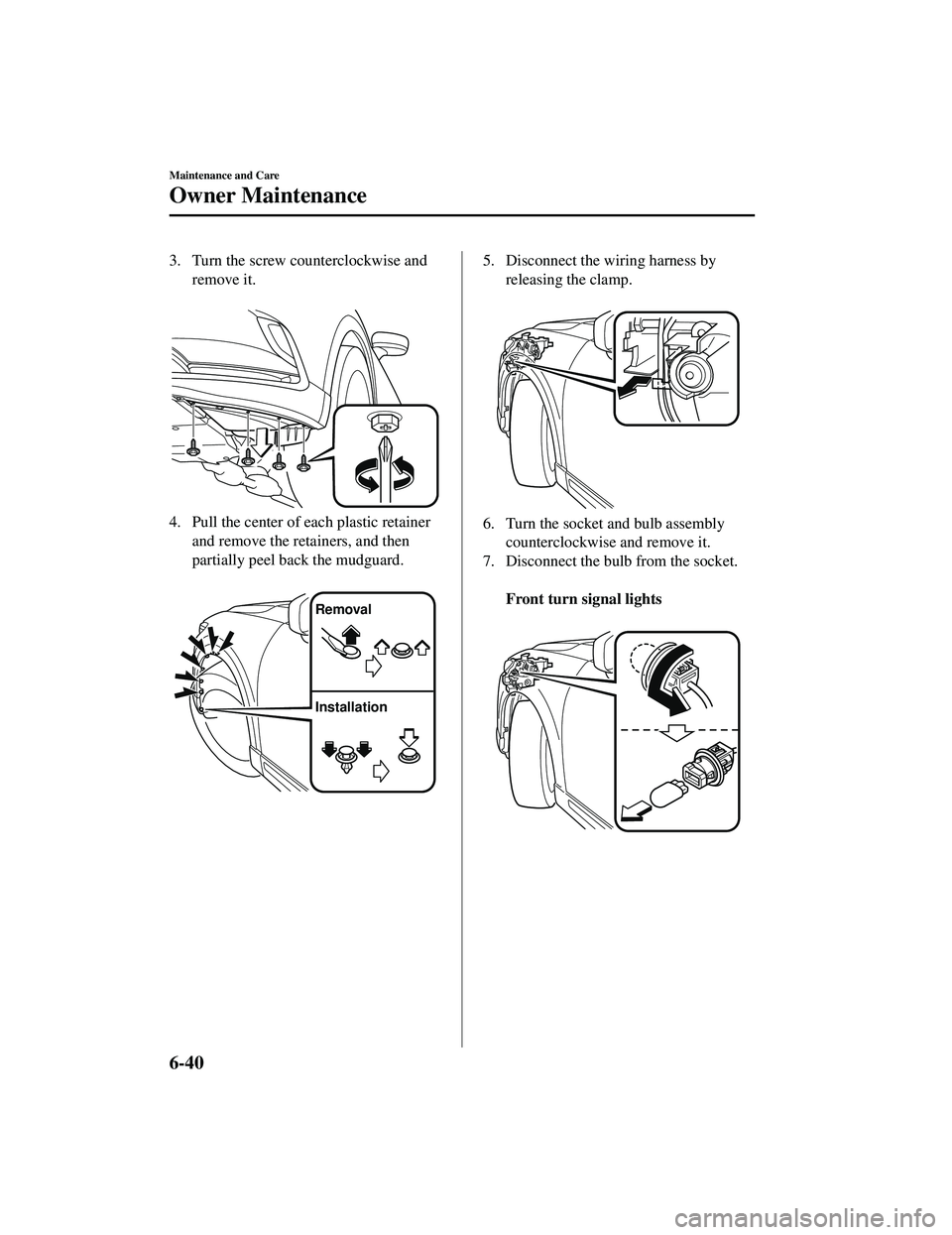
3. Turn the screw counterclockwise andremove it.
4. Pull the center of each plastic retainerand remove the retainers, and then
partially peel back the mudguard.
Removal
Installation
5. Disconnect the wiring harness byreleasing the clamp.
6. Turn the socket and bulb assemblycounterclockwise and remove it.
7. Disconnect the bulb from the socket.
Front turn signal lights
Maintenance and Care
Owner Maintenance
6-40
CX-9_8JK1-EA-20G_Edition6_old 2021-12-8 9:30:44
Page 574 of 723
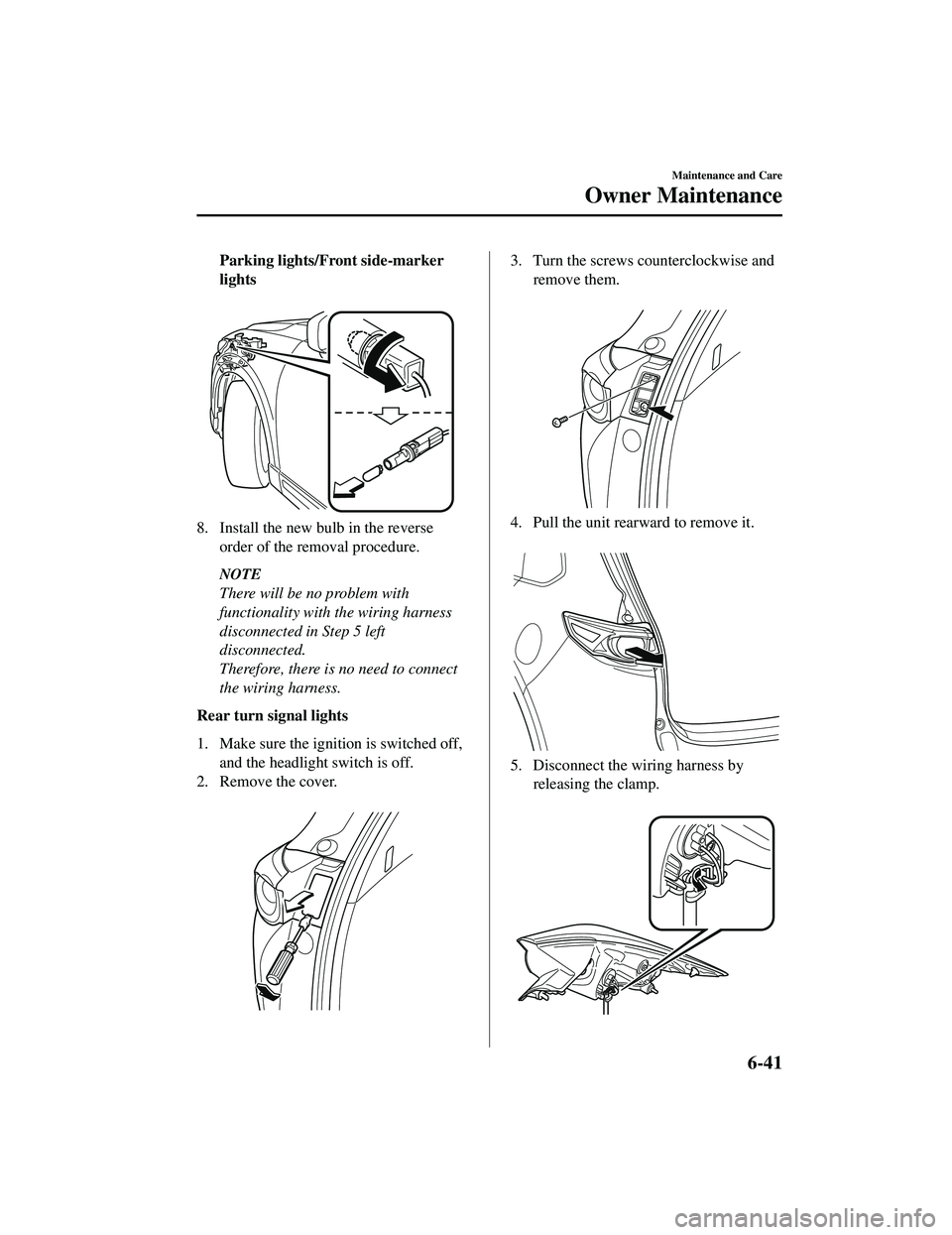
Parking lights/Front side-marker
lights
8. Install the new bulb in the reverseorder of the removal procedure.
NOTE
There will be no problem with
functionality with the wiring harness
disconnected in Step 5 left
disconnected.
Therefore, there is no need to connect
the wiring harness.
Rear turn signal lights
1. Make sure the ignition is switched off, and the headlight switch is off.
2. Remove the cover.
3. Turn the screws counterclockwise andremove them.
4. Pull the unit rearward to remove it.
5. Disconnect the wiring harness byreleasing the clamp.
Maintenance and Care
Owner Maintenance
6-41
CX-9_8JK1-EA-20G_Edition6_old 2021-12-8 9:30:44
Page 582 of 723

DESCRIPTIONFUSE
RATING PROTECTED COMPONENT
19 HEATER 40 A Air conditioner
20 ŌĆĢŌĆĢ ŌĆĢ
21 ENGINE.IG1 7.5 A Engine control system
22 C/U IG1 15 A For protection of various circuits
23 H/L LOW L 15 A Headlight low beam (LH)
24 H/L LOW R1 15 A ŌĆĢ
25 ENGINE3 15 A Engine control system
26 ENGINE2 15 A Engine control system
27 ENGINE1 15 A Engine control system
28 AT 15 A Transaxle contro l system, Ignition switch
29 H/CLEAN 20 A ŌĆĢ
30 A/C 7.5 A Air conditioner
31 AT PUMP 15 A ŌĆĢ
32 STOP 10 A Brake lights
33 R.WIPER 15 A Rear window wiper, Theft-deterrent system
*
34H/L HI 20 A Headlight high beam
35 H/L LOW R2 15 A Headlight low beam (RH)
36 FOG 15 A
Fog lights
*
37 ENG.+B 7.5 A Engine control system
38 AUDIO2 7.5 A Audio system
*
39 INTERIOR 10 A For protection of various circuits
40 METER215 A ŌĆĢ
41 METER1 10 A Instrument cluster
42 SRS1 7.5 A Air bag
43 AUDIO4 10 A
Audio system
*
44 AUDIO1 25 A Audio system
45 ABS/DSC S 30 A ABS, Dynamic stability control system
46 VMC 15 A Gateway system
47 ST.HEATER 15 A Audio system
48 TAIL 15 A Parking lights
49 FUEL PUMP2 25 A Fuel system
50 HAZARD 25 A Hazard warning flashers, Turn signal lights, Taillights
51 DRL 15 A Daytime running lights
52 R.OUTLET2 15 A Accessory sockets
*
53HORN 15 A Horn
Maintenance and Care
Owner Maintenance
*Some models.6-49
CX-9_8JK1-EA-20G_Edition6_old 2021-12-8 9:30:44
Page 595 of 723

Parking in an Emergency
The hazard warning lights should always
be used when you stop on or near a
roadway in an emergency.
The hazard warning lights warn other
drivers that your vehicle is a traffic hazard
and that they must take extreme caution
when near it.
Depress the hazard warning flasher and all
the turn signals will flash. The hazard
warning indicator ligh ts in the instrument
cluster flash simultaneously.
NOTE
’éĘThe turn signals do not work when the
hazard warning lights are on.
’éĘCheck local regulations about the use of
hazard warning lights while the vehicle
is being towed to verify that it is not in
violation of the law.
If Trouble Arises
Parking in an Emergency
7-2
CX-9_8JK1-EA-20G_Edition6_old 2021-12-8 9:30:44
Page 622 of 723

SignalWarning
Brake System Warning
Indication/Warning Light This warning has the
following functions:
Parking brake warning/Warning light inspection
The light illuminates when the parking brake is applied w ith the ignition switched to
START or ON. It turns off when the parking brake is released.
When the light turns on
If the brake system warning light remains turned on even though the parking brake is
released, the brake fluid may be low or th ere could be a problem with the brake sys ŌĆÉ
tem. Park the vehicle in a safe place i mmediately and contact an Authorized Mazda
Dealer.
When the light is flashing
The light flashes if the Electric Pa rking Brake (EPB) has a malfunction.
If the light remains flashing even if th e Electric Parking Brake (EPB) switch is oper ŌĆÉ
ated, consult an Authorized Mazd a Dealer as soon as possible.
WA R N I N G
Do not drive with the brake system warning light illuminated. Contact an Authorized
Mazda Dealer to have the brakes inspected as soon as possible:
Driving with the brake system warning light illuminated is dangerous. It indicates that
your brakes may not work at all or that they could completely fail at any time. If this
light remains illuminated, after checking that the parking brake is fully released, have
the brakes inspected immediately.
CAUTION
In addition, the effectiveness of the braking may diminish so you may need to depress
the brake pedal more st rongly than normal to stop the vehicle.
Electronic Brake Force
Distribution System Wa r n i n g If the electronic brake force distribution
control unit determines that some compo ŌĆÉ
nents are operating incorrectly, the control unit may illuminate the brake system
warning light and the ABS warning light si multaneously. The problem is likely to be
the electronic brake forc e distribution system.
WA R N I N G
Do not drive with both the ABS warning light and brake warning light illuminated.
Have the vehicle towed to an Authorized Mazda Dealer to have the brakes inspected as
soon as possible:
Driving when the brake system warning lig ht and ABS warning light are illuminated
simultaneously is dangerous.
When both lights are illuminated, the rear wheels could lock more quickly in an emerŌĆÉ
gency stop than under normal circumstances.
If Trouble Arises
Warning/Indicator Lights and Warning Sounds
7-29
CX-9_8JK1-EA-20G_Edition6_old 2021-12-8 9:30:44