MAZDA MODEL CX-9 2022 Owners Manual
Manufacturer: MAZDA, Model Year: 2022, Model line: MODEL CX-9, Model: MAZDA MODEL CX-9 2022Pages: 715, PDF Size: 81.06 MB
Page 261 of 715

Trailer Stability Control(TSC)
If the vehicle sways while being driven
and towing a trailer, the Trailer Stability
Control (TSC) automatically controls
braking and engine torque to suppress the
swaying and enhance vehicle stability.
The Trailer Stabili ty Control (TSC) is
operable at a vehicle speed of about 65
km/h (40 mph) or more.
When the Trailer Sta bility Control (TSC)
operates while driving the vehicle, the
TCS/DSC indicator light flashes.
Refer to TCS/DSC Indicator Light on page
4-93.
WA R N I N G
Do not rely solely on the Trailer Stability
Control (TSC)
Assured vehicle stability is limited even if
the Trailer Stability Control (TSC) is
operating. Drive carefully to prevent
accidents.
In particular, if the TCS/DSC indicator light
is flashing, drive the vehicle carefully as it is
in a less stable condition and could sway
more easily. Drive with caution and in
accordance with the road, vehicle and
trailer conditions.
CAUTION
The Trailer Stability Control (TSC) may
not operate correctly unless the
following are observed:
Use tires of the correct size specified for
your Mazda on all four wheels.
Use tires of the same manufacturer,
brand and tread pattern on all four
wheels.
Do not mix worn tires.
The Trailer Stability Control (TSC) may
not operate correctly when tire chains
are used or a temp orary spare tire is
installed because the tire diameter
changes.
NOTE
The Trailer Stability Control (TSC) uses
the TCS/DSC functions. The Trailer
Stability Control (TSC) does not operate
if there is a malfunction in the TCS/DSC
(the TCS/DSC indicator light turns on).
When the Trailer Stability Control (TSC)
is operating, the brake lights may turn
on.
For information regarding trailer
towing, refer to Trailer Towing (U.S.A.
and Canada) on page 3-55.
When Driving
ABS/TCS/DSC/Trailer Stability Co ntrol (TSC)/Off-Road Traction Assist
4-94
CX-9_8KH5-EA-21K_Edition2_old 2021-9-16 14:11:22
Page 262 of 715
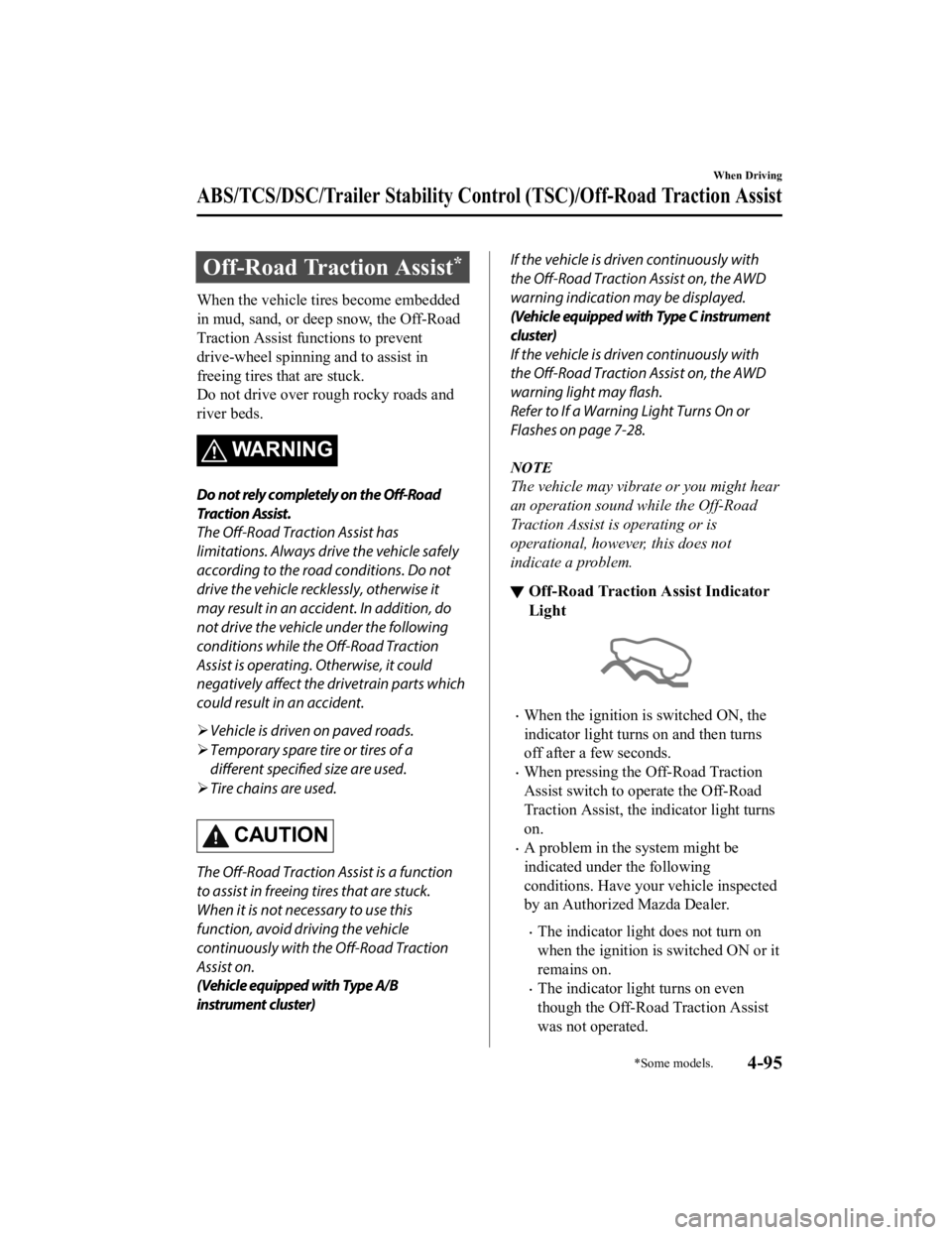
Off-Road Traction Assist*
When the vehicle tires become embedded
in mud, sand, or deep snow, the Off-Road
Traction Assist functions to prevent
drive-wheel spinning and to assist in
freeing tires that are stuck.
Do not drive over rough rocky roads and
river beds.
WARNING
Do not rely completely on the Off-Road
Traction Assist.
The Off-Road Traction Assist has
limitations. Always drive the vehicle safely
according to the road conditions. Do not
drive the vehicle recklessly, otherwise it
may result in an accident. In addition, do
not drive the vehicle under the following
conditions while the Off-Road Traction
Assist is operating. Otherwise, it could
negatively affect the drivetrain parts which
could result in an accident.
Vehicle is driven on paved roads.
Temporary spare tire or tires of a
different specified size are used.
Tire chains are used.
CAUTION
The Off-Road Traction Assist is a function
to assist in freeing tires that are stuck.
When it is not necessary to use this
function, avoid driving the vehicle
continuously with the Off-Road Traction
Assist on.
(Vehicle equipped with Type A/ B
instrument cluster)
If the vehicle is driven continuously with
the Off-Road Traction Assist on, the AWD
warning indication may be displayed.
(Vehicle equipped with Type C instrument
cluster)
If the vehicle is driven continuously with
the Off-Road Traction Assist on, the AWD
warning light may flash.
Refer to If a Warning Light Turns On or
Flashes on page 7-28.
NOTE
The vehicle may vibrate or you might hear
an operation sound while the Off-Road
Traction Assist is operating or is
operational, however, this does not
indicate a problem.
▼ Off-Road Traction Assist Indicator
Light
When the ignition
is switched ON, the
indicator light turns on and then turns
off after a few seconds.
When pressing the Off-Road Traction
Assist switch to operate the Off-Road
Traction Assist, the indicator light turns
on.
A problem in the system might be
indicated under the following
conditions. Have your vehicle inspected
by an Authorized Mazda Dealer.
The indicator light does not turn on
when the ignition is switched ON or it
remains on.
The indicator light turns on even
though the Off-Road Traction Assist
was not operated.
When Driving
ABS/TCS/DSC/Trailer Stability Control (TSC)/Off-Road Traction A ssist
*Some models.4-95
CX-9_8KH5-EA-21K_Edition2_old 2021-9-16 14:11:22
Page 263 of 715

▼Off-Road Traction Assist Switch
When the switch is pressed after stopping
the vehicle, the Off-Road Traction Assist
becomes operational.
The Off-Road Traction Assist indicator
light in the instrument cluster turn on.
Indicator light
If the switch is pressed again, the
Off-Road Traction Assist is stopped and
the Off-Road Tracti
on Assist indicator
light turn off.
NOTE
If the engine is stopped with the Off-Road
Traction Assist operational, the Off-Road
Traction Assist is stopped when the engine
is started the next time.
When Driving
ABS/TCS/DSC/Trailer Stability Co ntrol (TSC)/Off-Road Traction Assist
4-96
CX-9_8KH5-EA-21K_Edition2_old 2021-9-16 14:11:22
Page 264 of 715

Drive Selection
Drive selection is a system to switch the vehicle's drive mode. When the sport mode is
selected, the vehicle's response against accelerator operation is enhanced. This provides
additional quick acceleration which may be needed to safely mak e maneuvers such as lane
changes, merging onto freeways, or passing other vehicles.
CAUTION
Do not use the sport mode when driving on slip pery roads such as wet or snow-covered roads.
It may cause tire slipping.
NOTE
When sport mode is selected, driving at higher engine speeds may increase fuel
consumption. Mazda recommends that you cancel sport mode for normal driving.
Drive mode cannot be switched in the following conditions:
ABS/TCS/DSC is operating
The Mazda Radar Cruise Control with St op & Go function (MRCC with Stop & Go
function) System/cruise control is operating.
Steering wheel is being operated abruptly
▼ Drive Selection Switch
Press the drive selection switch forward
(“
”) to select the sport mode.
Pull the drive selection switch back
(“
”) to cancel the sport mode.
NOTE
In the following cases, the drive
selection is canceled.
The ignition is switched OFF.
Mazda Radar Cruise Control with
Stop & Go function (MRCC with Stop
& Go function) System/cruise control
is set.
Depending on the driving conditions
when sport mode is selected, the vehicle
may perform shift-down or slightly
accelerate.
▼ Select Mode Indication
The light is illumin
ated while in SPORT
mode.
When Driving
Drive Selection
4-97
CX-9_8KH5-EA-21K_Edition2_old 2021-9-16 14:11:22
Page 265 of 715

NOTE
The indicator light flashes a few times to
indicate that the mode cannot be switched
to SPORT mode even if the drive select
switch is pressed under the following
conditions:
ABS/TCS/DSC is operating
The Mazda Radar Cruise Control with
Stop & Go function (MRCC with Stop &
Go function) System/cruise control is
operating.
The vehicle is making a turn or driving
on a curved road.
When Driving
Drive Selection
4-98
CX-9_8KH5-EA-21K_Edition2_old2021-9-16 14:11:22
Page 266 of 715
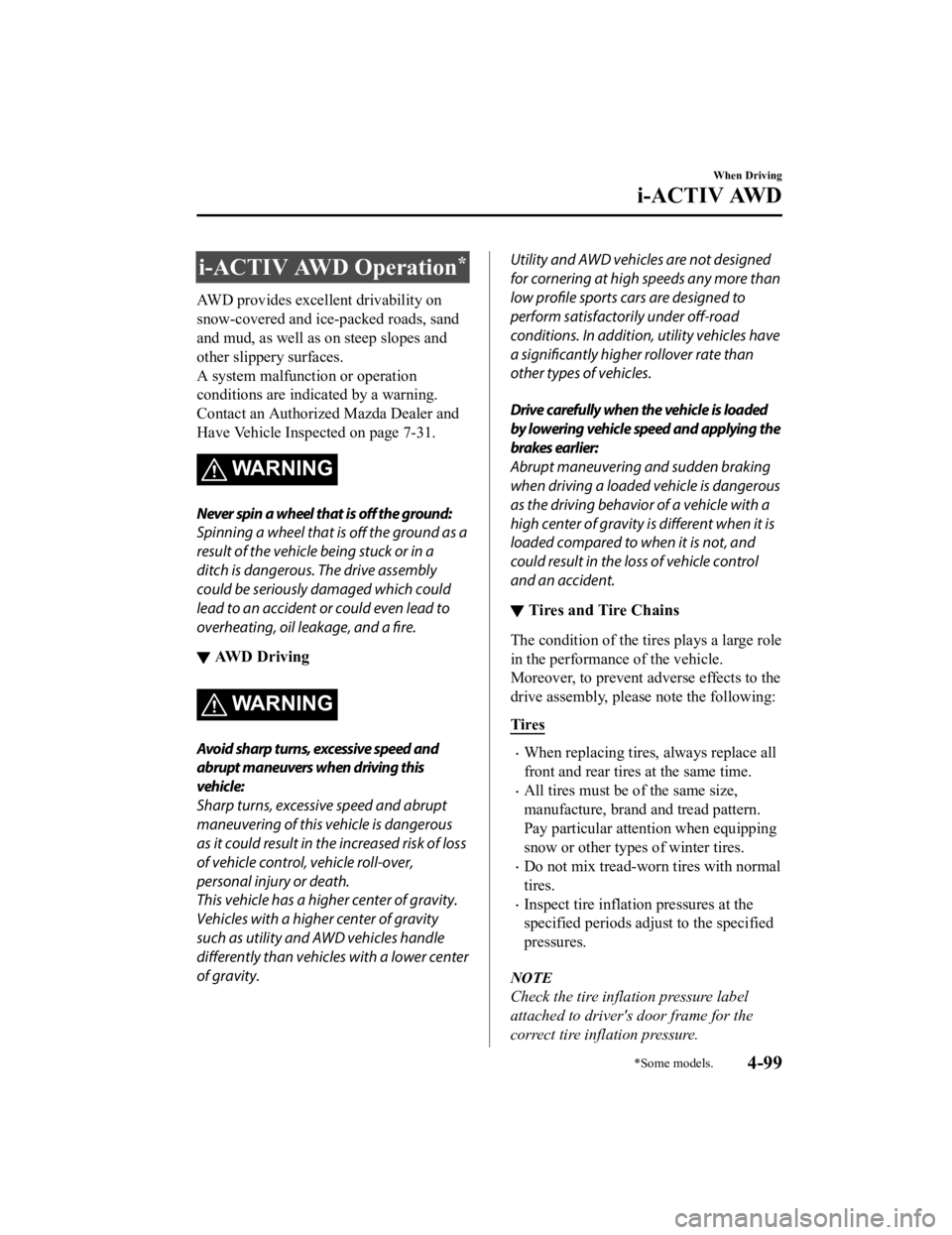
i-ACTIV AWD Operation*
AWD provides excellent drivability on
snow-covered and ice-packed roads, sand
and mud, as well as on steep slopes and
other slippery surfaces.
A system malfunction or operation
conditions are indicated by a warning.
Contact an Authorized Mazda Dealer and
Have Vehicle Inspected on page 7-31.
WARNING
Never spin a wheel that is off the ground:
Spinning a wheel that is off the ground as a
result of the vehicle being stuck or in a
ditch is dangerous. The drive assembly
could be seriously damaged which could
lead to an accident or could even lead to
overheating, oil leakage, and a fire.
▼ AWD Driving
WARNING
Avoid sharp turns, excessive speed and
abrupt maneuvers when driving this
vehicle:
Sharp turns, excessive speed and abrupt
maneuvering of this vehicle is dangerous
as it could result in the increased risk of loss
of vehicle control, vehicle roll-over,
personal injury or death.
This vehicle has a higher center of gravity.
Vehicles with a higher center of gravity
such as utility and AWD vehicles handle
differently
than vehicles with a lower center
of gravity.
Utility and AWD vehicles are not designed
for cornering at high speeds any more than
low profile sports cars are designed to
perform satisfactorily under off-road
conditions. In addition, utility vehicles have
a significantly higher rollover rate than
other types of vehicles.
Drive carefully when the vehicle is loaded
by lowering vehicle speed and applying the
brakes earlier:
Abrupt maneuvering and sudden braking
when driving a loaded vehicle is dangerous
as the driving behavior of a vehicle with a
high center of gravity is different when it is
loaded compared to when it is not, and
could result in the loss of vehicle control
and an accident.
▼ Tires and Tire Chains
The condition of the ti
res plays a large role
in the performance of the vehicle.
Moreover, to prevent adverse effects to the
drive assembly, please note the following:
Tires
When replacing tires, always replace all
front and rear tires at the same time.
All tires must be of the same size,
manufacture, brand and tread pattern.
Pay particular attention when equipping
snow or other types of winter tires.
Do not mix tread-worn tires with normal
tires.
Inspect tire inflation pressures at the
specified periods adjust to the specified
pressures.
NOTE
Check the tire inflation pressure label
attached to driver's door frame for the
correct tire inflation pressure.
When Driving
i-ACTIV AWD
*Some models.4-99
CX-9_8KH5-EA-21K_Edition2_old 2021-9-16 14:11:22
Page 267 of 715
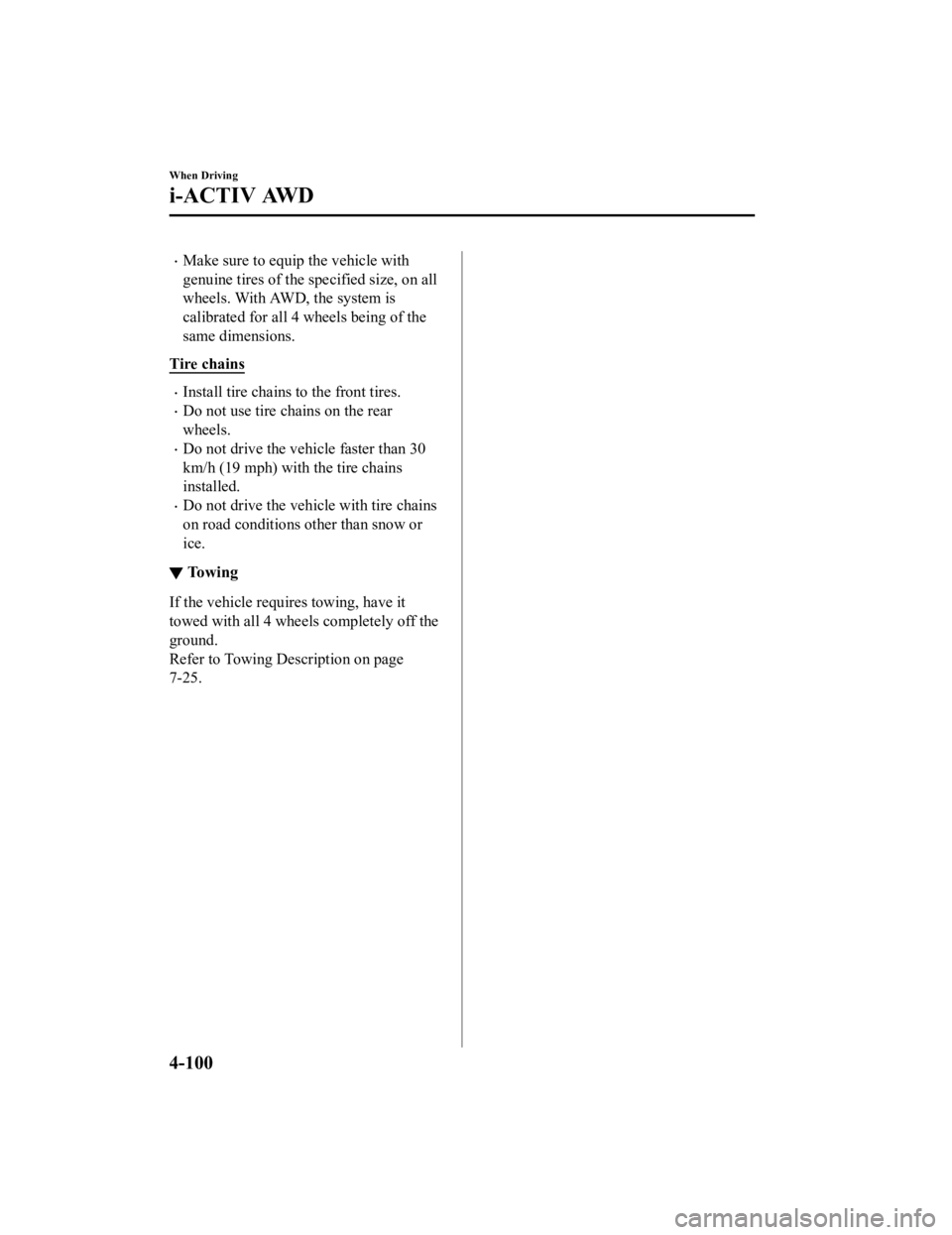
Make sure to equip the vehicle with
genuine tires of the specified size, on all
wheels. With AWD, the system is
calibrated for all 4 wheels being of the
same dimensions.
Tire chains
Install tire chains to the front tires.
Do not use tire chains on the rear
wheels.
Do not drive the vehicle faster than 30
km/h (19 mph) with the tire chains
installed.
Do not drive the vehicle with tire chains
on road conditions other than snow or
ice.
▼ To w i n g
If the vehicle requ
ires towing, have it
towed with all 4 wheel s completely off the
ground.
Refer to Towing De scription on page
7-25.
When Driving
i-ACTIV AWD
4-100
CX-9_8KH5-EA-21K_Edition2_old 2021-9-16 14:11:22
Page 268 of 715

Power Steering
Power steering is only operable when
the engine is running. If the engine is off
or if the power steering system is
inoperable, you can still steer, but it
requires more physical effort.
If the steering feels stiffer than usual
during normal driving or the steering
vibrates, consult an Authorized Mazda
Dealer.
The warning indication/warning light
notifies the driver of system
abnormalities and operation conditions.
In addition, the buzzer may also activate
depending on the system abnormality or
operation condition.
Refer to Stop Vehicle in Safe Place
Immediately on page 7-28.
Refer to Power Steering Warning
Buzzer on page 7-48.
CAUTION
Never hold the steering wheel to the
extreme left or right for more than 5
seconds with the engine running. This
could damage the power steering system.
When Driving
Power Steering
4-101
CX-9_8KH5-EA-21K_Edition2_old2021-9-16 14:11:22
Page 269 of 715

i-ACTIVSENSE*
i-ACTIVSENSE is a collective term covering a series of advanced safety and driver support
systems which make use of a Forw ard Sensing Camera (FSC) and radar sensors. These
systems consist of active safety and pre-crash safety systems.
These systems are designed to ass ist the driver in safer driving by reducing the load on the
driver and helping to avert col lisions or reduce their severity. However, because each system
has its limitations, always drive carefully and do not rely sol ely on the systems.
▼Active Safety Technology
Active Safety Technology supports safer driving by helping the
driver to recognize potential
hazards and avert accidents.
Driver awareness support systems
Nighttime visibility
Adaptive Front Lighting System (AFS)...................................................................page 4-105
High Beam Control System (HBC)......................................................................... page 4-106
Left/right side and rear side detection
Lane Departure Warning Sys tem (LDWS).............................................................. page 4-146
Blind Spot Monitoring (BSM).................................... ............................................. page 4-109
Road sign recognition
Traffic Sign Recogn ition System (TSR).......................... .........................................page 4-115
Inter-vehicle distance recognition
Distance Recognition Support System (DRSS)..................... .................................. page 4-121
Driver fatigue detection
Driver Attention Alert (DAA)................................................................................. page 4-125
Rear obstruction detection wh en leaving a parking space
Rear Cross Traffic Alert (RCTA).............................................................................page 4-127
Full-surround recognition
360°View Monitor (Mazda Connect (Type A))...................... ................................. page 4-169
360°View Monitor (Mazda Connect (Type B))...................... ................................. page 4-195
When Driving
i-ACTIVSENSE
4-102*Some models.
CX-9_8KH5-EA-21K_Edition2_old 2021-9-16 14:11:22
Page 270 of 715

Driver support systems
Inter-vehicle distance
Mazda Radar Cruise Control with Stop & Go function (MRCC with S top & Go
function)...................................................... ............................................................. page 4-131
Lane departure
Lane-keep Assist System (LAS).................................. ............................................ page 4-146
▼Pre-Crash Safety Technology
Pre-crash safety technology is de
signed to assist the driver in averting collisions or reduce
their severity in situations where they cannot be avoided.
Collision damage reduction in low vehicle speed range
Forward driving
Smart City Brake Support [Forward] (SCBS F).................... .................................. page 4-160
Advanced Smart City Brake Support (Advanced SCBS).............. .......................... page 4-157
Reverse driving
Smart City Brake Support [Reverse] (SCBS R).................... .................................. page 4-163
Collision damage reduction in medium/high speed range
Smart Brake Support (SBS)...................................... ............................................... page 4-167
▼Camera and Sensors
Forward Sensing Camera (FSC)
The Forward Sensing Camera (FSC) detects lane indications and r
ecognizes headlights,
taillights and city lights during nighttime driving. In addition, it also detects the vehicle
ahead, pedestrians, or obstructi ons. The following systems also use the Forward Sensing
Camera (FSC).
High Beam Control System (HBC)
Driver Attention Alert (DAA)
Lane-keep Assist System (LAS) & Lane Departure Warning System ( LDWS)
Traffic Sign Recognition System (TSR)
Advanced Smart City Brake Support (Advanced SCBS)
Smart City Brake Suppo rt [Forward] (SCBS F)
Smart Brake Support (SBS)
Mazda Radar Cruise Control with Stop & Go function (MRCC with S top & Go function)
The Forward Sensing Camera (FSC) is installed at the top of the windshield near the
rearview mirror.
When Driving
i-ACTIVSENSE
4-103
CX-9_8KH5-EA-21K_Edition2_old 2021-9-16 14:11:22