audio MAZDA MODEL MAZDASPEED 3 2008 (in English) Owner's Guide
[x] Cancel search | Manufacturer: MAZDA, Model Year: 2008, Model line: MODEL MAZDASPEED 3, Model: MAZDA MODEL MAZDASPEED 3 2008Pages: 394, PDF Size: 7.62 MB
Page 222 of 394
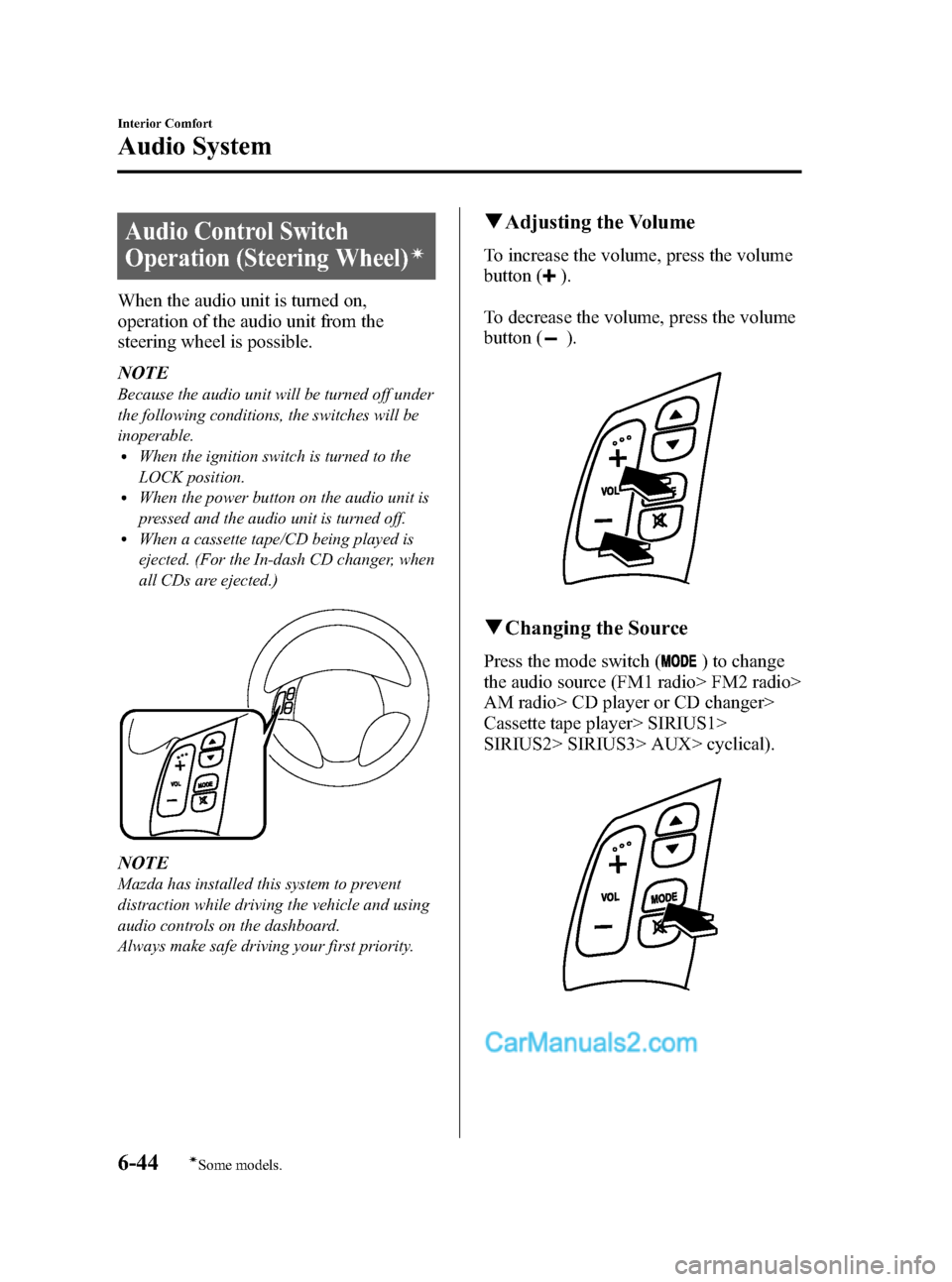
Black plate (222,1)
Audio Control Switch
Operation (Steering Wheel)
í
When the audio unit is turned on,
operation of the audio unit from the
steering wheel is possible.
NOTE
Because the audio unit will be turned off under
the following conditions, the switches will be
inoperable.
lWhen the ignition switch is turned to the
LOCK position.
lWhen the power button on the audio unit is
pressed and the audio unit is turned off.
lWhen a cassette tape/CD being played is
ejected. (For the In-dash CD changer, when
all CDs are ejected.)
NOTE
Mazda has installed this system to prevent
distraction while driving the vehicle and using
audio controls on the dashboard.
Always make safe driving your first priority.
qAdjusting the Volume
To increase the volume, press the volume
button (
).
To decrease the volume, press the volume
button (
).
qChanging the Source
Press the mode switch () to change
the audio source (FM1 radio> FM2 radio>
AM radio> CD player or CD changer>
Cassette tape player> SIRIUS1>
SIRIUS2> SIRIUS3> AUX> cyclical).
6-44
Interior Comfort
íSome models.
Audio System
Mazda3_8X41-EA-07F_Edition1 Page222
Wednesday, April 25 2007 1:6 PM
Form No.8X41-EA-07F
Page 223 of 394
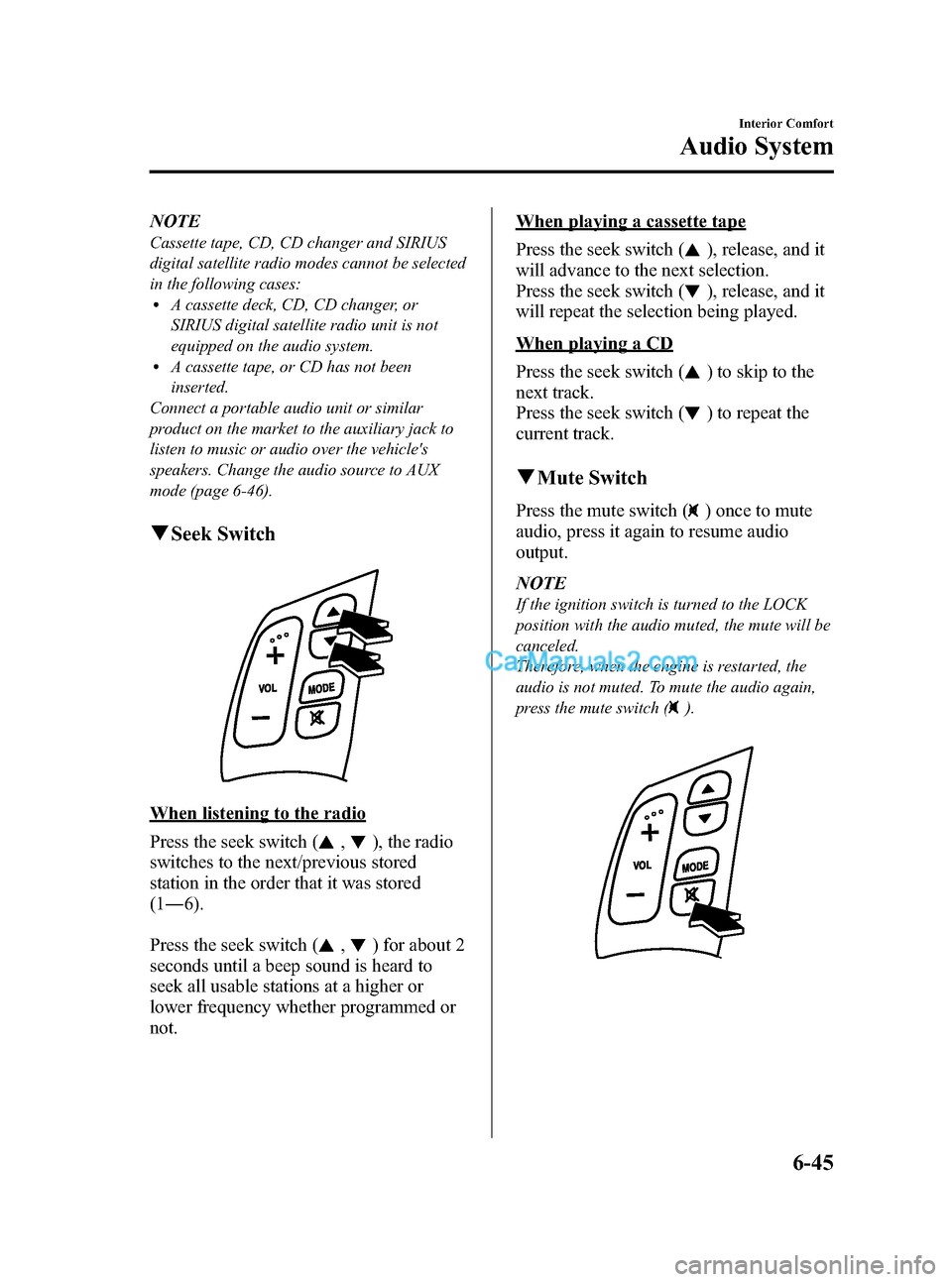
Black plate (223,1)
NOTE
Cassette tape, CD, CD changer and SIRIUS
digital satellite radio modes cannot be selected
in the following cases:
lA cassette deck, CD, CD changer, or
SIRIUS digital satellite radio unit is not
equipped on the audio system.
lA cassette tape, or CD has not been
inserted.
Connect a portable audio unit or similar
product on the market to the auxiliary jack to
listen to music or audio over the vehicle's
speakers. Change the audio source to AUX
mode (page 6-46).
qSeek Switch
When listening to the radio
Press the seek switch (
,), the radio
switches to the next/previous stored
station in the order that it was stored
(1―6).
Press the seek switch (
,) for about 2
seconds until a beep sound is heard to
seek all usable stations at a higher or
lower frequency whether programmed or
not.
When playing a cassette tape
Press the seek switch (
), release, and it
will advance to the next selection.
Press the seek switch (
), release, and it
will repeat the selection being played.
When playing a CD
Press the seek switch (
) to skip to the
next track.
Press the seek switch (
) to repeat the
current track.
qMute Switch
Press the mute switch () once to mute
audio, press it again to resume audio
output.
NOTE
If the ignition switch is turned to the LOCK
position with the audio muted, the mute will be
canceled.
Therefore, when the engine is restarted, the
audio is not muted. To mute the audio again,
press the mute switch (
).
Interior Comfort
Audio System
6-45
Mazda3_8X41-EA-07F_Edition1 Page223
Wednesday, April 25 2007 1:6 PM
Form No.8X41-EA-07F
Page 224 of 394
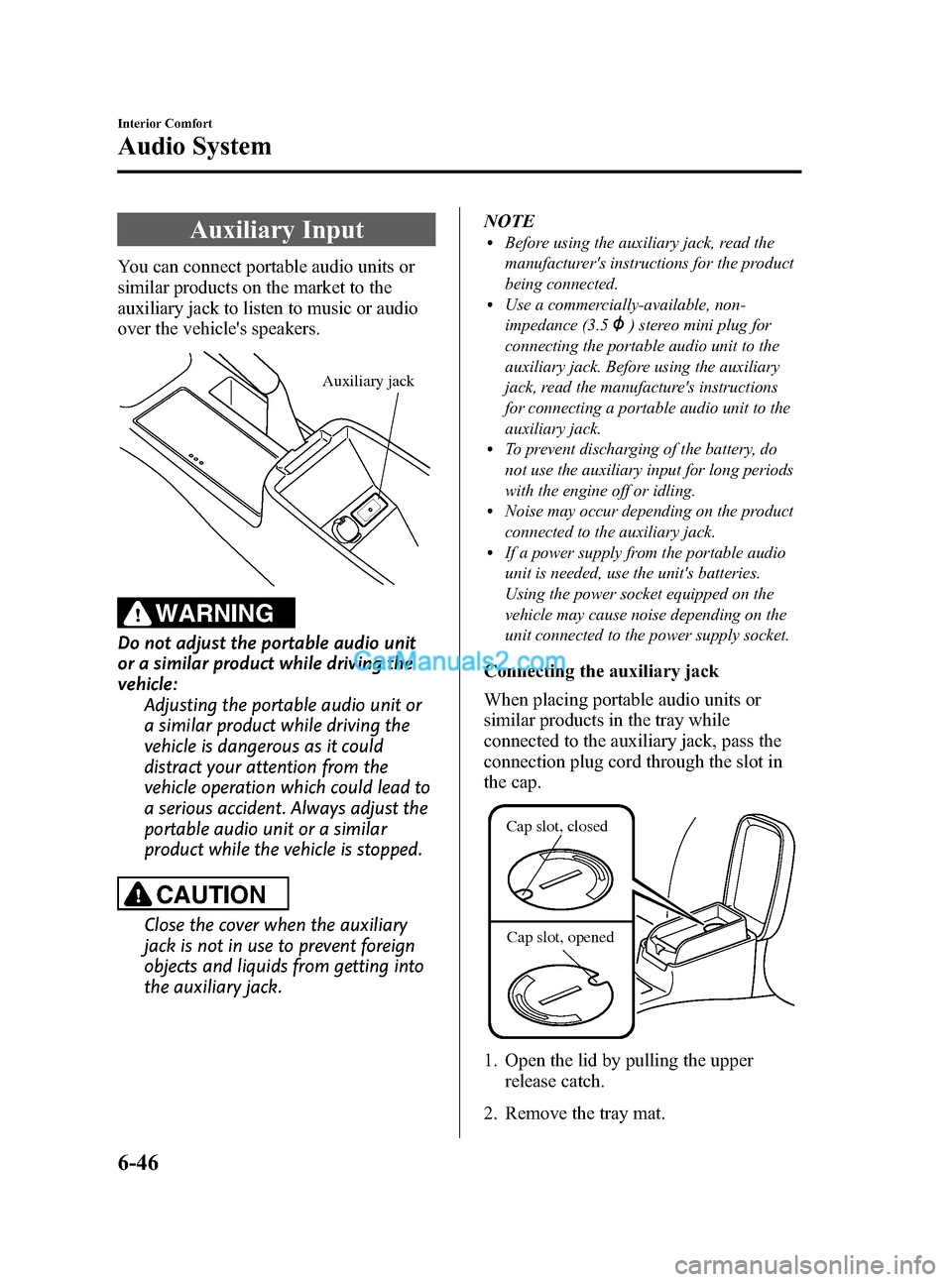
Black plate (224,1)
Auxiliary Input
You can connect portable audio units or
similar products on the market to the
auxiliary jack to listen to music or audio
over the vehicle's speakers.
Auxiliary jack
WARNING
Do not adjust the portable audio unit
or a similar product while driving the
vehicle:
Adjusting the portable audio unit or
a similar product while driving the
vehicle is dangerous as it could
distract your attention from the
vehicle operation which could lead to
a serious accident. Always adjust the
portable audio unit or a similar
product while the vehicle is stopped.
CAUTION
Close the cover when the auxiliary
jack is not in use to prevent foreign
objects and liquids from getting into
the auxiliary jack.NOTE
lBefore using the auxiliary jack, read the
manufacturer's instructions for the product
being connected.
lUse a commercially-available, non-
impedance (3.5
) stereo mini plug for
connecting the portable audio unit to the
auxiliary jack. Before using the auxiliary
jack, read the manufacture's instructions
for connecting a portable audio unit to the
auxiliary jack.
lTo prevent discharging of the battery, do
not use the auxiliary input for long periods
with the engine off or idling.
lNoise may occur depending on the product
connected to the auxiliary jack.
lIf a power supply from the portable audio
unit is needed, use the unit's batteries.
Using the power socket equipped on the
vehicle may cause noise depending on the
unit connected to the power supply socket.
Connecting the auxiliary jack
When placing portable audio units or
similar products in the tray while
connected to the auxiliary jack, pass the
connection plug cord through the slot in
the cap.
Cap slot, closed
Cap slot, opened
1. Open the lid by pulling the upper
release catch.
2. Remove the tray mat.
6-46
Interior Comfort
Audio System
Mazda3_8X41-EA-07F_Edition1 Page224
Wednesday, April 25 2007 1:6 PM
Form No.8X41-EA-07F
Page 225 of 394
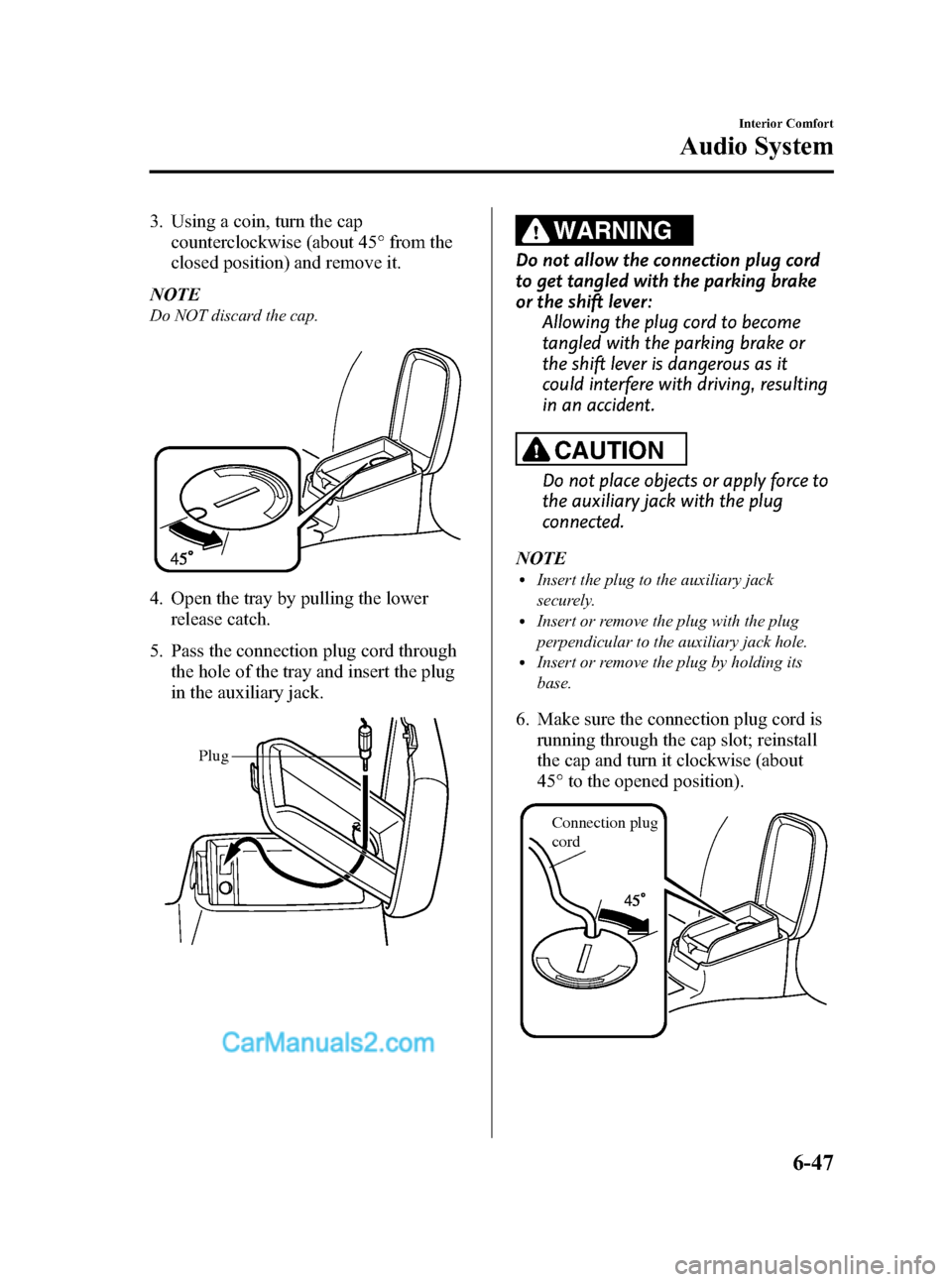
Black plate (225,1)
3. Using a coin, turn the cap
counterclockwise (about 45° from the
closed position) and remove it.
NOTE
Do NOT discard the cap.
4. Open the tray by pulling the lower
release catch.
5. Pass the connection plug cord through
the hole of the tray and insert the plug
in the auxiliary jack.
Plug
WARNING
Do not allow the connection plug cord
to get tangled with the parking brake
or the shift lever:
Allowing the plug cord to become
tangled with the parking brake or
the shift lever is dangerous as it
could interfere with driving, resulting
in an accident.
CAUTION
Do not place objects or apply force to
the auxiliary jack with the plug
connected.
NOTE
lInsert the plug to the auxiliary jack
securely.
lInsert or remove the plug with the plug
perpendicular to the auxiliary jack hole.
lInsert or remove the plug by holding its
base.
6. Make sure the connection plug cord is
running through the cap slot; reinstall
the cap and turn it clockwise (about
45° to the opened position).
Connection plug
cord
Interior Comfort
Audio System
6-47
Mazda3_8X41-EA-07F_Edition1 Page225
Wednesday, April 25 2007 1:6 PM
Form No.8X41-EA-07F
Page 226 of 394
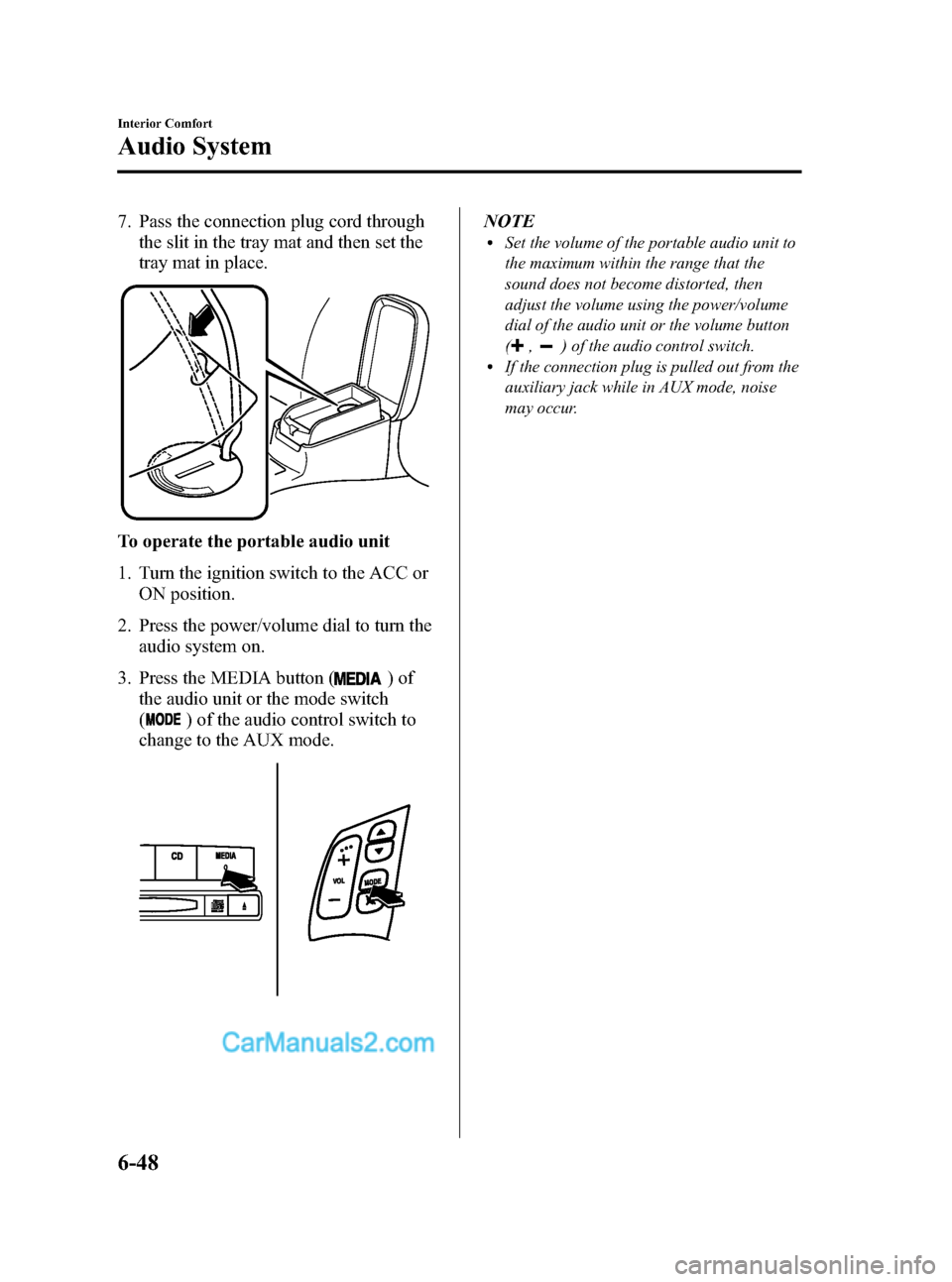
Black plate (226,1)
7. Pass the connection plug cord through
the slit in the tray mat and then set the
tray mat in place.
To operate the portable audio unit
1. Turn the ignition switch to the ACC or
ON position.
2. Press the power/volume dial to turn the
audio system on.
3. Press the MEDIA button (
)of
the audio unit or the mode switch
(
) of the audio control switch to
change to the AUX mode.
NOTElSet the volume of the portable audio unit to
the maximum within the range that the
sound does not become distorted, then
adjust the volume using the power/volume
dial of the audio unit or the volume button
(
,) of the audio control switch.lIf the connection plug is pulled out from the
auxiliary jack while in AUX mode, noise
may occur.
6-48
Interior Comfort
Audio System
Mazda3_8X41-EA-07F_Edition1 Page226
Wednesday, April 25 2007 1:6 PM
Form No.8X41-EA-07F
Page 227 of 394
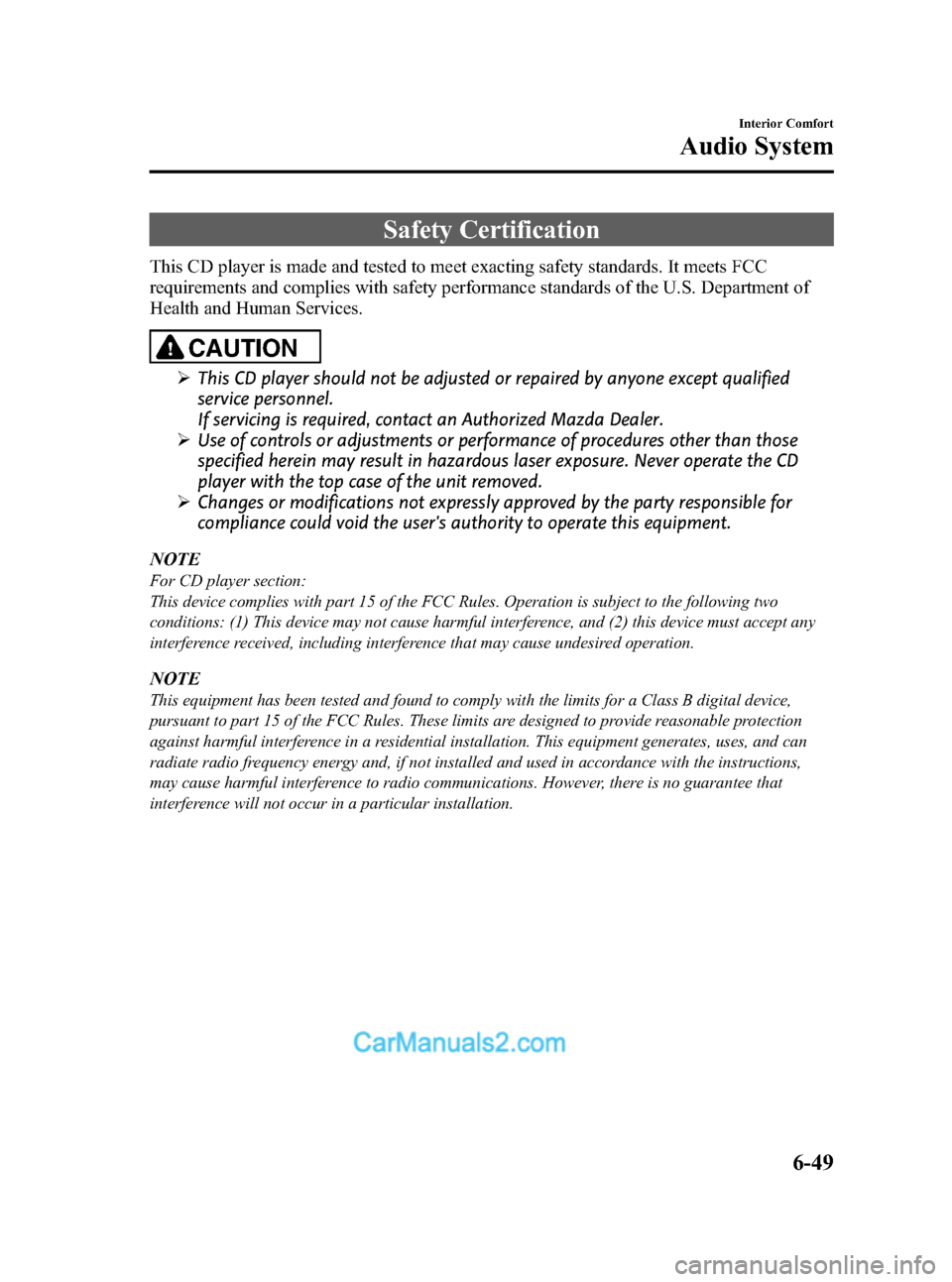
Black plate (227,1)
Safety Certification
This CD player is made and tested to meet exacting safety standards. It meets FCC
requirements and complies with safety performance standards of the U.S. Department of
Health and Human Services.
CAUTION
ØThis CD player should not be adjusted or repaired by anyone except qualified
service personnel.
If servicing is required, contact an Authorized Mazda Dealer.
ØUse of controls or adjustments or performance of procedures other than those
specified herein may result in hazardous laser exposure. Never operate the CD
player with the top case of the unit removed.
ØChanges or modifications not expressly approved by the party responsible for
compliance could void the user's authority to operate this equipment.
NOTE
For CD player section:
This device complies with part 15 of the FCC Rules. Operation is subject to the following two
conditions: (1) This device may not cause harmful interference, and (2) this device must accept any
interference received, including interference that may cause undesired operation.
NOTE
This equipment has been tested and found to comply with the limits for a Class B digital device,
pursuant to part 15 of the FCC Rules. These limits are designed to provide reasonable protection
against harmful interference in a residential installation. This equipment generates, uses, and can
radiate radio frequency energy and, if not installed and used in accordance with the instructions,
may cause harmful interference to radio communications. However, there is no guarantee that
interference will not occur in a particular installation.
Interior Comfort
Audio System
6-49
Mazda3_8X41-EA-07F_Edition1 Page227
Wednesday, April 25 2007 1:6 PM
Form No.8X41-EA-07F
Page 231 of 394
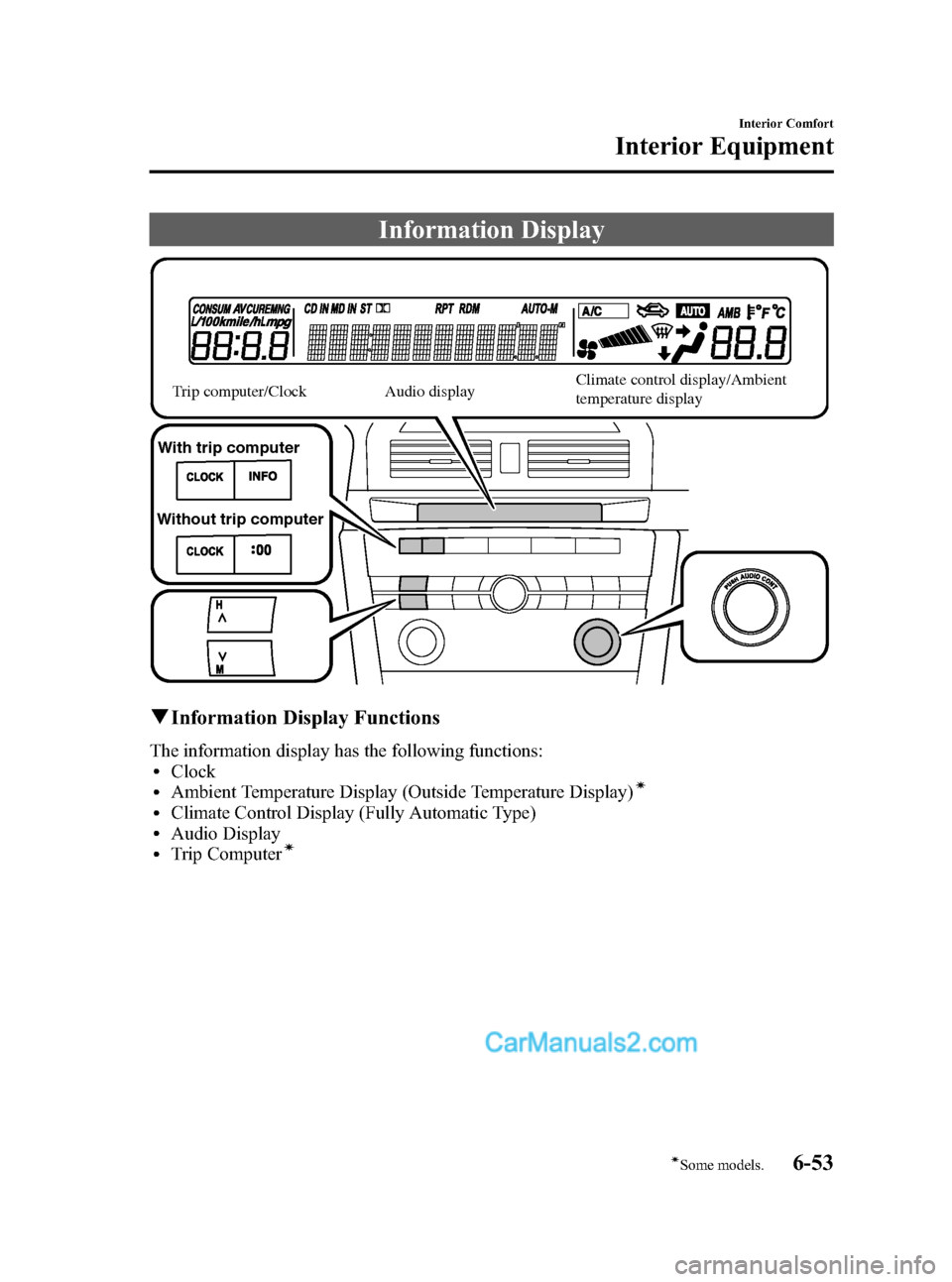
Black plate (231,1)
Information Display
With trip computer
Without trip computerTrip computer/ClockAudio display
Climate control display/Ambient
temperature display
qInformation Display Functions
The information display has the following functions:lClocklAmbient Temperature Display (Outside Temperature Display)í
lClimate Control Display (Fully Automatic Type)lAudio DisplaylTrip Computerí
Interior Comfort
Interior Equipment
6-53íSome models. Mazda3_8X41-EA-07F_Edition1 Page231
Wednesday, April 25 2007 1:6 PM
Form No.8X41-EA-07F
Page 232 of 394
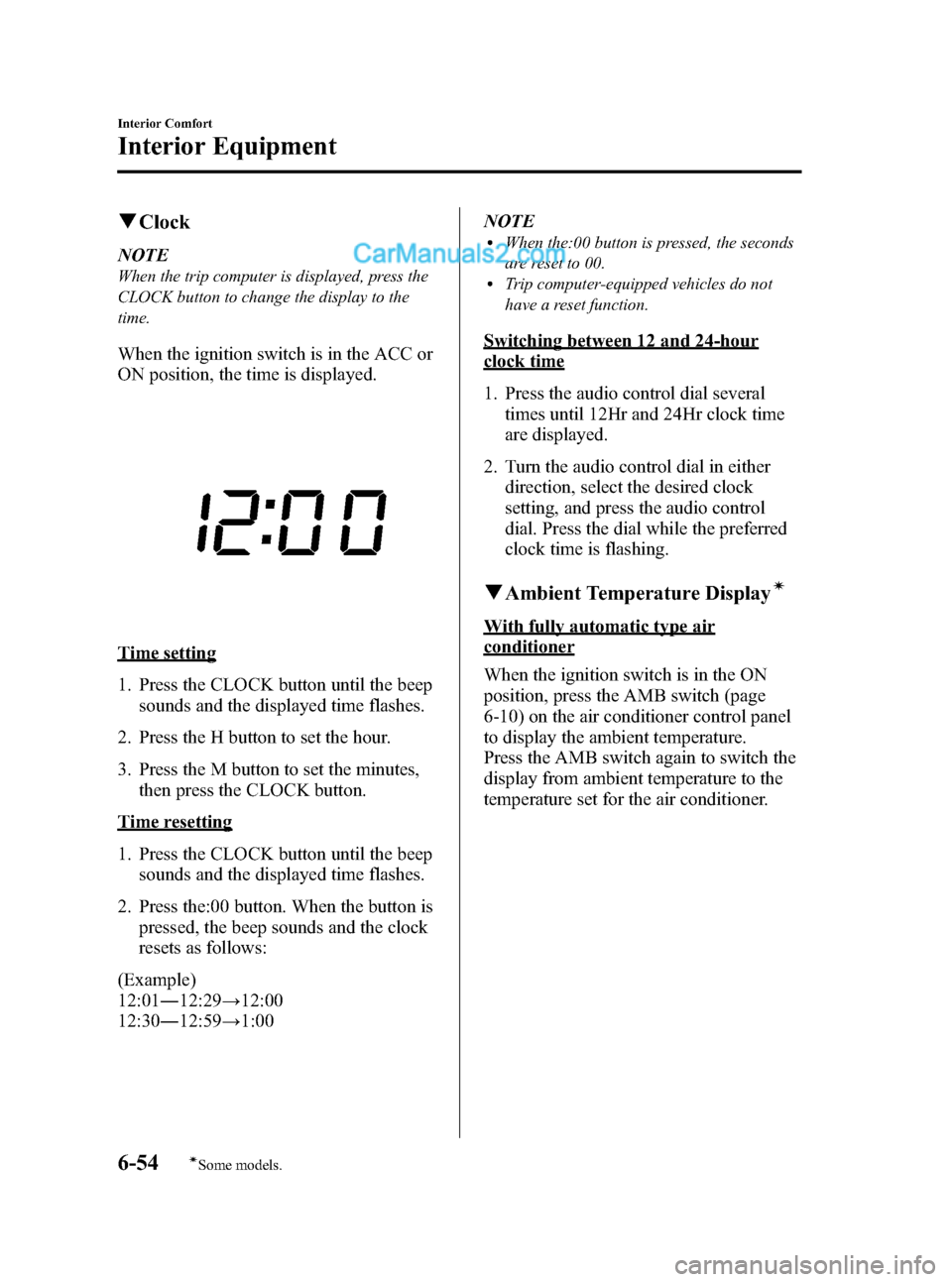
Black plate (232,1)
qClock
NOTE
When the trip computer is displayed, press the
CLOCK button to change the display to the
time.
When the ignition switch is in the ACC or
ON position, the time is displayed.
Time setting
1. Press the CLOCK button until the beep
sounds and the displayed time flashes.
2. Press the H button to set the hour.
3. Press the M button to set the minutes,
then press the CLOCK button.
Time resetting
1. Press the CLOCK button until the beep
sounds and the displayed time flashes.
2. Press the:00 button. When the button is
pressed, the beep sounds and the clock
resets as follows:
(Example)
12:01―12:29→12:00
12:30―12:59→1:00NOTE
lWhen the:00 button is pressed, the seconds
are reset to 00.
lTrip computer-equipped vehicles do not
have a reset function.
Switching between 12 and 24-hour
clock time
1. Press the audio control dial several
times until 12Hr and 24Hr clock time
are displayed.
2. Turn the audio control dial in either
direction, select the desired clock
setting, and press the audio control
dial. Press the dial while the preferred
clock time is flashing.
qAmbient Temperature Displayí
With fully automatic type air
conditioner
When the ignition switch is in the ON
position, press the AMB switch (page
6-10) on the air conditioner control panel
to display the ambient temperature.
Press the AMB switch again to switch the
display from ambient temperature to the
temperature set for the air conditioner.
6-54
Interior Comfort
íSome models.
Interior Equipment
Mazda3_8X41-EA-07F_Edition1 Page232
Wednesday, April 25 2007 1:6 PM
Form No.8X41-EA-07F
Page 233 of 394
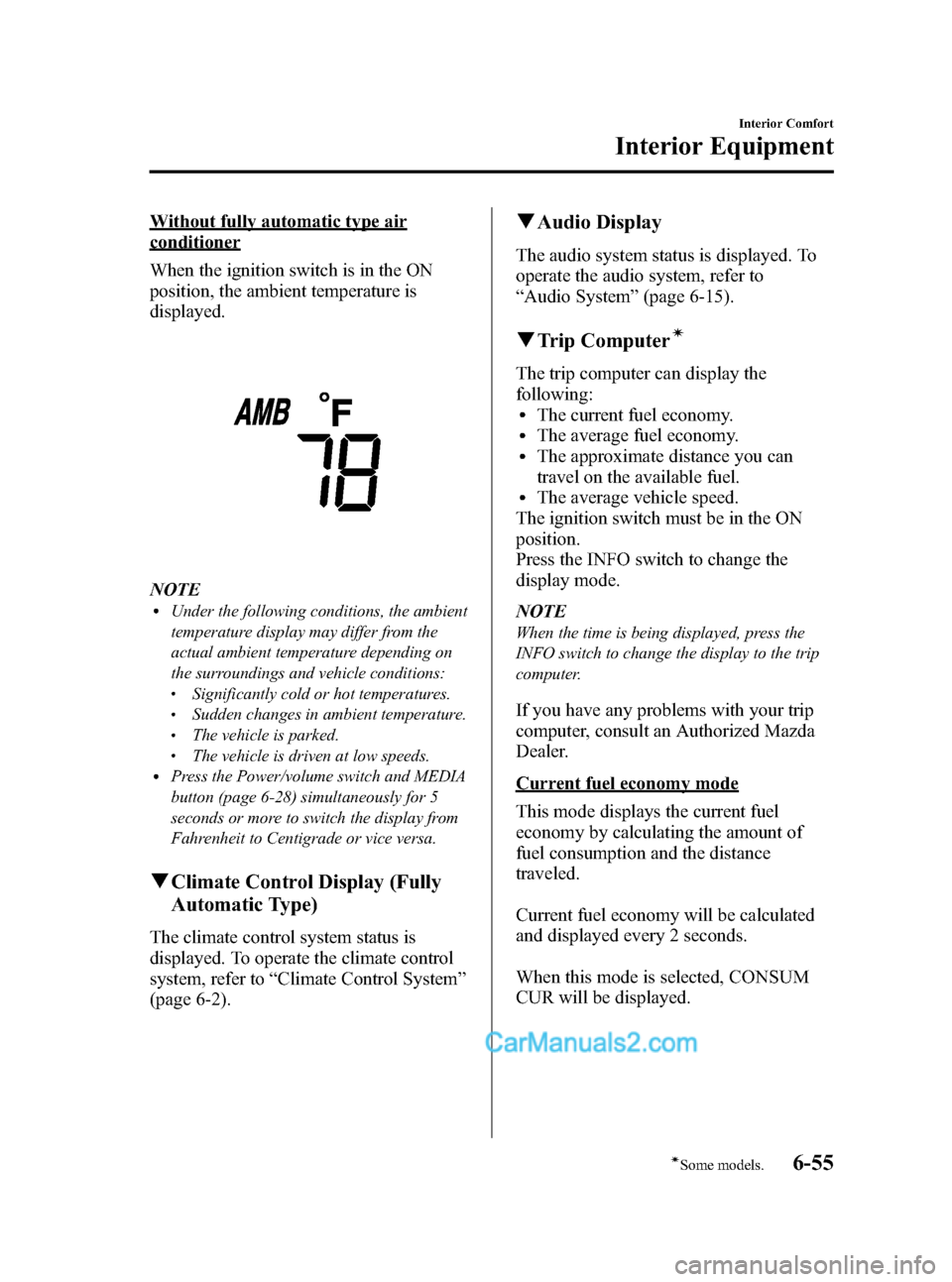
Black plate (233,1)
Without fully automatic type air
conditioner
When the ignition switch is in the ON
position, the ambient temperature is
displayed.
NOTElUnder the following conditions, the ambient
temperature display may differ from the
actual ambient temperature depending on
the surroundings and vehicle conditions:
lSignificantly cold or hot temperatures.lSudden changes in ambient temperature.lThe vehicle is parked.lThe vehicle is driven at low speeds.lPress the Power/volume switch and MEDIA
button (page 6-28) simultaneously for 5
seconds or more to switch the display from
Fahrenheit to Centigrade or vice versa.
qClimate Control Display (Fully
Automatic Type)
The climate control system status is
displayed. To operate the climate control
system, refer to“Climate Control System”
(page 6-2).
qAudio Display
The audio system status is displayed. To
operate the audio system, refer to
“Audio System”(page 6-15).
qTrip Computerí
The trip computer can display the
following:
lThe current fuel economy.lThe average fuel economy.lThe approximate distance you can
travel on the available fuel.
lThe average vehicle speed.
The ignition switch must be in the ON
position.
Press the INFO switch to change the
display mode.
NOTE
When the time is being displayed, press the
INFO switch to change the display to the trip
computer.
If you have any problems with your trip
computer, consult an Authorized Mazda
Dealer.
Current fuel economy mode
This mode displays the current fuel
economy by calculating the amount of
fuel consumption and the distance
traveled.
Current fuel economy will be calculated
and displayed every 2 seconds.
When this mode is selected, CONSUM
CUR will be displayed.
Interior Comfort
Interior Equipment
6-55íSome models. Mazda3_8X41-EA-07F_Edition1 Page233
Wednesday, April 25 2007 1:6 PM
Form No.8X41-EA-07F
Page 322 of 394
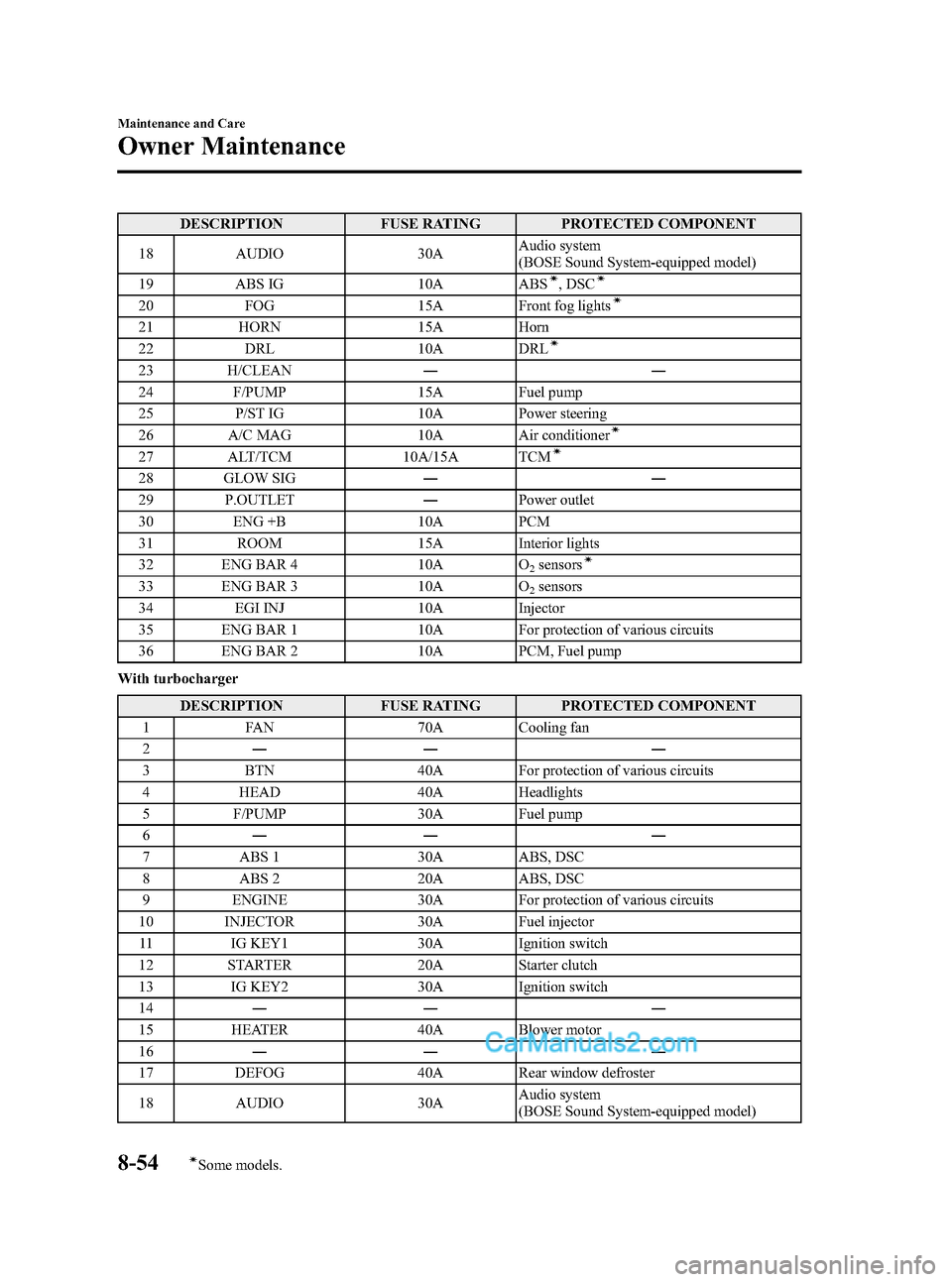
Black plate (322,1)
DESCRIPTION FUSE RATING PROTECTED COMPONENT
18 AUDIO 30AAudio system
(BOSE Sound System-equipped model)
19 ABS IG 10A ABS
í, DSCí
20 FOG 15A Front fog lightsí
21 HORN 15A Horn
22 DRL 10A DRLí
23 H/CLEAN――
24 F/PUMP 15A Fuel pump
25 P/ST IG 10A Power steering
26 A/C MAG 10A Air conditioner
í
27 ALT/TCM 10A/15A TCMí
28 GLOW SIG――
29 P.OUTLET―Power outlet
30 ENG +B 10A PCM
31 ROOM 15A Interior lights
32 ENG BAR 4 10A O
2sensorsí
33 ENG BAR 3 10A O2sensors
34 EGI INJ 10A Injector
35 ENG BAR 1 10A For protection of various circuits
36 ENG BAR 2 10A PCM, Fuel pump
With turbocharger
DESCRIPTION FUSE RATING PROTECTED COMPONENT
1 FAN 70A Cooling fan
2―― ―
3 BTN 40A For protection of various circuits
4 HEAD 40A Headlights
5 F/PUMP 30A Fuel pump
6―― ―
7 ABS 1 30A ABS, DSC
8 ABS 2 20A ABS, DSC
9 ENGINE 30A For protection of various circuits
10 INJECTOR 30A Fuel injector
11 IG KEY1 30A Ignition switch
12 STARTER 20A Starter clutch
13 IG KEY2 30A Ignition switch
14―― ―
15 HEATER 40A Blower motor
16―― ―
17 DEFOG 40A Rear window defroster
18 AUDIO 30AAudio system
(BOSE Sound System-equipped model)
8-54
Maintenance and Care
íSome models.
Owner Maintenance
Mazda3_8X41-EA-07F_Edition1 Page322
Wednesday, April 25 2007 1:7 PM
Form No.8X41-EA-07F