side mirror MAZDA MODEL MAZDASPEED 3 2010 Owners Manual (in English)
[x] Cancel search | Manufacturer: MAZDA, Model Year: 2010, Model line: MODEL MAZDASPEED 3, Model: MAZDA MODEL MAZDASPEED 3 2010Pages: 500, PDF Size: 9.68 MB
Page 8 of 500
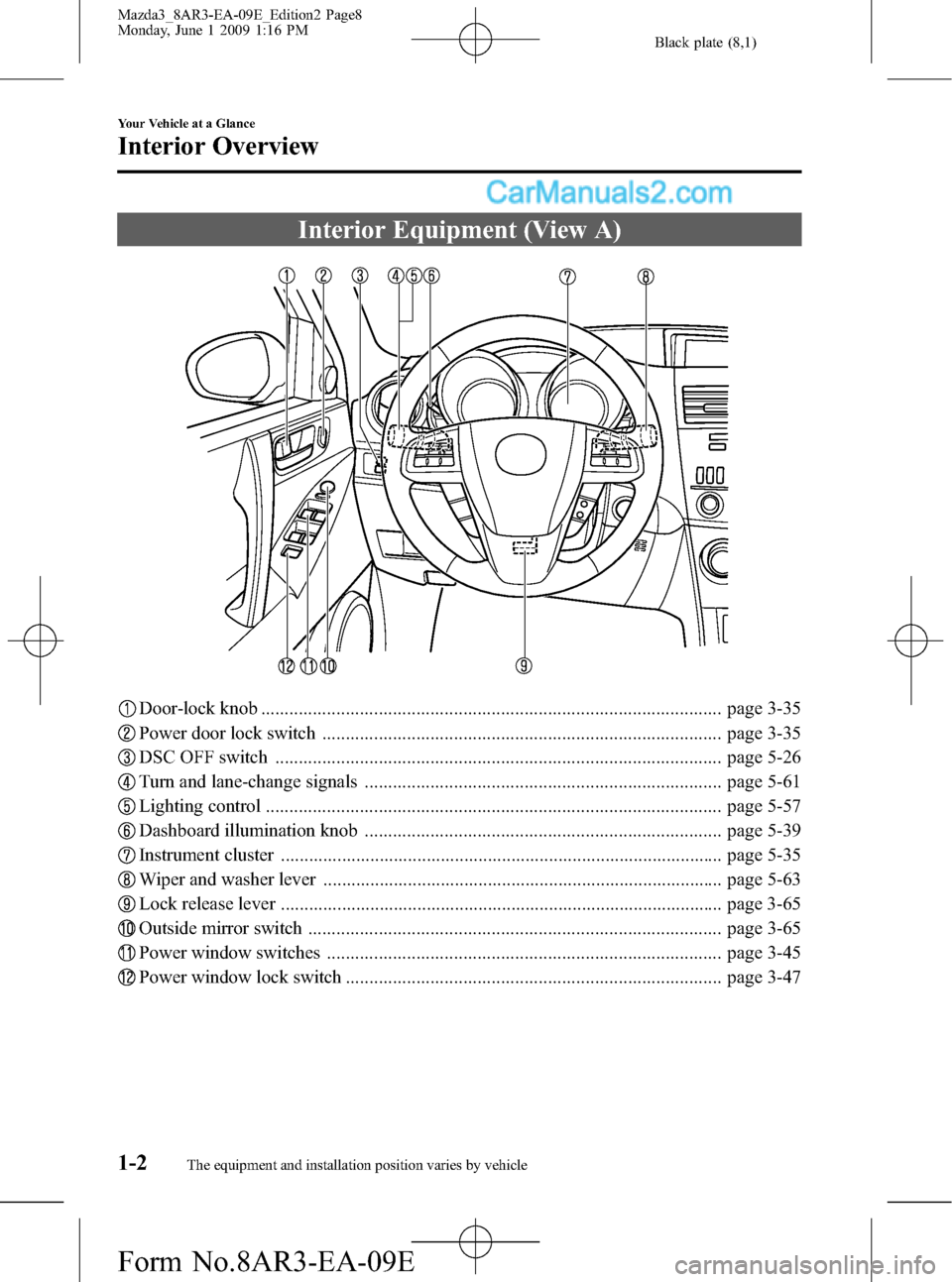
Black plate (8,1)
Interior Equipment (View A)
Door-lock knob .................................................................................................. page 3-35
Power door lock switch ..................................................................................... page 3-35
DSC OFF switch ............................................................................................... page 5-26
Turn and lane-change signals ............................................................................ page 5-61
Lighting control ................................................................................................. page 5-57
Dashboard illumination knob ............................................................................ page 5-39
Instrument cluster .............................................................................................. page 5-35
Wiper and washer lever ..................................................................................... page 5-63
Lock release lever .............................................................................................. page 3-65
Outside mirror switch ........................................................................................ page 3-65
Power window switches .................................................................................... page 3-45
Power window lock switch ................................................................................ page 3-47
1-2
Your Vehicle at a Glance
The equipment and installation position varies by vehicle
Interior Overview
Mazda3_8AR3-EA-09E_Edition2 Page8
Monday, June 1 2009 1:16 PM
Form No.8AR3-EA-09E
Page 12 of 500
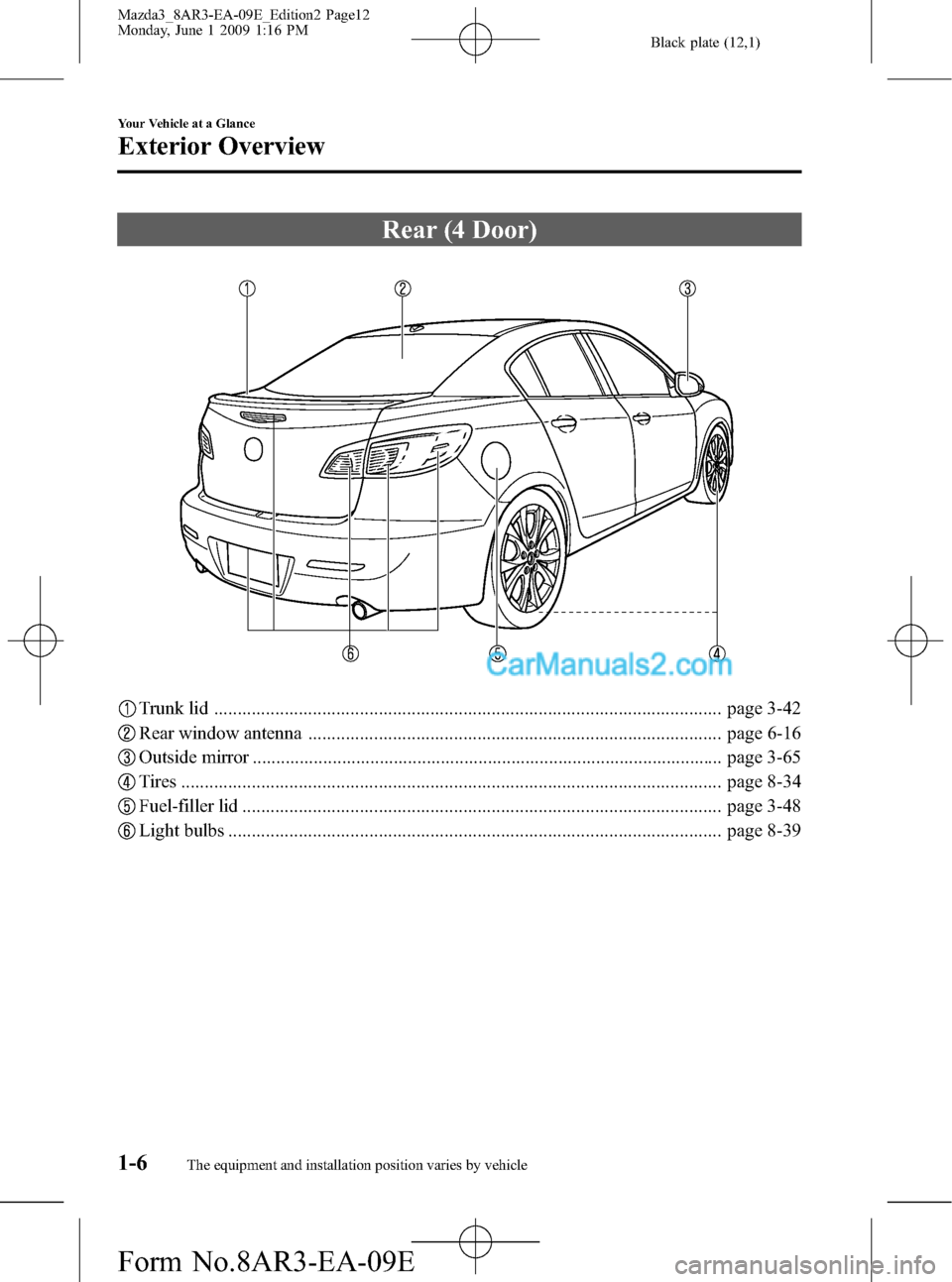
Black plate (12,1)
Rear (4 Door)
Trunk lid ............................................................................................................ page 3-42
Rear window antenna ........................................................................................ page 6-16
Outside mirror .................................................................................................... page 3-65
Tires ................................................................................................................... page 8-34
Fuel-filler lid ...................................................................................................... page 3-48
Light bulbs ......................................................................................................... page 8-39
1-6
Your Vehicle at a Glance
The equipment and installation position varies by vehicle
Exterior Overview
Mazda3_8AR3-EA-09E_Edition2 Page12
Monday, June 1 2009 1:16 PM
Form No.8AR3-EA-09E
Page 14 of 500

Black plate (14,1)
Rear (5 Door)
Rear wiper blade ................................................................................................ page 8-29
Liftgate .............................................................................................................. page 3-39
Antenna ............................................................................................................. page 6-16
Fuel-filler lid ...................................................................................................... page 3-48
Child safety lock ................................................................................................ page 3-38
Outside mirror .................................................................................................... page 3-65
Tires ................................................................................................................... page 8-34
Light bulbs ......................................................................................................... page 8-39
1-8
Your Vehicle at a Glance
The equipment and installation position varies by vehicle
Exterior Overview
Mazda3_8AR3-EA-09E_Edition2 Page14
Monday, June 1 2009 1:16 PM
Form No.8AR3-EA-09E
Page 77 of 500
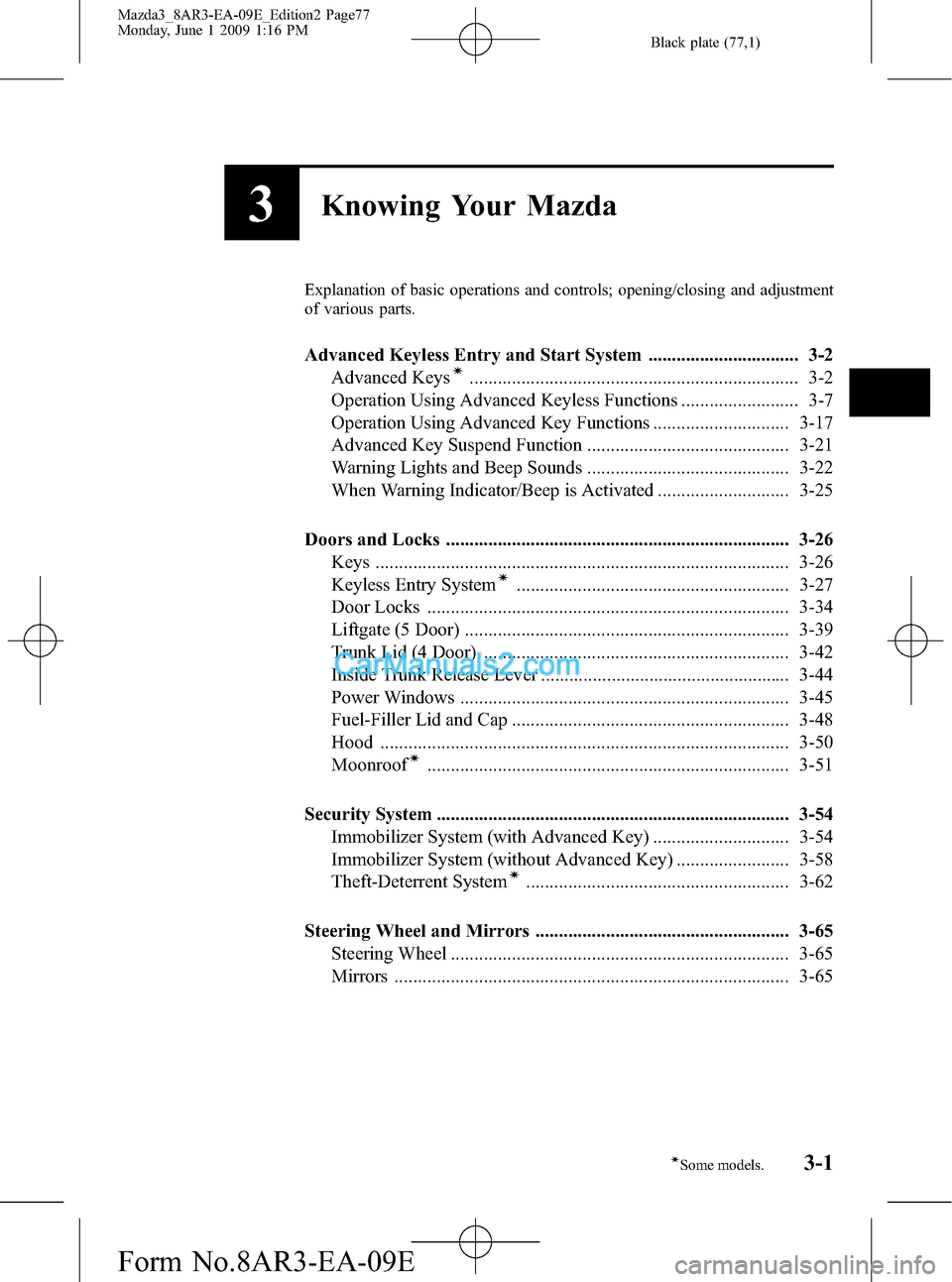
Black plate (77,1)
3Knowing Your Mazda
Explanation of basic operations and controls; opening/closing and adjustment
of various parts.
Advanced Keyless Entry and Start System ................................ 3-2
Advanced Keysí...................................................................... 3-2
Operation Using Advanced Keyless Functions ......................... 3-7
Operation Using Advanced Key Functions ............................. 3-17
Advanced Key Suspend Function ........................................... 3-21
Warning Lights and Beep Sounds ........................................... 3-22
When Warning Indicator/Beep is Activated ............................ 3-25
Doors and Locks ......................................................................... 3-26
Keys ........................................................................................ 3-26
Keyless Entry System
í.......................................................... 3-27
Door Locks ............................................................................. 3-34
Liftgate (5 Door) ..................................................................... 3-39
Trunk Lid (4 Door) ................................................................. 3-42
Inside Trunk Release Lever ..................................................... 3-44
Power Windows ...................................................................... 3-45
Fuel-Filler Lid and Cap ........................................................... 3-48
Hood ....................................................................................... 3-50
Moonroof
í............................................................................. 3-51
Security System ........................................................................... 3-54
Immobilizer System (with Advanced Key) ............................. 3-54
Immobilizer System (without Advanced Key) ........................ 3-58
Theft-Deterrent System
í........................................................ 3-62
Steering Wheel and Mirrors ...................................................... 3-65
Steering Wheel ........................................................................ 3-65
Mirrors .................................................................................... 3-65
3-1íSome models.
Mazda3_8AR3-EA-09E_Edition2 Page77
Monday, June 1 2009 1:16 PM
Form No.8AR3-EA-09E
Page 141 of 500

Black plate (141,1)
Steering Wheel
WARNING
Never adjust the steering wheel while
the vehicle is moving:
Adjusting the steering wheel while
the vehicle is moving is dangerous.
Moving it can very easily cause the
driver to abruptly turn to the left or
right. This can lead to loss of control
or an accident.
qSteering Wheel Adjustment
To change the angle or length of the
steering wheel:
1. Stop the vehicle, pull up the lock
release lever under the steering
column.
Lock release lever
2. Tilt the steering wheel and/or adjust the
steering column length to the desired
positions, push the lever down to lock
the column.
3. Push the wheel up and down to be
certain it's locked before driving.
Mirrors
qOutside Mirrors
Check the mirror angles before driving.
Mirror type
Flat type (driver's side)
Flat surface mirror.
Convex type (front passenger side)
The mirror has single curvature on its
surface.
WARNING
Be sure to look over your shoulder
before changing lanes:
Changing lanes without taking into
account the actual distance of the
vehicle in the convex mirror is
dangerous. You could have a serious
accident. What you see in the convex
mirror is closer than it appears.
Power mirror
The ignition must be switched to ACC or
ON.
To adjust:
1. Press the left or right side of the
selector switch to choose the left or
right side mirror.
Knowing Your Mazda
Steering Wheel and Mirrors
3-65
Mazda3_8AR3-EA-09E_Edition2 Page141
Monday, June 1 2009 1:17 PM
Form No.8AR3-EA-09E
Page 142 of 500

Black plate (142,1)
2. Depress the mirror switch in the
appropriate direction.
Selector switchMirror switch
After adjusting the mirror, lock the control
by placing the selector switch in the
middle position.
Folding the mirror
Fold the outside mirror rearward until it is
flush with the vehicle.
WARNING
Always return the outside mirrors to
the driving position before you start
driving:
Driving with the outside mirrors
folded in is dangerous. Your rear view
will be restricted, and you could have
an accident.
qRearview Mirror
WARNING
Do not stack cargo or objects higher
than the seatbacks:
Cargo stacked higher than the
seatbacks is dangerous. It can block
your view in the rearview mirror,
which might cause you to hit another
car when changing lanes.
Rearview mirror adjustment
Before driving, adjust the rearview mirror
to center on the scene through the rear
window.
Manual day/night mirror
Auto-dimming mirror
3-66
Knowing Your Mazda
Steering Wheel and Mirrors
Mazda3_8AR3-EA-09E_Edition2 Page142
Monday, June 1 2009 1:17 PM
Form No.8AR3-EA-09E
Page 150 of 500

Black plate (150,1)
Before Getting In
lBe sure the windows, outside mirrors,
and outside lights are clean.
lInspect inflation pressures and
condition of tires.
lLook under the vehicle for any sign of
fluid leaks.
lIf you plan to back up, make sure
nothing is in your way.
NOTE
Engine oil, engine coolant, brake/clutch fluid,
washer fluid, and other fluid levels should be
inspected. See Maintenance, Section 8.
After Getting In
lAre all doors closed and locked?lIs the seat adjusted properly?lAre the inside and outside mirrors
adjusted?
lIs the steering wheel adjusted properly?lIs everyone's seat belt fastened?lCheck all gauges.lCheck all warning lights when the
ignition is switched ON.
lRelease the parking brake and make
sure the brake warning light goes off.
Always be thoroughly familiar with your
Mazda.
4-6
Before Driving Your Mazda
Before Starting the Engine
Mazda3_8AR3-EA-09E_Edition2 Page150
Monday, June 1 2009 1:17 PM
Form No.8AR3-EA-09E
Page 228 of 500
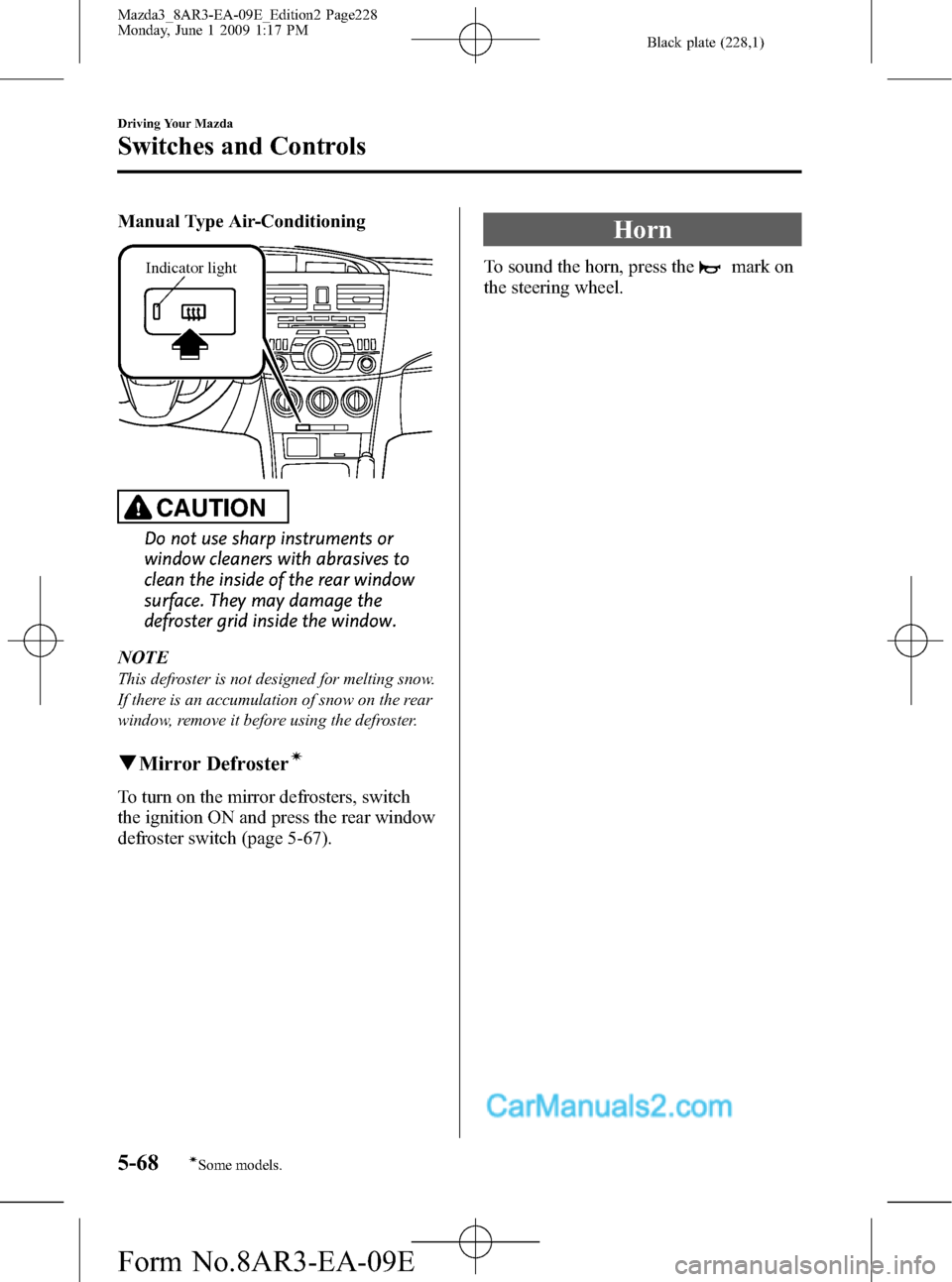
Black plate (228,1)
Manual Type Air-Conditioning
Indicator light
CAUTION
Do not use sharp instruments or
window cleaners with abrasives to
clean the inside of the rear window
surface. They may damage the
defroster grid inside the window.
NOTE
This defroster is not designed for melting snow.
If there is an accumulation of snow on the rear
window, remove it before using the defroster.
qMirror Defrosterí
To turn on the mirror defrosters, switch
the ignition ON and press the rear window
defroster switch (page 5-67).
Horn
To sound the horn, press themark on
the steering wheel.
5-68
Driving Your Mazda
íSome models.
Switches and Controls
Mazda3_8AR3-EA-09E_Edition2 Page228
Monday, June 1 2009 1:17 PM
Form No.8AR3-EA-09E
Page 323 of 500

Black plate (323,1)
Sunvisors
When you need a sunvisor, lower it for
use in front or swing it to the side.
Sunvisor
qVanity Mirrors
To use the vanity mirror, lower the
sunvisor.
If your vehicle is equipped with a vanity
mirror light, it will illuminate when you
open the cover.
Interior Lights
qIlluminated Entry System
When the illuminated entry system
operates, the overhead light (switch is in
the DOOR position) turns on for:
lAbout 30 seconds after the driver's
door is unlocked and the ignition key is
removed (without advanced key) or the
ignition is switched off (with advanced
key).
lAbout 15 seconds after all doors are
closed.
(With Advanced key)
About 5 seconds after all doors are
closed when the advanced key is
outside of the vehicle.
lAbout 15 seconds after the ignition is
switched off (LOCK) and the ignition
key removed (without advanced key)
with all doors closed.
The light also turns off when:
lThe ignition is switched on and all
doors are closed.
lThe driver's door is locked.
NOTE
lBattery saver
If any door is left opened, the light turns off
after about 30 minutes to save the battery.
The light turns on again when the ignition
is switched on, or when any door is opened
after all doors have been closed.
lThe operation of the illuminated entry
system can be changed.
Refer to Personalization Features on page
10-10.
Interior Comfort
Interior Equipment
6-93
Mazda3_8AR3-EA-09E_Edition2 Page323
Monday, June 1 2009 1:18 PM
Form No.8AR3-EA-09E
Page 420 of 500

Black plate (420,1)
3. Disconnect the bulb by pulling it out.
4. Install the new bulb in the reverse order
of removal.
qReplacing Interior Light Bulbs
Overhead light/Map light (Front),
Overhead light (Rear), Vanity mirror
lights
1. Wrap a small flathead screwdriver with
a soft cloth to prevent damage to the
lens, and then remove the lens by
carefully prying on the edge of the lens
with the flathead screwdriver.
2. Disconnect the bulb by pulling it out.
Overhead light/Map light (Front)
Overhead light (Rear)
Edge
Vanity mirror lights
3. Install the new bulb in the reverse order
of removal.
Trunk light (4 Door)
1. Press both sides of the lens cap to
remove it.
8-50
Maintenance and Care
Owner Maintenance
Mazda3_8AR3-EA-09E_Edition2 Page420
Monday, June 1 2009 1:19 PM
Form No.8AR3-EA-09E