start stop button MAZDA MODEL MAZDASPEED 3 2010 Owners Manual (in English)
[x] Cancel search | Manufacturer: MAZDA, Model Year: 2010, Model line: MODEL MAZDASPEED 3, Model: MAZDA MODEL MAZDASPEED 3 2010Pages: 500, PDF Size: 9.68 MB
Page 21 of 500

Black plate (21,1)
Operation using the seat-side buttons
Programming
Park the vehicle in a safe location before
performing the seat position
programming. (Vehicle must be stopped)
1. Adjust the seat to the desired position.
For each seat position adjustment
method refer to the following pages:
Seat Slide (page 2-5)
Seat Recline (page 2-5)
Height Adjustment (page 2-6)
2. Press the desired programming button
1, 2, or 3 while pressing the set button
until a beep sound is heard.
The button is programmed after a beep
sound is heard. Other buttons can be
programmed using the same procedure.
NOTE
Vehicle maintenance or other reasons
requiring the vehicle battery to be
disconnected will result in the seat position
memory being erased.
In this case, re-program the seat positions.
Setting the driver's seat to a pre-
programmed position
There are two methods for setting the
driver's seat to a pre-programmed
position. For example, the type A method
can be used before sitting in the seat and
while the driver's door is open, and the
type B method can be used after getting in
the vehicle with the driver's door closed.
TYPE A
When the ignition switched off and the
driver's door is open, press the
programming button 1, 2, or 3 for the
desired seating position.NOTE
In the following cases, the seat position set
function cancels:
lAny of the seat adjustment switches are
operated.
lThe set button is pressed.lA programming button 1, 2, or 3 is pressed.lThe vehicle starts moving.lVehicle locking/unlocking is done using the
transmitter.
TYPE B
When the ignition is switched ON or the
driver's door is closed, press and hold the
desired programming button 1, 2, or 3.
NOTE
In the following cases, the seat position set
function cancels:
lAny of the seat adjustment switches are
operated.
lThe set button is pressed.lThe vehicle starts moving.
Operation using the advanced key/
retractable type keyí
With advanced key
Lock button
Unlock button
Essential Safety Equipment
Seats
2-7íSome models. Mazda3_8AR3-EA-09E_Edition2 Page21
Monday, June 1 2009 1:16 PM
Form No.8AR3-EA-09E
Page 87 of 500
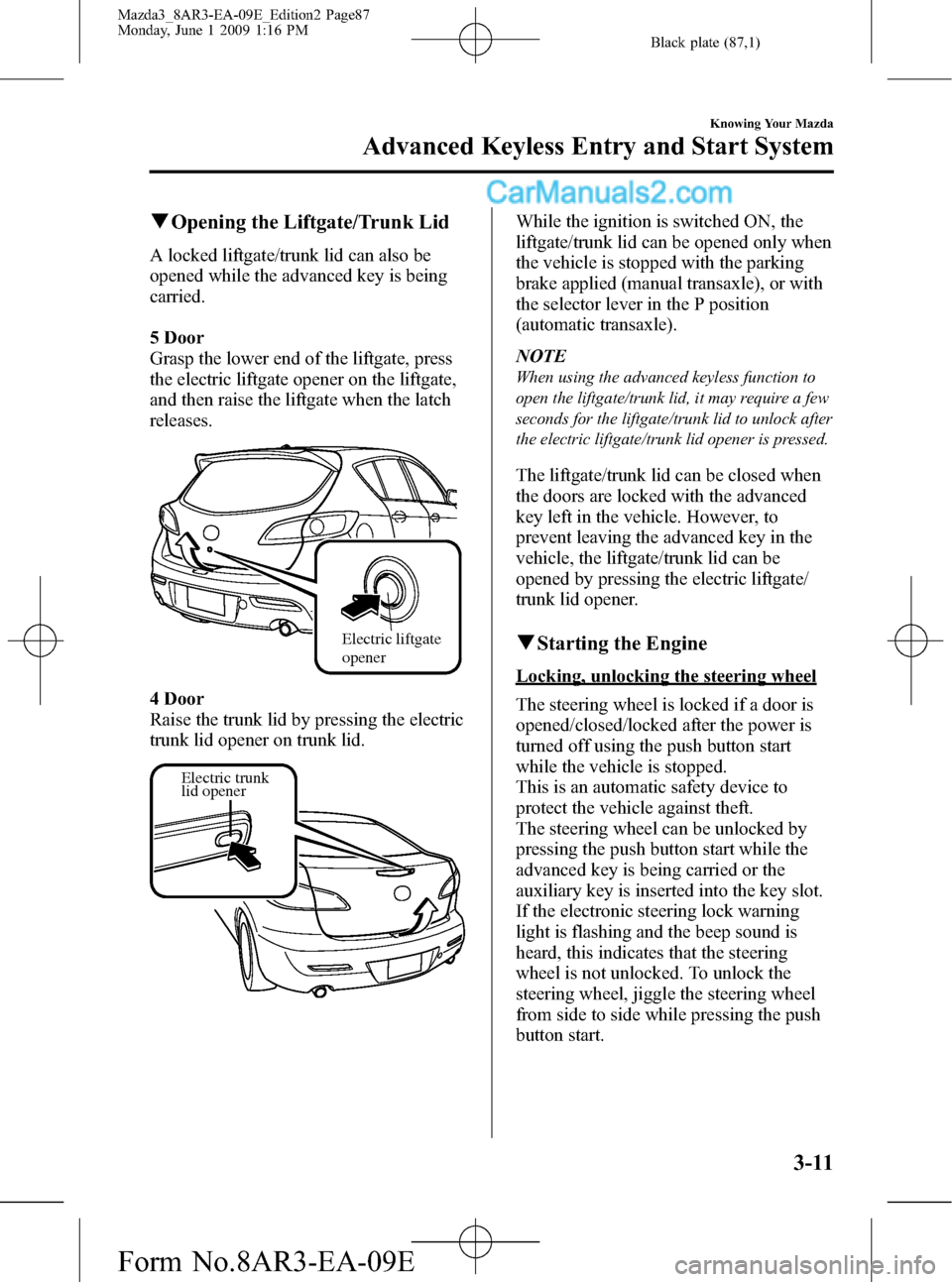
Black plate (87,1)
qOpening the Liftgate/Trunk Lid
A locked liftgate/trunk lid can also be
opened while the advanced key is being
carried.
5 Door
Grasp the lower end of the liftgate, press
the electric liftgate opener on the liftgate,
and then raise the liftgate when the latch
releases.
Electric liftgate
opener
4 Door
Raise the trunk lid by pressing the electric
trunk lid opener on trunk lid.
Electric trunk
lid opener
While the ignition is switched ON, the
liftgate/trunk lid can be opened only when
the vehicle is stopped with the parking
brake applied (manual transaxle), or with
the selector lever in the P position
(automatic transaxle).
NOTE
When using the advanced keyless function to
open the liftgate/trunk lid, it may require a few
seconds for the liftgate/trunk lid to unlock after
the electric liftgate/trunk lid opener is pressed.
The liftgate/trunk lid can be closed when
the doors are locked with the advanced
key left in the vehicle. However, to
prevent leaving the advanced key in the
vehicle, the liftgate/trunk lid can be
opened by pressing the electric liftgate/
trunk lid opener.
qStarting the Engine
Locking, unlocking the steering wheel
The steering wheel is locked if a door is
opened/closed/locked after the power is
turned off using the push button start
while the vehicle is stopped.
This is an automatic safety device to
protect the vehicle against theft.
The steering wheel can be unlocked by
pressing the push button start while the
advanced key is being carried or the
auxiliary key is inserted into the key slot.
If the electronic steering lock warning
light is flashing and the beep sound is
heard, this indicates that the steering
wheel is not unlocked. To unlock the
steering wheel, jiggle the steering wheel
from side to side while pressing the push
button start.
Knowing Your Mazda
Advanced Keyless Entry and Start System
3-11
Mazda3_8AR3-EA-09E_Edition2 Page87
Monday, June 1 2009 1:16 PM
Form No.8AR3-EA-09E
Page 91 of 500

Black plate (91,1)
NOTElAfter starting the engine, the push button
start indicator lights (ACC and ON) turn
off and the ignition is in the ON position.
lAfter pressing the push button start and
before the engine starts, the operation
sound of the fuel pump motor from near the
fuel tank can be heard, however, this does
not indicate a malfunction.
l(With headlight auto-leveling)
After pressing the push button start and
before the engine starts, the operation
sound of the headlight leveling motors
operating at the front of the engine
compartment can be heard, however, this
does not indicate a malfunction.
8. After starting the engine, let it idle for
about ten seconds.
NOTE
lWhether the engine is cold or warm, it
should be started without the use of the
accelerator.
lIf the engine does not start the first time,
refer to Starting a Flooded Engine under
Emergency Starting. If the engine still does
not start, have your vehicle inspected by an
Authorized Mazda Dealer (page 7-17).
Starting the engine using the auxiliary
key
If the engine cannot be started for reasons
such as the advanced key battery is dead,
the engine can be started using the
auxiliary key.
1. Slide the auxiliary key out from the
bottom of the advanced key.
2. Use the auxiliary key to remove the
key slot cover.3. Depress the clutch (manual transaxle)
or brake pedal (automatic transaxle)
until the ring around the key slot starts
flashing.
4. Insert the auxiliary key into the slot
while it is flashing, but DO NOT
TURN THE AUXILIARY KEY IN
THE SLOT.
CAUTION
After inserting the auxiliary key, do
not attempt to turn it in the key slot.
It could damage the vehicle or the
auxiliary key.
5. Press the push button start to start the
engine.
NOTE
lLeave the auxiliary key in the key slot while
the engine is running.
lWhen leaving the vehicle, remove the
auxiliary key from the key slot and the
vehicle.
lTo switch the ignition position, insert the
auxiliary key into the key slot and press the
push button start without the brake
(automatic transaxle) or clutch pedal
(manual transaxle) depressed.
Turning off the engine
1. Stop the vehicle completely.
Knowing Your Mazda
Advanced Keyless Entry and Start System
3-15
Mazda3_8AR3-EA-09E_Edition2 Page91
Monday, June 1 2009 1:16 PM
Form No.8AR3-EA-09E
Page 92 of 500

Black plate (92,1)
2.(Manual transaxle)
Shift into neutral.
(Automatic transaxle)
Shift the shift lever to the P position.
3. Press the push button start to turn off
the engine.
CAUTION
When leaving the vehicle, make sure
the push button start is pressed to
off.
NOTE
lWhen the push button start is pressed to off
from ON, the KEY indicator light (green)
flashes for approximately 30 seconds
indicating that the remaining battery power
of the advanced key is low. Replace with a
new battery before the advanced key
becomes unusable.
Refer to Advanced Key Maintenance (page
3-5)
l(Automatic transaxle)
If the engine is turned off while the shift
lever is in a position other than P, the
ignition switches to ACC.
Emergency engine stop
WARNING
Do not press (or touch) the push button
start while the vehicle is moving:
Pressing the push button start and
stopping the engine while the vehicle
is moving for any reason other than
in an emergency is dangerous.
Stopping the engine while the vehicle
is moving will result in reduced
maneuverability and braking ability
due to the loss of power steering and
power braking, which could cause an
accident and serious injury.Continuously pressing the push button
start while the engine is running and the
vehicle is stopped, or quickly pressing it
any number of times will turn the engine
off immediately.
3-16
Knowing Your Mazda
Advanced Keyless Entry and Start System
Mazda3_8AR3-EA-09E_Edition2 Page92
Monday, June 1 2009 1:16 PM
Form No.8AR3-EA-09E
Page 95 of 500

Black plate (95,1)
Trunk button (4 door)
To open the trunk, press and hold the
trunk button until the trunk lid opens.
Panic button
If you witness from a distance someone
attempting to break into or damage your
vehicle, pressing the panic button will
activate the vehicle's alarm.
NOTE
The panic button will work whether any door
or the liftgate is open or closed.
(Turning on the alarm)
Pressing the panic button for 1 second or
more will trigger the alarm for about 2
minutes and 30 seconds, and the
following will occur:
lThe horn sounds intermittently.lThe hazard warning lights flash.
NOTE
However, if the driver is too close to the
vehicle the panic button may not function.
(Turning off the alarm)
The alarm stops by pressing any button on
the transmitter.
Knowing Your Mazda
Advanced Keyless Entry and Start System
3-19
Mazda3_8AR3-EA-09E_Edition2 Page95
Monday, June 1 2009 1:16 PM
Form No.8AR3-EA-09E
Page 98 of 500

Black plate (98,1)
Warning Lights and Beep
Sounds
qSystem Malfunction Warning Light
If any malfunction occurs in the advanced
keyless function, the KEY warning light
(red) in the instrument cluster illuminates
continuously.
CAUTION
If the KEY warning light (red) remains
illuminated, do not continue to drive
the vehicle with the advanced keyless
function. Park the vehicle in a safe
place and use the auxiliary key to
continue driving the vehicle. Have the
vehicle inspected at an Authorized
Mazda Dealer as soon as possible.
Refer to Starting the engine (page
3-11).
qIgnition Not Switched Off
(STOP) Warning Beep
If the driver's door is opened while the
ignition is switched to ACC, a continuous
beep sound will be heard to notify the
driver that the ignition has not been
switched off (STOP). Left in this
condition, the keyless entry system will
not operate, the car cannot be locked, and
the battery power will be depleted.
qAdvanced Key Removed from
Vehicle Warning Beep
Under the following conditions, a beep
sound will be heard and the KEY warning
light (red) will flash continuously when
the push button start has not been
switched off to notify the driver that the
advanced key has been removed. The
KEY warning light (red) will stop flashing
when the advanced key is back inside the
vehicle:
lThe push button start has not been
switched off, the driver's door is open,
and the advanced key is removed from
the vehicle. (A beep sound will be
heard three times.)
However the beep sound will be heard
continuously when the push button
start is switched to ACC and the door
is open due to the activation of the
warning beep sound indicating that the
push button start is not switched off.
lThe push button start has not been
switched off and all the doors are
closed after removing the advanced
key from the vehicle. (A beep sound
will be heard six times. The volume of
the beep sound can be changed.)
Refer to Personalization Features on
page 10-10.
NOTE
Because the advanced key utilizes low-intensity
radio waves, the Advanced Key Removed From
Vehicle Warning may activate if the advanced
key is carried together with a metal object or it
is placed in a poor signal reception area
within the vehicle.
3-22
Knowing Your Mazda
Advanced Keyless Entry and Start System
Mazda3_8AR3-EA-09E_Edition2 Page98
Monday, June 1 2009 1:17 PM
Form No.8AR3-EA-09E
Page 140 of 500

Black plate (140,1)
lWhen the doors are locked by pressing the
lock button on the transmitter or request
switch on the front doors or using the key
while the theft-deterrent system is armed,
the hazard warning lights will flash once to
indicate that the system is armed.
lThe method for setting the theft-deterrent
system can be changed.
Refer to Personalization Features on page
10-10.
qTo Turn Off an Armed System
An armed system can be turned off by any
one of the following methods:
lUnlock a door with the key.lPress the unlock button on the keyless
entry system transmitter.
lThe ignition is switched on.l(With advanced key)
Press a request switch on the doors or
the unlock button on the transmitter.
The hazard warning lights will flash twice
to indicate that the system is turned off.
NOTE
When the doors are unlocked by pressing the
unlock button on the transmitter or request
switch on the front doors or using the key
while the theft-deterrent system is turned off,
the hazard warning lights will flash twice to
indicate that the system is turned off.
qTo Stop the Alarm
A triggered alarm can be turned off by
any one of the following methods:
lUnlock a door with the key.lPress the unlock button or press and
hold the trunk button on the keyless
entry system transmitter.
lThe engine is started with the ignition
key.
l(With advanced key)lPress a request switch on the doors.lPress the electric liftgate/trunk lid
opener.
lPress the unlock button or press and
hold the trunk button on the
transmitter.
lThe engine is started with the push
button start.
NOTE
If you have any problem with the theft-
deterrent system, consult an Authorized Mazda
Dealer.
qTheft-Deterrent Labels
A label indicating that your vehicle is
equipped with a Theft-Deterrent System is
in the glove compartment.
Mazda recommends that you affix it to the
lower rear corner of a front door window.
3-64
Knowing Your Mazda
Security System
Mazda3_8AR3-EA-09E_Edition2 Page140
Monday, June 1 2009 1:17 PM
Form No.8AR3-EA-09E
Page 211 of 500

Black plate (211,1)
lUnder the following conditions, the
KEY warning light (red) will flash
continuously when the push button
start has not been pressed off to notify
the driver that the advanced key has
been removed. The KEY warning light
(red) will stop flashing when the
advanced key is back inside the
vehicle:
lThe push button start has not been
pressed off, the driver's door is
open, and the advanced key is
removed from the vehicle.
lThe push button start has not been
pressed off and all the doors are
closed after removing the advanced
key from the vehicle.
NOTE
Because the advanced key utilizes low-intensity
radio waves, the Advanced Key Removed From
Vehicle Warning may activate if the advanced
key is carried together with a metal object or it
is placed in a poor signal reception area.
KEY Indicator Light (Green)
When illuminated
When the brake pedal is depressed with
an automatic transaxle or the clutch pedal
is depressed with a manual transaxle, the
system confirms that the correct advanced
key is inside the vehicle, the KEY
indicator light (green) illuminates, and the
push button start can be pressed to ACC
(page 3-11).
When flashing
When the push button start is pressed off
from ON, the KEY indicator light (green)
flashes for approximately 30 seconds
indicating that the remaining battery
power is low. Replace with a new battery
before the advanced key becomes
unusable.Refer to Advanced Key Maintenance on
page 3-7.
NOTE
The advanced key can be set so that the KEY
indicator light (green) does not flash even if
the battery power is low.
Refer to Personalization Features on page
10-10.
qElectronic Steering Lock
Warning Lightí
The warning light remains illuminated for
a few seconds after the push button start is
pressed ON.
It flashes if the steering wheel is not
unlocked after the push button start is
pressed. (page 3-11)
qSecurity Indicator Light
This indicator light starts flashing every 2
seconds when the ignition is switched
from ON to ACC and the immobilizer
system is armed.
Driving Your Mazda
Warning/Indicator Lights and Beep Sounds
5-51íSome models. Mazda3_8AR3-EA-09E_Edition2 Page211
Monday, June 1 2009 1:17 PM
Form No.8AR3-EA-09E
Page 276 of 500

Black plate (276,1)
qOperating the Compact Disc (CD) Player
Track down/Reverse button Track up/Fast-
forward buttonCD eject button CD slot
CD play button
Display buttonFolder
down button
Folder up
button
Random button Repeat button
Text button Load buttonScan button
Play/Pause button
Type Playable data
Music/MP3/WMA CD
player· Music data (CD-DA)
· MP3/WMA file
NOTE
If a disc has both music data (CD-DA) and
MP3/WMA files, playback of the two or three
file types differs depending on how the disc
was recorded.
Inserting the CD
Insert the CD into the slot, label-side up.
The auto-loading mechanism will set the
CD and begin play.
NOTE
There will be a short lapse before play begins
while the player reads the digital signals on
the CD.
Ejecting the CD
Press the CD eject button (
) to eject the
CD.
Playback
Press the CD play button (
) to start
play when a CD is in the unit.
If a CD is not in the unit when the CD
play button (
) is pressed,“NO DISC”
will flash on and off.
NOTE
When the load button () is pressed, the
CD will load and play even if the CD eject
button (
) had been previously pressed.
Pause
To stop playback, press the Play/Pause
button (
).
Press the button again to resume
playback.
6-46
Interior Comfort
Audio System
Mazda3_8AR3-EA-09E_Edition2 Page276
Monday, June 1 2009 1:18 PM
Form No.8AR3-EA-09E
Page 282 of 500

Black plate (282,1)
Pause
To stop playback, press the Play/Pause
button (
).
Press the button again to resume
playback.
Fast-forward/Reverse
Press and hold the fast-forward button
(
) to advance through a track at high
speed.
Press and hold the reverse button (
)to
reverse through a track at high speed.
Track search
Press the track up button (
) or turn the
file dial clockwise once to skip forward to
the beginning of the next track.
Press the track down button (
) or turn
the file dial counterclockwise once to skip
back to the beginning of the current track.
Disc search
To change the disc, press the DISC button
(
or) during playback.
Folder search (during MP3/WMA CD
playback)
To change to the previous folder, press the
folder down button (
), or press the
folder up button (
) to advance to the
next folder.
Music scan
This feature helps to find a program by
playing about the first 10 seconds of each
track.
Press the scan button (
) during
playback to start the scan play operation
(the track number will flash).
Press the scan button (
) again to
cancel scan playback.NOTE
If the unit is left in scan, normal playback will
resume where scan was selected.
Repeat playback
During music CD playback
1. Press the repeat button (
) during
playback to play the current track
repeatedly.“RPT”is displayed.
2. Press the button again to cancel the
repeat playback.
During MP3/WMA CD playback
(Track repeat)
1. Press the repeat button (
) during
playback to play the current track
repeatedly.“TRACK RPT”is
displayed.
2. To cancel the repeat playback, press the
button again after 3 seconds.
(Folder repeat)
1. Press the repeat button (
) during
playback, and then press the button
again within 3 seconds to play the
tracks in the current folder repeatedly.
“FOLDER RPT”is displayed.
2. Press the button again to cancel the
repeat playback.
Random playback
Tracks are randomly selected and played.
During music CD playback
1. Press the random button (
) during
playback to play the tracks in the CD
randomly.“RDM”is displayed.
2. Press the button again to cancel the
random playback.
6-52
Interior Comfort
Audio System
Mazda3_8AR3-EA-09E_Edition2 Page282
Monday, June 1 2009 1:18 PM
Form No.8AR3-EA-09E