tow MAZDA MODEL MAZDASPEED 3 2012 Owners Manual (in English)
[x] Cancel search | Manufacturer: MAZDA, Model Year: 2012, Model line: MODEL MAZDASPEED 3, Model: MAZDA MODEL MAZDASPEED 3 2012Pages: 508, PDF Size: 9.01 MB
Page 40 of 508

Black plate (40,1)
Child Restraint Precautions
Mazda strongly urges the use of child-restraint systems for children small enough to use
them.
You are required by law to use a child-restraint system for children in the U.S. and Canada.
Check your local and state or provincial laws for specific requirements regarding the safety
of children riding in your vehicle.
Whatever child-restraint system you consider, please pick the appropriate one for the age
and size of the child, obey the law and follow the instructions that come with the individual
child-restraint system.
A child who has outgrown child-restraint systems should sit in the rear and use seat belts,
both lap and shoulder. If the shoulder belt crosses the neck or face, move the child closer to
the center of the vehicle in the outboard seats, and towards the buckle on the right if the
child is seated on the center seat.
Statistics confirm that the rear seat is the best place for all children up to 12 years of age,
and more so with a supplemental restraint system (air bags).
A rear-facing child-restraint system shouldNEVERbe used on the front seat with the air
bag system activated. The front passenger's seat is also the least preferred seat for other
child-restraint systems.
(With Driver and Front Passenger Occupant Classification System)
To reduce the chance of injuries caused by deployment of the front passenger air bag, the
front passenger seat weight sensors work as a part of the supplemental restraint system.
This system deactivates the front passenger front and side air bags and also the front
passenger seat belt pretensioner system when the front passenger air bag deactivation
indicator light illuminates.
When an infant or small child sits on the front passenger seat, the system shuts off the front
passenger front and side air bags and seat belt pretensioner system, so make sure the front
passenger air bag deactivation indicator light illuminates.
Even if the front passenger air bag is shut off, Mazda strongly recommends that children be
properly restrained and child-restraint systems of all kinds are properly secured on the rear
seats which are the best place for children.
For more details, refer to“Front passenger seat weight sensors”(page 2-56).
2-26
Essential Safety Equipment
Child Restraint
Mazda3_8BM5-EA-10F_Edition2 Page40
Monday, July 26 2010 1:52 PM
Form No.8BM5-EA-10F
Page 109 of 508

Black plate (109,1)
Door Locks
WARNING
Always take all children and pets with
you or leave a responsible person with
them:
Leaving a child or a pet unattended
in a parked vehicle is dangerous. In
hot weather, temperatures inside a
vehicle can become high enough to
cause brain damage or even death.
Do not leave the key in your vehicle
with children and keep them in a place
where your children will not find or
play with them:
Leaving children in a vehicle with the
key is dangerous. This could result in
someone being badly injured or even
killed.
Keep all doors locked when driving:
Unlocked doors in a moving vehicle
are dangerous. Passengers can fall
out if a door is accidentally opened
and can more easily be thrown out in
an accident.
Always close all the windows and the
moonroof, lock the doors and take the
key with you when leaving your vehicle
unattended:
Leaving your vehicle unlocked is
dangerous as children could lock
themselves in a hot vehicle, or
become trapped by climbing into the
trunk, which could result in death.
Also, a vehicle left unlocked becomes
an easy target for thieves and
intruders.
qLocking, Unlocking with Key
The driver's door can be locked/unlocked
with the key.
Turn the key toward the front to lock,
toward the back to unlock.
LockUnlock
NOTE
If your vehicle is equipped with a front
passenger door key cylinder, the door can be
locked/unlocked with the key.
qLocking, Unlocking with Request
Switch (with Advanced Key)
The doors can be locked/unlocked by
operating the request switch while
carrying the advanced key outside the
vehicle, refer to Operations Using
Advanced Keyless Functions (page 3-7).
qLocking, Unlocking with
Transmitter (with Advanced Key)
The doors can be locked/unlocked by
operating the keyless entry system
transmitter, refer to Keyless Entry System
(page 3-17).
Knowing Your Mazda
Doors and Locks
3-33
Mazda3_8BM5-EA-10F_Edition2 Page109
Monday, July 26 2010 1:52 PM
Form No.8BM5-EA-10F
Page 145 of 508

Black plate (145,1)
4Before Driving Your Mazda
Important information about driving your Mazda.
Fuel and Engine Exhaust Precautions ........................................ 4-2
Fuel Requirements .................................................................... 4-2
Emission Control System .......................................................... 4-4
Engine Exhaust (Carbon Monoxide) ......................................... 4-5
Before Starting the Engine ........................................................... 4-6
Before Getting In ...................................................................... 4-6
After Getting In ......................................................................... 4-6
Driving Tips ................................................................................... 4-7
Break-In Period ......................................................................... 4-7
Money-Saving Suggestions ...................................................... 4-7
Hazardous Driving .................................................................... 4-8
Floor Mat .................................................................................. 4-8
Rocking the Vehicle .................................................................. 4-9
Winter Driving .......................................................................... 4-9
Driving In Flooded Area ......................................................... 4-11
Overloading ............................................................................ 4-12
Driving on Uneven Road ........................................................ 4-13
Turbocharger Information
í.................................................... 4-14
Towing ......................................................................................... 4-15
Trailer Towing ......................................................................... 4-15
4-1íSome models.
Mazda3_8BM5-EA-10F_Edition2 Page145
Monday, July 26 2010 1:52 PM
Form No.8BM5-EA-10F
Page 159 of 508

Black plate (159,1)
Trailer Towing
The Mazda3 is not designed for towing.
Never tow a trailer with your Mazda3.
Before Driving Your Mazda
Towing
4-15
Mazda3_8BM5-EA-10F_Edition2 Page159
Monday, July 26 2010 1:52 PM
Form No.8BM5-EA-10F
Page 168 of 508

Black plate (168,1)
qBrake System Warning Light
This warning has the following functions:
Brake system warningí
Illuminates when there is a malfunction in
the brake switch.
Parking brake warning
The light illuminates when the parking
brake is applied with the ignition switched
to START or ON. It turns off when the
parking brake is fully released.
Low brake fluid level warning
If the light stays on after the parking brake
is fully released, you may have a brake
problem.
Drive to the side of the road and park off
the right-of-way.
You may notice that the pedal is harder to
depress or that it may go closer to the
floor. In either case, it will take longer to
stop the vehicle.
1. With the engine stopped, open the
hood and check the brake fluid level
immediately, and then add fluid if
required (page 8-23).
2. After adding fluid, check the light
again.
If the warning light remains on, or if the
brakes do not operate properly, do not
drive the vehicle. Have it towed to an
Authorized Mazda Dealer.Even if the light turns off have your brake
system inspected as soon as possible by
an Authorized Mazda Dealer.
NOTE
Having to add brake fluid is sometimes an
indicator of leakage. Consult an Authorized
Mazda Dealer as soon as possible even if the
brake light is no longer illuminated.
WARNING
Do not drive with the brake system
warning light illuminated. Contact an
Authorized Mazda Dealer to have the
brakes inspected as soon as possible:
Driving with the brake system
warning light illuminated is
dangerous. It indicates that your
brakes may not work at all or that
they could completely fail at any
time. If this light remains
illuminated, after checking that the
parking brake is fully released, have
the brakes inspected immediately.
qAnti-Lock Brake System (ABS)
The ABS control unit continuously
monitors the speed of each wheel. If one
is about to lock up, the ABS responds by
automatically releasing and reapplying
that wheel's brake.
The driver will feel a slight vibration in
the brake pedal and may hear a chattering
noise from the brake system. This is
normal when the ABS operates. Continue
to depress the brake pedal without
pumping the brakes.
5-8
Driving Your Mazda
íSome models.
Starting and Driving
Mazda3_8BM5-EA-10F_Edition2 Page168
Monday, July 26 2010 1:52 PM
Form No.8BM5-EA-10F
Page 170 of 508

Black plate (170,1)
WARNING
Do not drive with both the ABS warning
light and brake warning light
illuminated. Have the vehicle towed to
an Authorized Mazda Dealer to have
the brakes inspected as soon as
possible:
Driving when the brake system
warning light and ABS warning light
are illuminated simultaneously is
dangerous.
When both lights are illuminated, the
rear wheels could lock more quickly
in an emergency stop than under
normal circumstances.
qBrake Assist
During emergency braking situations
when it is necessary to depress the brake
pedal with greater force, the brake assist
system provides braking assistance, thus
enhancing braking performance.
When the brake pedal is depressed hard or
depressed more quickly, the brakes apply
more firmly.NOTE
lWhen the brake pedal is depressed hard or
depressed more quickly, the pedal will feel
softer but the brakes will apply more firmly.
This is a normal effect of the brake assist
operation and does not indicate an
abnormality.
l(Without DSC vehicles)
When the brake pedal is depressed hard or
depressed more quickly, a clicking noise
from the brake booster may be heard. This
is a normal effect of the brake assist and
does not indicate an abnormality.
l(With DSC vehicles)
When the brake pedal is depressed hard or
depressed more quickly, a motor/pump
operation noise may be heard. This is a
normal effect of the brake assist and does
not indicate an abnormality.
lThe brake assist equipment does not
supersede the functionality of the vehicle's
main braking system.
5-10
Driving Your Mazda
Starting and Driving
Mazda3_8BM5-EA-10F_Edition2 Page170
Monday, July 26 2010 1:52 PM
Form No.8BM5-EA-10F
Page 203 of 508

Black plate (203,1)
Signal Warning/Indicator Lights Page
Lights-On Indicator Light 5-56
Power Steering Malfunction Indicator Light 5-56
Turn Signal/Hazard Warning Indicator Lights 5-56
qBrake System Warning Light
This warning has the following functions:
Brake system warningí
Illuminates when there is a malfunction in
the brake switch.
Parking brake warning
The light illuminates when the parking
brake is applied with the ignition switched
to START or ON. It turns off when the
parking brake is fully released.
Low brake fluid level warning
If the light stays on after the parking brake
is fully released, you may have a brake
problem.
Drive to the side of the road and park off
the right-of-way.You may notice that the pedal is harder to
depress or that it may go closer to the
floor. In either case, it will take longer to
stop the vehicle.
1. With the engine stopped, open the
hood and check the brake fluid level
immediately, and then add fluid if
required (page 8-23).
2. After adding fluid, check the light
again.
If the warning light remains on, or if the
brakes do not operate properly, do not
drive the vehicle. Have it towed to an
Authorized Mazda Dealer.
Even if the light turns off have your brake
system inspected as soon as possible by
an Authorized Mazda Dealer.
NOTE
Having to add brake fluid is sometimes an
indicator of leakage. Consult an Authorized
Mazda Dealer as soon as possible even if the
brake light is no longer illuminated.
Driving Your Mazda
Warning/Indicator Lights and Beep Sounds
5-43íSome models. Mazda3_8BM5-EA-10F_Edition2 Page203
Monday, July 26 2010 1:53 PM
Form No.8BM5-EA-10F
Page 205 of 508
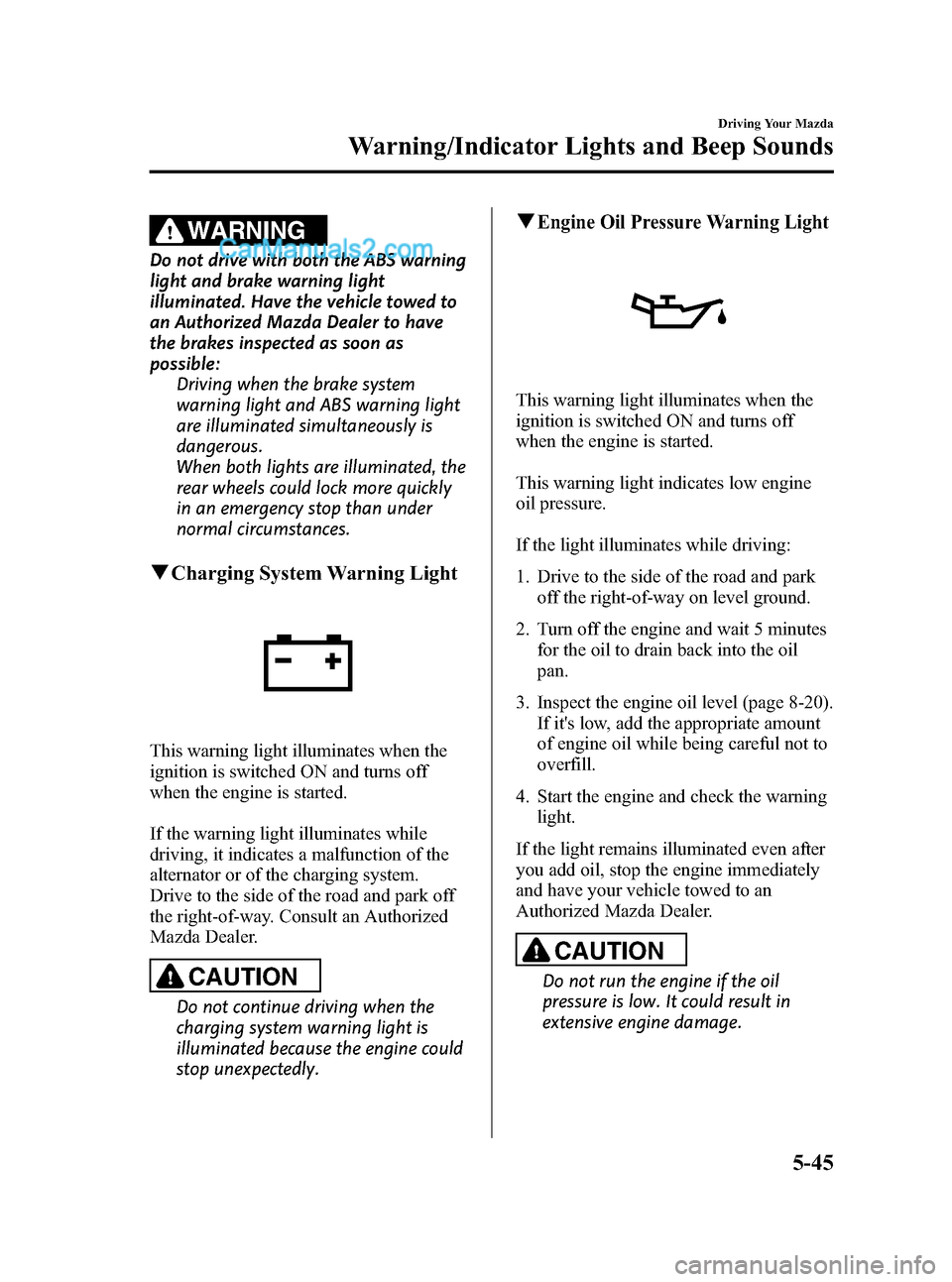
Black plate (205,1)
WARNING
Do not drive with both the ABS warning
light and brake warning light
illuminated. Have the vehicle towed to
an Authorized Mazda Dealer to have
the brakes inspected as soon as
possible:
Driving when the brake system
warning light and ABS warning light
are illuminated simultaneously is
dangerous.
When both lights are illuminated, the
rear wheels could lock more quickly
in an emergency stop than under
normal circumstances.
qCharging System Warning Light
This warning light illuminates when the
ignition is switched ON and turns off
when the engine is started.
If the warning light illuminates while
driving, it indicates a malfunction of the
alternator or of the charging system.
Drive to the side of the road and park off
the right-of-way. Consult an Authorized
Mazda Dealer.
CAUTION
Do not continue driving when the
charging system warning light is
illuminated because the engine could
stop unexpectedly.
qEngine Oil Pressure Warning Light
This warning light illuminates when the
ignition is switched ON and turns off
when the engine is started.
This warning light indicates low engine
oil pressure.
If the light illuminates while driving:
1. Drive to the side of the road and park
off the right-of-way on level ground.
2. Turn off the engine and wait 5 minutes
for the oil to drain back into the oil
pan.
3. Inspect the engine oil level (page 8-20).
If it's low, add the appropriate amount
of engine oil while being careful not to
overfill.
4. Start the engine and check the warning
light.
If the light remains illuminated even after
you add oil, stop the engine immediately
and have your vehicle towed to an
Authorized Mazda Dealer.
CAUTION
Do not run the engine if the oil
pressure is low. It could result in
extensive engine damage.
Driving Your Mazda
Warning/Indicator Lights and Beep Sounds
5-45
Mazda3_8BM5-EA-10F_Edition2 Page205
Monday, July 26 2010 1:53 PM
Form No.8BM5-EA-10F
Page 222 of 508

Black plate (222,1)
qLights-On Reminder
If lights are on and the key is removed
from the ignition switch, a continuous
beep sound will be heard when the
driver's door is opened.
NOTE
lWhen the advanced keyless function is used
and the push button start is pressed to
ACC, the“Push Button Start Not in OFF
Warning Beep”(page 3-22) overrides the
lights-on reminder.
lA personalized function is available to
change the sound volume for the lights-on
reminder. Refer to Personalization Features
on page 10-12.
qHeadlight High-Low Beam
Press the lever forward to turn on the high
beams.
Pull the lever back to its original position
for the low beams.
High beam
Low beam
qFlashing the Headlights
To flash the headlights, pull the lever fully
towards you (the headlight switch does
not need to be on). The lever will return to
the normal position when released.
OFF
Flashing
qHeadlight Levelingí
The number of passengers and weight of
cargo in the luggage compartment change
the angle of the headlights.
Auto type
The angle of the headlights will be
automatically adjusted when turning on
the headlights.
Manual type
The headlight leveling switch adjusts this
angle.
5-62
Driving Your Mazda
íSome models.
Switches and Controls
Mazda3_8BM5-EA-10F_Edition2 Page222
Monday, July 26 2010 1:53 PM
Form No.8BM5-EA-10F
Page 224 of 508

Black plate (224,1)
Pressing the AFS OFF switch again turns
off the AFS OFF indicator light and turns
on the AFS.
qDaytime Running Lights (Canada)
In Canada, vehicles must be driven with
the headlights on during daytime
operation.
For that reason, the daytime running lights
automatically turn on when the ignition is
switched ON.
NOTE
The Daytime Running Lights turn off when the
parking brake is applied.
Turn and Lane-Change
Signals
Turn Signals
Move the signal lever down (for a left
turn) or up (for a right turn) to the stop
position. The signal will self-cancel after
the turn is completed.
If the indicator light continues to flash
after a turn, manually return the lever to
its original position.
Right turn
Left turn Right lane change
Left lane changeOFF
Green indicators on the dashboard show
which signal is working.
Lane-change signals
Move the lever slightly toward the
direction of the change―until the
indicator flashes―and hold it there. It
will return to the off position when
released.
NOTE
lIf an indicator light stays on without
flashing or if it flashes abnormally, one of
the turn signal bulbs may be burned out.
lA personalized function is available to
change the turn indicator sound volume.
Refer to Personalization Features on page
10-12.
5-64
Driving Your Mazda
Switches and Controls
Mazda3_8BM5-EA-10F_Edition2 Page224
Monday, July 26 2010 1:53 PM
Form No.8BM5-EA-10F